‘Drag and drop’ is a simple way to move things around on a computer or touchscreen. It’s like picking up a digital object with your mouse or finger, pushing it to a new spot, and then dropping it there. This method is often used for tasks like rearranging files or folders, organizing items on a webpage, or editing documents.
To drag and drop, you click and hold on to an object, move it to where you want it to go, and then release the mouse button or lift your finger. It’s an intuitive and convenient way to interact with digital content, making it easy to rearrange and organize things according to your preferences.
Example
Whether sorting files on your desktop or arranging elements in a design program, drag and drop simplifies the process and improves efficiency.
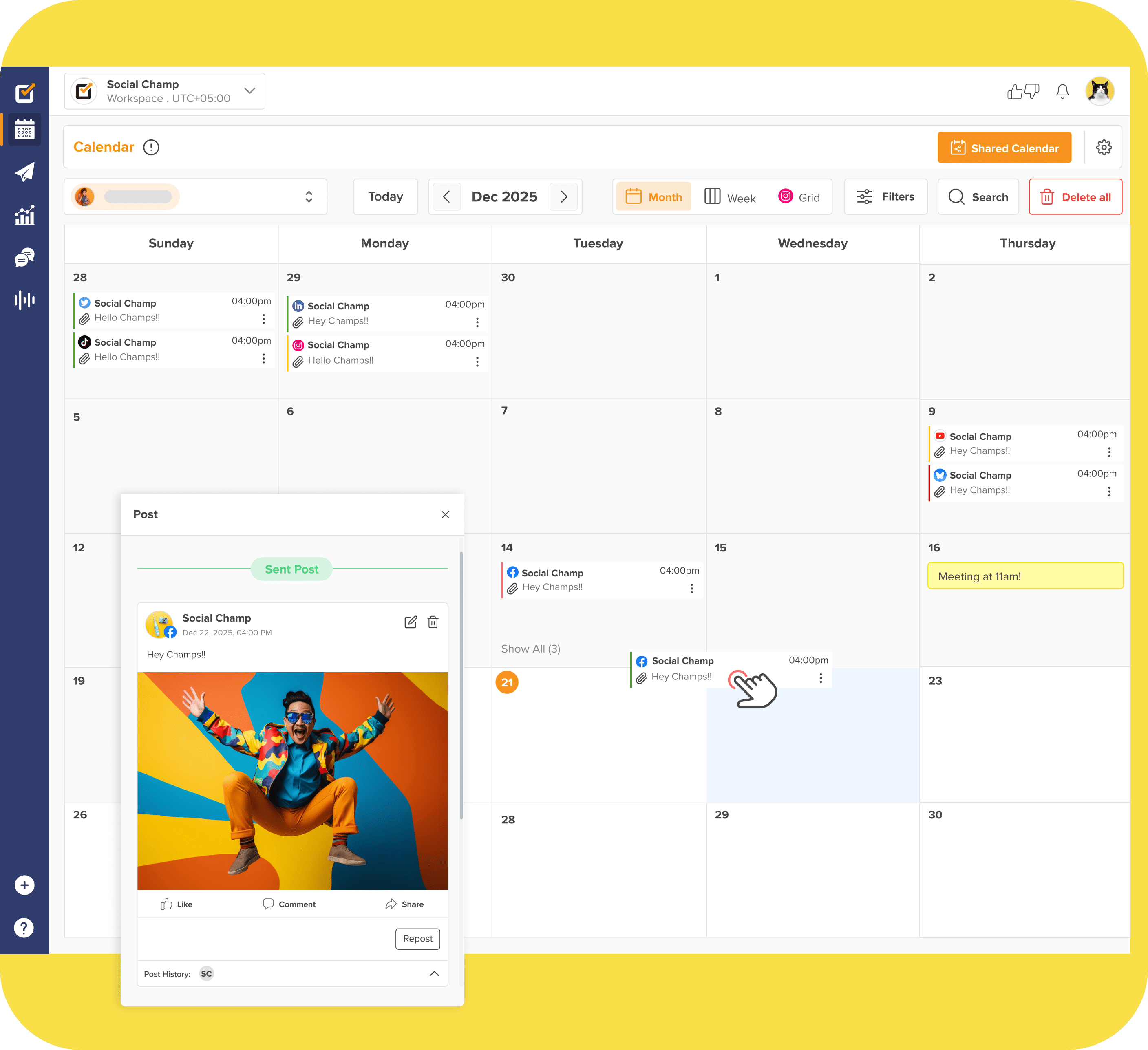
Simplify Your Social Media Strategy.
With Social Champ, effortlessly apply the best practices you’ve just learned. Schedule posts, analyze performance, and engage with your audience—all in one place.