Is Later still the perfect fit for your social strategy? Or is it time to explore smarter options?
Finding the ideal social media management tool among the numerous available options can feel overwhelming.
You may have begun with Later because it looked easy, stable, and popular.
But now you find yourself thinking, ‘Is it still serving its purpose?’
You may have simply grown beyond its capabilities. Possibly your team requires more freedom, better analytics , or more competitive pricing.
Whatever the reason, you’re not alone.
The reality is that some great Later alternatives are making big moves this year — and, sure, some of them might give you serious FOMO if you’re still using the same old setup.
Here is a list of some of the best alternatives to Later, available this year.
Let’s help you find a platform that’s not only “good enough,” but one that genuinely moves the needle for your brand.

Tired of Later’s Limit? Try Social Champ!
Upgrade to Social Champ and get everything you need in a single platform. Schedule posts, analyze results, and collaborate with your team–all in one tool.
Short Summary
- Social media management tools must keep pace with rapidly changing business requirements.
- Later alternatives, such as Social Champ, Hootsuite, and Buffer, provide more comprehensive solutions.
- These alternatives include better analytics, multi-platform scheduling, and team collaboration capabilities.
- Selecting an appropriate Later alternative is based on cost, user-friendliness, and platform compatibility.
- Later alternatives help businesses in streamlining social media management and enhancing efficiency.
Why Consider Later Alternatives in 2025?
While Later has been a popular choice for social media scheduling , several reasons have led users to seek out alternatives to Later.
Social media management continues to evolve, and what worked for you a few years ago may no longer be the optimal solution for your present needs.
Let us identify the key drawbacks of Later that have driven many users to seek out Later alternatives.
-
Pricing Can Be a Dealbreaker
One of the primary concerns of most marketers is Later’s pricing model.
As your business grows, the costs associated with Later can increase quickly.
Although the tool offers a free plan, it is usually too restrictive for companies that require more features or higher posting limits.
The paid plans feel pricey , particularly when compared to other tools with more competitive pricing and similar or superior features.
Here’s a review of Later on G2 about doubling the subscription payment.
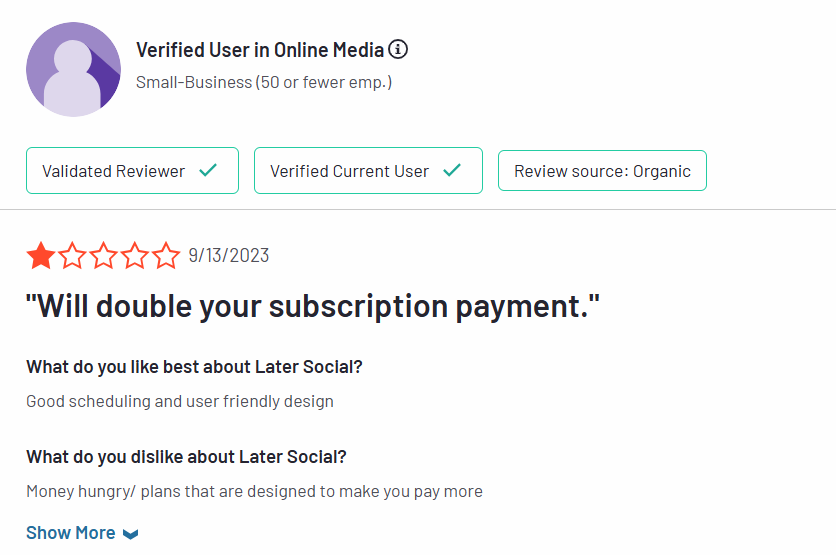
A User Review of Later on G2 About Subscription Payment -
Platform Restrictions
Another problem users encounter is the limitations of Later’s platform.
Although it works with prominent networks like Instagram, Facebook, and X, it tends to lag when interacting with emerging or specialized platforms, such as WhatsApp Business and Google Business Profile.
For companies that rely on multiple social media platforms to generate traffic and engagement, this can be a significant drawback.
-
Feature Gaps
Although Later offers basic scheduling and analytics, it does not offer as many advanced features as some of its competitors.
An example is that Later’s analytics are disappointing for businesses that require detailed insights to maximize their strategies.
Moreover, team collaboration features can be limiting , particularly for expanding agencies or large teams.
Here’s a review of Later’s customer on Trustpilot .
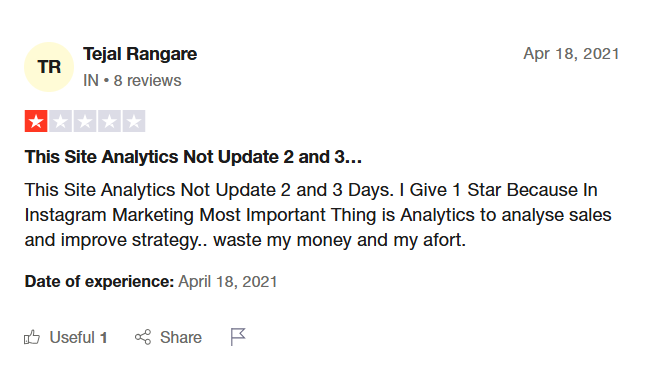
A User Review of Later About Analytics on Trustpilot -
User Experience & Customization Limitations
While Later is quite user-friendly, some users feel that its user interface is inflexible and lacks the high level of customization that could enhance their usage.
For instance, most businesses prefer to design personalized workflows or integrate more third-party apps, which Later may not always facilitate as seamlessly as other tools.
Featured Article: Top AI Use Cases in Marketing to Transform Your Strategy
Top 15+ Later Alternatives for 2025
As social media strategies continue to evolve, having the right tool to manage your content is essential.
Several later alternatives are emerging to offer more advanced features , improved pricing, and enhanced usability.
Whether you’re looking for advanced analytics, seamless integrations, or flexibility for larger teams , these alternatives to Later have got you covered.
Let’s take a look at the top 15+ options that are defining the future of social media management this year.
| Tool | Starting Price | Accounts Supported | Key Features | Best For |
| Social Champ | $4 | – Facebook
-Threads -Google Business Profile – YouTube – TikTok – X (Twitter) -Mastodon – Bluesky – GA 4 |
– Publish
– Social Inbox – Analytics – Social Listening – Calendar – Competitor Analysis – Team Collaboration |
– Scheduling/ Autoposting
– Team Collaboration – Engaging – Analyzing – Competitor Analysis – Social Listening – Visual Content Calendar – Pricing – *plans available for agencies, enterprises, and SMBs |
| Buffer | $5 | – Facebook
– Threads – YouTube – TikTok – Mastodon – Bluesky – Google Business Profile – X (Twitter) |
– Publishing
– Analytics – Engagement – Collaboration |
– Simple Scheduling
– Cost-Effective – Ease of Use – Content Calendar – Analytics |
| Hootsuite | $99 | – Facebook
– X (Twitter) – Threads – TikTok – YouTube |
– Scheduling
– Social Inobx – Analytics – Collaboration – Social Listening |
– Managing Multiple Accounts
– Team Collaboration – Comprehensive Feature Set – Social Listening – Robust Analytics |
| Sprout Social | $199 | – Facebook
– YouTube – TikTok – X (Twitter) |
– Publishing & Content Planning
– Analytics – Social Inbox – Social Listening – Customer Engagement |
– Enterprise Level-Social Listening
– Advanced Analytics – Customer Care |
| Zoho Social | $10 | – Facebook
– X (Twitter) – Mastodon – Threads – WhatsApp Business – Bluesky – Telegram Business – YouTube – Google Business Profile – TikTok |
– Publishing
– Social Inbox – Analytics |
– Affordable Pricing
– Business Growth – CRM Integration – Team Collaboration – Social Listening |
| Agorapulse | $79 | – Facebook
– Threads – YouTube – TikTok – Google Business Profile – X (Twitter) |
– Publishing
– Collaboration – Engagement – Listening – Analytics |
– Social Listening
– Community Management – ROI Tracking – Agency-Level – Interactive Features |
| Sendible | $29 | -Facebook
– TikTok – X (Twitter) – Google Business Profile |
– Scheduling-Analytics
– Team Collaboration – Social Inbox |
– Agency Focused
– Client Management – Reporting Tools – Team Collaboration – Comprehensive Features |
| CoSchedule | $19 | – Facebook
– TikTok – X (Twitter) – YouTube – Google Business Profile – Medium – Dribbble |
– Calendar
– Publishing – Content Marketing – Marketing Work Management – Digital Asset Management |
– Marketing Calendar
– Content Optimization – Workflow Management – Team Collaboration – Project Management |
| Tailwind | $14.99 | – Facebook
|
– Scheduling
– Bulk Pinning – Link in Bio – Hashtag Finder – Collaboration |
– Pinterest Marketing
– Instagram Marketing – Visual Content Strategy – Automation for Visual Platforms – Performance Analysis for Pinterest and Instagram |
| Iconosquare | $33 | – Facebook
– TikTok |
– Scheduling
– Engagement – Analytics – Collaboration |
– Instagram Analytics
– Competitor Analysis (especially Instagram) – Advanced Instagram Metrics – Content Performance Tracking – Hashtag Analysis |
| NapoleonCat | $79 | – Facebook
– Google Business Profile – YouTube – Messenger – TikTok – App Store – Google Play – X (Twitter) |
– Social Inbox
– Publisher – Team Collaboration – Analytics |
– Social Listening
– Competitor Analysis – Influencer Marketing – Reporting – Agency Tools |
| Metricool | $18 | – Facebook
– Threads – Twitter/X – Bluesky – TikTok – YouTube – Twitch – Google Business Profile |
– Planner
– Analytics – Social Inbox – Team Collaboration |
– Analytics Focus
– Competitive Analysis – Advertising Tracking – Reporting Tools |
| Planable | $33 | -Facebook
– Google Business Profile – TikTok – YouTube – Threads – X (Twitter) |
– Create
– Approve – Plan – Schedule – Collaborate – Analyze |
– Team Collaboration
– Content Calendar – Social Media Scheduling – Workflow Approvals – Visual Content Creation |
| Publer | $4 | – Facebook
– X (formerly Twitter) – Google Business Profile – YouTube – TikTok – Threads – Bluesky |
– Scheduling
– Analytics – Engagement – Content Creation – Collaboration |
– Unlimited Scheduling
– Affordable Pricing – Broad Platform Support – Automation Features – AI Content Assistance |
| ContentStudio | $19 | – Facebook
– X (Twitter) – Tumblr – YouTube – Google Business Profile – TikTok |
– Publishing
– Collaboration – Social Inbox – Content and Influencer Discovery – Analytics |
– Content Planning
– Workflow Management – Team Collaboration – Digital Asset Management – Multi-Channel Publishing |
-
Social Champ
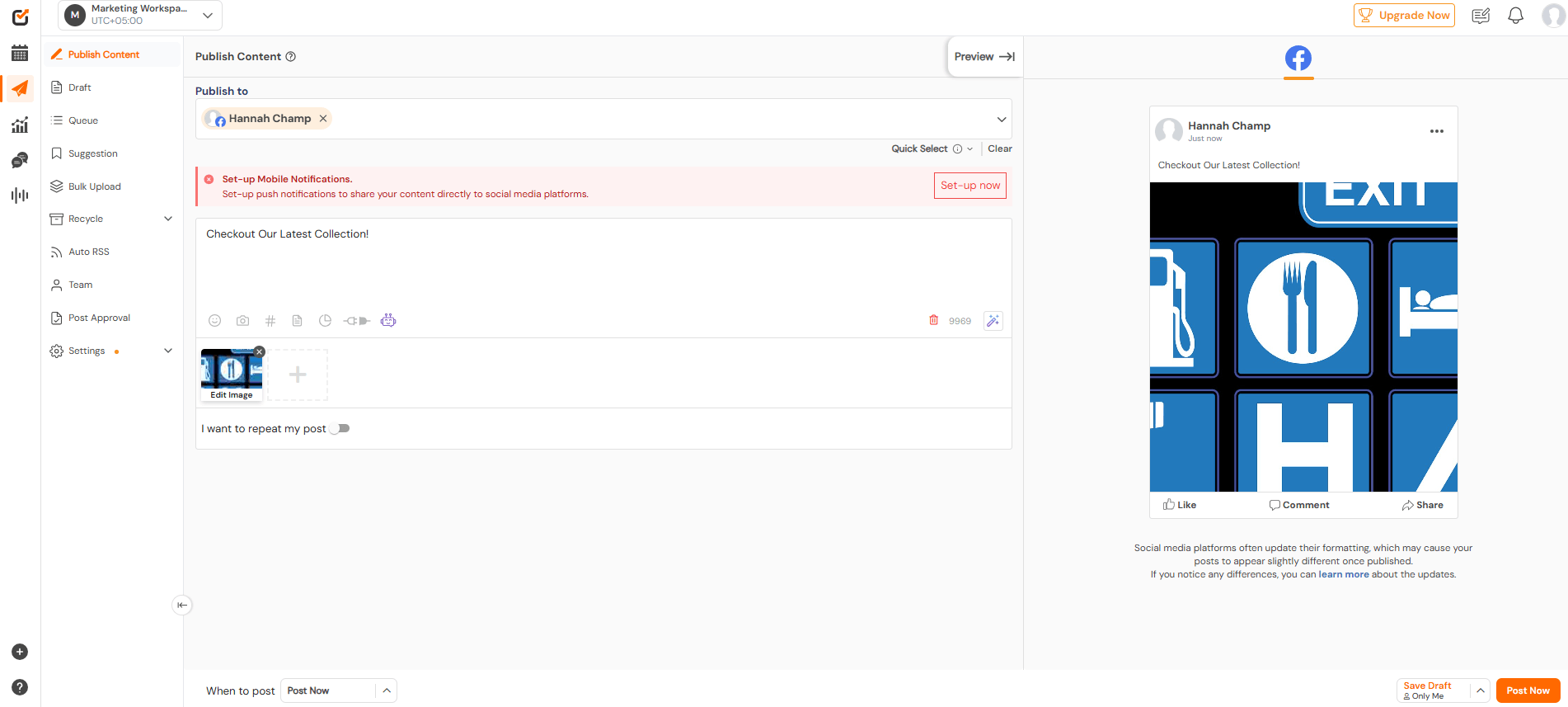
Social Champ’s Dashboard As a top pick among the best Later alternatives, Social Champ is a comprehensive suite of features designed to meet the needs of businesses, agencies, and marketers.
If you’re managing multiple accounts on different platforms or require more in-depth analytics, Social Champ has all the features you’ll need to optimize your social media management process.
Its multi-platform functionality, smart scheduling, and intuitive interface make it one of the most accessible and powerful social media tools available today.
With affordable pricing and a comprehensive platform in one place, Social Champ offers solid functionality without overwhelming users.
Key Features:
- Multi-Platform Support: Integrates with 13 social networks, including Facebook, Instagram, X, LinkedIn, YouTube, TikTok, Pinterest, Threads, Google Business Profile, Mastodon, Bluesky, Google Analytics 4, and WhatsApp Business.
- Smart Scheduling: Easily schedule and publish posts across multiple platforms ahead of time.
- Content Calendar: Plan, organize, and schedule your social media posts to ensure a consistent and strategic online presence.
- Advanced Analytics: Provides detailed insights into post performance, audience engagement, and growth patterns.
- Team Collaboration: Streamlines team management with shared calendars, approval processes, and customizable access levels.
- Social Inbox: Consolidate all social media interactions under one roof for streamlined management.
- Social Listening: Monitor brand mentions, track industry conversations, and stay ahead of competitor trends.
- Competitor Analysis: Stay competitive by tracking and analyzing your competitors’ strategies and performance.
Pros :
- End-to-End Platform Support: Offers excellent support for a wide range of social networks, making it ideal for businesses managing multiple accounts.
- User-Friendly Interface: Designed with user-friendliness in mind, catering to businesses, marketers, and agencies.
- Affordable Pricing: Offers competitive pricing plans that provide value for the features included.
Cons:
- Learning Curve: New users may require time to explore and utilize all available features effectively.
- Platform-Specific Restrictions: Certain features may be limited based on social media platform APIs.
Pricing:
- Free Plan: Manage up to 3 social accounts with basic features.
- Starter Plan: $4/month per channel.
- Growth Plan: $8/month per channel.
- Enterprise Plan: Custom pricing.
When you increase the number of social accounts, the pricing will adjust accordingly to meet your needs. Check out Social Champ’s pricing plans here .
Later vs Social Champ
When comparing Later and Social Champ, several key differences become apparent, particularly in terms of scheduling, analytics, integrations, and pricing.
- Scheduling: Both Later and Social Champ offer multi-platform scheduling, but Social Champ takes it one step further by incorporating AI to optimize posting time for engagement, which can be a significant advantage for businesses seeking to maximize their social media presence . Later’s best time to post feature is limited to Instagram only.
- Analytics : While Later provides standard analytics for performance measurement, Social Champ offers more detailed, elaborate insights into audience engagement, growth metrics, and individual post performance. For this reason, Social Champ is a superior option for users who require advanced reporting features.
- Integrations: Social Champ integrates with multiple platforms, supporting 13 networks. Later, however, has its main focus on Instagram and other large platforms but fewer overall integrations.
- Pricing: Social Champ offers competitive pricing, with plans starting at $4 per month per channel. Later’s price is slightly higher for comparable features.

Optimize Your Social Media Workflow With Social Champ!
Save time and improve your social media results with Social Champ. Get started with our easy-to-use platform and manage all your social networks in one place!
-
Buffer
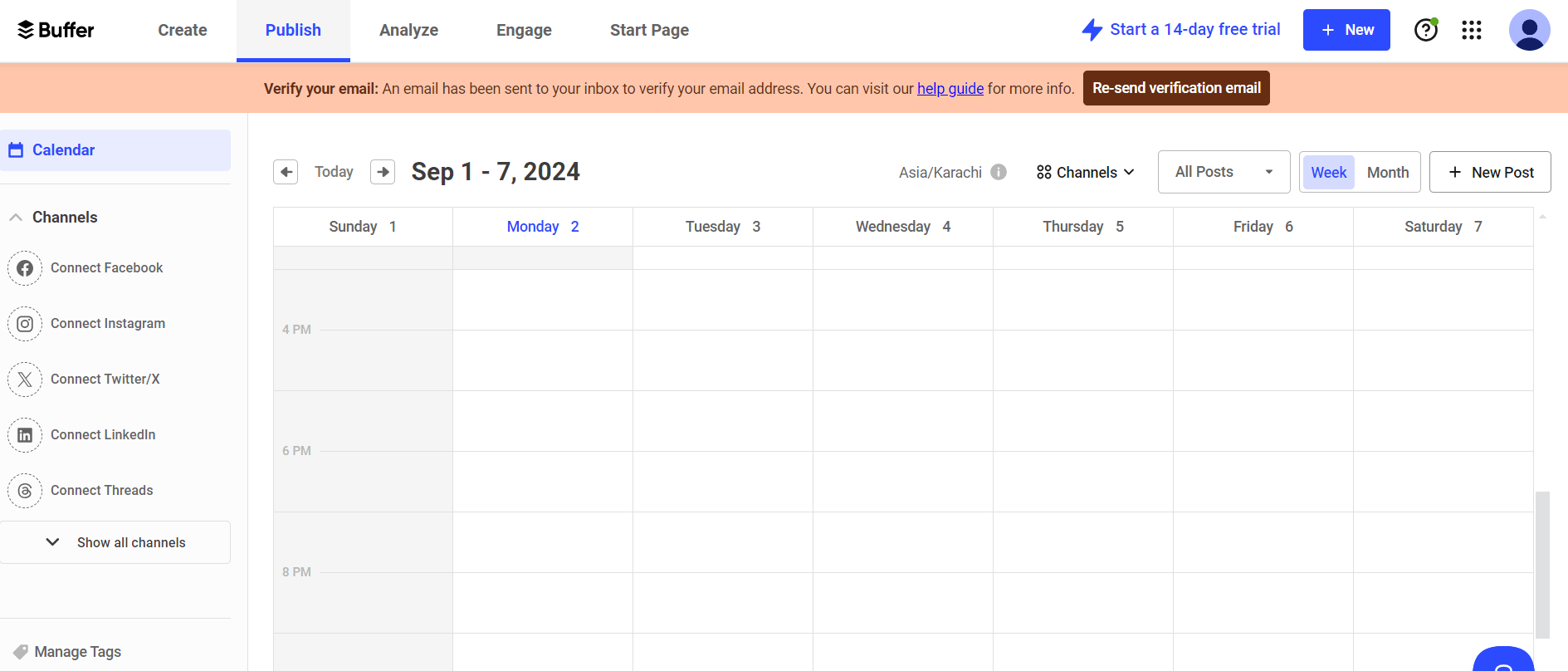
Buffer’s Dashboard Buffer is a popular social media scheduling tool that enables users to plan and post content across multiple platforms easily.With its easy-to-use interface and low-cost plans, it’s ideal for small business owners and individuals who want to get their social media set up and running smoothly.
Key Features:
- Multi-Platform Scheduling: Schedule across Facebook, X, LinkedIn, and Instagram.
- Visual Content Calendar : Plan and organize your posts with an intuitive drag-and-drop calendar, ensuring a consistent posting schedule that keeps your content fresh.
- AI-Powered Content Assistance : Utilize Buffer’s AI Assistant to generate content ideas, repurpose posts, and enhance your social media strategy.
Pros:
- User-Friendly: Easy to use, great for beginners.
- Affordable: Competitive price options for small business owners.
Cons:
- Limited Analytics: More advanced analytics are available in higher-tier plans.
- Limited Integrations: May not support all social media platforms.
Pricing:
- Free Plan: Manage up to 3 accounts.
- Essentials Plan: $5/month per account.
- Team Plan: $10/month per account.
Later vs Buffer
- Scheduling: Buffer offers basic scheduling, whereas Later features a visual calendar, particularly useful for Instagram.
- Analytics: Buffer offers basic analytics, while Later provides more detailed reports, particularly for Instagram.
- Integrations: Buffer has fewer integrations compared to Later, which is a master of Instagram and Pinterest management.
- Pricing: Buffer’s pricing begins at $5/month, whereas Later’s pricing can be more, particularly for visual content management .
-
Hootsuite
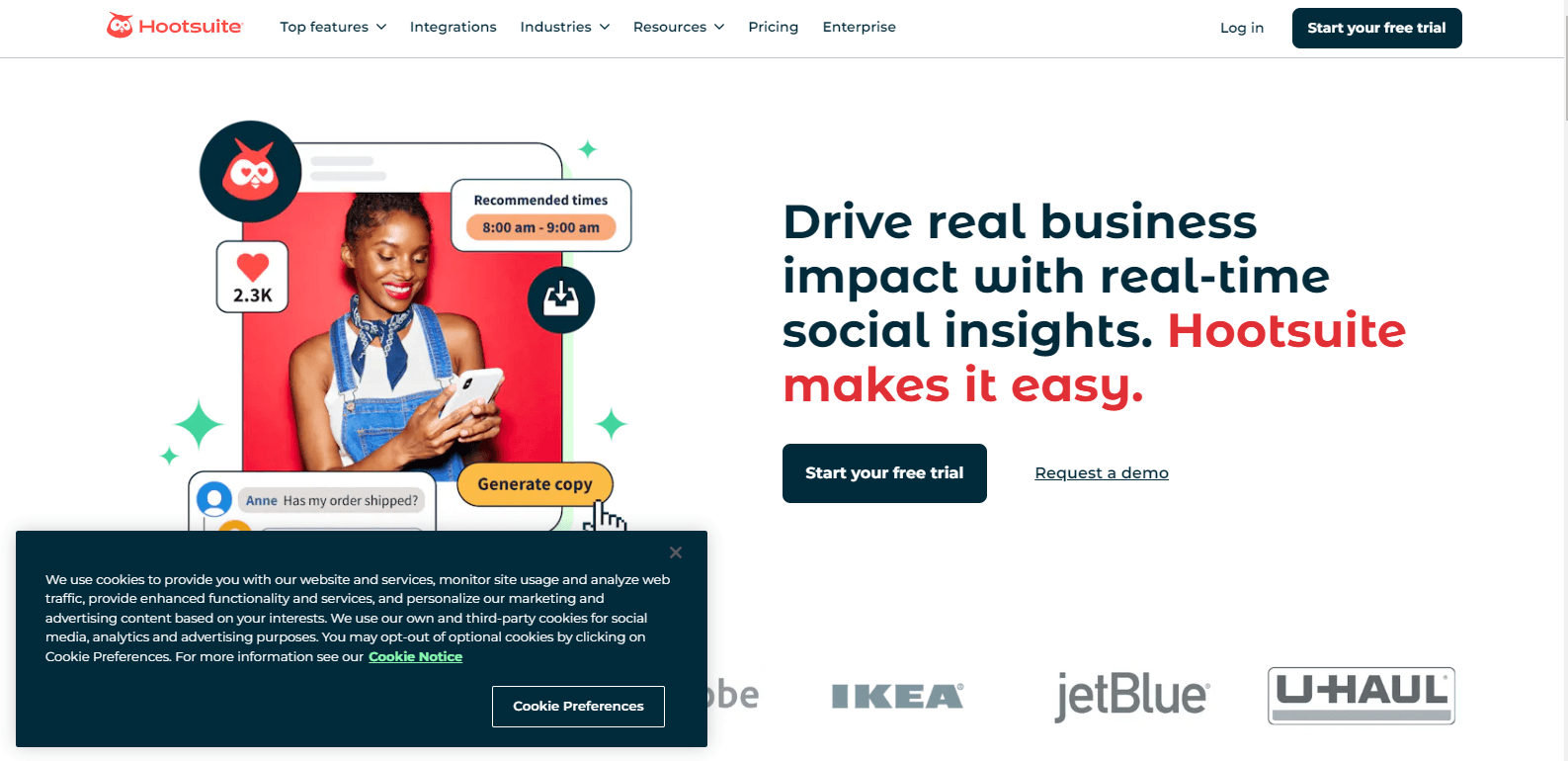
Hootsuite’s Landing Page Hootsuite is a highly feature-rich social media management platform that offers advanced scheduling, detailed analytics, and team collaboration tools .
It’s best suited for businesses that want to manage multiple accounts and monitor their performance across various platforms.
Its higher price and more advanced interface might be less suitable for beginners or individuals with simpler needs.
Key Features:
- Multi-Platform Scheduling: Plan posts across Facebook, X, Instagram, LinkedIn, and other social media platforms.
- Analytics: Provides advanced analytics for monitoring post performance and audience interaction.
- Team Collaboration: Enables several team members to work together on content posting and scheduling.
Pros:
- Comprehensive Features : Extensive array of tools for scheduling, monitoring, and analytics.
- Robust Analytics: Offers deep performance monitoring and reporting.
Cons:
- Cost: More expensive than other options.
- Complicated Interface: Greater learning curve that can overwhelm new users.
Pricing:
- Standard Plan: $99/month.
- Advanced Plan: $249/month.
- Enterprise Plan: Custom pricing.
Later vs Hootsuite
- Scheduling: Hootsuite supports scheduling across most major platforms, similar to Later, but its interface is more complex.
- Analytics: Hootsuite offers more detailed and advanced analytics compared to Later, which provides more user-centric, visual analytics.
- Integrations: Both tools offer strong integrations, although Hootsuite’s depth of integrations and monitoring features is more extensive.
- Pricing: Hootsuite is more expensive, starting at $99 per month, and Later’s plans tend to be less costly overall.
-
Sprout Social
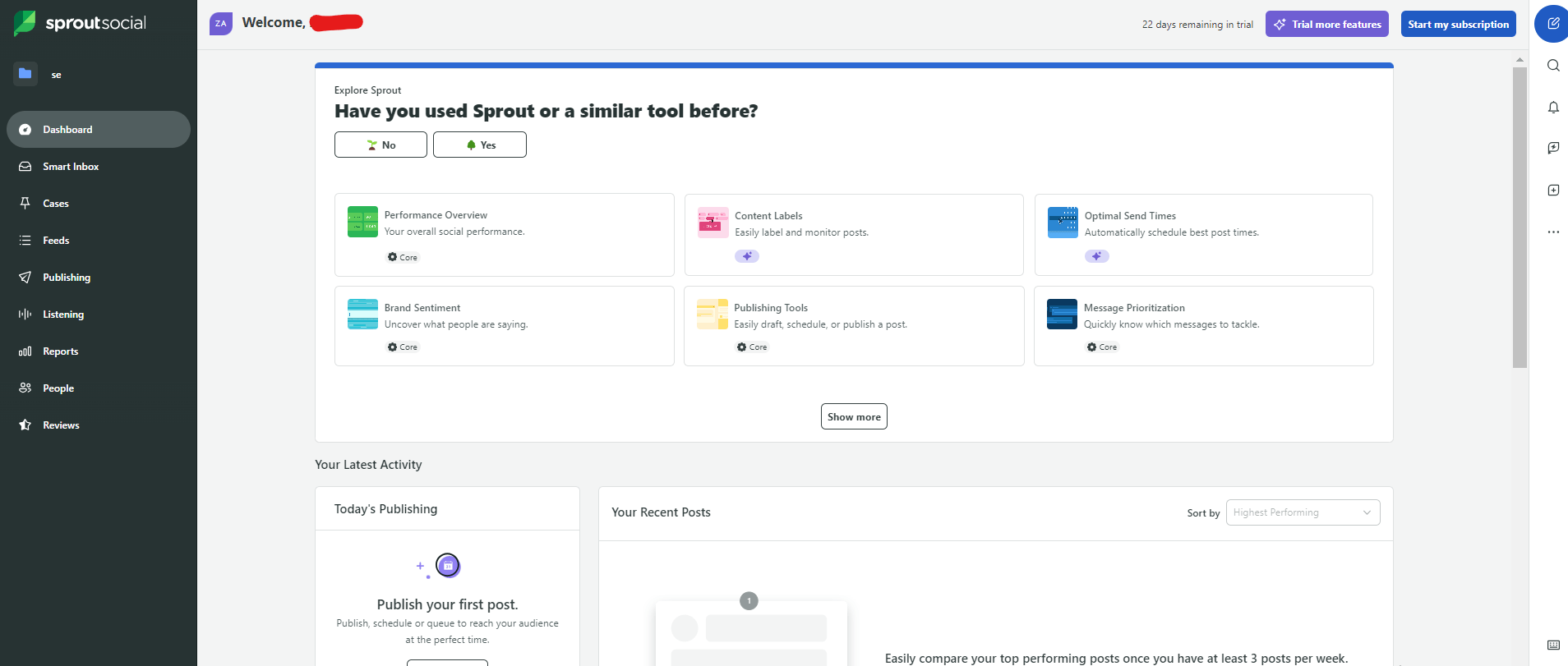
Sprout Social’s Webpage Sprout Social is a robust tool designed for businesses and agencies that need advanced social media management features.
It excels in scheduling, analytics, and team collaboration, offering a full-featured solution for users who need in-depth insights and robust features.
However, its higher cost and complex interface position it better for larger teams than individual users or small companies.
Key Features:
- Smart Inbox : Centralizes all messages, comments, and mentions across platforms into one easy-to-manage inbox, streamlining customer support.
- Analytics: Provides in-depth reports to monitor post performance and audience engagement.
- Content Calendar : A visually appealing, drag-and-drop calendar that helps plan, schedule, and track content across multiple platforms.
Pros:
- Advanced Features: Broad range of tools for complete social media management.
- In-Depth Analytics: Provides advanced reporting and analytics for monitoring performance and growth.
Cons:
- Pricing: More expensive than more affordable options.
- Complex Interface: More difficult learning curve, which might be challenging for new users.
Pricing:
- Standard Plan: $199/month.
- Professional Plan : $299/month.
- Advanced Plan: $399/month.
- Enterprise Plan: Custom pricing.
Later vs Sprout Social
- Scheduling: Both Sprout Social and Later offer multi-platform scheduling, but Later’s interface is more visual and intuitive, making it perfect for planning Instagram content.
- Analytics: Sprout Social offers more detailed and advanced analytics than Later’s simpler, visual-based reports.
- Integrations: Sprout Social supports a broader range of integrations, particularly for larger organizations and teams, whereas Later focuses more on visual content and Instagram integrations.
- Pricing: Sprout Social is more expensive, starting at $199 per month, compared to Later’s lower-priced model.
-
Zoho Social
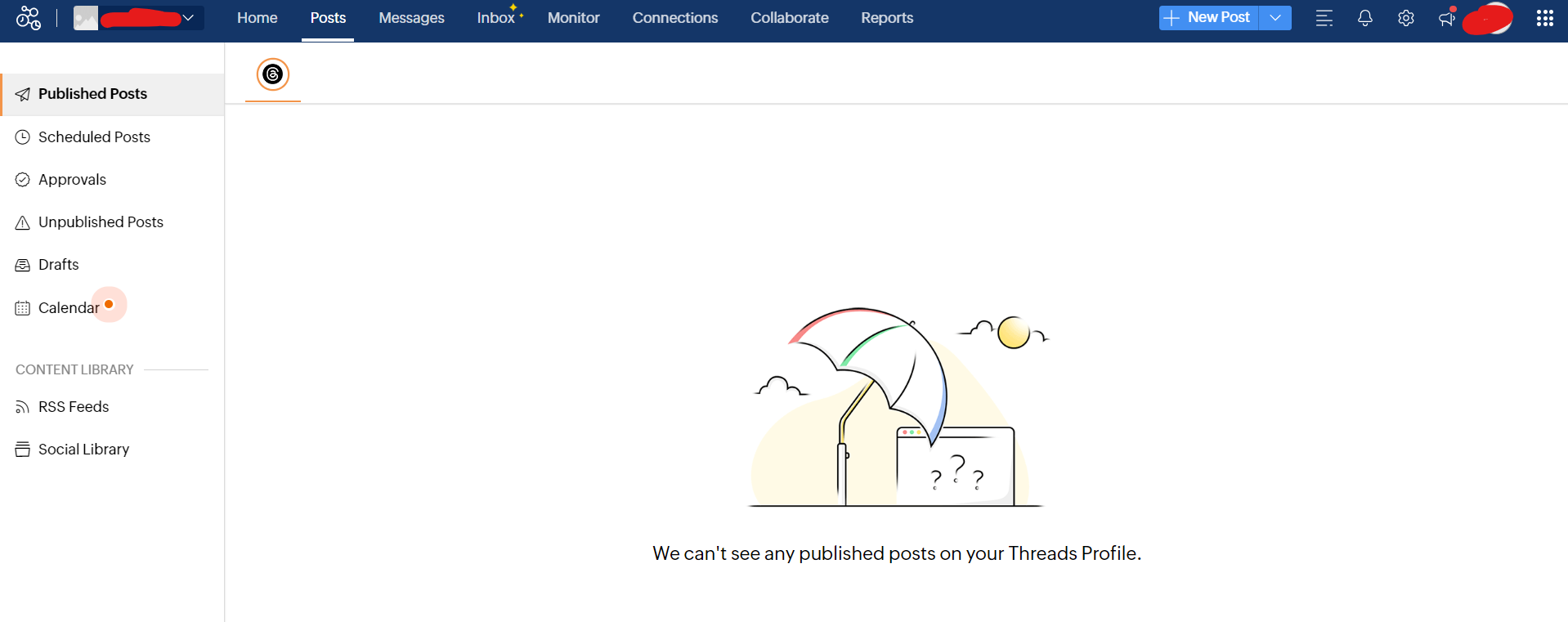
zoho Social’s dashboard Zoho Social is an affordable option for businesses seeking to manage their social media presence without breaking the bank.
It provides basic scheduling, analytics, and collaboration tools, along with seamless integration within the Zoho platform.
It’s a good option for existing Zoho app users or for those who need an inexpensive, entry-level tool.
Key Features:
- Multi-Platform Scheduling: Schedule content on leading social platforms.
- Social Analytics : Provides detailed reports on social media performance, engagement, and audience growth.
- Brand Monitoring : Track brand mentions, relevant keywords, and hashtags across social media to stay on top of your reputation.
Pros:
- Affordable Pricing: Excellent value for small businesses.
- Zoho Integration: Integrates perfectly with the Zoho suite.
Cons:
- Limited Features: Lacks some of the advanced tools in premium platforms.
- User Interface: May feel less polished or intuitive for some users.
Pricing:
- Free Plan: Manage up to 6 social accounts (1 Brand).
- Standard Plan: $10/month.
- Professional Plan: $30/month.
- Premium Plan: $40/month.
Later vs Zoho Social
- Scheduling: Both Zoho Social and Later provide multi-platform scheduling, but Later’s visual calendar is more intuitive, particularly for Instagram.
- Analytics: Zoho Social provides solid analytics, although Later focuses more on visual performance metrics and easy-to-read reports.
- Integrations: Zoho integrates deeply with the broader Zoho ecosystem, whereas Later integrates more closely with media-centric platforms, such as Instagram and Pinterest.
- Pricing: Zoho Social is more affordable, with a starting point of only $10 per month, compared to Later’s higher starting prices for the same features.
-
Agorapulse
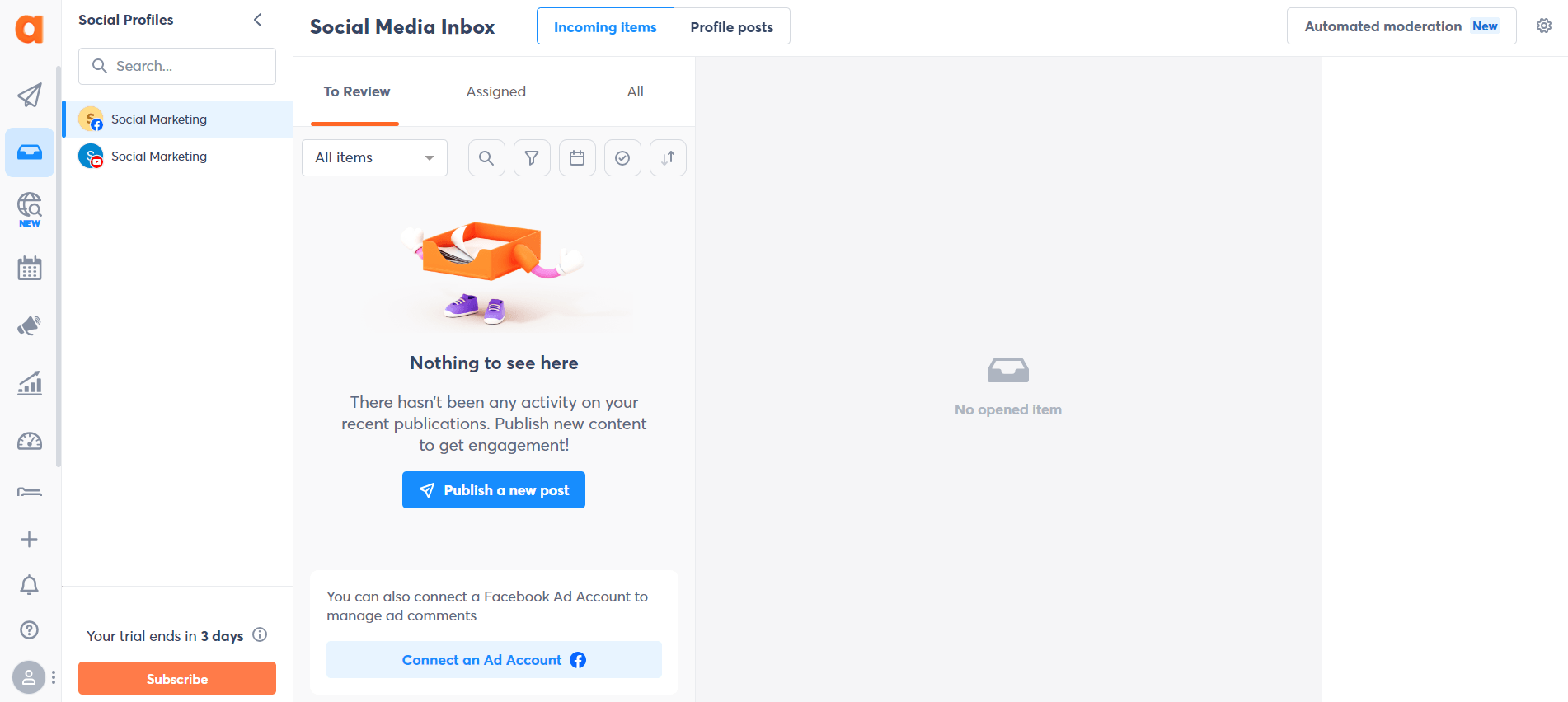
Agorapulse’s Dashboard Agorapulse is a powerful social media management tool for businesses that require advanced performance monitoring, scheduling, and collaboration features.
With its wide range of tools, it is ideal for organizations that have multiple accounts and require in-depth analytics.
But its more expensive pricing and complex interface might be a challenge for small teams or beginners.
Key Features:
- Multi-Platform Scheduling: Post scheduling on Facebook, Instagram, X, LinkedIn, and more.
- Analytics: Provides in-depth analytics to monitor engagement and performance on platforms.
- Social Inbox: Manage messages, comments, and mentions from all social platforms in a single unified inbox, streamlining customer interactions.
Pros:
- Comprehensive Features: Variety of tools for effective social media management.
- Strong Analytics: Strong analytics for performance measurement, engagement, and growth.
Cons:
- Pricing: More expensive than other options.
- Complicated Interface: More challenging learning curve, especially for new users.
Pricing:
- Pro Plan: $79/month.
- Professional Plan: $119/month.
- Advanced Plan: $149/month.
- Custom Plan: Custom pricing.
Later vs Agorapulse
- Scheduling: Both Agorapulse and Later offer multi-platform scheduling features; however, Later’s drag-and-drop visual calendar is easier to use, especially for Instagram users.
- Analytics: Agorapulse has more advanced and in-depth analytics, whereas Later has easier, visual-focused insights.
- Integrations: Agorapulse supports a broader range of integrations, particularly for businesses that require more extensive social listening and monitoring features, whereas Later focuses on visual content and Instagram.
- Pricing: Agorapulse begins at $79/month, which is higher than Later’s more affordable pricing, making Agorapulse a better fit for larger teams or companies with more complex requirements.
-
Sendible
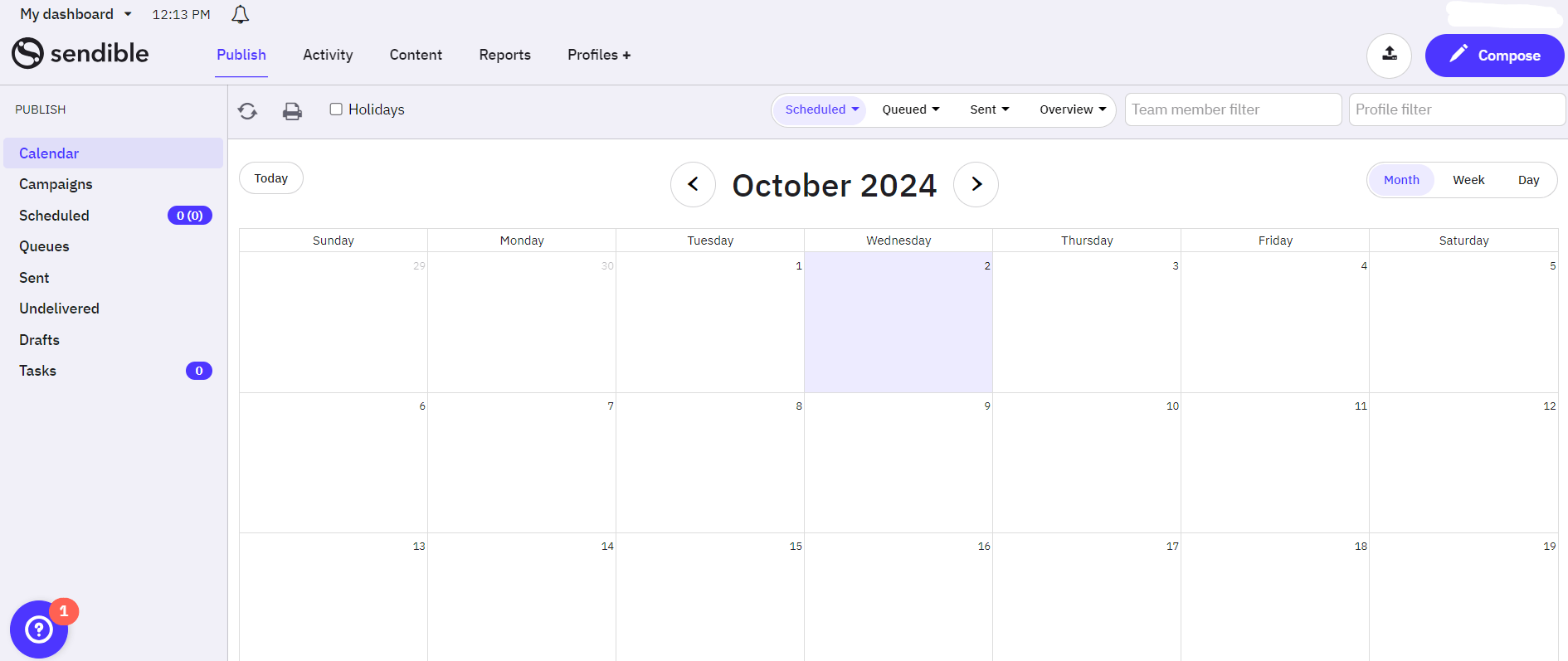
Sendible’s Dashboard Sendible is a robust social media management platform designed for teams and agencies that require a comprehensive solution for scheduling, analytics, and collaboration.
Popular for its flexibility and extensive list of integrations , Sendible is best suited for users managing numerous client accounts and seeking advanced features to support their social media campaigns.
Key Features:
- Social Listening : Monitor brand mentions, keywords, and industry trends across various social media platforms.
- Analytics: Offers in-depth analytics to measure post performance and audience engagement.
- Client Management : Enables agencies to manage multiple clients within a single account, with seamless switching between brands and accounts.
Pros:
- Wide Range of Integrations: Offers a variety of third-party tools and platforms, beneficial for agencies.
- Advanced Analytics: Offers deep insights into social media performance and engagement.
Cons:
- Pricing: More expensive than some of its competitors, especially for small teams.
- Interface Complexity: It may have a learning curve for new users due to its comprehensive set of features.
Pricing:
- Creator Plan: $25/month.
- Traction Plan: $76/month.
- Scale Plan: $170/month.
- Advanced Plan: $255/month.
- Enterprise Plan: $638/month.
Later vs Sendible
- Scheduling: Both Sendible and Later offer multi-platform scheduling, but Later’s visual calendar is simpler, particularly for Instagram users.
- Analytics: Sendible provides more detailed and customizable analytics, whereas Later focuses on readable, visual reports.
- Integrations: Sendible supports a wide range of integrations, making it more suitable for agencies that require connecting with multiple tools. Later, however, emphasizes media management and visual content.
- Pricing: Sendible begins at $25 per month but quickly escalates in pricing with more advanced features, whereas Later offers more reasonable options, especially for visual content planning.
-
CoSchedule
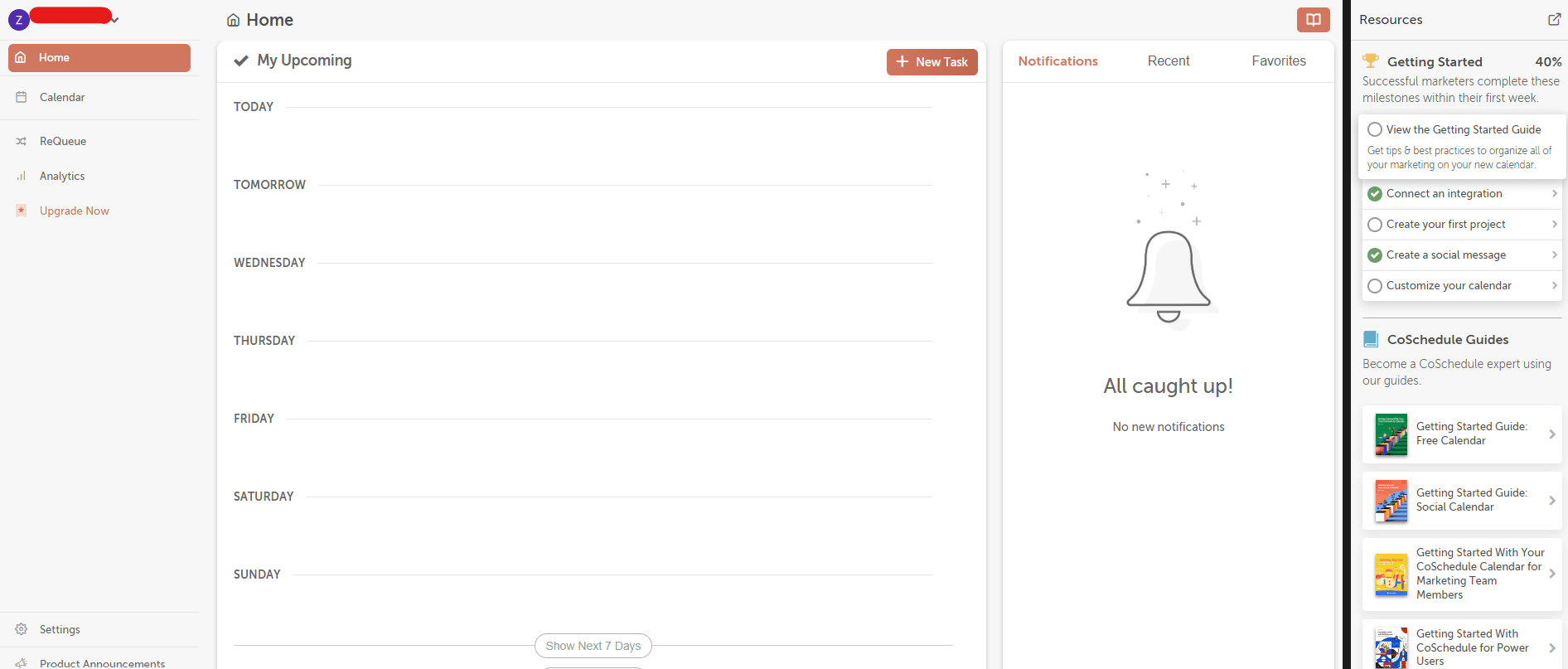
CoSchedule’s Dashboard CoSchedule is an all-in-one marketing platform that streamlines and centralizes all elements of your marketing efforts in one place.
It combines social media scheduling with blog, email, and content management, making it an ideal solution for teams that manage multiple marketing activities .
Key Features:
- Marketing Calendar: One centralized calendar to schedule and plan all your marketing activities, from social media posts to blog posts and emails.
- Content Organizer: Organize and manage all your blog articles, email promotions, and social media content from one location.
- Analytics: Monitor performance via various marketing channels, giving insight into campaign efficiency.
Pros:
- Centralized Planning: Provides a unified environment for social media, blog posts, and emails, enabling efficient management of marketing activities.
- Team Collaboration: Coordinated calendars and tasks enable improved collaboration between different teams, improving the ability to be on the same page.
Cons:
- Difficult Interface: New users may find the platform’s interface overwhelming due to its extensive list of features.
- Increased Pricing: CoSchedule pricing could be higher than some alternatives, and as such, it is not ideal for small firms with budget limitations.
Pricing:
- Free Calendar: 1 social profile.
- Social Calendar: $19/month.
- Agency Calendar: $59/month.
- Content Calendar: Custom pricing.
- Marketing Suite: Custom pricing.
Later vs CoSchedule
- Scheduling: Both Later and CoSchedule provide multi-platform scheduling, but CoSchedule integrates scheduling with blog and email content management, making it a more comprehensive tool.
- Analytics: CoSchedule offers in-depth analytics for various marketing activities, whereas Later specializes mainly in social media metrics .
- Integrations: CoSchedule offers more integrations with various marketing tools, including email platforms and CRM systems, making it more versatile for broader marketing workflows. Later, while providing some integrations, it focuses primarily on social media platforms.
- Pricing: CoSchedule starts at a higher price than Later’s basic plan of $16 per month. This means Later is an optimal choice for customers who concentrate solely on the social platforms.
-
Tailwind
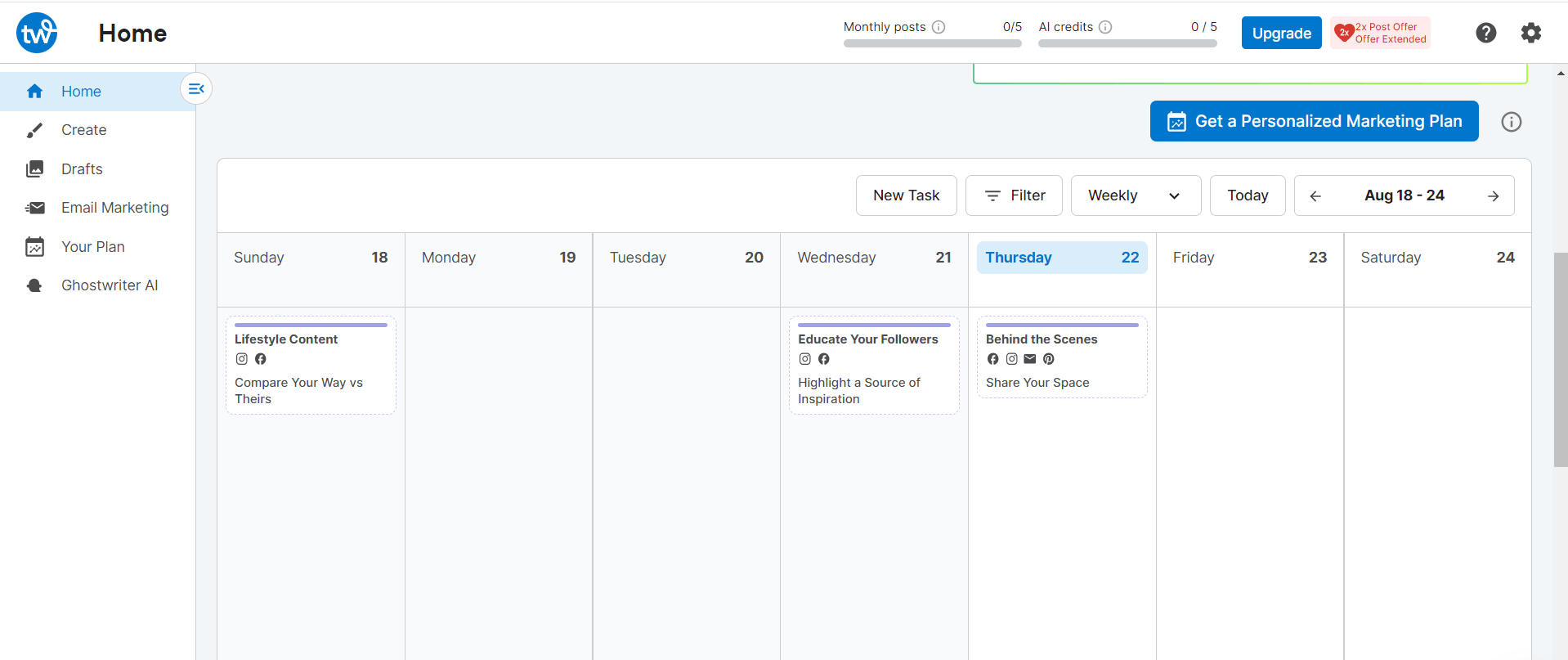
Tailwind’s Dashboard Tailwind is a social media marketing suite designed specifically for Pinterest and Instagram.
It features robust scheduling features, content discovery, and detailed analytics, making it a great option for those who specialize in these platforms.
Key Features:- Pinterest & Instagram Scheduling: Tailwind excels at scheduling Pinterest and Instagram posts, allowing for efficient scheduling and seamless publishing.
- Content Discovery: Identify fresh and popular content to share that keeps your social media presence engaging and up-to-date.
- Analytics: Provides insight into the effectiveness of your pins, enabling you to monitor activity and refine your approach.
Pros:
- Platform Expertise: Tailwind is optimized for Pinterest and Instagram, featuring specialized tools and functions tailored to each platform.
- Content Discovery: Helps users discover trending content to engage with, making it easier to stay up-to-date with the latest trends.
Cons:
- Limited Platform Support : Tailwind is primarily designed for Pinterest and Instagram, which may not be ideal for users managing other platforms.
- Pricing: The price for advanced features is higher than in some other tools, which might be a drawback for smaller companies or solo users.
Pricing:
- Free Plan: Manage 1 account.
- Pro Plan: $14.99/month.
- Advanced Plan: $24.99/month.
- Max Plan: $49.99/month.
Later vs Tailwind
- Scheduling: Scheduling on both Tailwind and Later is possible for Pinterest and Instagram, with Tailwind providing more attention to these networks by offering enhanced features tailored explicitly to Pinterest and Instagram users.
- Analytics: Later offers more visual analytics for multiple networks, whereas Tailwind Analytics is more specialized for Pinterest and Instagram, providing in-depth analysis for these networks.
- Integrations: Tailwind exclusively integrates with Pinterest and Instagram, including optimized features for these platforms. Later, however, integrates with more major social media platforms such as Facebook, X, and LinkedIn, offering a wider set of tools.
- Pricing: Tailwind’s Pro Plan costs $14.99 a month, a budget-friendly option for users with a focus on Pinterest and Instagram. Later offers a more flexible, multi-platform option, but at a slightly higher cost.
-
Iconosquare
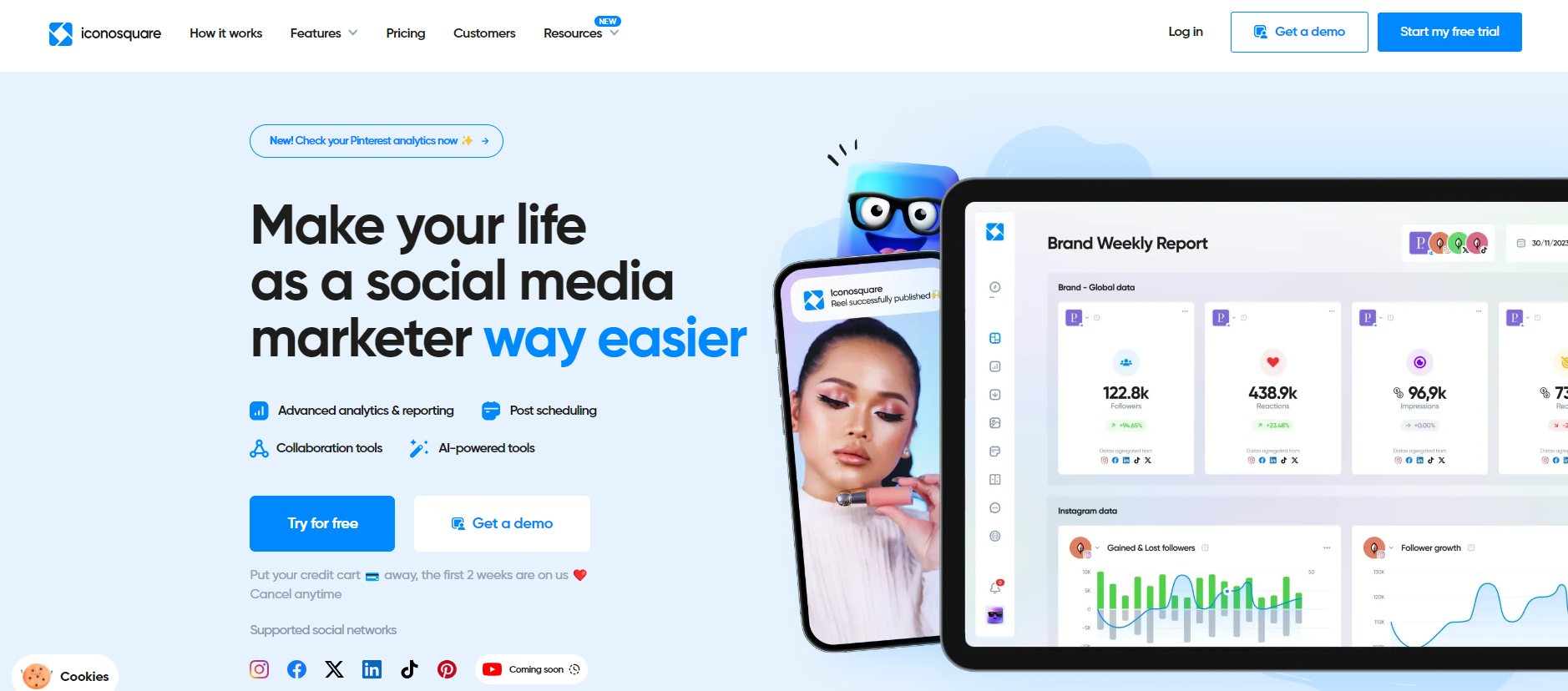
Iconosquare’s Landing Page Iconosquare is a social media management platform most recognized for its robust analytics and performance tracking features.
It is designed for businesses and agencies that focus heavily on data-driven social media strategies, particularly on platforms such as Instagram, Facebook, and LinkedIn.
Key Features:
- In-Depth Analytics: Iconosquare provides over 100 detailed metrics, allowing users to track performance, engagement, and audience growth with customizable dashboards.
- Social Listening: Track brand mentions, hashtags, and competitor activity to remain up-to-date and adjust your content strategy in real-time.
- Content Scheduling: Schedule and plan posts on multiple platforms, with support for Reels and Stories , including media libraries and post approvals.
Pros:
- Data-Driven Insights: Popular for its rich and customizable analytics, Iconosquare is ideal for companies that rely on detailed performance data.
- Team Features: Offers collaboration tools, including content approvals and branded reporting, making it ideal for marketing teams and agencies.
Cons:
- Learning Curve: Some more advanced features can overwhelm new users, requiring time and practice to fully utilize the platform’s capabilities.
- Premium Pricing: Premium pricing could be a sticking point for freelancers or smaller teams that only require basic functionalities.
Pricing
- Launch Plan: $33/month.
- Scale Plan: $69/month.
- Excel Plan: $116/month.
- Custom Plan: Custom pricing.
Later vs Iconosquare
- Scheduling: Iconosquare and Later both offer multi-platform scheduling, but Iconosquare also provides post approvals and more advanced content planning for teams.
- Analytics: Iconosquare offers more detailed analytics and customizable dashboards, whereas Later provides simplified, visually appealing insights.
- Integrations: Later integrates with additional platforms, such as TikTok and Pinterest, whereas Iconosquare covers more platforms, including Instagram, Facebook, and LinkedIn.
- Pricing: Iconosquare starts at $33/month, making it a premium option for analytics users, while Later offers a lower entry point for content creators who prioritize visuals.
-
NapoleonCat
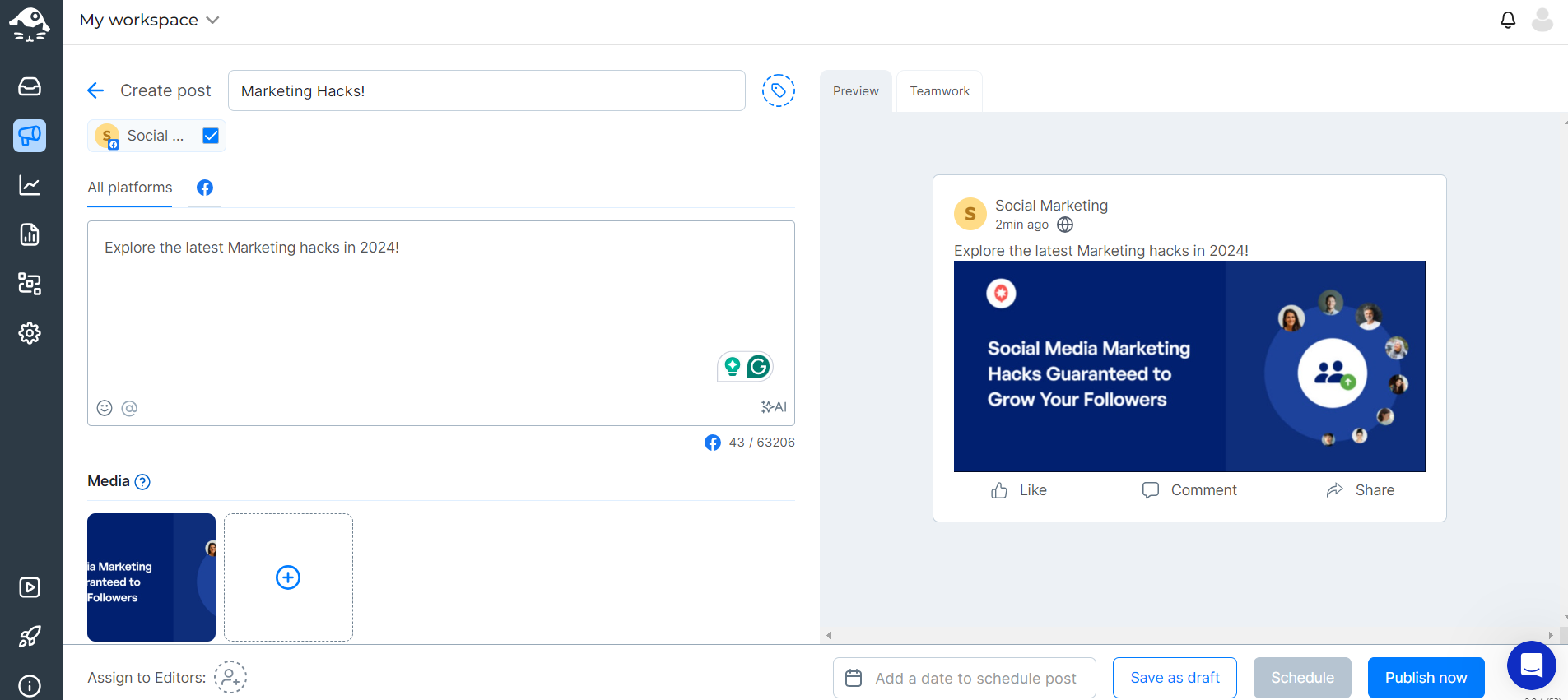
NapoleonCat is one of the strongest alternatives for later organizations that prioritize customer engagement and moderation on an automated scale across networks.
It’s ideal for brands and agencies that need to process large volumes of messages and want to streamline interactions on a single platform.
Key Features:
- Unified Inbox: Manages messages, comments, and reviews across networks like Facebook, Instagram, Messenger, and Google.
- Automated Moderation: Automated responses and filtering help reduce the number of unwanted spam and repetitive questions.
- Advanced Reporting: Provides comprehensive performance analytics and customized report templates.
Pros:
- Top-Tier Engagement Tools: Perfect for brands who need to remain responsive without investing hours online.
- Time-Saving Automations: Automate FAQs, comment filtering, and mundane tasks.
Cons:
- Learning Curve: Features are robust, but may require some time to configure properly.
- Interface Could Be Sleeker: Some users complain that the UI is outdated relative to newer tools.
Pricing:
- Standard Plan: $79/month.
- Pro Plan: $89/month.
- Expert Plan: $119/month.
- Enterprise Plan: From $465/month.
Later vs NapoleonCat
- Scheduling: Both platforms offer post scheduling, but NapoleonCat stands out in terms of comment moderation and customer engagement.
- Analytics: Later is more visually driven; NapoleonCat is more customizable.
- Integrations: NapoleonCat offers stronger integrations with customer service and moderation tools, while Later integrates seamlessly with creative and scheduling platforms.
- Pricing: Slightly pricier than Later, but well worth it for the engagement tools.
-
Metricool
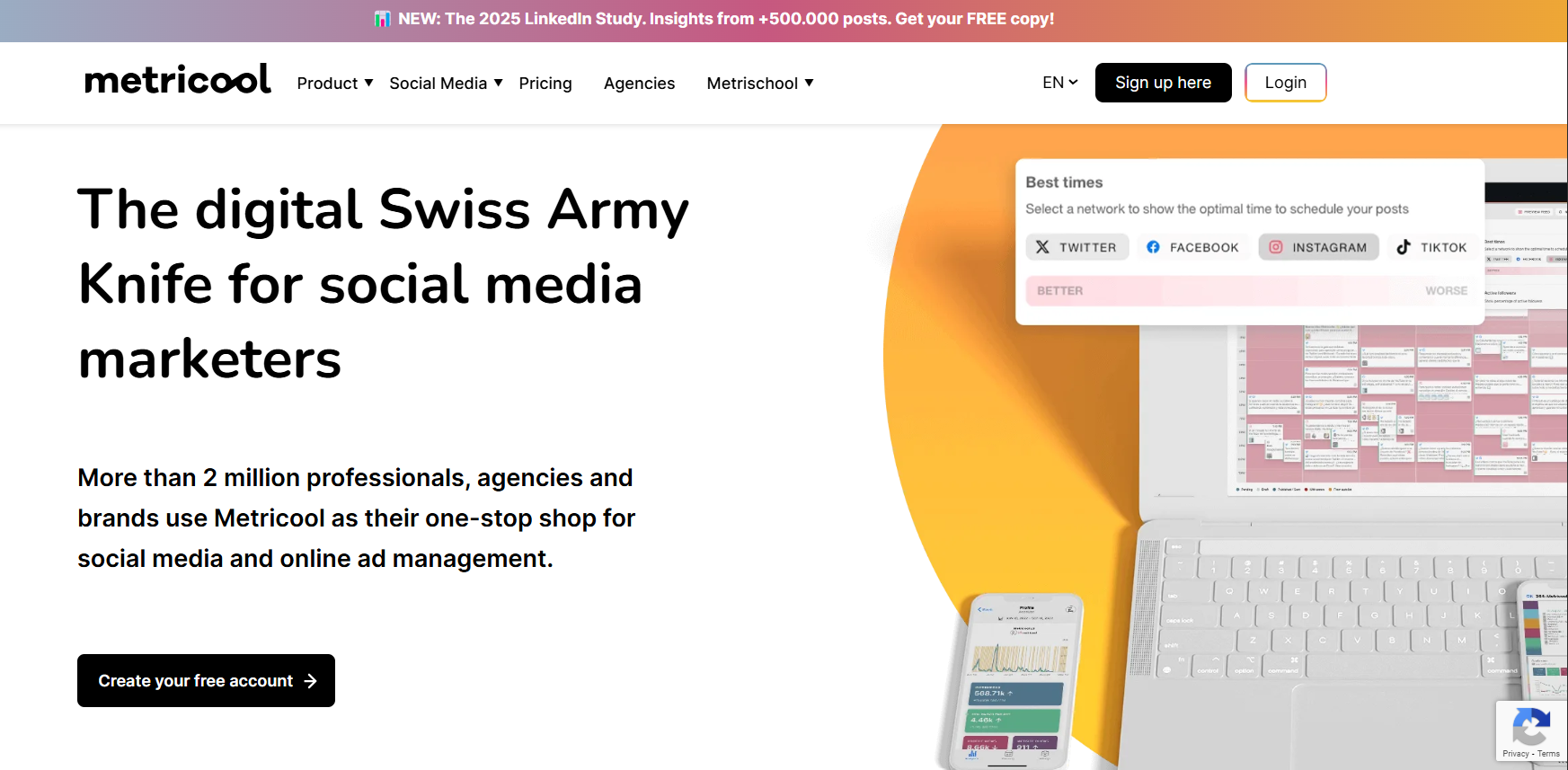
Metricool’s Landing Page Metricool is a growing favorite among marketers seeking an easy yet effective way to plan, analyze, and schedule social media content across multiple platforms.
It is perfect for small enterprises, freelancers, and agencies seeking a single platform that offers both affordability and functionality.
Key Features:
- Cross-Platform Scheduling: Supports content planning across Instagram, Facebook, X, LinkedIn, Pinterest, TikTok, and Google Business Profile.
- Performance Reports: Offers downloadable, branded reports that can be customized with one click.
- Ads Management: Unlike other alternatives to Later, Metricool not only provides Instagram and Facebook media management but also allows tracking and management of Google Ads and Facebook Ads campaigns on a single interface.
Pros:
- Affordable and Accessible: Simple to operate, so very suitable for non-technical teams and smaller organizations.
- Comprehensive Platform Support: Supports a wide variety of platforms with visual planning and analytics.
Cons:
- Limited Team Features : Lacks some advanced collaboration tools compared to enterprise-focused tools
- Basic Analytics: While adequate for most, power users may find the analytics less in-depth.
Pricing:
- Free Plan: Included with restricted features.
- Starter Plan: $18/month.
- Advanced Plan: $45/month.
- Enterprise Plan: Custom pricing.
Later vs Metricool
- Scheduling: Both have visual planners, but Metricool includes additional features, such as Google Business scheduling and ad tracking.
- Analytics: Later offers more visual analytics, while Metricool focuses on campaign-based tracking.
- Integrations: Metricool offers broader integrations, including ad platforms and Google Business; Later integrates well with creative tools like Canva.
- Pricing: Metricool’s pricing plans are affordable, particularly for multiple-brand managers.
-
Planable
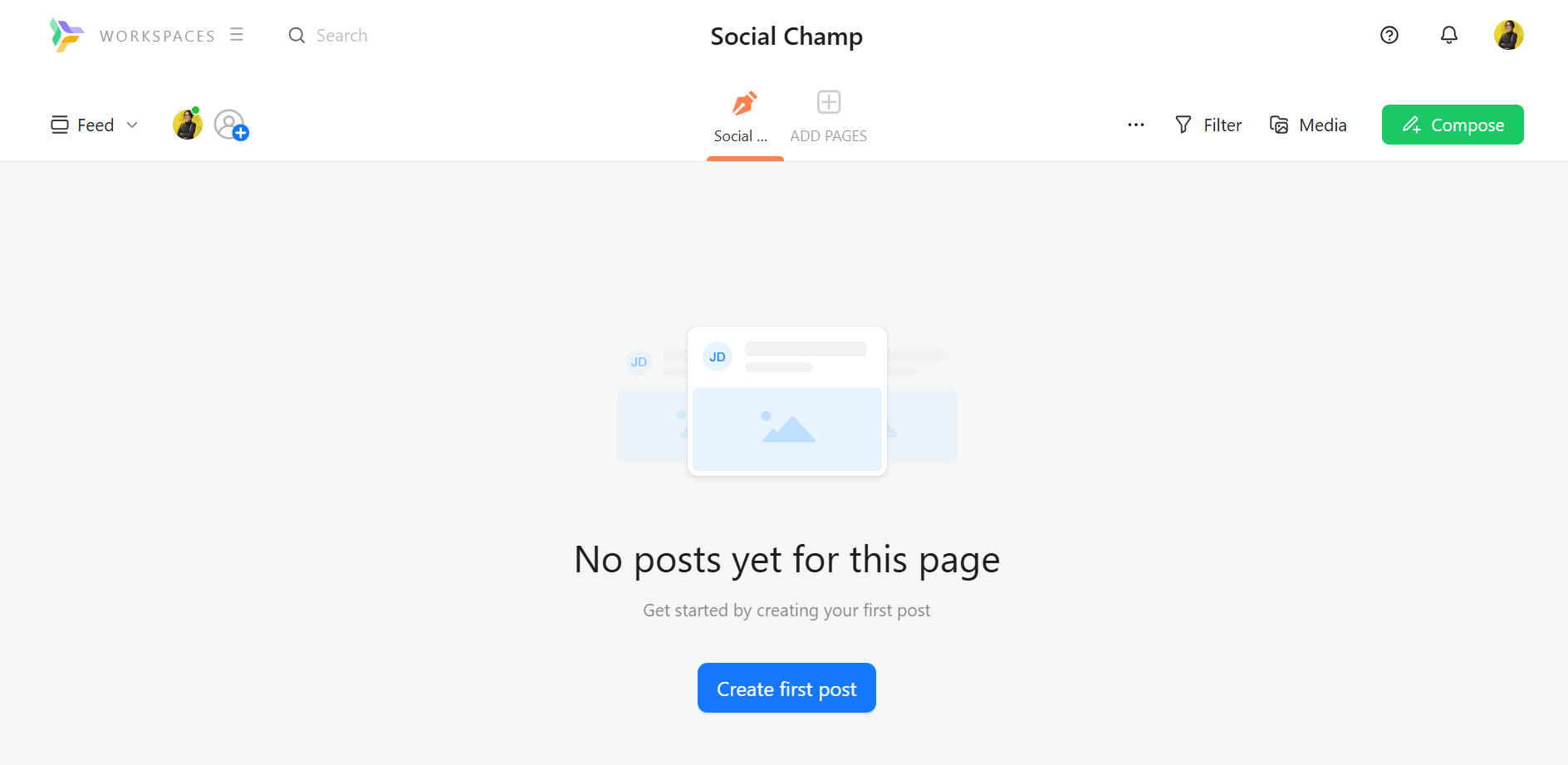
Planable Dashboard Planable is a collaboration-first platform that streamlines social content planning , approval workflows, and post previews for marketing teams and agencies, all under one roof.
It’s one of the greatest Later alternatives for content teams who live by structure and visual organization.
Key Features:
- Collaborative Content Calendar: Enables teams to create, comment on, and approve posts in real-time.
- Multi-View Planner: Switch between feed view, calendar view, or list view.
- Live Previews: View precisely how your posts will appear on every platform before going live.
Pros:
- Smooth Team Collaboration: Designed for agencies requiring client approvals and internal feedback loops.
- Clean Interface: Simple and visually structured.
Cons:
- Limited Analytics: Not designed for in-depth performance measurement.
- Scheduling Limitations on Free Plan: Essential features are locked behind paid plans.
Pricing:
- Free Plan: Limited scheduling.
- Basic Plan: $33/month.
- Prp Plan: $49/month.
- Enterprise Plan: Custom pricing.
Later vs Planable
- Scheduling: Both have planners, but Planable is more effective in providing visual feedback and content approval.
- Analytics: Later is the winner here with better post-performance metrics.
- Integrations: Planable integrates seamlessly with collaboration tools like Slack and Google Drive to optimize team workflows. On the other hand, Later integrates nicely with creative tools such as Canva, Adobe, and other content-focused platforms, making it great for solo creators.
- Pricing: Planable’s per-user pricing can be costly, but it provides serious collaboration value.
-
Publer
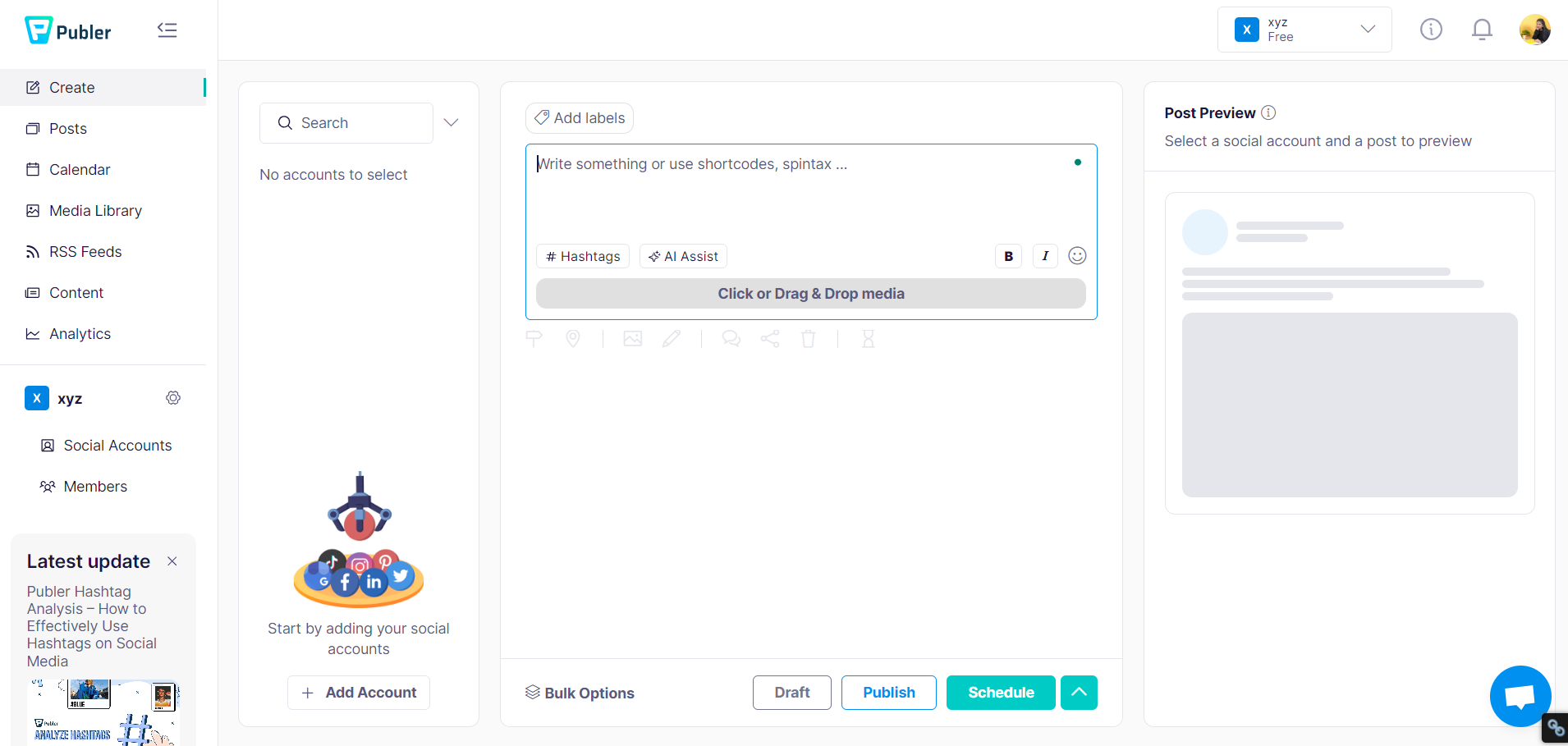
Publer Dashboard in Light Mode Publer is a simple, budget-friendly social media scheduler with strong automation features , ideal for solopreneurs, small businesses, and startups.
It’s one of the best alternatives to Later if you’re looking for efficient scheduling without the fluff.
Key Features:
- Bulk Scheduling: Upload multiple posts at once, saving time for larger content batches.
- Auto-Recycling: Automatically reuse your best content on a schedule.
- Built-in Editor: Add watermarks, edit images, and even design posts without leaving the platform.
Pros:
- Simple Setup: Sleek UI and rapid onboarding.
- Time-Saving Features: Recycling and draft posting features ensure consistency.
Cons:
- Limited Reporting: Lacking advanced insights and branded reports.
- Not Suitable for Teams: Limited collaboration features.
Pricing:
- Free Plan: Available with limited features.
- Professional Plan: $4/month per channel.
- Business Plan: $8/month per channel.
- Enterprise: Custom pricing.
Later vs Publer
- Scheduling: Both are strong, but Publer’s bulk tools provide a competitive advantage for high-volume use.
- Analytics: Post performance is stronger with Later; Publer is all about publishing.
- Integrations: Publer integrates superbly with the majority of productivity and automation tools, making it perfect for solo marketers. In contrast, Later is perfectly integrated with creative platforms like Canva, as well as with visual content planning and design tools.
- Pricing: Publer offers plans with superb automation features at a competitive price.
-
ContentStudio
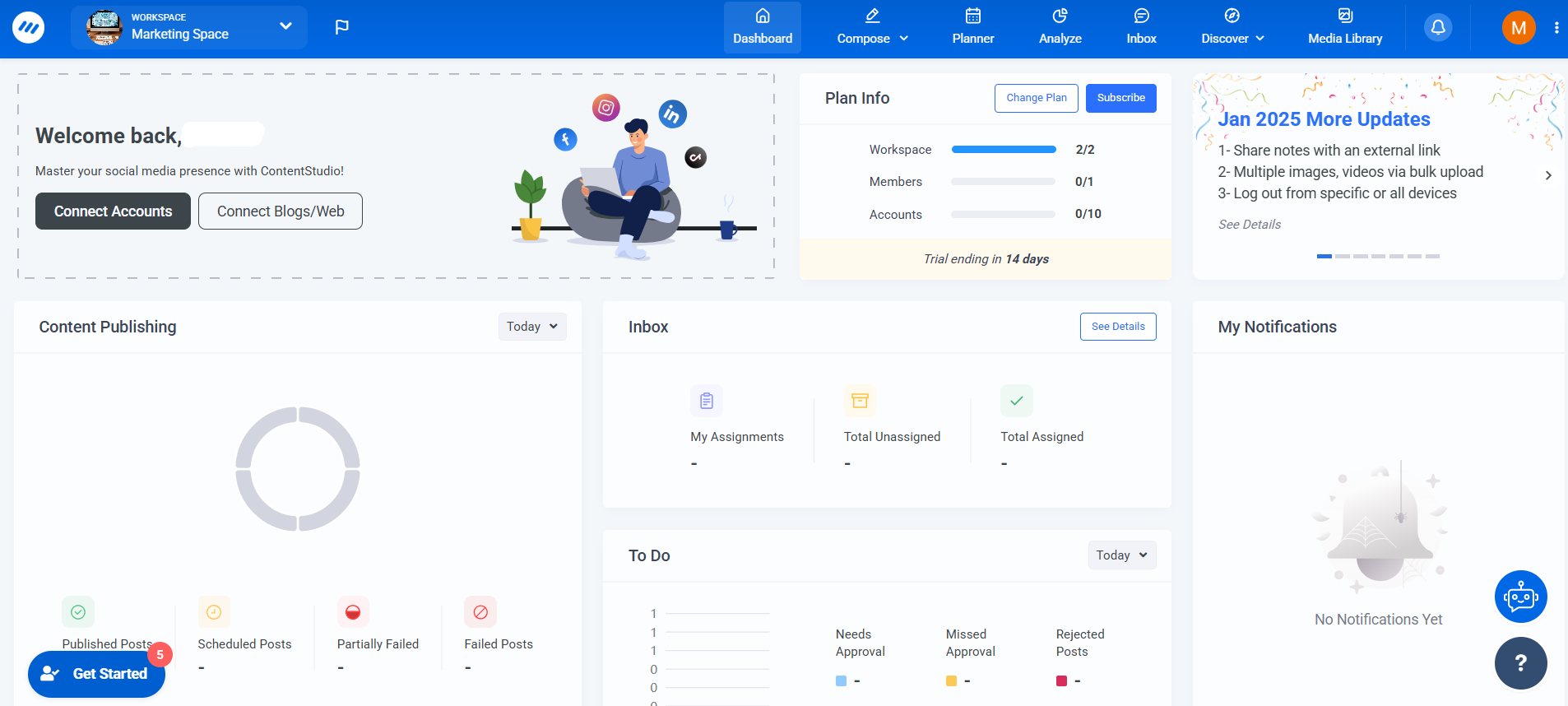
Content Studio’s Dashboard ContentStudio is an all-in-one content marketing and social media management platform best for teams dealing with multiple channels and formats of content.
It’s one of the top Later alternatives for those who need to combine content curation, publishing, and analytics into a single tool.
Key Features:
- Content Discovery: Discover trending posts, articles, and ideas on the same platform.
- Unified Dashboard: Manage blogs, newsletters, and social posts from anywhere.
- Advanced Analytics: Monitor KPIs and create branded reports on multiple channels.
Pros:
- All-in-One System: Ideal for agencies that also manage blogs or email marketing.
- Powerful Automation: Automate content scheduling, reposting, and approvals workflows.
Cons:
- Overwhelming for Beginners: The extensive features might seem too much initially.
- Higher Learning Curve: Setup and onboarding could take longer than simpler tools.
Pricing:
- Standard Plan : $19/month.
- Advanced Plan : $49/month.
- Agency Unlimited Plan: $99/month.
Later vs ContentStudio
- Scheduling: Both have robust schedulers, but ContentStudio adds content curation and blogging.
- Analytics: ContentStudio provides more data and KPIs for agencies.
- Integrations: ContentStudio has solid integrations with blogging platforms, email marketing tools, and analytics suites, making it ideal for agencies and marketing teams. Later, however, integrates well with creative platforms for a more efficient visual content workflow.
- Pricing: More expensive than Later, but with greater depth of functionality.
-
Measure Studio
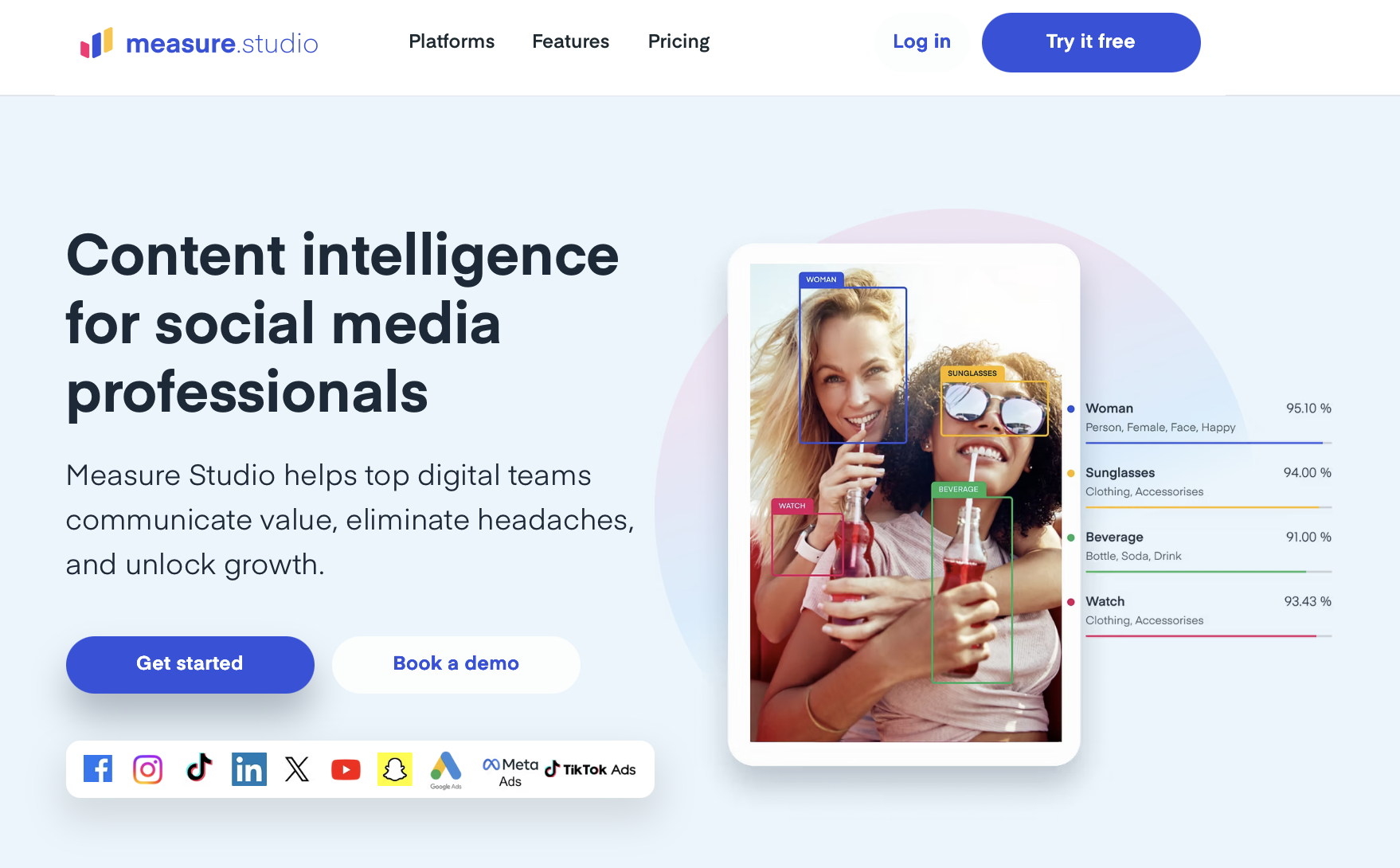
Measure Studio Homepage Measure Studio is a great Later alternative if you are ready to go beyond just planning and scheduling posts and want to actually understand how your content is performing.
If you have ever found yourself juggling spreadsheets, manually comparing post metrics, or trying to figure out what’s working across multiple platforms, Measure Studio takes all that guesswork off your plate. It’s built for marketers, content teams, and creators who want real data to guide their social media strategy.
Key Features:
- Cross-Platform Analytics: Get clear, actionable insights across Instagram, TikTok, YouTube, Facebook, X (Twitter), and more, all in one dashboard.
- Custom Dashboards: Easily build tailored dashboards to report on specific brands, campaigns, or KPIs. Perfect for agencies and teams managing multiple accounts.
- AI-Driven Content Intelligence: Let Measure Studio do the heavy lifting. Spot trends, top-performing visuals, key engagement drivers,and see how social media perceives your post so you know exactly what kind of content resonates.
- Organic & Paid Performance Tracking: View your paid and organic content side by side, making it easy to measure the full impact of your social efforts.
Pros:
- In-Depth Analytics: Much deeper and smarter insights than most scheduling platforms offer.
- AI Insights: Helps you understand how algorithms view your posts.
- Saves Time: Custom reporting means less time pulling data, more time making decisions.
Cons:
- No Publishing Tools: Unlike Later, it doesn’t support content scheduling or posting.
- Custom Pricing: There’s no set pricing plan, you’ll need to request a demo for a quote.
Pricing:
Measure Studio offers custom pricing based on your needs and team size. It’s best suited for growing brands, content teams, and agencies that need deeper insights and flexible reporting.
Featured Article: Social Media Myths Debunked: What Every Marketer Should Know
How to Choose the Right Later Alternative for Your Needs
Choosing the best Later alternatives for your business means knowing your unique needs and goals.
Here is a guide that can help you make the best choice:
-
Identify Your Goals
Before choosing an alternative to Later, consider your primary goals.
Are you focused on scheduling posts, monitoring performance, or both?
If advanced analytics is essential, Iconosquare and ContentStudio offer detailed reports.
For seamless scheduling with automation, Publer or Metricool are good options, which are easy to use but powerful tools for content management.
-
Consider Your Budget
Pricing is a significant consideration in selecting among the top Later alternatives.
You may prefer something cheaper if you’re just beginning or have a solo venture.
In this case, Publer is an excellent value. That said, tools like Sprout Social or Hootsuite may be worth the cost if you have an advanced feature requirement and collaboration features.
For businesses on a budget who desire something rich in features but cheap, Social Champ finds an optimal balance between being inexpensive and having robust functionality.
-
Collaboration Needs and Team Size
If you’re doing it alone or with a small team, you might want tools that are easy to use and don’t need extensive setup, like Buffer or Zoho Social.
But if you have a huge team, you want features that enable collaboration, such as content approvals and workflow management .
Social Champ provides team collaboration tools with an easy-to-use interface , making it a good fit for both small and growing teams
-
Platform Support
Ensure the Later alternatives you pick work with the platforms you’re most active on.
If Facebook and Instagram are central to your business, Iconosquare is a good pick.
Social Champ supports various platforms, including X, LinkedIn, Facebook, Instagram, and Pinterest, so your business can manage many channels seamlessly.
-
Ease of Use
Lastly, think about how easy the tool is.
If you want a simple experience, choose tools such as Buffer or Tailwind because they have simple interfaces and an easy setup.
Social Champ finds a balance between functionality and ease of use and is a good choice for businesses of all sizes.
Considering these factors, you can safely select the most appropriate Later alternatives that suit your business’s goals and resources.
Social Champ: A Comprehensive Alternative to Later
Social Champ has emerged as a versatile and comprehensive social media management tool with features that make it a unique alternative to Later.
Designed for businesses , agencies , and content creators , Social Champ offers a well-rounded tool suite covering everything from scheduling to analytics and team collaboration.
Key Features of Social Champ
- Scheduling and Publishing: Schedule and publish posts on Instagram, Facebook, LinkedIn, X, and Pinterest all from one place.
- Analytics: Monitor social media performance with in-depth insights and reports to optimize strategies.
- Engage: Respond directly to comments, messages, and mentions from the platform to keep your community active.
- Team Collaboration: Work together seamlessly with team members, share content for approval, and manage tasks in real time.
- Social Listening: Monitor brand mentions, hashtags, and keywords to stay up to date on industry trends and audience sentiment.
- Automation Tools: Set up automated replies, reposts, and campaigns, saving time and boosting efficiency.
- Competitor Analysis: Track competitors’ social media activity to be ahead of the game and tune your strategy.
Benefits of Social Champ:
- Affordable Pricing: More inexpensive than many other alternatives, with a free plan to get started.
- User-Friendly: A user-friendly interface ensures social media management is easy for teams of all sizes.
With its extensive features, Social Champ is a leading Later alternative , offering you everything you need for effective and efficient social media management.

Looking for an All-In-One Solution for Social Media Management?
Manage posts, engage with your audience, and track performance — all in one place with Social Champ. Get started now!
Conclusion
Social media management requires tools that change according to new challenges and provide enhanced features.
Although Later has been a trusted platform for most, its pricing constraints, limited platform support, and absence of some enhanced features have led businesses and marketers to look for Later alternatives better suited to their changing needs.
Alternatives such as Social Champ, Hootsuite, and Buffer offer end-to-end solutions that complement the shortcomings of Later.
These alternatives have broader features, including multi-platform scheduling, detailed analytics, and better team collaboration, offering businesses greater flexibility and control.
When considering Later alternatives, it’s valuable to consider your particular goals—saving costs, enhancing team workflows, or accessing more integrations.
Using the right tool, you can optimize your social media management, overcome the limitations of Later, and get more out of your content.
