With the drastic evolution of digital marketing, social media automation tools have achieved immense popularity among small businesses, startups, influencers, digital marketers, and large enterprises.
Business managers are improving a massive chunk of their social media marketing strategies with the assistance of reliable social media management tools.
Hence, no matter what business niche you are working within, having a social media automation tool is a lifesaver.
However, certain limitations might hold back your interest.
Not to worry since numerous eClincher alternatives have made it to the big list and can save you loads.
But wait, no social media automation tool has caught your attention until now?
Well, you are missing out on a lot.
Before you check out the alternatives to eClincher, let me give you a quick guide on why you need a social media management tool.

Ready to Level Up Your Social Media Management?
Start using Social Champ now and transform your business strategy today!
Short Summary
- Social media management tools help businesses save time and reduce effort while improving the quality of social media activities.
- Social media tools offer scheduling features that ensure your content posts consistently across all social media platforms.
- These tools allow businesses to manage customer conversations in one place.
- These tools automate tasks like scheduling and content creation, enhancing the business’s productivity.
- Social Champ stands out with features like bulk scheduling, content recycling, and more cost-effective pricing compared to eClincher.
- Several alternatives, like Social Champ, ContentStudio, and Zoho Social, offer better pricing, integrations, and features to enhance social media strategies.
Featured Article: 10 Reliable MeetEdgar Alternatives for Businesses in 2025
Comparison Table for eClincher and Social Champ
|
Features |
Social Champ |
eClincher |
|
Pricing |
Starts at $4/month |
Starts at $30/month |
|
Supported Platform |
Facebook, Instagram, X, LinkedIn, Pinterest, TikTok, YouTube, Google Business Profile, Mastodon, Threads, and Bluesky |
Instagram, LinkedIn, Facebook, X, Google Business Profile, and Pinterest |
|
Forever Free Plan |
☑️ |
❌ |
|
Social Listening |
☑️ |
☑️ |
|
Browser Extension |
☑️ |
❌ |
|
Content Approvals |
☑️ |
❌ |
|
Visual Calendar |
☑️ |
☑️ |
|
Link in Bio |
☑️ |
☑️ |
|
Boost Post |
☑️ |
☑️ |
|
Bulk Scheduling |
☑️ |
❌ |
|
Customizable Reports & Analytics |
☑️ |
❌ |
|
RSS Feed Integration |
☑️ |
❌ |
Why Do You Need a Social Media Management Tool?
Not to brag, but social media management tools can do more than you imagine.
From saving time to applying less effort, you can achieve coherence and accuracy in your business progress using an effective social media tool.
More than that, the following are the key reasons that can lead you to get your hands on a social media management tool immediately.
-
Effective Management of Multiple Social Media Platforms
A social media tool can enable you to create a brand identity for your business on all the leading social media platforms.
-
Ensures Consistent Content Posting Across All Social Media Platforms
With a social media management tool, you do not need to maintain posting schedules.
The best tool will provide you with a social media scheduler to keep your posting timeline synced.
-
Organize Conversations in a Single Place
Using a social media management tool, you can instantly respond to your audience with a unified social inbox.
-
Value for Money
The all-in-one social media tool will save you both money and effort.
-
Value for Time
Less chaos and improved productivity are guaranteed perks of a credible social media management tool.
-
Analyze Results
All efforts will be worthwhile as you can track progress and improve strategies accordingly.
-
Customized Branding
Choosing the right social media tool for your business will enable you to customize your brand’s presence according to the latest trends and practices.
Alongside the mentioned perks, there is a lot that you can enjoy with the usage of social media marketing tools.
Featured Article: 10 Incredible Zoho Social Alternatives for Growing Agencies & Brands in 2025
14 eClincher Alternatives for Business Managers
Now back to the discussion of eClincher alternatives; here you go with some of the best alternatives to eClincher that can serve the righteous features for your business growth.
Now back to the discussion of eClincher alternatives; here you go with some of the best alternatives to eClincher that can serve the righteous features for your business growth.
-
Social Champ
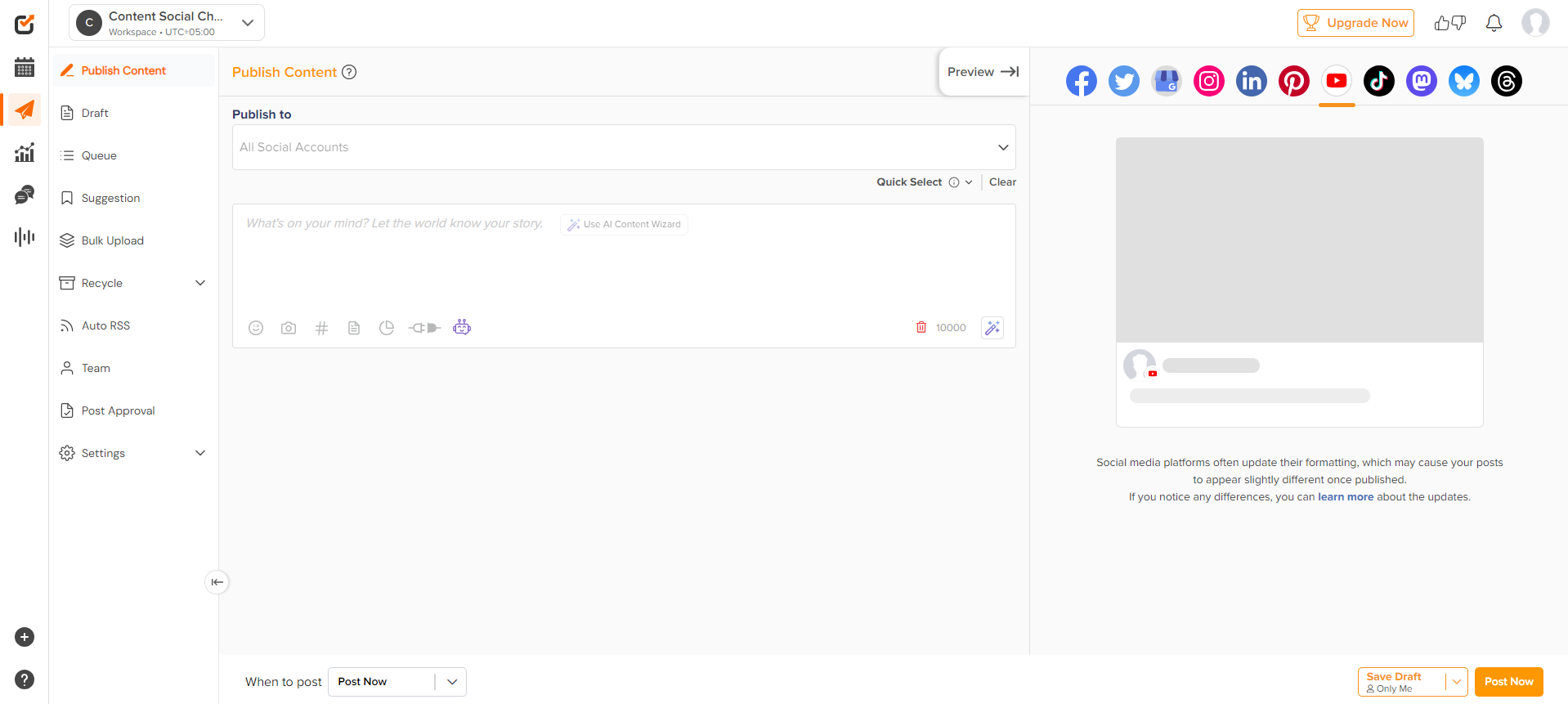
Social Champ’s Dashboard Social Champ is one of the most credible and valuable eClincher alternatives.No matter the business niche, this tool has come a long way in terms of content publishing and scheduling, analytics tracking, and management.
The additional features of Social Champ serve great value to brand marketing and digital presence.
Capable of integrating all eight significant platforms, you can trust this social media automation maestro with the creation of a top-notch social media identity for your brand.
Why Is It the Best Alternative for eClincher?
Social Champ is a social media automation tool power-packed with a gazillion features capable of boosting your social media presence.
Putting this tool in comparison to eClincher, several reasons are enough to convince you to opt for Social Champ.
User-Friendly Interface
First and foremost, the aspect of Social Champ that grabs the attention is its user-friendly interface and convenient-to-use dashboard.
You don’t get lost in a pool of complexities and are provided with a clean and sleek view to organize your business activities.
Platforms & Integrations
Social Champ is a powerhouse when it comes to offered platforms and integrations.
Using this tool, you can become a maestro on Facebook, Instagram, LinkedIn, X, YouTube, Pinterest, TikTok, Threads, Mastodon, Bluesky, and Google Business Profile.
Social Champ also offers useful visual and social network integrations, enabling users to add up external content optimization resources.
Flickr, DropBox, Google Drive, Canva, Giphy, Wave.video, Imgur, Crello, and WordPress plugins are the primary integrations that can be used.
Key Features
Social Champ is fully packed with must-needed features to keep your digital presence on top of the list among your competitors.
Here is a descriptive listing of the prime features to give you a better outlook on the services offered by this tool.
- Publish Content: Using Social Champ, you can create and publish content relevant to the audience’s liking with the help of a sentiment analyzer. Post-scheduling in bulk is also possible with a free social media scheduler. The ever-efficient Social Champ can easily recycle your content pieces, saving you time and hassle.
- Organize Conversations: Social Champ also offers a social inbox to keep customer conversations and client reviews synced within a single place.
- Schedule Twitter Threads: With Social Champ, you can schedule Twitter threads and let your Twitter identity thrive. However, eClincher does not offer so.
- Ideal for Team Collaboration: Social Champ provides seamless collaborations between teams and groups, offering a smooth and mutual workflow. No need to share private credentials; you can easily assign roles of admin, editor, and author to your teammates so that they can create and publish content on your behalf.
- Easy on Pocket: Social Champ’s pricing is one of the most suitable among the other eClincher alternatives. While Social Champ shines with its free plan, eClincher offers none. The pricing varies significantly as the Champ Plan offered by Social Champ comes at $4 per month, while the Basic Plan offered by eClincher comes at $65 per month, almost double that of Social Champ.
Hence, Social Champ is a winner in providing the best services with minimum plans.

The Opportunity to Boost Your Business Strategy Is Here–Try Social Champ!
Streamline your social media efforts by scheduling posts, managing content calendars, and automating repetitive tasks, all in one easy-to-use platform.
-
ContentStudio
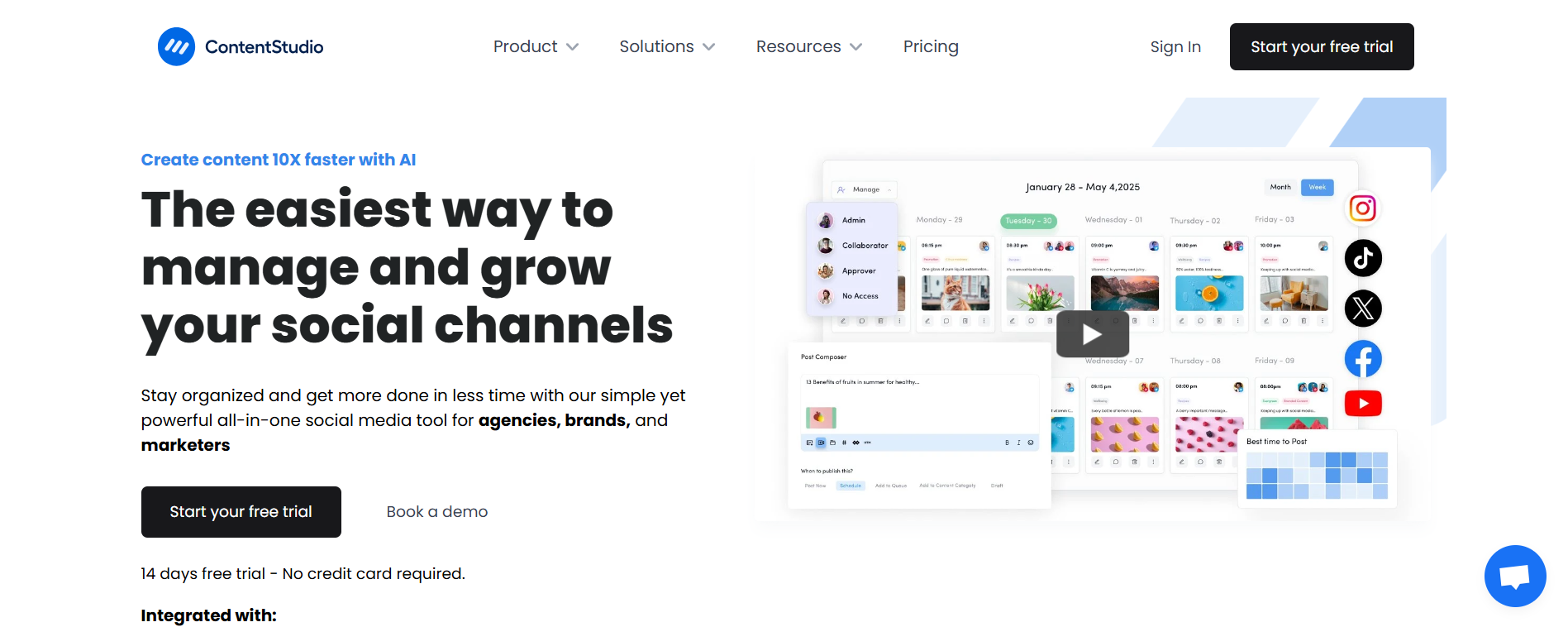
ContentStudio’s Homepage ContentStudio is one of the best eClincher alternatives, offering hassle-free ways to grow and manage your social media presence.
Alongside offering content management and publishing features, this tool allows users to incorporate diverse workflows by creating a presence on all the major social media platforms.
Compared to eClincher, ContentStudio offers better content management and customer engagement features.
The pricing is also better in terms of value for money, starting at $29 per month.
-
CoSchedule
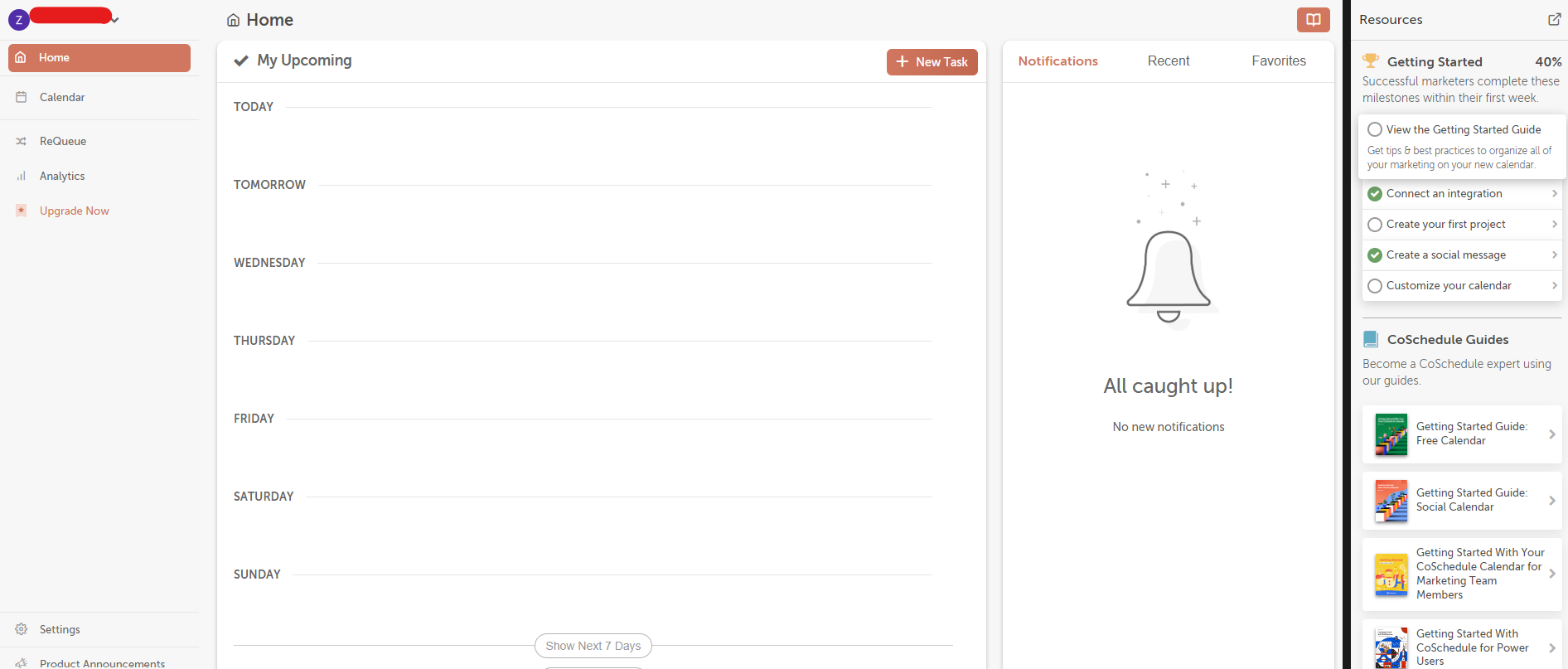
CoSchedule’s Dashboard Another considerable tool among alternatives to eClincher is CoSchedule.
CoSchedule enables users to produce and manage content through reliable and creative resources, including their headline analyzer and social message optimizer.
You can also enhance your marketing strategies with CoSchedule’s marketing suite and calendar by your side.
However, when it comes to comparing this tool with eClincher, you might find many varied features.
Still, the best part about CoSchedule is the forever free marketing calendar that you can integrate to keep your content posting schedules in place.
The paid plan offered by this tool starts at $19 per month.
-
Statusbrew
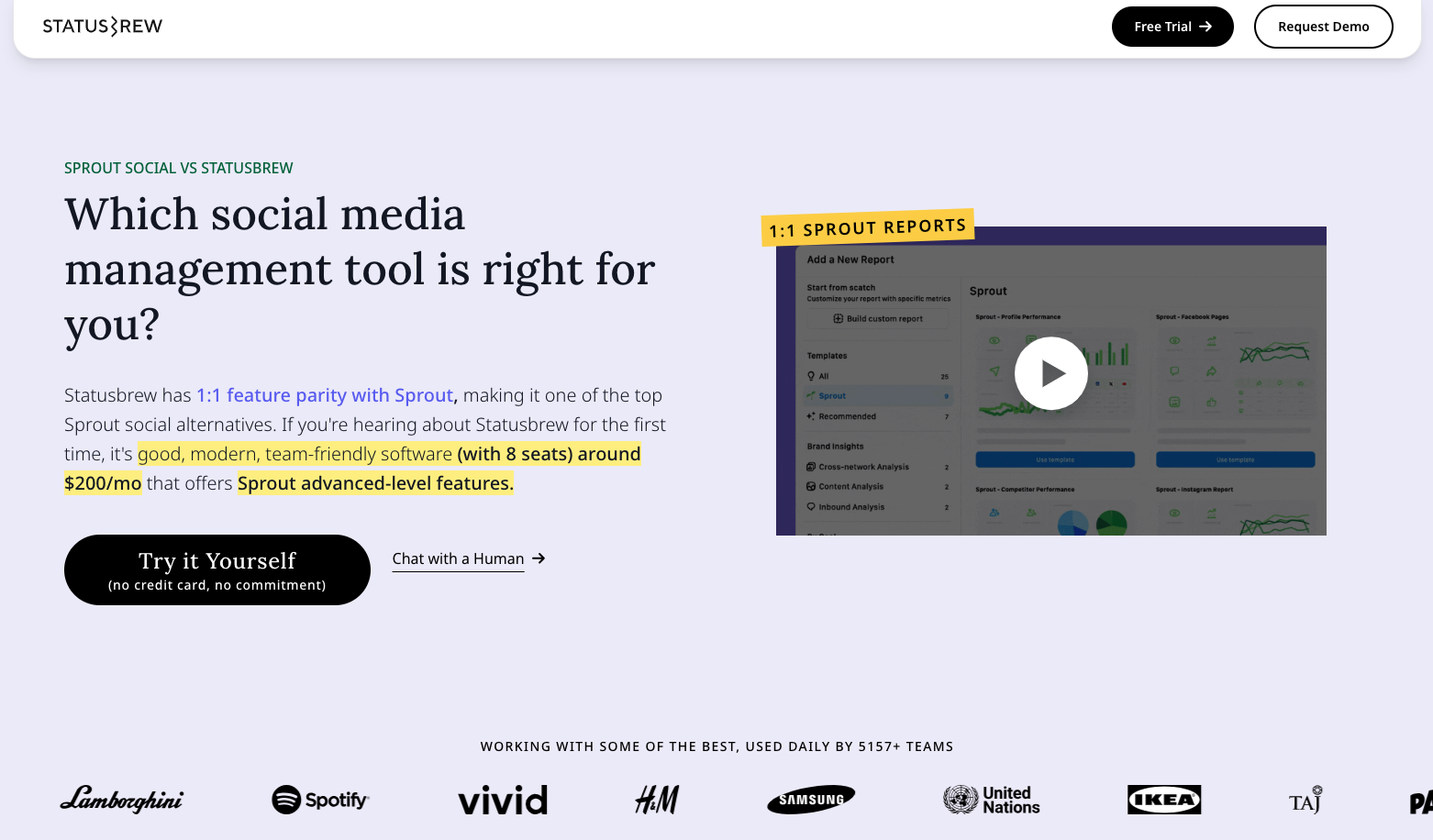
Statusbrew Dashboard Next on the list of best eClincher alternatives include Statusbrew, known for being a credible social media marketing tool.
Statusbrew offers a single dashboard to cover all your social media platforms’ operations conveniently.
The key features include social media content scheduling, automated customer responses, direct Instagram posting, and more.
Statusbrew, compared to eClincher, offers all that eClincher has, with an ensured smooth service.
You can also get a customized plan for your business according to your preferences by contacting their team.
The pricing offered by this tool starts at $89 per month.
-
RecurPost
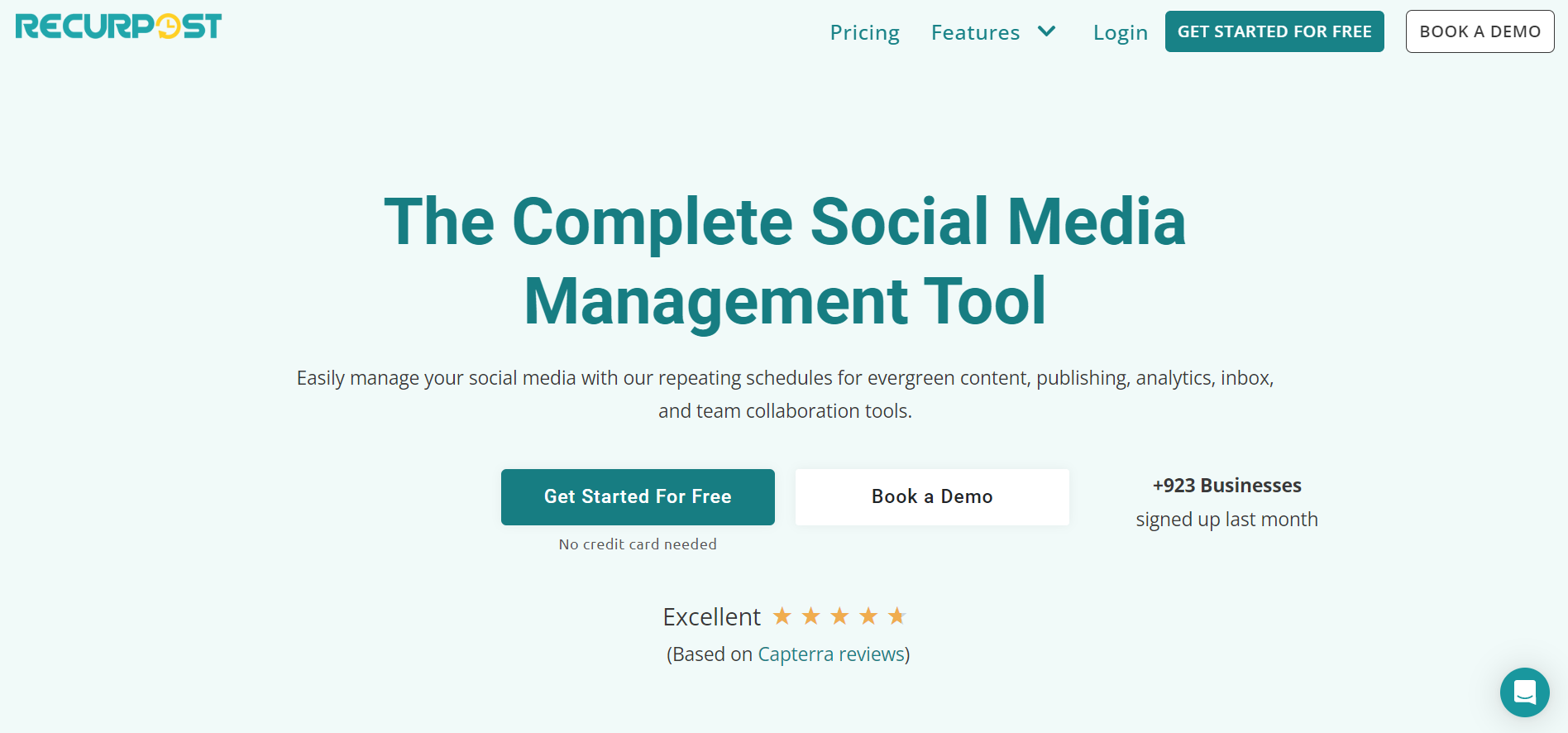
RecurPost landing page RecurPost is also among the known alternatives to eClincher.
This tool shines by offering valuable evergreen content publishing and management features, analytics tracking, a social inbox to manage conversations and tools for team collaboration.
Compared to eClincher, RecurPost is power-packed with many features that eClincher does not offer, including recommendations of the best posting time by AI implementation and posting via RSS feeds.
The pricing of RecurPost starts at $7 per month.
-
Mention
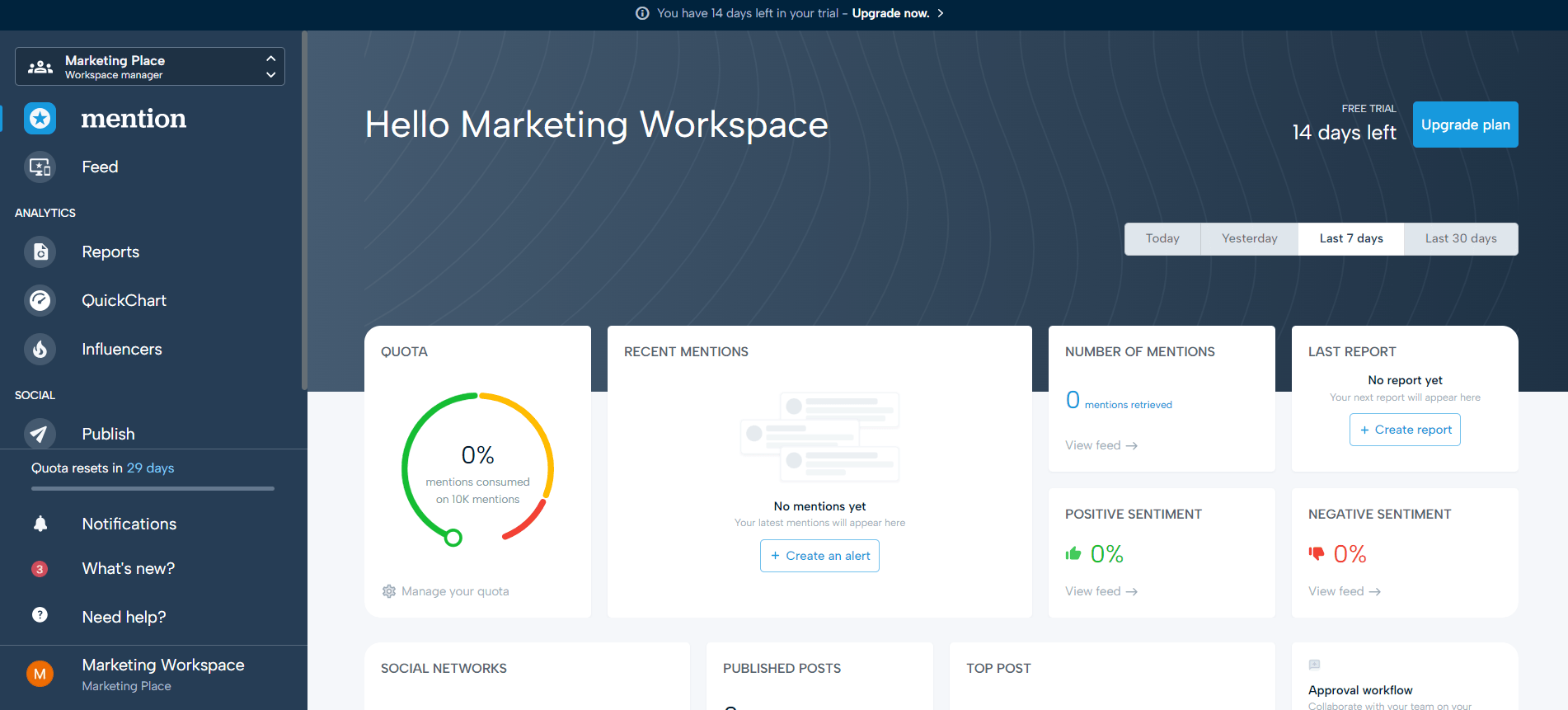
Mention’s Dashboard Mention, a social media monitoring and management tool is another credible option among the alternatives to eClincher.
With the key features of monitoring, publishing, and social listening, this tool boosts the brand’s online presence by analyzing the competition and building a more potent social strategy.
Putting this tool in comparison to eClincher, Mention shines with decent pricing plans and an exclusive option for customization of features, whereas eClincher does not offer any.
The pricing offered by Mention starts at $49 per month.
-
Zoho Social
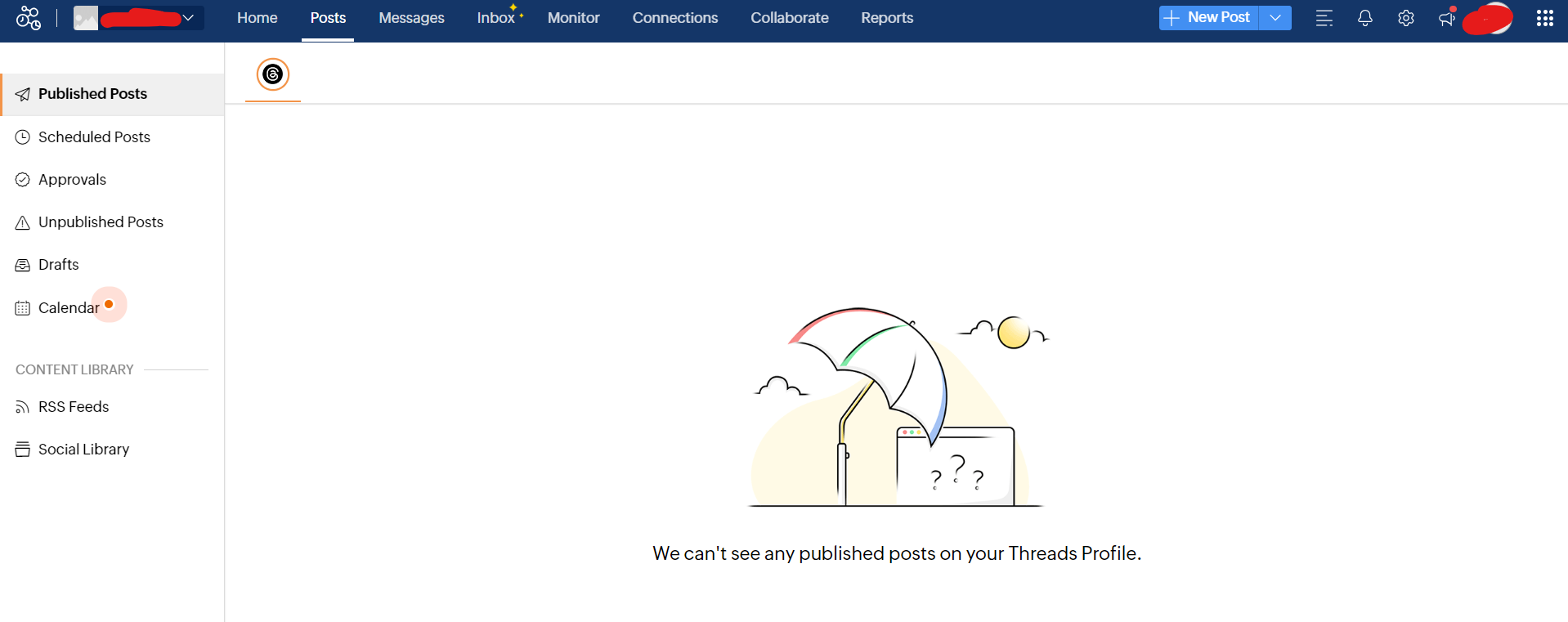
Zoho Social’s Dashboard Ahead in the list of our suggested eClincher alternatives is Zoho Social.
It is a social media management software power-packed with features for brands and agencies.
Using Zoho Social, you can easily create posting schedules and save time using the calendar feature.
You can also monitor performance by creating listening columns to track reviews and collaborate with your team.
Compared with eClincher, Zoho Social creates an impactful impression on the user by offering a 15-day free trial followed by a forever free plan with lifetime validity but limited features.However, eClincher does not offer any features for free.
The pricing offered by this tool starts at $15 per month.
-
MeetEdgar
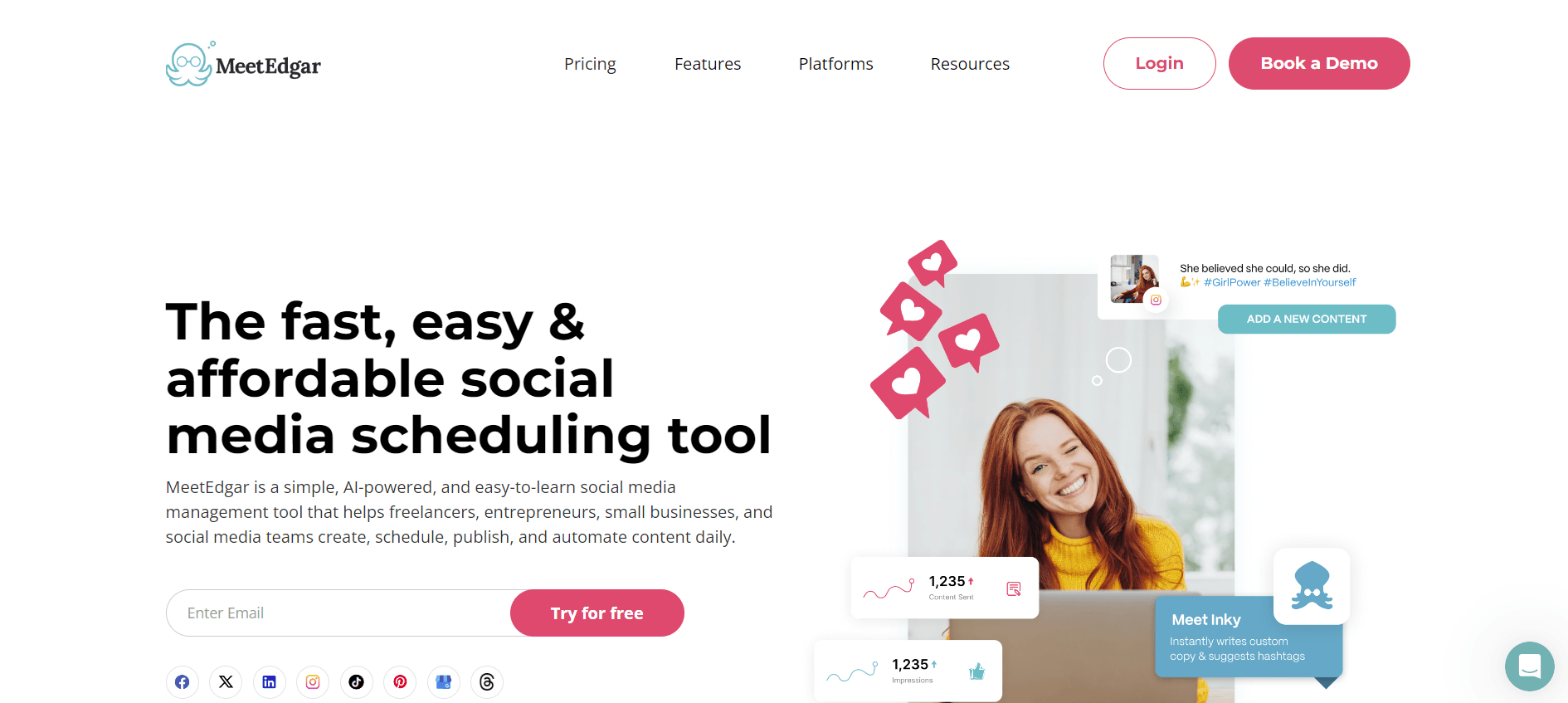
MeetEdgar is a growing social media management tool that serves as a useful eClincher alternative.
Efficient for businesses of all sizes, this tool supports seven platforms.
Using MeetEdgar, you can repurpose content and publish it as an evergreen content piece.
It also offers scheduling options and track performance to optimize the results accordingly.
Compared with eClincher, MeetEdgar has fewer features but wins regarding prices.
The pricing offered by this tool starts at $29.99 per month.
-
Postcron

Postcorn’s Landing Page Postcron is another useful tool among the efficient eClincher alternatives.
This tool supports Instagram, X, Facebook, Pinterest, and LinkedIn platforms.
This tool allows you to schedule posts and increase engagement and traffic on your social media channels.
However, Postcron, in comparison to eClincher, has fewer supported platforms and features, but if you are a beginner at social media management, you can have it all through Postcron.
The pricing offered by Postcron starts at $9.99 per month.
-
Planable
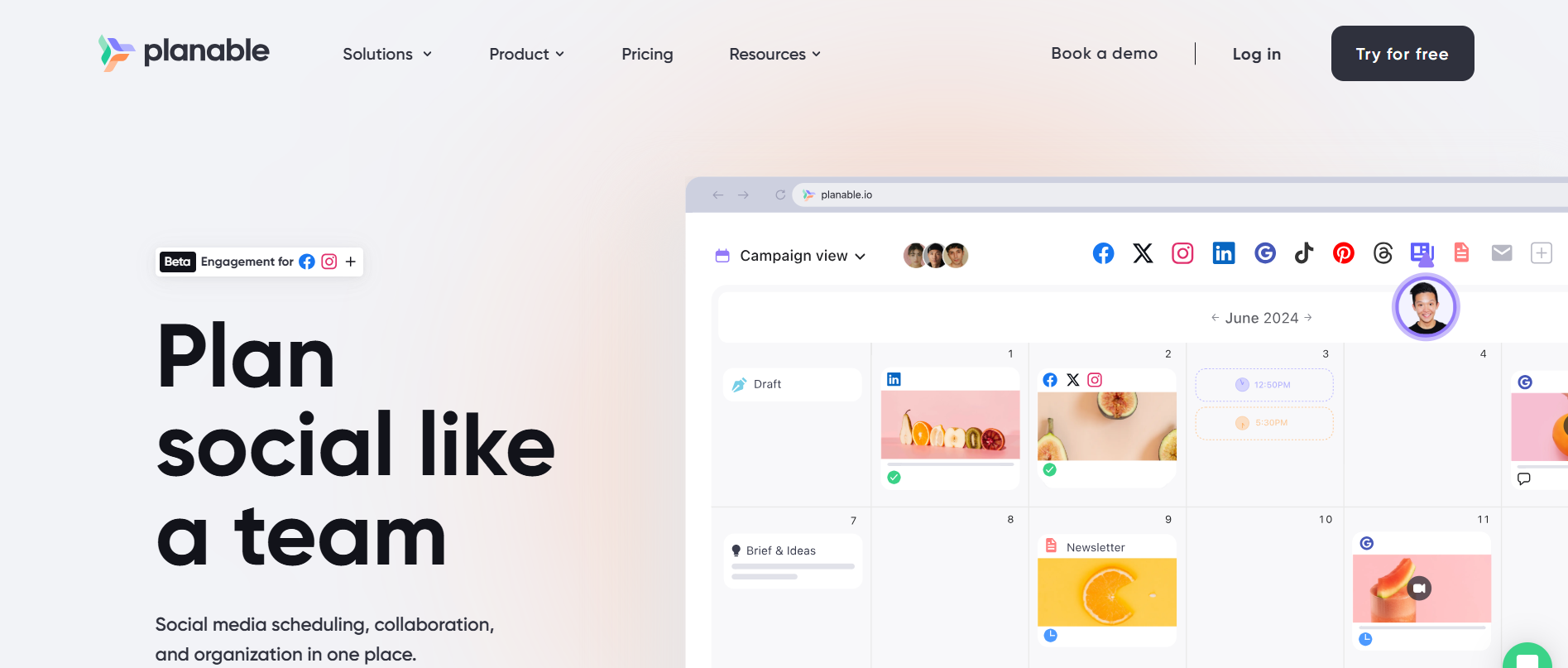
Planable’s Homepage Next is Planable, a convenient social media management tool among the eClincher alternatives.
This tool offers basic social media management features, including content planning, reviewing, and scheduling.
Team collaboration is also offered and categorized for agencies and enterprises exclusively.
Compared to Planable, you might not get any advanced features with Planable.
However, the basic features can be efficiently integrated according to the requirements of your business.
The best part is a free plan that costs nothing but offers 50+ total posts and unlimited experience.
The pricing offered by this tool starts at $39 per month.
-
Crowdfire
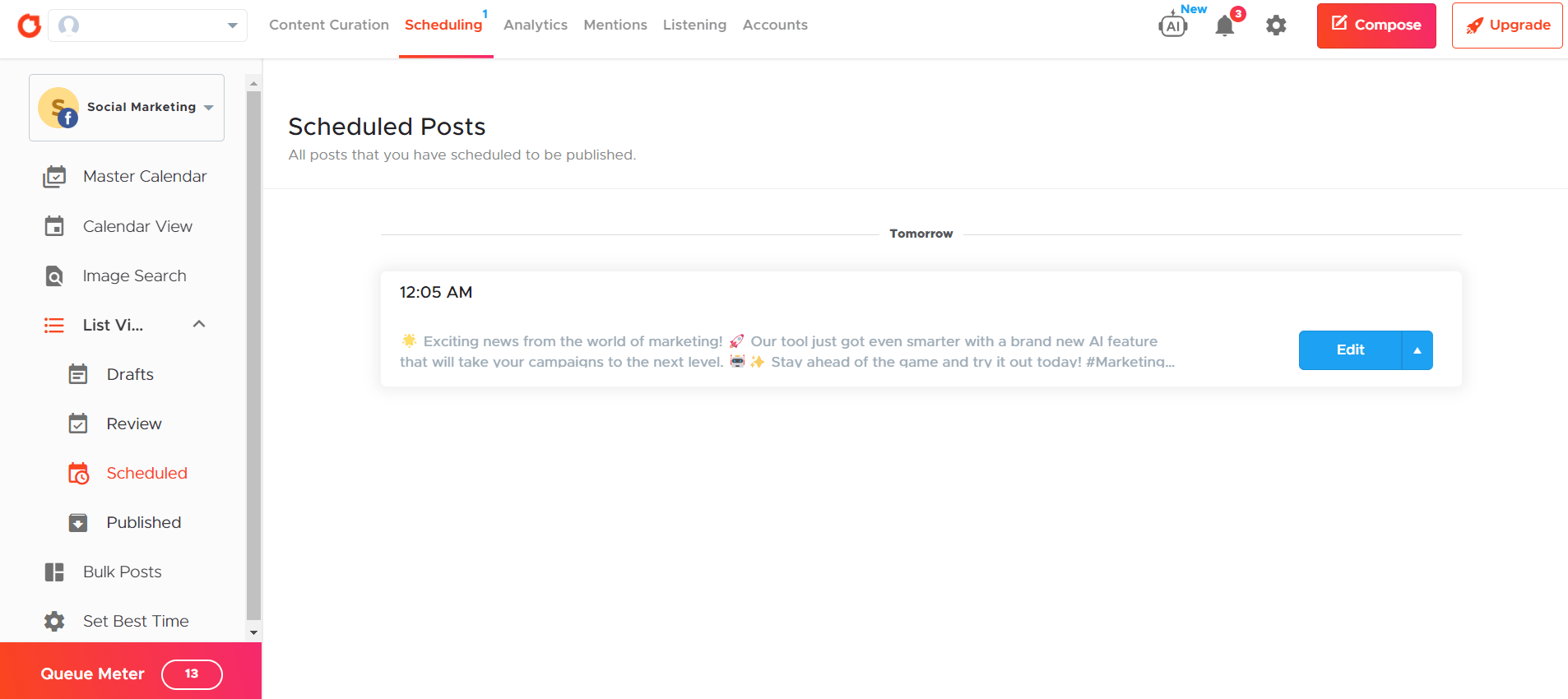
Crowdfire’s Dashboard Crowdfire is a social media management tool that can be used as an efficient eClincher alternative.
Offering management of all your social accounts from a single place, this tool enables the user to discover and schedule content, monitor analytics, and ensure active customer service.
Compared to eClincher, the tool shines with a free plan offering features to be tried and tested.
The pricing offered by Crowdfire starts at $9.99 per month for solopreneurs.
-
Metigy

Metigys Landing Page Suitable to budget among the eClincher alternatives is Metigy, a social media solution offering real-time insights for business growth.
This tool offers features for small businesses, franchises, and direct sellers.
Metigy offers valuable features, including AI recommendations, social media content publishing, brand design, Ads management, reporting, and analytics tracking for your brand, compared to eClincher.
This tool allows a free plan to be accessed by the users, and the plans are categorized for smaller teams and larger teams accordingly.
The pricing for smaller teams and larger teams starts at $25 and $500 per month, respectively.
-
SocialPilot

SocialPilot’s landing page SocialPilot is a popular social media automation tool that can be used as an alternative to eClincher.
This tool offers all the features from post-scheduling, content curation, team management, and customer engagement to browser extensions and more.
You can create a strong digital presence on eight major social media platforms with SocialPilot.
Social Pilot wins with pricing plans convenient and suitable on budget compared to packages offered by eClincher.
The pricing offered by this tool starts at $30 per month.
-
Agorapulse
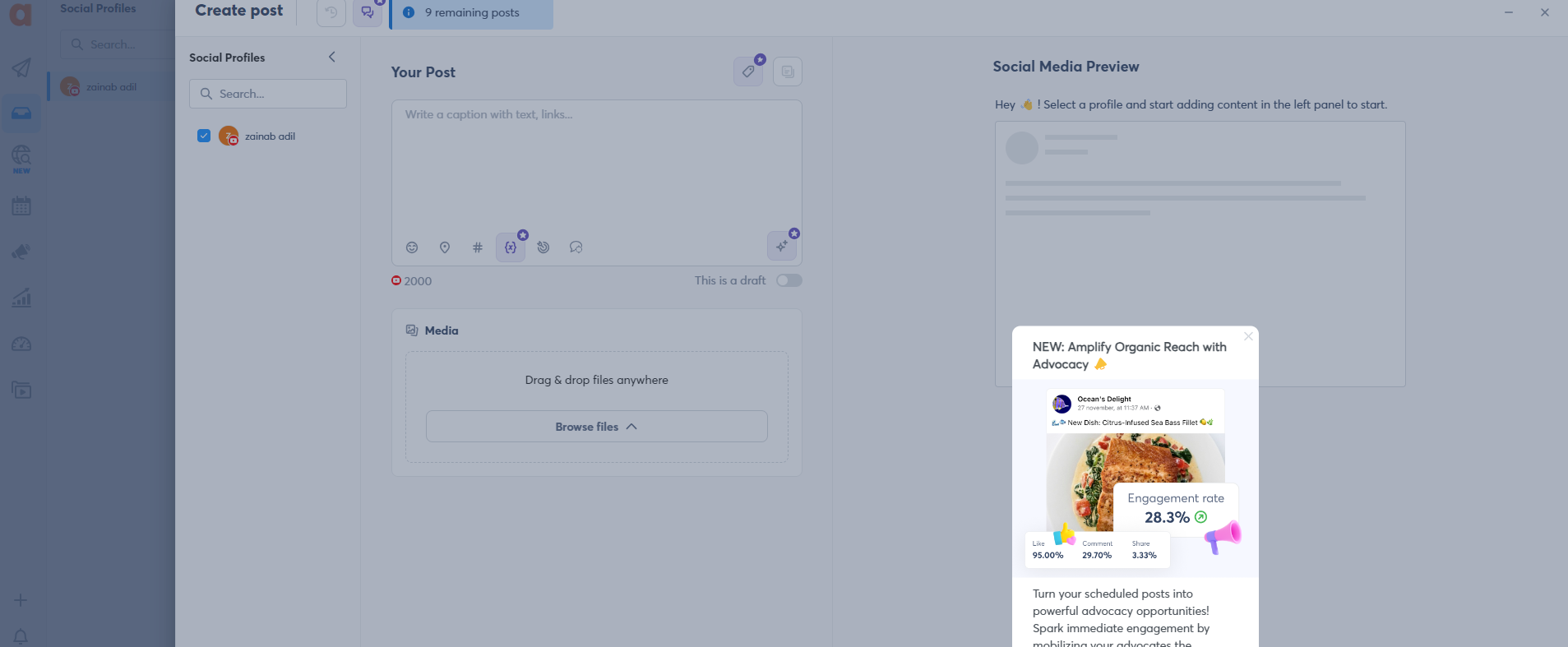
Agorapulse’s Dashboard Agorapulse is yet another easy-to-use social media management tool that you can consider among the eClincher alternatives.
Using this tool, you can save time managing all your conversations within a single inbox.
Content planning and scheduling are also offered for all the supported channels.
Compared to eClincher, you can save great value for money by utilizing the less pricey plans Agorapulse offers, with almost all the mandatory features for your business.
The pricing offered by this tool starts at $99 per month.
Featured Article: Must-Try Metricool Alternatives: Compare Features, Platforms & More!
Summing It Up!
That’s all, folks!
Social media can be a great means of earning through establishing a strengthened business entity.
However, with a good idea and innovative mindset, using the right yet affordable tools is also necessary.
eClincher, without a doubt, provides great services, but it has its fair share of limitations regarding suitable features and piercing plans.
Hence, as a business manager, the best you can do is to analyze your business, set the requirements aside, and then try out the most affordable and suited eClincher alternatives with maximum features for your business.
