Let’s be honest, Instagram growth in 2025 feels rigged.
You post consistently, follow trends, even throw in a Reel or two… and still, nothing moves.
Meanwhile, accounts with half your effort are blowing up.
What are they doing differently?
They’re using smart Instagram hacks that trigger the algorithm, boost visibility, and pull in real engagement.
Because Instagram doesn’t reward effort.
It rewards strategy.
If you’re not using the right moves, your content stays buried, no matter how good it is.
This blog has 40+ Instagram hacks that work this year.
From clever ways to using an Instagram scheduler and shares to fresh ideas for your profile, these are the tips people don’t usually talk about.
Let’s get into the real stuff that helps you grow.

Manage All Your Social Accounts With Just One Management Tool!
Monitor the Instagram analytics from a single dashboard. Start your free trial today and get rid of your business’s social media management responsibility for years!
Short Summary
- Optimize your Instagram profile by refining your bio, username, profile photo, and Highlights to build instant trust and clicks.
- Use interactive Stories features like polls, quizzes, and “Add Yours” stickers to drive replies and stay top-of-mind.
- Save time with tools like Social Champ for scheduling, analytics, team roles, and hashtag management across your content.
- Boost reach with Reels-specific strategies like early trend adoption, non-verbal storytelling, visual interruptions, and watch loop techniques.
- Read Insights strategically, track saves, follower spikes, reach sources, and drop-off points to guide smarter content planning.
- Focus on content that encourages replays, shares, and DMs, not just likes, to align with the 2025 Instagram algorithm.
Instagram Profile Hacks to Make a Killer First Impression
Your Instagram profile is the first thing people see before they decide to follow or engage.
It only takes a few seconds for someone to judge whether your profile is worth their attention.
That’s why every element, your bio, username, profile image, and link, needs to be clear, purposeful, and inviting.
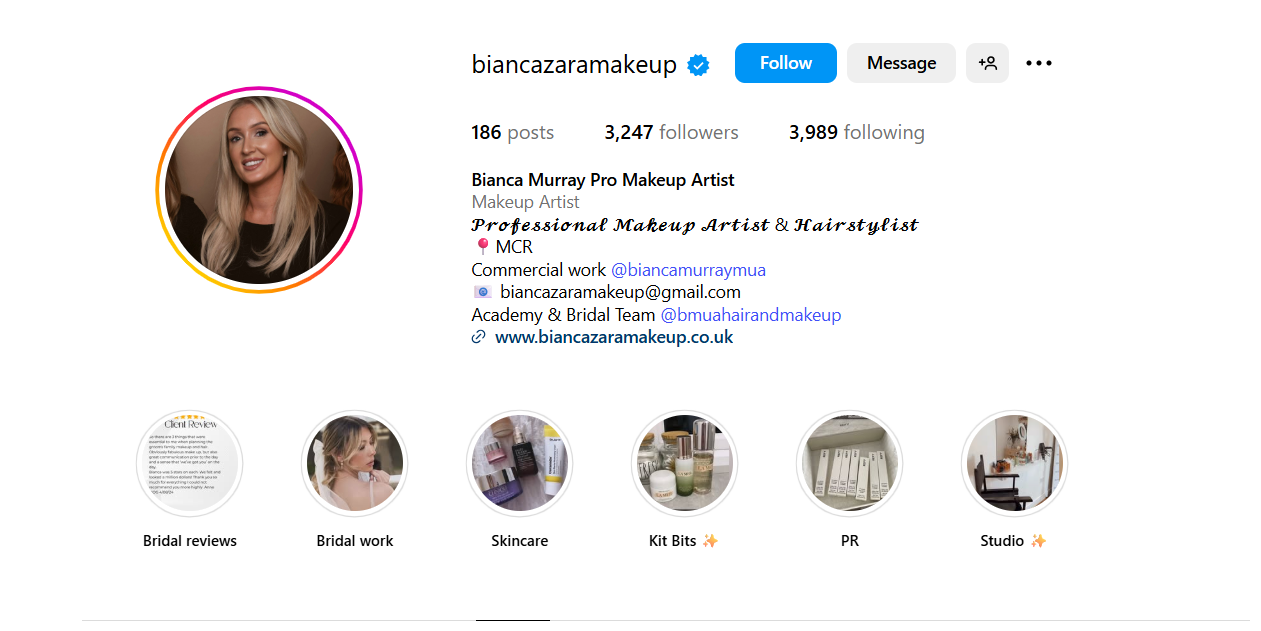
Here’s how to set up a profile that instantly builds trust and encourages clicks.
-
Write a Bio That’s Clear and Actionable
A great bio quickly tells visitors who you are and what they can expect.
Use the first line to share what you do or offer.
Follow with a short benefit that shows how you help or what makes you different.
End with a direct call to action, such as “DM for collaborations” or “Check out the free guide below.”
Quick Tip: Use line breaks to make it easy to read.
Add emojis only if they help highlight key points.
-
Choose a Profile Image That’s Easy to Recognize
Whether you’re a brand or creator, your profile photo should be simple and consistent with your identity.
For personal brands, use a clear headshot with good lighting.
For businesses, stick with a clean version of your logo.
Quick Tip: Avoid text in your image.
It’s often too small to read and makes your profile look cluttered.
-
Use a Username That’s Easy to Search and Remember
Your @username should be short, clean, and easy to spell.
If your ideal name is taken, avoid using random numbers or extra symbols.
Instead, add a simple word related to your niche, such as “studio,” “media,” or “shop.”
Quick Tip: Add a keyword to your display name (the bold name under your photo).
It improves search results and helps people find you based on what you do.
For example: “Ava | Digital Marketer.”
-
Upgrade Your Link-In-Bio Strategy
Instagram only gives you one link in your bio, so make the most of it.
Use tools like Linktree, Beacons, or Later to send people to more than one destination.
This could include your website, latest video, email signup, or featured product.
Quick Tip: Keep your link page simple and on-brand.
Use clear button titles like “Book a Free Call” or “Read the New Blog,” instead of vague labels like “Click here.”
-
Use Highlights to Make Your Profile Stand Out
Story Highlights sit just below your bio and can be used to guide new visitors, showcase your best content, or build brand credibility.
Organize them into clear categories like “Start Here,” “Client Results,” “Tips,” or “Behind the Scenes” to quickly show what your account is about.
Quick Tip: Use branded cover icons and keep each Highlight short and relevant.
Add a “Start Here” Highlight that introduces who you are, what you offer, and how someone can work with you or explore more.
These small profile tweaks can make a big difference.
A strong first impression not only earns followers but also drives real action from your audience.
Featured Article: TikTok Algorithm 2025: How to Go Viral and Master the FYP
Content Creation Hacks for Scroll-Stopping Posts
If your content isn’t stopping thumbs, it’s being skipped.
Instagram is a fast-moving feed, and most users scroll past dozens of posts in seconds.
The only way to stand out is to create content that’s immediately eye-catching, emotionally relevant, and visually polished.
Whether it’s a photo, carousel, or Reel, your post needs to grab attention fast, hold it longer, and encourage some kind of action, like a save, comment, or share.
The following hacks are designed to help you do exactly that, with focused tips around visuals, captions, post timing, and content formats like carousels and Reels.
-
Start With a Strong Visual Anchor
Before people read your caption or swipe through a carousel, they see the visual.
The “anchor” is the main visual element that catches attention in a crowded feed.
It could be a bold object, vibrant color, or facial expression, but it needs to stand out immediately.
According to research, the human brain processes images in 13 milliseconds.
If the subject isn’t instantly recognizable or impactful, people scroll right past.
A strong anchor interrupts that reflex.
Examples
- A vibrant red background behind a neutral-toned product
- Eye-level close-up of a surprised face
- A photo with a clear contrast between the subject and the background
Quick Tip: Use the blur test: apply a slight blur and ask, “Can I still tell what this is?”
If the subject gets lost, reframe or refocus.
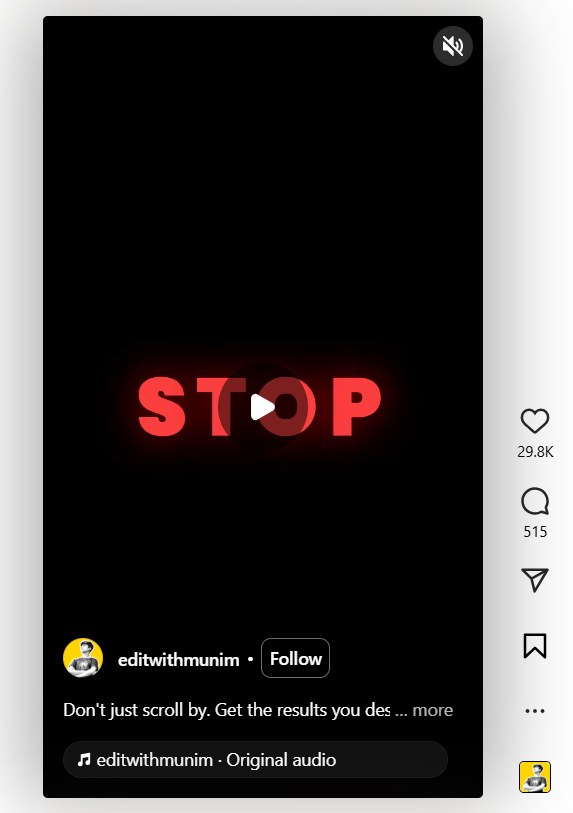
Example of an Instagram Reel’s Strong Visual Hook -
Use On-Brand Templates for Consistency
Templates aren’t just about aesthetics.
They build brand recognition.
When someone sees a post and instantly knows it’s yours, even before reading the username, you’ve won half the battle.
Visual consistency builds trust and familiarity.
It reduces cognitive load and helps your audience recognize and engage with your posts faster.
How to do it
- Create a set of post and carousel templates using tools like Canva or Adobe Express.
- Stick to 2–3 fonts, 1–2 base colors, and a fixed layout grid
- Leave space for headlines and CTAs
Quick Tip: Don’t over-decorate.
Minimal designs with white space outperform cluttered visuals in most niches.
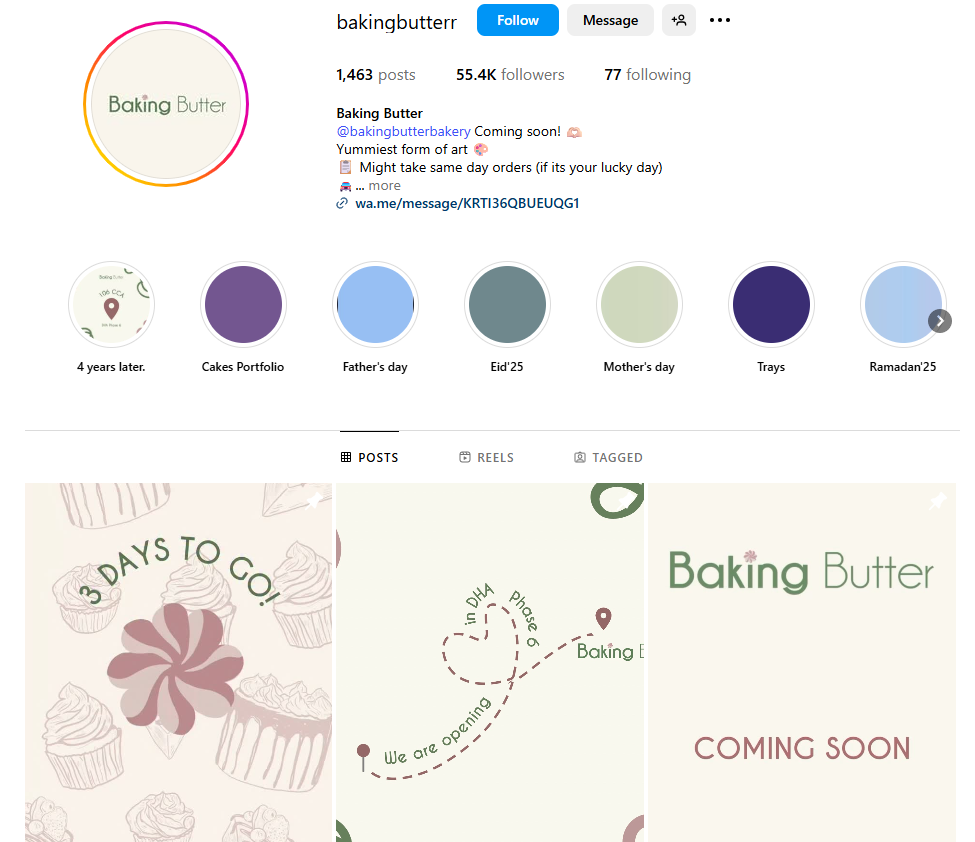
Example of a Consistent Instagram Branding -
Design the First Carousel Slide Like a Headline
Carousels still get higher engagement than single-image posts.
But most users decide whether to swipe based on the first slide.
Think of it as a clickable headline.
Instagram previews only the first slide in the feed.
If the title or hook isn’t compelling, users won’t engage, even if the rest of the carousel is gold.
Best practices
- Use large, readable fonts
- Keep text short and benefit-focused
- Highlight curiosity gaps or list numbers (e.g., “3 Ways to Fix Your Reels Reach”)
Quick Tip: Avoid centering long paragraphs on the first slide.
People scan fast, and blocks of text slow them down.
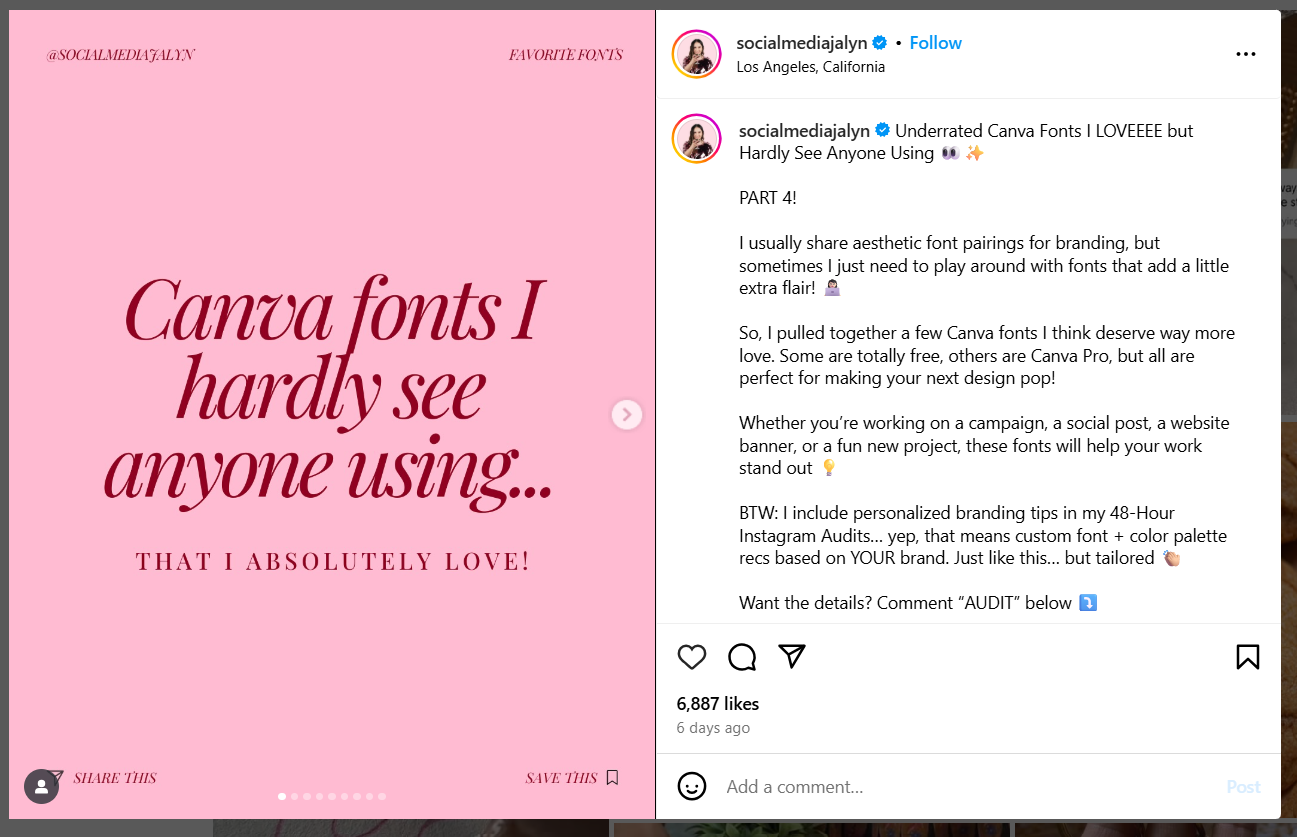
Example of an Instagram Carousel With Headline -
Use Carousels to Break Down Big Ideas
Instead of dumping complex ideas in a single post or caption, spread them across a carousel.
Break down the topic into steps, examples, or takeaways.
Carousels reward interaction.
Every swipe is a form of engagement.
Instagram sees that as a positive signal and pushes the post to more people.
Examples of structure
- Hook
- Context or pain point
- Step-by-step tips
- Visual summary
- Final CTA (comment, save, share)
Quick Tip: Use subtle motion effects between slides to keep the experience dynamic and guide users forward.
Link to Embed: https://www.instagram.com/p/DLIGCX2IpA8/?utm_source=ig_web_copy_link&igsh=MzRlODBiNWFlZA==
-
Open Reels With One-Line Hooks in Big Text
You have less than 1 second to convince someone to stay on your Reel.
That first line matters.
Use on-screen text in the first second to ask a question, create intrigue, or share a bold statement.
Most users decide whether to keep watching within the first 0.5–1.5 seconds.
An on-screen hook gives instant context and stops the scroll.
Examples
- “This mistake is ruining your growth.”
- “Nobody tells you this about hashtags.”
- “Watch this before you post again.”
Quick Tip: Use bold font and high contrast for visibility.
Don’t rely on voiceovers to carry the hook; many users watch with sound off.

Example of an Instagram Reel With an Engaging Hook -
Add Auto-Captions to Reels and Stories
Sound-on viewing is more common than you think.
Over 60% of users browse Reels and Stories with audio.
Captions bridge that gap and make your content accessible and engaging.
Without captions, viewers often miss key information, especially in voice-heavy content.
Captions also improve retention and clarity.
Tools
Quick Tip: Keep text large, centered, and time-synced.
Don’t let it overlap with UI elements like the like or share buttons.
Link to embed: https://www.instagram.com/reel/DLNe-5XJFzF/?utm_source=ig_web_copy_link&igsh=MzRlODBiNWFlZA==
-
Use Color Psychology to Guide Reactions
Colors create subconscious associations.
The right palette can increase engagement by matching your message with the right emotional tone.
Red triggers urgency, blue builds trust, yellow grabs attention, and green relaxes. Aligning your content color with its intent boosts effectiveness.
Examples
- Use red accents in a “Limited Offer” post
- Apply calm pastels in a wellness or mental health carousel
- Use black and gold for luxury or premium positioning
Quick Tip: Run A/B tests by posting similar designs with different color palettes and measure which performs better.
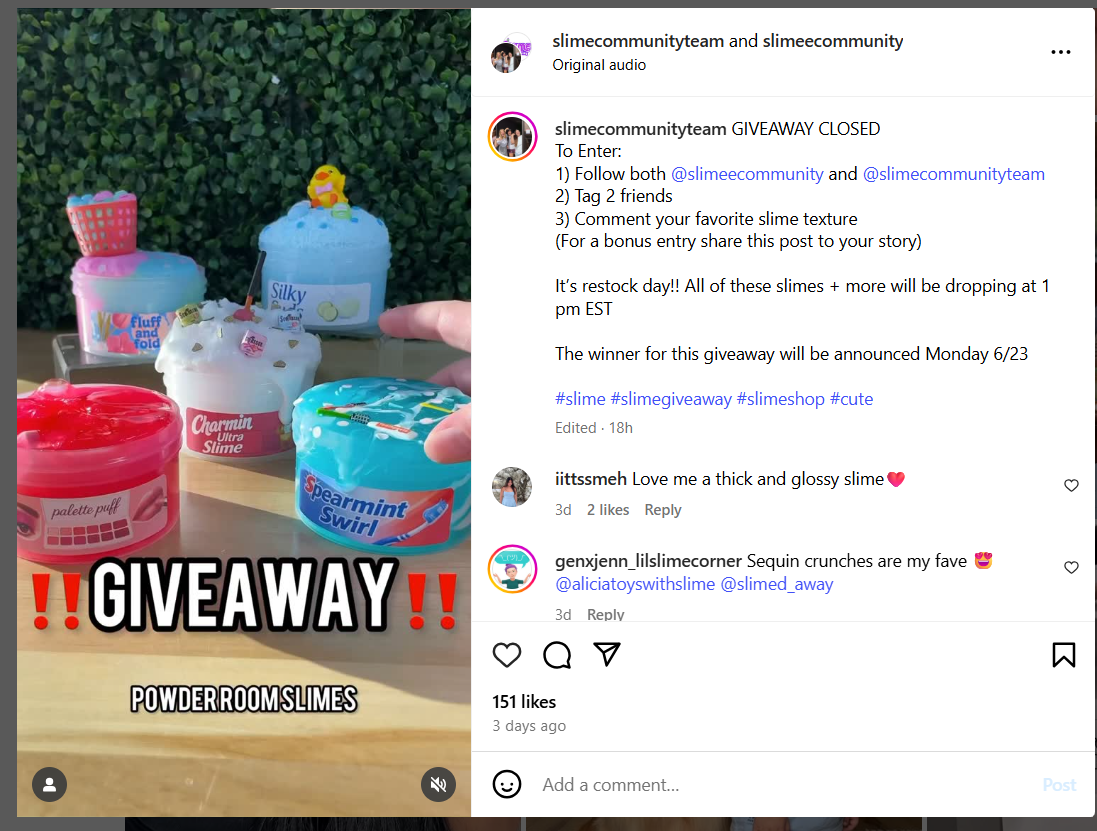
Instagram Giveaway Post Example -
Use Natural Light to Improve Photo Quality
Professional lighting isn’t always necessary.
Natural daylight, especially during golden hour, can make product shots, portraits, and even flat lays look clean and premium.
Natural lighting reduces shadows, highlights details, and avoids the overly “filtered” look that turns people off.
When to shoot
- Golden hour: 1 hour after sunrise or before sunset
- Near a large window with indirect light
- Avoid overhead midday sun unless diffused
Quick Tip: Use reflectors (even white foam boards) to bounce light and soften shadows.
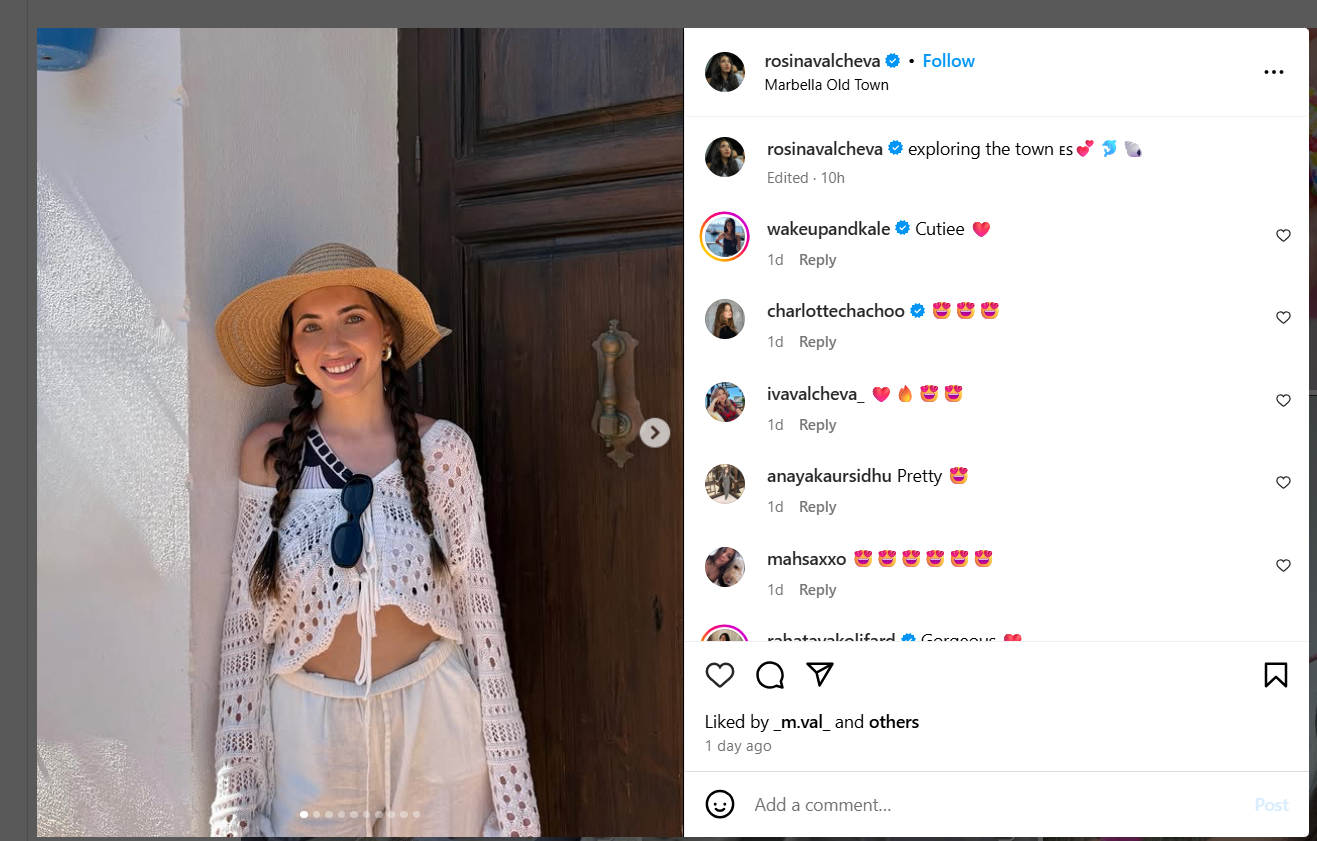
Instagram Photo With Natural Lighting Example -
Turn Comments Into Post Topics
Don’t guess what your audience wants.
Let them tell you.
Turn their questions, objections, and comments into content.
When someone asks a question publicly, others are likely wondering the same.
It shows you’re listening and turns your content into a dialogue, not a broadcast.
How to use it
- Screenshot the comment and make it the first carousel slide
- Create a Reel that starts with, “Someone asked me this…”
- Write a caption that expands on the topic.
Quick Tip: Thank the user (if public) or blur the name if private.
This keeps things respectful while still using the content.
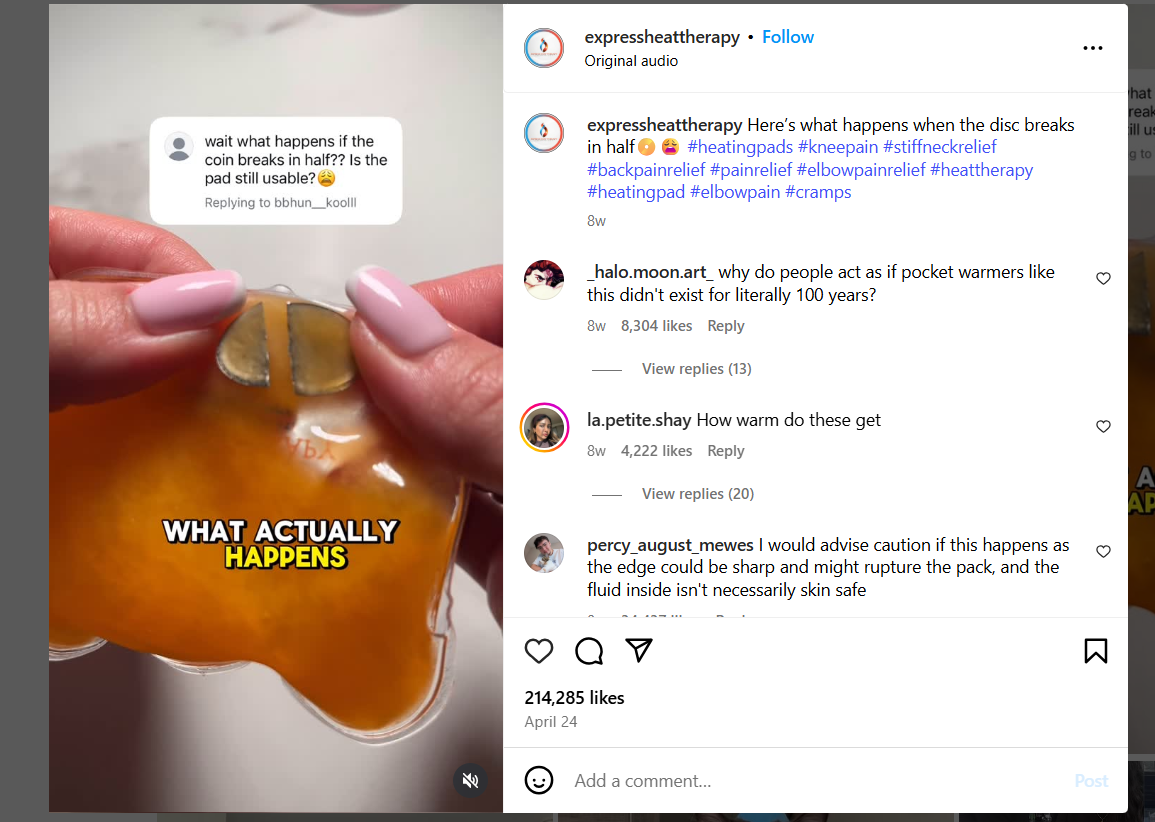
Instagram Reel With Comments as Topics -
Share User-Generated Content to Build Social Proof
People trust people more than brands.
UGC boosts credibility and strengthens the community while keeping your feed active without always creating from scratch.
UGC acts as proof that your product, service, or advice is working. It builds relatability and invites others to engage.
Where to find it
- Tagged photos and mentions
- Branded hashtags
- Stories where users talk about your brand
Quick Tip: Create a Story Highlight titled “Shared by You” to collect UGC and keep it visible permanently.
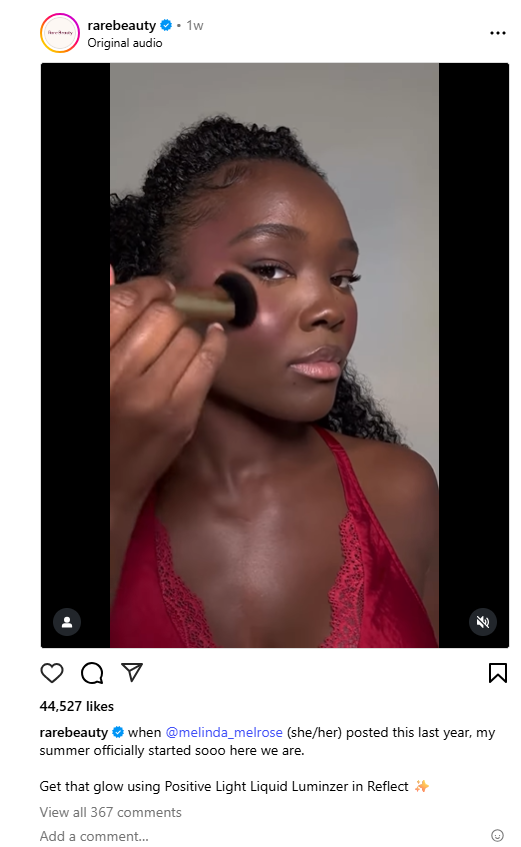
Example of an Instagram UGC Post Shared by Brand -
Make Save-Worthy Posts With Utility-Driven Content
Likes are great, but saves show real value.
People only save posts they want to return to.
Focus on content that solves a problem, teaches something useful, or helps them remember a tip.
The algorithm uses saves as a key engagement signal.
More saves = more reach.
Examples
- “Caption templates for product launches”
- “Checklist for planning your first Reel”
- “Swipe to see best times to post in 2025”
Quick Tip: Design carousels with a clear beginning, middle, and end so they feel complete and worth saving.
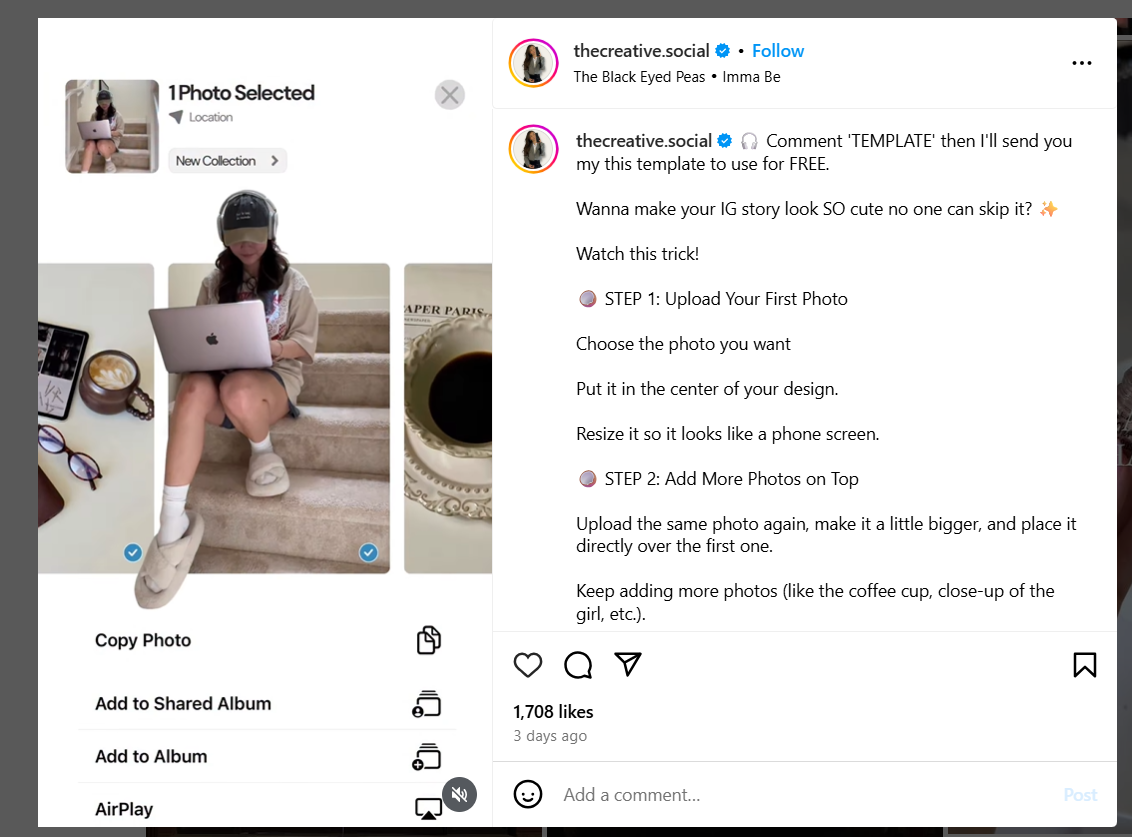
Example of an Instagram Save-Worthy Post -
Write Scroll-Stopping Caption Hooks
The first line of your caption decides whether someone clicks “more.”
If that line doesn’t spark curiosity, emotion, or value, the rest won’t matter.
Hook styles to try
- Ask a surprising question
- Start with a bold statement
- Tease a result or benefit
Quick Tip: Keep your hook under 10 words. Short lines stand out better visually.
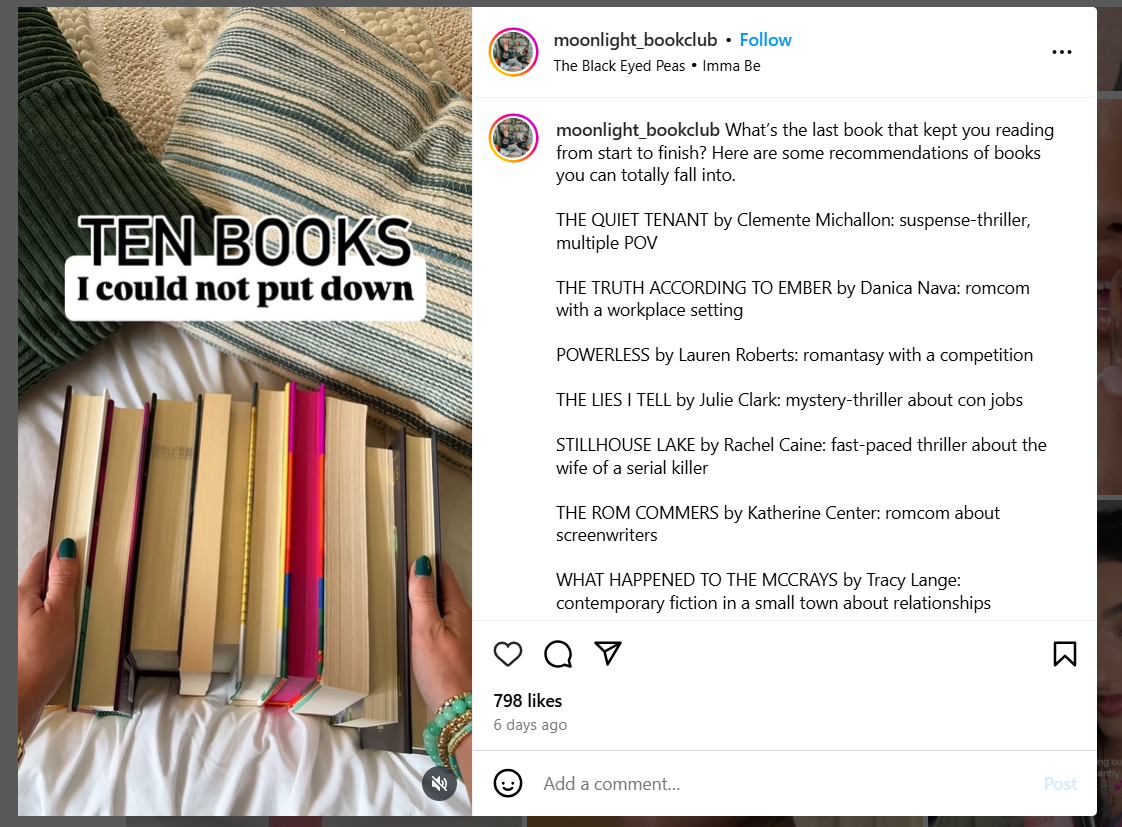
Instagram Caption Hooks Example -
Format Captions for Easy Reading
Your caption can be powerful, but if it looks messy, no one will read it.
Use formatting to improve readability and retention.
Line breaks and white space help users scan.
People read more when the text feels light, not dense.
Tips
- Use 1–2 short sentences per paragraph
- Insert emoji bullets to highlight steps
- Add line breaks before CTAs
Quick Tip: Use a caption formatting tool (like Insta-Space or Later) to clean up text before posting.
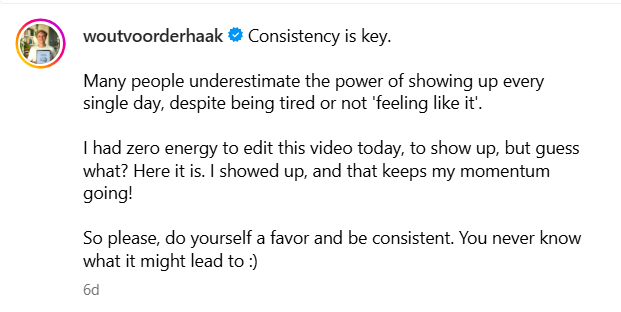
Instagram Easy to Read Caption Example -
Use Emotionally Charged Language
Emotion drives action.
Whether you’re educating, entertaining, or selling, your language should tap into how your audience feels about the topic.
People respond more to feelings than facts.
Emotional language helps them connect your message to their own experiences.
Examples
- “Feel stuck every time you post?”
- “Finally hit 10K and still no real engagement?”
- “If you’re tired of guessing, read this.”
Quick Tip: Use words that reflect their inner thoughts.
Read your own post and ask, “Would this make someone say ‘That’s exactly me’?”

Example of an Emotionally Charged Post -
Preview Reels With a Carousel Cover
Tease your Reel by pairing it with a separate carousel post that breaks down its highlights or provides added context.
Think of it as a visual trailer for the Reel.
Some users prefer static content.
By summarizing your Reel in a carousel, you make the content accessible to a broader audience and drive traffic to the original Reel.
How to do it
- Slide 1: Headline from the Reel
- Slides 2–5: Key points or screenshots
- Last slide: CTA with “Watch the full Reel in our feed.”
-
Leverage the “90/10 Rule” for Captions
Use 90% of your caption to deliver value, and 10% to promote.
Over-selling kills engagement.
Focus first on teaching, storytelling, or entertaining before asking for anything in return.
Instagram users are quick to tune out self-promotion.
But if your post helps them first, they’re more likely to trust your CTA.
Example:
- Spend most of your caption explaining how to repurpose content, then end with “Want done-for-you templates? Link in bio.”
Quick Tip: Save CTAs for the last two lines and use line breaks to separate them from the main body.
-
Frame Tips as Mistakes People Are Making
People are more likely to engage with posts that call out common errors.
Use carousel slides or Reel hooks that start with “You might be doing this wrong…”
It triggers a fear of missing out or a fear of failure response, prompting users to pay attention and save the post.
Quick Tip: Offer reassurance in the middle slides and end with a positive outcome or solution.
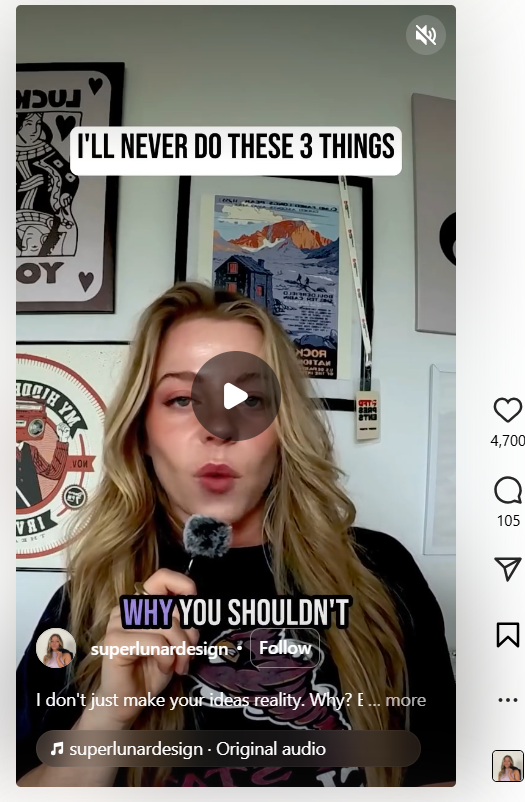
Instagram Reel Example -
Use Before-And-After Formats
Before-and-after visuals or captions are powerful.
They show transformation, progress, or impact, making them ideal for tutorials, case studies, or product results.
Transformation triggers curiosity and builds credibility.
People want to know how the change happened.
Examples
- Side-by-side photo edits
- “Before we fixed our posting strategy…” followed by metrics
- “Client’s page in Week 1 vs. Week 4”
Quick Tip: Use this format in Reels too, especially for visual niches like fitness, skincare, interior design, or branding.
-
Use Data-Backed Statements to Build Authority
Start your post with a stat, trend, or platform update.
It gives your content weight and sets you apart as someone who stays current.
Instagram audiences reward content that feels fresh and informed.
Including data earns trust and encourages savings.
Examples
- “Reels get 22% more engagement than image posts.”
- “Instagram just updated how it ranks Stories, here’s what to do”
Quick Tip: Cite sources when possible and always tie the stat back to a practical takeaway.
-
Use Text Overlays That Follow the Viewer’s Eye Path
In Reels and carousels, don’t just drop text anywhere.
Place it in the top third or center of the screen where people naturally look first.
Our eyes follow a Z or F pattern when scanning.
Strategic placement helps viewers process your content quickly and prevents skipping.
Examples
- Place the headline top-center
- Secondary text in the mid-left or center-right areas
- Avoid corners, which are often ignored

Instagram Post With Text Overlay -
Use Emotional Triggers to Prompt Comments
Ask questions or share takes that tap into your audience’s frustrations, dreams, or beliefs.
Encourage them to respond with their own opinions or experiences.
Comment prompts that connect emotionally spark conversation.
This engagement boost helps your post show up in more feeds.
Examples
- “What’s your biggest challenge with posting daily?”
- “Agree or disagree: Hashtags don’t matter anymore.”
- “Tag someone who needs this today.ay”
Quick Tip: Add a question both at the start and end of your caption to double the chances of a reply.
-
Repurpose Long-Form Content Into Carousel Nuggets
Take blog posts, podcast episodes, or YouTube videos and turn the core ideas into bite-sized Instagram slides.
Each carousel becomes a mini version of your deeper content.
Instagram thrives on short, digestible content.
Repurposing lets you maximize value while saving time on ideation.
Format idea
- Slide 1: Key topic or headline
- Slides 2–5: Mini takeaways
- Last slide: “Want more? Full blog link in bio.”
-
Use Story Highlights as “Evergreen Posts”
Stories disappear, but Highlights keep your best content front and center.
Use them to showcase testimonials, tips, FAQs, or Reels previews that stay relevant.
New visitors often check Highlights before your feed.
Think of them as your Instagram homepage tabs.
Tips
- Use branded covers with icons or keywords
- Limit each Highlight to 15–20 frames max
- Organize by theme (e.g., “Tips,” “Before & After,” “Start Here”)
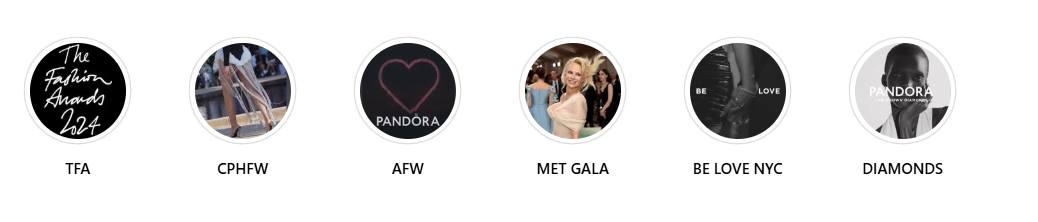
Example of Instagram Highlights -
Use Visual Contrast Between Slides in Carousels
Don’t make all carousel slides identical.
Varying the background color, layout, or image placement between slides creates movement and keeps people swiping.
Visual rhythm maintains attention.
It makes your carousel feel like a journey rather than a static presentation.
Example
Alternate between dark and light backgrounds or rotate between text-only slides and image-based ones.
Quick Tip: Maintain brand consistency by using the same font and iconography throughout.
-
Highlight Micro-Wins to Build Trust and Relatability
Instead of only showcasing big results, share smaller, more relatable milestones.
These build trust and make your brand feel more human.
People connect more with progress than perfection.
Micro-wins feel achievable and encourage engagement from newer audiences.
Examples
- “We hit 1,000 saves for the first time last week.”
- “This caption idea helped us grow replies by 30%”
- “Small tweak, big difference: Post timing at 6 PM worked better than noon”
-
Make the CTA Part of the Value
Don’t wait until the last line to ask users to comment or save.
Weave the CTA into the content so it feels natural and purposeful.
A well-placed CTA increases conversions.
If it’s embedded within the value, users are more likely to follow through.
Examples
- “Which one would you try? Comment below”
- “Screenshot this checklist so you don’t forget it later.r”
- “If this helped, save it for next week’s content plan.”
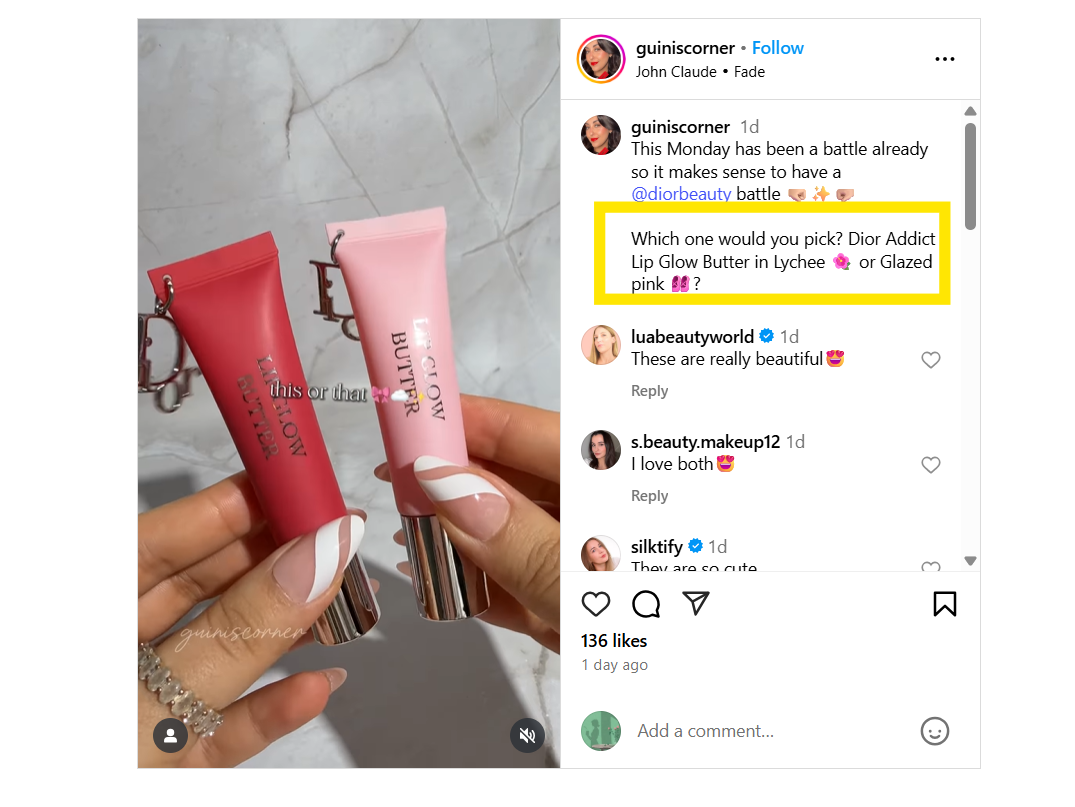
Instagram Post Caption With a CTA -
Test Post Timing Based on Your Top Format
Instead of relying on generic “best times to post,” track your best-performing content type (Reels, carousels, etc.) and optimize timing based on when that format performs best.
Instagram doesn’t treat all formats the same.
Reels may perform better in the evening, while static posts might work in the morning.
How to do it
- Use Instagram Insights or third-party tools like Social Champ
- Compare performance by post time and format
- Create a custom posting schedule for each content type
Instagram Stories Hacks That Drive More Views and Replies
Stories offer a direct, casual way to connect with your audience.
But getting consistent views and replies requires more than just posting random behind-the-scenes clips.
These hacks focus on visual techniques, interactive tools, and storytelling formats that help you stay top-of-mind and get meaningful engagement.
-
Use the “Add Yours” Sticker to Start Share Chains
The “Add Yours” sticker turns passive viewers into active participants by encouraging them to share their version of your Story prompt.
It’s especially powerful for trends, challenges, and niche community topics.
Quick Tip: Use prompts like “Show me your workspace today” or “What’s one tool you swear by?” to invite easy participation and create momentum.
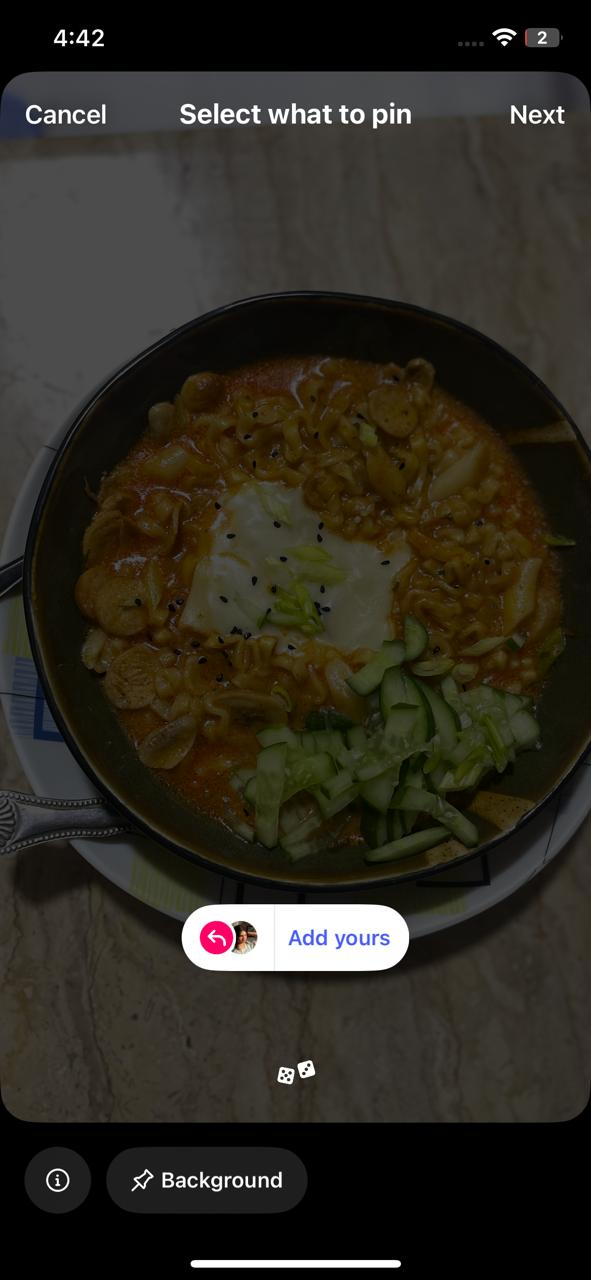
Example of an “Add yours” Story -
Layer Text and Stickers to Guide the Viewer’s Eye
Guide your viewer’s attention by layering animated stickers and short text captions in the direction you want them to look or tap.
This keeps the content dynamic and prevents users from skipping too quickly.
Quick Tip: Use arrows, blinking icons, or subtle motion to highlight links, polls, or countdowns you want users to interact with.
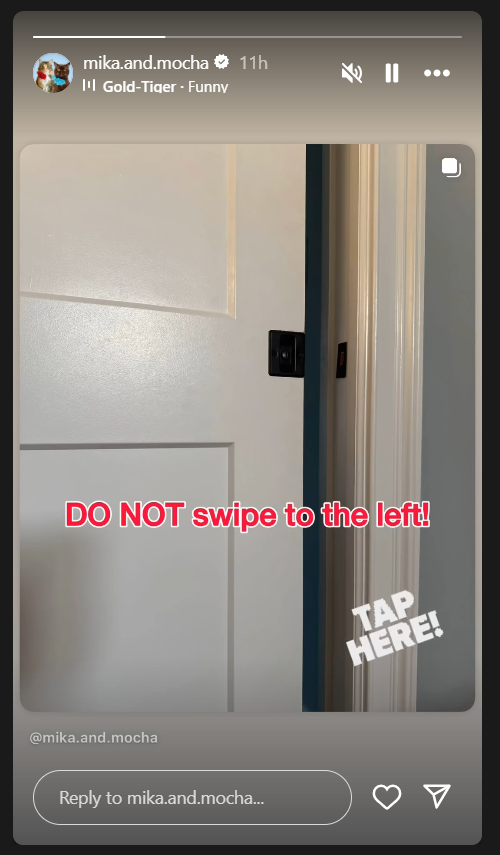
Instagram Story With Visual Cues -
Use the “DM Me” Sticker for Low-Pressure Replies
Instead of asking followers to type out a full response, use the “DM Me” sticker to let them reply with just one tap.
It feels more personal and increases the chances of getting a response.
Quick Tip: Use it with prompts like “Want this template? Tap DM” or “Need help with captions? Tap here.”
-
Build a 3-Part Story Series for Better Retention.
Instead of a single Story, post three connected Stories in sequence: one to hook, one to explain, and one to invite a response.
This mini-series format keeps users engaged longer and gives more context to your ask.
Quick Tip: Plan your series like this: Slide 1: Ask a question, Slide 2: Share context or a tip, Slide 3: Add a poll or emoji slider.
-
Use Visual Borders or Frames to Make Stories Pop
Add subtle borders or branded frames to your Story images and videos.
It creates visual consistency and makes your Stories stand out from others, especially when users are tapping through quickly.
Quick Tip: Use a design tool like Canva to create simple border templates with your brand colors and logo.
-
Start Your Story With a Face or Reaction Clip
The first frame of your Story should include a human face, expression, or direct eye contact.
People are naturally drawn to faces, which helps stop the tap-through reflex.
Quick Tip: Record a 2–3 second front-facing clip before transitioning to text or visuals.
Even a raised eyebrow or smile can boost watch time.
-
Use the Poll Sticker to Preview Upcoming Content
Instead of asking generic questions, use polls to tease what’s coming next.
It builds curiosity and gives your audience a reason to keep watching or return later.
Quick Tip: Ask things like “Should I post the results later today?” or “Want the full breakdown? Yes / 100% yes.”
-
Add Countdown Stickers for Product Drops or Events
Countdown stickers aren’t just for launches; they can be used for content drops, live Q&As, or even the next carousel post.
They trigger reminders for anyone who taps them, increasing return visits.
Quick Tip: Name the countdown clearly, like “Reels Strategy Drop” or “Live Audit Starts Soon,” and remind users to tap for alerts.
-
Use “Quiz” Stickers to Teach Something Fast
Turn educational content into interactive quizzes with the Quiz sticker.
It’s more fun than a static tip and gives you instant feedback on what your audience knows (or doesn’t).
Quick Tip: Share a myth or common mistake and let users guess.
Then explain the correct answer in the next Story slide.
-
Keep Text-Heavy Stories Static, Not Animated
If you’re sharing something that requires more reading, avoid flashy backgrounds or animated elements.
Use static backgrounds and high-contrast text to make it easy on the eyes.
Quick Tip: Stick to left-aligned text, avoid all caps, and break paragraphs into 2–3 lines max for better readability.
Time-Saving Instagram Management Hacks With Tools
Managing an active Instagram presence can be time-consuming, especially if you’re posting across multiple accounts, tracking performance, and collaborating with a team.
That’s where automation and smart tools come in.
These hacks will help you save hours each week, stay consistent, and focus more on content quality and engagement.
Each hack below includes a practical use case and recommends tools like Social Champ and others that simplify your Instagram workflow without adding complexity.
-
Use Social Champ to Schedule Posts in Advance
Manual posting wastes time and increases the risk of inconsistency.
Social Champ lets you plan and schedule Instagram posts, carousels, and Reels in advance with a clean, calendar-based interface.
Quick Tip: Use the queue and repeat-post features to reshare evergreen content automatically across multiple time zones or campaigns.
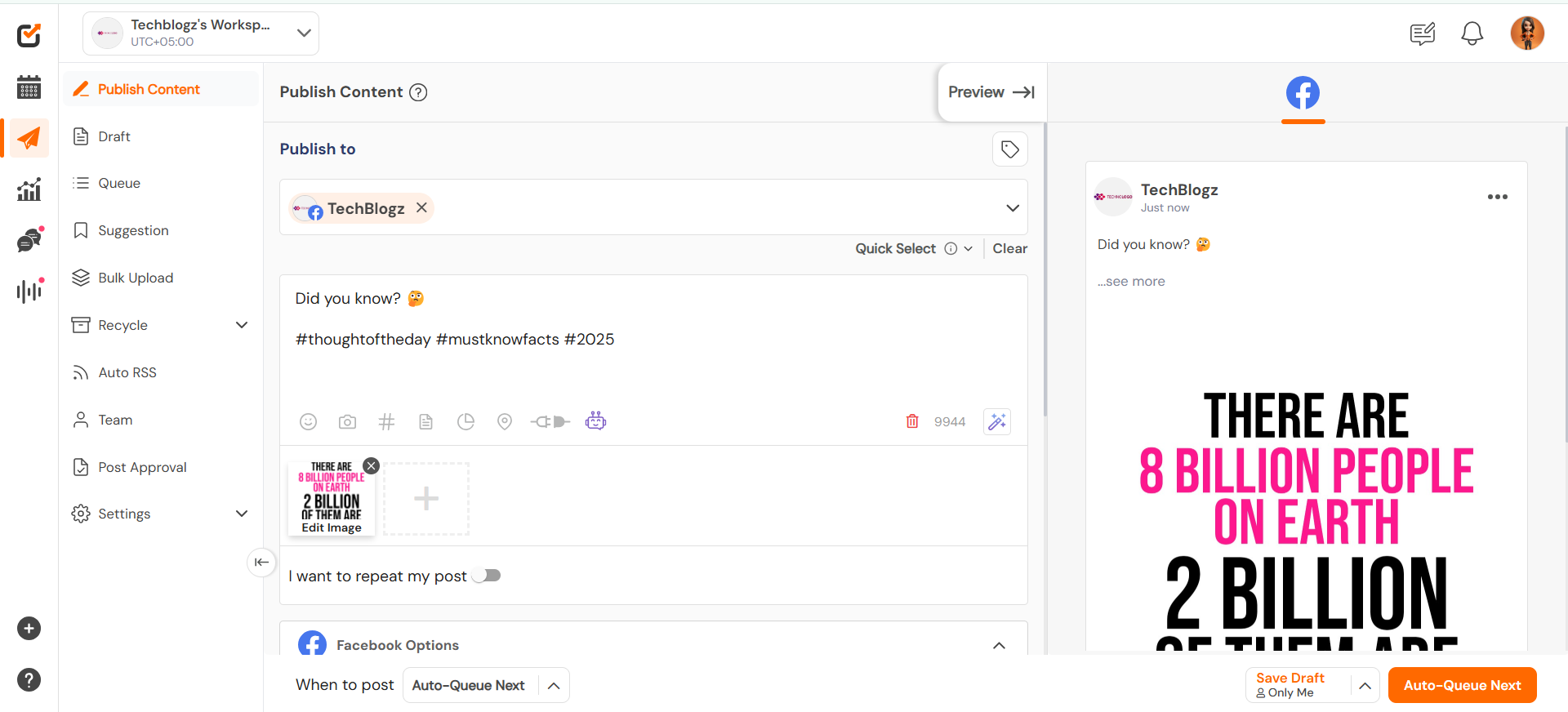
Social Champ’s Dashboard -
Manage Team Roles Without Overlapping Tasks
If you work with a team or client, assigning roles clearly matters.
Social Champ allows you to add team members with different permission levels, so collaborators can create, edit, or review content without disrupting the workflow.
Quick Tip: Assign “approval-only” roles for clients or senior team members so content doesn’t go live without a final check.
-
Use Canva to Design Posts Directly From Your Scheduling Tool
Designing and scheduling don’t need to happen in separate tabs.
Social Champ’s Canva integration lets you create visuals inside the platform and schedule them instantly, saving design-switching time.
Quick Tip: Create branded Canva templates for Reels covers, carousels, and promo posts, then use them directly in your post planner.
-
Set Up Content Reminders With Slack or Todoist
Not everything needs full automation.
For Stories, Lives, or manual engagement, create recurring reminders using tools like Slack, Todoist, or ClickUp to stay on track.
Quick Tip: Schedule “engage for 15 mins” slots before and after your post goes live to boost early visibility.
Instagram Reels Hacks to Explode Your Reach
Reels are still Instagram’s top-performing format in 2025.
But simply posting a video isn’t enough; you need to optimize for discovery, retention, and replays.
These hacks focus on strategic hook writing, trend usage, editing formats, and post-reel tactics that move the needle.
Each one is crafted to help you beat the scroll and get your content shown to the right people, more often.
-
Create Hook-Only Reels to Spark Curiosity in the Comments
Sometimes, you don’t need to share the full answer.
Post a Reel that sets up a problem or raises a question, but leave the solution in the comments or for the next part in a series.
Quick Tip: End with “Guess what I did next?” or “Any idea how I fixed this?” to boost replies and curiosity loops.
-
Use the 0.3–0.7 Second Delay Trick to Improve Watch Rate
Start your Reel with a brief visual pause, around 0.3 to 0.7 seconds, before the main action begins.
It gives users a moment to register what’s coming and reduces instant swipes.
Quick Tip: Film a still intro shot or slow head-turn before jumping into action or overlays. It slows the scroll just enough to grab attention.
-
Leverage “Visual Interruptions” Mid-Reel
Drop a fast zoom, filter switch, lighting change, or screen shake halfway through your Reel to reset attention.
These are called “visual interruptions,” and they restart focus when people zone out.
Quick Tip: Add a quick visual jolt right before your CTA or final takeaway.
It helps prevent viewer drop-off near the end.
-
Design Reels to Spark DMs, Not Just Likes
Most creators focus on likes and comments, but DMs are a deeper form of engagement that signals relationship-building.
Create content that naturally leads viewers to message you.
Quick Tip: Use phrases like “DM me ‘Reels’ and I’ll send you my checklist” or “Want the template? Message me the word ‘video’.”
-
Show Thought Process, Not Just Finished Product
Instead of showing polished outputs (e.g., logo design, final shoot), film your brainstorming, sketching, or trial-and-error moments.
These feel more personal and draw in curious viewers.
Quick Tip: Add on-screen thoughts like “This didn’t work…” or “Client hated the first version 😅” to humanize your workflow.
-
Use Non-Verbal Reels With Clear Visual Storytelling
Try Reels that use zero speech and minimal text but still tell a story visually.
These are easier to consume globally and often get more shares across regions and languages.
Quick Tip: Focus on facial expressions, gestures, pointing, and visual transitions.
Use upbeat music and show progression clearly.
Link to embed:
https://www.instagram.com/reel/DKnTm9Ct7zG/?utm_source=ig_web_copy_link -
Cross-Reference Your Reels With Niche Hashtags (But Keep Them Targeted)
Instead of dumping 20 general hashtags, add 4–5 ultra-niche ones that match your Reel’s micro-topic.
This helps the algorithm categorize your video more accurately.Quick Tip: Use specific community tags like #uxuihumor or #bakertok2025 rather than generic ones like #instareels or #explorepage.
-
Create “Unexpected Reveal” Transitions
Start your Reel with something ordinary or unrelated, then use a hard cut to reveal something surprising or impressive.
The contrast drives replays and reactions.
Quick Tip: Start with you in pajamas, then snap into a polished brand shoot.
Or show a plain sketchpad, then reveal the full digital artwork.
Featured Article: The Best Time to Post on Instagram in 2025: Maximize Engagement With Data-Driven Insights
Analytics and Algorithm Hacks for Smarter Growth
Growth on Instagram in 2025 isn’t just about creating content; it’s about knowing why something worked, when it worked, and how to repeat it.
These Instagram hacks focus on practical ways to read your data, interpret algorithm signals, and adjust your strategy for sustained, smart growth.
No guesswork, just pattern recognition and smart moves. -
Track What’s Working With Social Champ’s Instagram Analytics
Instead of switching between Instagram Insights and spreadsheets, use Social Champ’s analytics dashboard to monitor engagement, post performance, follower growth, and hashtag success in one place.
Quick Tip: Set a weekly time block to review your best-performing post types, then create variations of them to post next week.
-
Check Reach Sources to Understand What’s Driving Discovery
In Instagram Insights, tap on any post and check the “Reach Breakdown” (Home, Explore, Hashtags, Profile, Other).
This tells you exactly where your visibility is coming from, so you can double down on what’s working.
Quick Tip: If “Explore” or “Hashtags” brings more than 30% of your reach, you’re tapping into non-followers.
That’s a sign your content format or topic has discovery potential; repeat it.
-
Track Follower Growth by Content Type
Don’t just look at overall follower change.
Go to your account Insights and analyze which content formats (Reels, carousels, Lives) caused actual spikes in followers.
Some formats may perform well, but not convert.
Quick Tip: Tap “Followers” > “See By Contact Type.
Cross-reference with your post history to find what drove new followers.
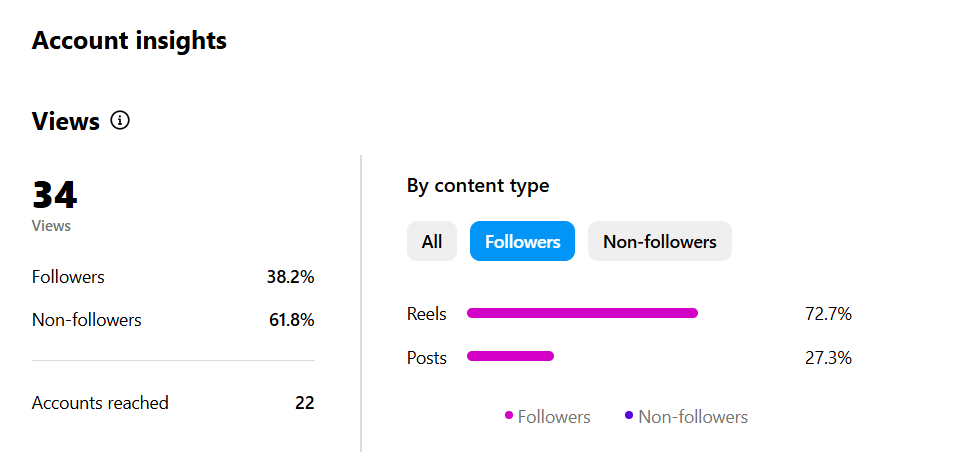
Instagram Follower Insights -
Watch Save-To-Like Ratios to Gauge Long-Term Value
Likes show instant reaction. Saves show future value.
If a post has more saves than likes, it means it’s highly shareable and should be repurposed or turned into a series.
Quick Tip: Prioritize content types with save rates above 25% of total engagement.
That’s a strong signal the algorithm notices and favors for re-surfacing.
-
Understand Algorithm Signals Beyond Just Engagement
Instagram’s algorithm in 2025 also prioritizes completion rate (did someone finish watching?), return actions (did they come back to your profile?), and DMs triggered by a post.
Quick Tip: Track how many profile visits or messages each post generates, not just likes and comments. Posts that drive action are more likely to keep getting pushed.

Make the Most of Instagram Direct Scheduler
Save the most of your time with our Instagram post scheduler. Use Social Champ today and schedule your future posts in advance.
Conclusion
You don’t need to master every trend or chase every update to grow on Instagram.
What you do need is a toolkit of smart, strategic Instagram hacks that align with how the platform actually works in 2025.
From optimizing your profile to using Reels, Stories, and analytics more intentionally, each tactic you apply can push your content further, faster.
Start by testing 2–3 hacks from each section.
Watch how your audience reacts, double down on what performs, and use tools like Social Champ to stay consistent without burning out.
Growth on Instagram isn’t luck, it’s systems.
So, whether you’re after more reach, replies, or real community, these Instagram hacks give you the edge to stop guessing and start scaling.

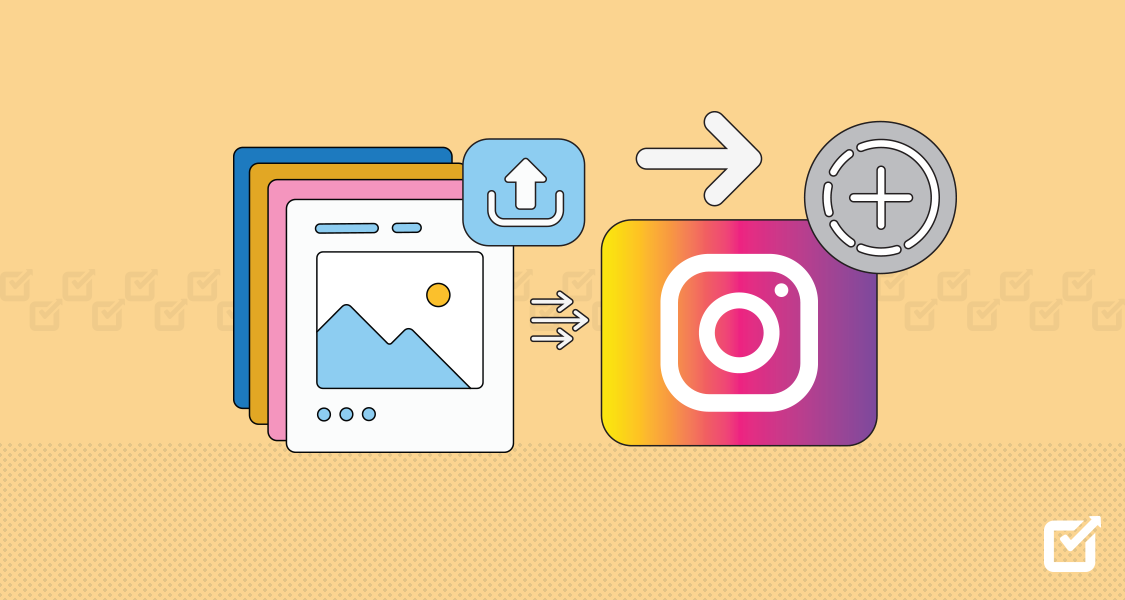

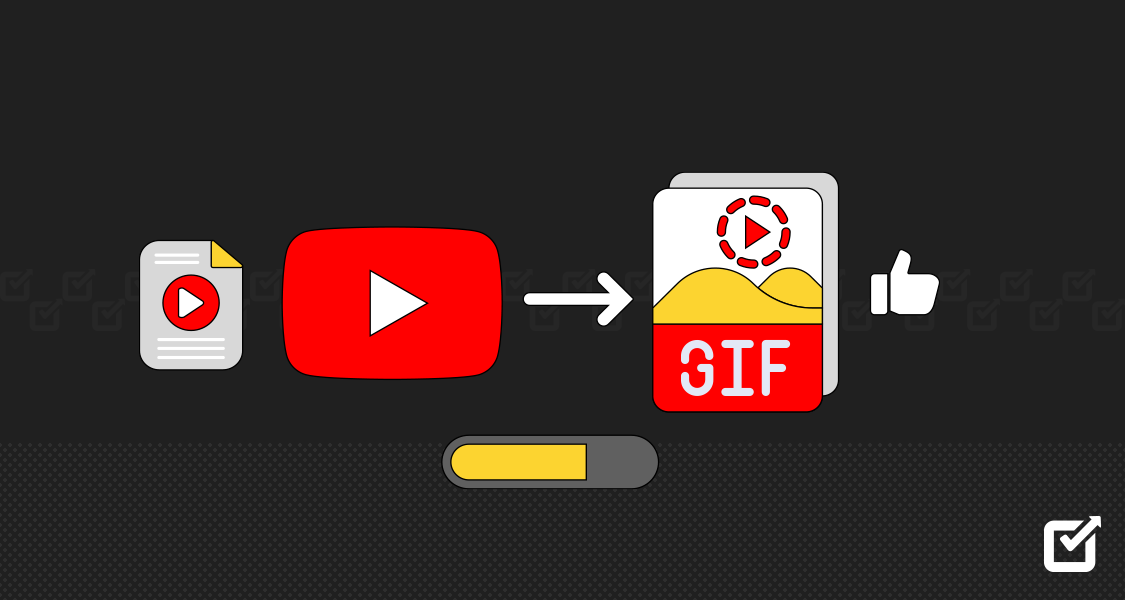
11 comments
Hernandez Maats
Awesome and more informative article. you can add on Instagram hacks too. “See How Many Times Your Post was Shared on Stories”
Summaiya Shahid
Thank you for your advice. 🙂
Naina Patel
Learned so many Instagram hacks from this post, gonna try them out! Thanks Summaiya!
Ryan Biddulph
Solid list here Summaiya. I have used IG on and off for a while. Goodness knows I have enough travel photos to share but became a bit lazy on the network. Thanks for sharing these helpful tips.
Ryan
Summaiya Shahid
Thank you so much Ryan. Hope you find this helpful 🙂
Eva Carl
Absolutely amazing, I didn’t know a lot of hacks before reading this article.
Alida
Just read it by chance but I am glad I did. Thank you for sharing the precious knowledge and taking the time out to help the readers.
Rosalie
Hey! I have a question, how many hashtags should I use in my post? By the way, these Instagram hacks are super informative
Summaiya Shahid
You can easily use around seven to ten hashtags under your post to show up in top searches! Hopefully, these hacks would help you out. 🙂
Nimra Rizwan
Very helpful hack.
Thanks for sharing
Summaiya Shahid
I hope you find these hack informative 🙂