TikTok has grown from a lip-syncing app into a powerhouse marketing platform with over 1.5 billion active users in 2025.
Whether you’re a creator, a small business owner, or a digital agency, your success on the platform now depends on more than just trends; it depends on the TikTok tools you use.
Short Summary
- TikTok tools help creators and businesses streamline content creation, track performance, schedule posts, and stay on trend.
- These tools are critical for consistency, creativity, and reaching the For You Page.
- CapCut, InShot, Splice, and Adobe Rush are top video editing tools for fast, high-quality TikTok content.
- Canva and Prequel help enhance brand visuals, overlays, and aesthetic effects.
- VEED.io and YouCam Video offer advanced tools like auto-captions, AR makeup, and browser-based editing.
- TikTok’s native analytics dashboard provides basic performance insights like views, engagement, and follower activity.
From editing and analytics to scheduling and ad management, the right tools can dramatically improve your performance and help you grow faster.
In this guide, we’ve compiled the 35 best TikTok tools to help you optimize every part of your TikTok marketing strategy.
These TikTok scheduling tools are categorized into creation, analytics, profile growth, social listening, advertising, and management, so you can find exactly what you need.

Creating TikToks Is Fun. Managing Them Should Be Too.
From scheduling to cross-posting, Social Champ simplifies your entire TikTok content flow in one place.
Why TikTok Tools Are Essential for Growth in 2025
In 2025, TikTok is no longer just a social platform; it’s a global marketing engine.
Brands, creators, and agencies now treat it as a core part of their content strategy, thanks to its unmatched potential for virality and cultural influence.
But succeeding on TikTok today requires much more than just uploading trending videos.
That’s where TikTok tools come in.
With rising competition, algorithmic shifts, and higher content expectations, creators need strategic support to remain consistent, creative, and relevant.
Whether you’re a solo creator trying to grow a niche audience or a business managing multiple campaigns, TikTok tools can completely transform the way you create, manage, and optimize content.
Why TikTok Tools Matter More Than Ever
Here’s why it is so important in 2025!
-
The Algorithm Is Smarter and Tougher
TikTok’s For You algorithm prioritizes content quality, watch time, and audience interaction.
Using editing tools, analytics platforms, and optimization aids can dramatically improve your chances of being featured.
-
Trends Move at Lightning Speed
By the time you’ve manually edited, uploaded, and promoted your video, the trend might be gone.
Tools that track viral sounds, trending hashtags, or template styles let you jump on trends while they’re hot.
-
Content Volume Matters
TikTok favors consistency.
Brands and creators posting 3–5 times a week tend to outperform others, and this can only be done efficiently with scheduling tools, templates, and bulk editors.
-
Raw Creativity Isn’t Enough
Today, successful TikToks are often the result of well-structured storytelling, polished editing, and data-informed publishing.
Tools that support this, like CapCut, Exolyt, and Social Champ, enable creators to compete at a higher level.
-
Creators and Marketers Now Wear Multiple Hats
A single video now involves ideation, shooting, editing, captioning, optimizing, posting, and engaging.
Tools streamline each step so creators can focus more on creativity and less on admin.
In short, TikTok tools are no longer optional; they’re essential if you want to grow consistently, compete with top creators, and turn content into conversions in 2025.
Top TikTok Tools for Video Editing and Content Creation
The first step to TikTok success? Nail the visuals.
TikTok is a visual-first platform where style, pacing, and creativity directly influence performance.
Videos that are too long, poorly edited, or low-quality get skipped fast, and the algorithm picks up on that.
Whether you’re shooting tutorials, reaction content, or behind-the-scenes clips, your editing needs to be sharp, your visuals clean, and your storytelling quick.
The tools below are trusted by top creators for making professional, scroll-stopping videos fast.
-
CapCut
Best For: Fast, high-quality TikTok-style edits
CapCut’s editing app is packed with templates, effects, transitions, and text animations.
You can auto-caption, trim clips, add trending music, and export directly to TikTok without leaving the app.
Why Use It: Seamless TikTok integration and AI-powered features make it ideal for both beginners and pros.
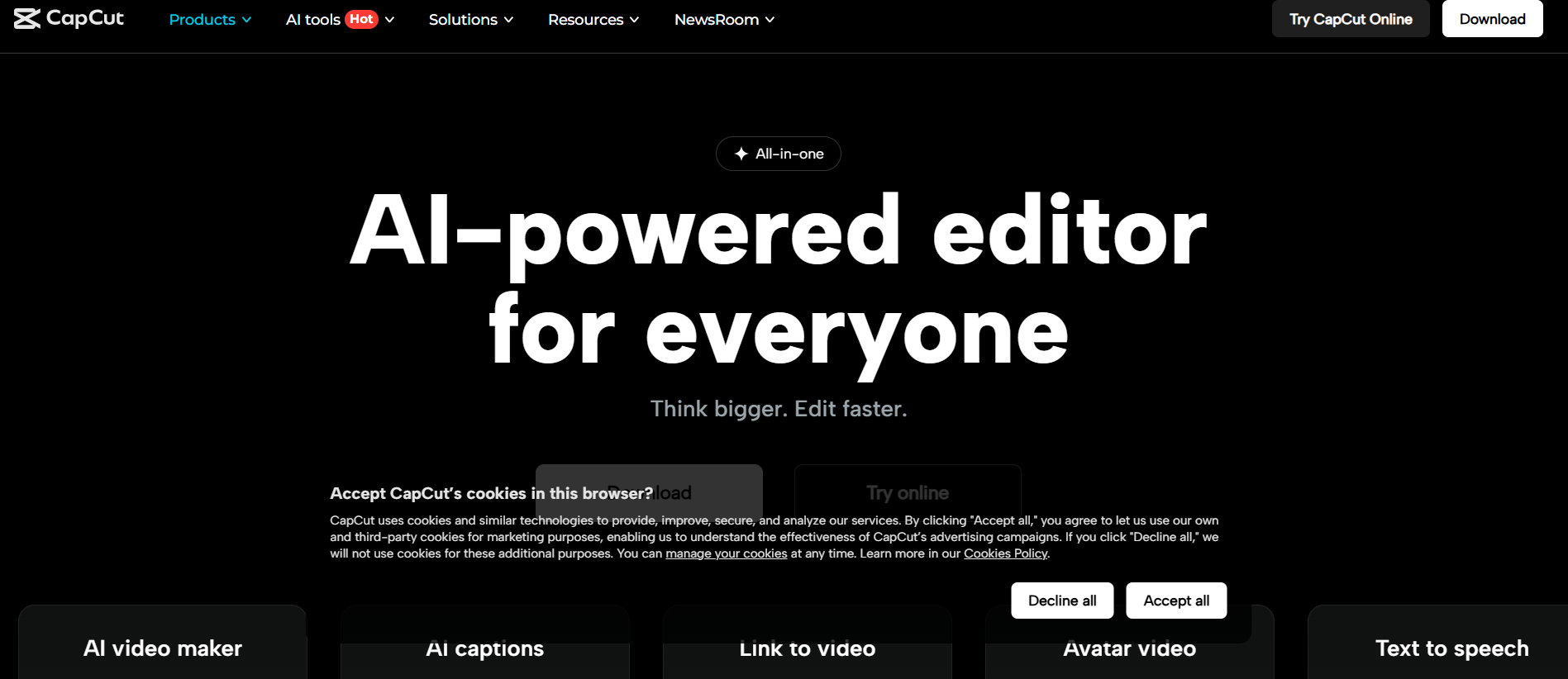
CapCut’s Landing Page -
InShot
Best For: Quick mobile edits with transitions
InShot is a favorite for creators who want to trim, layer, and enhance videos right from their phone.
It’s great for stitching clips together, adding transitions or voiceovers, or inserting music from your own library.
Why Use It: Efficient, intuitive, and perfect for content batching.
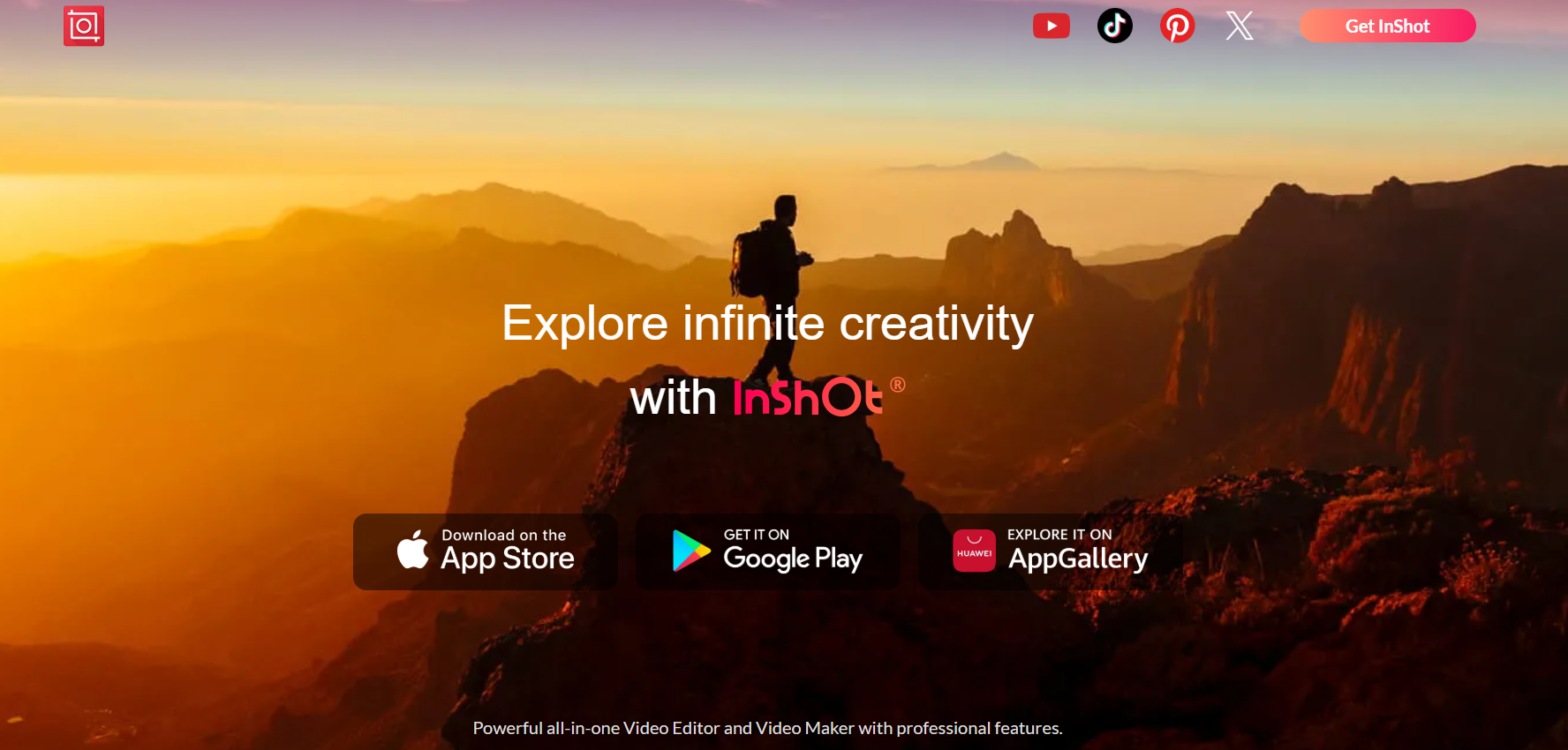
InShot’s Landing Page -
Canva
Best For: Branded visuals, captions, and animated intros
While known for graphics, Canva now includes a drag-and-drop video editor.
You can create TikTok intros, quote overlays, and brand elements using pre-built templates. Great for tutorials and business accounts.
Why Use It: Adds professional polish without needing editing skills.
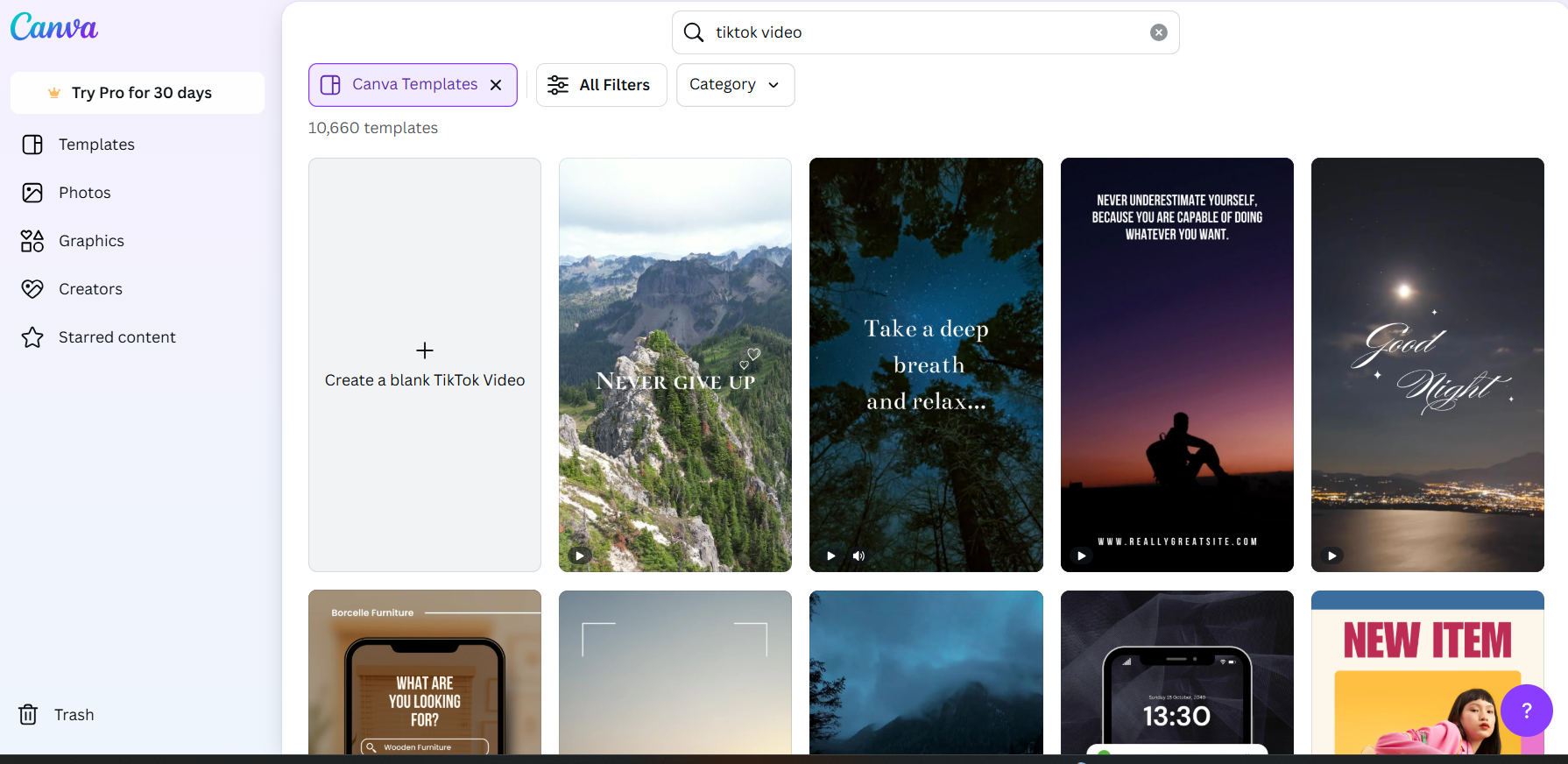
Canva’s Dashboard -
Splice
Best For: Cinematic mobile video creation
Splice offers timeline editing, color correction, smooth transitions, and voice effects.
It’s ideal for creators who want more editing control than TikTok or CapCut offer.
Why Use It: Advanced mobile editing without a steep learning curve.
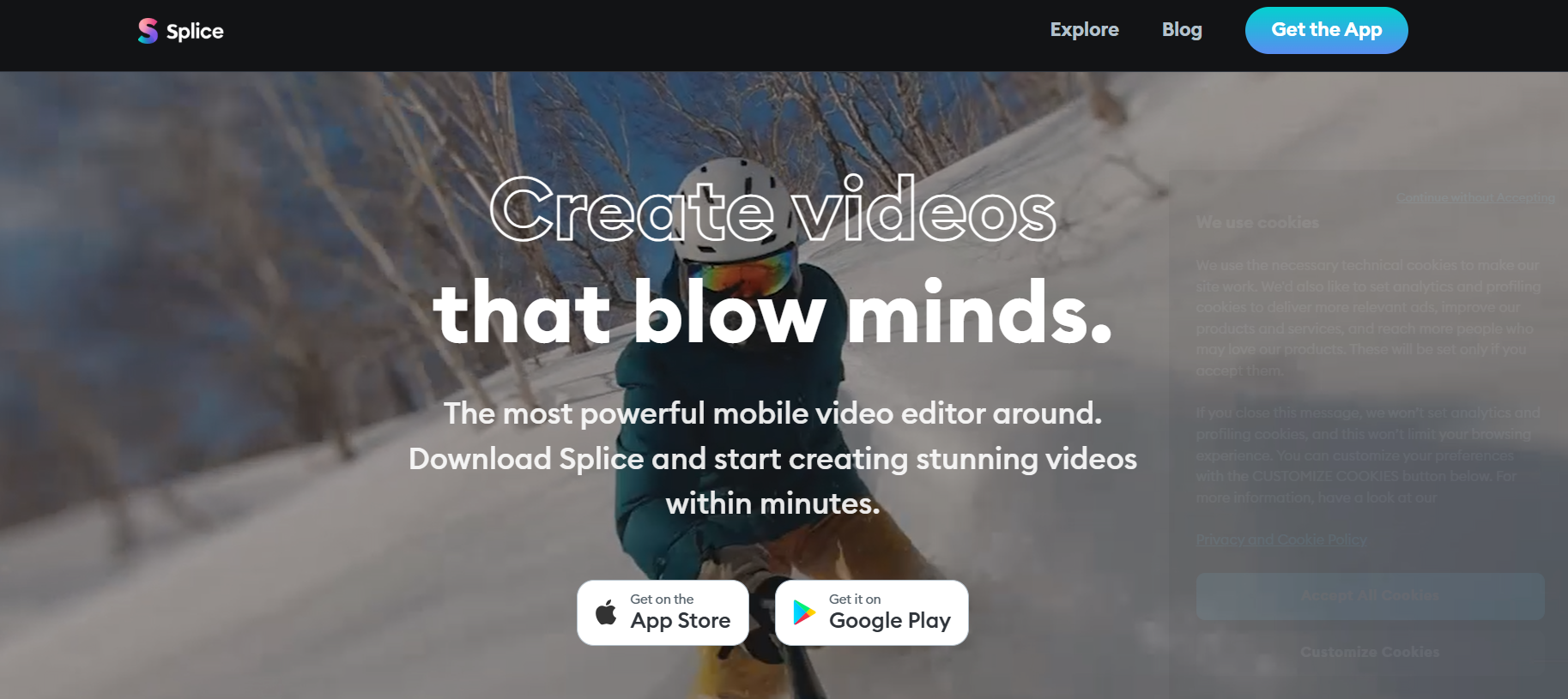
Splice’s Landing Page -
Adobe Premiere Rush
Best For: Professional content creators and video marketers
Rush is Adobe’s lightweight version of Premiere Pro.
It allows multi-track editing, motion graphics, custom fonts, and direct TikTok publishing. Great for creators with Adobe ecosystem experience.
Why Use It: Gives you pro-level quality from mobile or desktop.
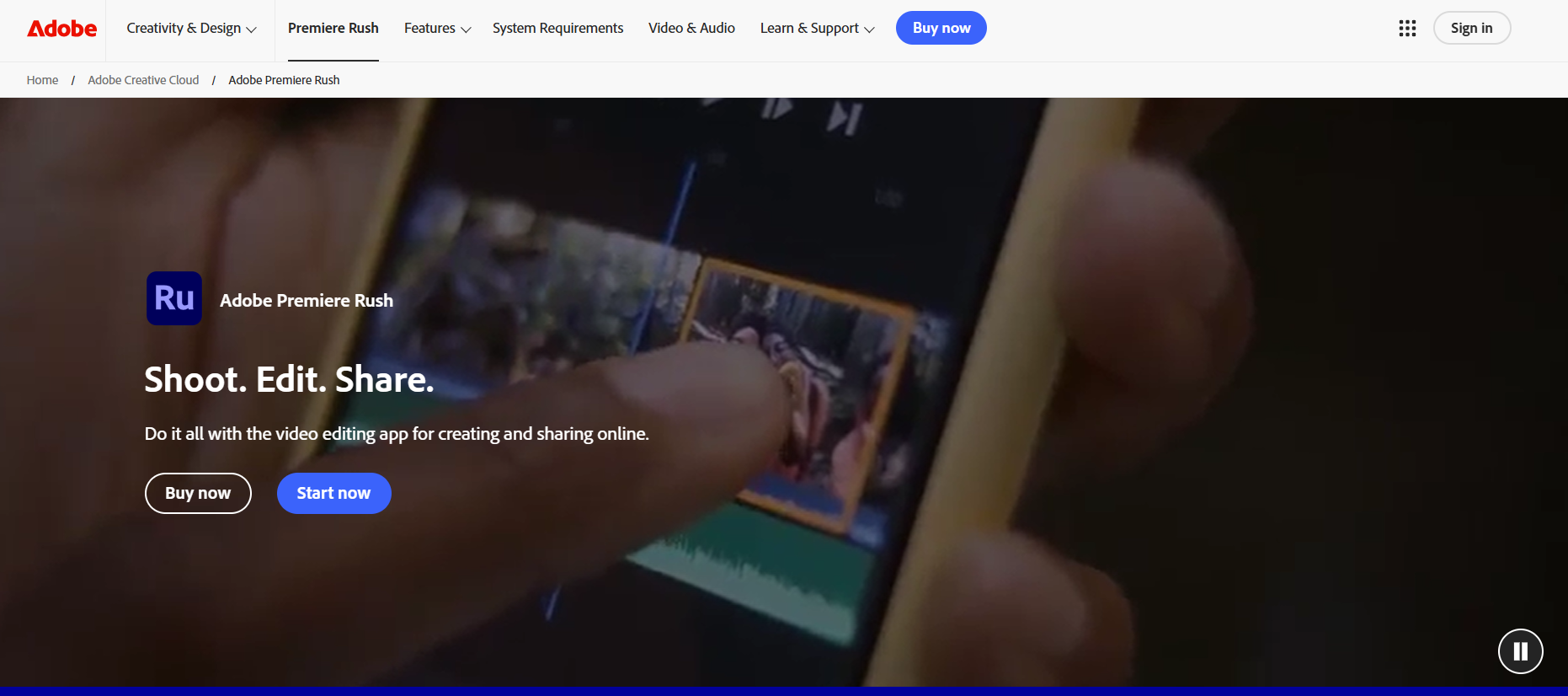
Adobe Premiere Rush’s Landing Page -
Funimate
Best For: Fan edits, transitions, and fast-paced content
Funimate’s effect-heavy interface is great for creators in entertainment niches.
It offers video loops, synced lip-syncing, and stylized transitions popular among Gen Z.
Why Use It: Built specifically for TikTok-style engagement.
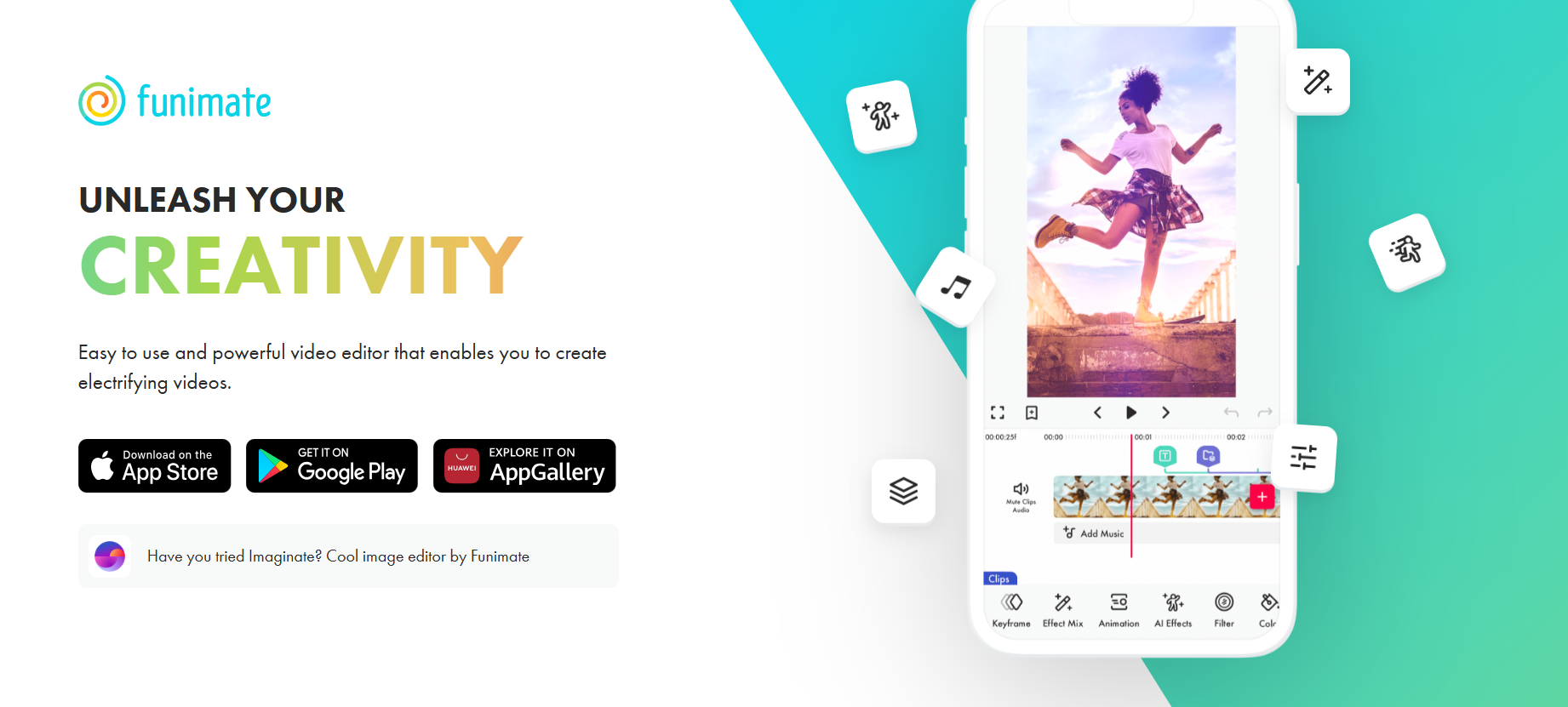
Funimate’s Landing Page -
VLLO
Best For: Watermark-free, high-quality video editing
VLLO gives you access to pro features like keyframe animation, motion stickers, and filters, all without forcing a watermark, even on the free plan.
Why Use It: A clean, ad-free experience with great mobile editing tools.
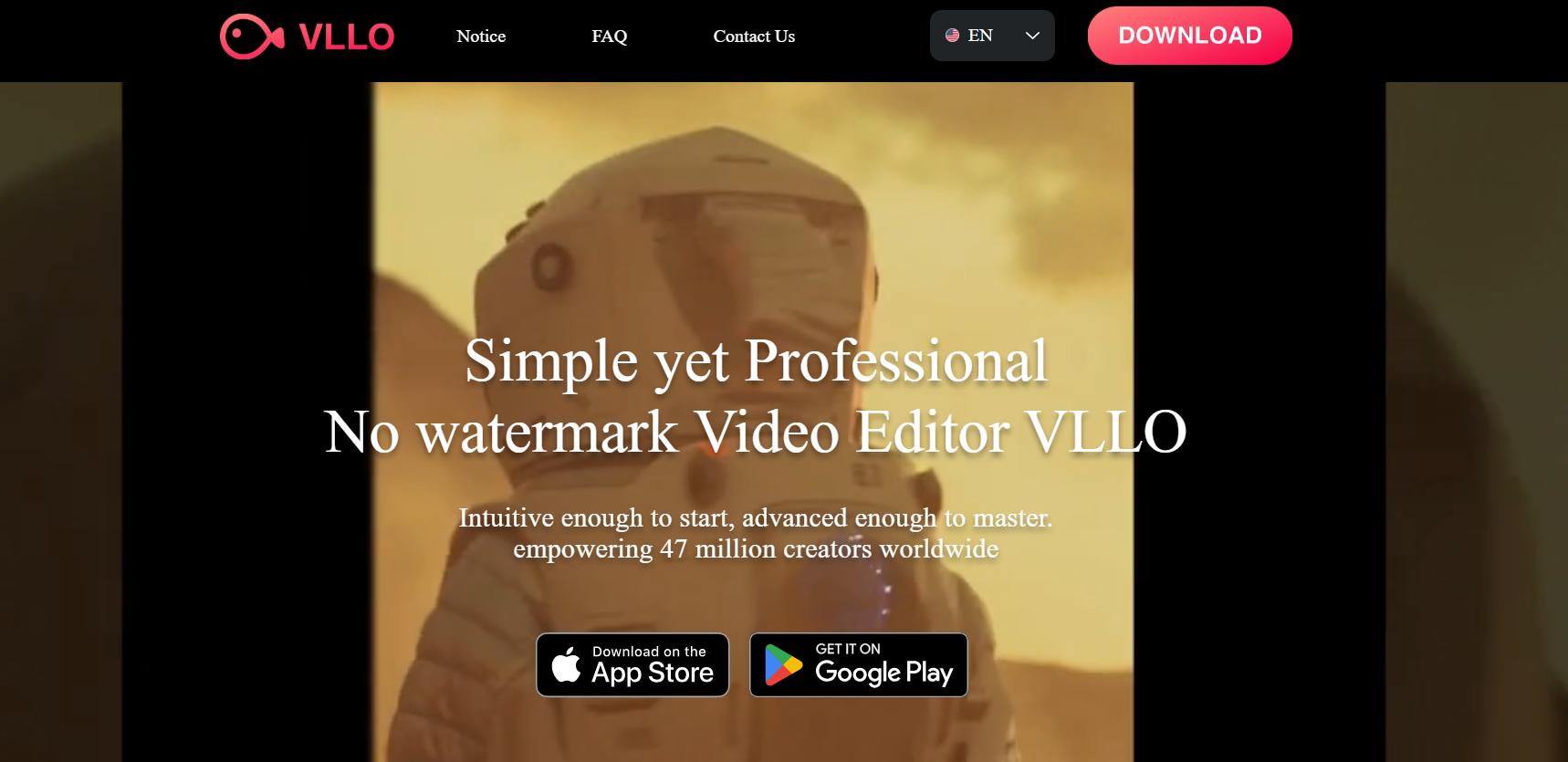
VLLO’s Landing Page -
Prequel
Best For: Filters, effects, and vintage aesthetics
Prequel provides artistic overlays, grainy film looks, glowing filters, and dreamy effects — ideal for creators in fashion, beauty, or lifestyle.
Why Use It: Aesthetic perfection with minimal effort.
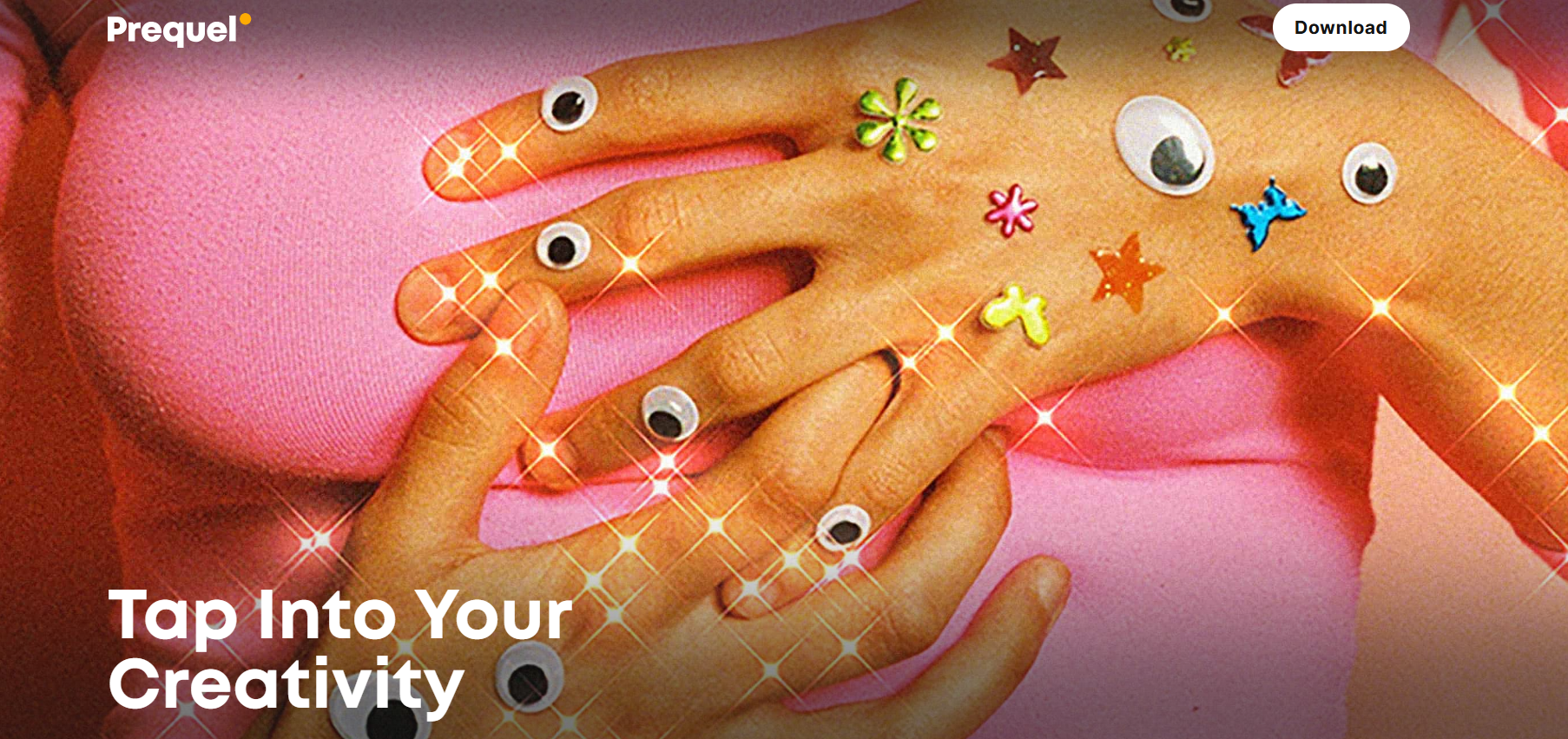
Prequel’s Landing Page -
YouCam Video
Best For: Beauty creators and virtual makeup
If you create beauty content, YouCam lets you enhance facial features, apply virtual makeup, and retouch skin.
Built for creators who want a polished, beauty-influencer style.
Why Use It: Makes beauty editing easy without overdoing filters.
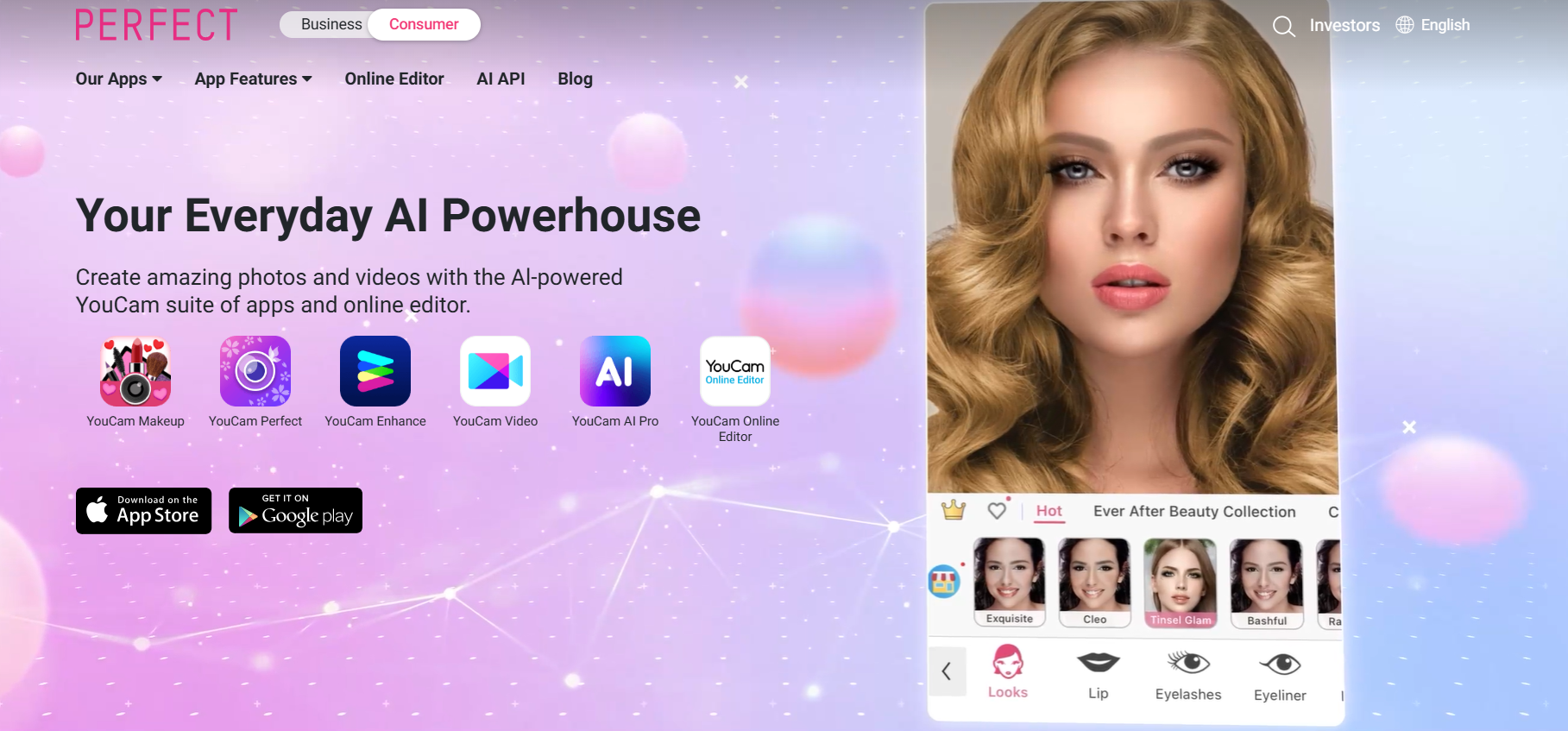
YouCam Video’s Landing Page -
VEED.io
Best For: Browser-based editing with subtitle automation
VEED is a web app that lets you add dynamic subtitles, progress bars, and templates, great for repurposing TikToks into Reels, YouTube Shorts, or blog embeds.
Why Use It: Ideal for creators who want fast, accessible editing online.
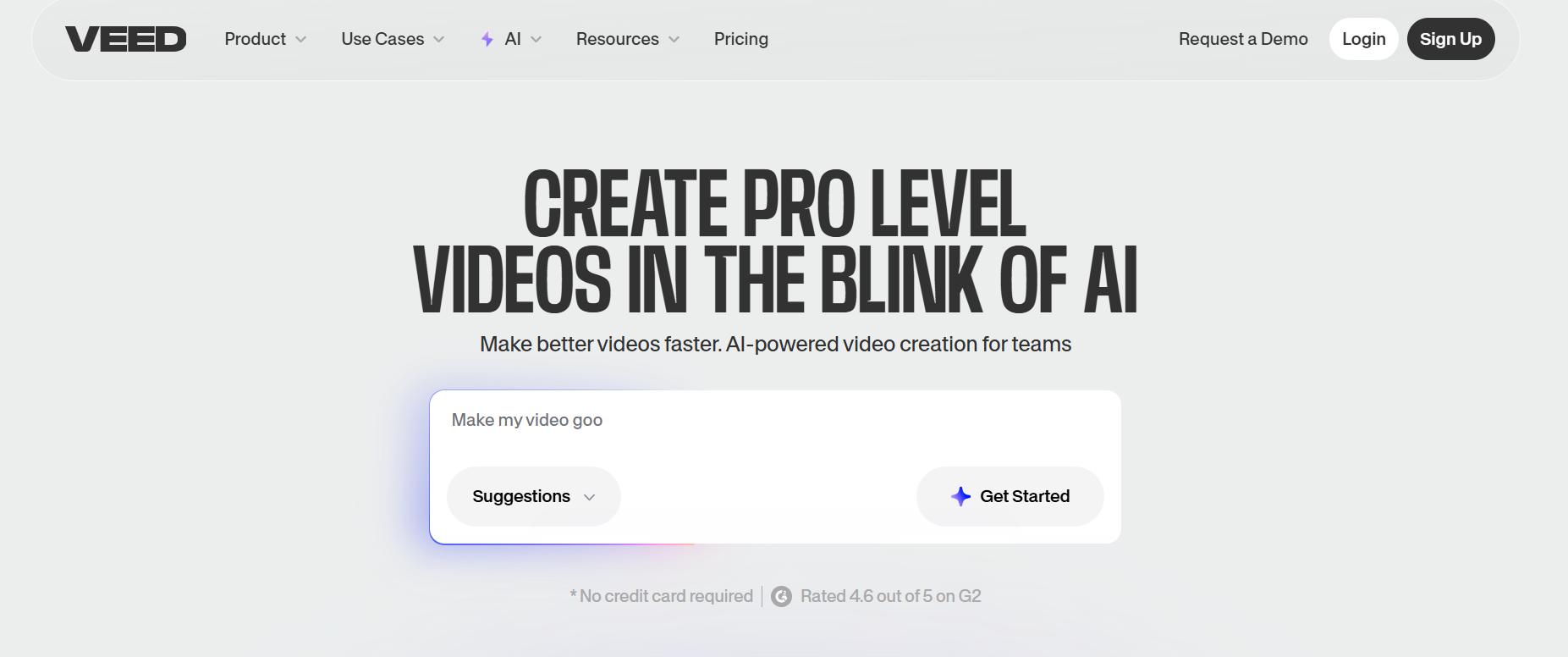
Veed’s Landing Page -
Clipchamp
Best For: Desktop video editing with templates
Clipchamp (by Microsoft) is great for editing TikToks on desktop, with drag-and-drop tools, pre-set aspect ratios, and AI voiceovers.
Why Use It: Perfect for creators who prefer editing on laptops and want professional results fast.
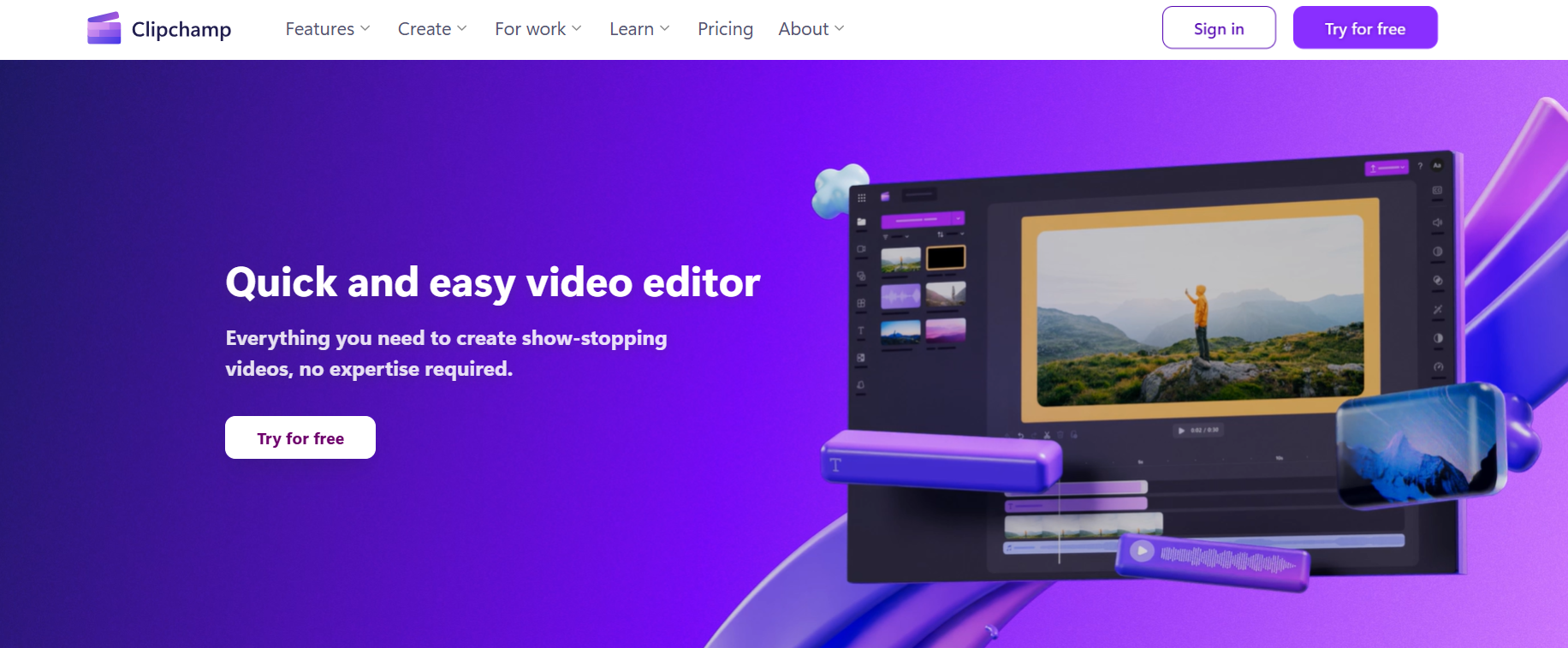
Clipchamp’s Landing Page -
KineMaster
Best For: Beginner-friendly mobile video editing
KineMaster is a user-friendly video editing app offering layered video editing, transitions, text overlays, and voiceovers.
It’s great for creators who want quality results without learning curve stress.
Why Use It: Easy to use, with drag-and-drop functionality perfect for TikTok beginners and casual creators.
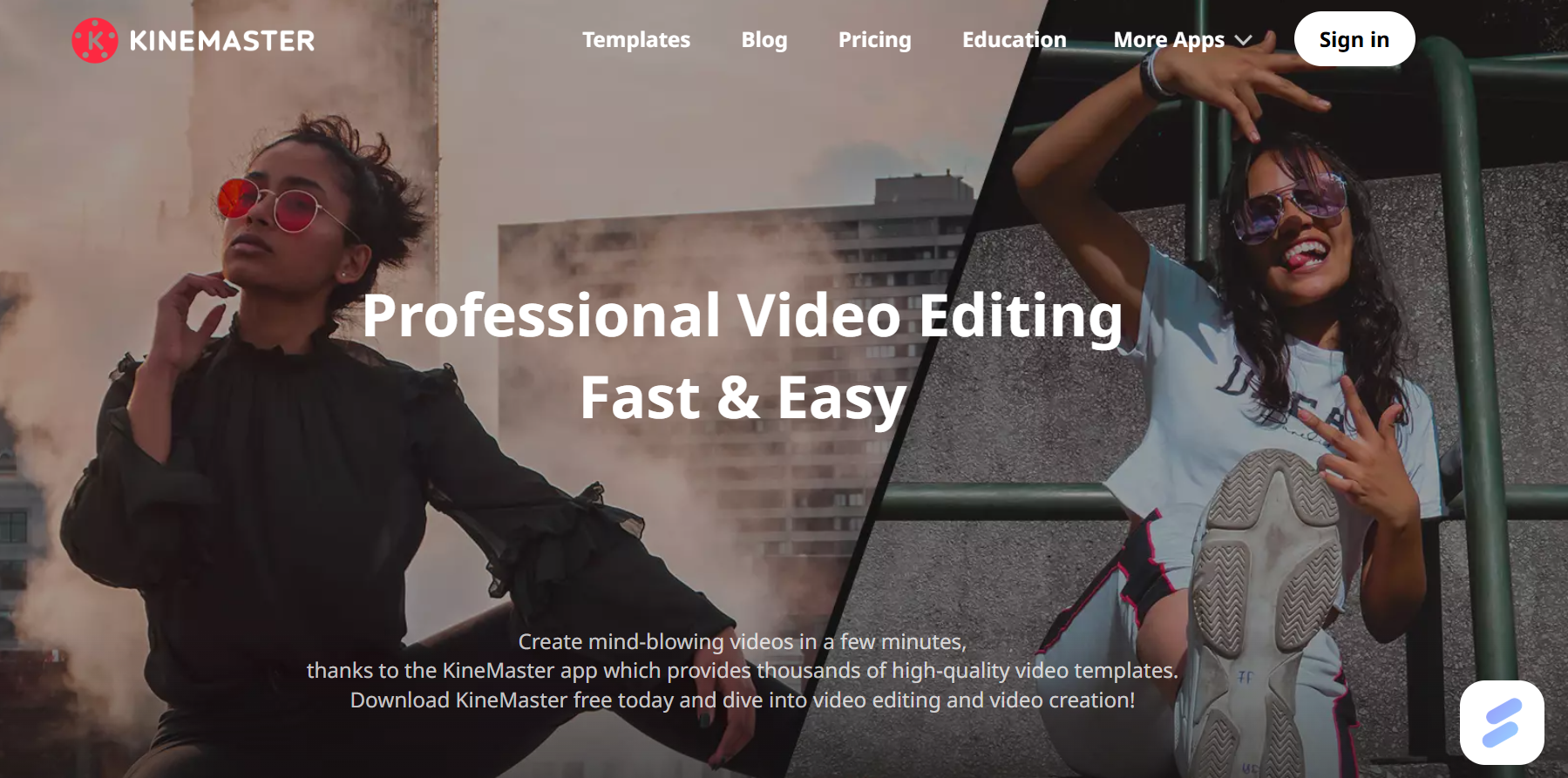
KineMaster’s Landing Page -
Vizmato
Best For: Fun voice modulation and effects
Vizmato lets you add filters, slow-mo, voice changers, and audio effects. Great for humor and storytelling content.
Why Use It: Ideal for creators who want to add personality with voice effects or lip-sync content.

Vizmato’s Landing Page Pro Tip
If you’re posting multiple times per week, use tools like CapCut and Canva to build reusable video templates.
It speeds up your workflow while keeping your content style consistent and on-brand.

Looking for a TikTok Tool That Does More Than Just Post?
Social Champ combines scheduling, analytics, and content repurposing—built for serious creators and agile teams.
Best TikTok Analytics Tools to Track Performance
You can’t improve what you don’t measure, and on TikTok, that’s especially true.
In 2025, the most successful creators and brands rely heavily on TikTok analytics tools to understand what works, why it works, and how to do more of it.
From follower insights and engagement rates to content trends and competitive benchmarks, the right analytics tools help you turn video views into a long-term strategy.
Here are the best tools to analyze your TikTok performance in depth
-
TikTok Analytics (Native Tool)
Best For: Basic performance tracking inside the app
TikTok’s built-in analytics dashboard gives you post-level data (views, likes, shares, comments), audience demographics, and follower activity (most active times, gender, regions).
Why Use It: It’s free, easy to access, and ideal for creators starting out.
Available In: TikTok Creator and Business accounts under “Settings > Creator Tools”
-
Exolyt
Best For: Competitor analysis and deep performance insights
Exolyt tracks your TikTok profile alongside competitors, allowing you to benchmark growth, see what hashtags or sounds others are using, and identify viral triggers.
Why Use It: It’s great for both influencers and agencies tracking multiple accounts.
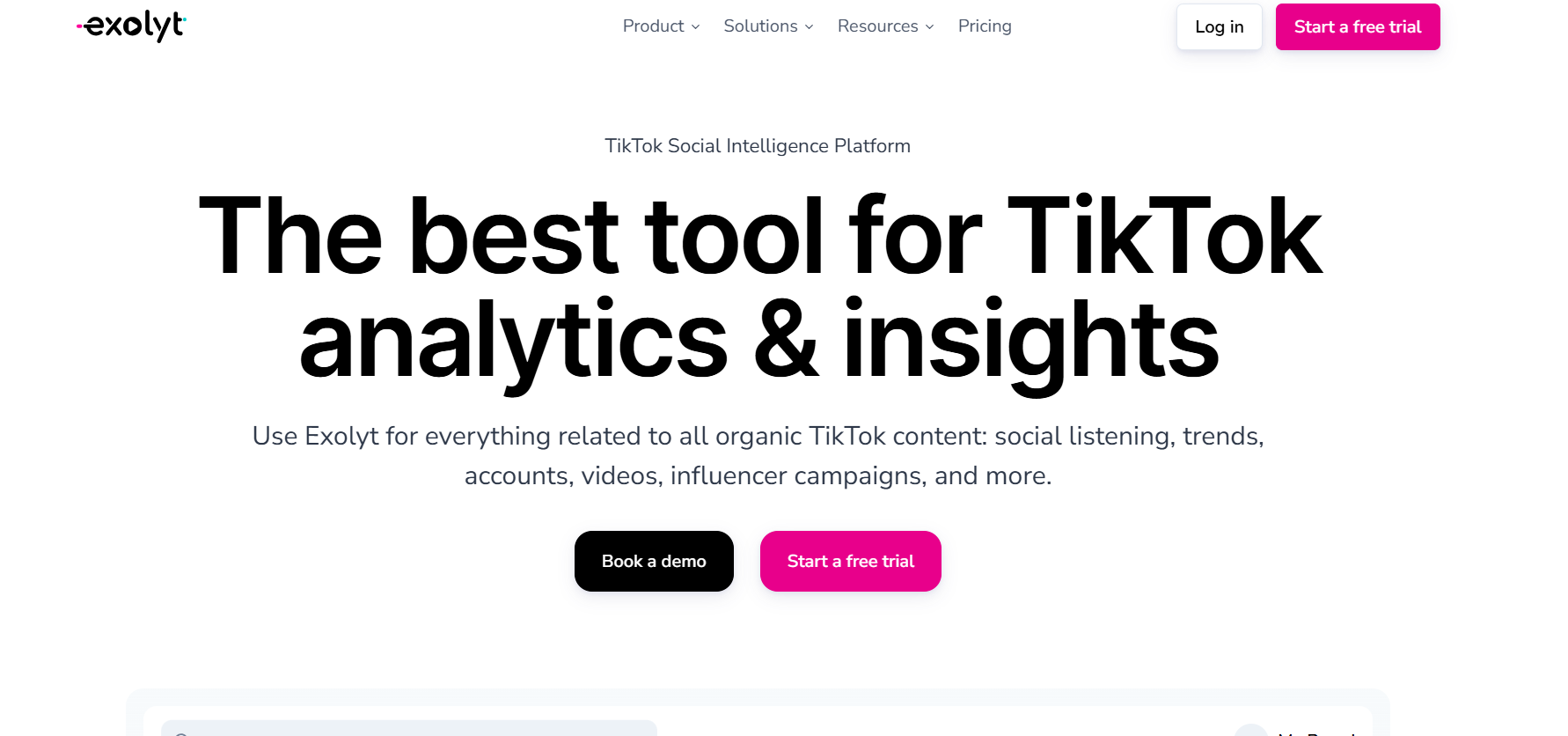
Exolyt’s Landing Page -
Social Champ
Best For: Scheduling + analytics in one dashboard
Social Champ isn’t just a publishing tool; it offers powerful TikTok analytics showing follower growth, engagement rates, video performance over time, and best posting times.
Why Use It: It combines data insights and content automation, ideal for brands and creators who want everything in one place.
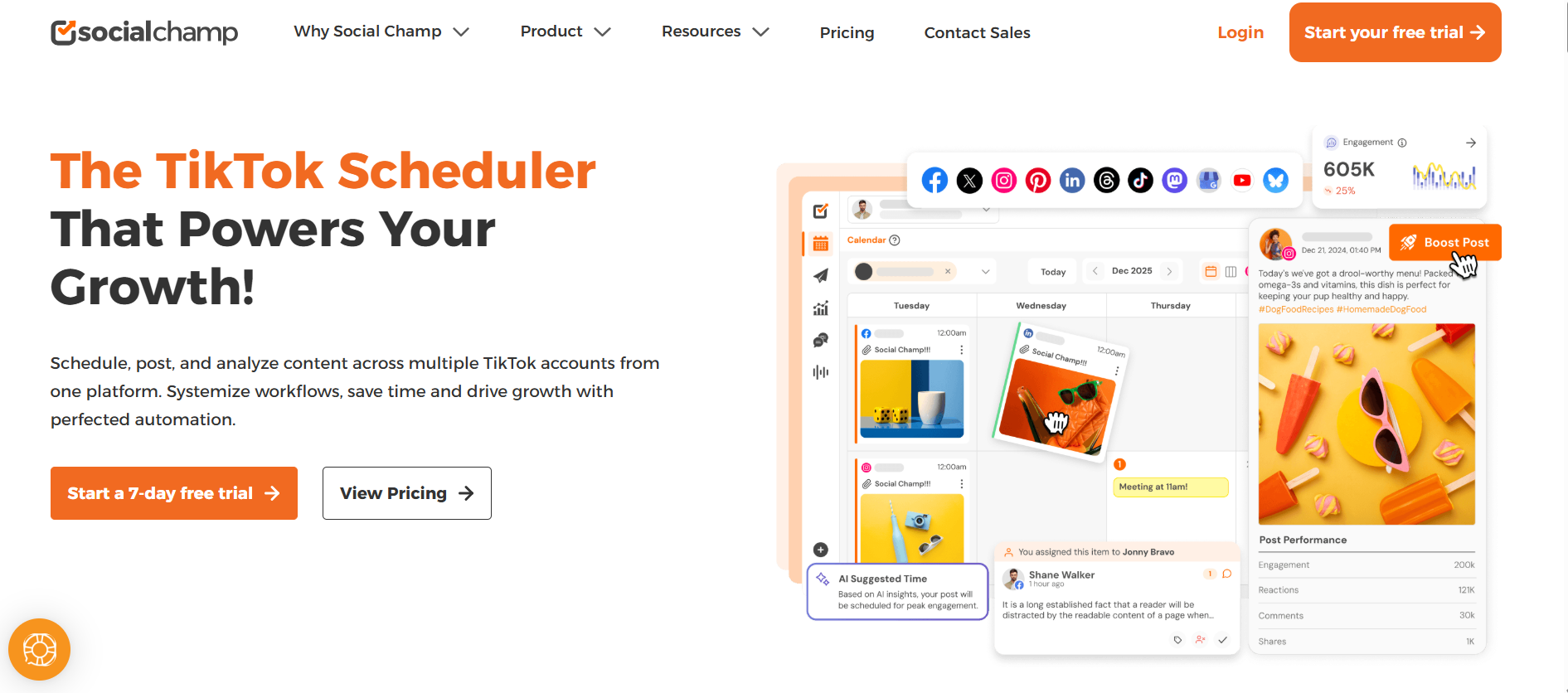
Social Champ’s TikTok Scheduler -
Pentos
Best For: Trend tracking and hashtag insights
Pentos helps you monitor TikTok trends, top-performing sounds, hashtags, and even music usage, plus user and video analysis.
Why Use It: Spot rising trends before they peak, and create content accordingly.
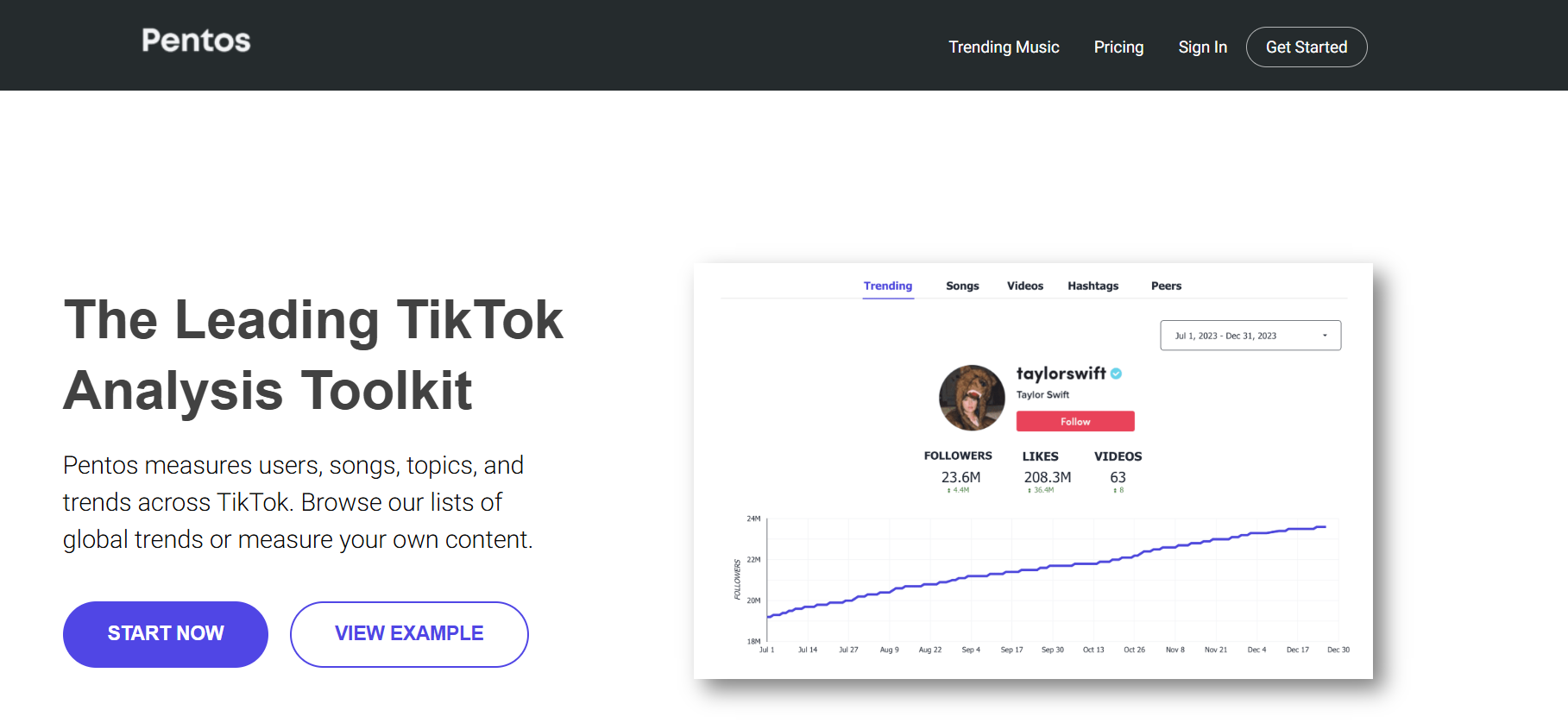
Pentos’ Landing Page -
Analisa.io
Best For: AI-powered analytics and hashtag research
Analisa.io offers real-time follower analytics, content engagement metrics, and hashtag deep dives for both TikTok and Instagram.
Why Use It: Ideal for influencer marketing campaigns and trend research.

Analisa’s Landing Page -
TrendTok Analytics
Best For: Predicting viral content before it blows up
Powered by AI, TrendTok tracks emerging sounds, hashtags, and influencers across regions.
It helps creators ride trends early for better algorithm reach.
Why Use It: Data-driven trendspotting for serious creators and marketers.
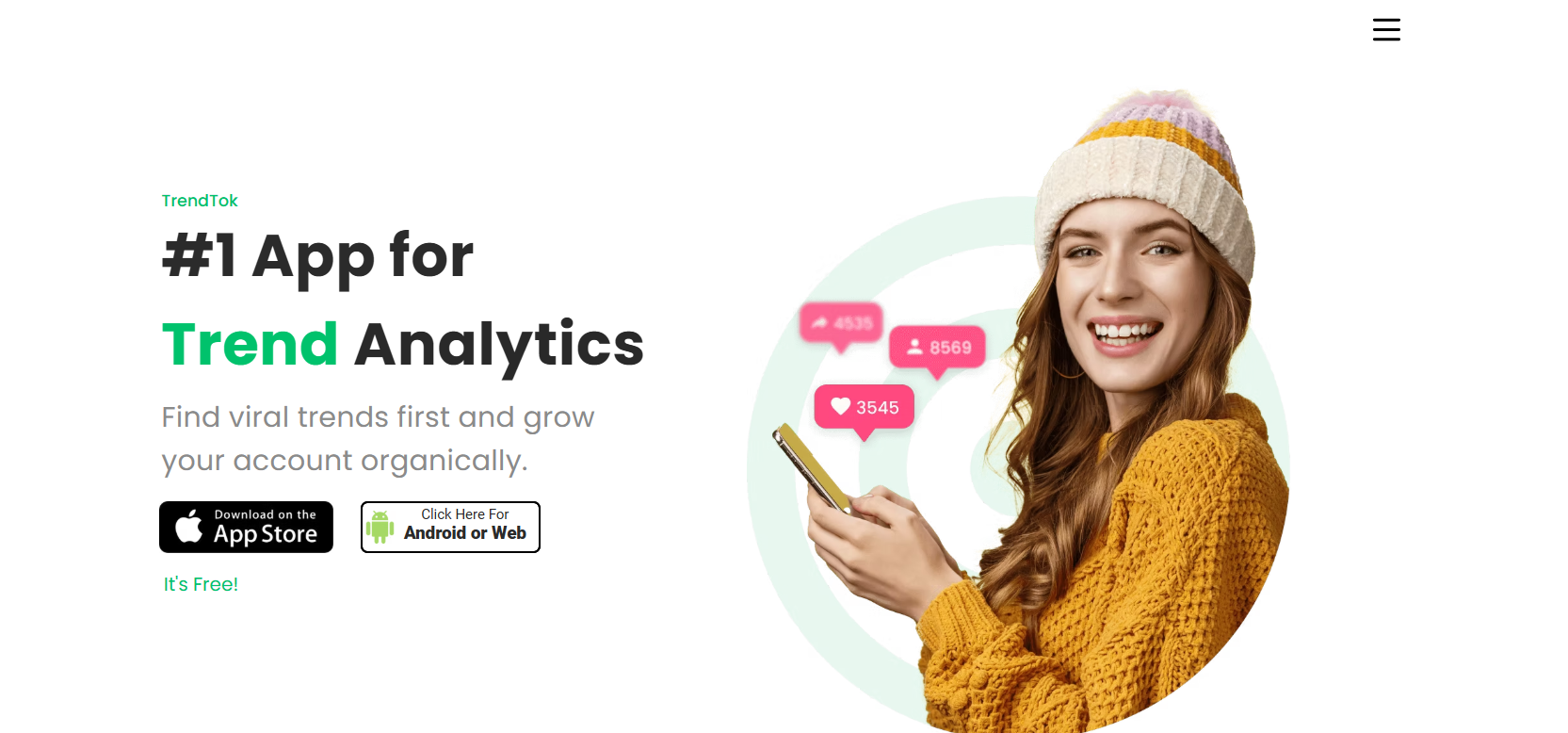
TrendTok’s Landing Page -
Popsters
Best For: Visual comparison of TikTok post performance
Popsters provides comparative charts of engagement (likes, shares, comments) across multiple posts, so you can quickly see what performs best.
Why Use It: Great for simplifying your content review process.
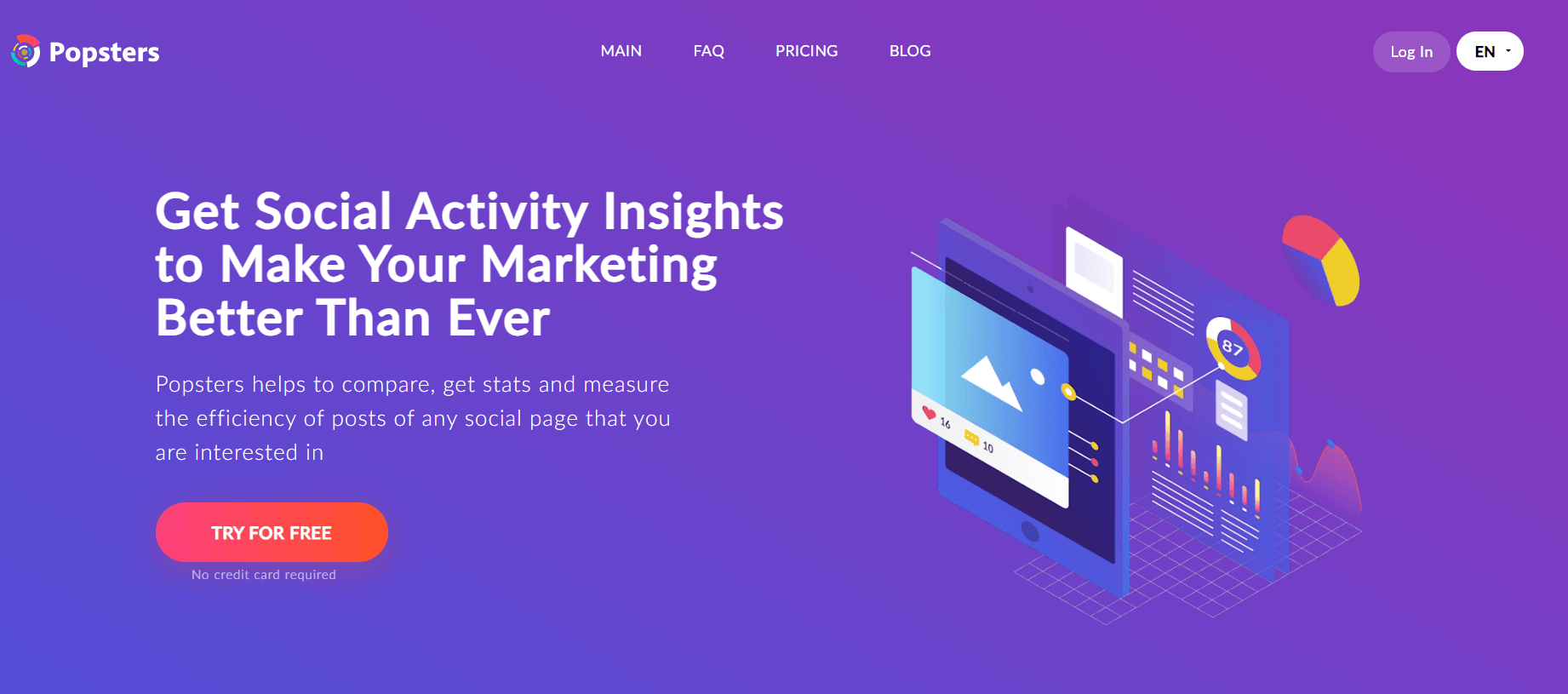
Popsters’ Landing Page -
Storyclash
Best For: Influencer analytics and branded content monitoring
Used by brands and agencies, Storyclash lets you see what influencers are posting, how they’re performing, and how your brand content compares.
Why Use It: Perfect for managing influencer campaigns or monitoring competitors.
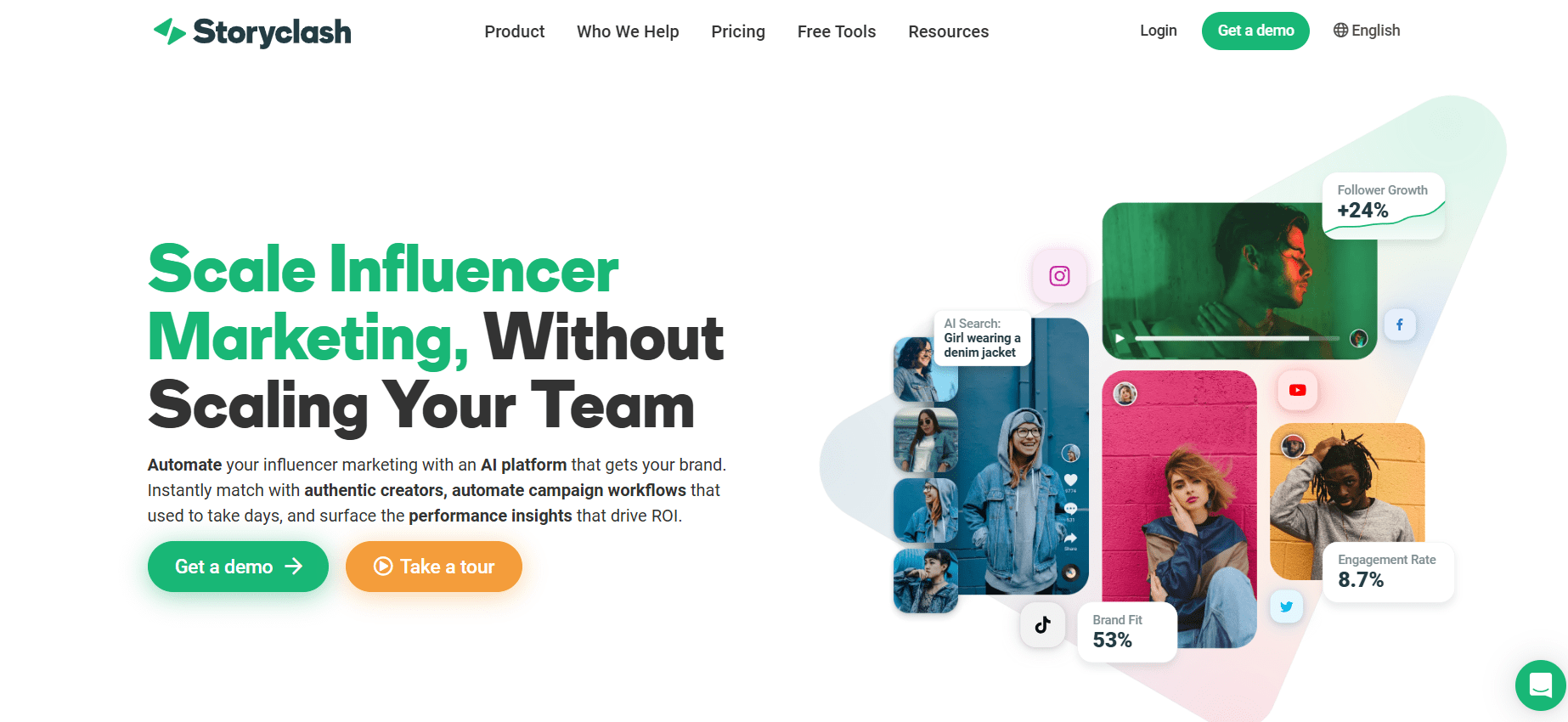
Storyclash’s Landing Page -
Metricool
Best For: Cross-platform analytics and reporting
Metricool not only supports TikTok insights but also provides scheduling, planning, and performance dashboards across Facebook, Instagram, LinkedIn, and more.
Why Use It: Ideal for content teams and businesses managing multiple platforms.
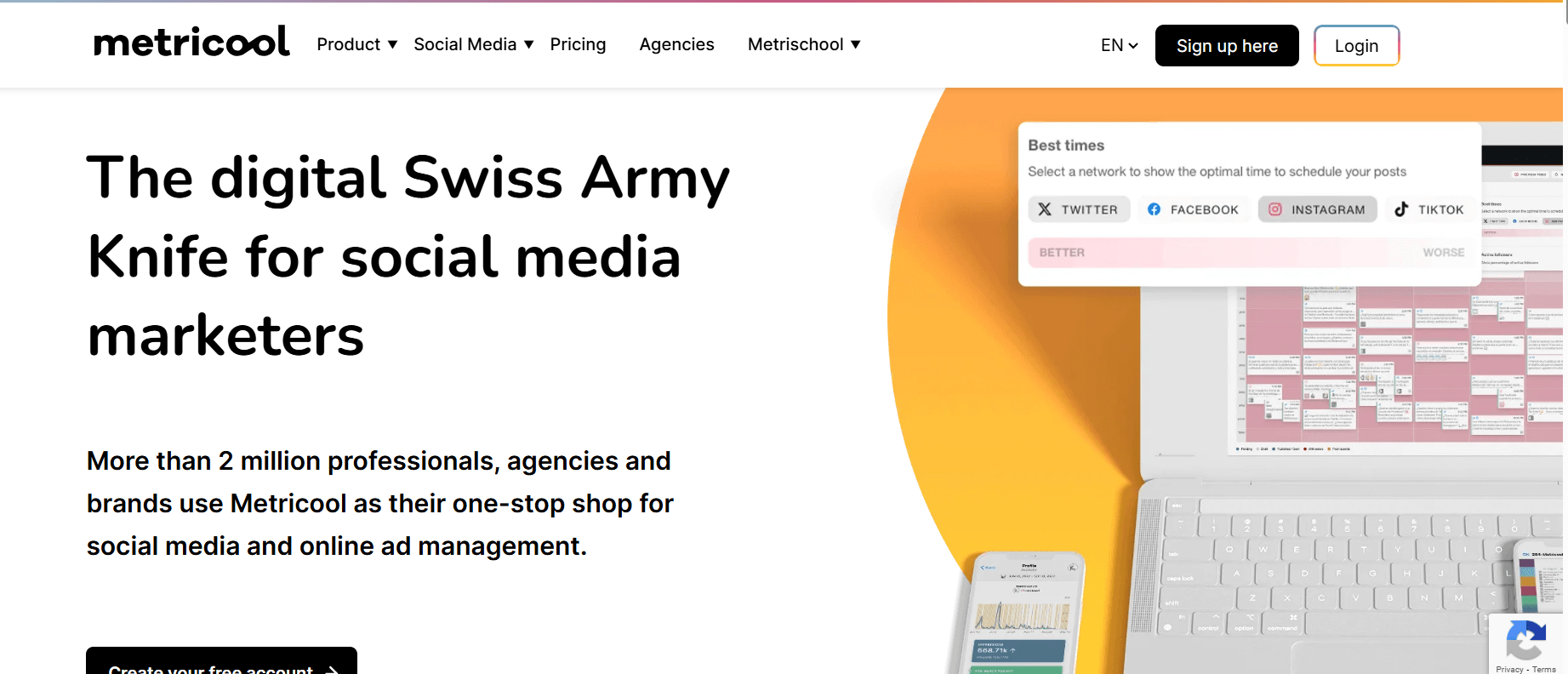
Metricool’s Landing Page -
Quintly (Facelift)
Best For: Advanced performance tracking and benchmarking
Quintly offers in-depth TikTok analytics dashboards, customizable reports, and cross-platform tracking.
You can measure engagement rates, follower growth, posting patterns, and benchmark against competitors.
Why Use It: Ideal for agencies and marketers who need highly customizable, visual analytics dashboards.
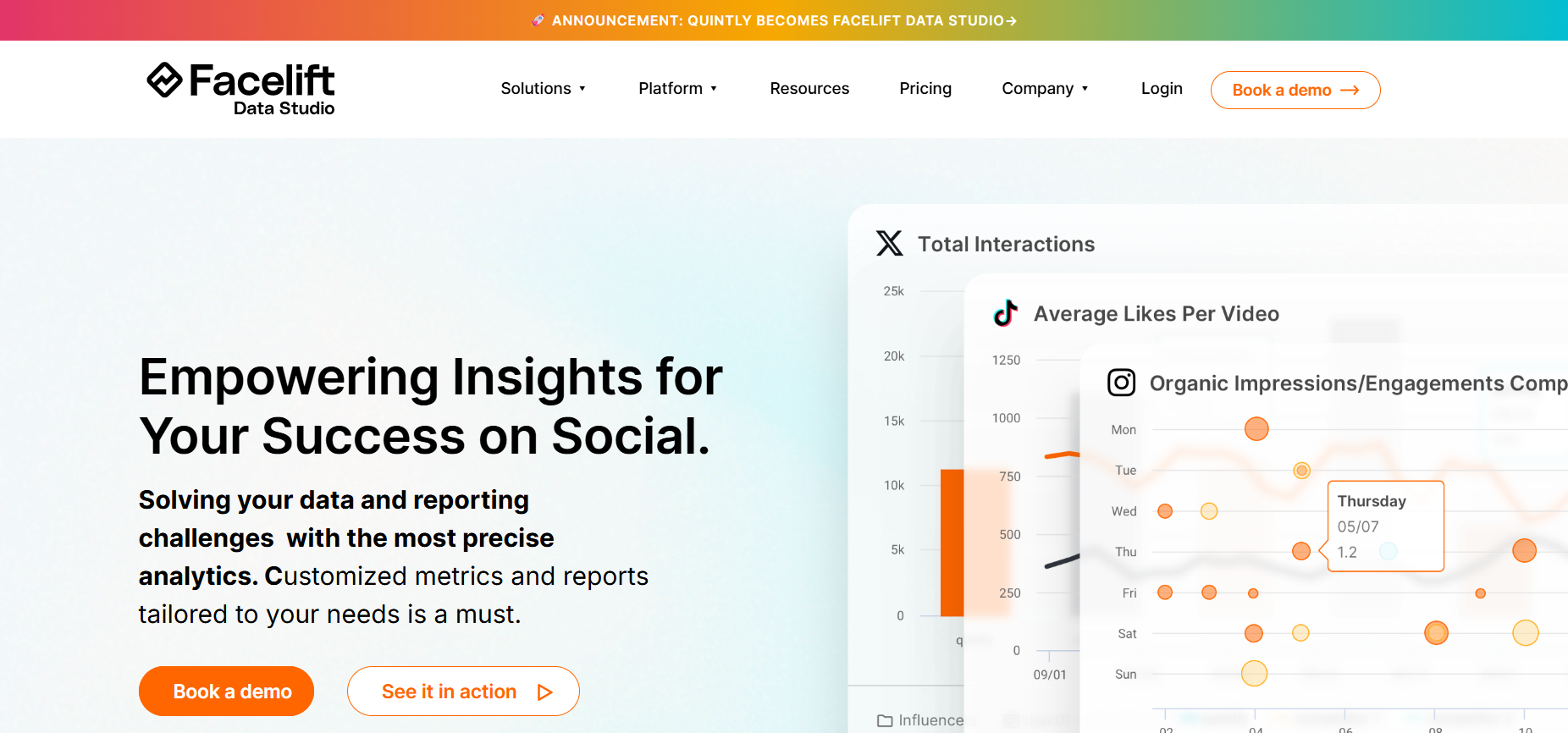
Quintly’s Landing Page -
Minter.io
Best For: Easy-to-read TikTok analytics and downloadable reports
Minter.io tracks metrics like follower growth, video engagement, hashtag performance, and content reach with a clean, user-friendly interface.
Why Use It: Great for creators and small teams who want clear visuals and exportable reports for TikTok.
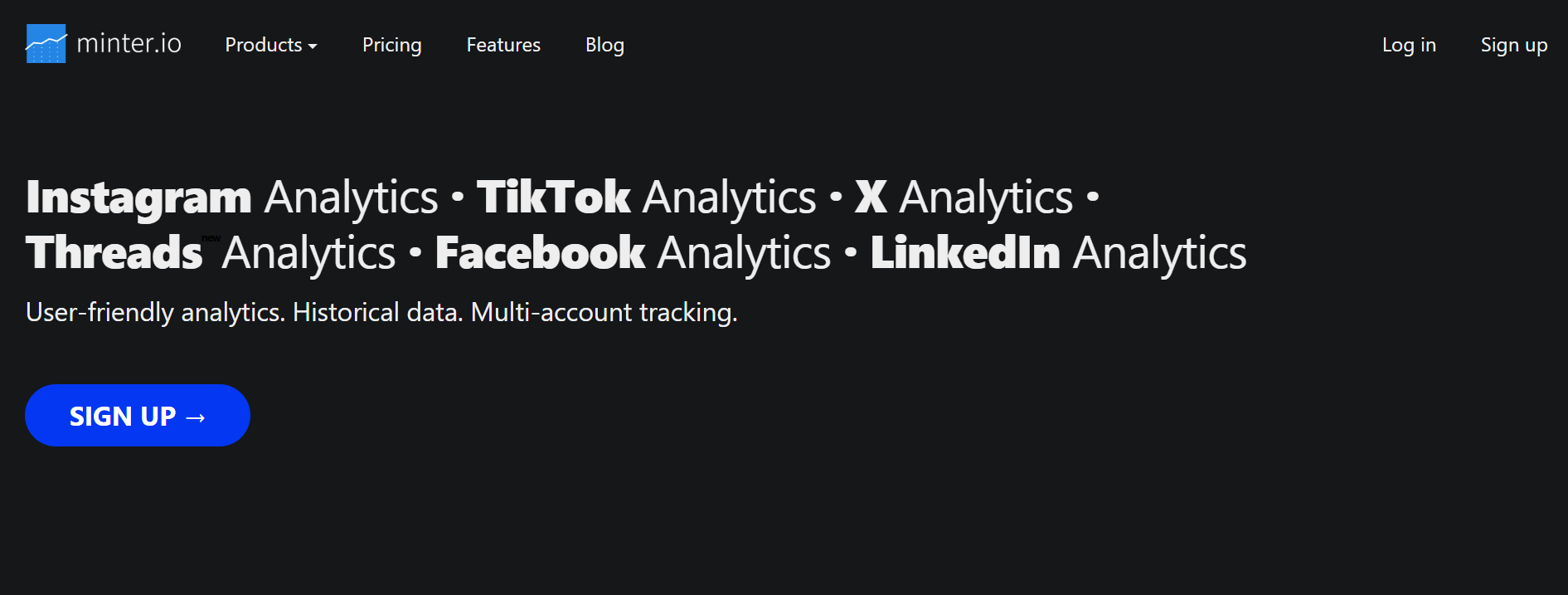
Minter.io’s Landing Page -
RivalIQ
Best For: TikTok competitor analysis and trend tracking
RivalIQ helps you analyze your TikTok content performance and benchmark it against competitors in your industry.
You can track video engagement, posting frequency, and hashtag usage.
Why Use It: Great for businesses that want to understand how they stack up in their niche and adjust content strategy accordingly.
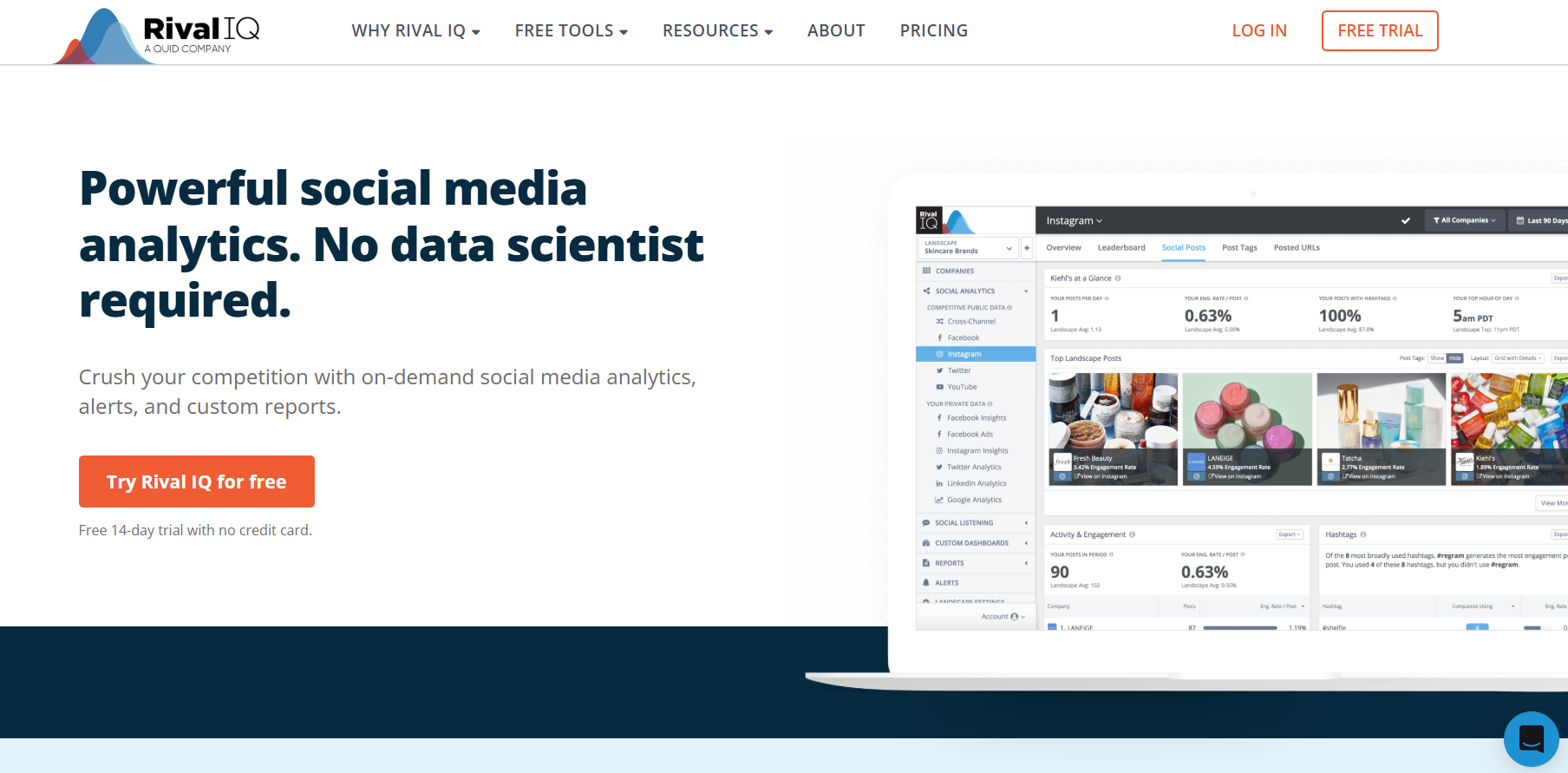
RivalIQ’s Landing Page -
Iconosquare
Best For: Visual TikTok analytics and multi-profile reporting
Iconosquare offers visual dashboards, performance trends, and multi-account support for TikTok analytics. You can monitor views, engagement, and growth trends across clients or profiles.
Why Use It: Ideal for agencies or creators managing multiple accounts who need fast, digestible insights.
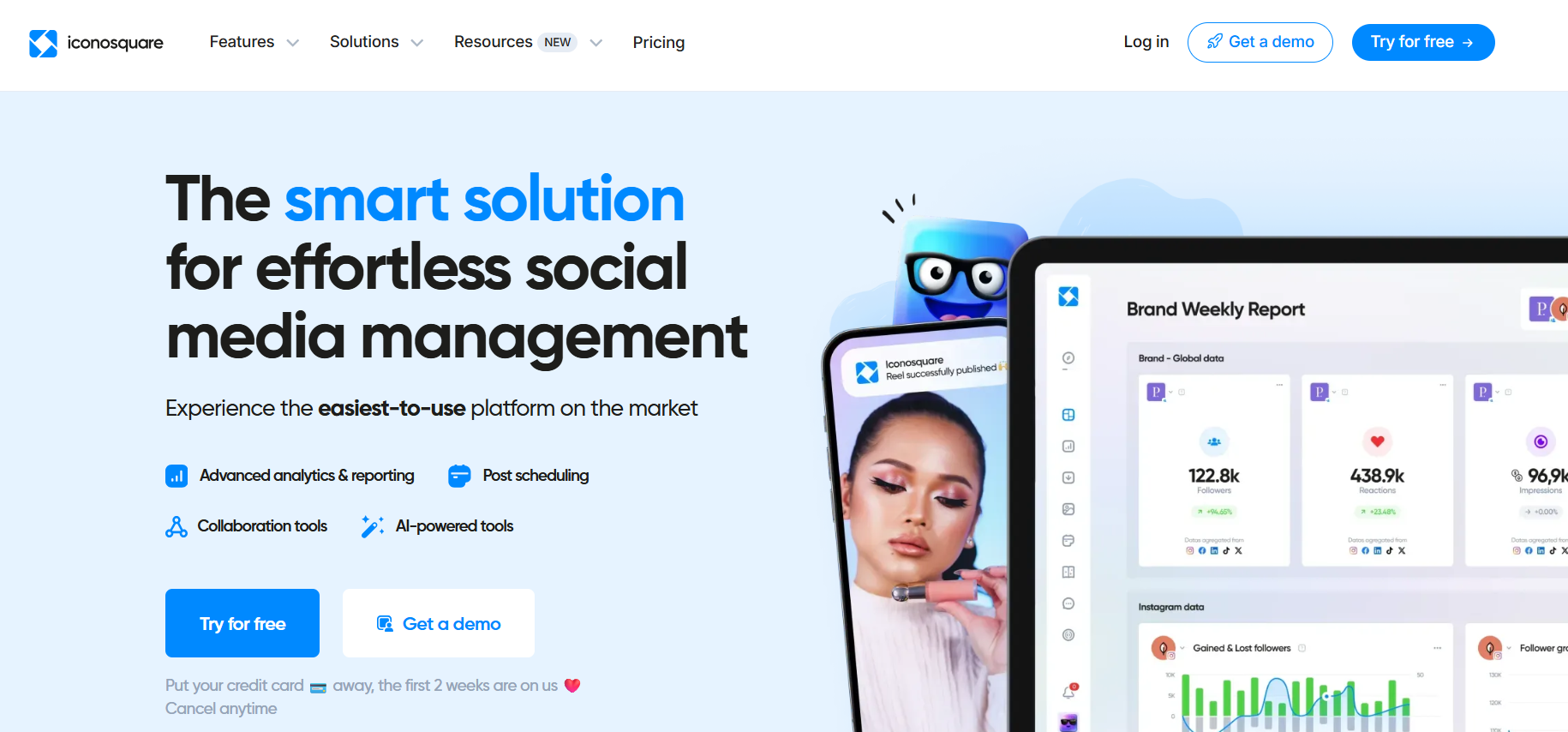
Iconosquare’s Landing Page Quick Tip
Always review metrics like watch time, engagement rate, and follower activity, not just likes.
These are the signals TikTok’s algorithm values most when ranking your content on the For You Page.
Must-Have TikTok Tools for Influencer and Campaign Management
Whether you’re managing influencer campaigns or growing a brand through collaborations, having the right tools for influencer discovery, outreach, and performance tracking is essential.
The tools below are built to streamline the influencer marketing process on TikTok—helping you find relevant creators, manage partnerships, and measure real impact.
-
Upfluence
Best For: Influencer discovery and campaign workflows
Upfluence offers a powerful influencer marketing platform with an integrated TikTok database.
You can search influencers using detailed filters like location, engagement rate, niche, or follower count, then manage outreach and campaigns directly from the dashboard.
Why Use It: Automate your entire campaign—from finding creators to tracking ROI—and keep everything organized in one place.
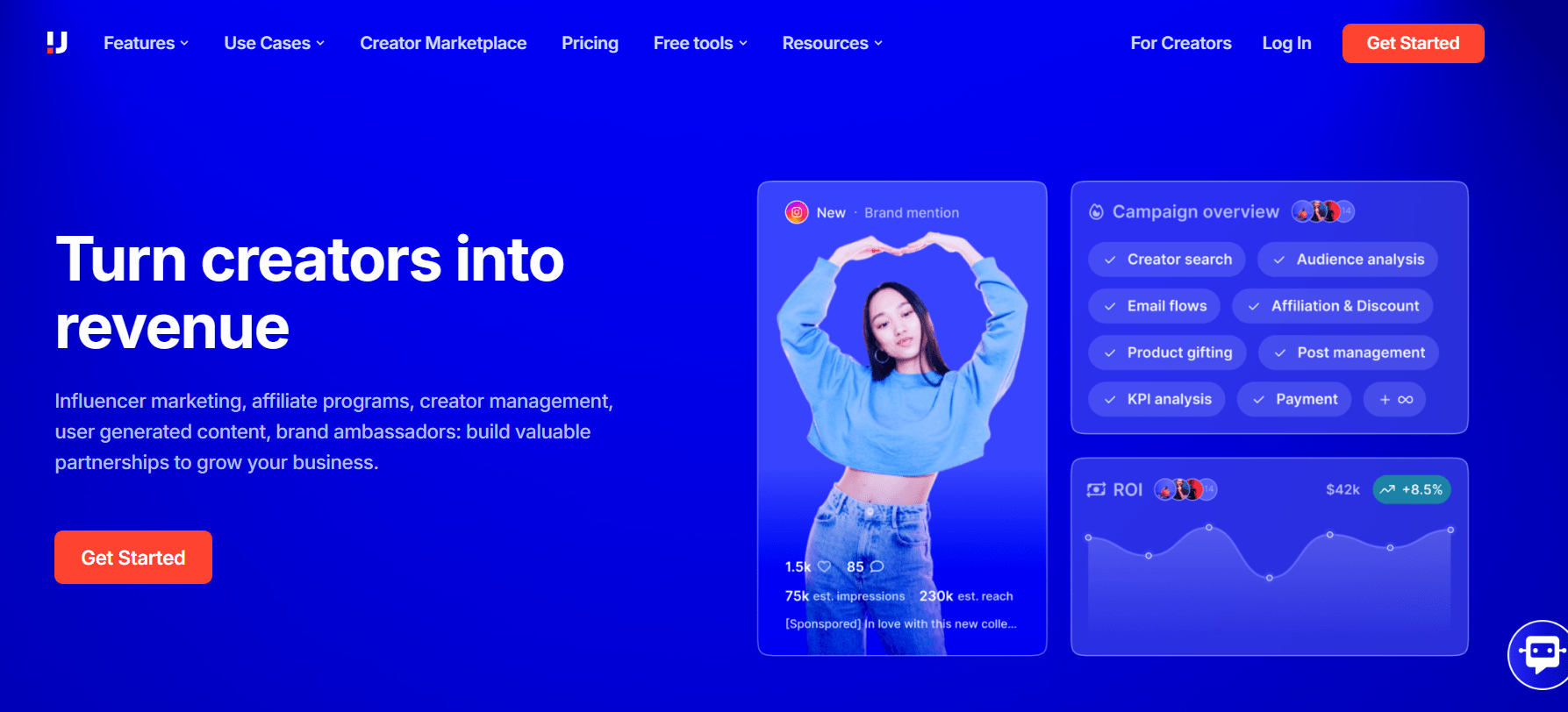
Upfluence’s Landing Page -
CreatorIQ
Best For: Enterprise-grade influencer campaign tracking
CreatorIQ is a robust tool used by global brands to manage large-scale influencer programs.
It supports TikTok integrations that allow brands to track post performance, validate audiences, and ensure content authenticity using first-party data.
Why Use It: If you’re running complex, multi-influencer campaigns, CreatorIQ offers unmatched accuracy in analytics, fraud detection, and campaign reporting.
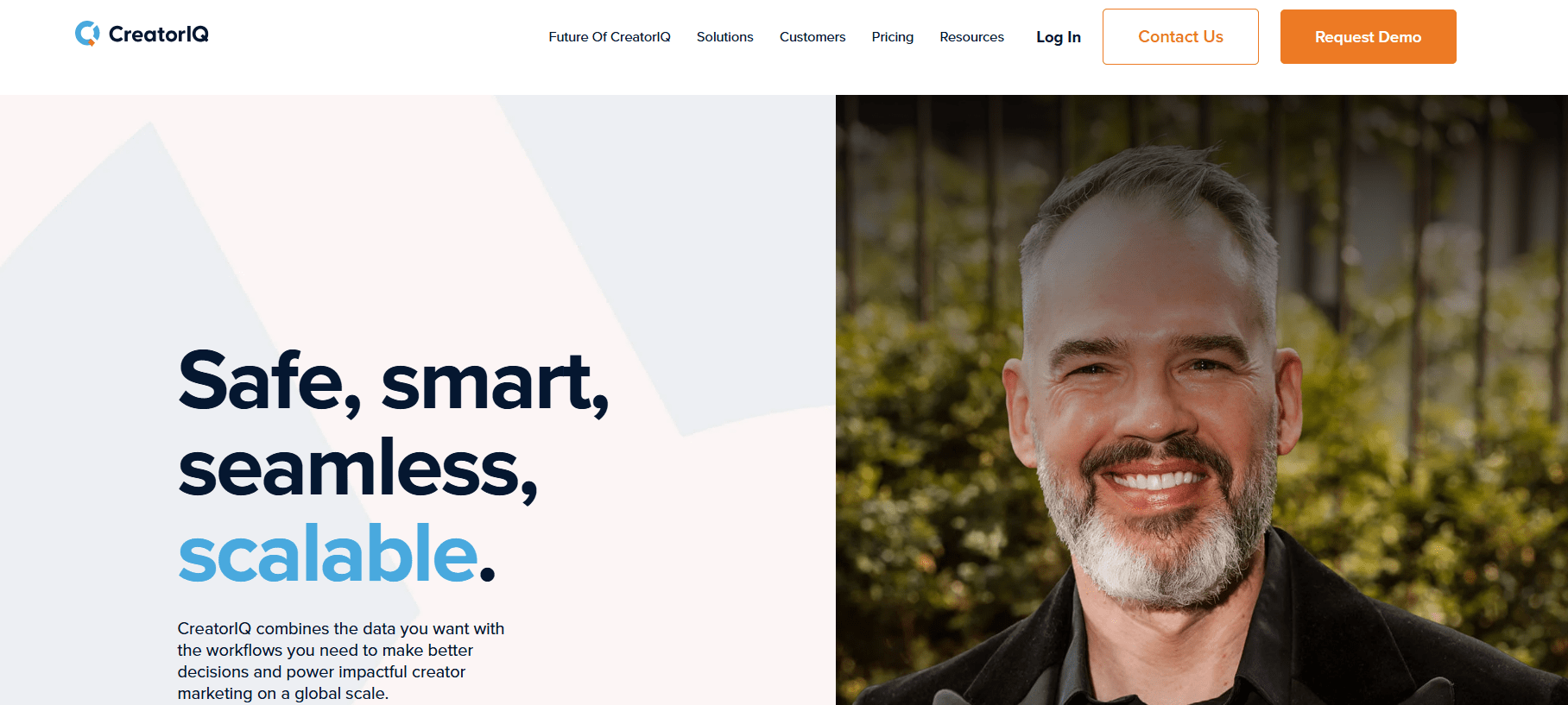
CreatorIQ Landing Page -
Modash
Best For: Discovering authentic TikTok influencers
Modash gives you access to a massive influencer database, including TikTok creators with real-time insights.
It filters creators by audience location, age, engagement rate, and even fake follower detection. You can also preview recent posts and verify if a creator matches your brand voice.
Why Use It: Great for agencies and startups looking for authentic creators without inflated metrics.
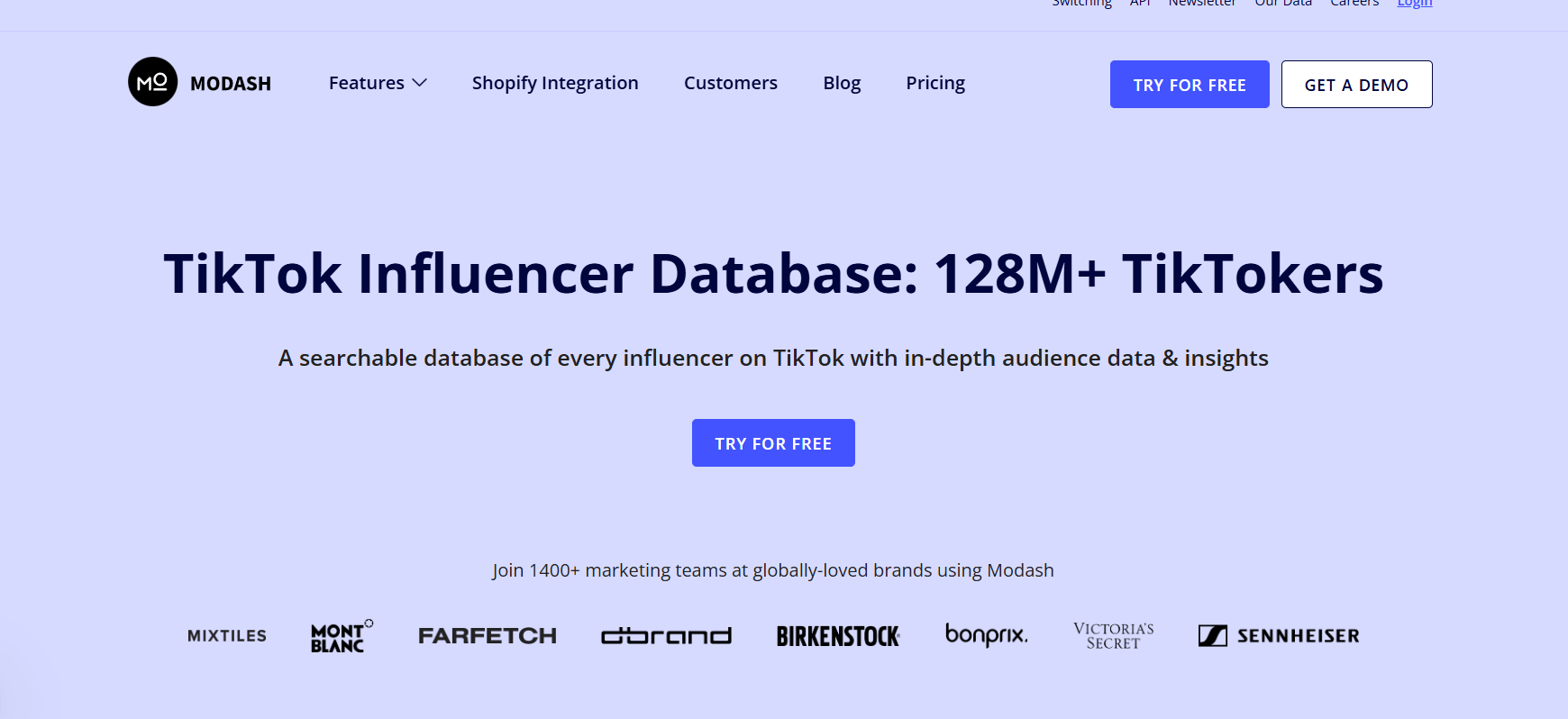
Modash’s Landing Page -
Heepsy
Best For: Budget-friendly influencer research
Heepsy allows marketers to filter TikTok influencers by category, location, audience metrics, and engagement.
It provides audience authenticity scores and estimated pricing, making it ideal for brands with limited budgets or those just starting out with influencer marketing.
Why Use It: It’s a low-cost tool with surprisingly strong filtering and vetting capabilities.
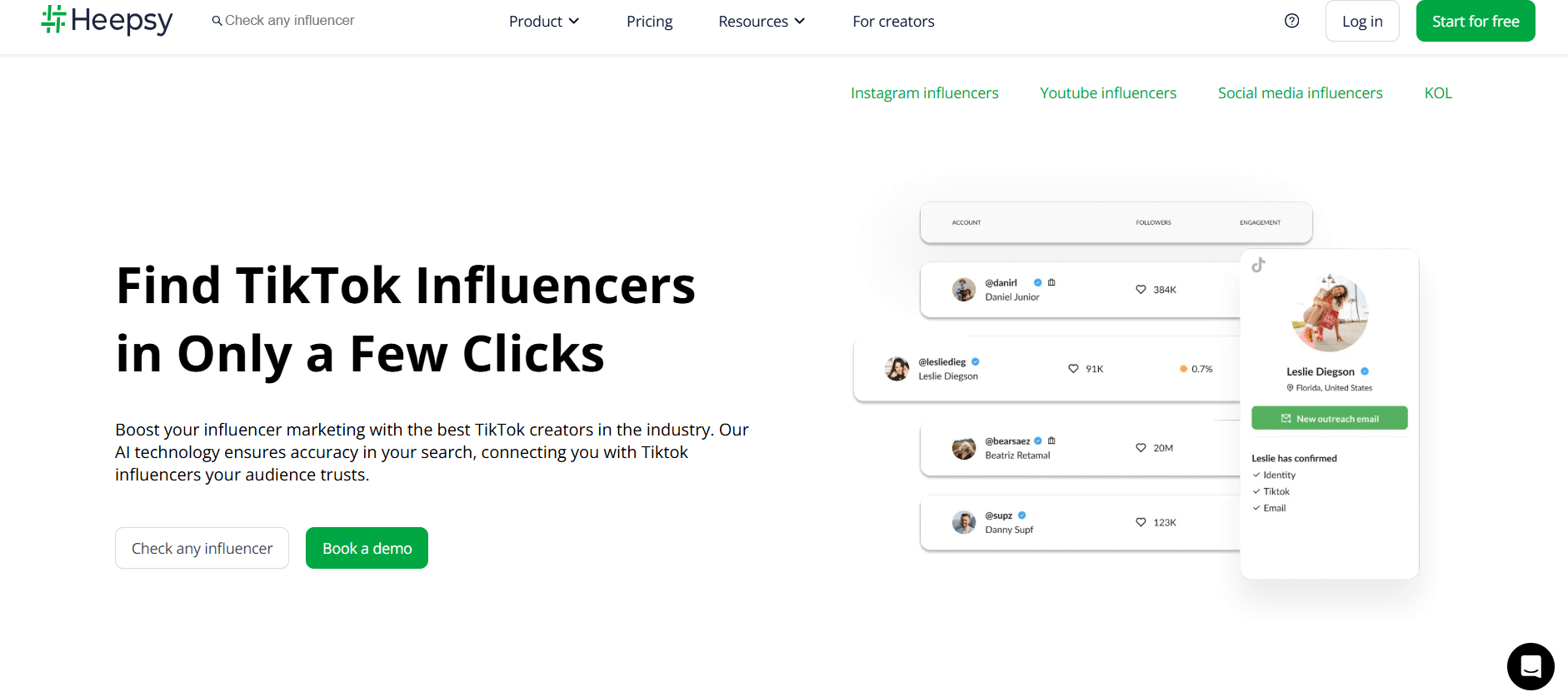
Heepsy’s Landing Page -
Influencity
Best For: End-to-end influencer marketing campaigns
Influencity combines influencer search, campaign management, and analytics into one platform.
You can create influencer lists, track every stage of a campaign, and evaluate post-campaign metrics across TikTok and other platforms.
Why Use It: Saves time on manual tasks and improves campaign coordination, especially if you’re managing multiple influencers at once.
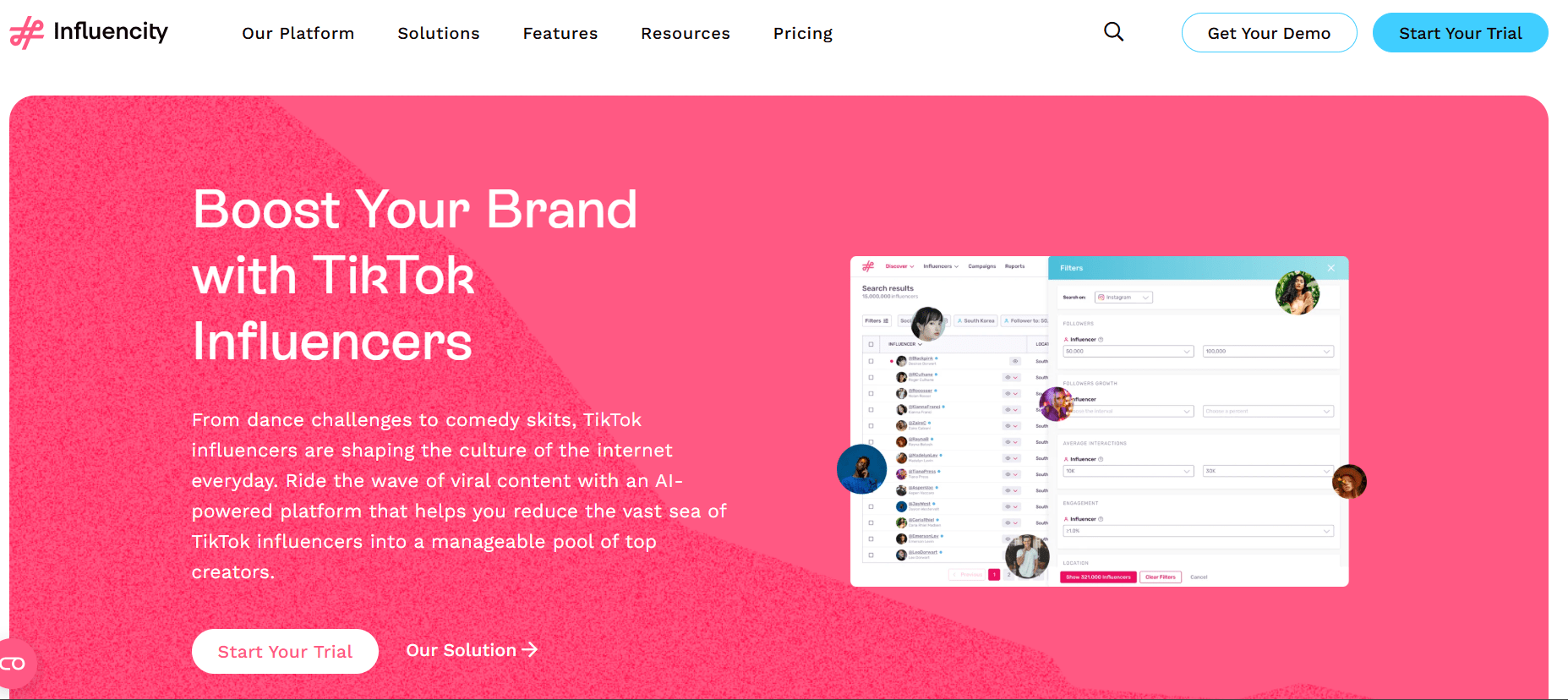
Influencity’s Landing Page -
HypeAuditor
Best For: Influencer vetting and fraud detection
HypeAuditor specializes in deep audience analytics and credibility scoring for influencers.
Its TikTok module evaluates engagement quality, fake follower percentage, and audience demographics.
It’s particularly useful for avoiding costly partnerships with bots or low-value creators.
Why Use It: Get peace of mind before signing influencer deals by knowing exactly who you’re partnering with.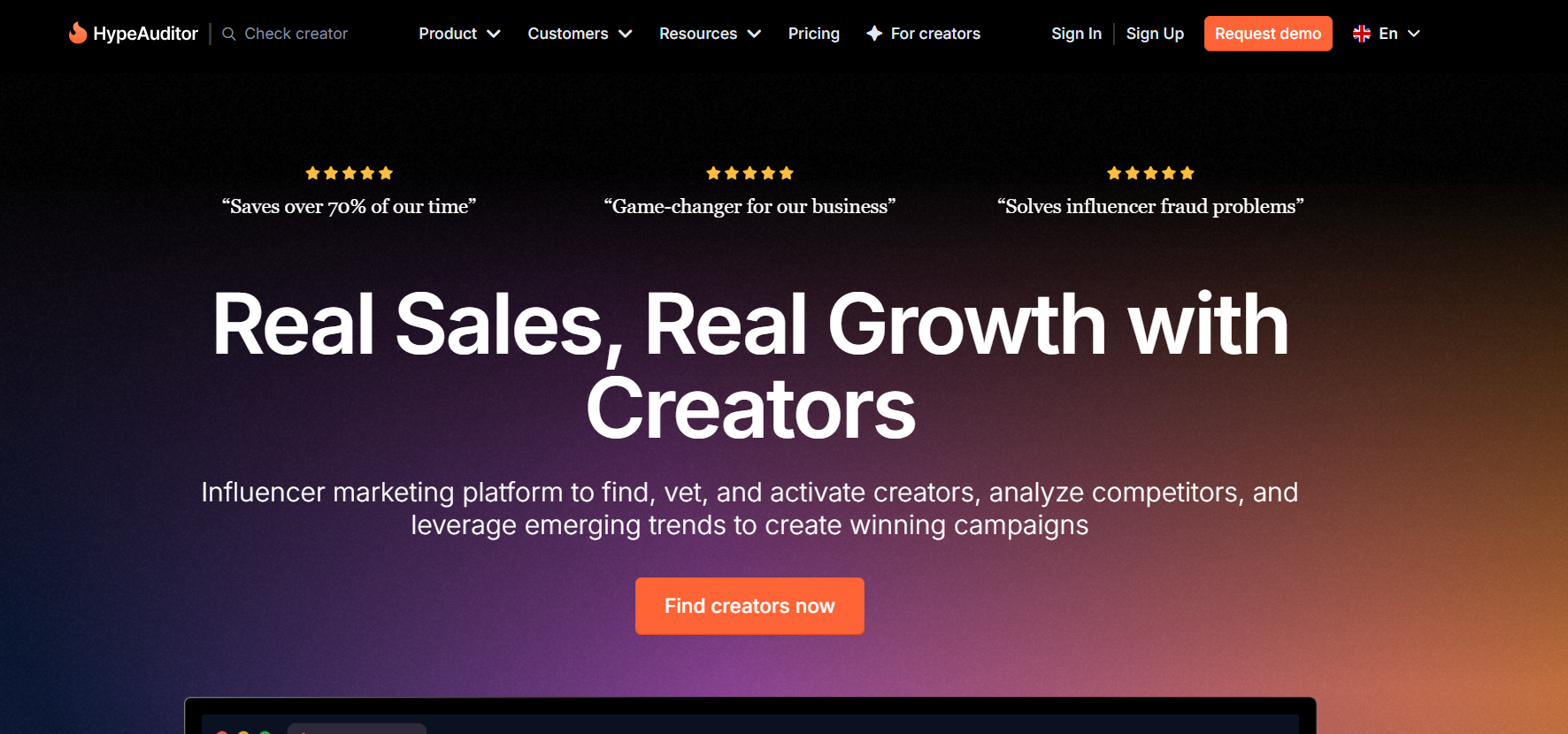
HypeAuditor’s Landing Page -
Insense
Best For: Micro-influencer outreach and UGC campaigns
Insense connects brands with TikTok creators for short-form content collaborations.
It’s especially effective for user-generated content (UGC) campaigns.
Brands can launch briefs, receive custom content, and even run Spark Ads through the same platform.
Why Use It: Ideal for performance-driven campaigns that rely on authentic, native-style videos made by everyday creators.
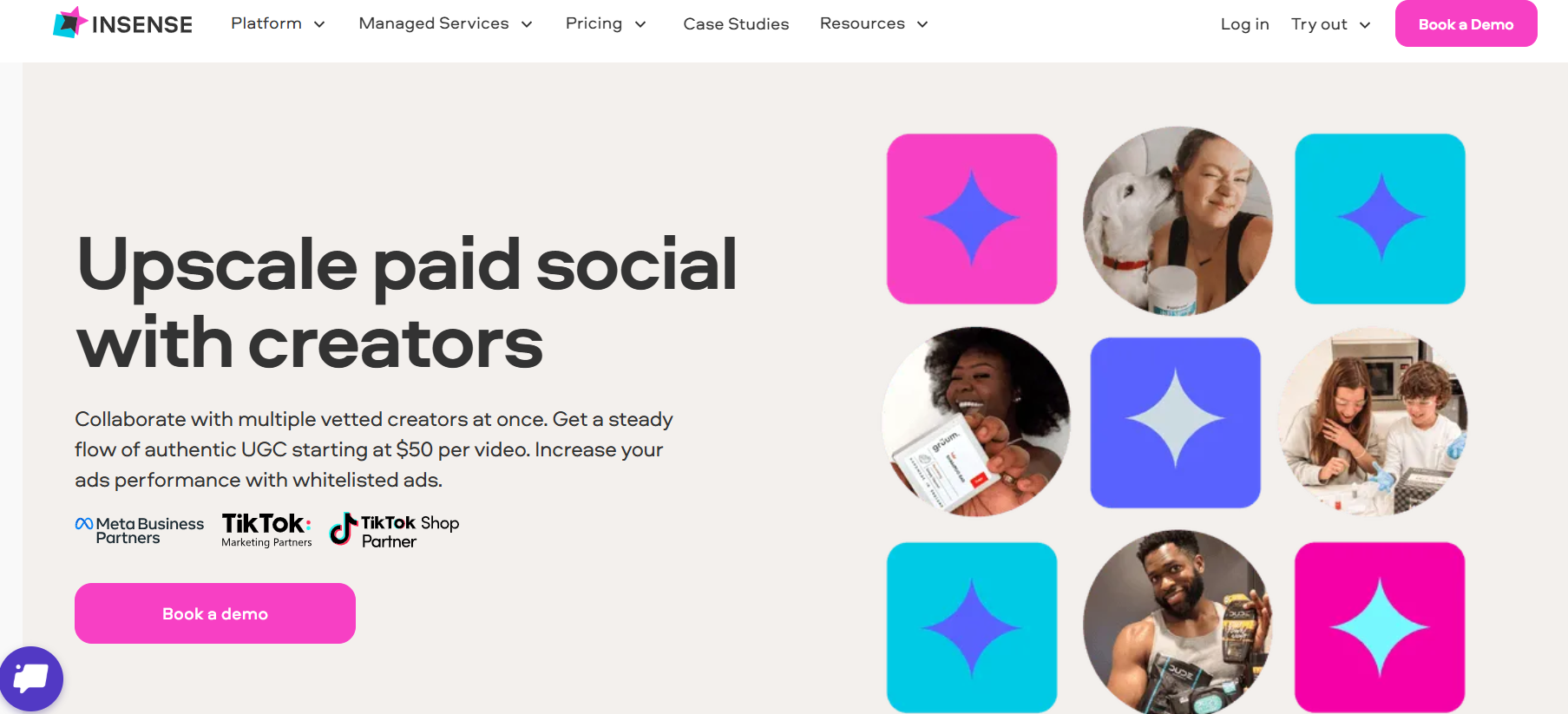
Incense’s Landing Page -
Aspire
Best For: Creator-brand relationship management
Aspire lets you build long-term relationships with TikTok creators, manage briefs, and track campaign outcomes.
Why Use It: Ideal for DTC brands or agencies managing repeat creator partnerships.
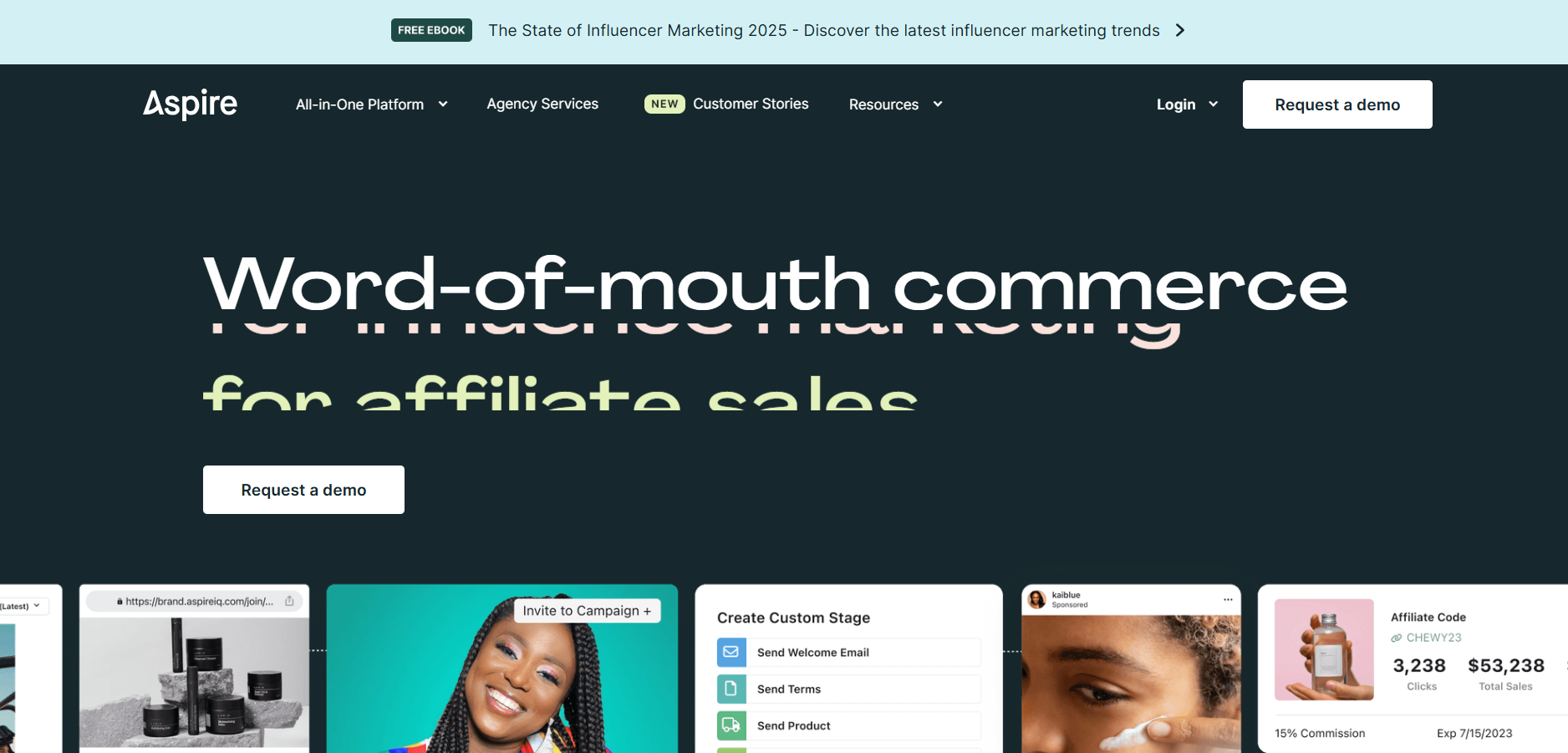
Aspire’s Landing Page -
GRIN
Best For: Influencer CRM and product gifting
GRIN integrates TikTok creator management with e-commerce platforms for seamless gifting, shipping, and ROI tracking.
Why Use It: Great for brands running product seeding campaigns or looking to scale creator outreach.
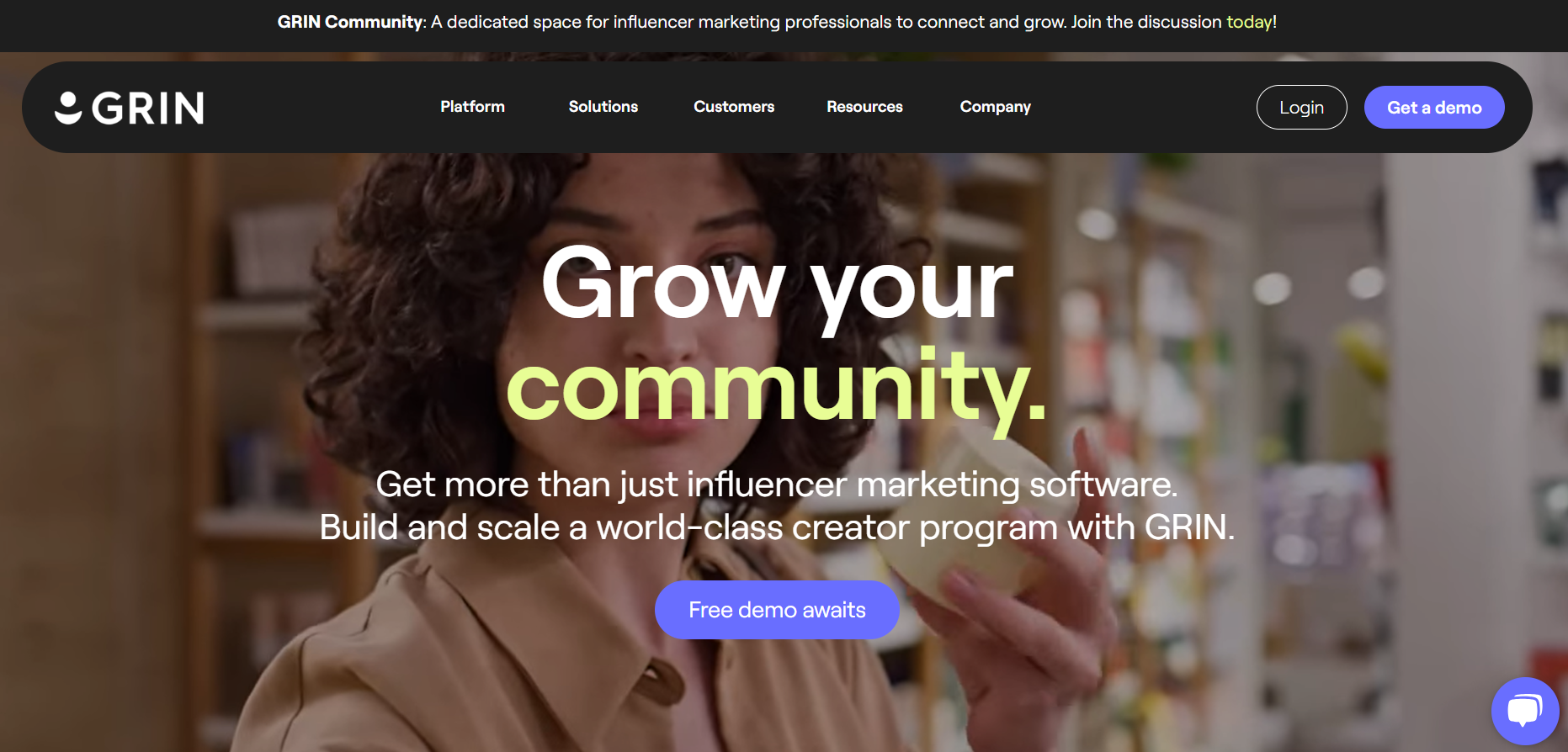
GRIN’s Landing Page
Each of these TikTok influencer tools offers something distinct—whether it’s discovery precision, workflow automation, or fraud prevention.
Depending on the scale and sophistication of your influencer strategy, you can mix and match these platforms to ensure every partnership delivers measurable results.
Want to automate content scheduling and analytics across TikTok and other platforms?
Social Champ integrates seamlessly with your campaigns, giving you a full view of content performance while your influencers do what they do best—create.
Social Champ: Your All-In-One TikTok Management Solution
As TikTok continues to dominate short-form video platforms in 2025, content creation alone isn’t enough.
Success now depends on how well you manage your posting schedule, monitor performance, repurpose content, and collaborate with others, all without burning out.
That’s where Social Champ stands out.
Unlike niche apps that solve only one part of the puzzle, Social Champ offers a comprehensive TikTok management solution designed to help individuals and teams stay consistent, data-driven, and creative, all from a single platform.
It’s not just about automation.
It’s about giving creators and marketers full control over their content lifecycle, from ideation to publishing to performance review.
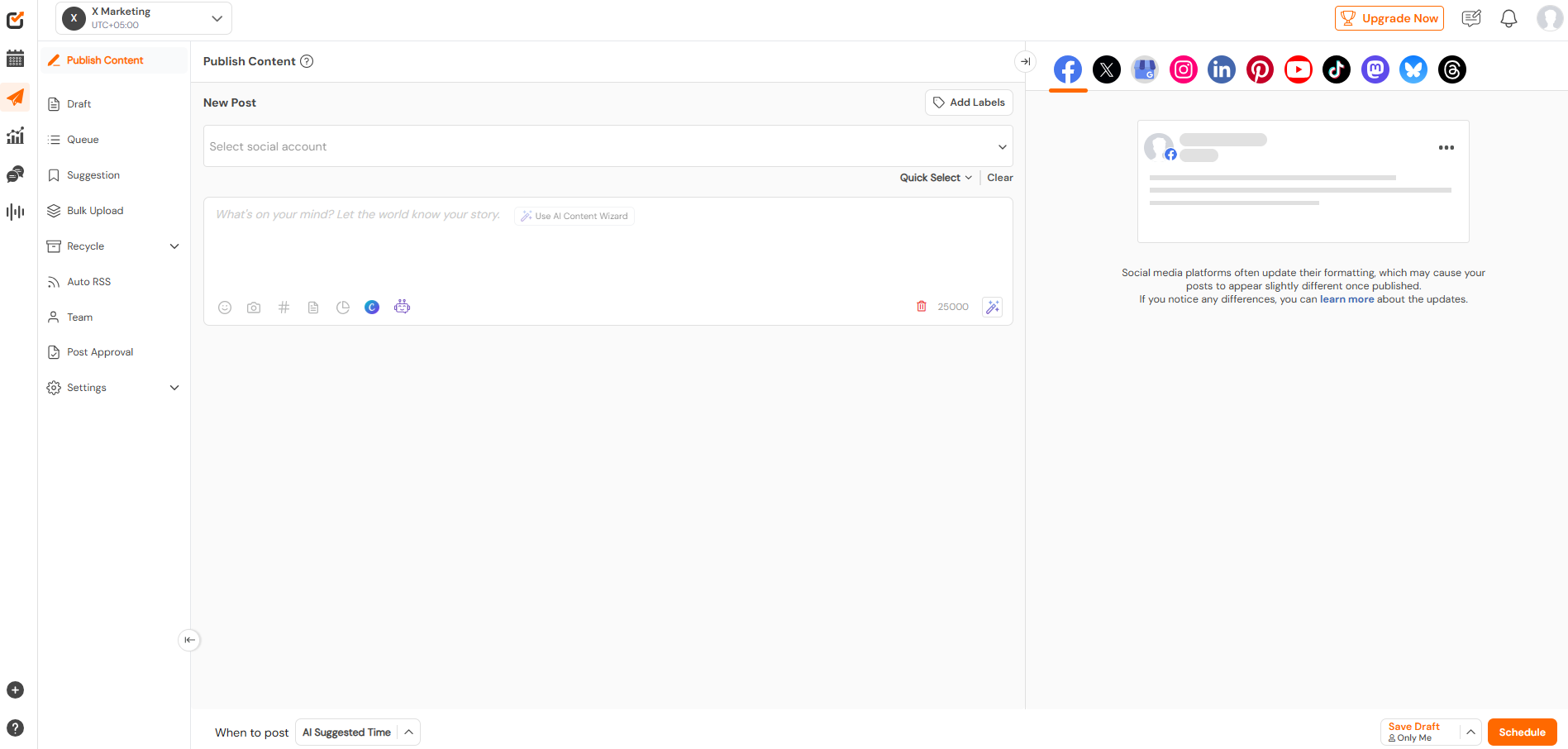
Advanced Features That Make Social Champ Ideal for TikTok in 2025
Here are some features that make Social Champ a top choice amongst TikTok creators and marketers:
-
Smart TikTok Video Scheduling
With TikTok’s growing demand for consistent content, it’s critical to plan..
Social Champ allows you to upload, write captions, select hashtags, and schedule TikTok posts at optimal times without needing to be online every day.
You can preview scheduled content in a visual calendar and make changes on the go.
Pro Tip: Use Social Champ’s recommended post timing feature based on your past engagement history to schedule content when your audience is most active.
-
In-Depth TikTok Analytics
Posting isn’t enough; you need to know what’s performing.
Social Champ gives you a dedicated analytics dashboard to track:
- Engagement (likes, comments, shares)
- Follower growth over time
- Video watch time and retention
- Posting trends and performance comparisons
The data is visualized clearly, allowing both beginners and advanced marketers to make informed decisions without digging into spreadsheets.
-
AI-Powered Caption Generator
TikTok captions can influence how your content is discovered.
Social Champ includes an AI writing assistant trained on social media tone, helping you write fun, viral-friendly, or call-to-action-based captions optimized for TikTok audiences.
Example
- You can enter “trending skincare routine.”
Get AI suggestions like, “Your skin will thank you later. #SkincareRoutine #GlowUp.”
- You can enter “trending skincare routine.”
-
Cross-Platform Publishing
Want to share your TikTok video on Instagram Reels, YouTube Shorts, or Facebook?
Social Champ lets you repurpose content with one click, saving time and ensuring consistency across all platforms.
This is especially useful for creators and brands managing a multi-platform video strategy, allowing them to reach more people with less effort.
-
Evergreen Content Recycling
Some content never gets old: FAQs, tutorials, and product features.
With Social Champ’s content recycling, you can automatically repost your best-performing TikToks periodically.
This keeps your profile active, boosts reach, and ensures high-value content continues delivering results.
-
Collaboration Made Easy
If you work with a team or clients, Social Champ simplifies collaboration with
- Role-based access for team members
- Internal notes and post approvals
- Client-specific workspaces
No more messy spreadsheets or scattered WhatsApp threads; everything happens inside the dashboard.
-
Hashtag Suggestions and Grouping
Hashtags are key to TikTok discovery.
Social Champ suggests trending and relevant hashtags based on your niche or past performance.
You can also create reusable hashtag groups for specific content types, making publishing faster and smarter.
What Sets Social Champ Apart?
- Built for Scale: Whether you’re a solo creator or managing 20 accounts, the dashboard adapts to your needs.
- User-Friendly: You don’t need to be a tech expert; the interface is intuitive and clean.
- Affordable Pricing: Compared to tools like Sprout Social or Later, Social Champ offers more features at a significantly lower price point, including TikTok on every plan.
- Global Time Zone Support: Plan posts for any region, ideal for brands and influencers with international audiences.
- Real Customer Support: Social Champ offers chat-based assistance and onboarding resources tailored to TikTok content workflows.
Ideal For
- Content creators who want to grow faster, stay consistent, and save time.
- Small businesses that need to manage content across platforms with limited resources.
- Marketing agencies manage multiple clients, campaigns, and content calendars.
How to Choose the Right TikTok Tools for Your Needs
Choosing the right TikTok tools starts with understanding your specific goals, whether it’s growing your audience, improving content quality, or streamlining scheduling.
The best tools align with your workflow, offer measurable value, and scale as your content strategy evolves.
Here’s how to pick the best TikTok tools for your specific needs:
If You’re a Content Creator
Your Focus: Speed, creativity, and audience growth.
Recommended Tools:
- CapCut or InShot for fast, mobile-friendly editing
- TrendTok Analytics to find viral sounds and hashtags
- Social Champ to schedule videos and view performance metrics
- Canva for branded templates and text overlays
Tip: Start with 2–3 tools that save time and improve video quality. Consistency matters more than complexity.
If You’re a Small Business Owner
Your Focus: Time-saving, brand consistency, basic performance tracking
Recommended Tools:
- Social Champ for scheduling, repurposing, and multi-platform posting
- Canva to maintain a consistent brand look
- TikTok’s native analytics to track what resonates with your audience
- Metricool, if you want light reporting across social media
Tip: Look for all-in-one platforms that are beginner-friendly and affordable. Your team is small; your tools should work smarter, not harder.
If You’re a Marketing Agency or Social Media Manager
Your Focus: collaboration, client reporting, content performance, and efficiency.
Recommended Tools:
- Social Champ for multi-account scheduling, role-based access, and client approvals
- Pentos and Exolyt for influencer, competitor, and trend tracking
- Analisa.io for detailed reporting and hashtag research
- Adobe Premiere Rush or VEED.io for high-end video edits
Tip: Choose tools with robust analytics and export features to streamline reporting for clients and stakeholders.
If You’re New to TikTok Marketing
Your Focus: learning the basics and getting content out quickly.
Recommended Tools:
- CapCut or Funimate to easily edit trending videos
- Social Champ (Free Plan) for basic scheduling and analytics
- TikTok’s Creator Tools to understand engagement and reach
- YouCam Video if you’re in beauty, lifestyle, or self-care content
Tip: Don’t overinvest early. Use free or freemium tools until you know your content direction and audience.
General Tips for Choosing the Right TikTok Tools
- Choose tools that integrate well. Avoid juggling 10 disconnected apps. For example, Canva integrates with Social Champ, saving you time.
- Focus on what you need. If you don’t analyze deep data, don’t pay for heavy analytics tools. If you don’t batch content, you may not need bulk scheduling.
- Check mobile vs. desktop support. Many TikTok tools work best on mobile. But if you edit or plan content on a desktop, make sure your tools support that.
- Look for flexibility and scalability. Pick tools you won’t outgrow in 3 months. Social Champ, for example, supports both solo creators and large teams.

Small Business, Big TikTok Ambitions?
Easily schedule, publish, and analyze your TikTok content—no full-time team required.
Conclusion
With so many TikTok tools available in 2025, from editors and analytics platforms to management dashboards and automation apps, it’s easy to feel overwhelmed.
But the truth is, you don’t need them all.
You need the ones that fit your goals, your workflow, and your growth stage.
Whether you’re an individual creator, a startup, or a full-fledged marketing team, the right tool stack will simplify your process and multiply your results.


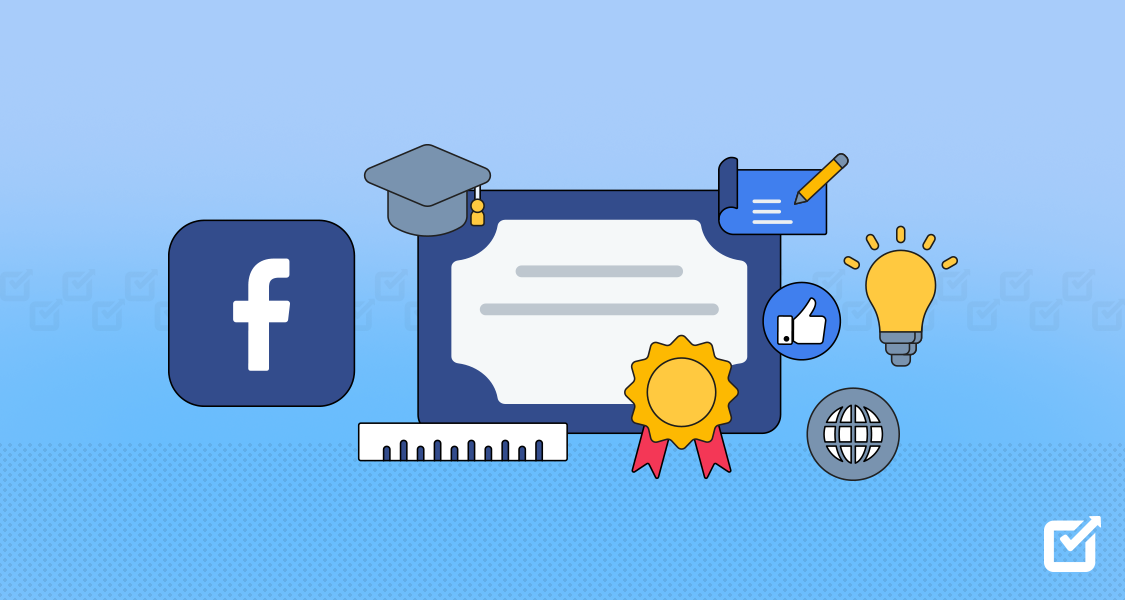
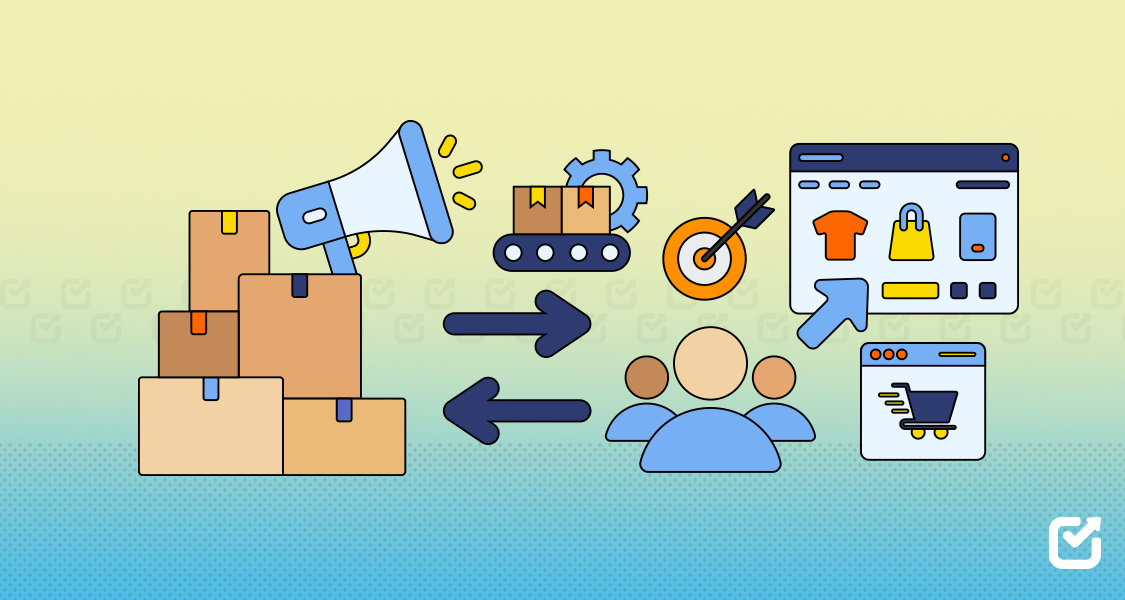
10 comments
tiktok sss
I liked the pictures of the article and I shared it on Instagram and tiktok
tiktok downloader
Thanks Summaiya. You shared All great tools.
تحميل tiktok فيديو
Just finished reading your article. Thank you so much summaiya for putting up all great tools here.
Nazim
Just finished reading your article. Thank you so much summaiya for putting up all great tools here.
Nihaar Pandey
Have used so many tools from this list and results were always great! Thanks.
Summaiya Shahid
Thank you 🙂 please share your toolkit with us too!
Millaani Harbor
Thank you so much for putting up this great list, will surely be using some of these tools.
Summaiya Shahid
I hope this list of tools helps you out in a great way. 🙂
Sunita Daniel
Will be using so many tools in the future, thanks for putting up a useful list 😀
Summaiya Shahid
Thank you, feel free to share your take about the tools 🙂