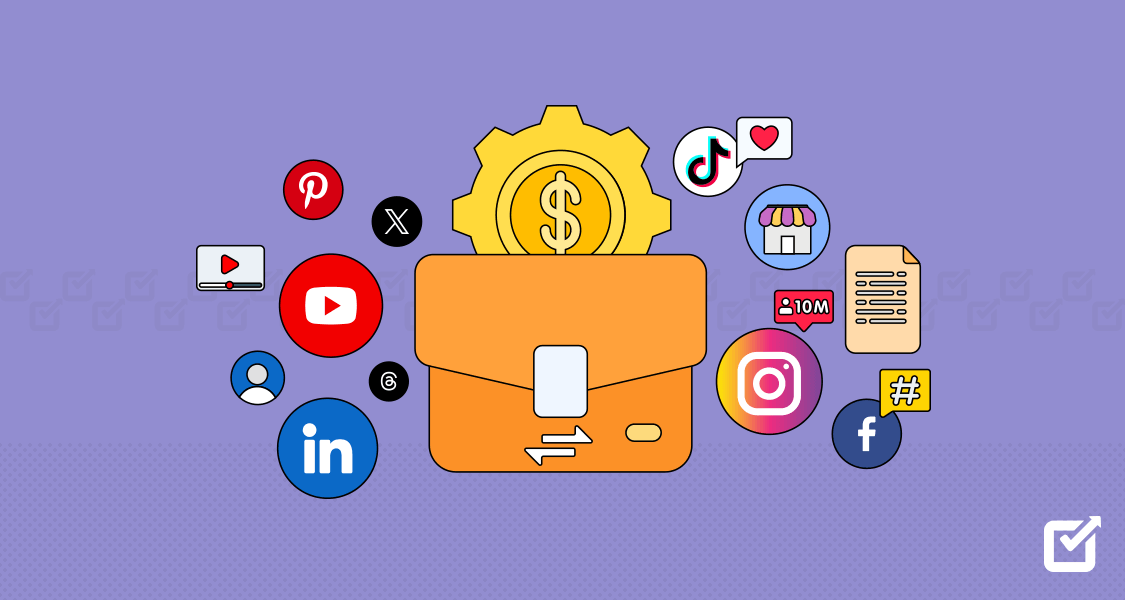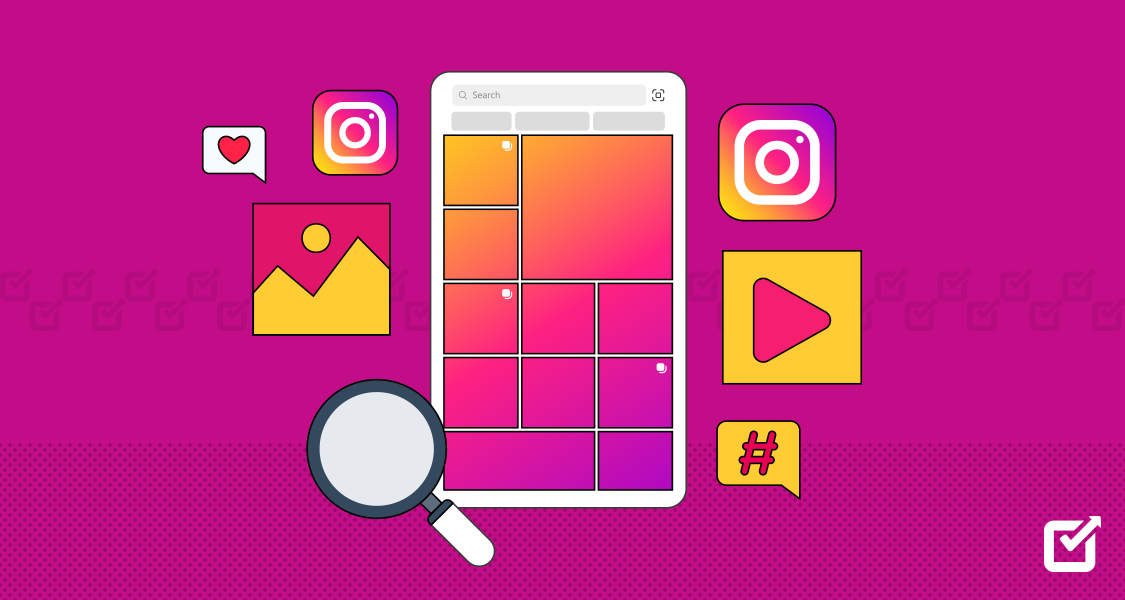Snapchat may not always steal headlines, but it’s still one of the most creative platforms out there.
If you’re looking to stand out, connect with younger audiences, or just add more spark to your content strategy, learning a few Snapchat hacks can go a long way.
From hidden editing tools to smarter posting habits, these tricks can help you work faster, post better, and stay relevant, without reinventing the wheel.
And it’s worth the effort.
As of 2025, Snapchat boasts over 900 million monthly active users globally, with users opening the app more than 30 times a day on average.
That’s a lot of screen time you can tap into, if you know how.
In this guide, we’ll cover 15 practical Snapchat hacks that’ll boost your social media game, whether you’re a brand, a content creator, or just looking to make your stories pop.

Elevate Your Social Media Growth!
Integrate Social Champ and manage your social accounts seamlessly through a single platform.
Short Summary
- Use Snapchat’s lesser-known tools like Private Story Segments, 3D Bitmoji, and Bounce playback to add more personalization and engagement to your Snaps.
- Enhance content quality with smart tricks like layering multiple filters, recording hands-free, and using Snap’s video templates for polished output.
- Leverage Snapchat+ features such as Snap Modes to deliver exclusive, time-sensitive content that creates urgency and deeper viewer interaction.
- Boost discoverability and audience connection by using features like My AI for captions, scanning songs in-app, and posting from the web dashboard.
- Make marketing measurable by tracking performance through Snapchat Insights and auto-saving Stories to your Public Profile.
Discover 15 Hidden Snapchat Tricks to Take Your Strategy to the Next Level
Snapchat isn’t just for sending silly selfies anymore; it’s packed with clever tools, hidden features, and smart updates that can seriously level up your social media presence.
Whether you’re a content creator, a marketer, or just trying to stand out in your circle, these Snapchat Hacks give you creative ways to connect, entertain, and engage.
From secret camera tricks to AI caption helpers, here are 15 lesser-known but highly effective features to experiment with in 2025.
-
Private Story Segments for VIPs
Snapchat allows you to create Private Stories for a select group of friends or followers.
This is perfect for offering exclusive content, sneak peeks, or behind-the-scenes footage to your most engaged audience.You can even segment multiple Private Stories at once, think “Close Friends,” “Customers,” or “Event Insiders.”
It’s a subtle but effective way to build stronger connections and offer tailored content.
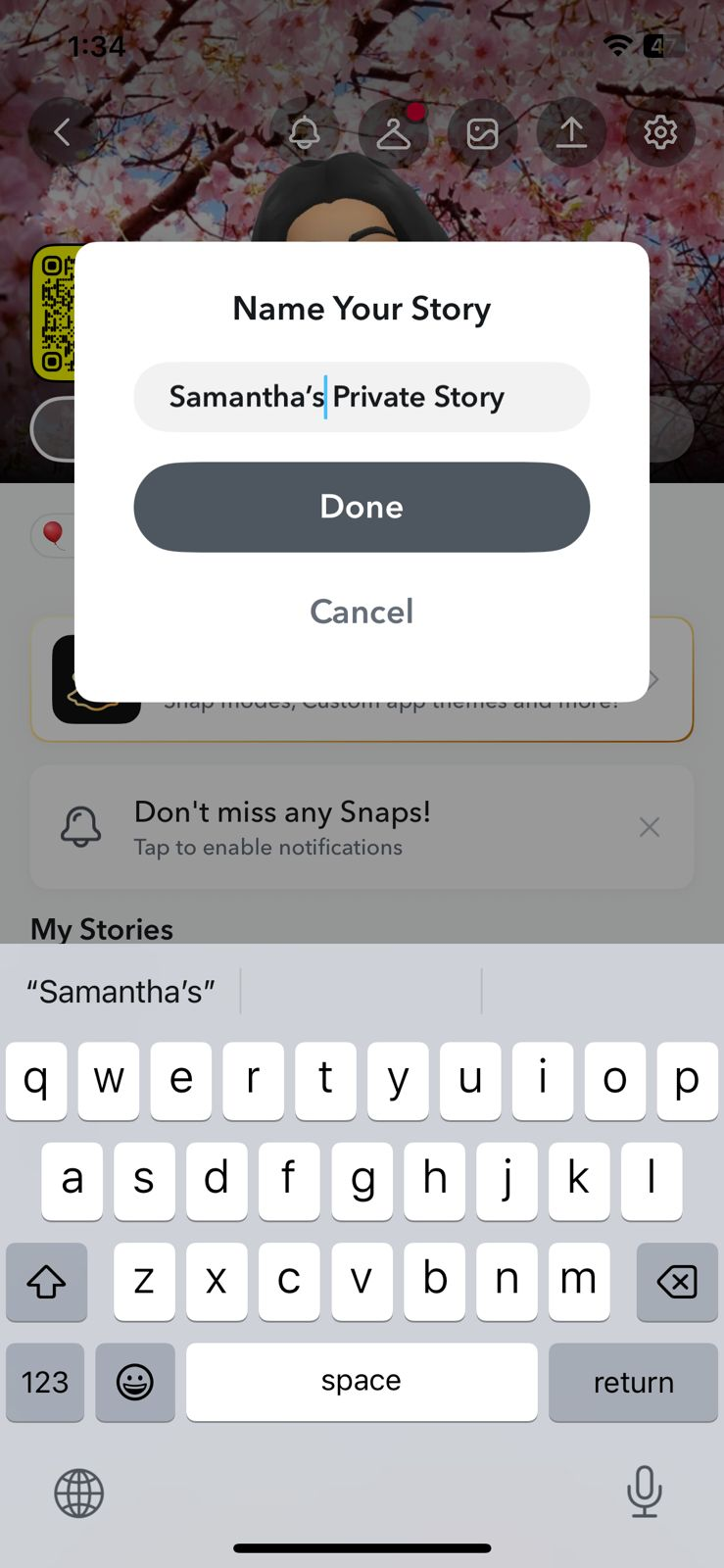
Example of a Snapchat Private Story Option -
Layer Multiple Filters
Most users don’t realize you can stack filters on a single Snap.
Just add one filter, then tap and hold while swiping again to add another.
Try combining a geo-filter with a color filter or time-stamp.
It’s an easy way to personalize your snaps and make them stand out, especially when posting to branded or themed stories.
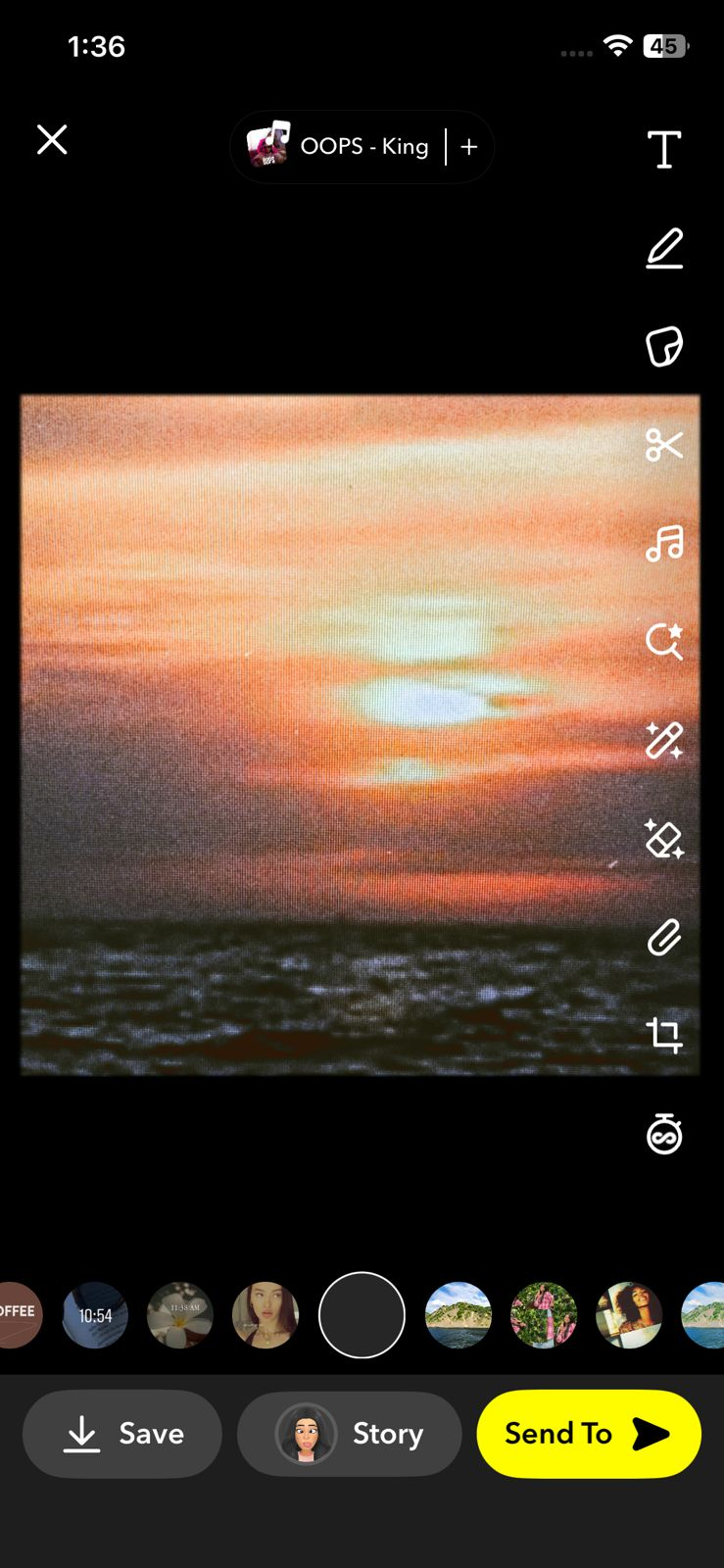
Example of Snapchat Multiple Filters -
Record Hands-Free Videos
Tired of holding down the button to record?
Snapchat’s hands-free mode makes it easy.
Tap and hold the record button, then drag your finger to the lock icon to continue filming without holding your phone.
This hack is especially helpful for vlogs, tutorials, or any content where you need both hands on deck.
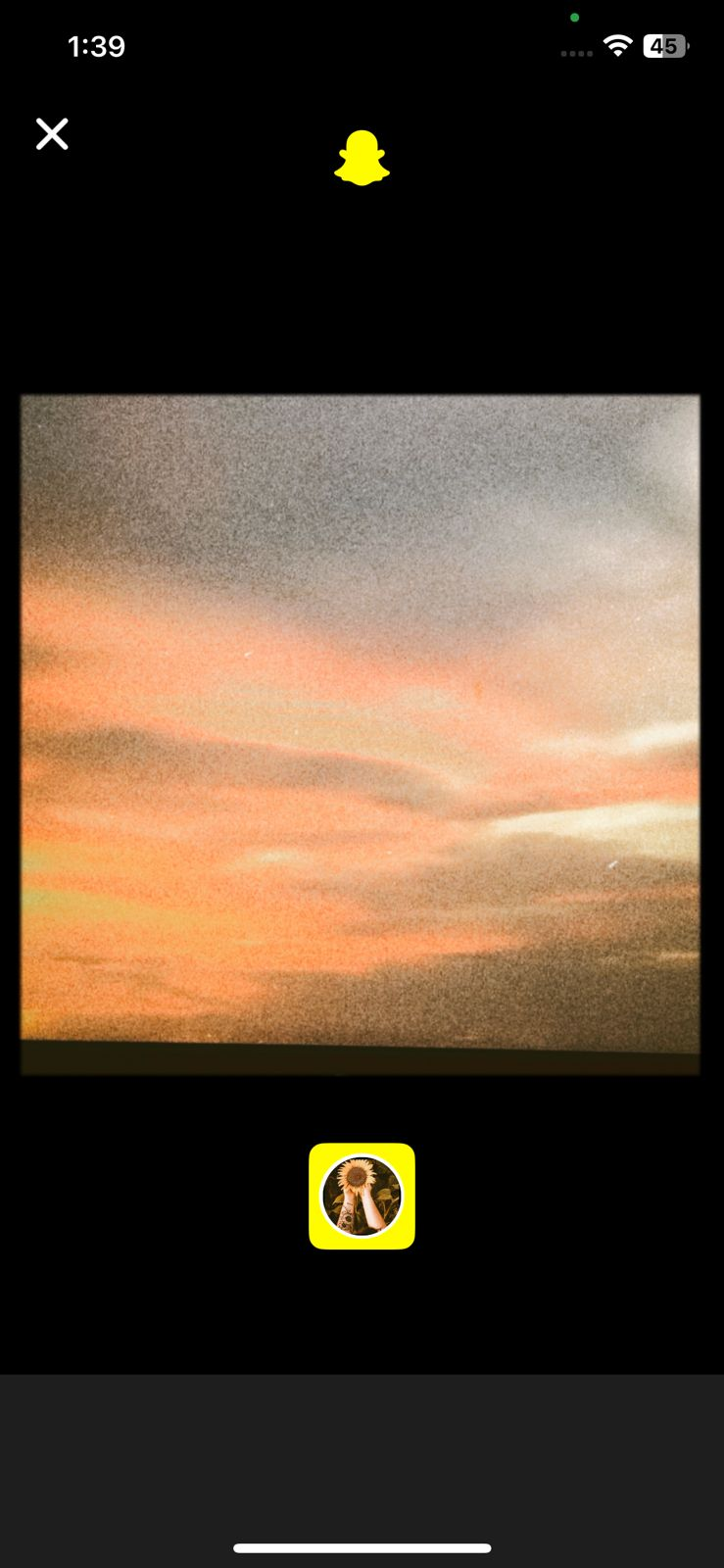
Example of a Snapchat Handsfree Video Recording Feature -
Loop & Reverse Video Snaps With Bounce Playback
Snapchat’s Bounce feature lets you create mini video loops that play forward and then backward, similar to a Boomerang on Instagram.
You’ll find the option under the infinity symbol after recording a video.
Use it for quirky effects, reaction moments, or to highlight a specific part of your video in a fun, looping format.
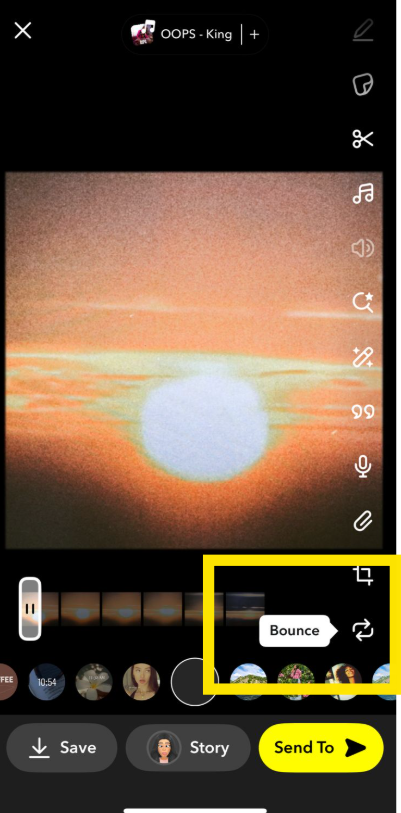
Example of Snapchat Bounce Feature -
Create 3D Bitmoji Snaps.
Give your Bitmoji some screen time!
Snapchat’s 3D Bitmoji feature lets you drop a full-body version of your avatar into your snaps.
You can place them in the real world using AR, resize them, and even animate actions like dancing or walking.
It’s a fun and personal way to add character to your snaps, literally.

Example of a Snapchat Bitmoji Snap -
Create Invisible Snaps With Tap-To-Reveal Text
If you’re sharing surprises, teasers, or interactive content, try the Tap-to-Reveal method.
Add text, match it to your background color to “hide” it, then instruct users to tap to reveal.
It turns a simple snap into an engaging moment, prompting your audience to pause, tap, and interact with your content instead of just tapping through.
-
Use My AI to Suggest Post Captions
Snapchat’s My AI chatbot can now help you write captions.
Simply ask it for ideas based on your photo or topic.
For example, upload a sunset snap and prompt My AI with: “Give me a witty caption.”
It’s quick, creative, and a great fallback when you’re stuck for words, ideal for keeping your story flow smooth and snappy.
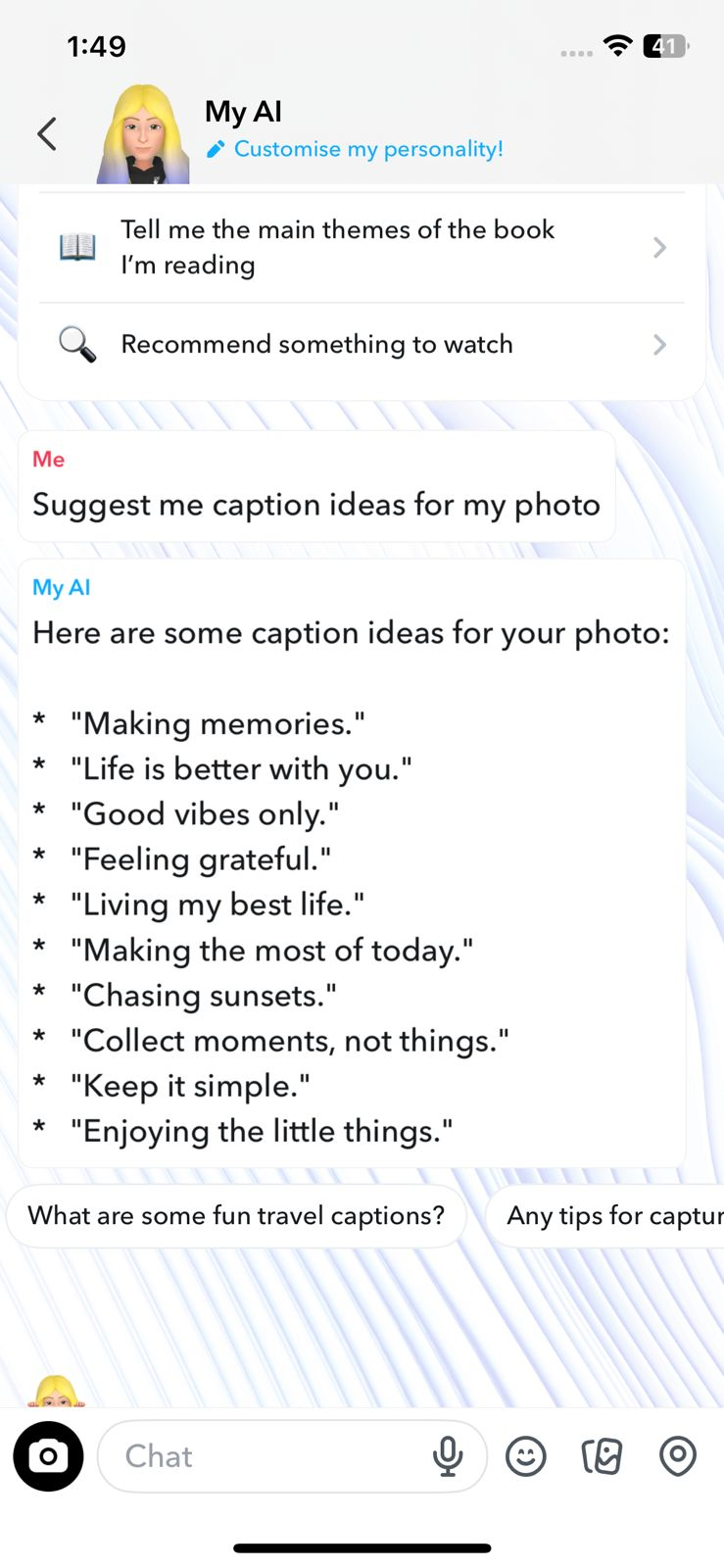
Example of Snapchat’s My AI Feature -
Post Stories From Web Snapchat Dashboard
Need to upload content from your desktop?
You can now post Stories directly from the Web Snapchat Dashboard.
This is super convenient for brands and creators working with pre-edited content or team-based workflows.
Just sign into your Snapchat account via browser, upload your content, and schedule or publish, it’s a professional twist to Snapchat’s once phone-only platform.

Example of Snapchat Web -
Scan a Song Without Leaving the App
Snapchat has built-in Shazam integration, so if you hear a song you like, you don’t have to switch apps.
Just press and hold anywhere on the camera screen, and the app will identify the track.
It’s a small feature, but perfect for creators looking to add timely or trendy music to their Snaps on the fly.
-
Create Your Own Filters/Lenses
With Snapchat’s Lens Studio and on-app filter tools, you can create custom filters and AR lenses tailored to events, locations, or campaigns.
Brands can craft filters for product launches, while creators can build unique effects for audience interaction.
It’s also a great way to reinforce branding visually and increase Story engagement.
-
Use “Create a Video Template.”
Snapchat’s in-app editor now includes video templates, allowing you to drop in content right from your memories, change text, and add music with ease.
This saves time, keeps your videos on-brand, and gives a polished look without advanced editing skills.
If you’re creating how-tos, announcements, or quick reels, templates are a game-changer.
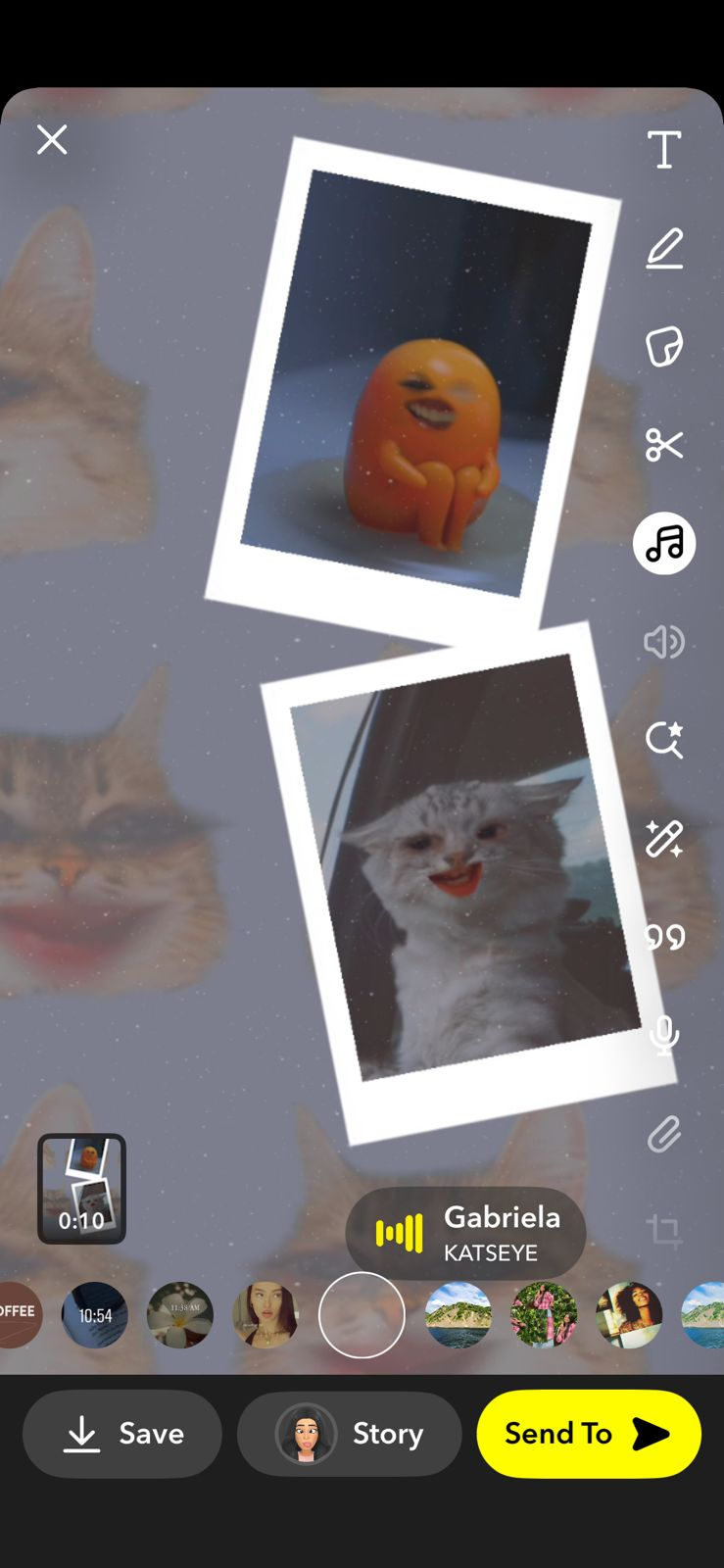
Example of a Snapchat Video Editor Feature -
Track Insights With Native Insight Tool
Snapchat’s Insights tab (available for Creator and Business accounts) provides valuable metrics like Story views, engagement rate, and average view time.
You can track what content is working, when your audience is most active, and how different formats perform.
Use these numbers to shape your future strategy and double down on what clicks.
-
Auto-Save Stories to Public Profiles
For creators or businesses with a Public Profile, Snapchat offers an auto-save option that archives your Stories automatically.
This creates a permanent highlight reel of your best content.
It’s ideal for storytelling, product demos, or showcasing past events, especially when you want followers to see more than just your latest 24-hour update.
-
Leverage Sponsored Lenses to Market Your Brand
If you’re marketing a product or event, sponsored lenses are a fun, immersive way to get attention.
These branded AR effects let users interact with your product virtually.
Whether it’s trying on sunglasses, testing makeup shades, or engaging with mascots, sponsored lenses are interactive ads disguised as entertainment, and they perform impressively when done right.
-
Try Snap Modes for “You Had to Be There” Moments
Snapchat+ subscribers now get access to Snap Modes, a feature that adds new layers of tone and customization to your Snaps.
One standout option is the ability to send expiring Snaps, messages that vanish if not viewed within a set timeframe.
It’s perfect for those blink-and-you-miss-it moments you only want your closest circle to catch.
Whether you’re sharing a secret event or a spontaneous reaction, Snap Modes give you more control over who sees what and when.
Bonus Tips to Make the Most of Your Snapchat Marketing Strategy
Tried the Snapchat hacks and tricks?
Great, but a smart strategy ties it all together.
These bonus tips will help you maximize your reach, engagement, and brand storytelling on Snapchat in 2025:
-
Know When Your Audience Is Active
Timing matters.
Use Snapchat Insights to track when your followers are most engaged.
Post your Stories and Snaps during peak hours to get higher views and replies.
Evening hours and weekends often perform well, especially for lifestyle or entertainment brands.
-
Maintain a Consistent Posting Rhythm
Random bursts of content won’t keep followers hooked.
Build a steady flow of Stories, ideally 3–5 per day, to stay top of mind without overwhelming.
-
Mix Promotional With Personal Content
Avoid turning your feed into an ad board.
Instead, balance product highlights with behind-the-scenes clips, customer shoutouts, or playful filters.
This builds authenticity and keeps viewers coming back for more.
-
Use Story Highlights to Extend Shelf Life
Don’t let your best content disappear.
If you’re using a Public Profile, pin your top-performing Snaps to Highlights.
These work just like Instagram Highlights and allow new visitors to explore your brand beyond the 24-hour Story window.
-
Collaborate With Niche Creators
Snapchat’s creator ecosystem is growing.
Partner with micro-influencers who align with your brand to tap into their loyal following.
These collaborations often feel more organic and generate stronger engagement compared to broad ads.
-
Experiment With AR Lenses for Engagement
Even if you’re not running paid campaigns, creating simple branded filters using Lens Studio can add a unique, interactive layer to your marketing.
Use them for product drops, event promotions, or just to reinforce your brand identity in a fun way.
Conclusion
Staying ahead on Snapchat in 2025 isn’t about posting more; it’s about posting smarter.
From hidden features like expiring Snap Modes to hands-free video recording, the right Snapchat hacks can turn casual posts into strategic touchpoints that engage and convert.
Whether you’re building a brand, running a campaign, or simply strengthening your online presence, these tips give you an edge in how you create, connect, and communicate on the platform.
Ready to make Snapchat part of a bigger, better strategy?
Start applying these hacks today and watch your engagement grow with intention.