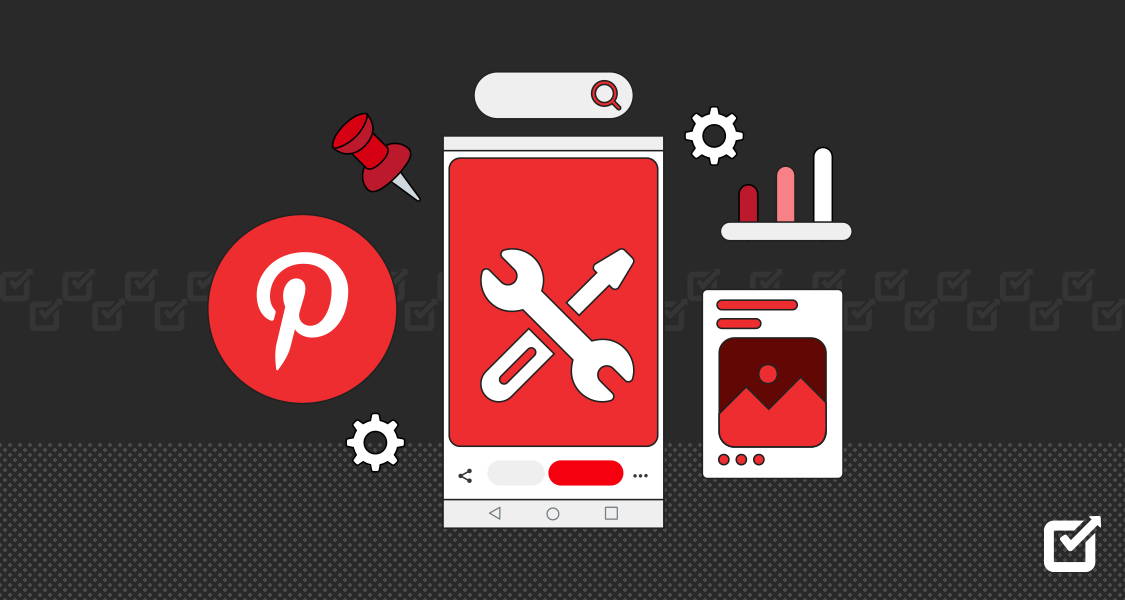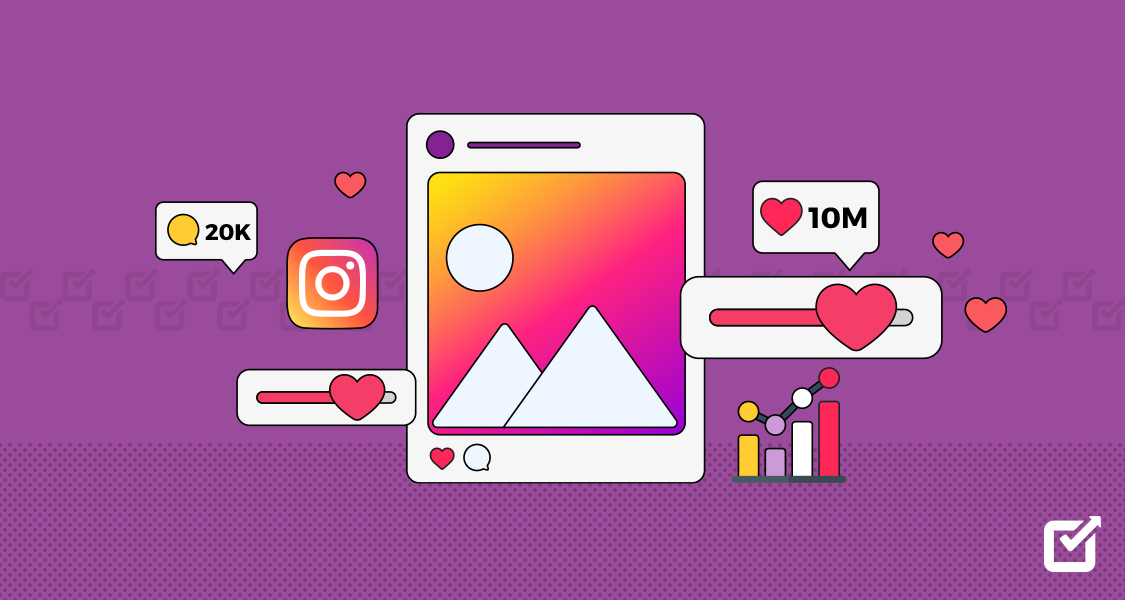Let’s be honest, Pinterest is underrated.
While everyone is busy chasing trends on TikTok and Instagram, Pinterest quietly drives significant traffic and sales.
But it’s not as effortless as it looks. You can’t just throw up a few pins and expect results.
Pinterest takes strategy. To do it right, you need tools that help you schedule more effectively, design faster, and understand what’s working.
In this list, we’ve rounded up the 15 best Pinterest tools for this year that can simplify your strategy and help you pin with purpose.
These are Pinterest tools that marketers, creators, and small teams are using to get things done, without wasting time or overcomplicating the process.
If you’re tired of guessing and ready to treat Pinterest like the marketing channel it is, start here.
CTA
Pin It to Win It.
Social Champ lets you automate your Pinterest marketing efforts with its powerful management tools. Try it today!
Short Summary
- Pinterest tools help streamline content scheduling, design, analytics, and overall campaign management.
- Social Champ provides comprehensive Pinterest support, encompassing scheduling, analytics, AI-driven content creation, and seamless multi-platform integration.
- Top marketing tools include Pin Generator, Blog to Pin, Adobe Express, and Pinterest’s native scheduler.
- Pinterest analytics tools, such as Social Champ, Tailwind, and Pinterest Native Analytics, offer valuable insights to optimize your strategy.
- Free tools such as Pinterest Trends, Canva, Unsplash, and Bitly provide strong value without added cost.
Why Pinterest Tools Are Essential for Modern Marketers
Pinterest has evolved from a simple idea board into a critical platform for discovery and purchase intent.
For marketers, it offers a unique opportunity to reach audiences actively seeking inspiration and ready to engage with brands.
Unlike many social platforms driven by fleeting trends, Pinterest users often use the platform with a clear goal: planning future purchases or projects.
This makes Pinterest an invaluable channel for driving high-quality traffic and conversions.
Data backs the significance of Pinterest in marketing today:
- Over 570 million people actively use Pinterest every month worldwide, with a majority of users reporting they’ve made a purchase based on content they found on the platform.
- Pinterest drives 33% more traffic to shopping sites than platforms such as Twitter and Facebook, demonstrating its significant impact on e-commerce.
- Nearly 90% of weekly Pinners use the platform to purchase something, making it a fertile ground for brands aiming to increase awareness and sales.
To maximize these opportunities, marketers must go beyond basic pinning.
Specialized Pinterest tools help streamline scheduling, automate repetitive tasks, analyze performance data, and uncover trending topics.
These capabilities free up time and allow marketers to tailor content strategically, boosting engagement and conversions.
In short, Pinterest marketing tools transform the platform from a passive visual feed into a data-driven, results-oriented marketing channel essential for modern brands.
Featured Article: Direct to Consumer Marketing: Smart Tactics to Grow in 2025
Top Pinterest Marketing Tools to Streamline Your Workflow
Managing a consistent and effective Pinterest strategy takes more than pinning on the go.
With multiple campaigns, visual assets, and posting schedules to juggle, manual effort simply doesn’t scale.
That’s where Pinterest marketing tools step in, helping creators, brands, and marketers automate key tasks, maintain consistency, and stay ahead of trends.
From visual design and scheduling to auto-publishing and content repurposing, the right Pinterest tools can save hours while improving performance..
Below are some of the most effective Pinterest tools, including options for automation, design, and strategy.
-
Social Champ
If you’re serious about Pinterest growth, Social Champ should be at the top of your list.
It’s more than a scheduler, it’s a full-fledged content management platform that helps you plan, publish, and monitor Pinterest posts alongside your other social channels.
With its clean interface, Social Champ’s Pinterest scheduling tool lets you queue multiple pins with custom images, titles, and links.
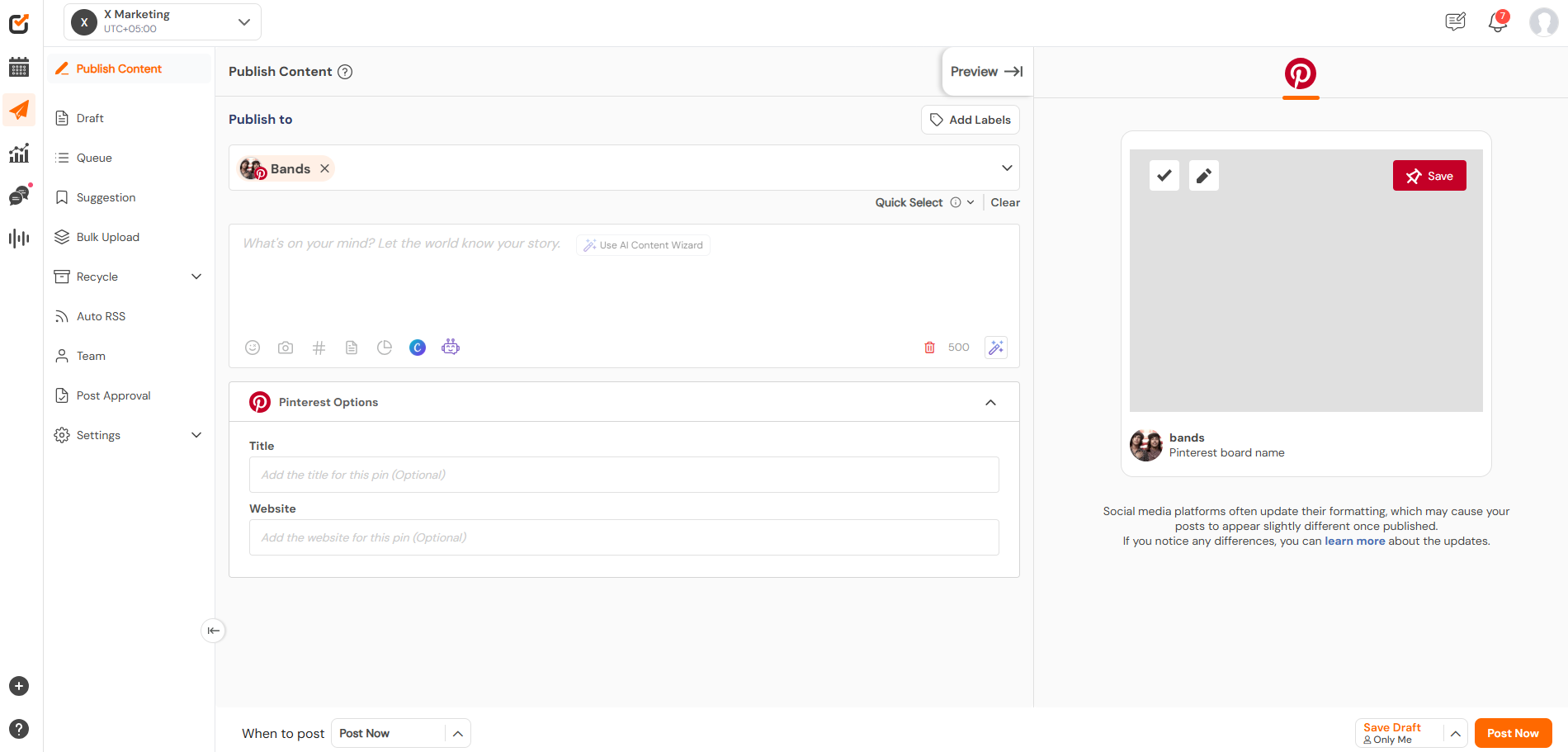
Social Champ’s Dashboard You can schedule them days or even weeks in advance, ensuring your content hits the right time zones without manual effort.
Its calendar view makes campaign planning visual and intuitive, while its built-in tracking tools provide a lightweight but functional glimpse into post performance.Social Champ is ideal if you’re not ready for a complex Pinterest analytics tool yet.
As one of the most user-friendly Pinterest marketing tools, Social Champ is a solid choice for small teams, solopreneurs, and businesses seeking to maintain consistency without overcomplicating their strategy.
-
Pinterest Native Scheduler
Pinterest’s built-in scheduling tool is a good starting point for those who want simplicity and don’t need multi-platform control.
It is a straightforward tool for planning pins directly within the platform.
Available to business accounts, it allows scheduling up to 30 days in advance, though only one PIN can be scheduled at a time.
While it lacks advanced features like bulk scheduling and in-depth analytics, it’s a cost-effective solution for users seeking basic scheduling capabilities without the need for additional software.
It pairs well with other Pinterest tools for analytics or design when used in combination.
-
Pin Generator
Pin Generator is designed to automate the creation of Pinterest pins, particularly beneficial for eCommerce, blogs, and affiliate marketing.
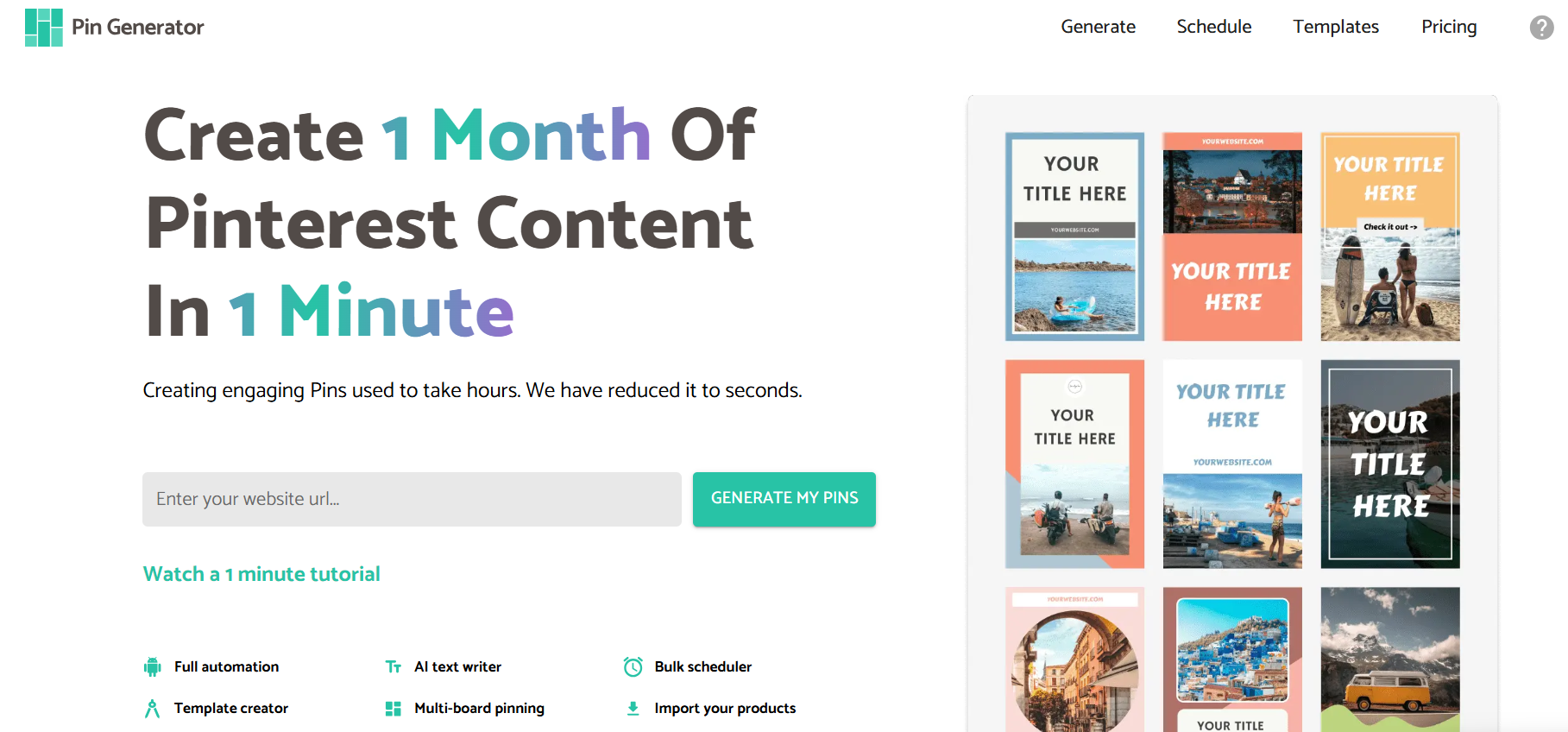
Pin Generator’s Landing Page It enables users to generate pins in seconds by pulling content from URLs, and offers features like bulk editing, scheduling, and custom template creation.
The tool also includes a free Pinterest keyword tool to optimize reach.
Pin Generator simplifies the process of producing and managing large volumes of pins, making it a time-saving resource for content marketers.
-
BlogToPin
BlogToPin specializes in automating the conversion of blog content into Pinterest-ready pins.
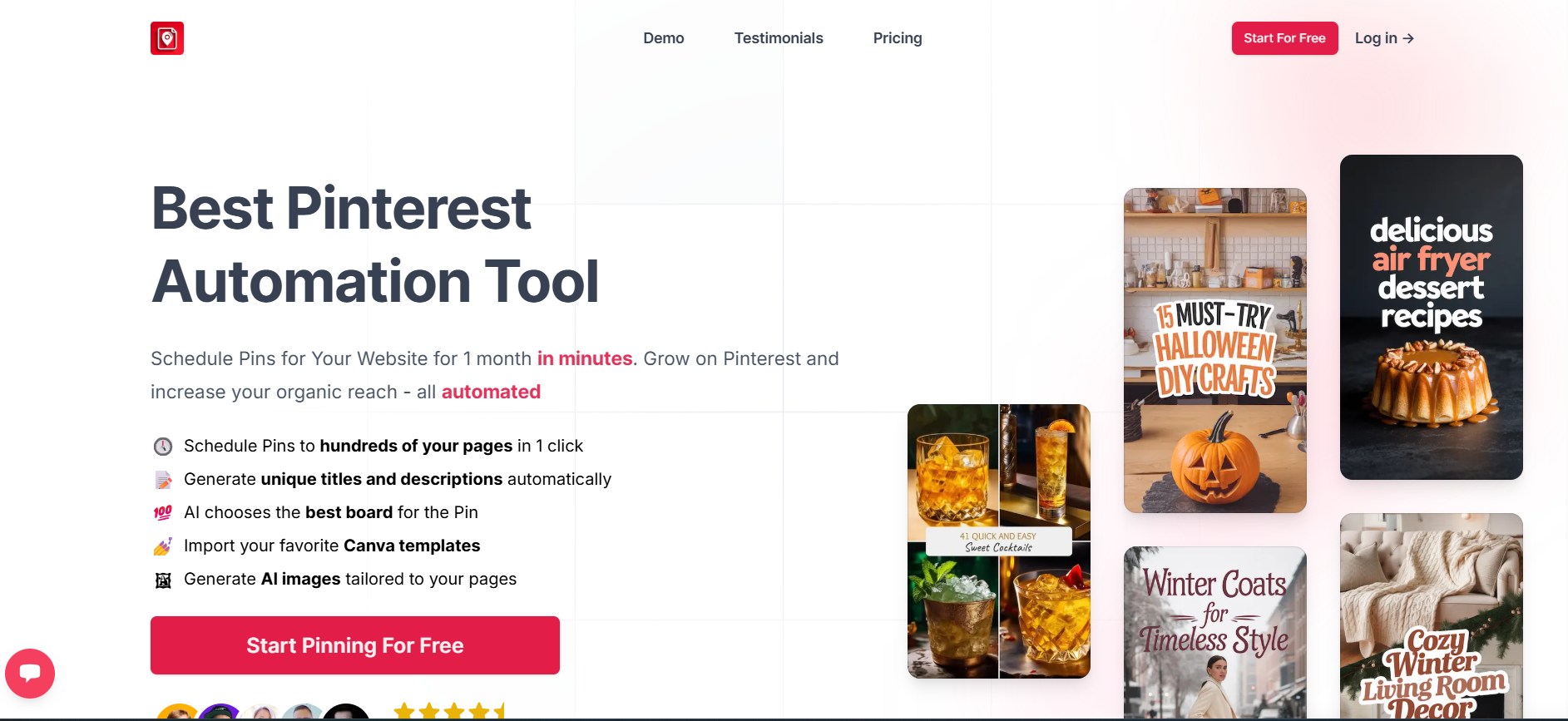
BlogToPin’s Landing Page It offers tools like a Pinterest Pin Maker, Hashtag Generator, and Title & Description Generator, streamlining the process of creating optimized pins from blog posts.
While specific scheduling features are not detailed, BlogToPin’s suite of tools helps enhance the visibility and engagement of blog content on Pinterest.
-
Adobe Express
Adobe Express is a comprehensive design tool that enables the creation of visually appealing content for Pinterest.
It provides thousands of customizable templates, including those specifically tailored for Pinterest, as well as features such as drag-and-drop editing, AI-powered design assistance, and a content scheduler.
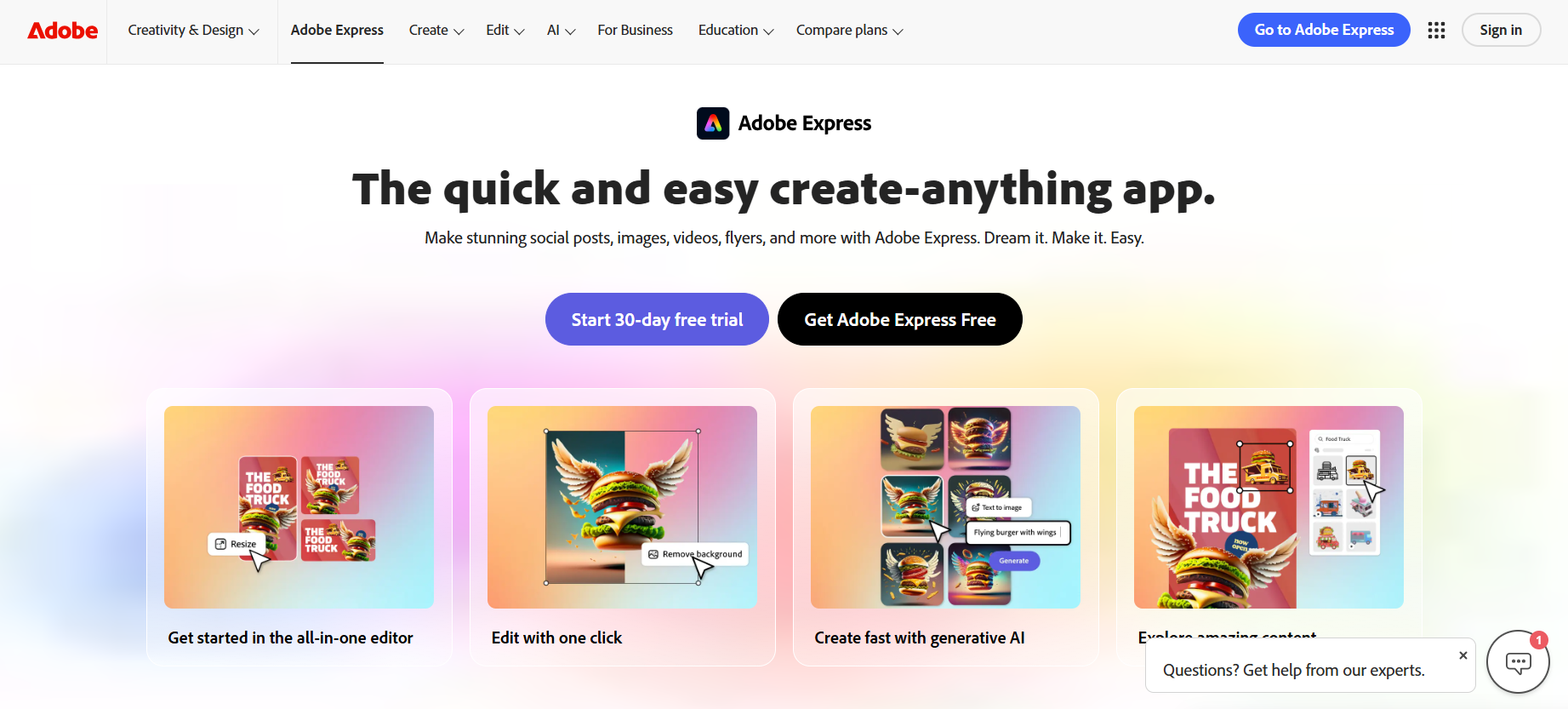
Adobe Express’ Landing Page Users can combine images, text, and animations to produce engaging pins and schedule them for publication directly from the platform.
Adobe Express’s integration of design and scheduling capabilities makes it a versatile tool for marketers aiming to enhance their Pinterest presence.
Best Pinterest Analytics Tools to Measure and Improve Performance
Understanding your Pinterest performance is crucial for refining your marketing strategy.
While Pinterest’s native analytics provide a solid foundation, third-party tools offer deeper insights and advanced features.
Below, we will explore some of the top Pinterest analytics tools that can help you measure and enhance your campaign effectiveness.
-
Social Champ Analytics
Social Champ offers a comprehensive analytics dashboard that allows users to track key performance metrics across their Pinterest account.
Users can monitor engagement rates, follower growth, and the performance of individual pins and boards.
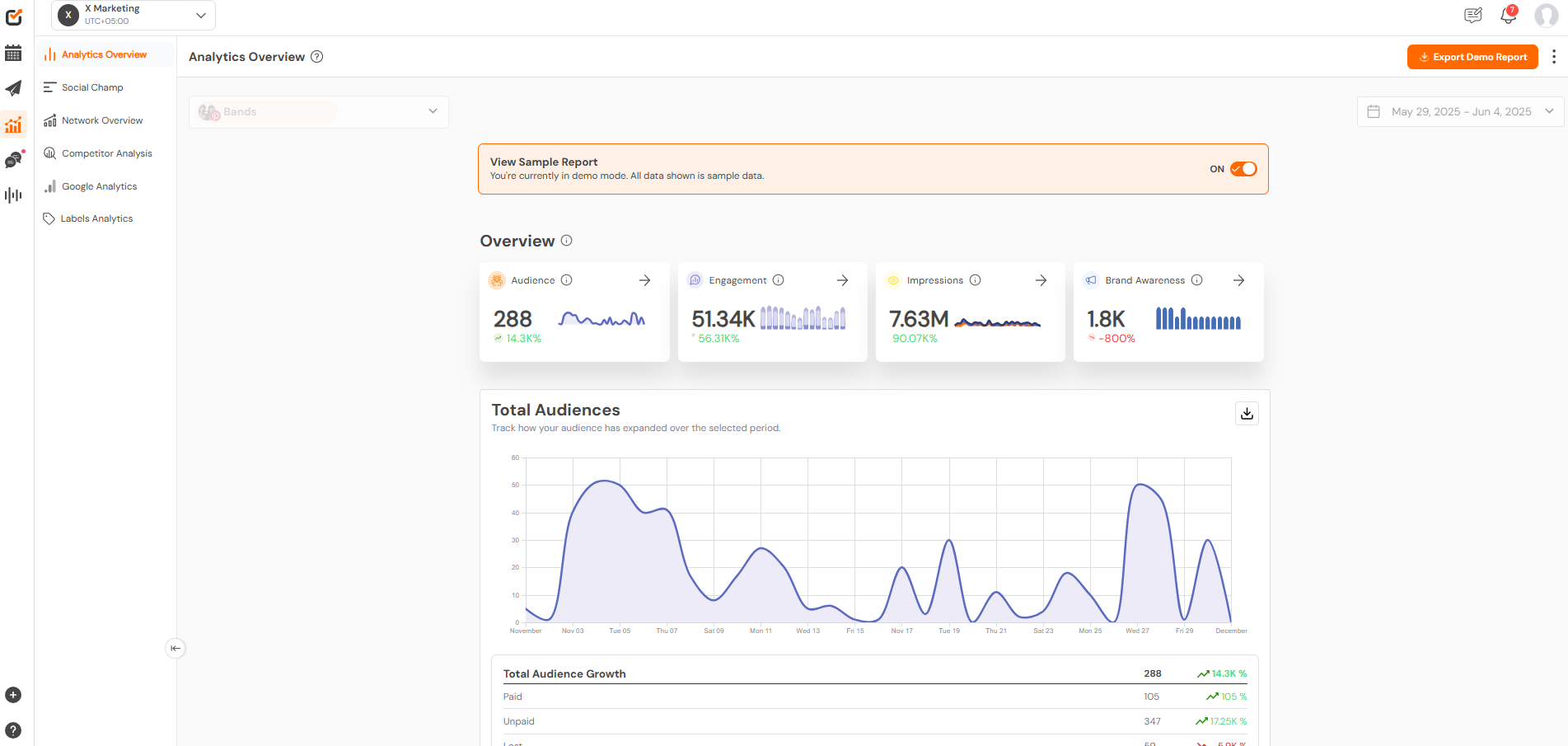
Social Champ’s Analytics The platform provides visual representations of data, making it easier to identify trends and adjust strategies accordingly.
Additionally, Social Champ’s analytics integrate seamlessly with its scheduling features, enabling users to analyze the effectiveness of their posting times and content types.
-
Pinterest Native Analytics
Pinterest’s built-in analytics tool provides valuable insights into your account’s performance.
Users can track metrics such as impressions, saves, clicks, and audience demographics.
The platform also offers data on top-performing pins and boards, allowing users to understand what content resonates most with their audience.
While it may lack some of the advanced features of third-party tools, Pinterest’s native analytics are a solid starting point for businesses looking to monitor their performance and gain insights into their audience’s behavior.
-
Tailwind Pinterest Analytics
Tailwind provides an in-depth analytics suite that goes beyond basic metrics.
Users can access detailed reports on pin performance, board engagement, and follower growth.
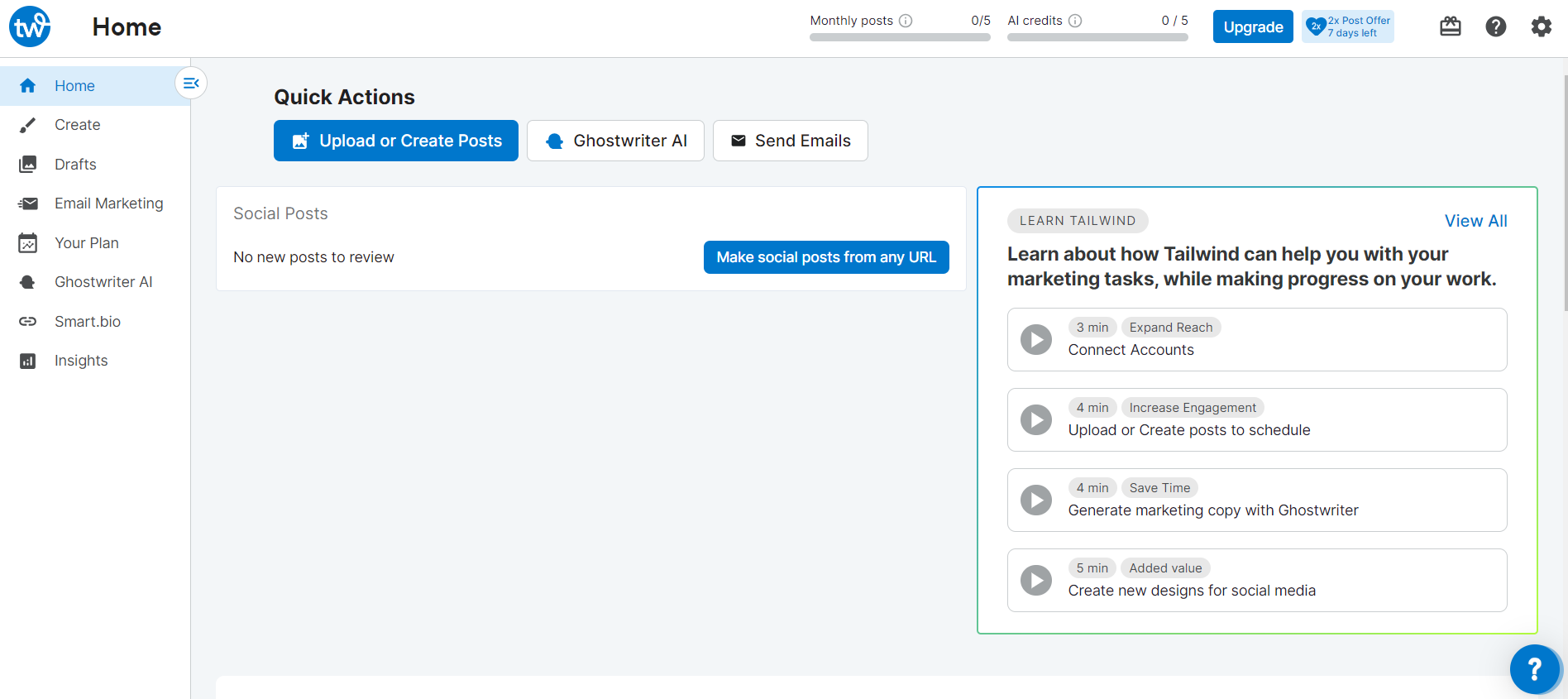
Tailwind’s Dashboard Tailwind’s analytics also include virality and engagement scores, helping users identify high-performing content.
The platform’s Pin Inspector feature enables granular analysis of individual pins, while Board Insights provides a comprehensive view of board-level performance.
These features make Tailwind a powerful tool for businesses seeking to refine their Pinterest strategy using detailed data.
-
AgencyAnalytics
AgencyAnalytics is designed for marketing agencies that manage multiple client accounts.
The platform offers a Pinterest integration that allows users to track follower growth, monitor new pins, and analyze engagement metrics.
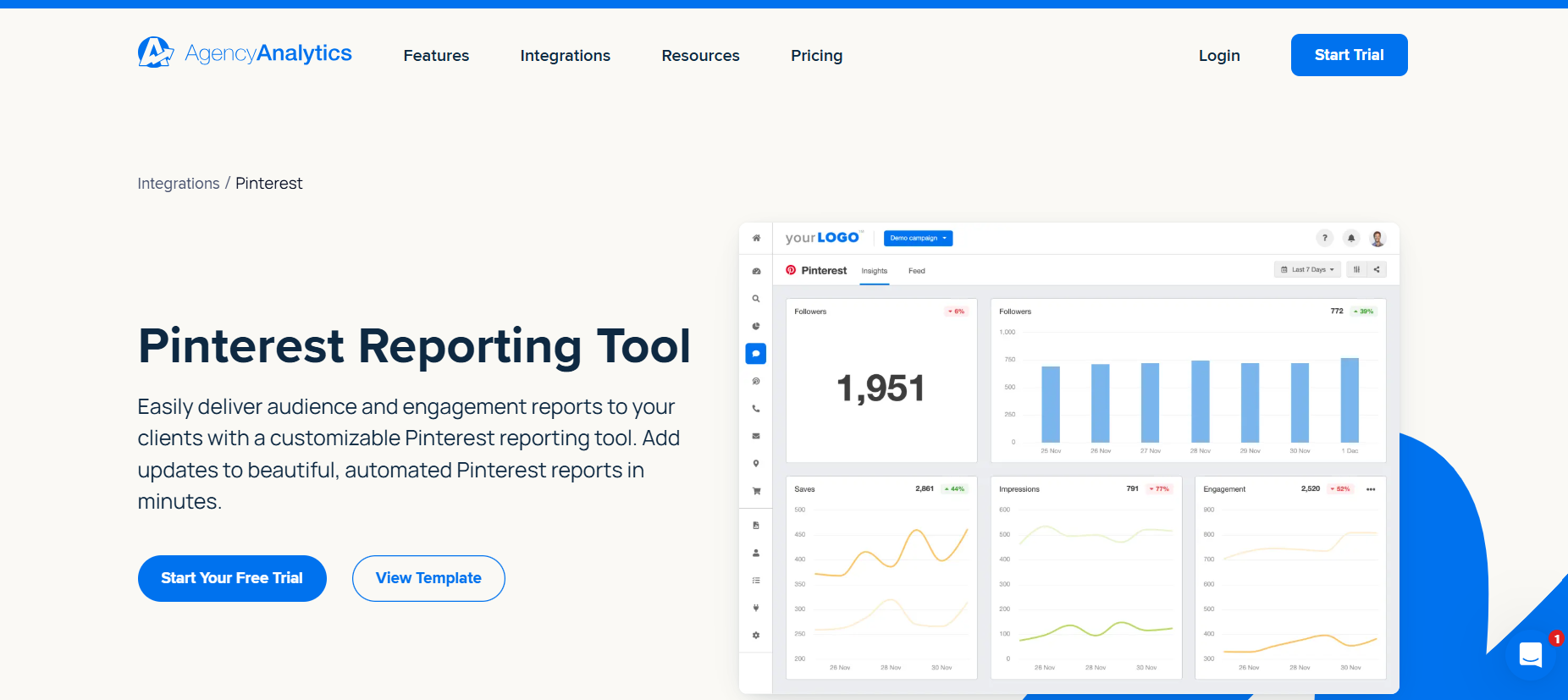
AgencyAnalytics’ Landing Page AgencyAnalytics offers customizable dashboards and automated reporting features, enabling agencies to present data to clients clearly and professionally.
The tool’s white-labeling options allow for branding consistency across reports, and its user-friendly interface ensures that both agencies and clients can easily interpret the data.
For agencies looking to provide comprehensive Pinterest analytics to their clients, AgencyAnalytics is a robust solution.
Free Pinterest Tools Every Marketer Should Know
Maximizing your Pinterest marketing strategy doesn’t always require a hefty budget.
Several free tools can significantly enhance your content creation, scheduling, and analytics efforts on Pinterest.
Below, we explore some of the top free tools that can help you streamline your Pinterest marketing without incurring additional costs.
-
Pinterest Trends
Pinterest Trends is a free tool that provides insights into the popularity of search terms over time.
Marketers can use this tool to identify trending topics, understand seasonal interests, and tailor their content accordingly.
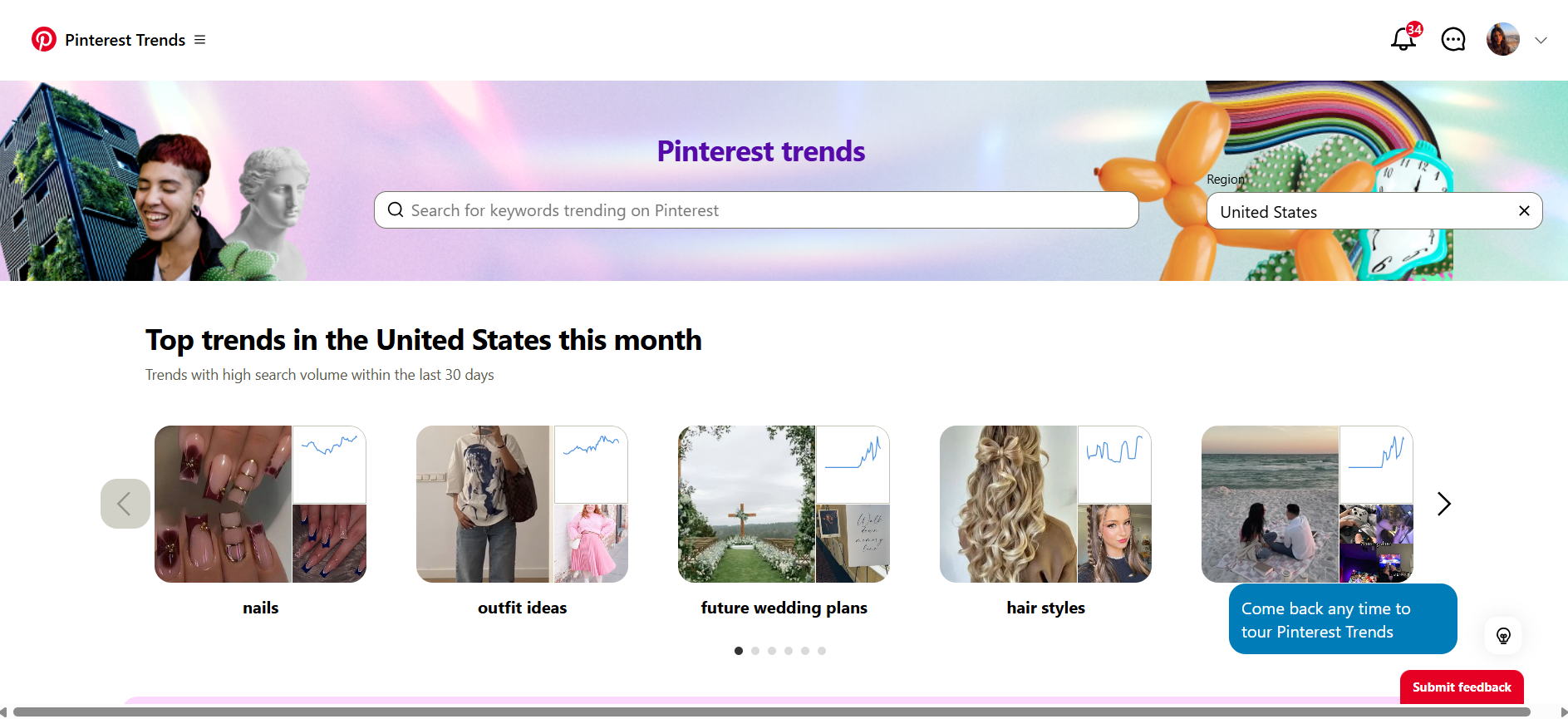
Pinterest Trends’ Landing Page By analyzing search trends, you can create pins that align with what your target audience is currently interested in, increasing the likelihood of engagement.
This tool is particularly useful for planning content calendars and staying ahead of emerging trends in your niche.
-
Canva
Canva offers a vast library of free, customizable Pinterest pin templates, making it easier for marketers to create visually appealing content.
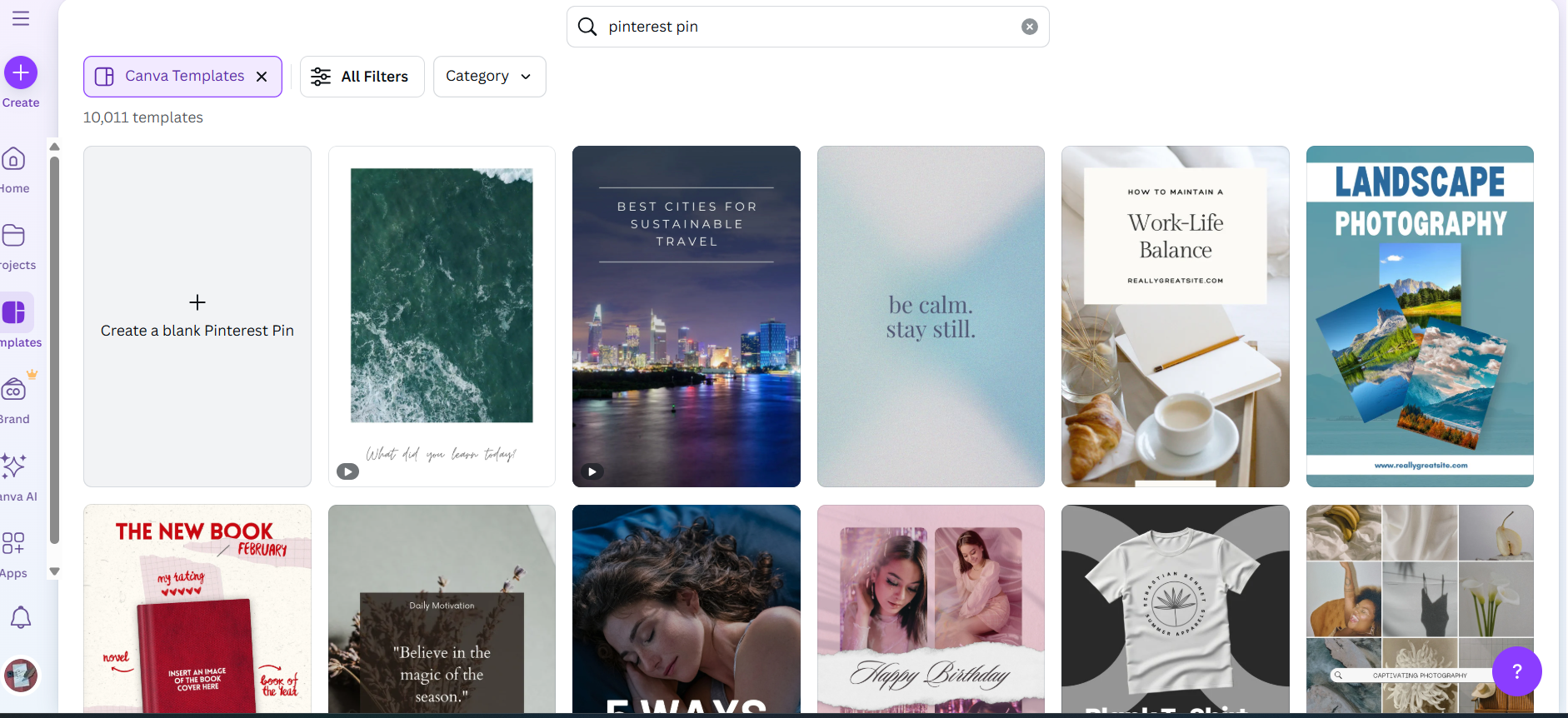
Canva’s Dashboard With its intuitive drag-and-drop interface, you can design pins that resonate with your audience without needing advanced graphic design skills.
Canva also provides access to a wide range of fonts, images, and design elements, allowing for creative flexibility.
This tool is ideal for creating consistent and professional-looking pins that align with your brand identity.
-
Unsplash
Unsplash is a platform that offers a vast collection of high-resolution, royalty-free images that can be used to enhance your Pinterest pins.
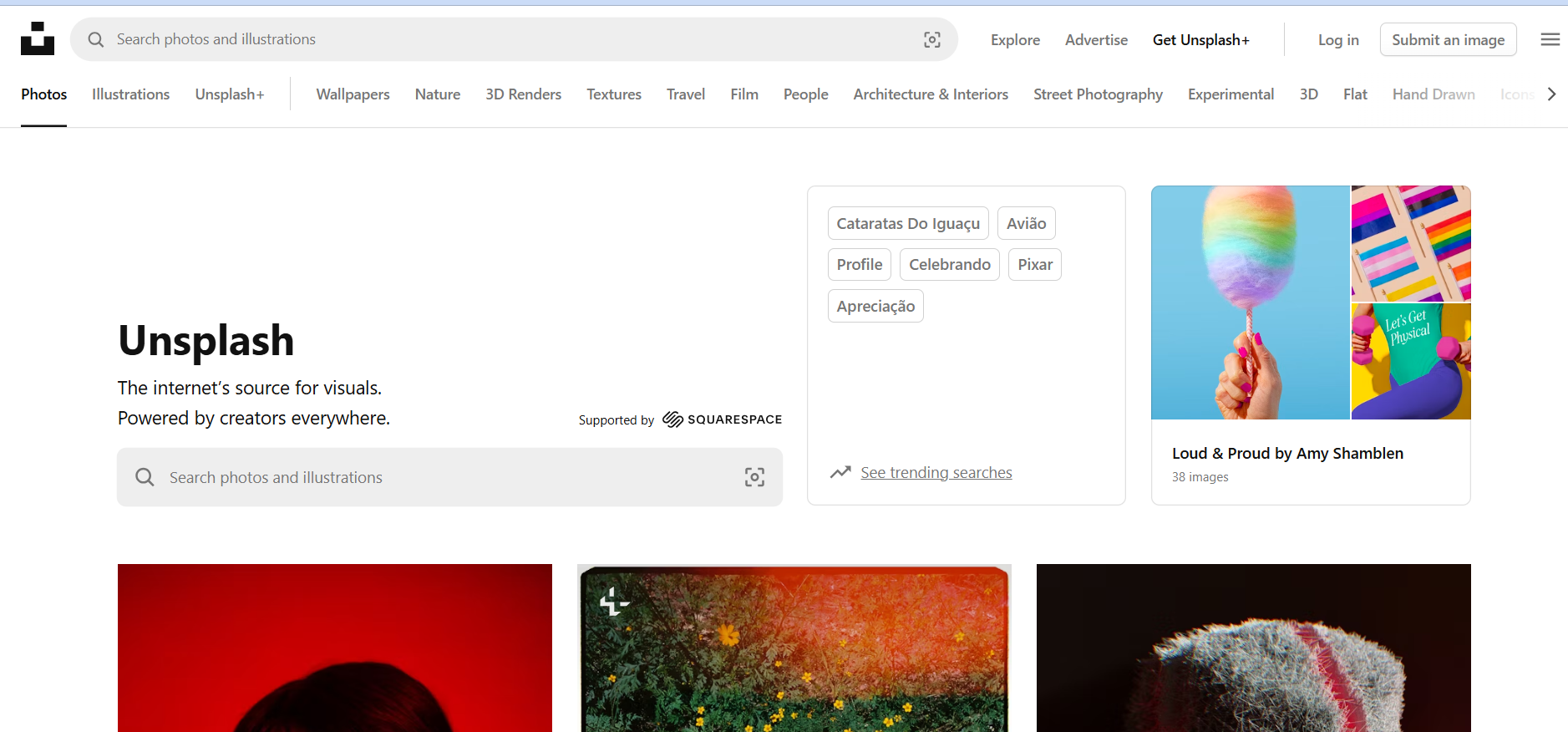
Unsplash’s Landing Page With over 100,000 images available, you can find visuals that align with your content themes and appeal to your target audience.
Using high-quality images from Unsplash can significantly improve the aesthetic appeal of your pins, making them more likely to be shared and saved by users.
-
Bitly
Bitly is a URL shortening tool that allows marketers to create concise, trackable links for their Pinterest pins.
By shortening long URLs, you can make your pin descriptions cleaner and more user-friendly.
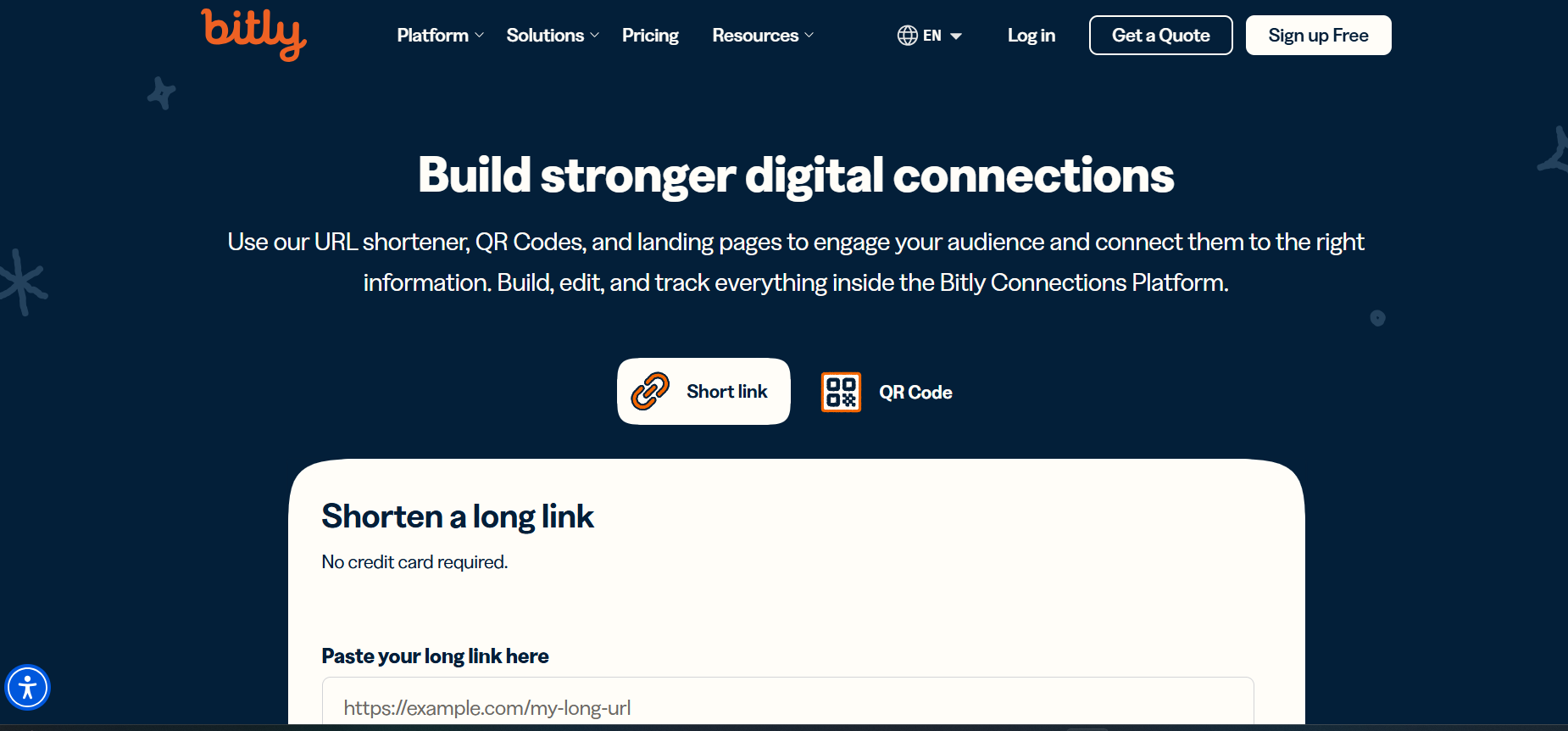
Bitly’s Landing Page Bitly also provides analytics on link clicks, helping you understand which pins are driving the most traffic to your website.
This data can inform your content strategy and help you optimize future pins for better performance.
-
Remove.bg
Remove.bg is an AI-powered tool that automatically removes backgrounds from images, allowing you to create clean and professional-looking pins.
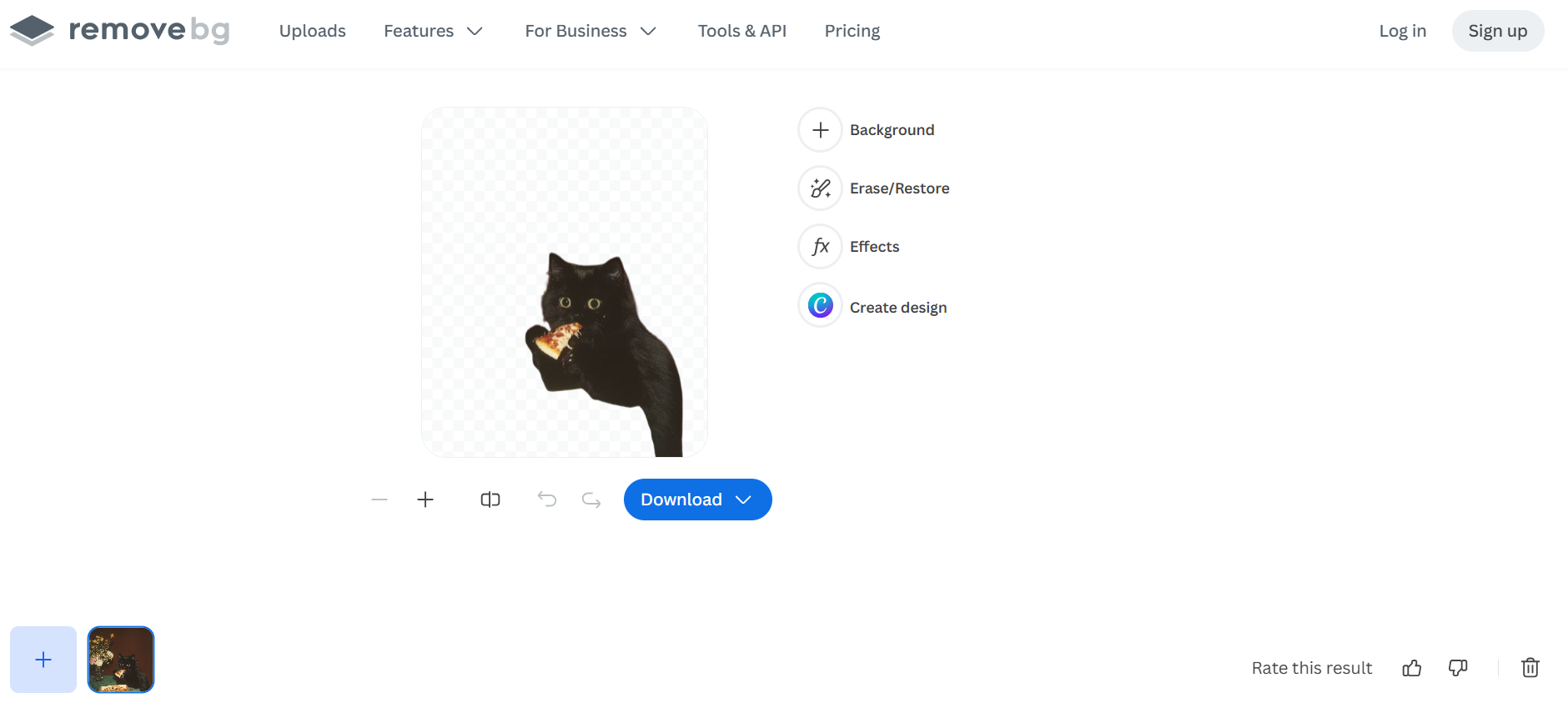
Remove.bg’s Dashboard This is particularly useful for product images or portraits where you want the subject to stand out.
By eliminating distracting backgrounds, you can focus attention on the key elements of your pin, enhancing its visual impact and effectiveness.
-
Pingroupie
Pingroupie is a directory of Pinterest group boards, helping marketers find and join boards relevant to their niche.
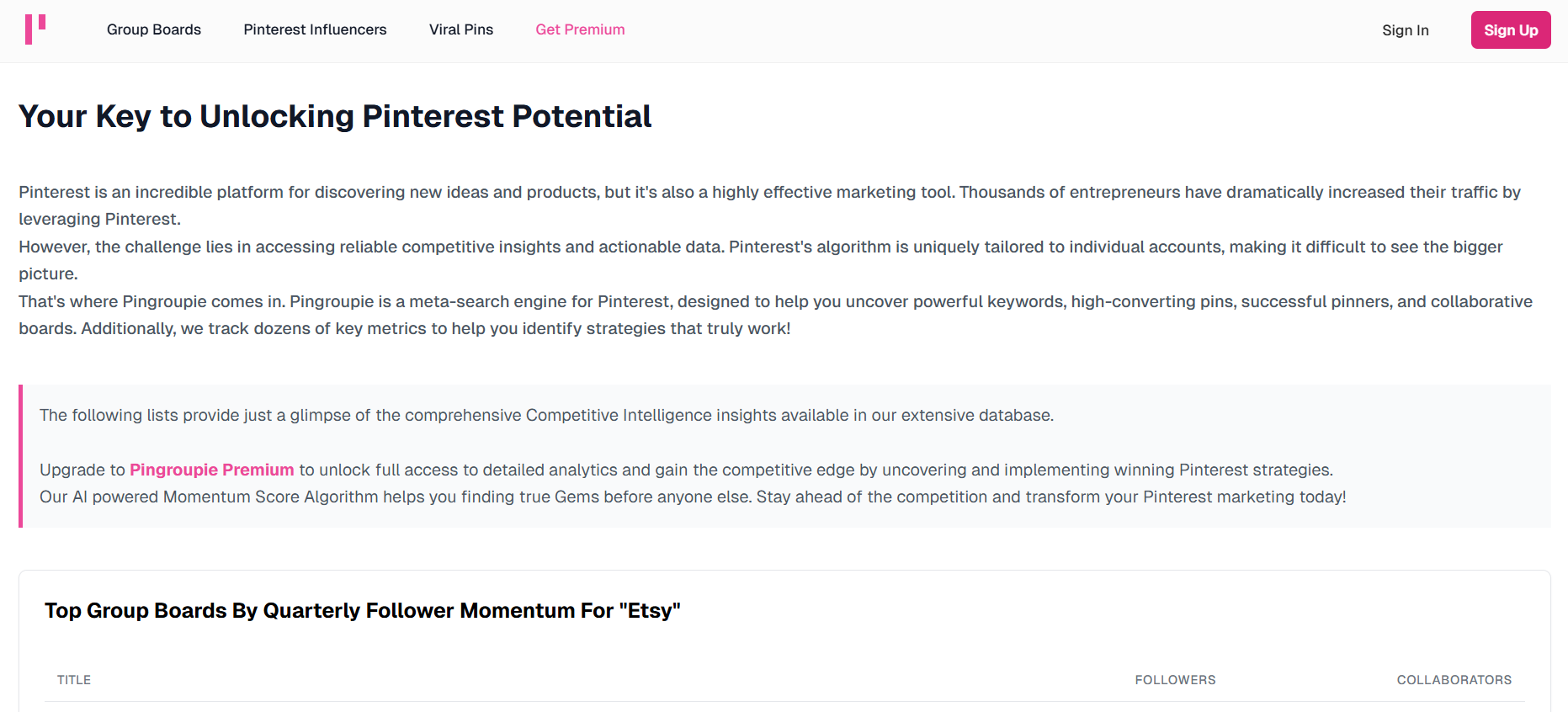
Pingroupie’s Landing Page By participating in group boards, you can expand your content’s reach and engage with a broader audience.
Pingroupie allows you to search for group boards by category, number of followers, and activity level, making it easier to identify the most beneficial boards for your marketing efforts.
Featured Article: How to Promote Events on Social Media: A Strategic Guide for 2025
How Social Champ Enhances Your Pinterest Marketing Efforts
Effective Pinterest marketing demands smart planning, consistent posting, and actionable insights.
Social Champ offers a powerful suite of tools designed to streamline these processes and maximize your Pinterest impact:
-
Advanced Pinterest Scheduling
Automate your pinning by queuing content in advance.
Schedule posts at optimal times to ensure maximum visibility and engagement from your target audience.
-
In-Depth Analytics Dashboard
Track essential metrics like impressions, saves, clicks, and follower growth in one place.
These insights help you pinpoint which pins resonate most and fine-tune your strategy accordingly.
-
Cross-Platform Integration
Manage Pinterest alongside Instagram, Facebook, Twitter, LinkedIn, and more—all from a single dashboard.
This integrated approach saves time and ensures consistent brand messaging across channels.
-
AI-Powered Content Suite
Leverage Social Champ’s AI Suite to generate engaging captions, hashtags, and content ideas tailored for Pinterest.
This feature reduces creative workload and helps produce high-quality, optimized posts that attract attention.
-
User-Friendly Interface
Designed for marketers of all levels, Social Champ’s intuitive platform makes scheduling, analyzing, and content creation straightforward and efficient.
Together, these features empower you to enhance Pinterest marketing efforts through automation, insights, and AI-driven creativity.
CTA
One Tool. All Your Pins.
From scheduling to insights, Social Champ has everything you need in one place. Try it now!
Choosing the Right Pinterest Tools for Your Business Needs
With so many Pinterest tools available, each offering distinct features, it’s important to choose the ones that align with your business goals, marketing strategy, and budget.
A thoughtful selection can streamline your workflow, improve content quality, and generate better results from your Pinterest efforts.
Here’s what to consider:
Define Your Goals Clearly
Are you looking to grow your audience, drive website traffic, increase product sales, or boost engagement?
Tools like Social Champ are great for consistent scheduling and analytics, while Pinterest Trends or Tailwind are better suited for campaign planning and optimization.
Evaluate Your Workflow
If your team needs to collaborate or manage multiple platforms, opt for tools that support cross-platform integration and team management—Social Champ and Tailwind both shine here.
Focus on Creative Needs
If content creation is a pain point, tools like Canva, Remove.bg, and Pin Generator offer quick solutions for designing scroll-stopping pins without professional design experience.
Consider Your Budget
For lean marketing teams, leveraging free Pinterest tools like Pinterest Native Analytics, Bitly, and Pingroupie can be a great starting point without sacrificing functionality.
Look for Scalable Features
As your business grows, so will your marketing needs.
Choose tools that scale, offering automation, AI features, analytics, and integration with other platforms.
By aligning Pinterest tools with your specific business objectives, you can build a more efficient, focused, and high-impact marketing strategy tailored for sustainable growth.
CTA
Want to Manage Pinterest and More?
Handle all your social accounts, including Pinterest, from one dashboard with Social Champ.
Conclusion
Pinterest continues to be a powerful platform for visual discovery and product-driven engagement, especially when backed by the right tools.
From scheduling and design to analytics and automation, the Pinterest tools we’ve explored can help streamline your workflow, enhance content quality, and deliver measurable results.
Tools like Social Champ offer an all-in-one solution for scheduling, analytics, and cross-platform management.
Creative platforms such as Canva and Remove.bg help produce high-quality visuals quickly, while analytics tools provide the insights needed to improve performance.