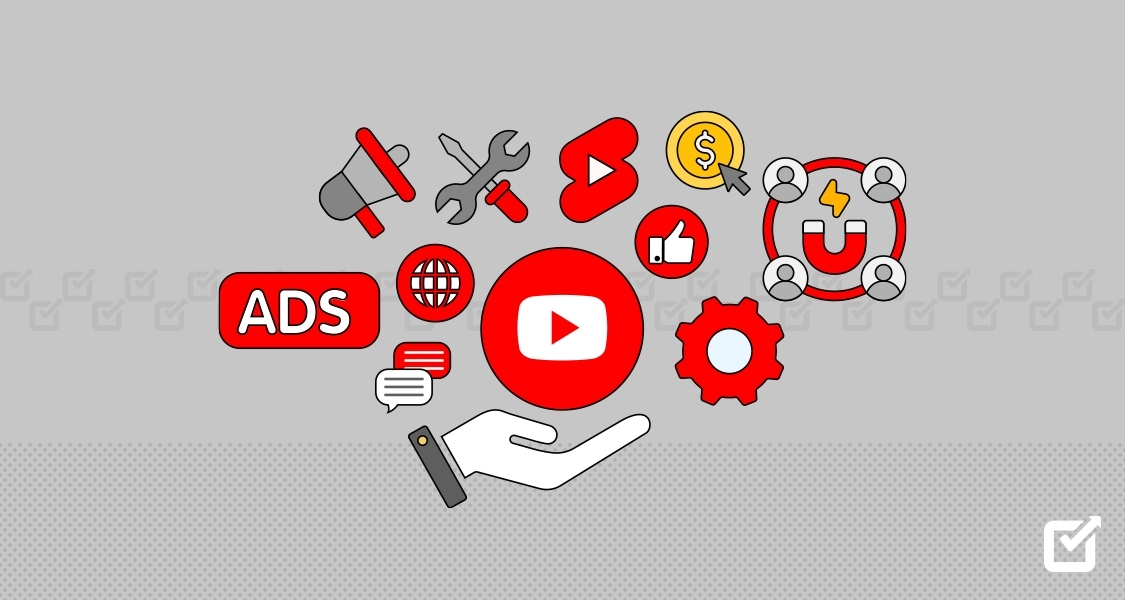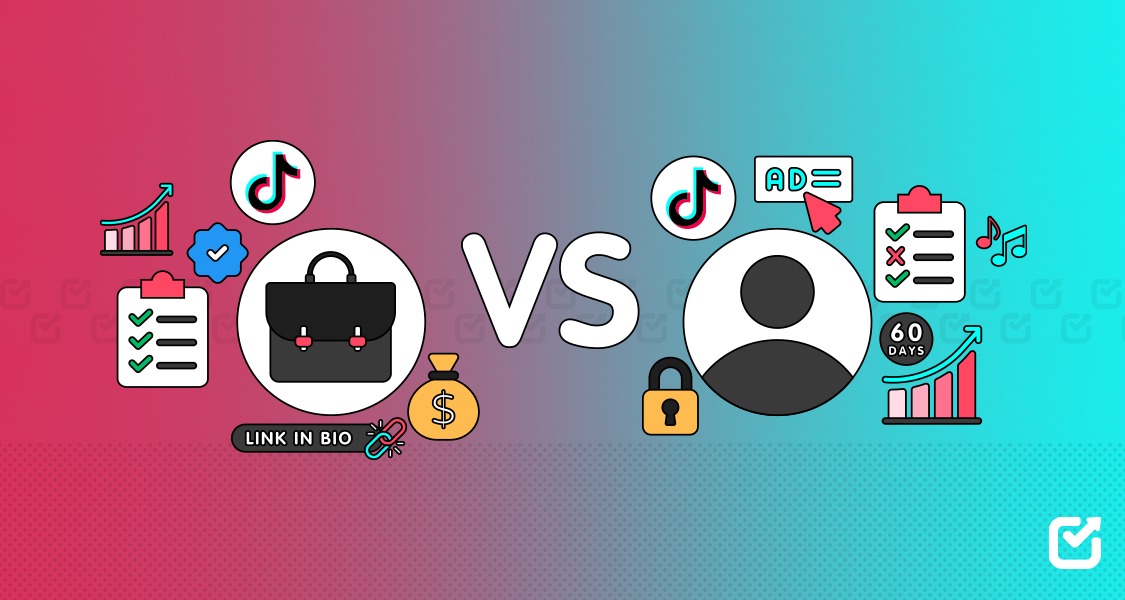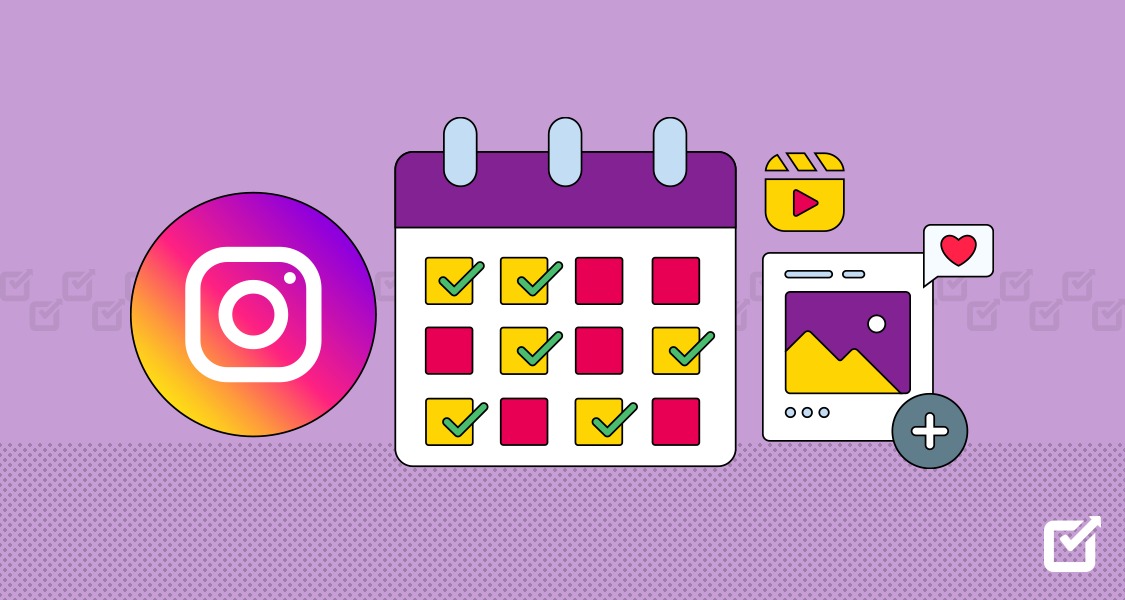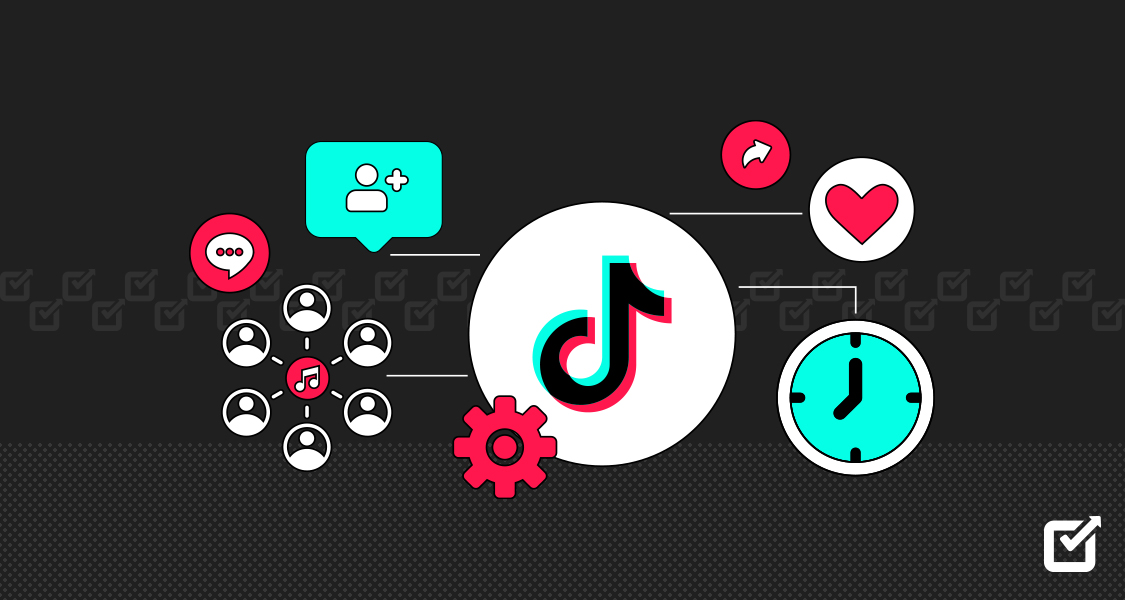With over 2.49 billion active monthly users and a staggering 500+ hours of video content uploaded every minute, YouTube commands a level of attention and traffic that most platforms can only dream of.
Yet with this explosive growth comes brutal competition. Every niche is saturated. Every creator is hustling for attention. Every brand is fighting for visibility.
So, how do you stand out in a sea of thumbnails, clickbait, and viral shorts?
The answer lies in using the right YouTube marketing tools.
These tools are the secret weapons that top-performing creators, agencies, and brands rely on to sharpen their edge.
From optimizing video titles and thumbnails to tracking viewer behavior, scheduling content, performing competitor analysis, and leveraging SEO insights, the best YouTube marketing tools can completely transform your workflow—and your results.
In this in-depth guide, we’ve handpicked the 15 best YouTube marketing tools available right now, tested and trusted by marketers, influencers, and growth hackers worldwide.
Let’s get started.
CTA
Want Better Growth With Less Guesswork?
Pair your YouTube uploads with Social Champ’s performance reports. Learn what drives traffic, when to post, and how to scale faster.
Short Summary
- YouTube is highly competitive—innovative tools are key to standing out in the noise.
- Marketing tools help with SEO, design, scheduling, analytics, and consistent growth.
- TubeBuddy and vidIQ boost rankings with keyword research and competitor insights.
- Canva, Descript, and Adobe tools ensure pro-level visuals and efficient editing.
- Platforms like Social Champ simplify scheduling, analytics, and cross-channel planning.
- The right tools speed up growth, save time, and maximize YouTube engagement.
Why YouTube Marketing Tools Are Essential in 2025
If you’re not using YouTube marketing tools, you’re already ten steps behind.
The video landscape on YouTube is no longer a casual playground; it’s a fast-paced, algorithm-driven battlefield where only the smartest, most strategic, and data-empowered creators survive and thrive.
YouTube is now the second-largest search engine in the world, sitting right behind its parent company, Google.
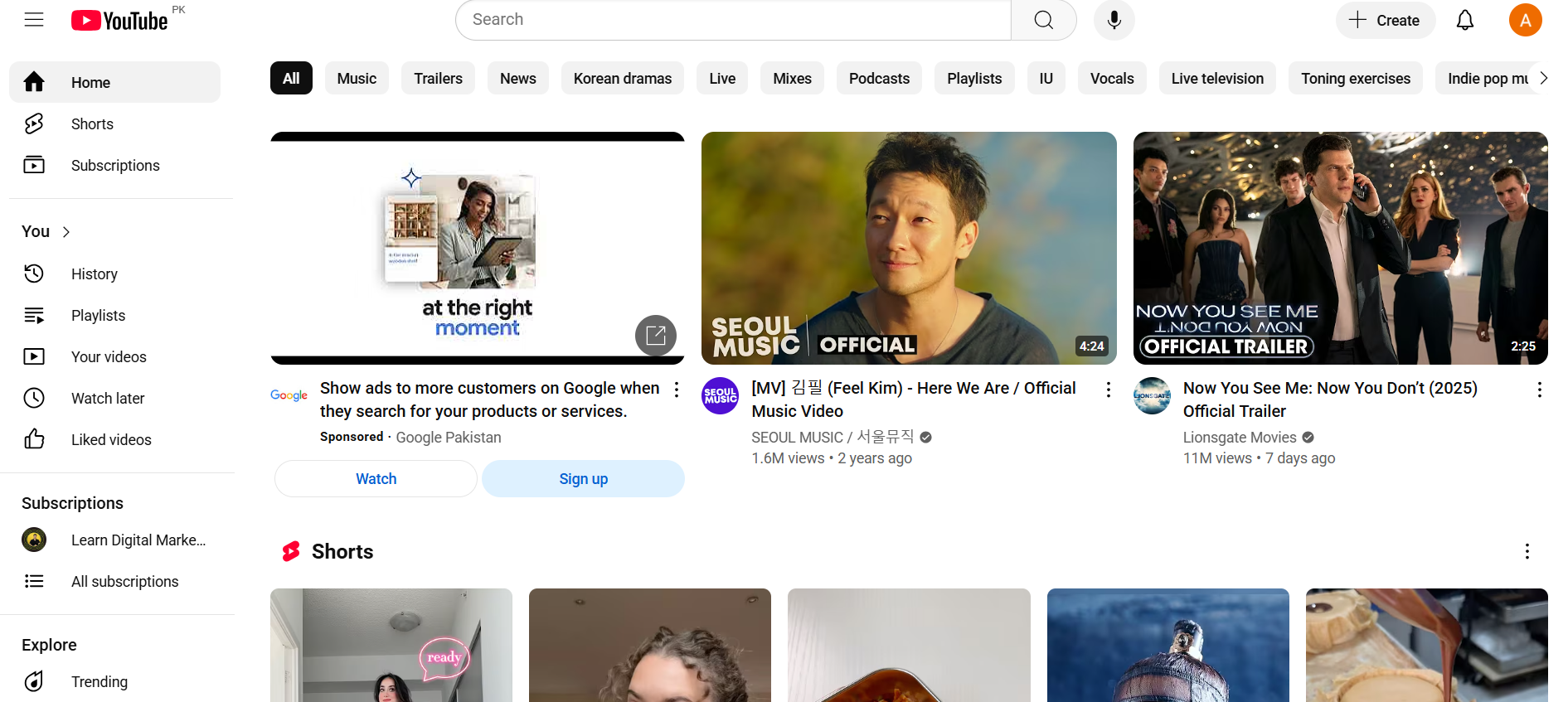
With billions of monthly users, hundreds of millions of hours watched every day, and creators from every corner of the globe competing for attention, the platform has become an ultra-saturated ecosystem.
Organic visibility is shrinking, trends shift overnight, and viewer preferences are constantly evolving.
Trying to navigate this space without proper tools is like trying to build a skyscraper with a spoon: slow, messy, and nearly impossible.
Visibility in a Saturated Platform
Your content might be valuable, entertaining, or even revolutionary, but none of it matters if no one sees it.
And the harsh reality is, on YouTube, discovery is everything.
Without the right keywords, optimized metadata, and smart positioning, even your best videos risk vanishing into the algorithmic abyss.
Consistency Without Burnout
The pressure to create, publish, and promote content consistently can burn out even the most passionate creators.
But that’s where tools like Social Champ, Canva, and Agorapulse change the game.
They allow you to plan, schedule, automate, and visually perfect your content ahead of time, giving you more space to focus on creativity, not chaos.
Data-Driven Growth
Guesswork has no place this year. If you’re not reading the data, you’re flying blind.
Tools like BuzzSumo, Rival IQ, and Brand24 give you granular performance insights into what’s working, what’s not, and what your audience actually wants.
This real-time feedback is crucial for adapting your content strategy and maximizing ROI on every upload.
Keeping Up With the Algorithm
YouTube’s algorithm is now more complex than ever.
It doesn’t just track likes and views; it analyzes watch time, session starts, viewer intent, topic clusters, and user engagement loops.
That’s more than any creator can monitor manually. But advanced YouTube marketing tools evolve in real-time with the platform, helping you stay in sync with what the algorithm favors and outsmart your competition in the process.
CTA
Spend More Time Creating, Less Time Posting!
Editing takes time. Don’t waste more on manual promotion. Use Social Champ to auto-schedule a YouTube video.
Top YouTube Marketing Tools for Video Optimization
Let’s be clear, without optimization, your video is invisible.
You can pour your heart into shooting the perfect content, editing for hours, and crafting the best possible storyline, but none of that matters if your video isn’t getting discovered.
YouTube is a platform governed by search visibility, algorithm favorability, and audience behavior analytics, which means every creator needs to optimize like a pro.
Fortunately, a new generation of YouTube marketing tools makes this not just possible but incredibly efficient.
These tools allow creators to turn video optimization from a guessing game into a science-backed, performance-enhancing strategy.
Let’s break down the most powerful options available right now.
-
TubeBuddy—The Optimization Powerhouse
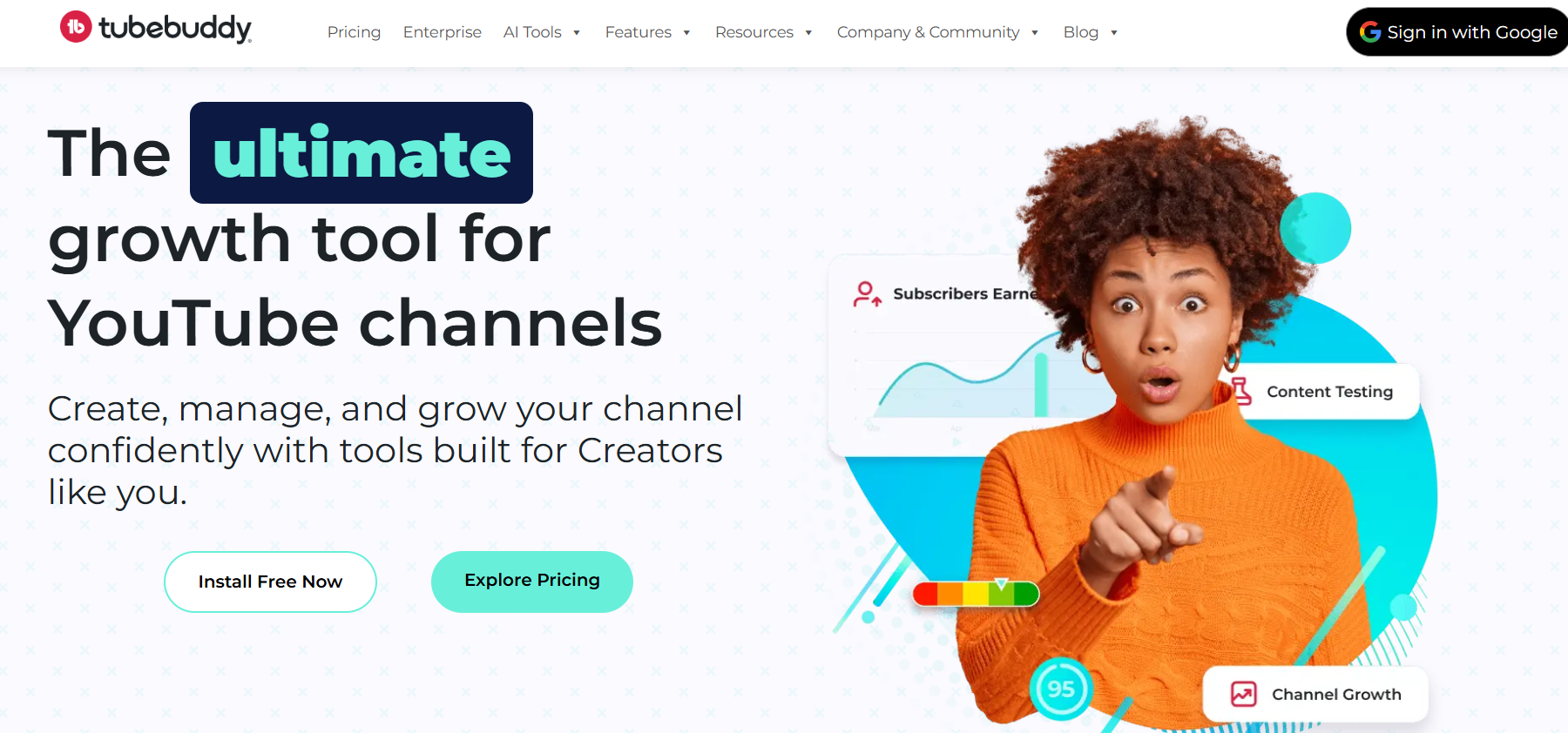
TubeBuddy’s Landing Page If you’re on YouTube and not using TubeBuddy, you’re missing out on what could easily be described as your channel’s growth engine.
This browser-based plugin is more than a tool—it’s your behind-the-scenes strategist, helping you craft SEO-optimized titles, generate powerful tags, conduct competitor research, and even run A/B tests on thumbnails.
- What Makes It Essential: TubeBuddy delivers keyword scores in real-time, allowing you to find low-competition, high-traffic terms your competitors haven’t discovered yet.
- Pro Features: Video topic planner, tag rankings, bulk processing, and retention analyzer.
-
vidIQ – The AI-Powered Optimization Assistant
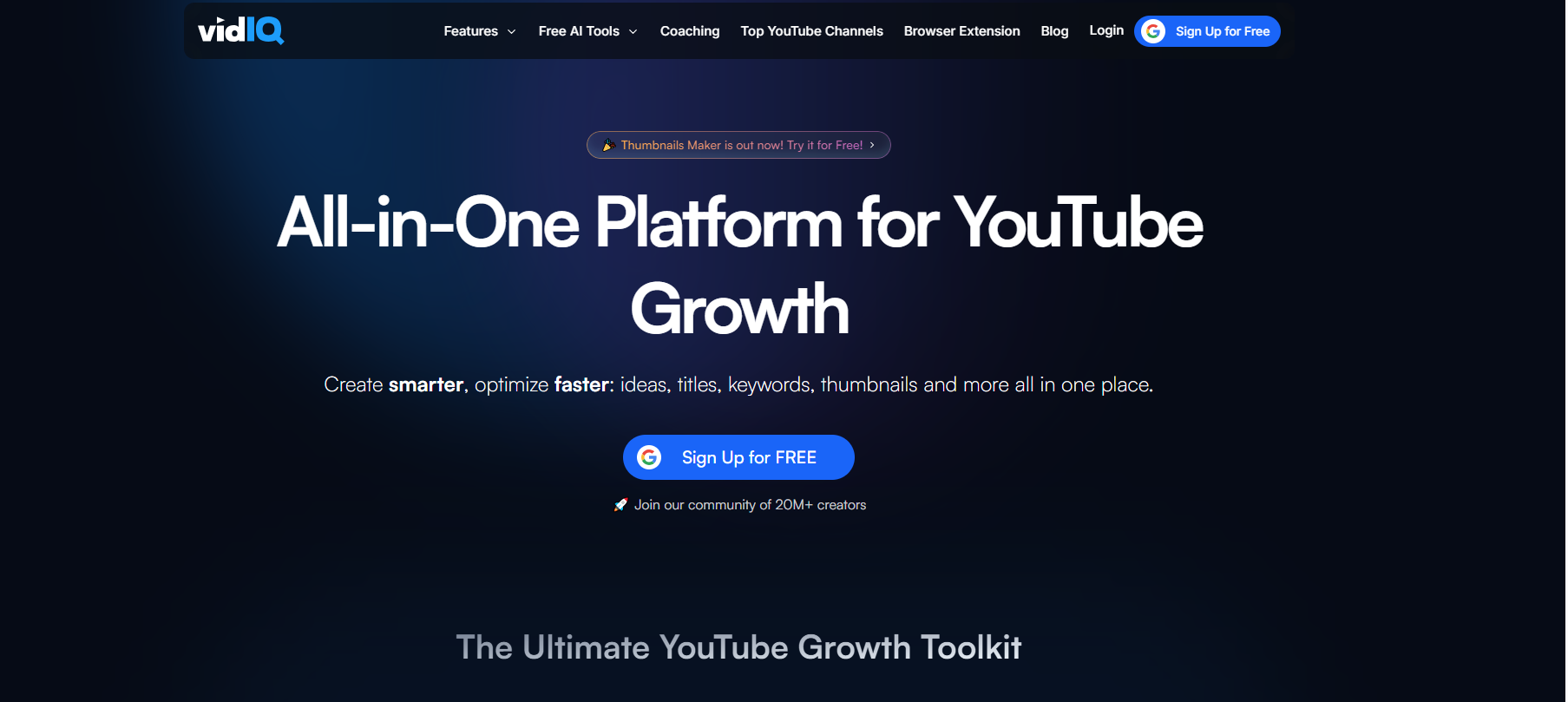
vidIQ’s Landing Page If TubeBuddy is the brain, vidIQ is the AI nerve center of smart optimization.
This all-in-one platform gives creators an unfair advantage by using artificial intelligence to suggest titles, identify viral trends, audit your channel’s performance, and reveal what top competitors are doing right, before they go viral.
- Unique Strength: vidIQ’s AI predicts the potential performance of your video before you hit publish, giving you the chance to fix weak points early.
- Bonus Tools: Daily video ideas, channel scorecards, and real-time trending alerts.
-
BuzzSumo—The Trend Hunter’s Secret Weapon
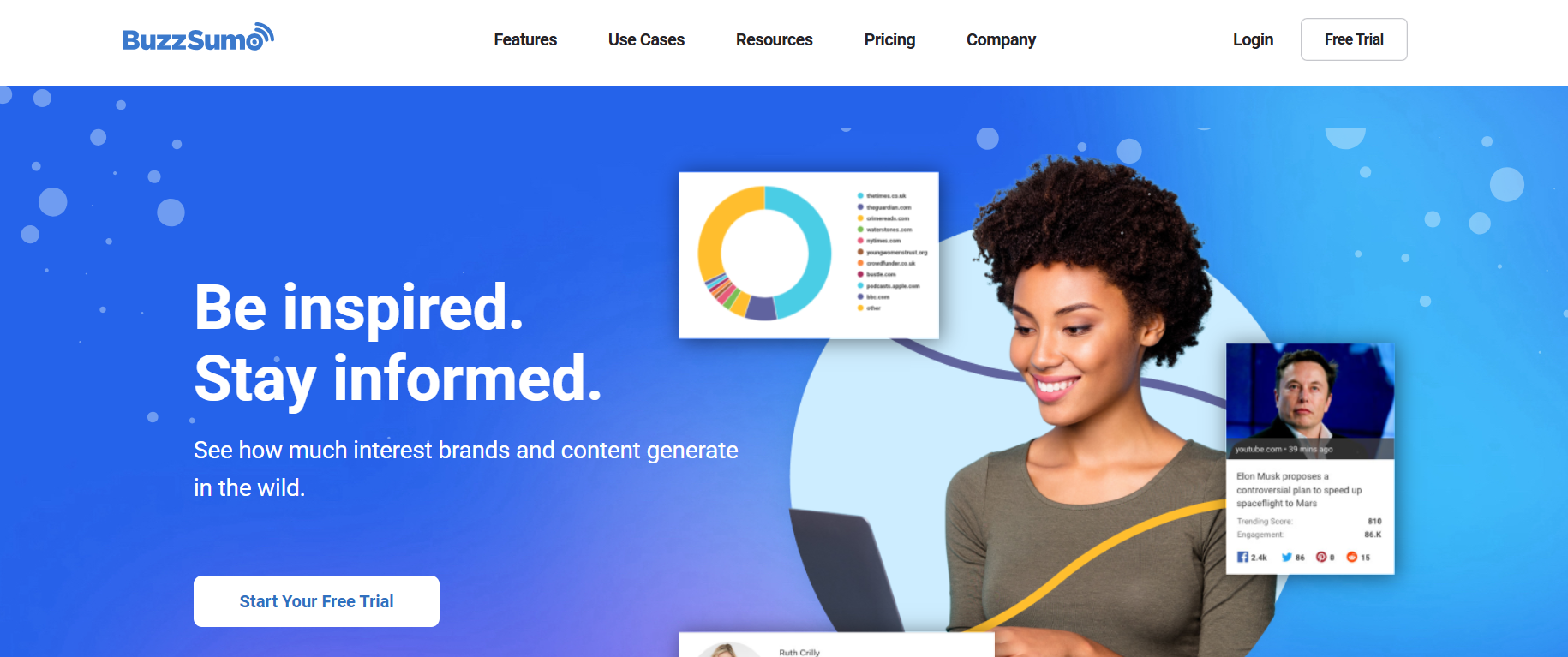
BuzzSumo’s Landing Page Although not built solely for YouTube, BuzzSumo plays a vital role in optimization by answering one key question: what do people actually want to watch right now?
It’s a deep research engine that scours the internet for trending content and high-performing headlines, giving you the power to ride waves before they crest.
- Why It’s Powerful: By knowing what’s resonating across platforms, you can shape your content ideas around real-time demand, not hunches.
- Key Features: Content analysis, social shares tracking, and influencer research.
Savvy marketers use BuzzSumo to design video content that aligns with trending narratives, so you’re never creating in a vacuum.
-
Social Blade—Optimization Through Intelligence
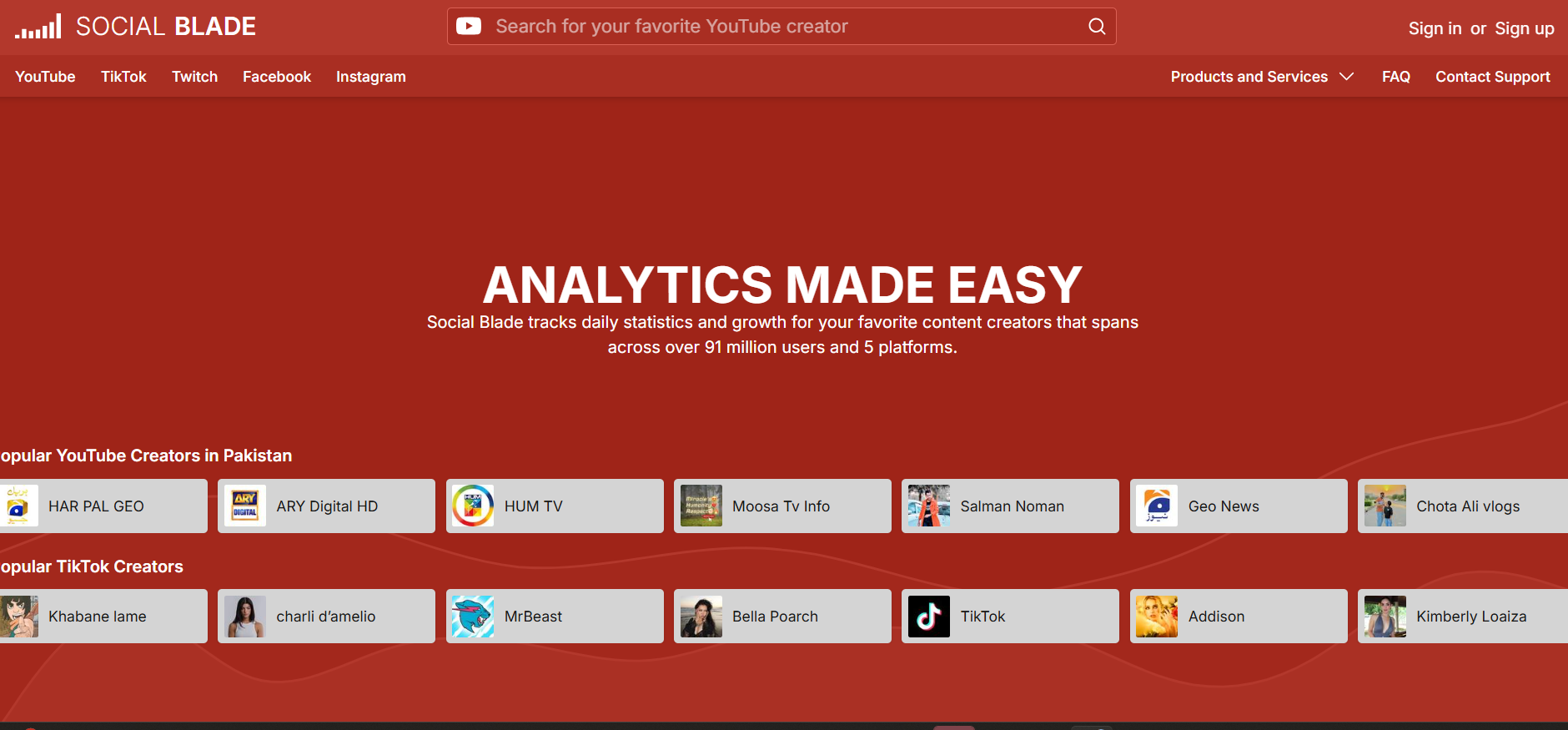
Social Blade Landing Page Optimization isn’t just about keywords; it’s about understanding patterns.
Social Blade gives you the macro-level data you need to optimize over time.
By tracking your channel’s growth alongside competitors, you can identify which tactics are effective and which aren’t through raw numbers, such as views, subscribers, upload frequency, and estimated revenue.
- What Sets It Apart: It provides historical insights and projections for any channel, helping you make smarter choices over time.
- Best For: Competitive positioning, performance forecasting, and multi-channel tracking.
While it doesn’t offer direct editing tools, Social Blade fuels strategic optimization by showing you what real-world success looks like and how you stack up.
Video optimization isn’t a step; it’s the foundation of YouTube success.
These tools act as your compass, your coach, and your co-pilot. They help ensure that every video you publish is not just a creative expression but a strategic move toward growth, discovery, and long-term success.
Featured Article: Is SocialBu Pricing Justified? Here’s What You’re Really Paying For
Best YouTube Marketing Tools for Content Creation and Editing
YouTube is a visual platform. No matter how good your idea is or how optimized your titles and tags are, if your visuals fall flat, your audience will too.
Content creation on YouTube isn’t just about filming a decent video and trimming the ends.
It’s about creating content that’s visually stunning, emotionally engaging, and professionally polished, and that means you need the right tools at every step.
From designing scroll-stopping thumbnails to editing crisp video sequences and maintaining a branded aesthetic, these YouTube marketing tools for content creation and editing empower creators to transform raw footage into refined, high-impact content.
-
Canva—The Design Tool That Does It All
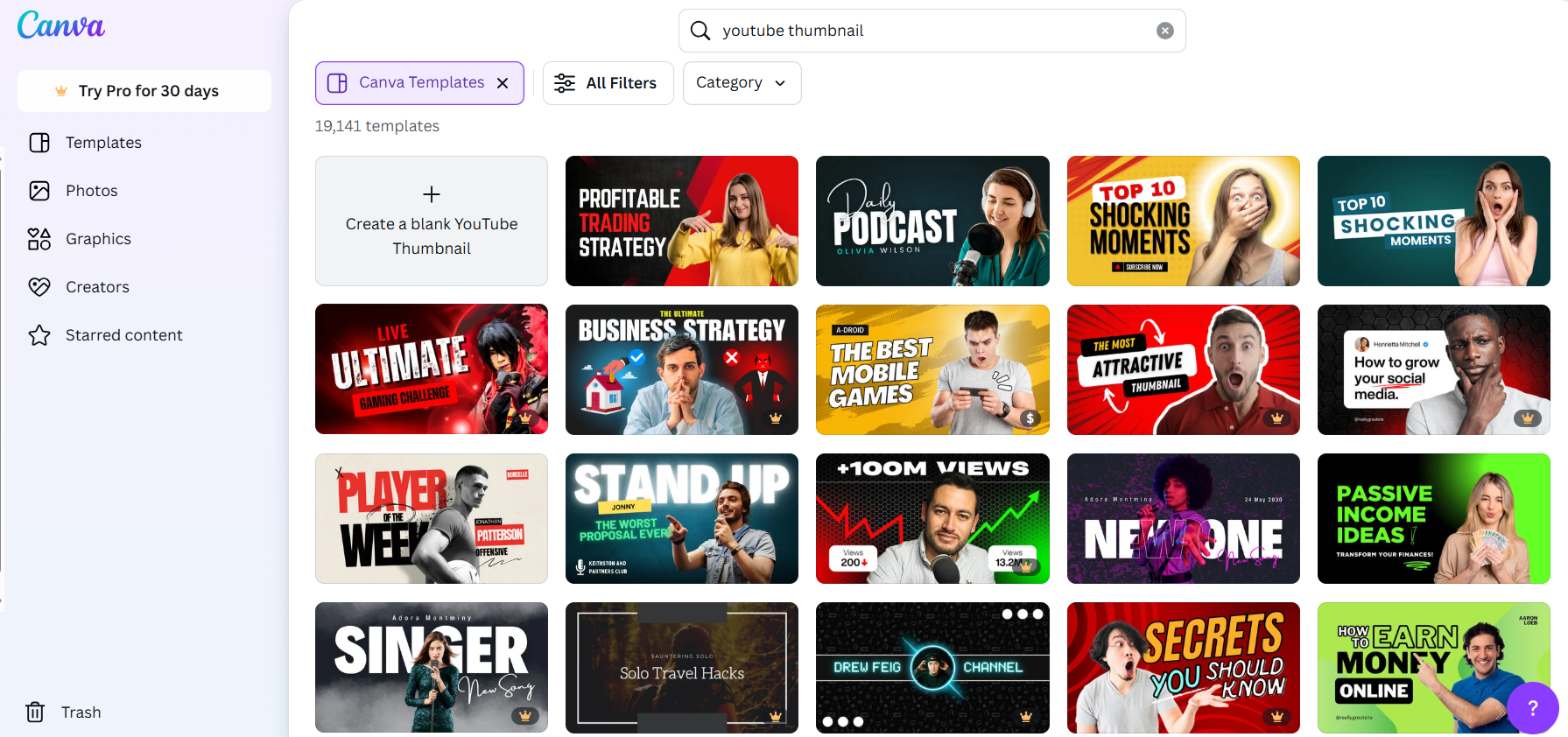
Canva’s Dashboard If you want to make your thumbnails irresistible, your YouTube channel art consistent, and your video overlays pop, Canva is your best friend.
Canva has evolved into a full-suite creative platform for YouTubers.
Its drag-and-drop functionality, massive template library, and AI-based design suggestions enable even non-designers to create visuals that appear to have come from a professional agency.
- Best For: Thumbnails, channel banners, social media visuals, overlays, end screens
- Why Creators Love It: Canva offers ready-to-use YouTube thumbnail templates with optimal dimensions, color psychology guidance, and font pairing—helping you grab attention before your video even starts.
-
Adobe Premiere Pro—The Industry Standard
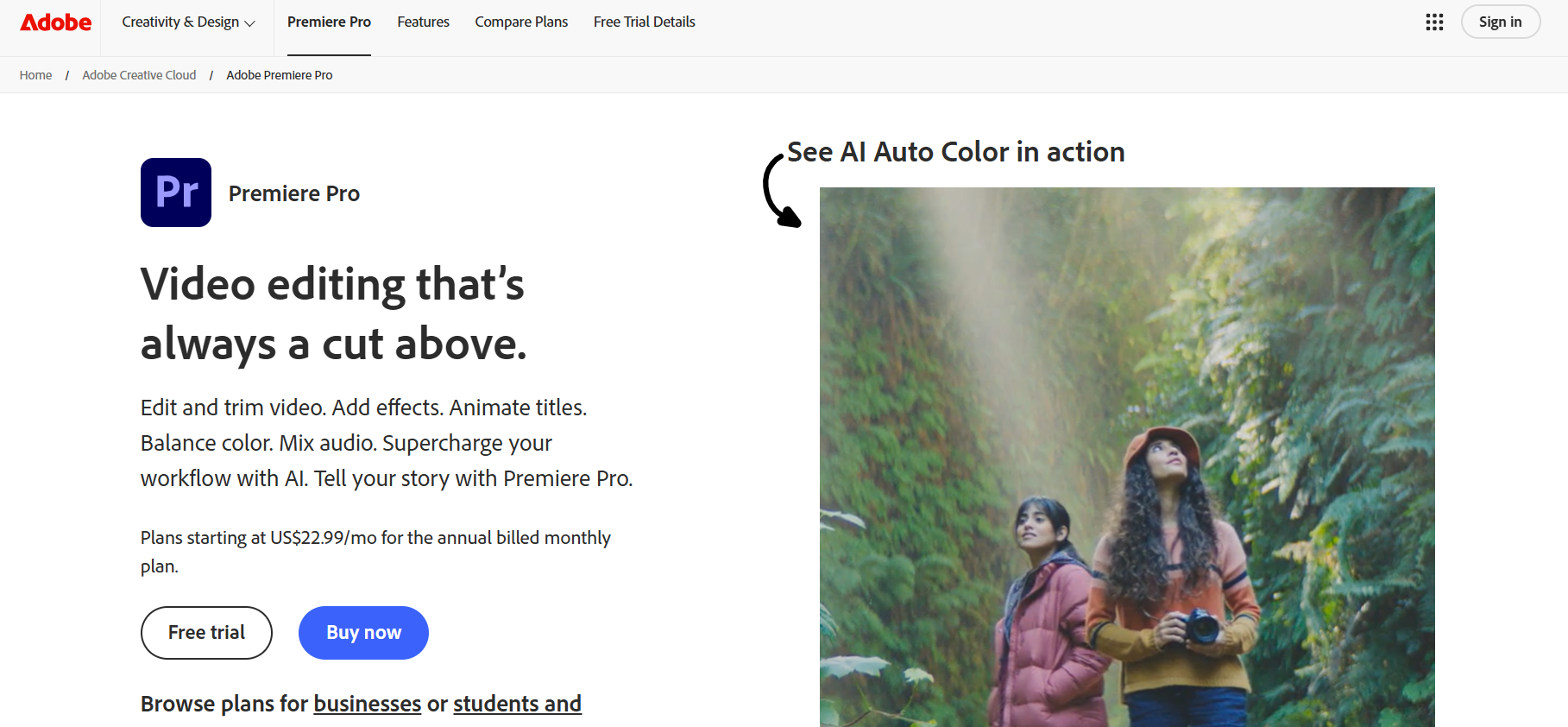
Adobe Premiere Pro’s Landing Page When it comes to professional-grade video editing, nothing beats Adobe Premiere Pro.
Used by top-tier creators, filmmakers, and marketing teams, Premiere Pro provides an extensive editing suite that enables precise control over every frame of your video.
Whether you’re crafting long-form content, cinematic vlogs, or highly polished brand promos, this tool offers endless creative freedom.
- Best For: Advanced video editing, color grading, audio syncing, motion graphics
- What Sets It Apart: Seamless integration with Adobe Creative Cloud (Photoshop, After Effects), enabling full control over your production pipeline.
Yes, there’s a learning curve, but creators who take the time to master it unlock elite-level editing capabilities that basic tools can’t match.
-
Descript—Video and Audio Editing, Reimagined
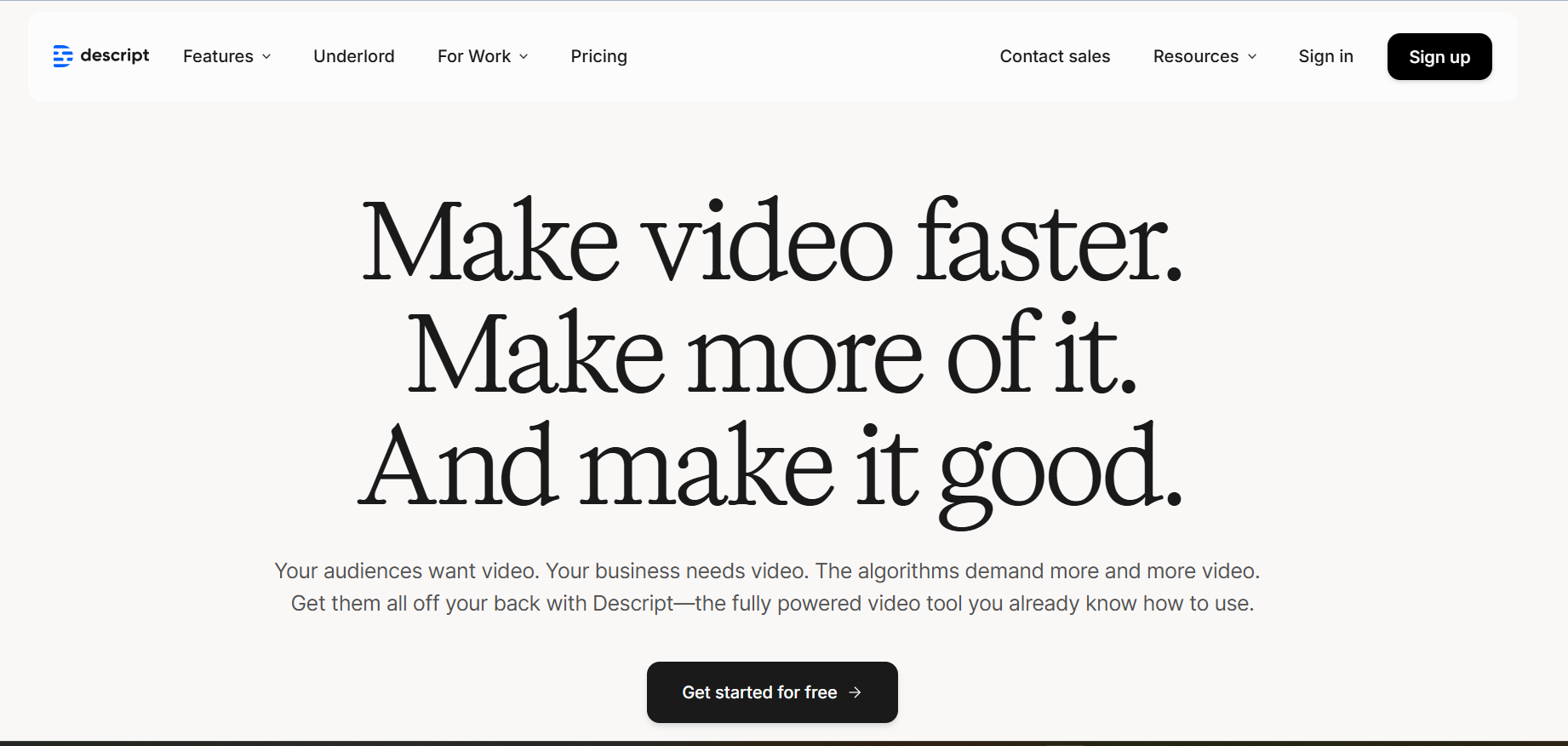
Descript’s Landing Page Descript is a revolutionary tool that combines video editing with transcription and podcasting.
It has become the go-to solution for creators who want to edit faster, smarter, and more collaboratively.
You can edit your video just by editing the transcript, deleting words from the text, and the software removes them from the video.
It’s editing for the modern creator.
- Best For: Script-based editing, repurposing content, captioning
- Why It’s Gaining Popularity: Descript uses AI voice cloning, automatic filler word removal, and auto-captioning features to help creators streamline everything from social clips to full-length videos.
Creators looking to scale content across platforms use Descript to extract short-form clips from long-form videos and podcast episodes with surgical precision.
-
InVideo—The Speed Editor’s Dream
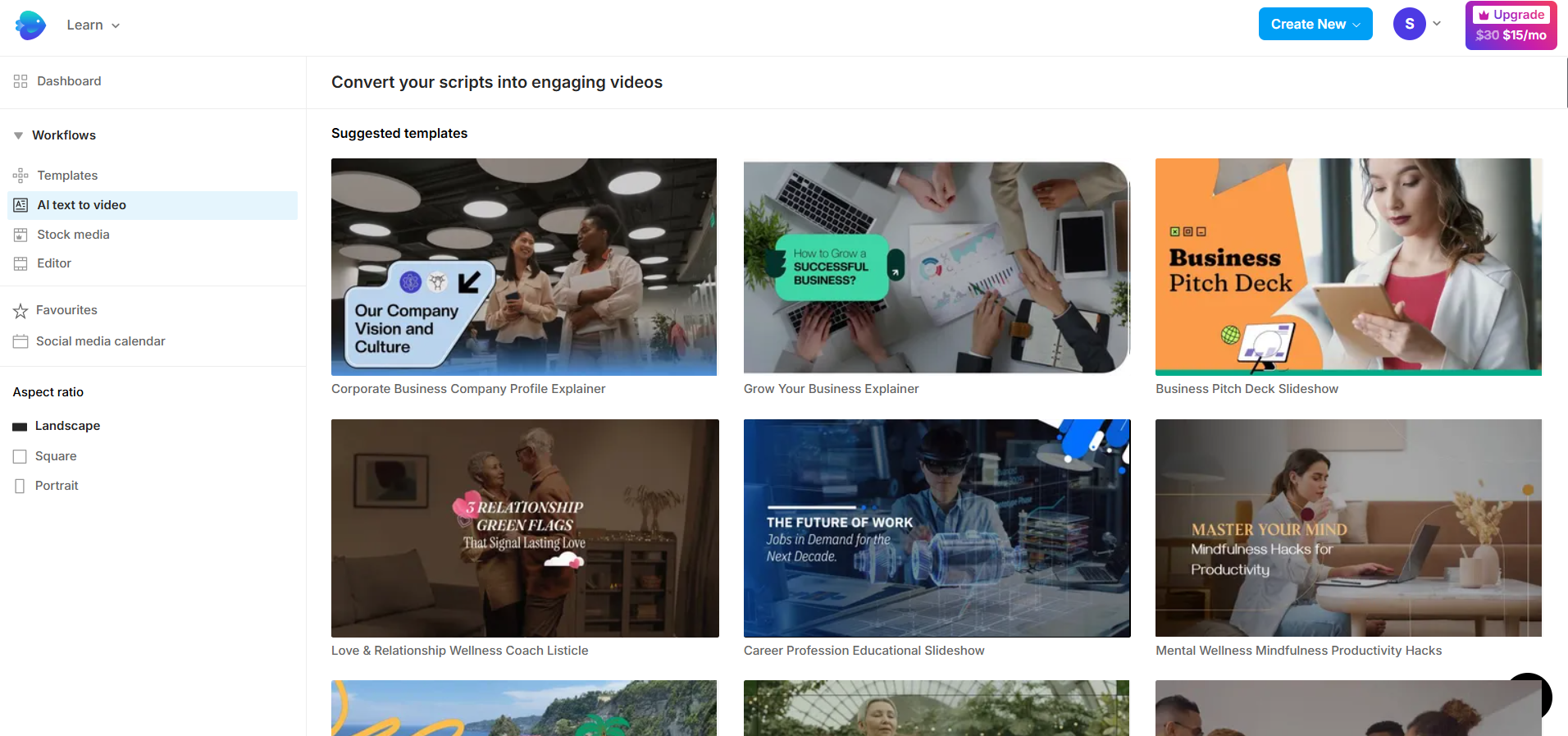
InVideo AI’s Dashboard InVideo is a fast-rising favorite among YouTubers who want to create beautiful videos without touching traditional editing software.
It offers thousands of templates, stock videos, transitions, and effects specifically designed for social platforms, including YouTube.
You can build a complete video, including intro, body, and outro, in under an hour.
- Best For: Promo videos, explainer content, marketing videos
- Key Strength: No editing experience required. InVideo uses AI-powered templates to make your content look clean, consistent, and professional with just a few clicks.
It’s a favorite among busy creators, digital marketers, and brands who value speed and design polish over deep customization.
-
VEED—Browser-Based Simplicity for Powerful Results
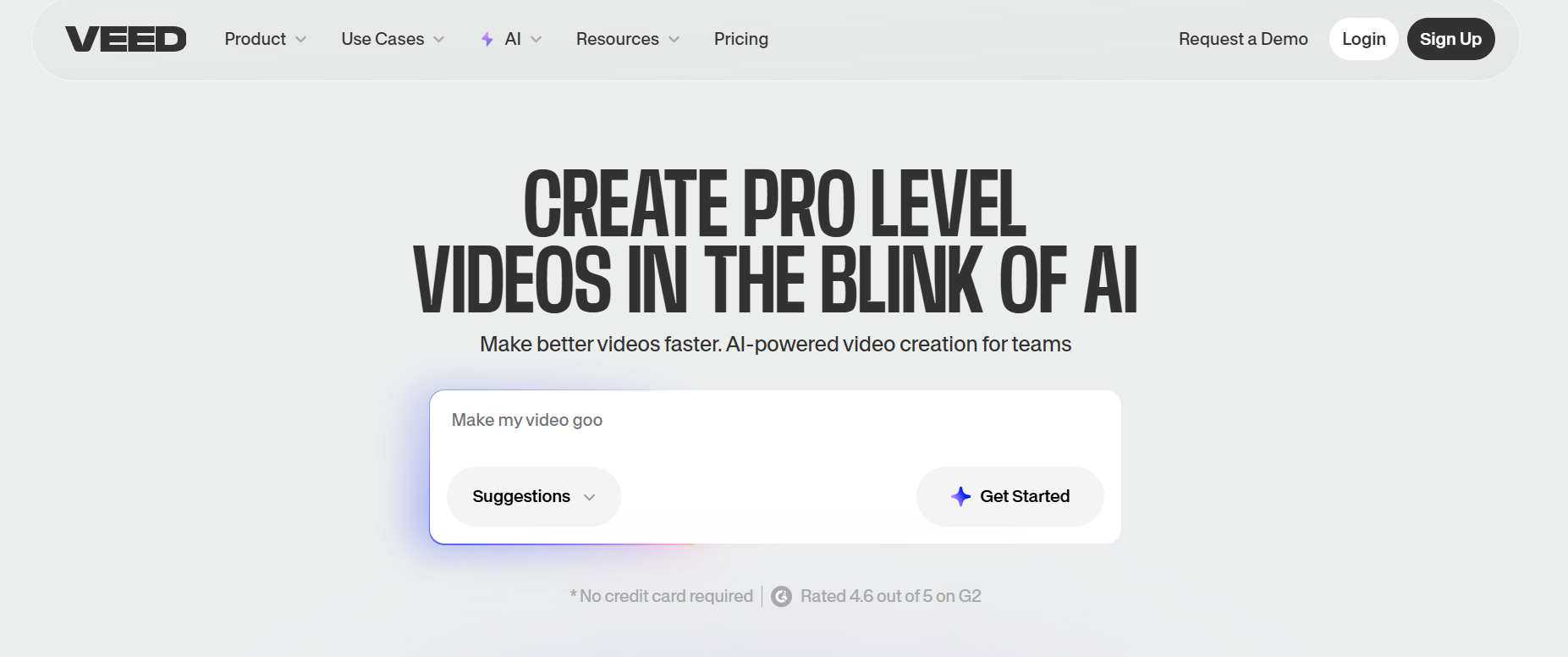
VEED’s Landing Page If you don’t want to deal with heavy software installations but still need reliable editing functionality, VEED delivers.
This cloud-based platform enables you to trim, cut, subtitle, apply filters, and export videos directly from your browser.
It’s simple, snappy, and incredibly useful for creating short-form videos, reaction content, and branded social clips.
- Best For: Fast edits, subtitling, team collaboration
- Why It’s Great for YouTubers: With automatic subtitle generation and brand kits, VEED is perfect for creators focusing on engagement and accessibility.
Closed captions and subtitles are no longer optional—they’re essential for audience retention, international reach, and algorithmic favor.
-
CapCut—The Mobile Creator’s Weapon
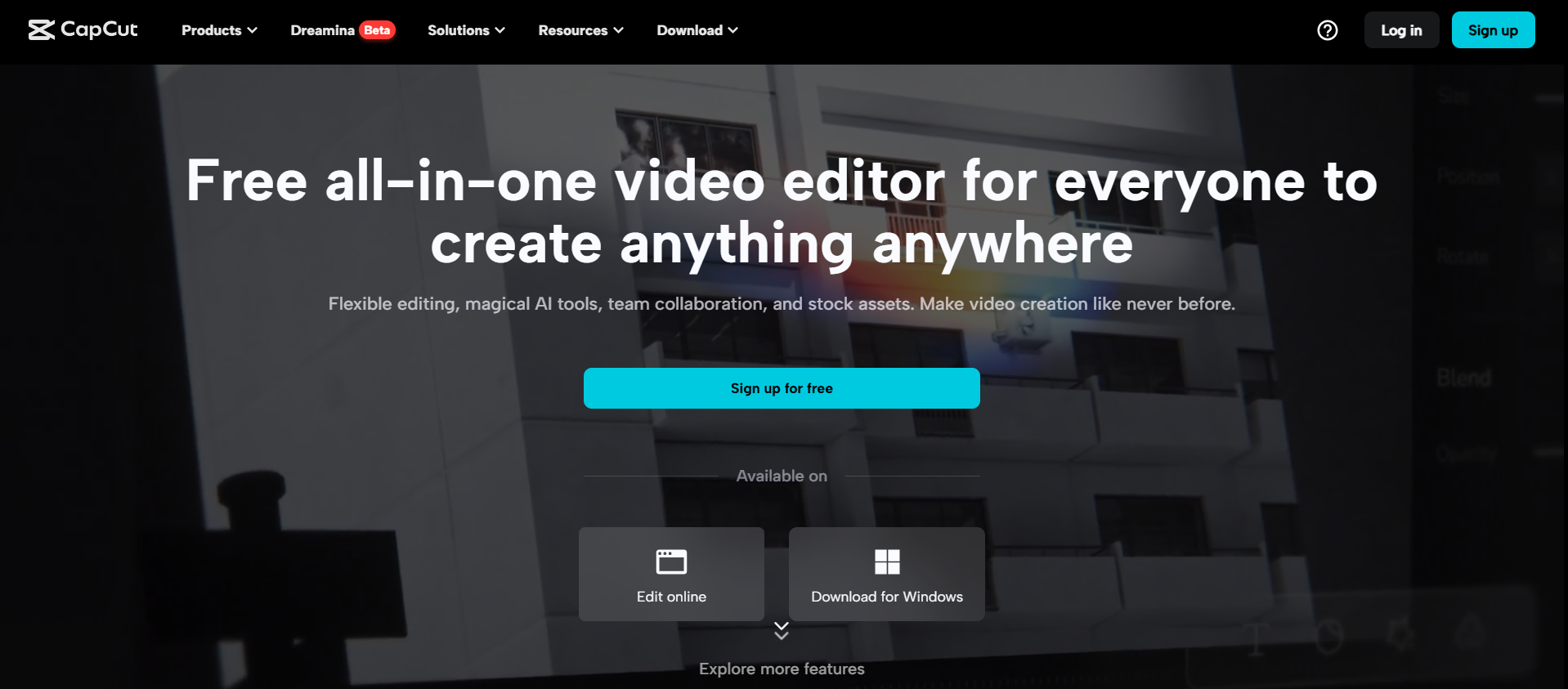
CapCut’s Landing Page Owned by ByteDance (the same parent company as TikTok), CapCut has taken the mobile editing world by storm.
While it’s often associated with vertical videos, CapCut also supports landscape, widescreen video creation for YouTube.
It combines simplicity with powerful effects, transitions, and audio libraries, making it a favorite for creators who shoot, edit, and publish straight from their phones.
- Best For: Mobile editing, YouTube Shorts, vlog-style videos
- What Makes It Stand Out: Despite being free, CapCut offers an arsenal of advanced features, green screen support, motion tracking, keyframe animation, and more.
It’s part of the growing trend of mobile-first creation workflows, which have become increasingly common with YouTube Shorts, vertical ads, and spontaneous content creation.
-
Gling AI — Edit the Easy Way
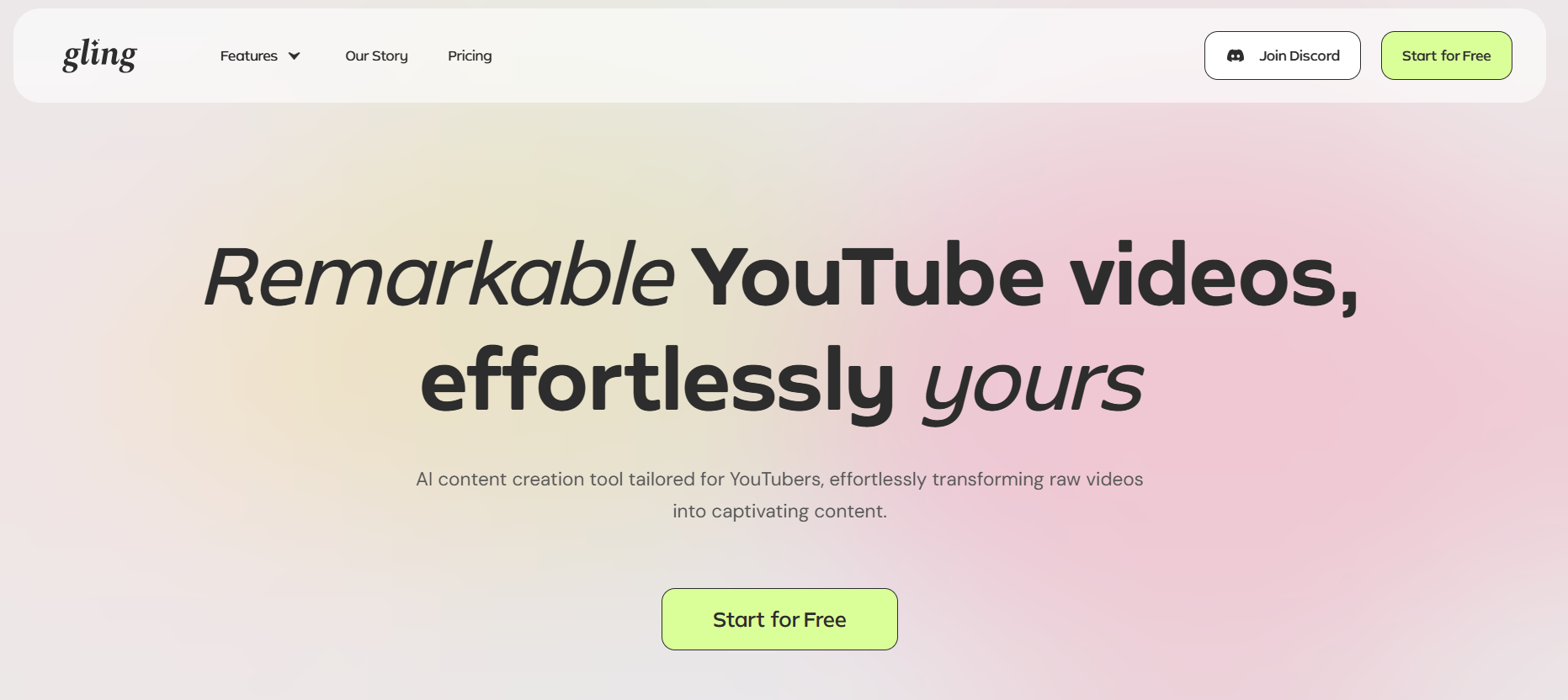
Gling AI Landing Page Gling AI uses advanced AI to automatically cut out silences, filler words, and awkward pauses, turning rough takes into polished content in minutes.
It’s built for creators who want to save time without sacrificing quality, especially those working with talking-head YouTube formats like tutorials, vlogs, and podcasts.
Best For: Automated video editing, creator productivity, faster post-production turnaround
Why It’s Valuable: Instead of manually trimming footage, let Gling AI do the heavy lifting. It preserves your message while removing what doesn’t matter, giving you a clean edit that’s ready to publish or fine-tune.
For YouTubers looking to scale content without spending hours in editing software, Gling AI is the quiet powerhouse behind faster uploads and sharper videos.
Why These Tools Matter
Your YouTube content needs to do more than just “look good.”
It needs to perform well, communicate your brand, engage the algorithm, and connect with your audience on an emotional and visual level.
That’s no longer achievable with raw footage alone.
Each of the tools above enables you to enhance your video quality, regardless of your skill level.
Whether you’re an indie vlogger, an agency editor, or a brand strategist, these platforms are designed to help you:
- Save hours of production time
- Maintain consistent branding
- Increase viewer engagement
- Achieve professional-level polish
- Repurpose content across formats and platforms
By combining these content creation and editing tools with smart optimization and analytics strategies, you’re not just making better videos; you’re building a channel that’s designed to grow.
Featured Article: Social Media Analytics Dashboard 2025: Track, Measure, and Optimize Your Performance
Comprehensive YouTube Marketing Tools for Analytics and Scheduling
Behind every successful YouTube channel lies not just great content, but powerful analytics and precise scheduling.
Why? Because growth on YouTube today isn’t just about how good your video is, it’s about how smartly and strategically you release and analyze it.
If you’re uploading videos without tracking performance data or posting without a structured schedule, you’re leaving your channel’s fate to luck, and today, that’s a risk you can’t afford.
That’s where comprehensive YouTube marketing tools come in.
These platforms don’t just offer one-off features; they give you complete control over your content calendar, performance metrics, audience engagement, and growth forecasting.
Let’s look at the top names redefining analytics and scheduling for modern creators and marketers.
-
Social Champ—The All-In-One Social Scheduler
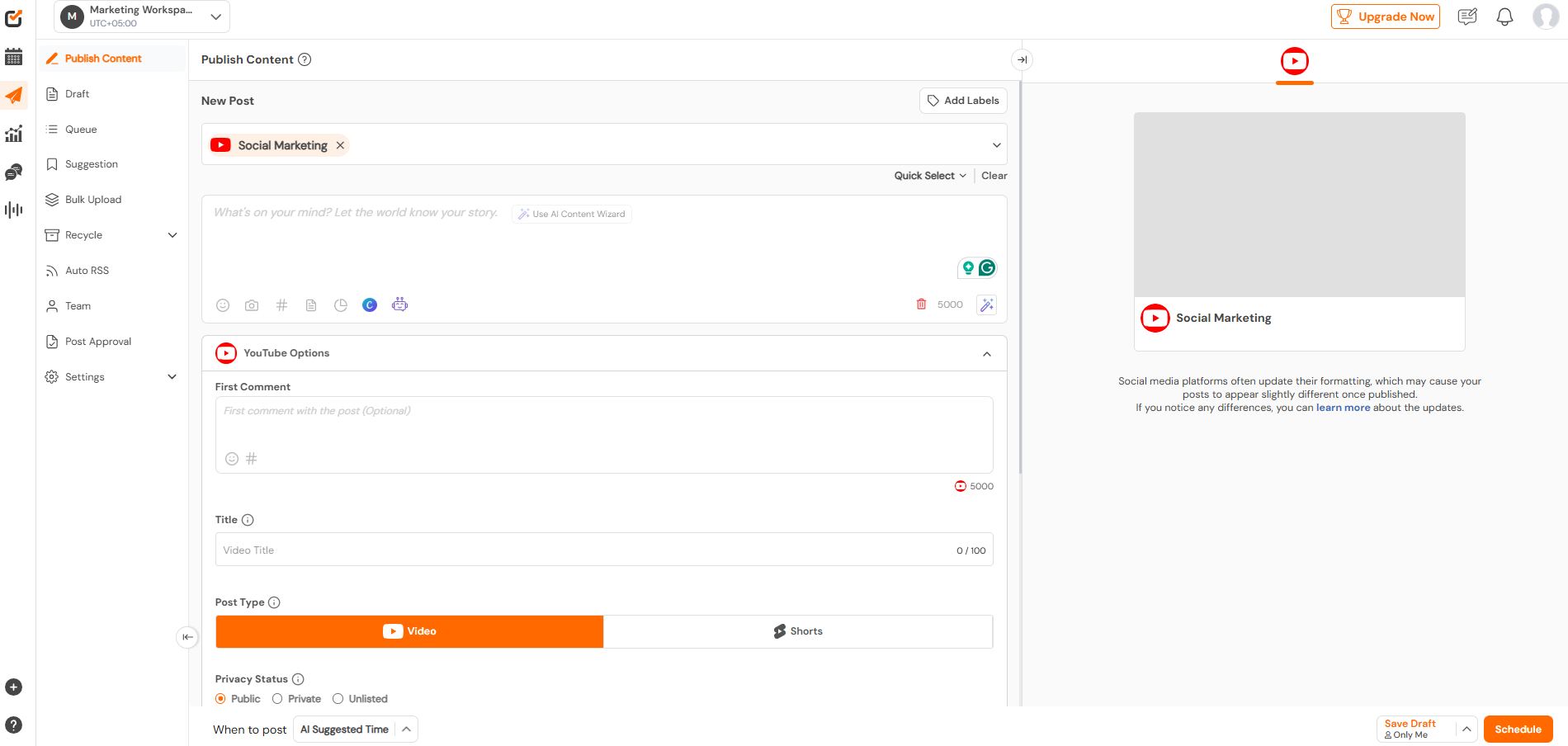
Social Champ’s Dashboard Among the most talked-about tools, Social Champ has emerged as a true powerhouse for content scheduling, analytics, and automation across social media platforms, including YouTube.
It allows you to plan, publish, and monitor your content seamlessly with bulk scheduling, advanced analytics, and even cross-platform posting from one dashboard.
- Why It’s Exceptional: Social Champ allows you to maintain a consistent publishing rhythm, identify your best-performing content, and compare performance across videos and timeframes.
- Best For: YouTubers, agencies, and social media managers handling multiple platforms.
-
YouTube Analytics—The Creator’s Built-in Goldmine
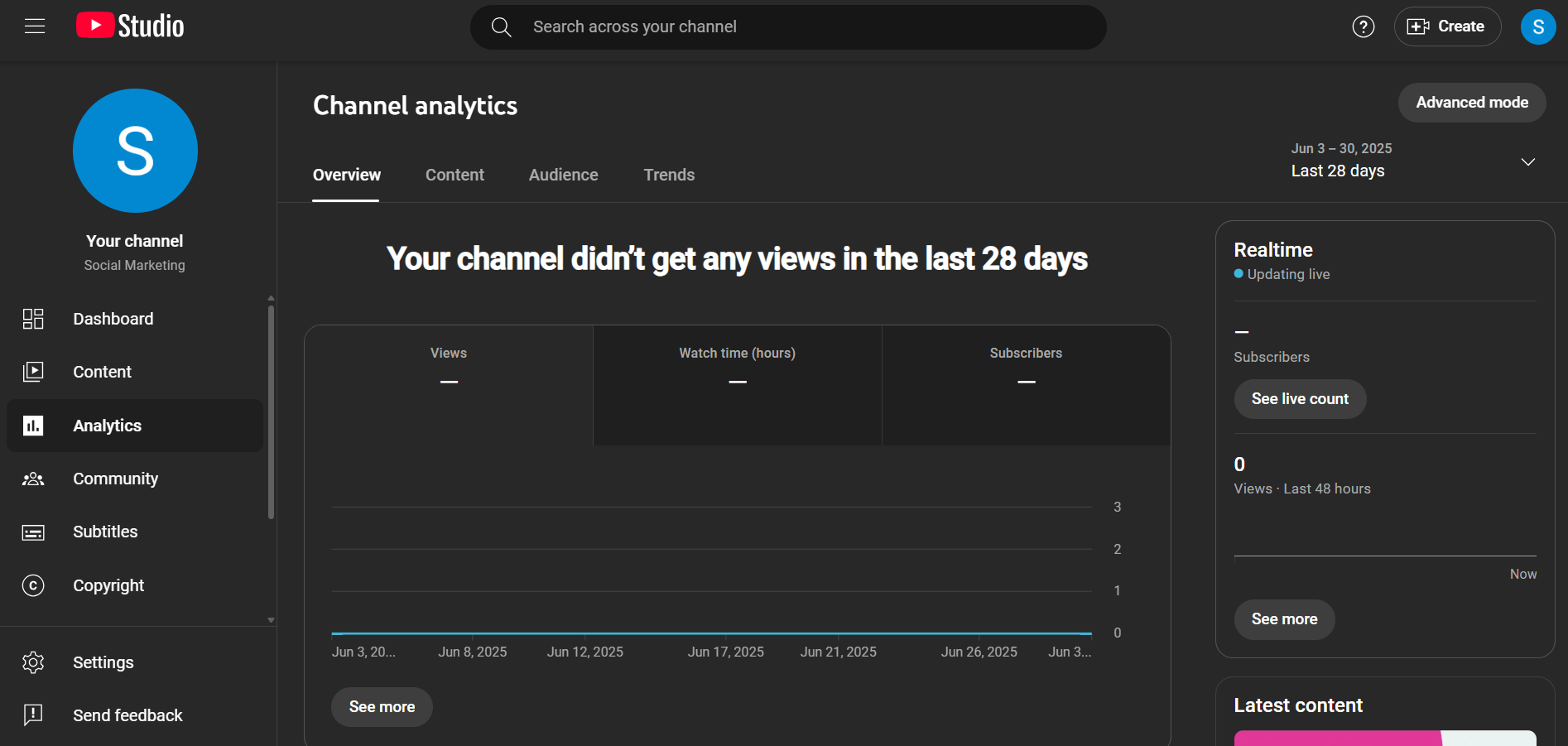
YouTube Analytics’ Dashboard Most creators are familiar with YouTube Analytics, but few are truly leveraging its full power.
This native performance dashboard provides access to real-time statistics on various metrics, including watch time, click-through rates (CTR), traffic sources, device usage, and subscriber behavior.
- Why It’s Indispensable: It tells you exactly what’s working and what isn’t, such as your top-performing videos, what made viewers bounce, and your best posting time.
-
Agorapulse—Data Meets Collaboration
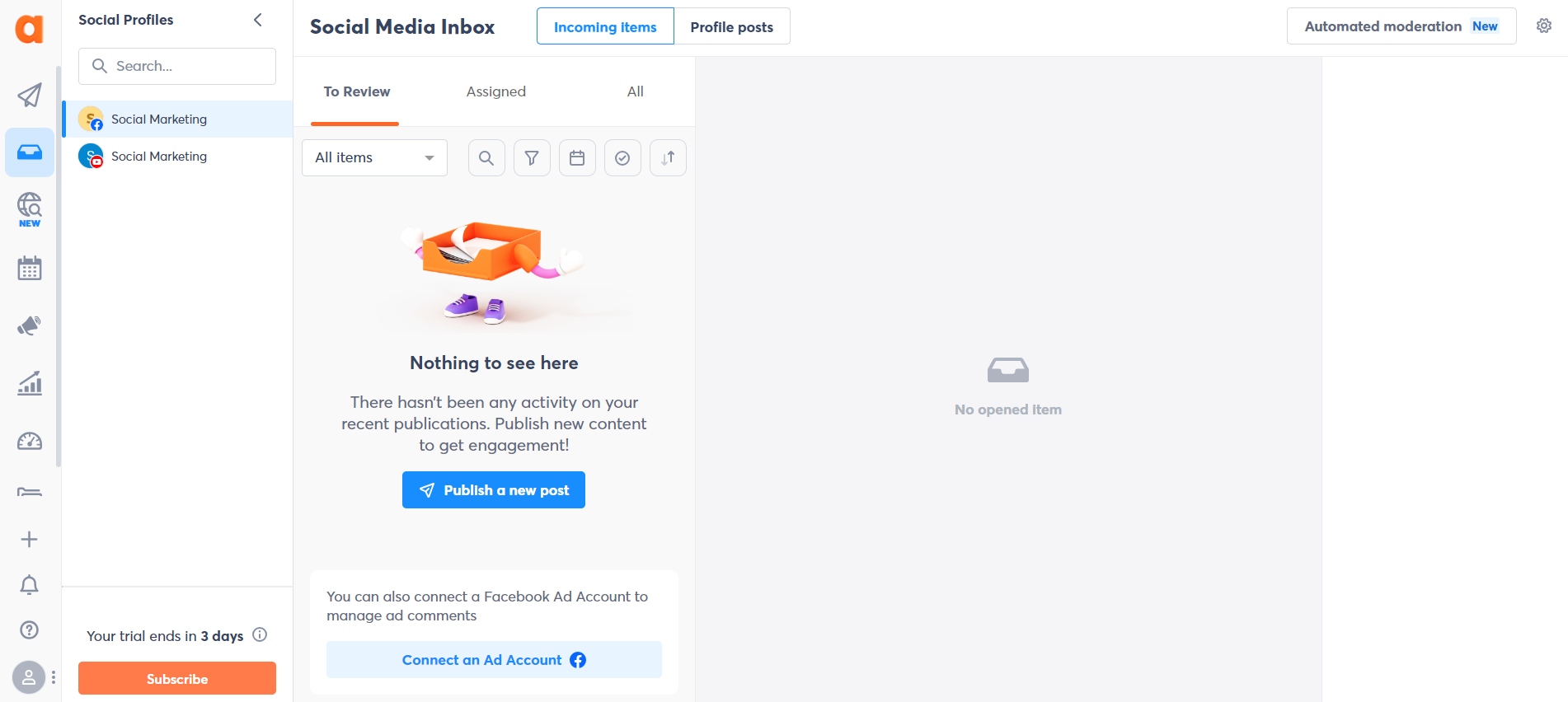
Agorapulse’s Dashboard For teams managing large content pipelines or agencies working across multiple clients, Agorapulse offers a next-level solution.
It combines scheduling with advanced reporting, social listening, and team workflows—all with YouTube integration.
- What Stands Out: You can generate detailed performance reports, assign tasks to team members, and monitor brand mentions, even outside YouTube.
- Best For: Marketing teams, digital agencies, enterprise creators.
It’s a tool that treats YouTube as part of a broader social media ecosystem, perfect for brands aligning their video content with wider campaigns.
-
Rival IQ—Know Exactly Where You Stand
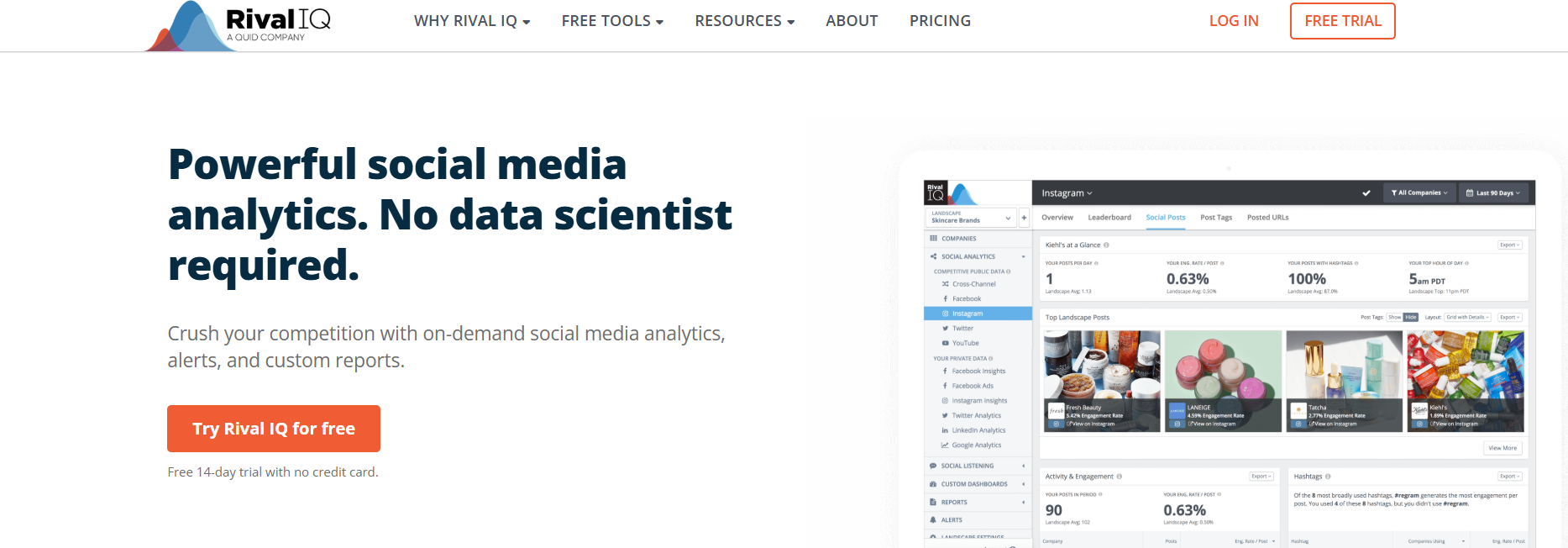
Rival IQ’s Landing Page Want to know how your channel stacks up against your competitors?
Rival IQ delivers razor-sharp insights that help you measure your channel against others in your niche.
It tracks engagement, post frequency, follower growth, and performance benchmarks, giving you real-time intel on your market position.
- Best For: Competitive benchmarking, data-driven channel positioning, YouTube campaign analysis
- Why It’s Valuable: It’s not just about how you perform, but how you perform in context. Rival IQ shows you where you’re leading and where you’re lagging, so you can adjust before falling behind.
In a world where thousands of creators fight for the same audience, this level of awareness is an undeniable edge.
Why Analytics and Scheduling Matter More Than Ever
The creators who thrive aren’t just creative; they’re analytical.
They don’t guess; they measure. They don’t post randomly; they schedule. They don’t upload blindly; they study patterns, audience habits, and algorithm signals.
The tools listed above give you the infrastructure to do all that without losing your sanity.
- Scheduling ensures visibility at the right time
- Analytics ensures you learn and evolve every step of the way
- Integrated dashboards ensure you’re working smarter, not harder
YouTube’s algorithm favors consistency and engagement, and both are impossible to achieve at scale without tools that support structured publishing and strategic decision-making. In other words, if content is king, data is the kingdom.
CTA
One Dashboard to Rule Your Video Game!
Track performance, schedule uploads, and manage comments—Social Champ centralizes your YouTube management with zero clutter.
Free vs. Paid YouTube Marketing Tools: What’s Worth Your Investment?
If you’re working to grow a YouTube channel, there’s one question you’ll inevitably face: Should you stick with free tools or invest in premium ones?
It’s a decision that will directly impact your productivity, video quality, analytics precision, and ultimately your channel growth.
Free tools are often pitched as “just as good,” and for beginners, they can be.
But once you’re aiming for serious growth, more visibility, higher engagement, monetization, and multi-channel management, free tools begin to fall short.
The question isn’t whether free tools are useful. It’s whether they’re enough. And in the competitive YouTube ecosystem, the answer will not last long.
Let’s dive into what each option truly offers and what makes paid tools worth every rupee.
Why Free YouTube Marketing Tools Are a Good Starting Point
Free tools provide the basics. They’re accessible, user-friendly, and perfect for creators just getting started.
They help you build your foundation, learn the platform, understand basic analytics, explore keyword research, and make simple thumbnails or edits.
Examples of Free Tools That Work
- TubeBuddy (Free Plan) gives you access to basic keyword research, SEO scores, and limited tag suggestions.
- vidIQ (Free Plan) provides surface-level keyword scores and a basic SEO dashboard.
- Canva (Free Plan) is great for creating thumbnails, banners, and channel art.
- YouTube Studio Analytics provides essential metrics, including watch time, click-through rate, and traffic sources.
- Social Blade provides public statistics, including subscriber growth and estimated earnings.
These tools help you get familiar with the YouTube growth process, and for small channels, that’s often enough at first.
But once you’re uploading consistently and aiming for discoverability, monetization, or branded content partnerships, the limitations become glaring.
Where Free Tools Fall Short
- SEO Depth: Free keyword tools provide only a glimpse into what you should be targeting. They rarely offer actionable insights based on competition, search volume, or historical performance.
- Scheduling Limitations: Most free schedulers only allow one post at a time. No bulk scheduling. No smart timing. No cross-platform support.
- Surface-Level Analytics: You’ll get basic view counts and retention graphs, but no trend predictions, audience segmentation, or competitive benchmarks.
- Design Restrictions: Free thumbnail and branding templates are limited and overused. Everyone’s thumbnails start to look the same.
- No Collaboration Support: You can’t assign tasks, leave notes, or share access with team members unless you upgrade.
Free tools get you in the game. But they won’t help you win it.
Why Paid YouTube Marketing Tools Are Worth the Investment
Once you’ve decided to take YouTube seriously, whether as a full-time creator, an agency, or a brand, you need tools that do more than help. You need tools that elevate.
-
Paid SEO Tools Unlock Visibility
Both TubeBuddy Pro and vidIQ Boost provide advanced keyword scores, competition heatmaps, trending alerts, and personalized recommendations.
You can track how your content ranks over time and optimize titles and descriptions based on real-time data, not guesswork.
YouTube’s algorithm relies heavily on contextual relevance. That means creators using tools to refine metadata are more likely to appear in search and recommendations.
Without this optimization, you’re essentially invisible.
-
Professional Scheduling and Content Management
Premium tools like Social Champ and Agorapulse allow you to schedule videos in bulk, optimize them for multiple platforms, and sync with calendars or campaigns.
You can manage a week or a month of uploads in a single sitting. You can also A/B test publish times, organize by content type, and maintain visual consistency across uploads.
This isn’t just about saving time; it’s about executing strategy.
In a world where being first (or consistent) often wins, manual posting is a bottleneck.
-
Deeper, Predictive Analytics
Free tools give you charts. Paid tools give you answers.
With premium analytics platforms like Rival IQ or Brand24, you can:
- Benchmark against competitors
- Analyze viewer demographics
- Track engagement down to video segments
- Spot content patterns before they peak
- Export performance reports for sponsors or team members
-
Branding and Visual Superiority
Canva Pro unlocks access to thousands of exclusive YouTube-optimized templates, premium elements, and branding kits.
You can save presets, upload your fonts, and maintain visual consistency that builds brand recognition over time.
Thumbnail quality often determines whether your video is clicked or ignored. Premium design tools give you that extra polish that separates amateurs from professionals.
-
Scaling With Teams and Workflows
If you’re not a solo creator, you need to assign roles, manage approvals, and track tasks across team members. Free tools don’t offer this.
Tools like Agorapulse and Descript Pro make collaborative creation possible, letting you work like a media team, not a freelancer with Post-its.
The Bigger Picture: Time, Results, and Scalability
You can piece together five free tools to try to replicate the functionality of one premium tool.
But the result? Clunky workflows, missed opportunities, and more time spent troubleshooting than creating.
If your time is valuable, if you’re publishing consistently, and if your channel is your business, paid tools aren’t a luxury. They’re an investment.
- They save time
- They sharpen your content
- They increase visibility
- They help you grow, measure, and scale
- And most importantly, they replace uncertainty with clarity
So, What Should You Choose?
Choose Free Tools If:
- You’re just getting started
- You’re learning YouTube’s basics
- You publish infrequently
- You’re not monetizing yet
Invest in Paid Tools If:
- You want to grow strategically
- You’re optimizing for search
- You publish consistently
- You’re working with a team
- You want to monetize your content faster and better
How Social Champ Enhances Your YouTube Marketing Strategy
In a world where content is created faster than it’s consumed, building and maintaining a successful YouTube presence requires more than great ideas; it demands structure, consistency, automation, and analytics.
And that’s where Social Champ becomes an irreplaceable part of any serious YouTube marketing strategy.
Unlike niche tools that only handle one aspect of content management, Social Champ is a comprehensive social media marketing solution, providing you with the power to plan, execute, monitor, and refine your entire YouTube marketing process from a single, intuitive dashboard.
If you’re tired of juggling spreadsheets, browser tabs, and outdated scheduling tools, here’s why Social Champ is the platform that could completely transform the way you grow your YouTube channel.
-
Centralized Control Across Platforms
While many YouTube tools focus solely on optimization or editing, Social Champ is built for cross-platform marketing.
Your YouTube strategy no longer exists in a vacuum.
From Shorts cross-posted to Instagram Reels to long-form content that gets teased on Twitter/X, your content needs to be omnipresent and cohesive.
Social Champ lets you connect and manage:
- YouTube channels
- Facebook Pages and Groups
- Instagram business accounts
- LinkedIn, X (Twitter), Pinterest, and more
This centralized control allows you to schedule YouTube videos alongside promotional posts on other platforms, creating a synchronized multi-channel rollout that maximizes reach and engagement.
-
Powerful Scheduling Built for Creators
Social Champ isn’t just another scheduler; it’s a strategic publishing engine.
Its YouTube-specific scheduling features include
- Bulk video scheduling (great for batch content creators)
- Auto-publishing to YouTube with descriptions, links, and hashtags pre-filled
- Custom time zone targeting (crucial for global audiences)
- Visual calendar with drag-and-drop rescheduling
- Queue and repeat posting for evergreen content
These features are incredibly useful for creators who publish series, seasonal content, or multi-part campaigns.
Unlike YouTube’s built-in scheduler, which lacks flexibility, Social Champ gives you full control over timing, frequency, and repetition.
This is especially useful for creators who follow data-driven publishing, where posting time directly correlates with CTR and algorithm favor.
-
Deep Analytics That Go Beyond Views
Most platforms will tell you how many views you got. Social Champ goes further. It tells you:
- Why your video performed (or didn’t)
- Which keywords and tags led to discovery
- What engagement patterns are emerging across your channel
- How does your video compare to others in your content bucket
- What days, times, and formats work best for your channel
When YouTube’s algorithm rewards watch time, topic consistency, and active engagement, this data becomes mission-critical.
And instead of pulling from multiple dashboards, you can view, export, and act on insights right from Social Champ.
The platform even offers custom reporting, making it ideal for creators managing clients or brand partnerships that require shareable performance summaries.
-
Time-Saving Features for High-Volume Creators
If you’re uploading once a week or managing multiple YouTube channels, Social Champ’s automation and bulk handling become lifesavers. It supports:
- CSV imports for large-scale scheduling
- A built-in content library to reuse or reformat evergreen posts
- Hashtag manager to create and insert sets instantly
- Image and link previews for content testing
- A dedicated YouTube scheduler with full description, thumbnail, and tag support
This allows creators to batch-create and schedule a week or month’s worth of content in one sitting, freeing up time to focus on creativity, scripting, filming, and community engagement.
-
Team Collaboration and Multi-User Access
As your channel grows, so will your team. Whether you’re working with a video editor, strategist, brand manager, or social media VA, you’ll need collaboration capabilities.
Social Champ supports:
- Multiple user roles with different permission levels
- Team-based approval workflows
- Notes and assignments within posts
- Shared content calendars
- Internal communication threads
This turns your YouTube workflow into a production pipeline, where everyone can stay in sync without needing endless emails or Trello boards.
For agencies or growing creator teams, this is a game-changer.
-
Designed for Scalability
One of the most overlooked benefits of Social Champ is its scalability.
Whether you’re managing one YouTube channel or ten, one brand or twenty, its infrastructure supports growth without the tool becoming clunky, slow, or disorganized.
You can:
- Manage unlimited channels (depending on your plan)
- Create content groups (great for agencies or brands with multiple verticals)
- Track analytics across channels and platforms in one view
- Customize branding and reporting per client or brand identity
This makes Social Champ not just a YouTube marketing tool, but a complete business backend for creators, consultants, and digital media managers alike.
-
Affordable Compared to Its Value
What makes Social Champ especially appealing is that it offers all these features at a fraction of the price compared to some other enterprise tools.
For a solo creator or small team, the ROI is tremendous.
You get:
- Time saved
- Analytics unlocked
- Schedules streamlined
- Performance improved
- Campaigns aligned
- Audiences better engaged
And all of it without bouncing between 5 different dashboards or paying for multiple disconnected tools.
If you’re serious about using YouTube to grow your brand, expand your reach, and monetize your message, Social Champ is the backbone you need.
It’s the tool that lets you act like a media company even if you’re still building from your bedroom.
CTA
Stay Consistent, Even When You’re Busy Editing.
While you’re editing your next YouTube video, Social Champ handles your post schedule. Plan your week in minutes and stay visible 24/7.
Conclusion
Growing a successful YouTube channel isn’t just about creating great content—it’s about operating strategically.
With algorithms evolving and competition intensifying, creators can no longer afford to rely on guesswork or outdated methods.
Consistency, data-driven decisions, and workflow efficiency are now non-negotiable.
That’s where YouTube marketing tools prove invaluable.
Whether it’s optimizing content with TubeBuddy or vidIQ, designing compelling thumbnails with Canva, or managing publishing and performance through platforms like Social Champ, each tool plays a specific role in elevating your content strategy.
Free tools are great for getting started, but when it comes to scaling, they often fall short.
Paid tools offer the automation, analytics, and optimization power needed to compete and grow sustainably.
If you’re serious about expanding your channel, start investing in tools that streamline your efforts amplify your reach.