It seems like just yesterday we were struggling to meet a few hundred followers—and now, with over 2.4 billion monthly users worldwide, Instagram has become the ultimate playground for creators and businesses alike.
And it’s not just about posting pretty pics; brands are increasingly turning to Instagram management tools to streamline scheduling, boost engagement, analyze insights, and stay ahead of the curve.
So, if you want to go from posting sporadically to running a strategic, growth-focused account, you need the right toolkit.
Short Summary
- Managing Instagram effectively now requires more than just posting—it involves scheduling, analytics, engagement, and strategy.
- Instagram management tools help users automate posting, stay consistent, manage comments, generate AI captions, track analytics, and monitor brand presence.
- Top tools offer features like content calendars, AI-powered insights, influencer tracking, and post approval workflows.
- Key tools include Social Champ, Sendible, Later, Loomly, and Planoly.
- Choosing the right tool depends on goals, budget, must-have features, ease of use, integrations, and scalability.
- Social Champ stands out as a flexible, powerful, and affordable all-in-one tool for creators, businesses, and agencies managing Instagram growth in 2025.
In this post, we’ll explore 15 of the best Instagram management tools—from content calendars and AI caption generators to influencer outreach platforms—each one selected to turbocharge your growth strategy.
Let’s dive in!

Top Instagram Accounts Are Quietly Using This Tool to Stay Ahead
Want to know how top Instagram accounts stay ahead? They’re posting consistently with Social Champ.
What Are Instagram Management Tools and Why You Need One
Instagram management tools are platforms or apps designed to help users handle their Instagram presence more efficiently.
These tools are especially helpful if you manage multiple accounts or want to stay consistent without constantly being on your phone.
They often include features like post scheduling, auto-publishing, hashtag suggestions, comment moderation, and performance tracking.
Some advanced tools even offer AI-powered captions, influencer tracking, and content curation options.
Why You Need One in 2025
With Instagram constantly evolving with algorithm updates and new formats like Reels and Notes—it’s getting harder to stay ahead without the right tools.
Whether you’re a solo creator, small business, or part of a marketing team, a good management tool saves you time, boosts engagement, and helps you stay organized.
In 2025, consistency and timing are more important than ever. Management tools let you plan your content calendar in advance, post at optimal times, and respond to comments or DMs faster.
Plus, they provide detailed insights to help you understand what’s working and where to improve.
In short: if you’re serious about growing on Instagram, using a management tool isn’t just helpful—it’s essential.
Featured Article: The Best Time to Post on Instagram in 2025
Comparison of the Top Instagram Management Tools
With so many Instagram management tools out there, choosing the right one can get overwhelming.
Whether you’re a creator looking for simplicity or a team managing multiple brands, the tool you pick should match your workflow and goals.
Here’s a quick side-by-side comparison of five top platforms to help you decide.
| Tool | Starting Price | Features |
|---|---|---|
| Social Champ | $4/month | Publishing & scheduling, Social media calendar, Social listening, Competitor analysis, Content curation, Champ AI suite, Analytics |
| Sendible | $29/month | CRM integrations, Content suggestions, White labeling |
| Later | $16.67/month | Visual content calendar, Post scheduling, Instagram link-in-bio, Analytics |
| Loomly | $49/month | Post ideas, Content scheduling, Approval workflows, Analytics, and Integrations |
| Planoly | $16/month | Social calendar, Image editing, Instagram product tagging, Hashtag manager, AI caption writer, Grid planning |
15 Best Instagram Management Tools for Scheduling, Analytics, and Engagement
Here’s a curated list of 15 Instagram management tools in 2025, broken down by their core strengths.
5 Instagram Tools for Publishing & Scheduling
Consistency is key on Instagram, and that’s where scheduling tools shine. These platforms help you plan, draft, and auto-publish content so you can stay active—even when you’re offline.
-
Social Champ

Social Champ’s Dashboard Social Champ is an Instagram management tool that’s perfect for creators, marketers, and agencies who want a powerful yet intuitive platform.
The tool offers comprehensive publishing capabilities, allowing you to schedule everything from single image posts to Reels, carousels, and Stories.
The built-in media library, along with direct Canva integration, makes it easy to create and reuse branded visuals.
What really sets Social Champ apart is its AI-powered features, such as smart caption writing.
It also offers analytics that track engagement, reach, and growth trends—all in a visually clean dashboard.
Plus, it supports multi-user collaboration with approval workflows, making it a solid choice for teams.
Key Features
- Schedule posts, Reels, Stories, and carousels with first comments on Instagram
- Add collaborators on posts directly from the platform
- Add multiple links through Social Champ’s Instagram Link in Bio tool
- Produce consistent content with AI-powered captions and hashtag suggestions
- View your Instagram grid directly from the platform with Grid View
- See what your competitors are up to with Competitor Analysis
- Enjoy advanced analytics and reporting
- Listen to what customers have to say about your brand with Social Listening.
- Enjoy team collaboration with approval workflows
- Bulk upload and import from RSS feeds

Your Content Isn’t Failing—Your System Is!
You’re making great content, but without scheduling, insights, or consistency, you’re leaving growth on the table. Social Champ fixes that.
-
Sendible

Sendible’s Dashboard Sendible is tailored for agencies and teams that juggle multiple clients and platforms.
It supports Instagram along with all major social networks, offering a centralized space to manage scheduling, engagement, and reporting.
Its visual calendar lets you plan posts in advance, and the bulk scheduling feature is perfect for campaigns.
A standout feature of Sendible is its social inbox, which aggregates comments, DMs, and mentions, making community management easier.
For agencies, the platform also provides white-label reporting and branding tools, so you can present polished insights to clients.
With integrations like Canva, Google Drive, and Dropbox, it fits seamlessly into most workflows.
Key Features
- Visual calendar and bulk scheduling
- Smart queues for optimized posting times
- Dedicated social inbox to manage comments and DMs
- Branded reports and white-label options
- Canva integration and image editor
-
Later

Later’s Dashboard Later is known for its visual-first interface and is a go-to for influencers and visual brands who care deeply about the aesthetics of their feed.
Its drag-and-drop planner makes it easy to organize content for the perfect grid layout.
Later supports auto-publishing for Instagram posts, Stories, and Reels, along with suggested best times to post based on your audience’s activity.
In addition to scheduling, Later also offers a smart link-in-bio tool that turns your profile link into a shoppable page.
It also features hashtag suggestions, saved captions, and basic analytics to help you optimize content performance.
For users who want a visually driven and intuitive experience, Later is a strong contender.
Key Features
- Drag-and-drop visual planner
- Auto-publish for posts, Stories, and Reels
- Hashtag analytics and suggestions
- Link in Bio tool for traffic tracking
- Best time to post recommendations
-
Loomly

Loomly’s Dashboard Loomly is a great choice for teams that want structure, collaboration, and thoughtful content creation.
It’s more than just a scheduler—it’s a full content calendar that offers ideas, optimization tips, and approval workflows to keep your team aligned.
With Instagram support, you can create and preview posts before they go live, ensuring they match your brand’s style and tone.
Loomly also comes with detailed analytics, tracking engagement, reach, and content performance over time.
Notifications, comment management, and real-time collaboration features make it especially useful for growing marketing teams or agencies with layered approval processes.
Key Features
- Post ideas and optimization tips
- Multi-user approval workflows
- Real-time post previews for Instagram
- Advanced analytics and engagement tracking
- Comment management and notifications
-
Planoly

Planoly’s Webpage Planoly is a visually driven planning tool favored by influencers, small businesses, and creative professionals.
It has a drag-and-drop grid planner that helps you design a cohesive Instagram aesthetic.
You can schedule posts and Stories directly within the platform, and Planoly will auto-publish them based on your chosen time slots.
In addition to planning, Planoly offers tools like a Linkit bio link customizer, a hashtag manager, and an analytics dashboard.
Its user-friendly design makes it accessible even for beginners, while its mobile app ensures you’re never far from your content calendar.
Planoly is ideal for users who want both style and substance in their Instagram management tool.
Key Features
- Drag-and-drop feed planning
- Story scheduling with reminders
- Analytics dashboard for post performance
- LinkIt tool for bio link customization
- Simple UI with mobile and desktop support
4 Instagram Tools for Analytics
Understanding what works is half the battle. These tools provide you with in-depth insights into performance metrics, follower behavior, and campaign ROI, allowing you to refine your strategy.
-
Phlanx

Phlanx’s Webpage Phlanx is a versatile platform that began as an influencer engagement calculator and has grown into a full-fledged analytics tool.
It’s particularly popular among marketers and brands that want quick insights into engagement rates and audience authenticity.
With Phlanx, you can analyze your own account as well as competitors’, giving you a strategic edge.
The influencer auditing feature is especially useful for those who want to collaborate with creators—Phlanx provides transparency into follower quality, engagement levels, and potential reach.
For campaigns, it offers ROI tracking and account comparison tools that simplify decision-making.
Key Features
- Instagram engagement rate calculator
- Competitor analysis
- Influencer audit reports
- Campaign ROI tracking
- Instagram account comparison tool
-
Emplifi

Emplifi’s Webpage Emplifi, formerly known as Socialbakers, is an enterprise-grade analytics and social media management platform.
It offers in-depth insights across multiple platforms, including Instagram, and is best suited for brands that rely heavily on data to inform their strategy.
With advanced audience segmentation and AI-powered content recommendations, Emplifi helps you pinpoint what works.
You can benchmark your performance against competitors, track trends, and monitor sentiment in real-time.
The platform also provides influencer analytics, making it easier to manage partnerships and assess their effectiveness. Emplifi is ideal for large teams with a focus on data-driven growth.
Key Features
- Audience segmentation and behavior analysis
- Competitive benchmarking
- Cross-platform analytics dashboard
- AI-driven content recommendations
- Influencer performance insights
-
HypeAuditor

HypeAuditor’s Webpage HypeAuditor is a powerful analytics tool focused on influencer marketing.
It provides deep insights into Instagram account health, audience demographics, and engagement authenticity. It’s especially valuable for brands vetting potential influencer partners.
In addition to basic metrics, HypeAuditor flags fake followers, tracks follower growth trends, and scores accounts based on quality.
It also allows for lookalike influencer searches, making discovery and outreach more efficient. If you work with influencers or plan to, HypeAuditor is an essential tool.
Key Features
- Audience demographic and fraud analysis
- Influencer discovery and ranking
- Engagement tracking and growth trends
- Campaign performance reports
- Lookalike influencer search
-
Keyhole

Keyhole’s Webpage Keyhole offers real-time social media tracking with a strong focus on hashtags and campaign performance.
It’s a great tool for marketers who want to monitor brand visibility, keyword mentions, and trending conversations.
The platform also supports influencer tracking, sentiment analysis, and competitive benchmarking.
Keyhole’s dashboard is clean and easy to use, offering actionable insights that can inform your content strategy in real-time.
It’s particularly useful during product launches, events, or hashtag-driven campaigns.
Key Features
- Hashtag, keyword, and mention tracking
- Influencer reporting and sentiment analysis
- Real-time campaign analytics
- Competitor benchmarking
- Historical data exports
3 Instagram Tools for Editing
Good content starts with solid visuals. These editing tools make it easy to create engaging Reels, Stories, and posts—even if you’re not a designer.
-
CapCut

CapCut’s Webpage CapCut, developed by ByteDance (creators of TikTok), is a feature-packed video editing app that’s exploded in popularity.
It’s especially useful for Instagram Reels and Stories thanks to its mobile-first design and trend-driven templates.
CapCut offers auto-captioning, transitions, filters, and background removal—all at no cost.
What makes CapCut stand out is its simplicity. You don’t need to be a pro editor to create scroll-stopping videos.
The built-in music and sound effects library also lets you sync your content with trending audio. CapCut is perfect for creators who want high-quality video edits without a steep learning curve.
Key Features
- Pre-built templates for Reels and Stories
- Auto-captioning and background removal
- Advanced filters and transitions
- Music library with trending audio
- Easy export to Instagram
-
Vixer

Vixer’s Webpage Vixer is another mobile-friendly video editor designed for quick, beautiful edits on the go.
It’s particularly useful for social media creators who want to polish videos for Stories and Reels without needing a desktop editor.
The app offers a drag-and-drop interface, animated text overlays, transitions, and background music. It’s ideal for vlog-style content, product showcases, or behind-the-scenes clips.
With auto-resizing features and export presets, Vixer saves you time while keeping your visuals crisp and professional.
Key Features
- Drag-and-drop video editor
- Text overlays and transitions
- Instagram-ready templates
- Royalty-free background music
- Auto-resizing for Stories and Reels
-
Stencil

Stencil’s Webpage Stencil is a lightweight graphic design tool tailored for social media post creation.
It offers a wide selection of templates, stock photos, icons, and fonts that make it easy to design visually appealing Instagram posts and Stories.
Unlike heavier platforms like Photoshop or Canva, Stencil is designed for speed and simplicity.
Its browser extension lets you turn web images into posts instantly, and you can directly schedule designs to Instagram using integrations.
It’s perfect for marketers who want quick, clean graphics without the hassle.
Key Features
- Pre-sized Instagram post templates
- Font and logo customization
- Browser extension for quick access
- Easy post scheduling to Instagram
3 Instagram Tools for Social Listening
To grow on Instagram, it’s not just about what you post—it’s about what your audience is saying. These tools help you monitor brand mentions, trends, and sentiment in real time.
-
Social Champ

Social Champ’s Listening Dashboard Beyond publishing and scheduling, Social Champ offers helpful listening features that let you stay connected with your community.
Through its unified social inbox, you can manage Instagram comments and DMs in one place—making it easier to engage with followers quickly.
Key Features
- Monitor comments and brand mentions
- Unified inbox for Instagram DMs and comments
- Engagement metrics

If Your Tool Doesn’t Do It All, It’s Not the Right Tool!
Why pay for 3 different apps when one can do it better? Social Champ covers scheduling, analysis, and social listening—without the bloat.
-
Inflact

Inflact’s Webpage Inflact is an Instagram-specific toolset that includes automation, analytics, and social listening.
It offers real-time profile monitoring and tracks hashtags, mentions, and comments to help you stay on top of your brand’s presence.
What’s impressive about Inflact is its smart targeting and competitor tracking features.
You can follow industry trends, monitor how rivals are performing, and use that data to fine-tune your own strategy. It’s a solid tool for solo creators and small businesses.
Key Features
- Profile and hashtag monitoring
- Smart audience targeting
- AI-based analytics and alerts
- DM automation and tracking
- Competitor analysis
-
Reputation

Reputation’s Webpage Reputation is an enterprise-level tool focused on managing public perception across digital channels, including Instagram.
It provides detailed sentiment analysis, customer feedback tracking, and reputation scoring in real-time.
This tool is especially useful for large brands and multi-location businesses that need to monitor how they’re perceived across various markets.
With integration options for CRM systems, it also helps connect customer feedback with internal actions, making it a powerful tool for PR and customer service teams.
Key Features
- Real-time brand sentiment tracking
- Competitive insights dashboard
- Review monitoring across platforms
- Social listening alerts
- Integration with CRM tools
How to Choose the Best Instagram Management Tool for Your Needs
With so many Instagram tools available today, finding the right one can feel overwhelming.
The best tool for you depends on your goals—whether you’re a solo creator looking to save time or a brand aiming to scale your social media strategy.
Here’s a breakdown of what to consider when choosing the ideal Instagram management platform.
-
Define Your Goals
Start by identifying what you need help with.
Are you focused on scheduling posts and maintaining consistency?
Or is your priority analyzing performance and understanding your audience?
Some tools excel at publishing, others at analytics, editing, or community engagement. Being clear about your primary objective will narrow your choices quickly.
-
Consider Your Budget
Instagram tools range from free to enterprise-level pricing.
Freelancers and small businesses may prefer tools with freemium plans or affordable monthly rates, like Planoly or Social Champ.
Larger organizations, however, might require more robust features with a bigger price tag, such as Emplifi or Reputation.
Always balance cost with features—you don’t want to overpay for things you won’t use.
-
Evaluate Features That Matter Most
Make a list of the must-have features for your workflow.
Do you need AI-generated captions?
A visual content calendar?
Social listening and sentiment tracking?
Look for tools that offer those features natively, rather than relying on third-party integrations.
For example, Later is great for visual planning, while Social Champ covers everything from scheduling to listening in one platform.
-
Look for Ease of Use
A tool may be powerful, but if it’s hard to use, it won’t add much value. Consider the learning curve, dashboard design, and mobile usability.
Platforms like CapCut and Stencil offer a simple, intuitive experience, making them great for beginners.
On the other hand, more advanced tools like HypeAuditor or Keyhole may require some onboarding time.
-
Check for Integrations and Scalability
If you use other marketing platforms like Canva, Google Drive, or HubSpot, make sure your Instagram tool integrates with them.
Also, think long term—can this tool grow with you?
Features like team collaboration, approval workflows, or white-label reporting become essential as your needs expand.
-
Read Reviews and Try Free Trials
Lastly, don’t underestimate the value of user reviews and free trials. Most tools offer trial versions or free plans.
Take advantage of these to test functionality, support, and performance before committing. Reading user feedback on platforms like G2 or Capterra can also help you avoid hidden pitfalls.
Featured Article: Social Media Audience Analysis: How to Engage With Your Audience?
Why Social Champ Is the Smart Choice for Instagram Management
When it comes to managing Instagram effectively, Social Champ has emerged as a leading all-in-one platform trusted by marketers, creators, and agencies alike.
Whether you need to schedule content, analyze performance, or stay connected with your audience, Social Champ offers the versatility and depth to support your growth.
Here’s why it stands out from the crowd.
-
All-in-One Functionality
Social Champ combines publishing, analytics, social listening, and collaboration into a single, intuitive platform.
Instead of juggling multiple tools for different tasks, you can plan, create, schedule, and analyze Instagram content all in one place.
This centralized approach not only saves time but also ensures a smoother, more cohesive workflow.
-
Powerful Scheduling and Automation
At its core, Social Champ offers robust scheduling features that go beyond basic post planning.
You can automate posts for Instagram Reels, Stories, carousels, and static images, complete with first comments, hashtags, and custom posting times.
Bulk uploading, queue management, and content recycling options allow you to maintain a consistent presence without daily manual work.
-
Built-In Creative Tools
Social Champ integrates directly with Canva, so you can design eye-catching posts without switching platforms.
Its media library makes it easy to store, organize, and reuse branded content.
Whether you’re repurposing evergreen posts or launching a new campaign, the creative tools are built to keep content fresh and engaging.
-
Smart Features for Smarter Marketing
What makes Social Champ especially “smart” is its AI-powered features.
From managing hashtags and writing captions to analyzing engagement trends, the platform leverages automation to make your Instagram marketing more effective and less time-consuming.
These features are ideal for busy marketers looking to boost performance without additional overhead.
-
Data-Driven Insights
With Social Champ’s advanced analytics, you get clear, actionable insights into what’s working and what’s not.
Track post performance, follower growth, engagement metrics, and hashtag effectiveness through clean, customizable dashboards.
For agencies or brands, white-label reporting ensures you can present polished reports to clients or internal teams.
-
Ideal for Teams & Agencies
Social Champ isn’t just for solo creators—it’s built for collaboration.
The platform offers team access, role-based permissions, and approval workflows that streamline content planning and publishing for teams of all sizes.
Whether you’re managing one brand or a dozen, Social Champ scales with you.

Social Media Burnout Is Real—This Is the Fix
Creators and marketers are ditching the stress and switching to Social Champ. Why? It does the hard stuff—bulk scheduling, analytics, approval flows—so you can stay creative.
Conclusion
Instagram is no longer just about aesthetics—it’s about strategy, consistency, and meaningful engagement.
Whether you’re managing a personal brand, running a business, or handling multiple client accounts, the right Instagram management tool can make all the difference in your growth and efficiency.
From scheduling and analytics to editing and social listening, this list of 15 Instagram management tools offers something for every need and budget.
But if you’re looking for an all-in-one platform that balances power, ease of use, and affordability, Social Champ is a smart, scalable choice for 2025 and beyond.
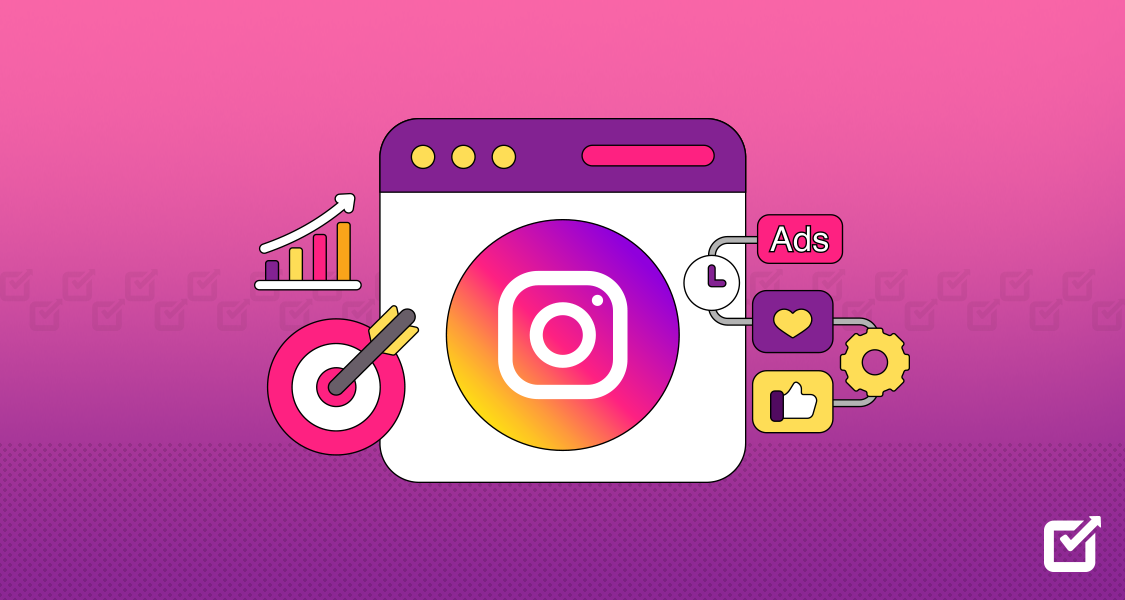
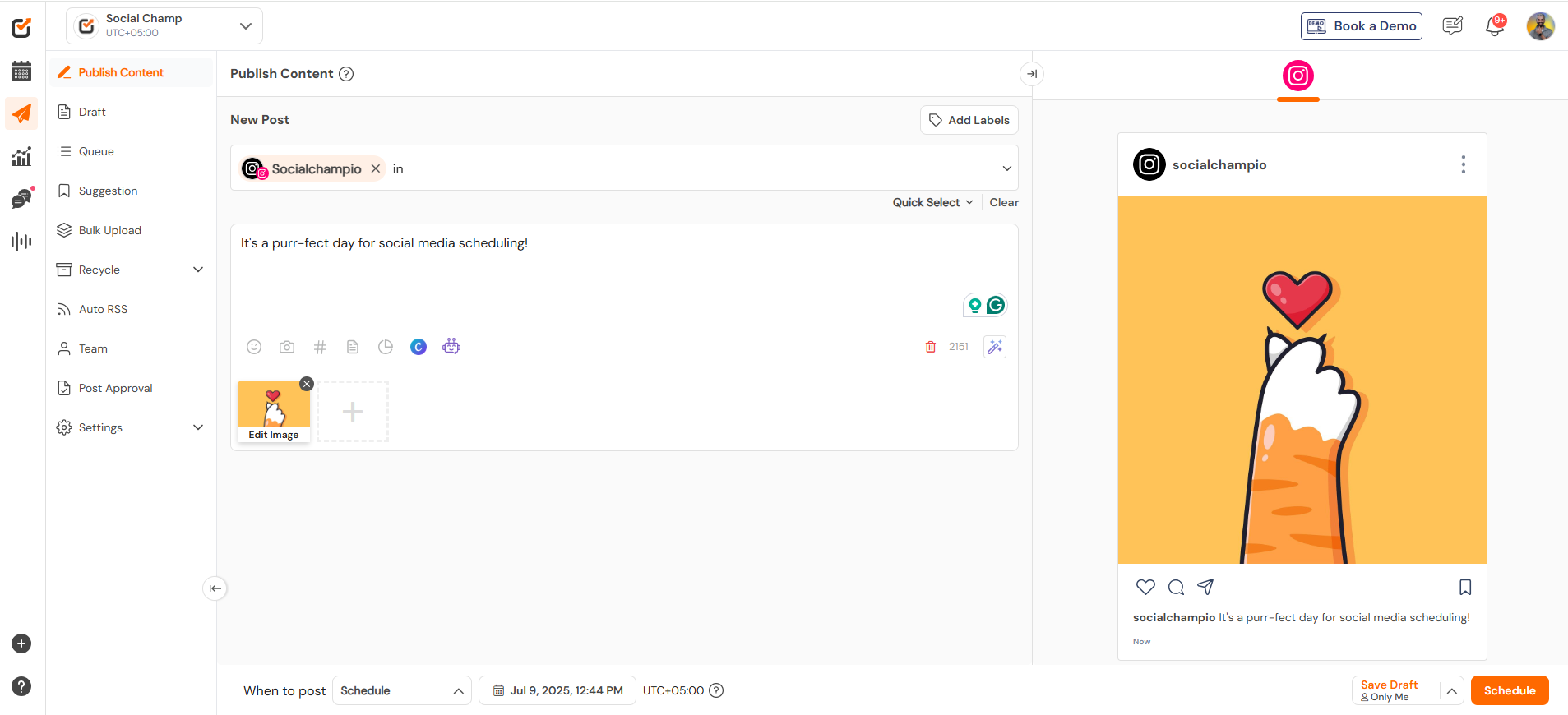
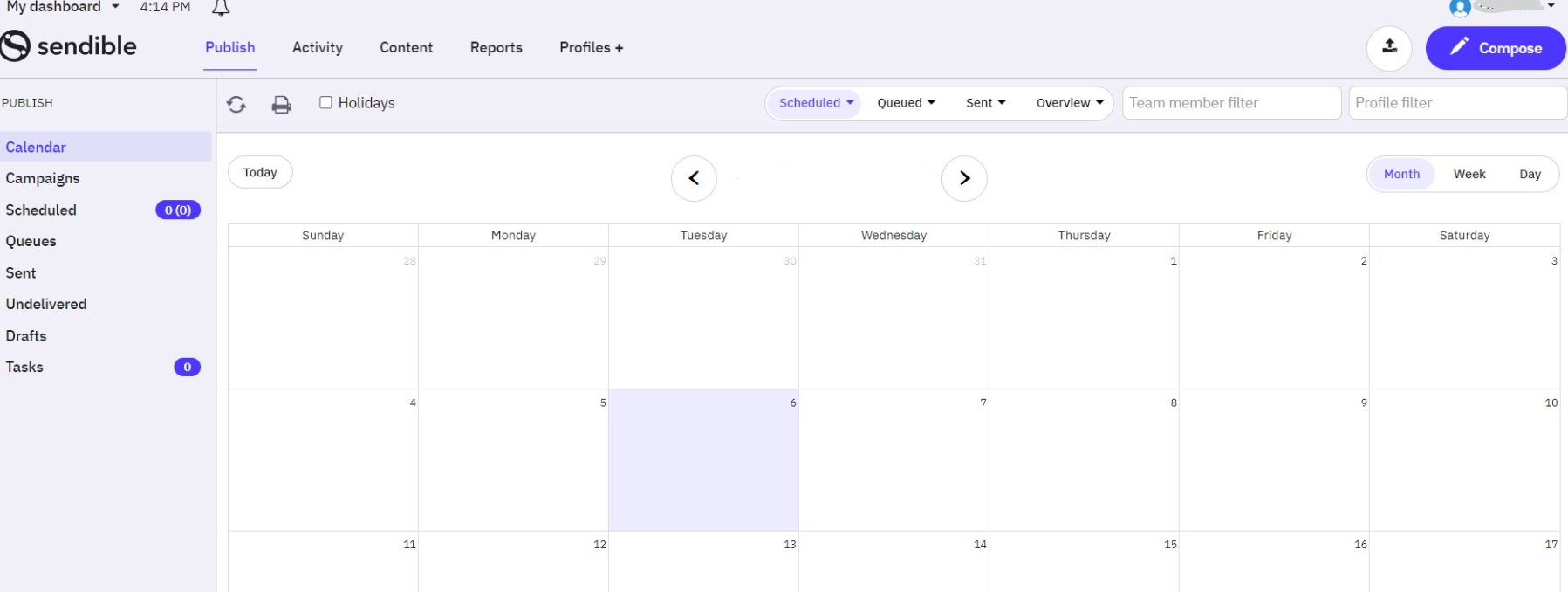
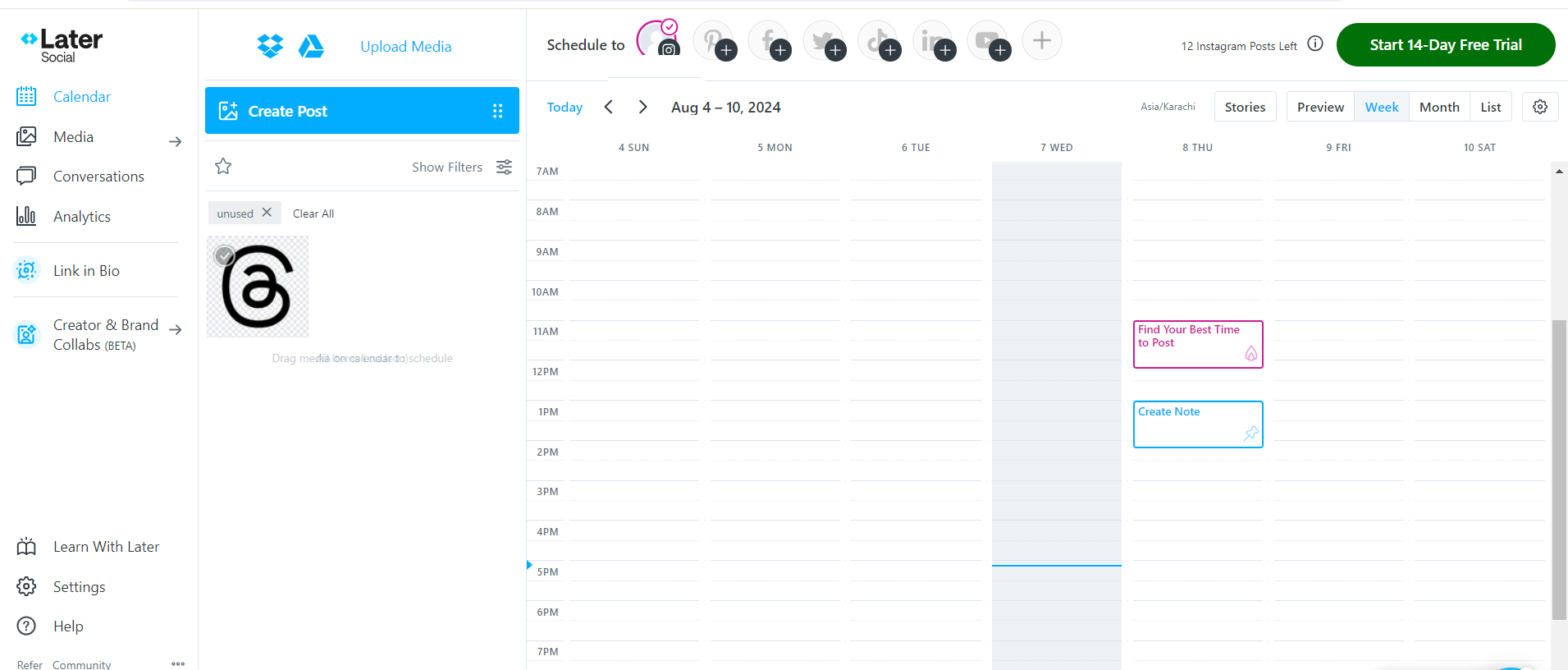
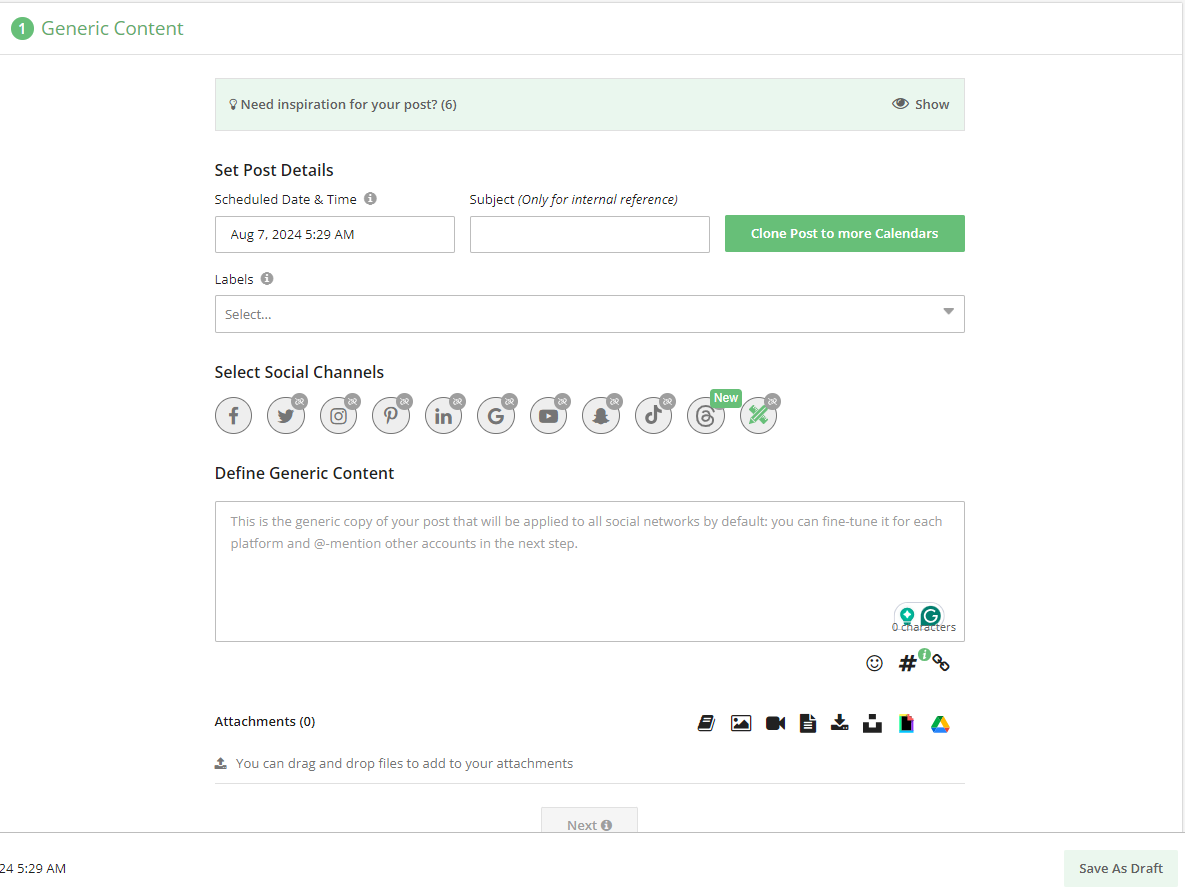
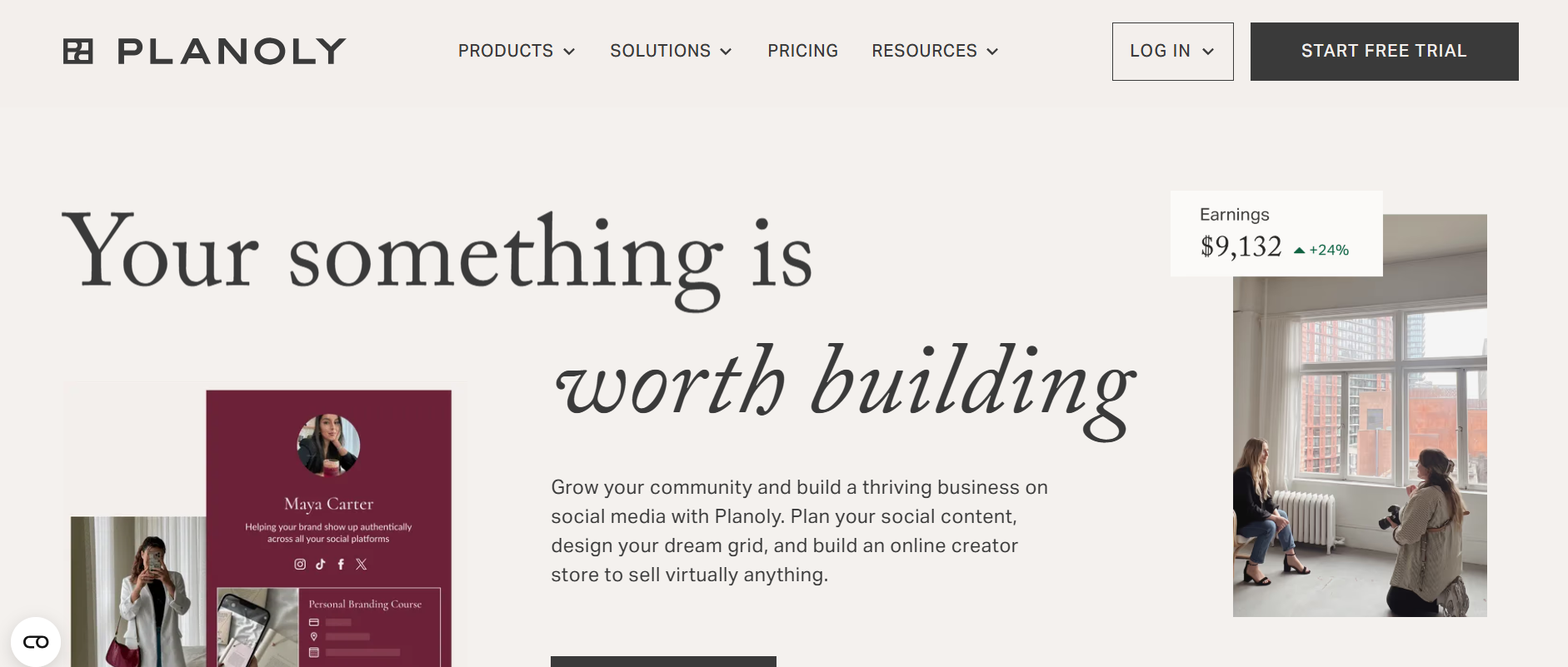
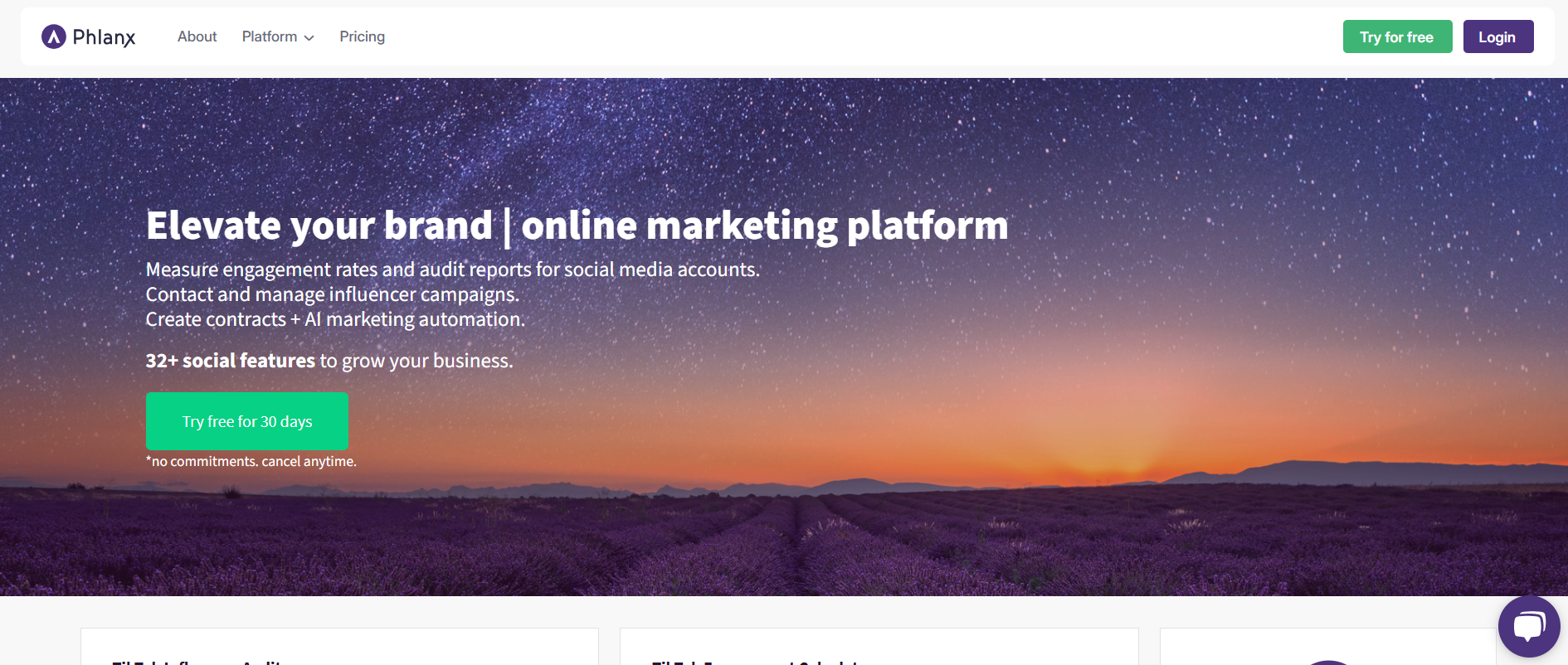
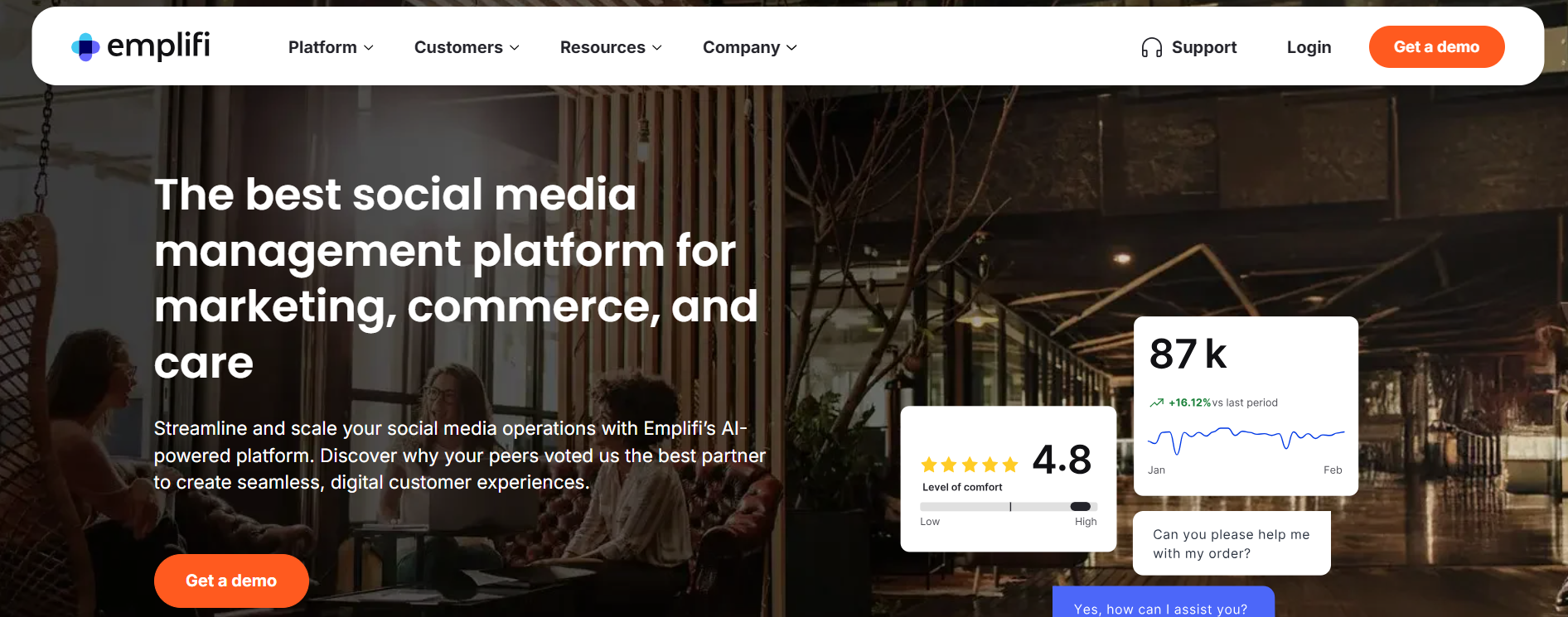
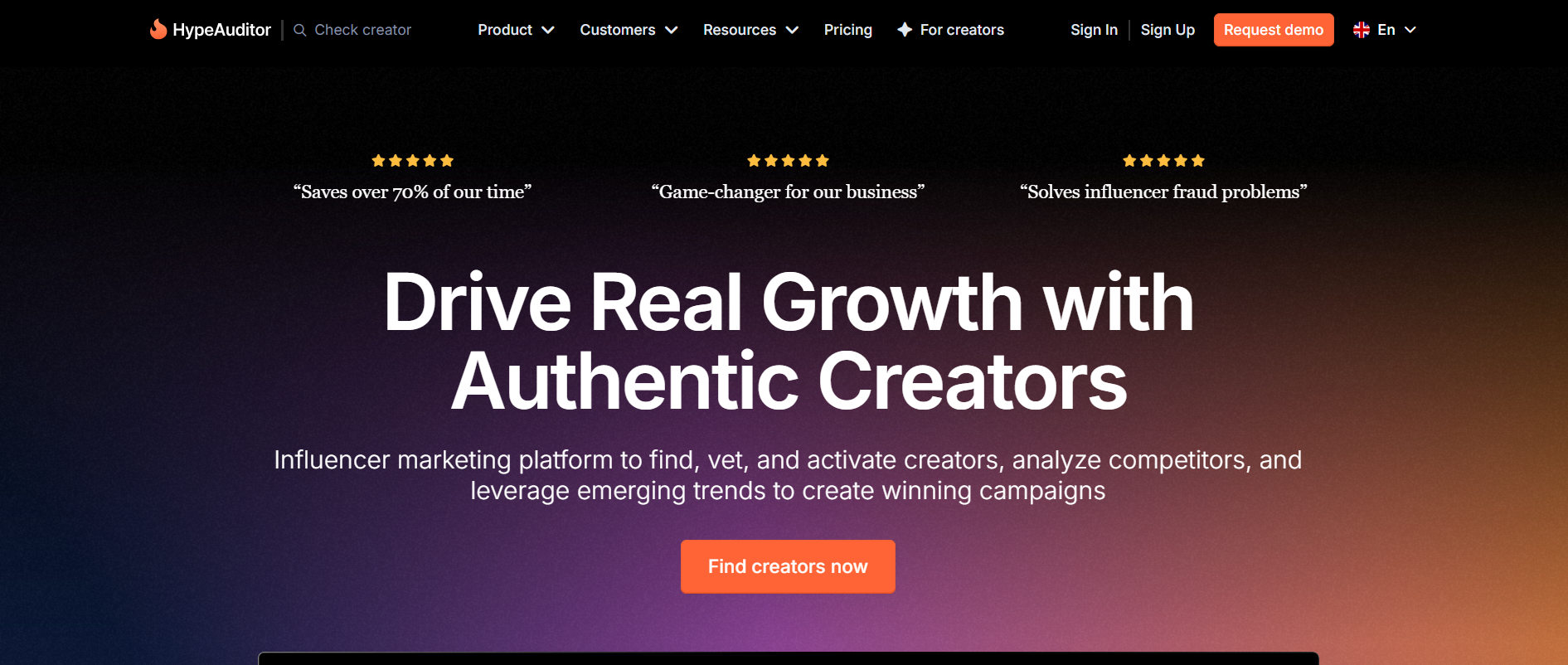
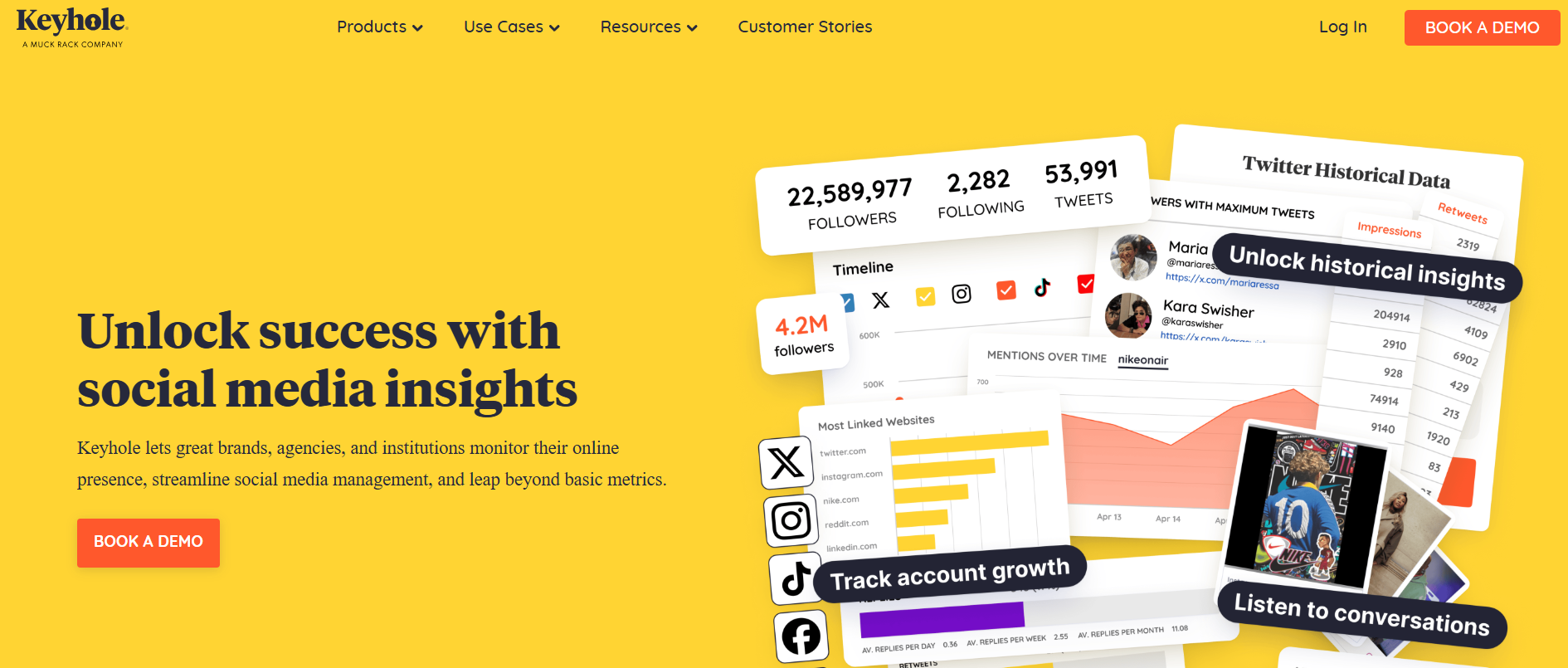
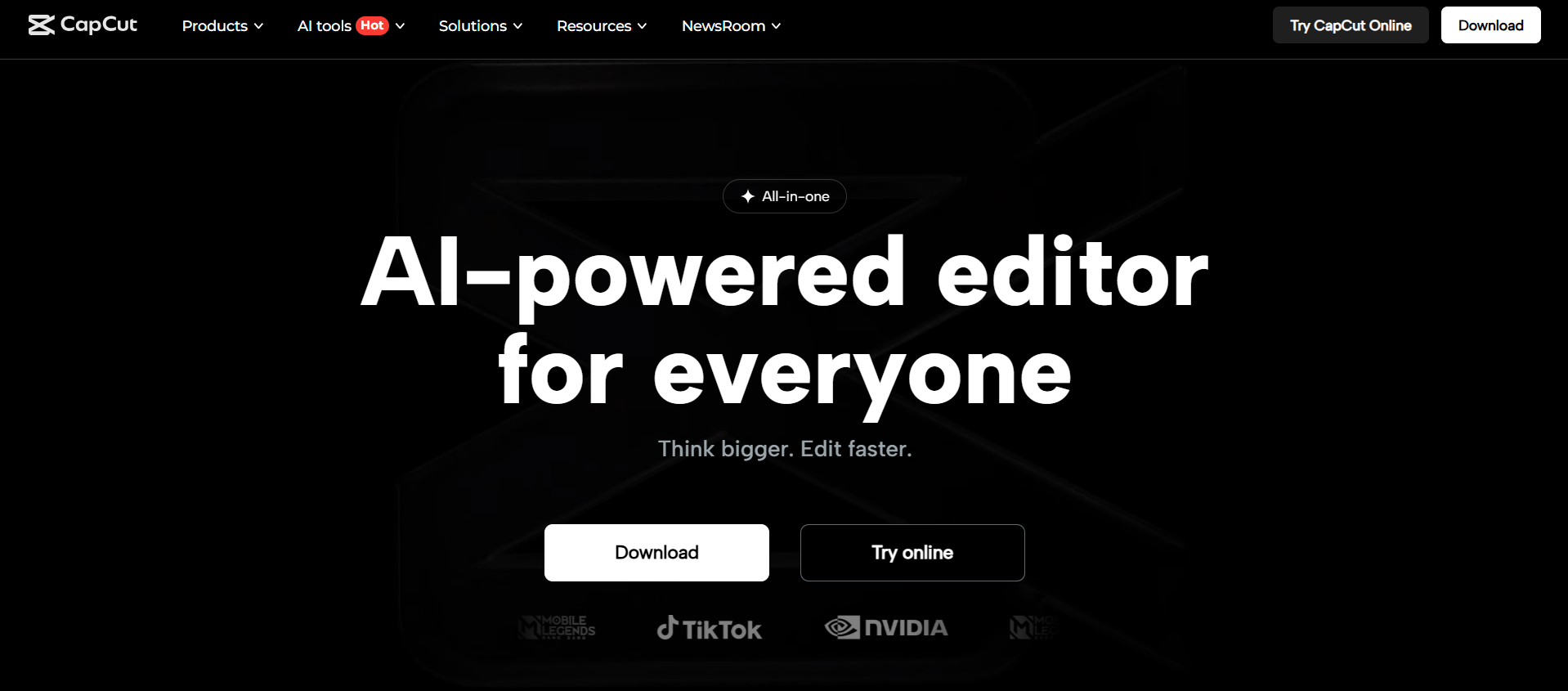

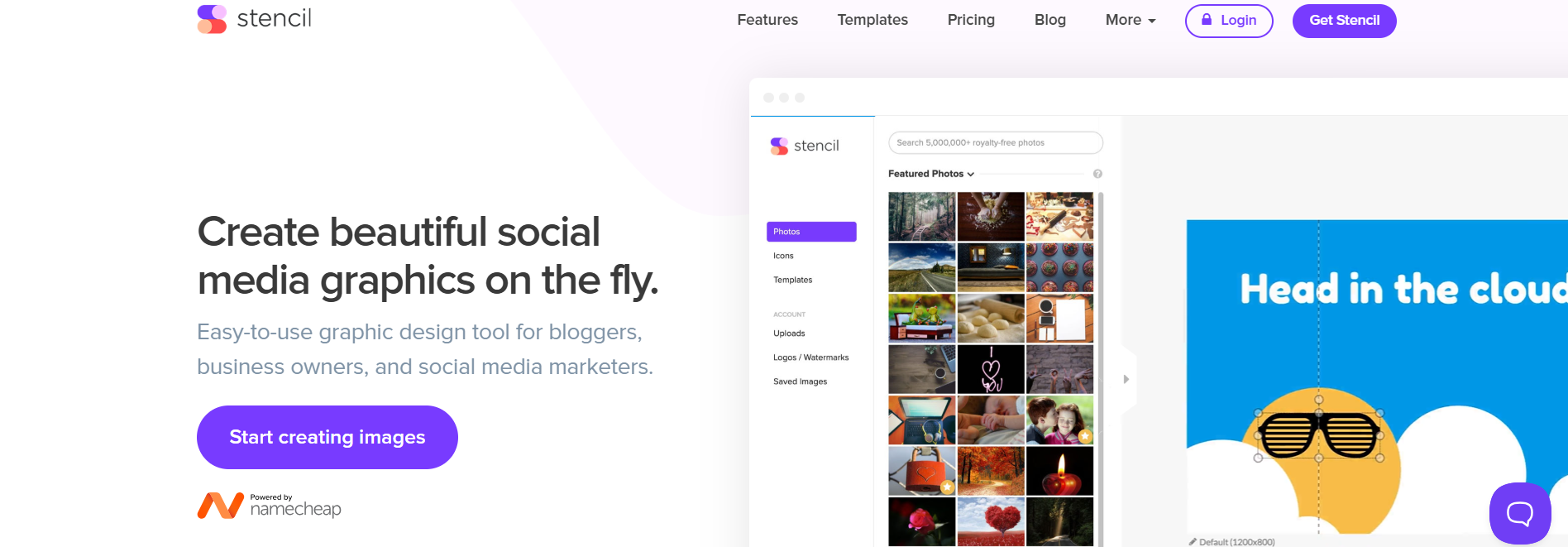
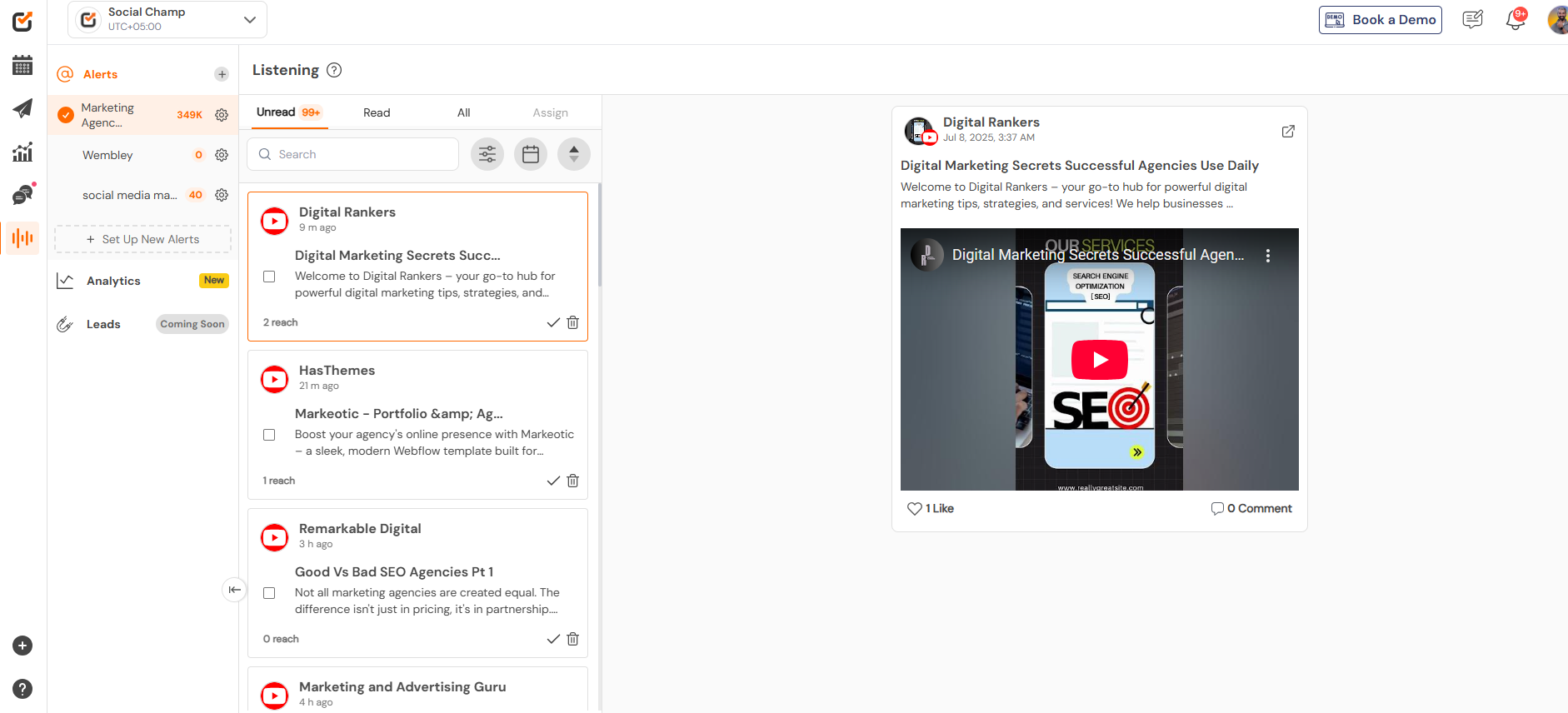
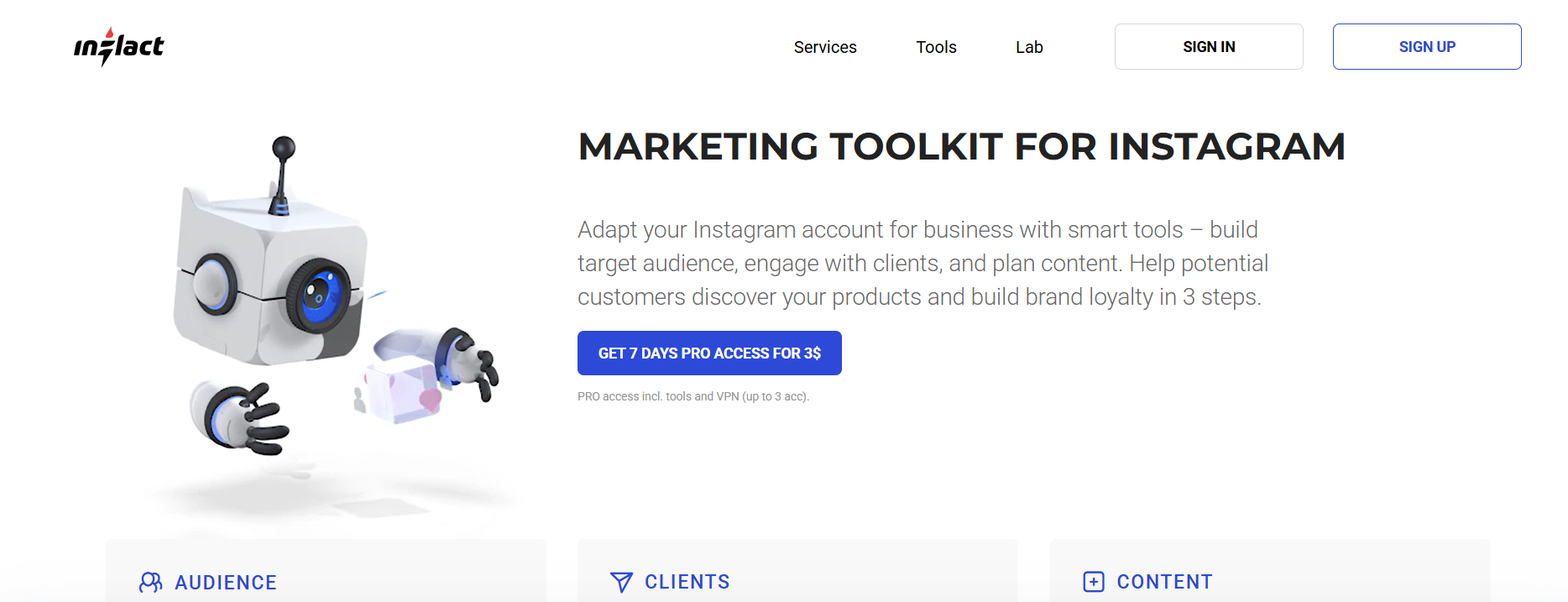
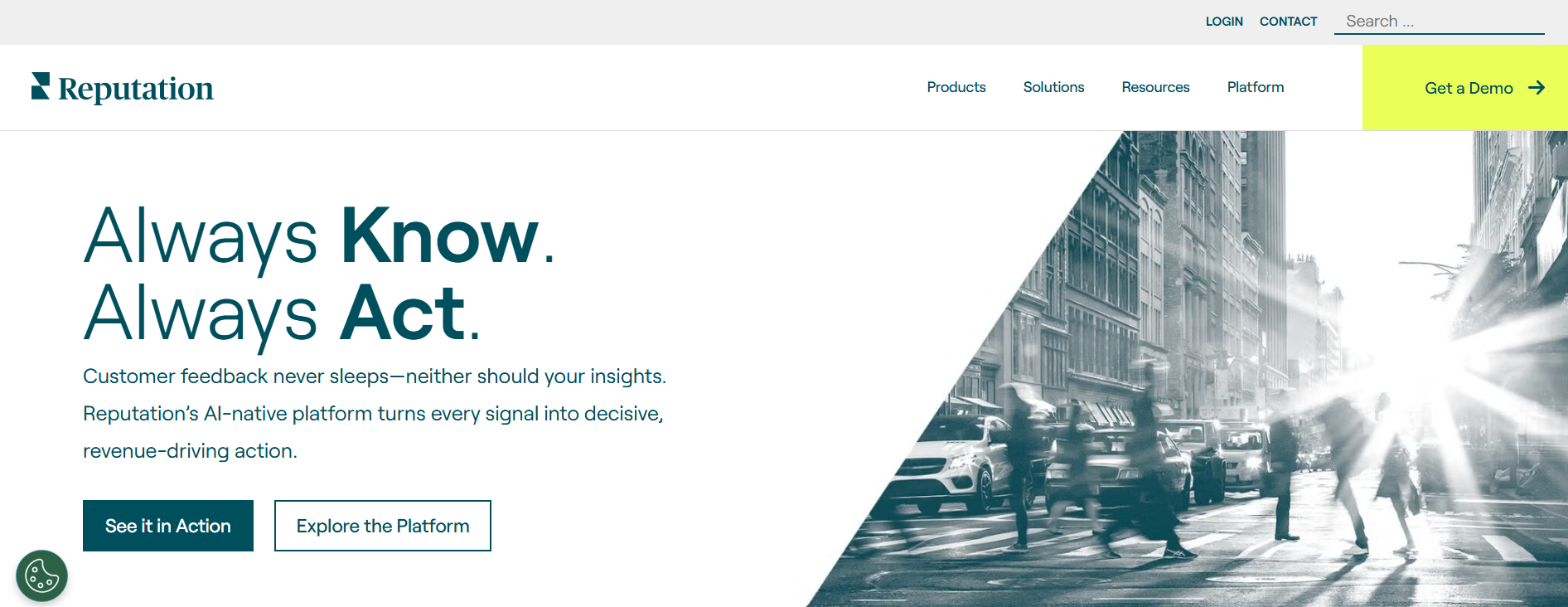


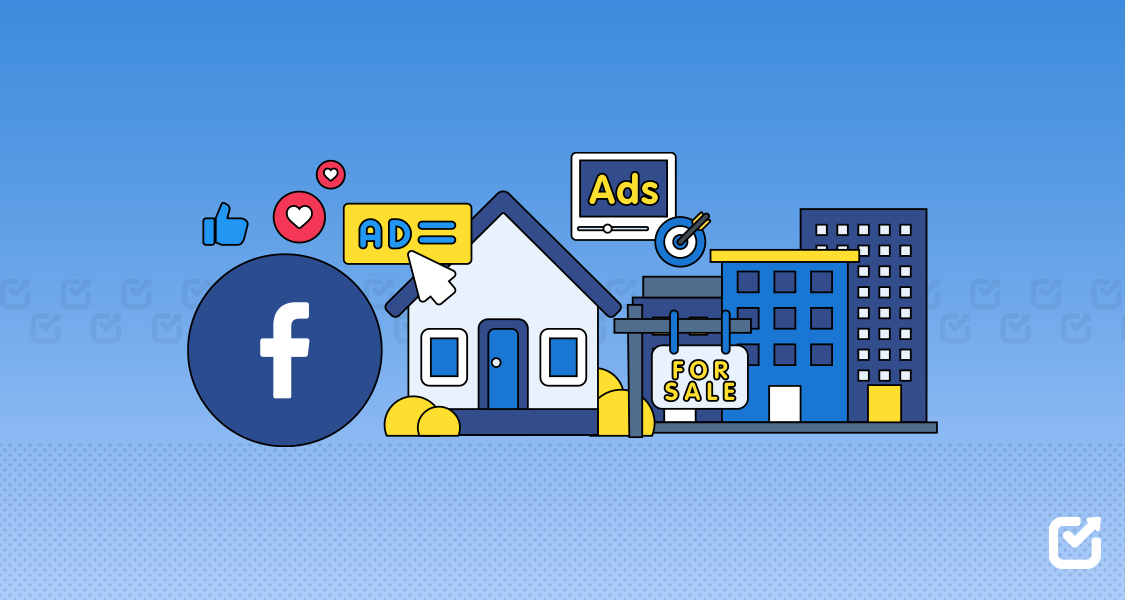
1 comment
Dustin Harding
Great list of tools! I didn’t know Social Champ offered such a range of features, including YouTube scheduling. I will definitely try it out!