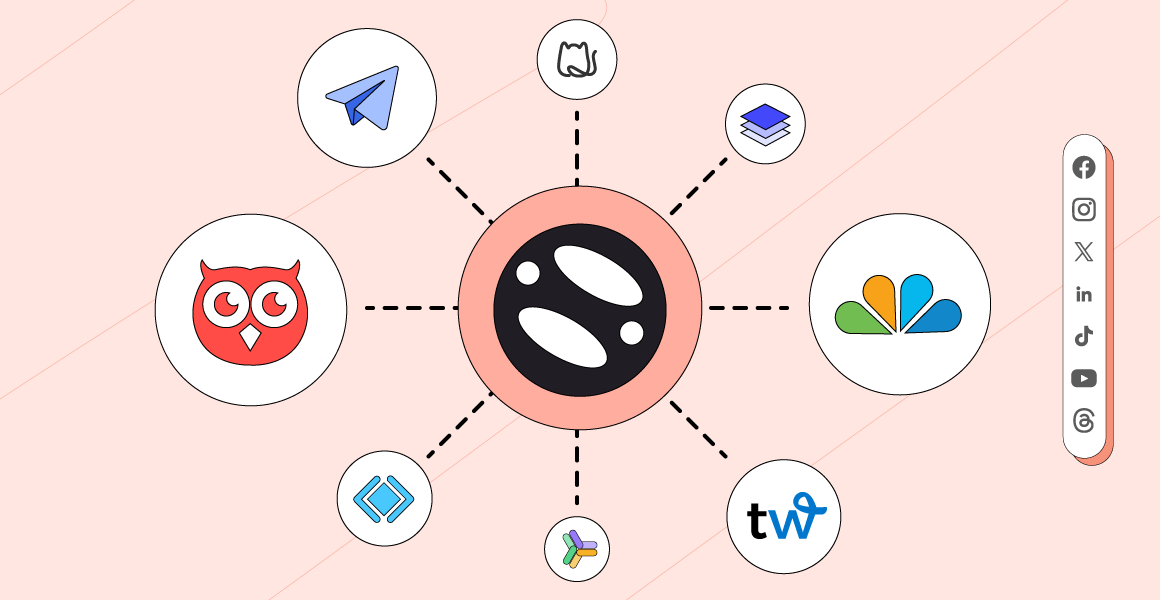You don’t just freelance anymore, you run a business.
One where time slips through the cracks, clients expect instant turnarounds, and admin work quietly eats half your day.
Sound familiar? That’s why freelance tools aren’t optional; they’re the very reason why many freelancers fail, while others make 5+ figures.
Now, freelancers who rely on solid systems are the ones who close better clients, turn around projects faster, and keep burnout at bay.
The problem? There are hundreds of tools out there, all promising to “save you time.”
But which ones deliver?
In this blog, we are listing our top picks of tools for freelancers. These tools help you track time efficiently and execute projects without relying on spreadsheets.
Here are 21+ freelance tools worth your attention—whether you’re just getting started or ready to scale.
CTA
One Dashboard. Every Platform.
Plan, schedule, and analyze content across all channels from a single, easy-to-use workspace.
Short Summary
- Freelance tools streamline client management, automate admin tasks, and boost productivity for solo professionals.
- Platforms like Upwork, Fiverr, LinkedIn, and SolidGigs help freelancers find and manage quality clients.
- Task management, time tracking, communication, and automation tools simplify daily workflows and improve project delivery.
- Finance and invoicing tools, such as FreshBooks, Bonsai, and Stripe, reduce billing errors and keep payments on track.
- Choosing tools based on niche, workflow preferences, and income stage ensures long-term efficiency and scalability.
What Are Freelance Tools & Why Do They Matter in 2025
Do you know 50% of freelancers report an increase in their overall earnings after using AI tools?
That stat alone hints at how much your toolkit can shape your income.
Freelance tools are apps, platforms, or software designed to help independent professionals manage and streamline different aspects of their work.
Whether you’re writing, designing, coding, or consulting, these tools cover everything from admin to automation.
For example:
- Toggl helps you track your billable hours with minimal effort.
- Notion keeps your client work and deadlines organized in one place.
- Bonsai handles proposals, contracts, and invoices—so you don’t have to.
- Zapier connects apps and automates tasks to reduce repeat work.
Now, why do they matter?
Because freelancing today is more than delivering a service, it’s running a one-person business.
And without tools, you’re stuck wearing every hat manually.
With these tools, you reduce administrative load, free up billable hours, and scale your business without needing to hire a team.
You also cut down time spent on each project, reduce human error, look more professional, and free up hours you can use to get more gigs … or just take a breather.
Featured Article: How to Promote Events on Social Media: A Strategic Guide for 2025
Best Freelance Tools for Finding & Managing Clients
Client work is the lifeline of every freelance business, but finding and keeping quality leads organized is one of the biggest ongoing challenges.
Freelancers who thrive aren’t just relying on referrals or luck; they’re using purpose-built platforms and tools to attract the right clients, streamline communication, and close deals faster.
Today’s freelance stack includes tools that combine prospecting, lead management, and CRM features to help you track conversations, follow up at the right time, and deliver a seamless client experience from first contact to final invoice.
Below are the top tools freelancers are using to find, pitch, and manage clients more efficiently:
-
Upwork
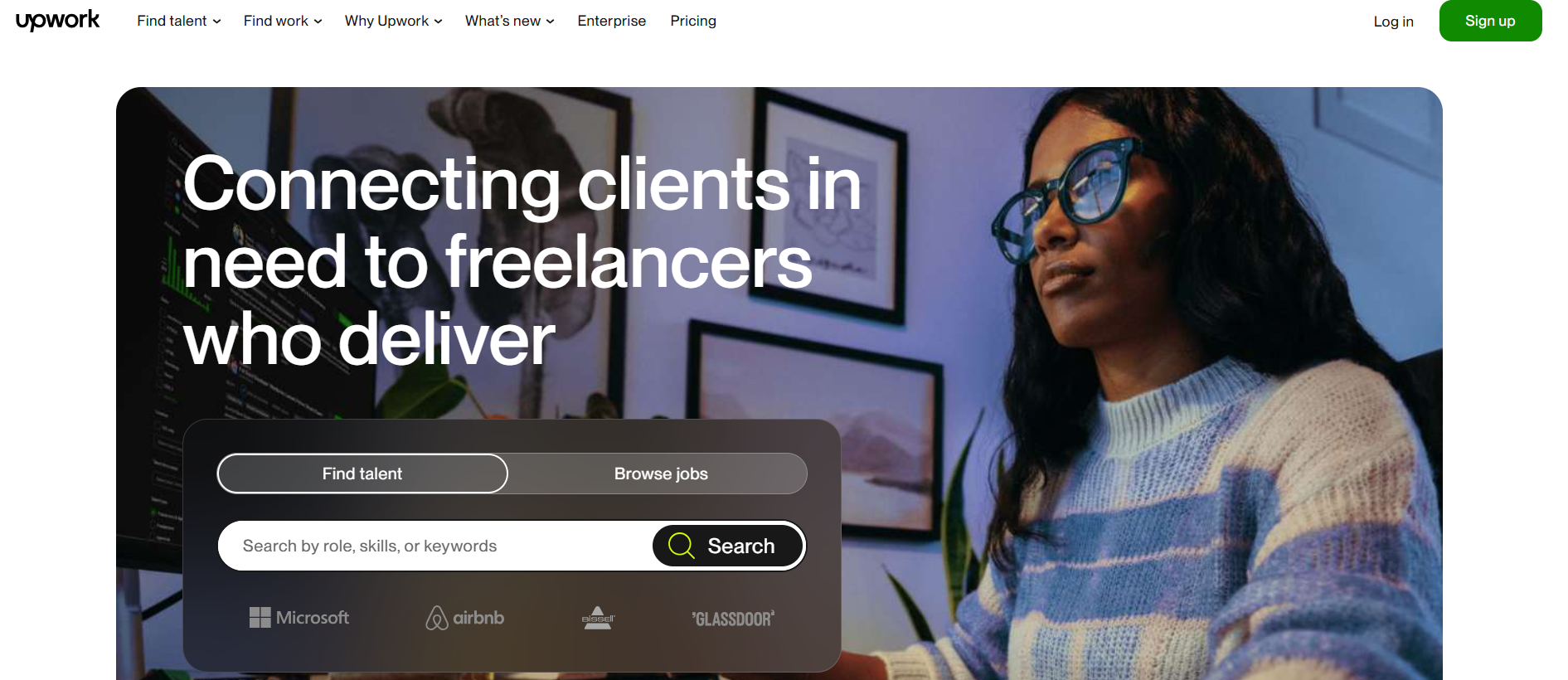
Upwork’s Landing Page Upwork remains one of the largest and most active freelance marketplaces globally, connecting professionals with clients across various industries, from startups to Fortune 500 companies.
What sets Upwork apart is its robust project filtering, detailed client reviews, and the ability to build long-term contracts right within the platform.
For freelancers, Upwork acts as both a lead source and a light CRM.
You can save job searches, track proposal status, set reminders for follow-ups, and manage client communication all in one dashboard.
-
Fiverr
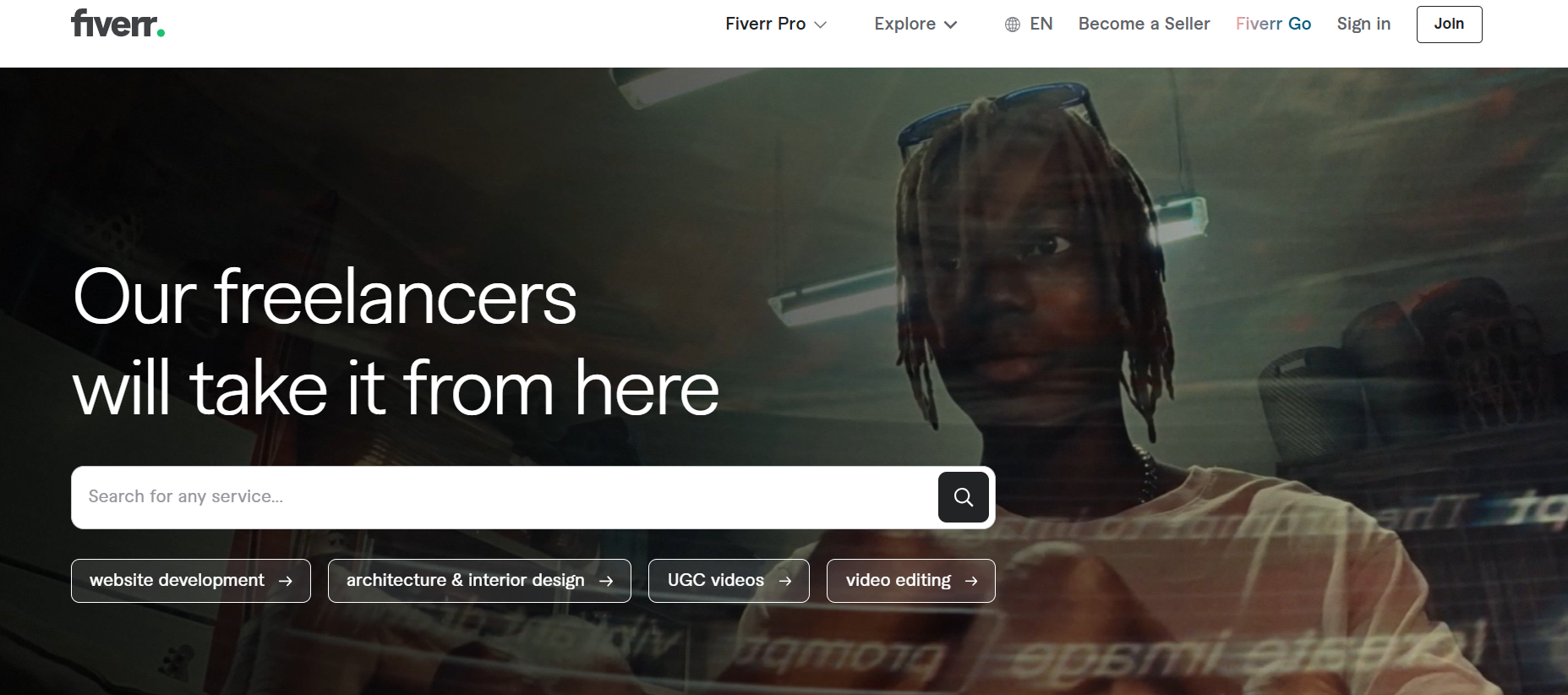
Fiverr’s Landing Page Fiverr has evolved far beyond $5 gigs.
It’s a full-service platform where freelancers can productize their services into polished, tiered packages.
It excels at attracting inbound leads, especially for creatives, marketers, developers, and consultants.
Fiverr’s intuitive dashboard enables you to manage all client communications, deliverables, revisions, and payments in one place, eliminating the need for third-party tools.
Its rating system encourages professionalism and follow-through, while analytics give you insight into buyer behavior, conversion rates, and repeat orders.
-
SolidGigs
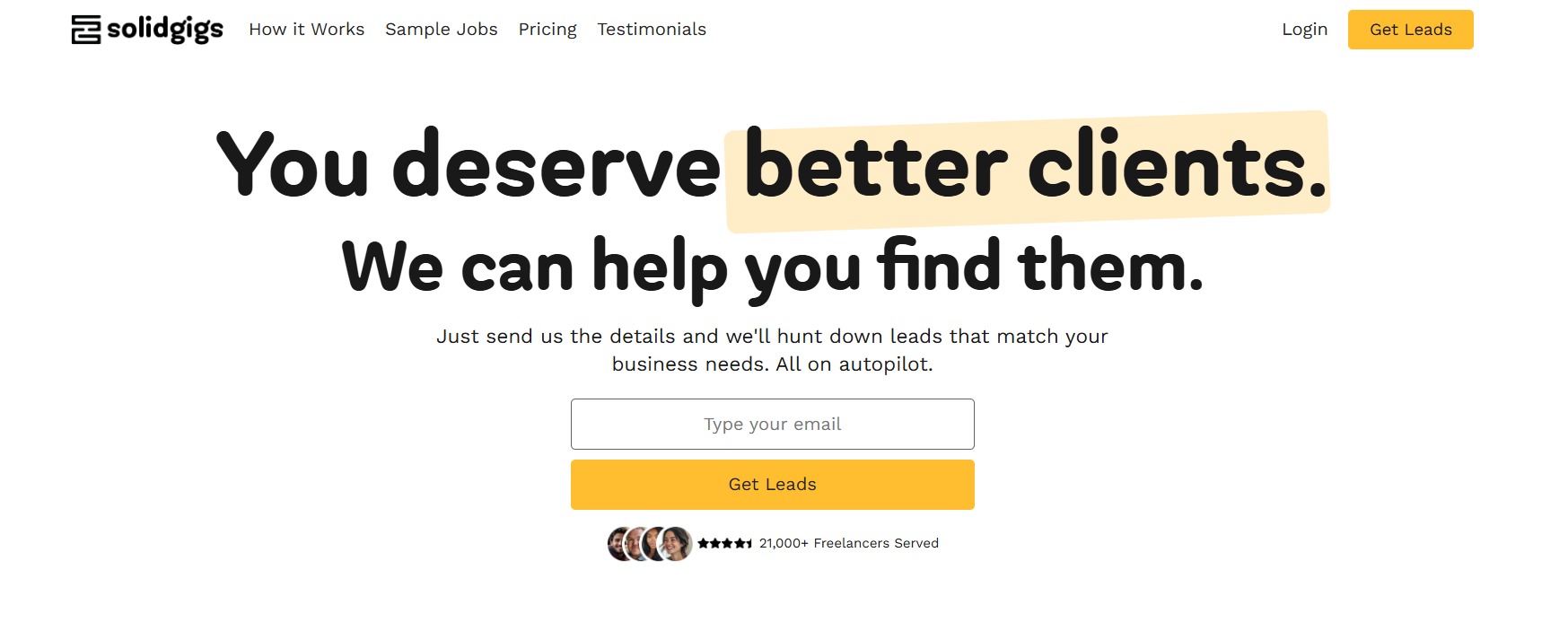
SolidGigs’ Landing Page SolidGigs flips the script on traditional marketplaces.
Instead of bidding on jobs, this platform curates high-quality freelance leads from across the web and delivers them straight to your inbox.
It’s designed for freelancers who don’t have time to dig through job boards.
Each lead includes details such as budget, niche, and client expectations, ensuring you’re not wasting time on mismatched opportunities.
-
Bonsai
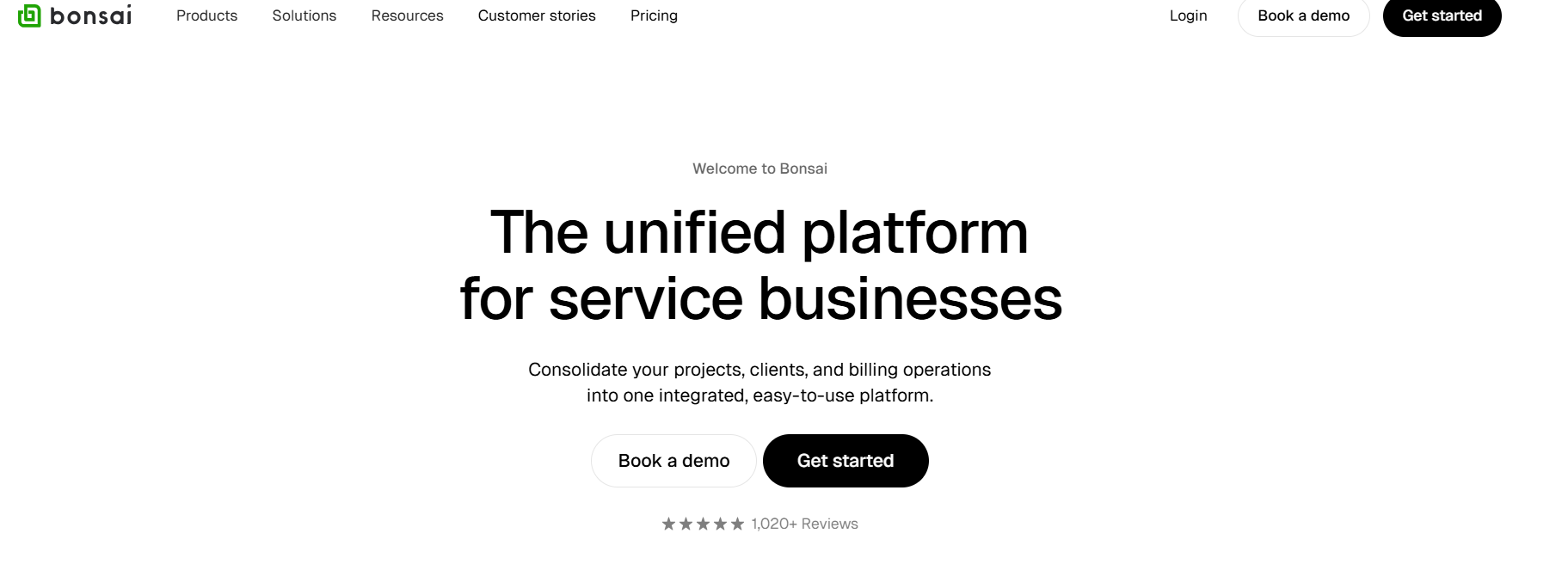
Bonsai’s Landing Page Bonsai is an all-in-one freelance business platform that combines client intake, proposals, contracts, time tracking, and invoicing into a single, clean interface.
But one of its strongest features lies in its CRM capabilities.
With Bonsai, you can capture leads through branded forms, automate proposal follow-ups, and track client status across different project stages.
The platform nudges you to follow up at the right time, helps streamline client onboarding, and ensures no lead goes cold unintentionally.
-
HoneyBook
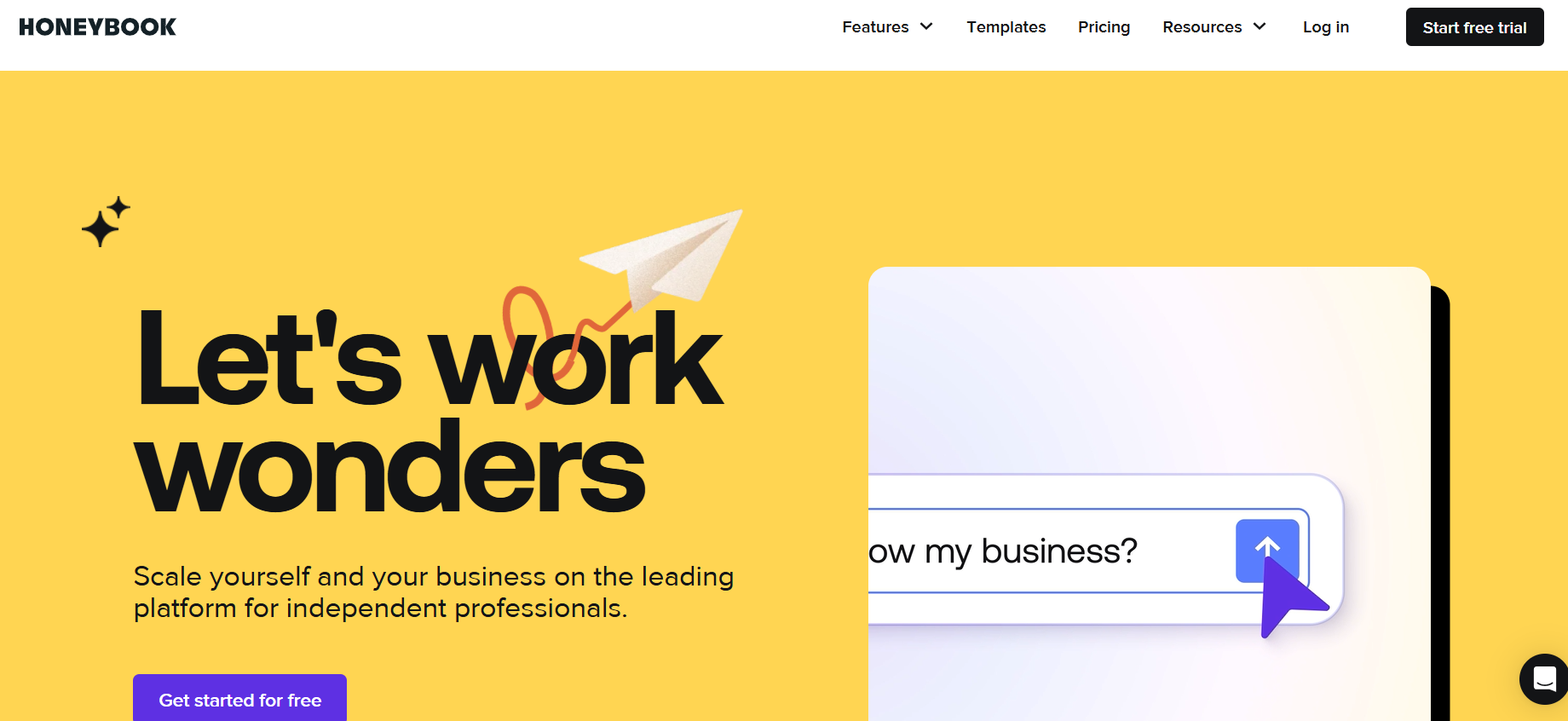
HoneyBook’s Landing Page HoneyBook is tailored for creative professionals and consultants who rely on relationship-based sales.
It’s a powerful tool for managing the entire client journey from inquiry to contract to payment, without juggling multiple apps.
You can embed HoneyBook’s lead capture forms on your website, automatically route inquiries into project pipelines, and set up email sequences for nurturing cold leads.
It also offers proposal templates, e-signatures, and branded invoicing, all integrated into one timeline view.
-
LinkedIn
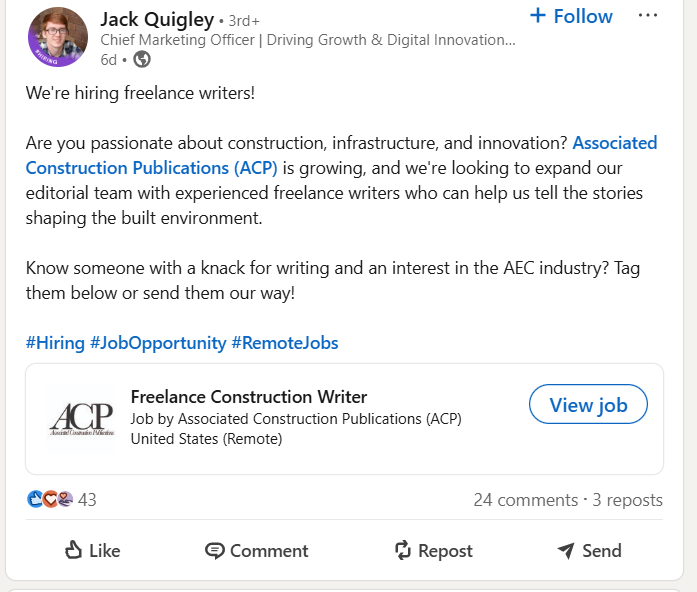
LinkedIn Post About Freelance Job With its vast user base of decision-makers and business professionals, LinkedIn provides direct access to potential clients, particularly in B2B niches such as writing, design, marketing, and consulting.
In fact, 34.8% of freelancers find clients through social media platforms, including LinkedIn, making it a vital component of any modern freelance toolkit.
Freelancers can showcase expertise by sharing insights, joining niche-specific groups, and optimizing their profiles to reflect clear service offerings.
LinkedIn’s tools, like Sales Navigator and InMail, make prospecting and lead nurturing more targeted and effective.
-
Dubsado
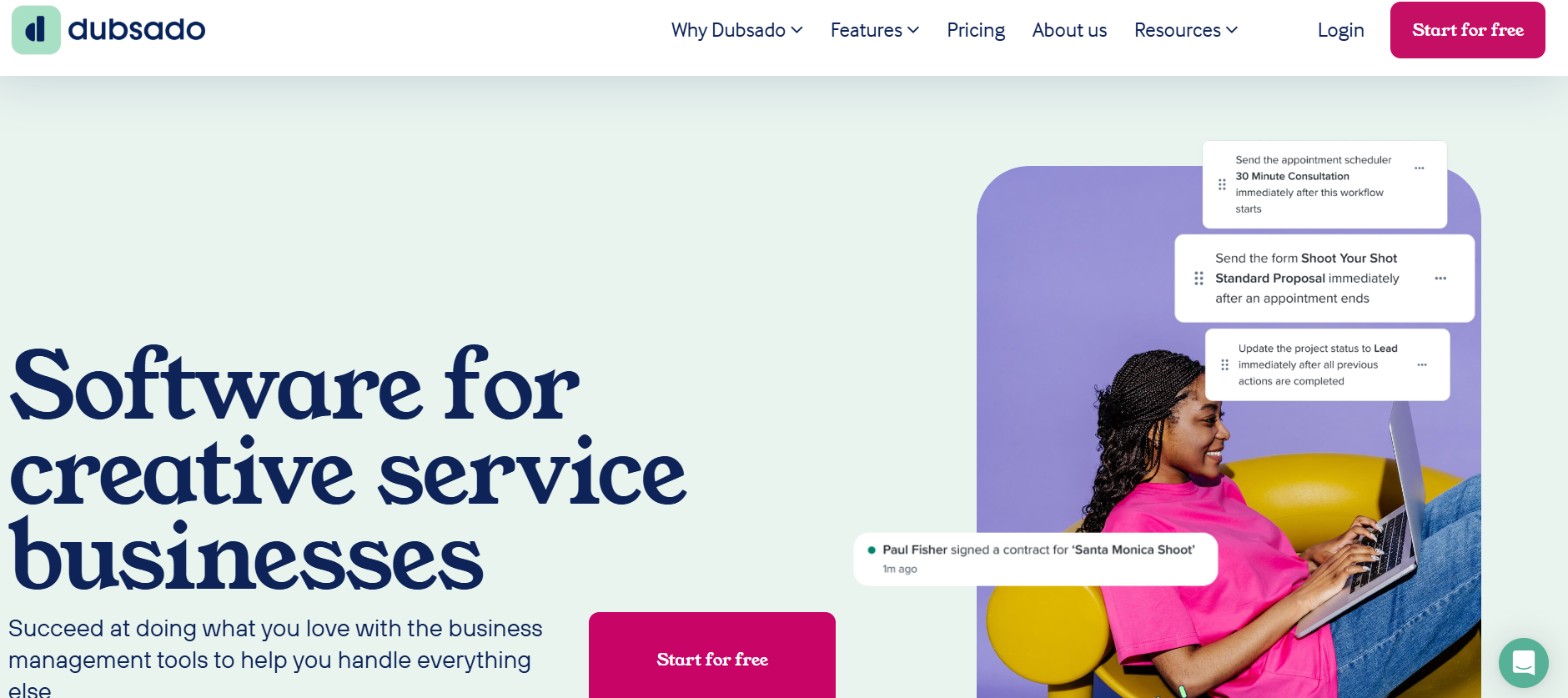
Dubsado’s Landing Page Dubsado is a robust client management system designed for freelancers who manage custom or complex service workflows.
From proposals to onboarding and project wrap-up, Dubsado automates routine tasks and personalizes the client experience.
Its strength lies in customizable workflows; you can create automated email series, set triggers based on form submissions, and build branded portals where clients can track progress or submit documents.
Dubsado also offers built-in time tracking, contracts, and payment processing, making it a true all-in-one.
-
MailerLite
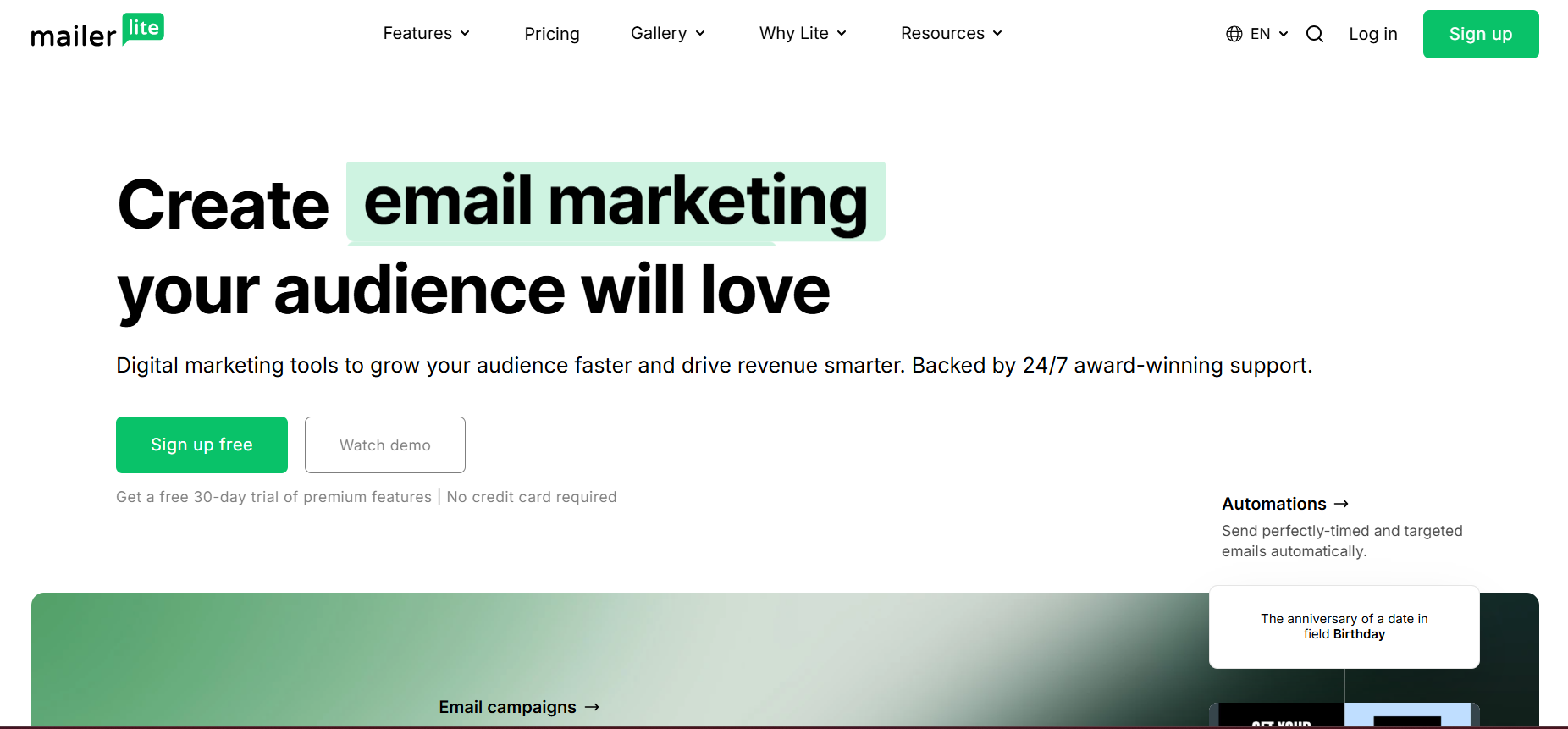
Mailerlite’s Landing Page While primarily known as an email marketing platform, MailerLite has evolved into a lightweight CRM and lead-nurturing tool for freelancers who market their services through content, newsletters, or lead magnets.
You can set up landing pages to capture freelance inquiries, segment leads by interest, and trigger drip campaigns based on user behavior.
It’s perfect for freelancers building a pipeline through SEO, content marketing, or audience-first models.
MailerLite’s analytics show you what’s working and where leads drop off, helping you refine your outreach strategy over time.
Freelance Productivity & Communication Tools (With Social Champ Integration)
As a freelancer, time is money.
When you’re juggling multiple projects, client calls, revisions, and your marketing, staying organized is what keeps you in control.
This section covers the best freelance tools for managing tasks, tracking time, communicating, automating low-value work, and maintaining a consistent social media presence.
Task Management
-
Trello
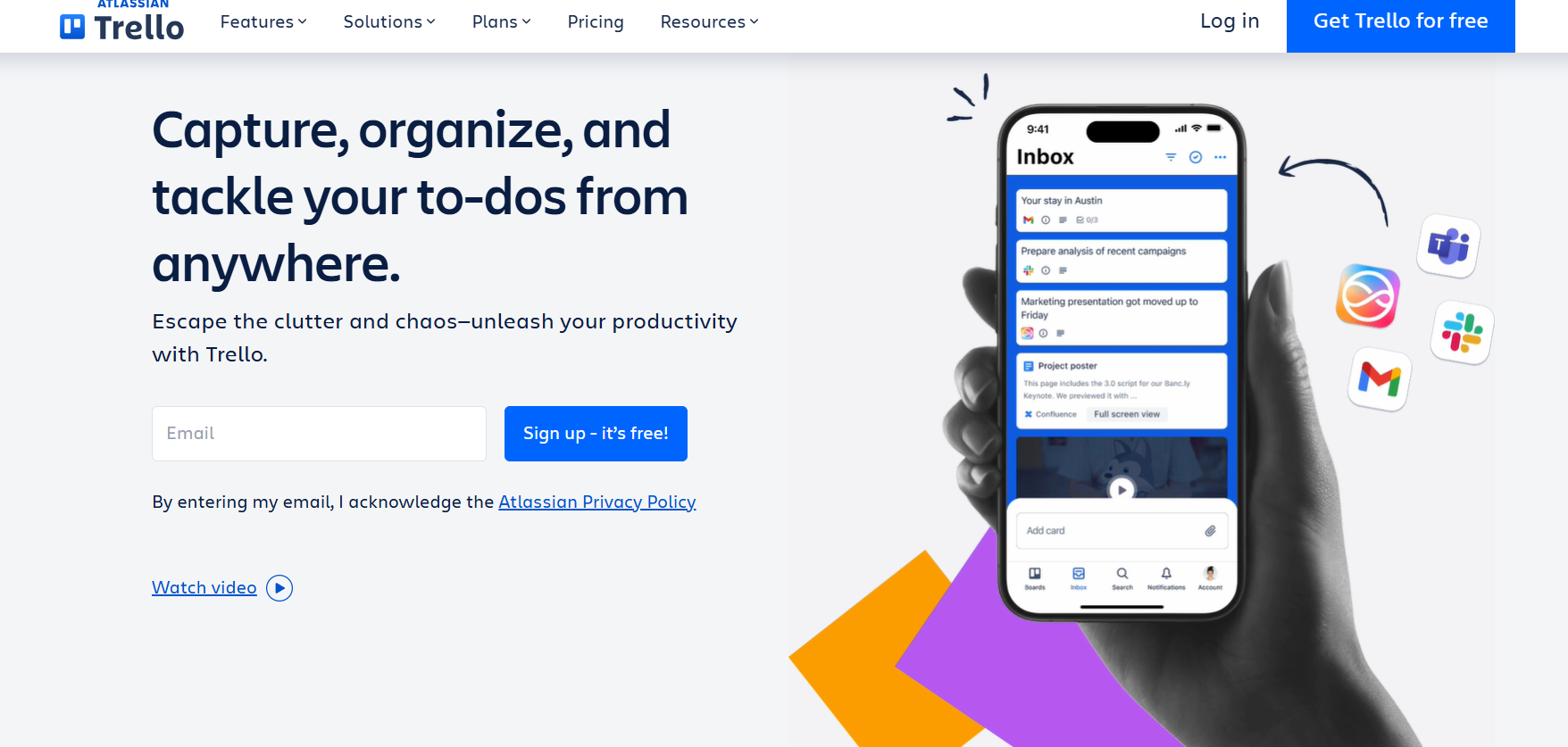
Trello’s Landing Page Trello is a visual, drag-and-drop task management tool built on the Kanban method.
Its boards, lists, and cards make it ideal for freelancers who prefer a visual project pipeline.
Trello introduced AI-based suggestions for due dates and checklists, enabling freelancers to more accurately predict their workload.
Integrations with Slack, Google Calendar, and Jira make it a flexible choice that grows with your workflow. Ideal for solopreneurs seeking structure without complexity.
-
Asana
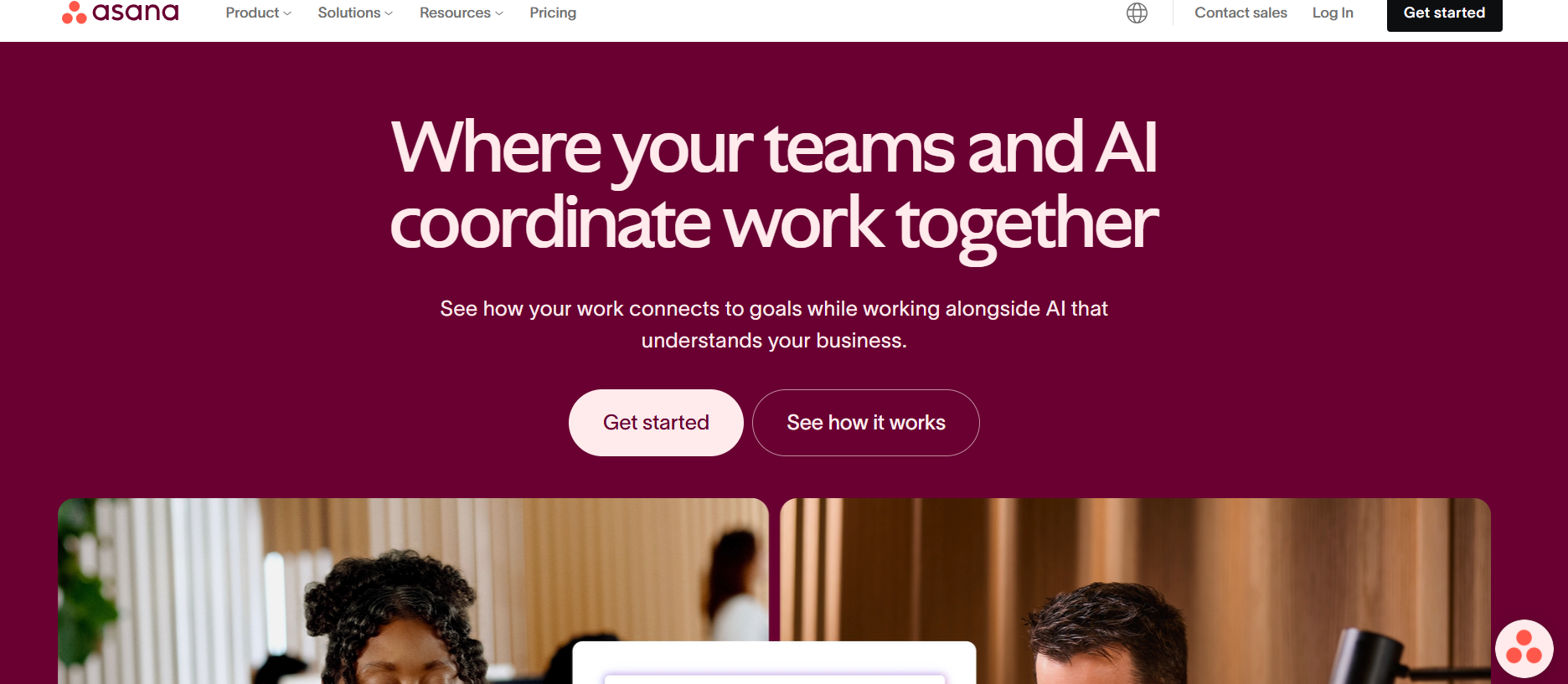
Asana’s Landing Page Asana is a powerhouse for freelancers managing multi-step projects or recurring workflows.
You can create timelines, assign subtasks, add dependencies, and automate repetitive steps.
Unlike more casual task managers, Asana is ideal for professionals who juggle multiple clients or collaborate with subcontractors.
-
ClickUp
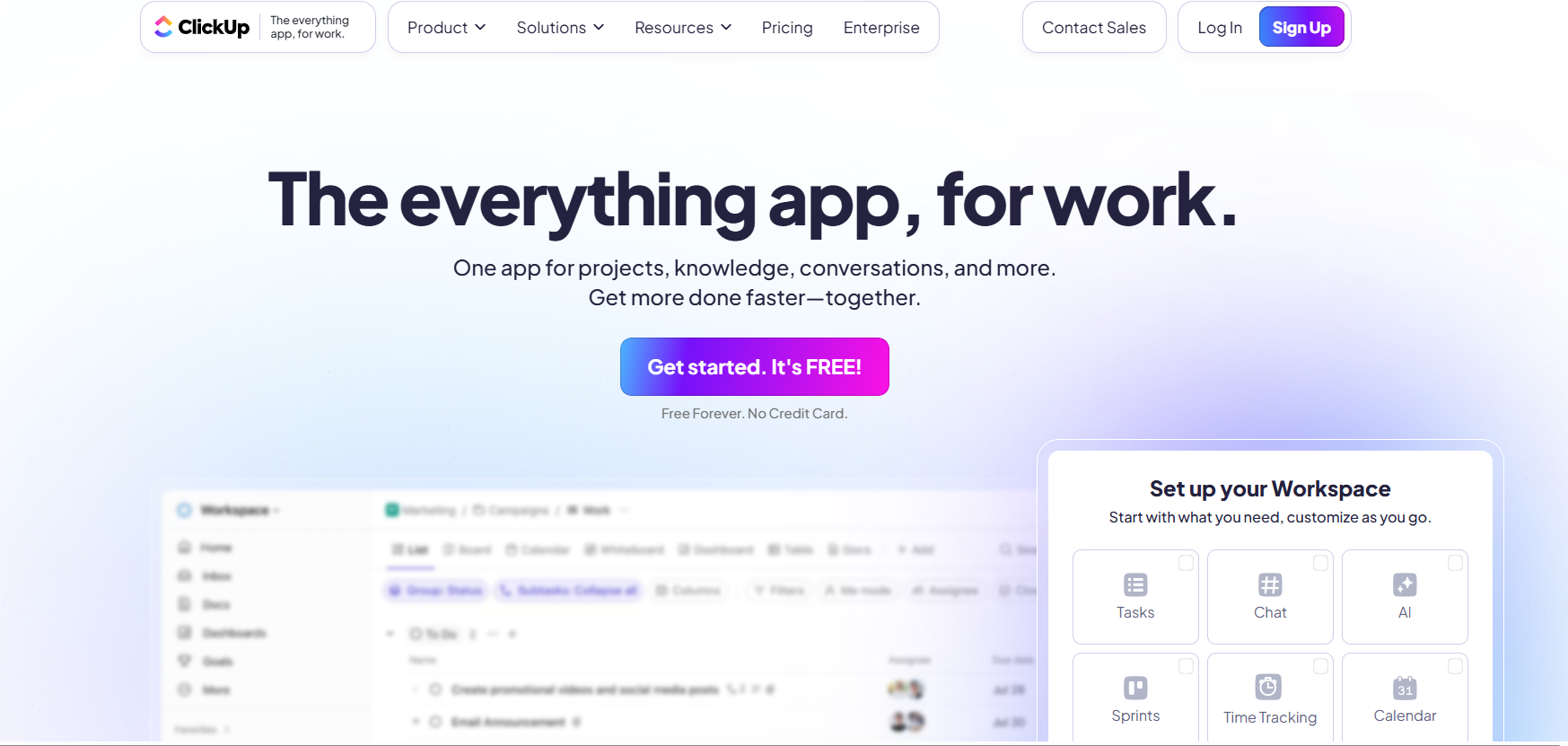
ClickUp’s Landing Page ClickUp is a comprehensive project management system for freelancers who want everything: task management, documents, chat, goals, and dashboards all in one place.
It’s more customizable than most tools and suitable for freelancers who wear many hats (writer, designer, strategist, etc.).
ClickUp’s AI tools offer smart summaries, progress reports, and goal tracking, which are great for managing client expectations.
-
Notion
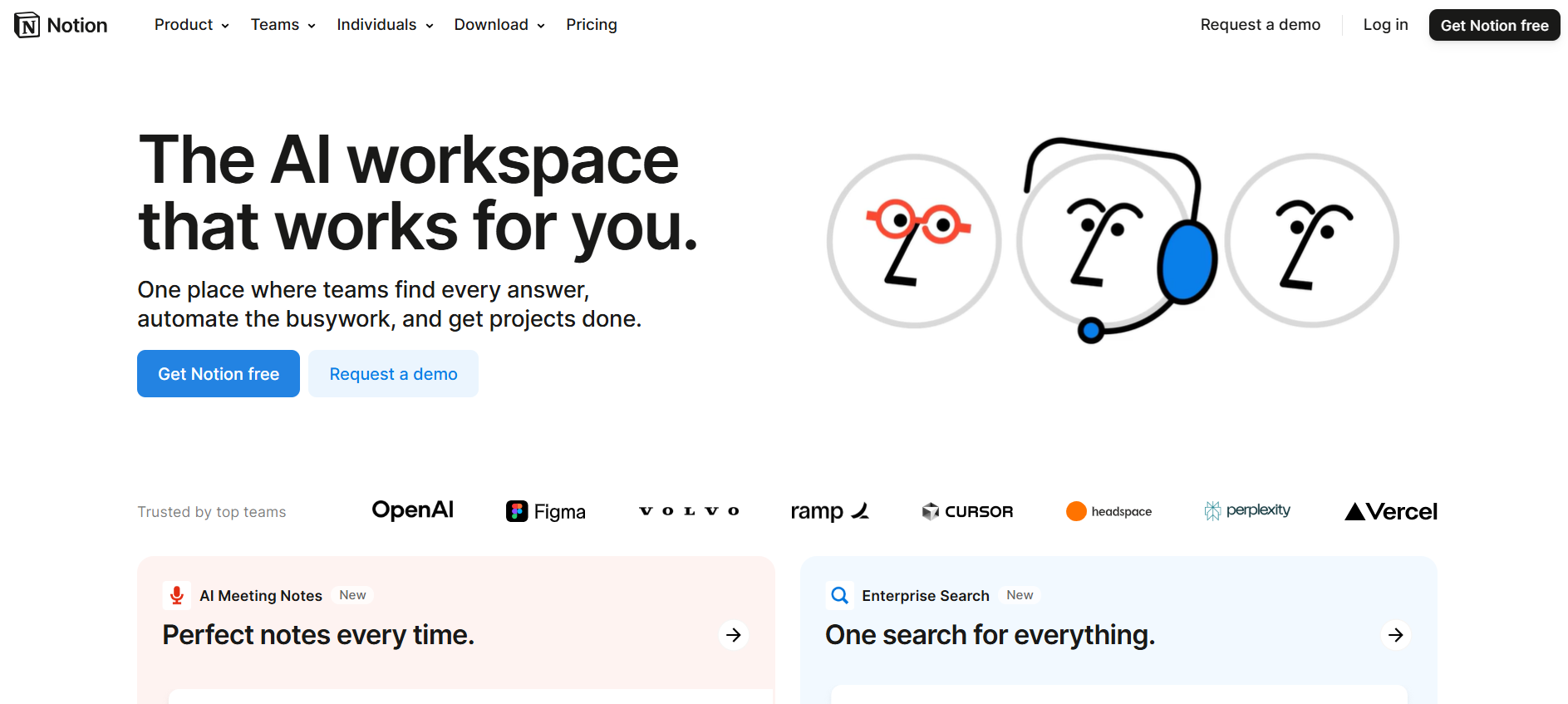
Notion’s Landing Page Notion is the ultimate all-in-one workspace for freelancers who love building custom workflows.
It’s a blank canvas where you can build task boards, CRMs, content calendars, and documentation systems from scratch.
If you prefer flexibility over pre-built systems, Notion gives you control, though it’s best for freelancers who enjoy tinkering with their tools.
Time Tracking
-
Toggl Track
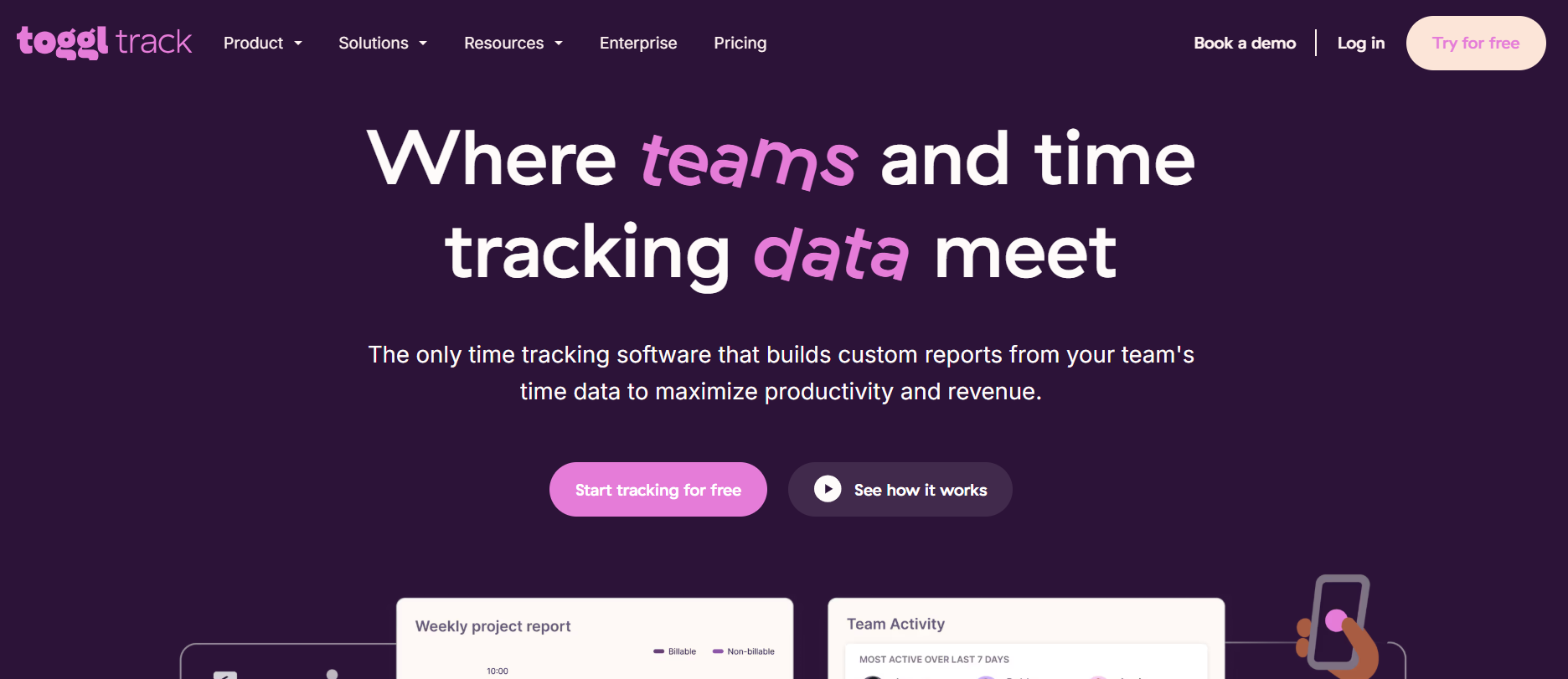
Toggl Track’s Landing Page Toggl Track is one of the most beloved time trackers among freelancers.
It’s intuitive, sleek, and perfect for billing clients accurately or understanding where your hours go.
Toggl lets you log time manually or automatically, tag projects, and generate reports that show billable vs. non-billable hours.
Its AI assistant suggests time categories based on patterns, and integrations with Trello, Asana, and Notion let you start timers directly from your workspace.
-
Harvest
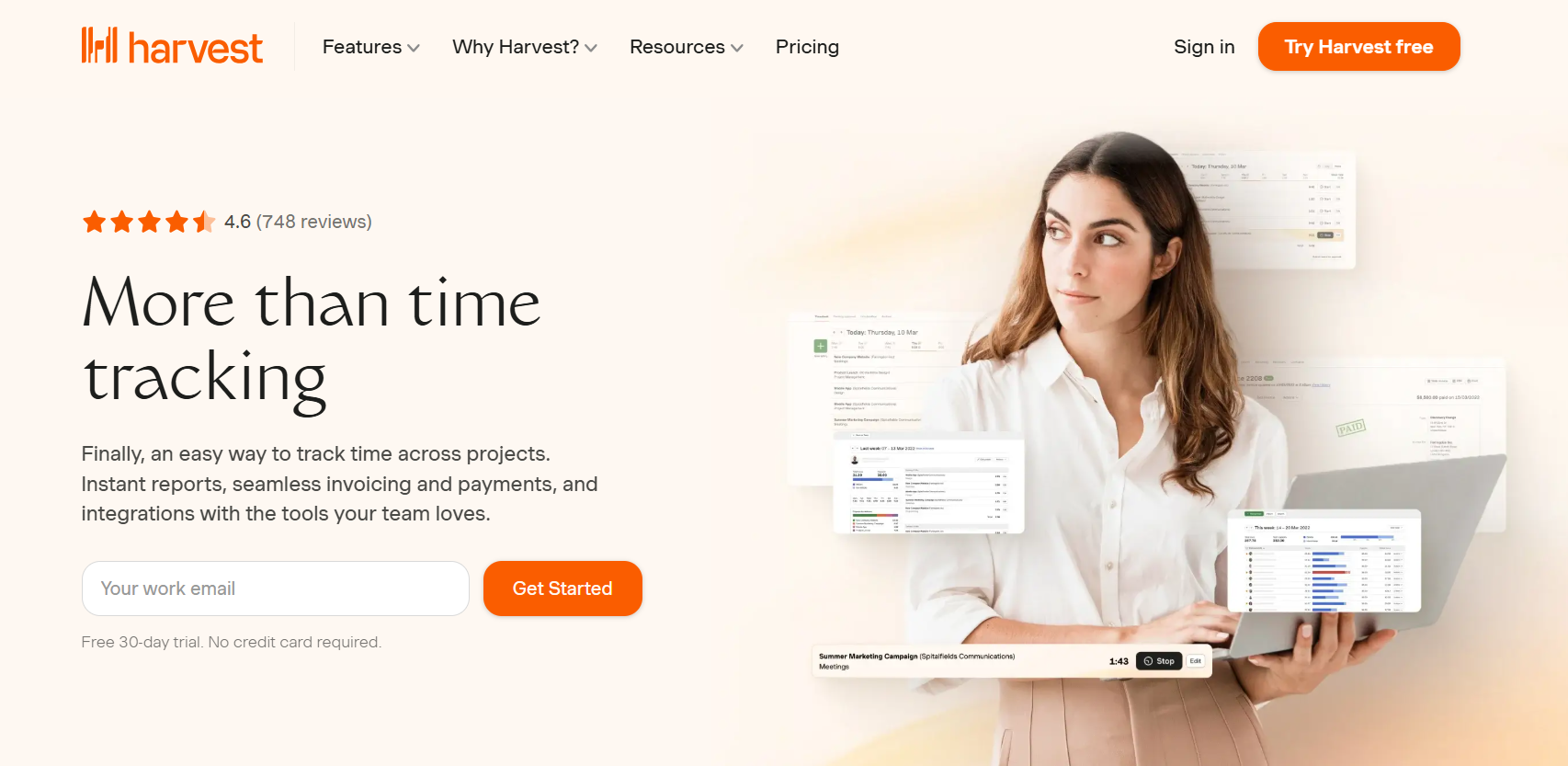
Harvest’s Landing Page Harvest combines time tracking and invoicing into a single professional package.
You can track hours per client, project, or task and instantly convert that data into polished invoices.
It also lets you monitor project budgets, which is helpful when working on flat-fee gigs.
If you’re running multiple active contracts, Harvest gives you both time control and financial visibility.
-
Clockify
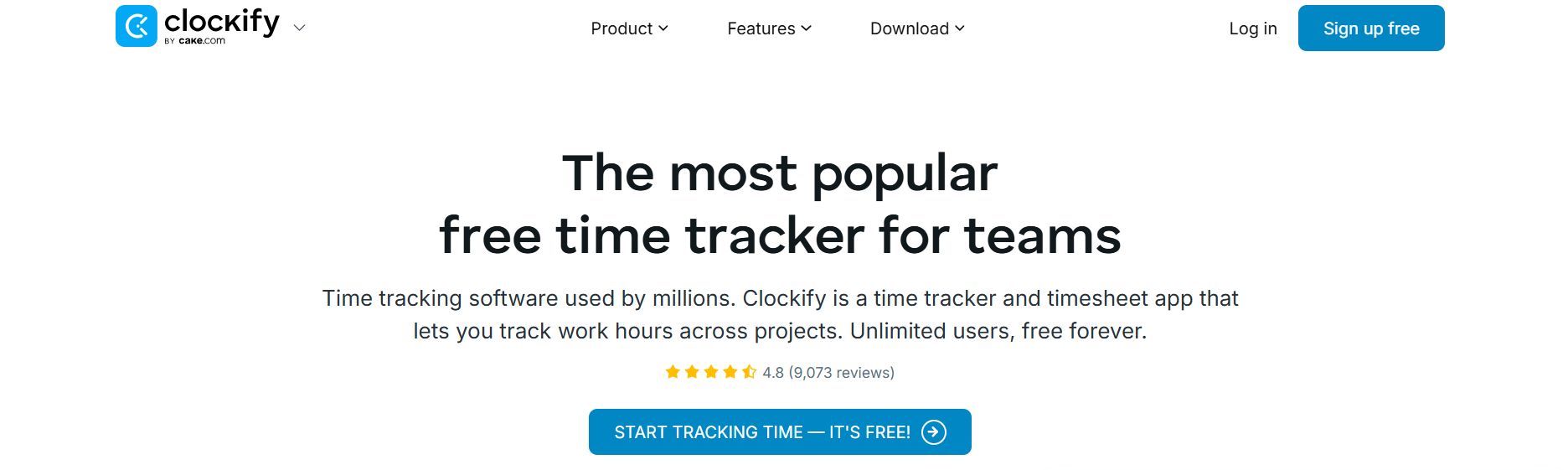
Clockify’s Landing Page Clockify is a free time-tracking tool that’s scalable and team-friendly, making it great for freelancers who occasionally collaborate with others.
You can log time by project or tag, see detailed breakdowns, and even export reports for clients.
Clockify also offers idle detection, Pomodoro timers, and productivity insights, providing a comprehensive view of your work habits.
With unlimited tracking at no cost, it’s ideal for freelancers just getting serious about their time discipline.
Communication
-
Slack
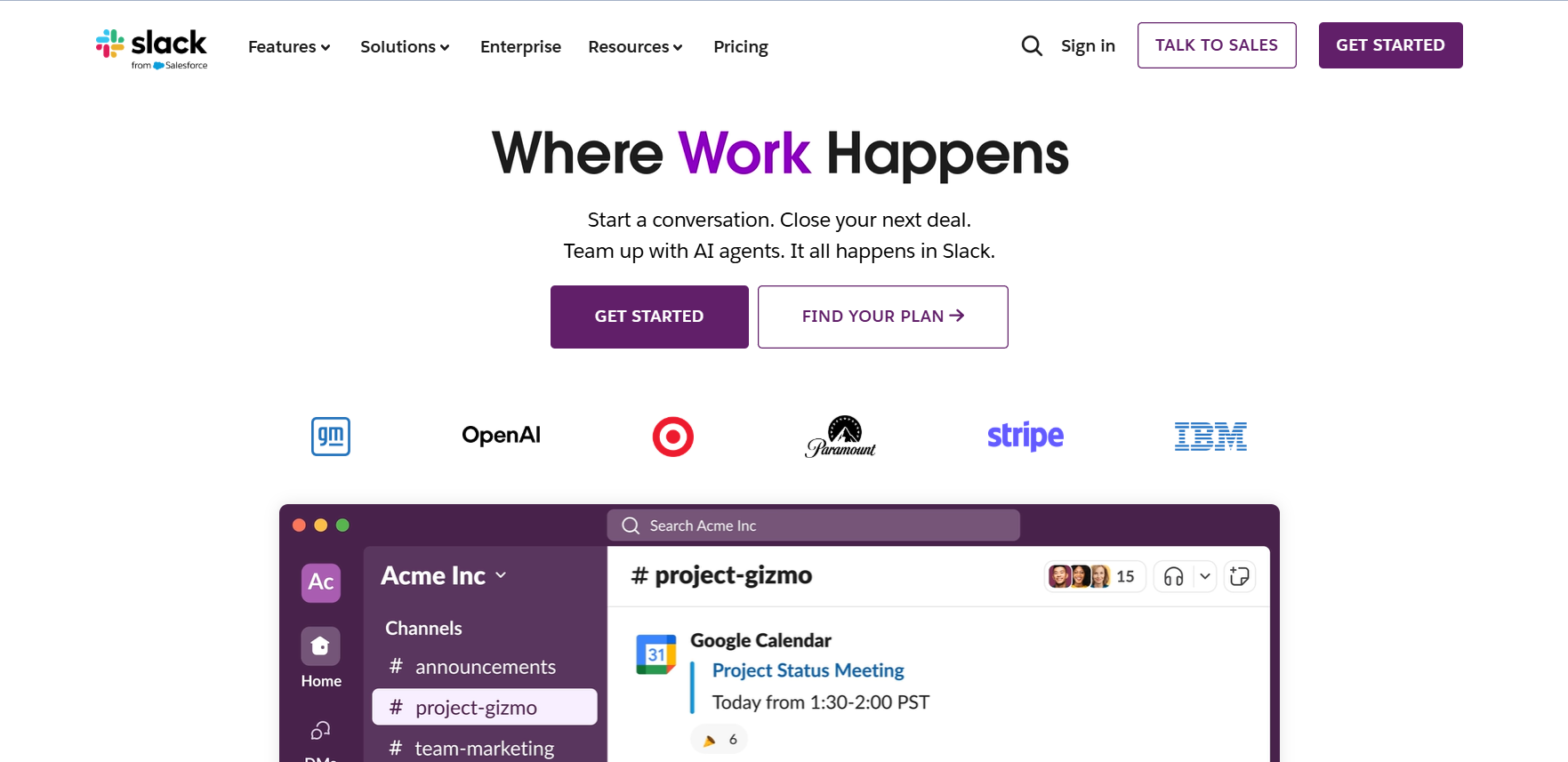
Slack’s Landing Page Slack is the default communication hub for freelancers who work with teams, agencies, or multiple clients.
You can join different workspaces, use threads to organize conversations, and integrate with hundreds of tools for task alerts and updates.
Moreover, Slack’s AI tools can summarize long threads, prioritize unread messages, and suggest response templates, saving freelancers time during busy weeks.
-
Zoom
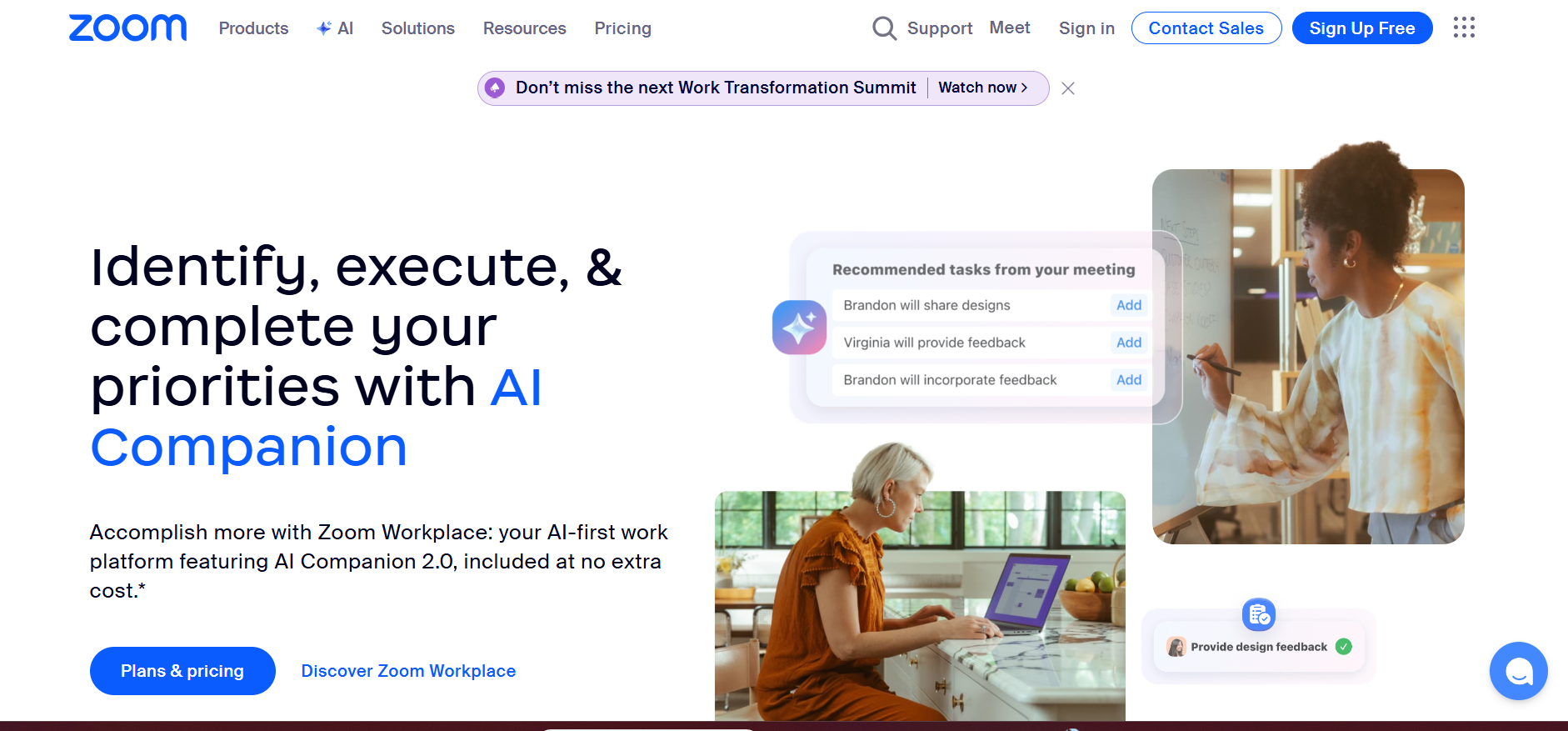
Zoom’s Landing Page Zoom remains the go-to tool for video meetings and client calls.
It’s stable, easy to use, and offers features like call recording, screen sharing, and breakout rooms.
For freelancers conducting client onboarding, project updates, or coaching sessions, Zoom provides a consistent and professional impression.
The recent version includes AI note-taking and summary recaps, making follow-ups easier. If you work with global clients, Zoom’s reliability remains a top pick.
-
Google Meet
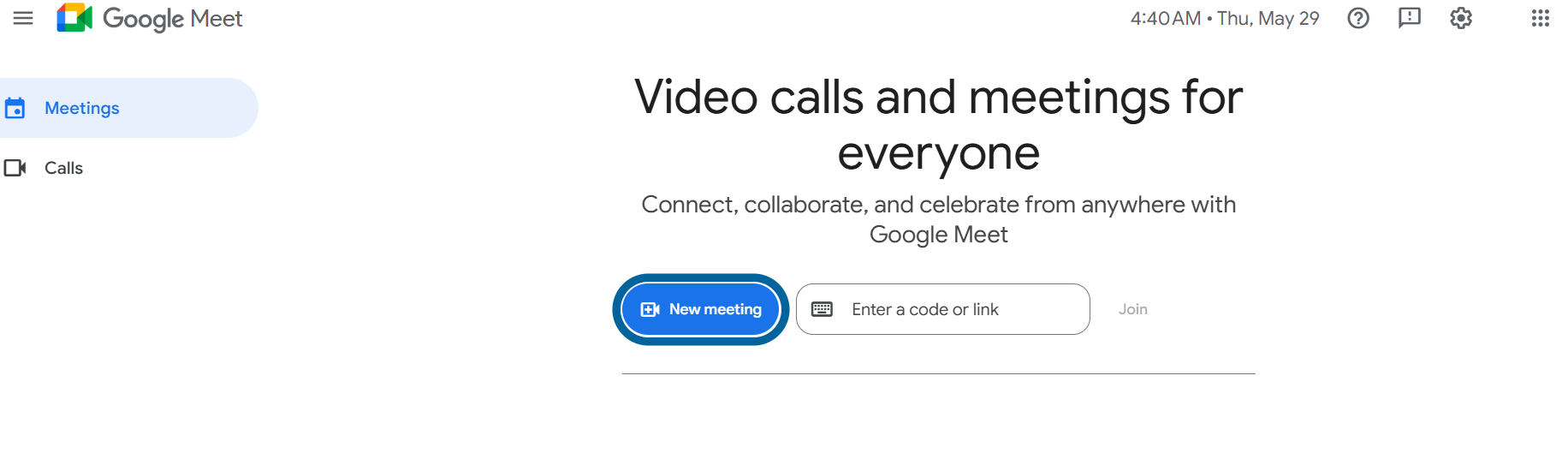
Google Meet’s Landing Page Google Meet is ideal for freelancers embedded in the Google ecosystem.
It integrates natively with Calendar and Gmail, making it effortless to schedule and jump into calls without additional links or logins.
It included live translation, automatic transcripts, and enhanced whiteboard features, helping freelancers present ideas or conduct remote workshops more clearly.
Automation
-
Zapier
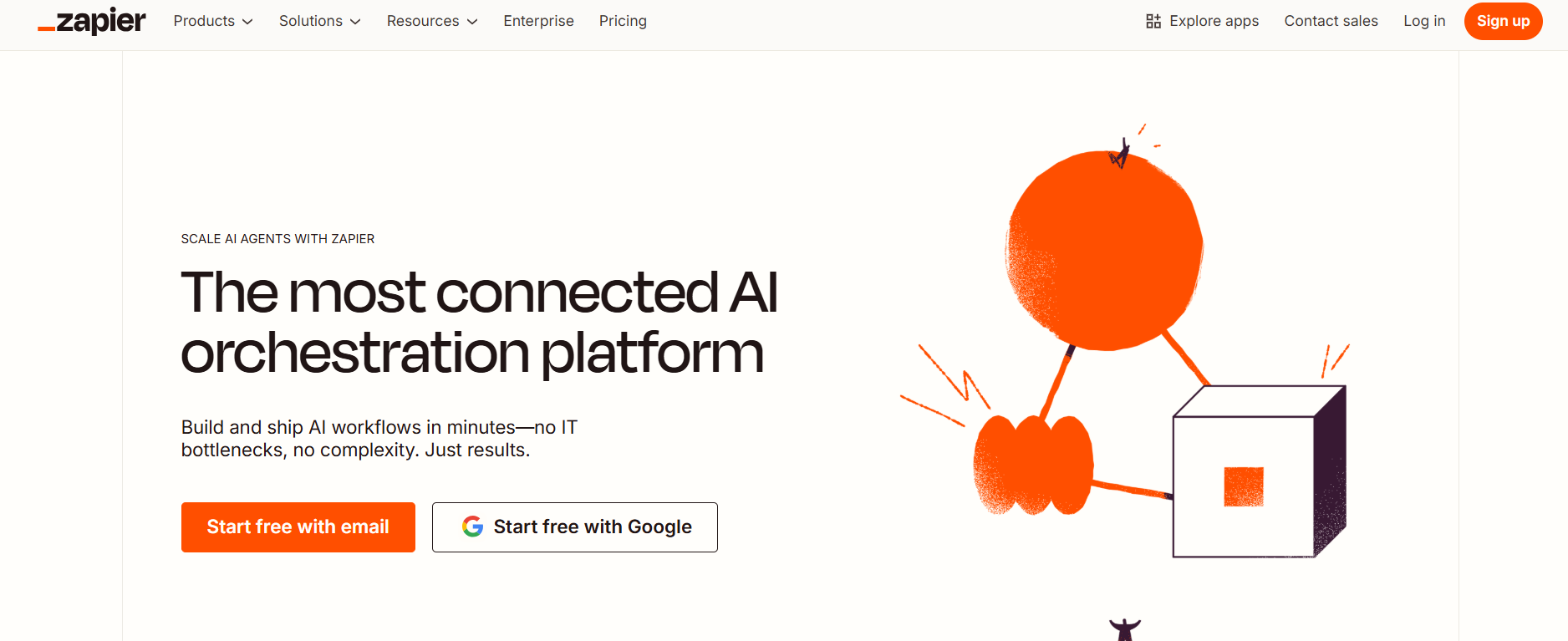
Zapier’s Landing Page Zapier connects over 5,000 apps, enabling freelancers to automate repetitive tasks, such as copying client information from a form to a CRM or backing up invoices to Google Drive.
With Zapier’s latest AI upgrade, freelancers can now build automations using plain English.
Its multi-step “Zaps” reduce manual work, especially for those managing client onboarding or marketing funnels.
-
Make (Formerly Integromat)
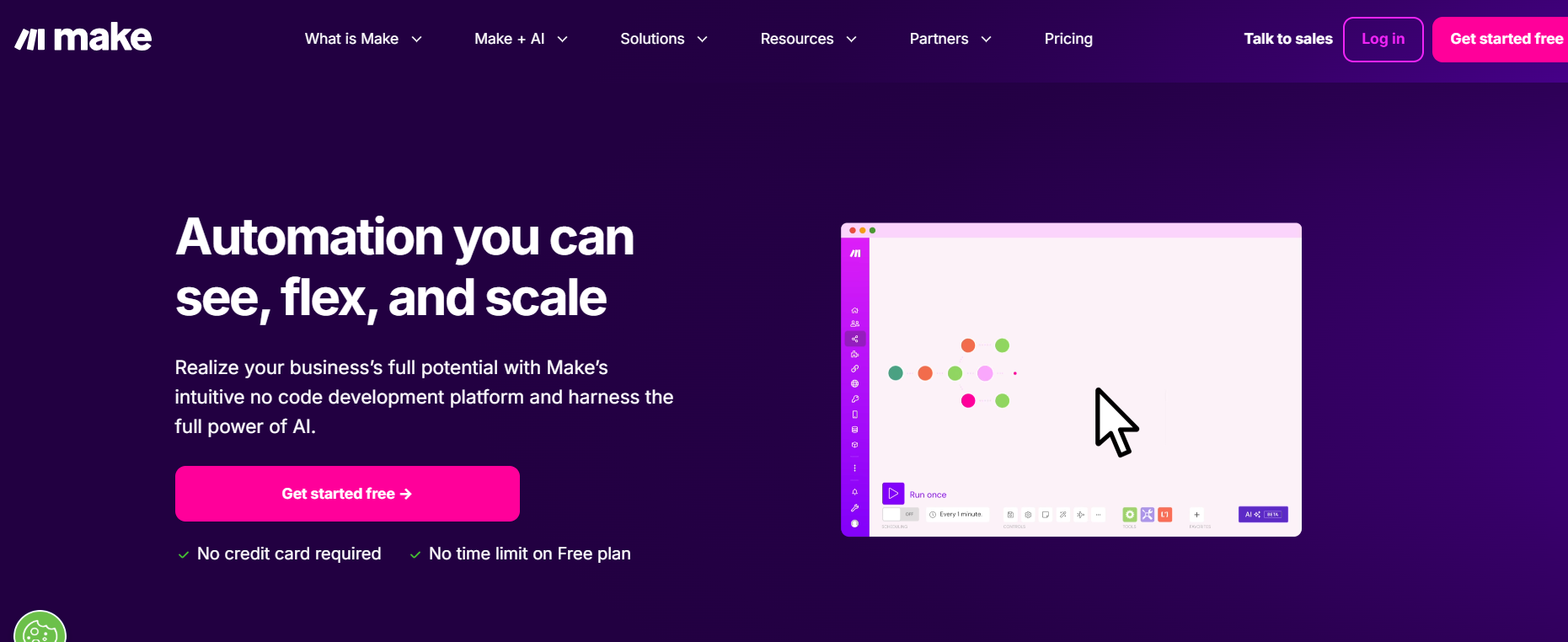
Make’s Landing Page Make offers deeper, visual automation for freelancers who need complex, conditional workflows.
It’s more powerful than Zapier in many scenarios and great for tech-savvy users.
Whether syncing client data across platforms or setting up logic-based reminders, Make turns time-consuming admin tasks into background processes.
It also includes pre-built freelance templates and better error handling.
-
TidyCal
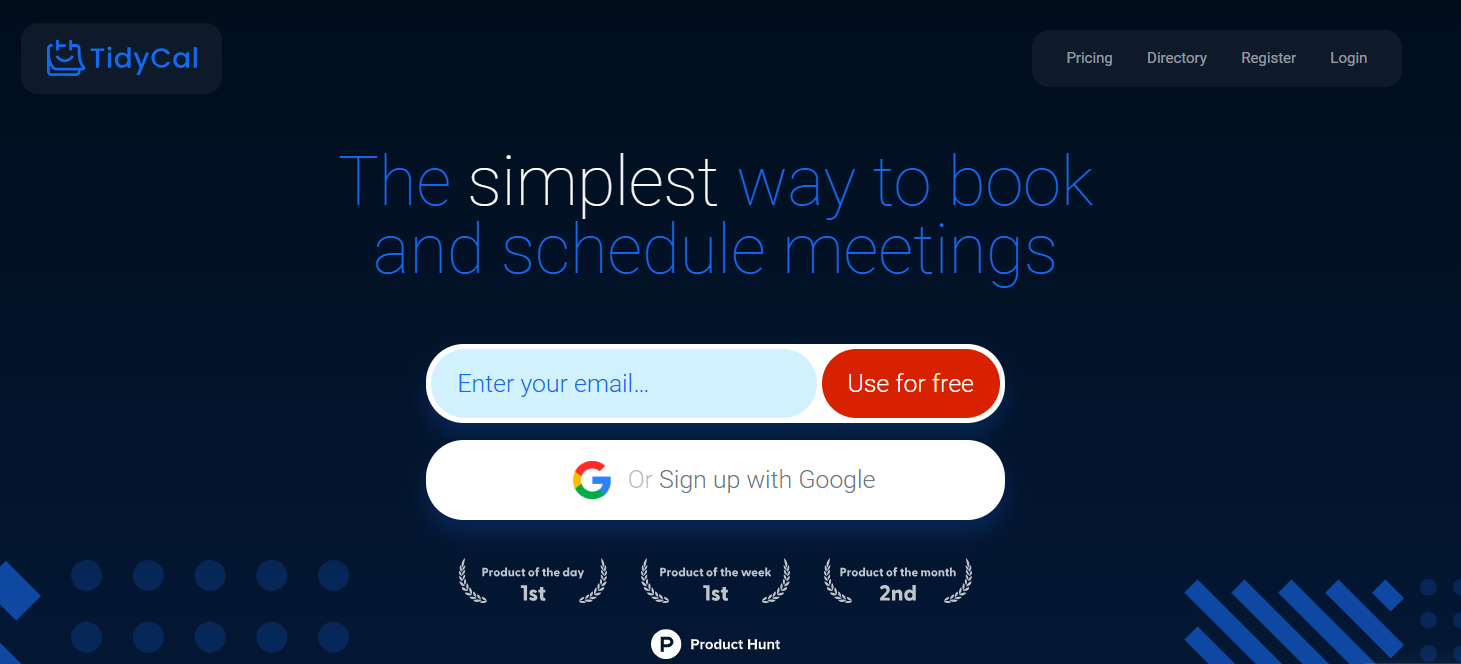
TidyCal’s Landing Page TidyCal is an affordable, freelancer-friendly alternative to tools like Calendly.
You can create branded booking pages, sync with your calendar, and offer paid sessions or consultations.
It’s particularly useful for freelancers offering coaching, design audits, or strategy calls.
With lifetime pricing and simple setup, TidyCal is a no-brainer for professionals managing their appointments.
Social Media Workflow
-
Social Champ
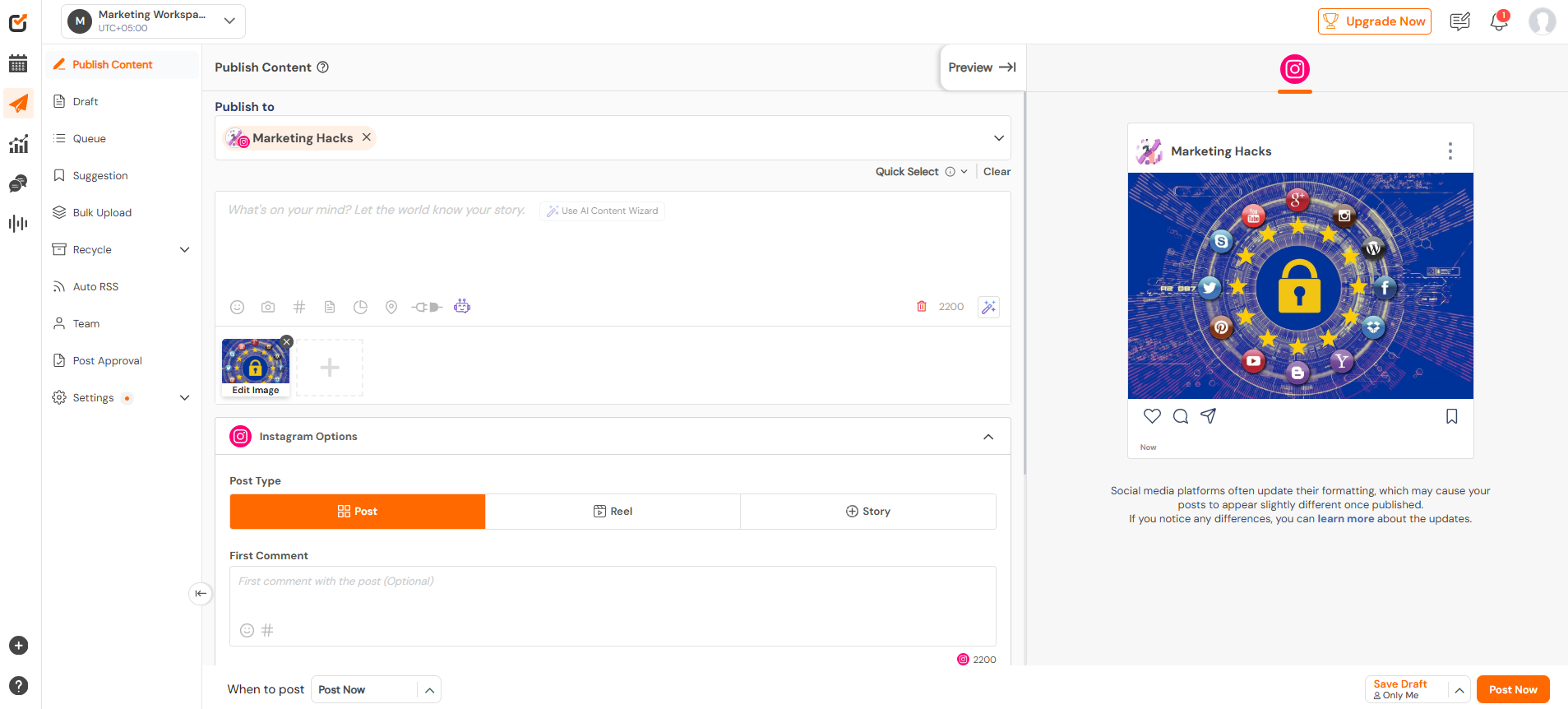
Social Champ’s Dashboard For freelancers managing their own brand or content marketing, Social Champ offers an easy way to automate social media posts, saving time and boosting consistency without extra cost.
You can schedule posts across multiple platforms, curate content, and track engagement from a single dashboard.
Social Champ also provides AI-generated caption suggestions and visuals, post recycling, and analytics to help freelancers grow their audience without spending hours online.
If you’re building authority through thought leadership or content marketing, Social Champ keeps your social channels active while you stay focused on client work.
CTA
Social Media Taking Too Much Time?Automate your calendar and free up hours for actual client work. Sign up for free now!
Invoicing, Contracts & Finance Tools for Freelancers
Whether you’re sending your first invoice or managing multiple clients each month, here are some tools that take care of the finance and legal side of your freelance business, without the stress.
-
FreshBooks
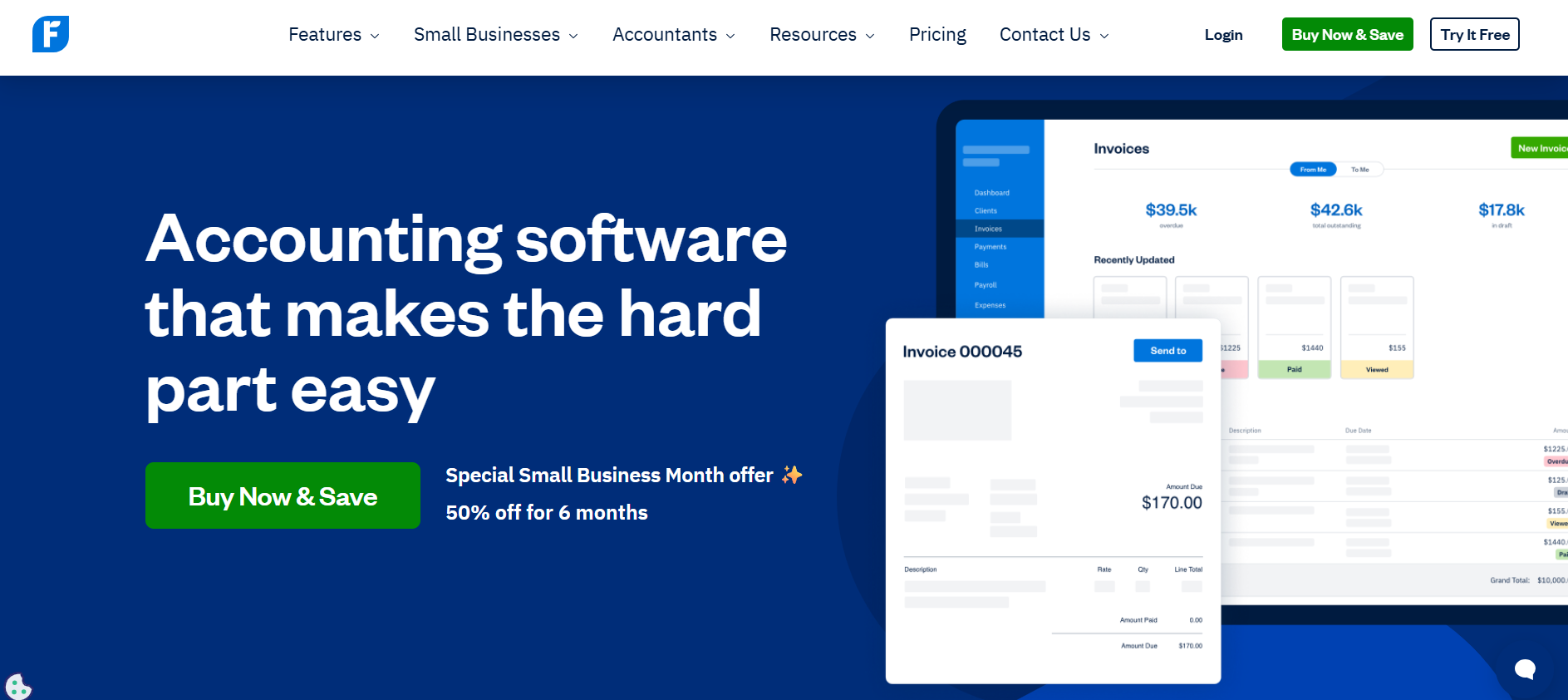
FreshBooks’ Landing Page FreshBooks is one of the most freelancer-friendly financial tools available.
It offers intuitive invoicing, expense tracking, project-based billing, and time tracking, all wrapped in a user-friendly dashboard.
What sets FreshBooks apart is its polished client experience: you can send branded invoices, accept online payments, and even set up automatic late payment reminders.
Its mobile app also lets you send invoices or scan receipts on the go.
If you want a clean, reliable system that handles invoicing and taxes in one place, FreshBooks is a great choice.
-
QuickBooks
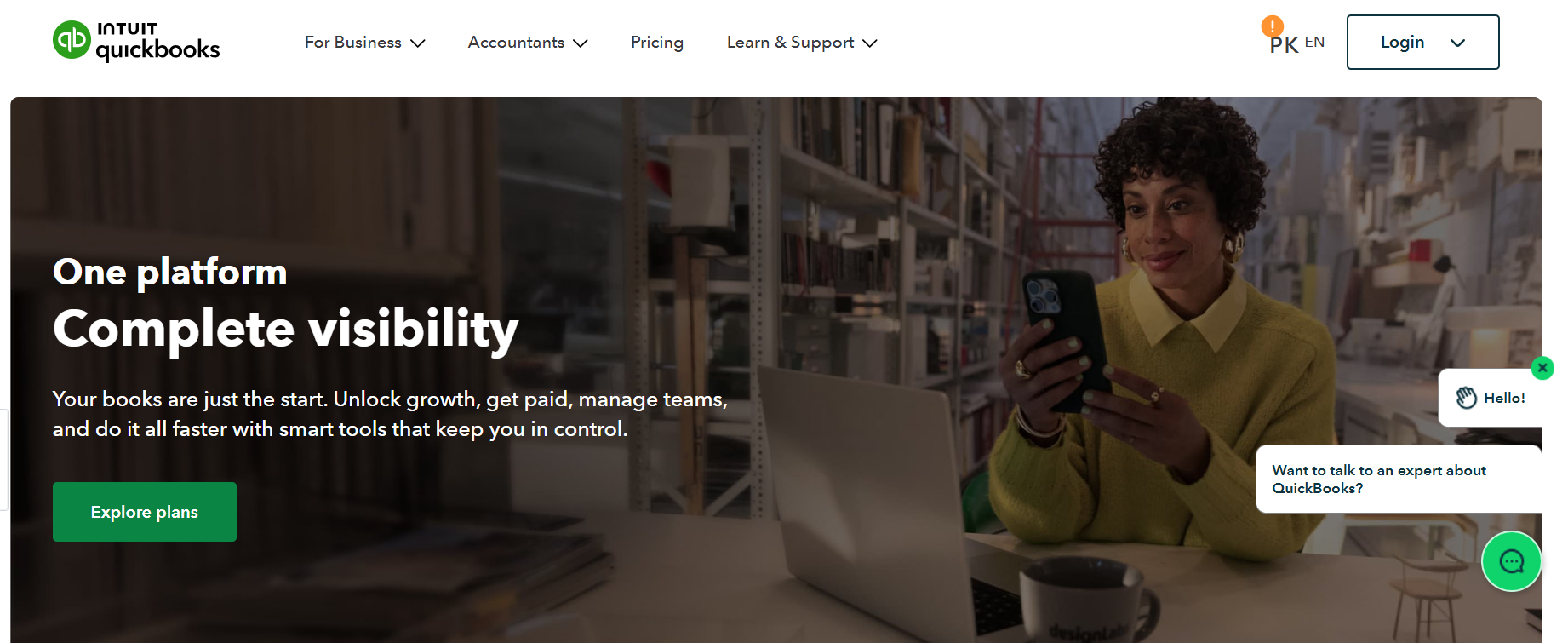
QuickBooks’ Landing Page QuickBooks is a powerhouse for freelancers who want full control over their finances.
While it’s slightly more advanced than FreshBooks, its features are ideal for managing income, expenses, deductions, and taxes.
QuickBooks now includes intelligent forecasting, automated quarterly tax reminders, and integration with freelance platforms like Upwork.
You can connect your bank account, categorize every transaction, and even track mileage.
-
Bonsai
Bonsai makes legal and finance tasks feel less intimidating, and creative professionals and consultants especially love it.
Bonsai has doubled down on automation.
You can trigger contracts from proposals, auto-generate invoices based on tracked time, and collect client signatures digitally.
It even estimates quarterly tax payments based on your income.
If you’re looking for a streamlined system that covers both legal and financial bases, Bonsai is an all-in-one solution built with freelancers in mind.
-
HoneyBook Payment Feature
We know we have already mentioned Honeybook.
However, just like Bonsai, it also deserves a place in this section.
HoneyBook is ideal for freelancers who manage service-based projects, such as branding, coaching, photography, or consulting.
It combines CRM features with proposals, contracts, and invoicing, making the entire client lifecycle feel seamless.
You can create branded workflows that guide leads from inquiry to payment.
-
Stripe
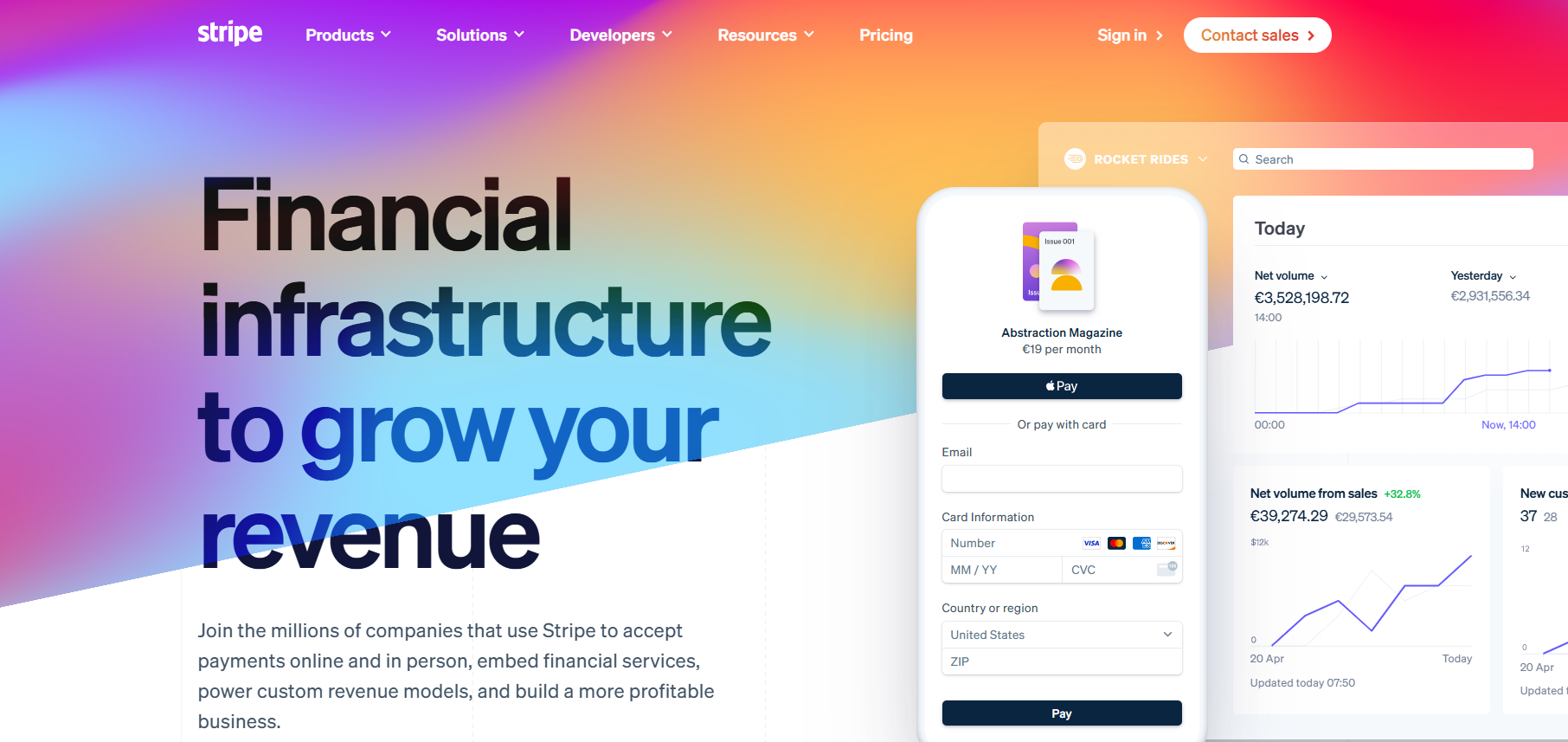
Stripe’s Landing Page Stripe is a payment processor, but for freelancers, it’s a critical part of getting paid faster and more securely.
From invoicing international clients to selling digital products and setting up recurring billing, Stripe offers flexible payment solutions with deep integration into tools like Bonsai, HoneyBook, and FreshBooks.
Stripe is essential for freelancers who work globally or want complete control over their billing systems without depending on a platform’s native tools.
Comparison Table: Top Freelance Tools by Use Case + Pros & Cons
Here’s a simple but powerful table comparing tools for client management, productivity, and payments, including ease of use, pricing, and ideal user type.
| Tool | Category | Ease of Use (Scale of 1-5 ★) |
Pricing (Starting) | Best For | Pros | Cons |
| Upwork | Client Management | ★★★★ | Free (Service fees) Also offers a premium version. |
Freelancers actively seeking new clients | Large marketplace, Built-in contracts & payments | High competition, Platform fees |
| Fiverr | Client Management | ★★★★ | Free (Service fees) | Beginners selling niche services | Easy setup, Fast project turnover | Lower average pricing |
| SolidGigs | Client Management | ★★★ | $31/month yearly. | Freelancers who prefer handpicked leads | Curated gig list saves time on prospecting | No built-in client portal |
| Bonsai | Client Management | ★★★★ | $9/month | End-to-end freelance workflow | Contracts, invoices, time tracking, tax tools | Limited flexibility. |
| HoneyBook | Client Management | ★★★★ | $29/month yearly | Creative and service-based freelancers | Workflow automation, Proposals, invoices, CRM in one | Less suited for non-creative industries |
| Client Management | ★★★★★ | Free. | Freelancers are actively seeking new clients. | Large marketplace | Not a primary freelance platform. | |
| Dubsado | Client Management | ★★★ | Free plan available. $20/month | Freelancers handling large projects | Automation, client portal, branded workflows | Initial setup takes time |
| MailerLite | Client Management | ★★★★ | $18/month | Freelancers who nurture email leads | Drag-and-drop campaigns, Clean analytics | Limited CRM features |
| Trello | Task Management | ★★★★ | Free plan | Visual task planning and simple projects | Kanban boardsare Great for solo users | Not ideal for complex workflows |
| Asana | Task Management | ★★★ | Free plan | Freelancers collaborating with others | Task assignments, dependencies, calendars | It may feel overwhelming solo |
| ClickUp | Task Management | ★★★★ | Free plan | Freelancers juggling multiple projects | All-in-one: docs, tasks, time, goals | Steep learning curve |
| Notion | Task Management | ★★★★ | Free plan | Custom productivity setups | Combines notes, databases, and calendars | Setup-heavy for beginners |
| Toggl Track | Time Tracking | ★★★★ | Free plan | Time-based billing | Simple UI Reports, project time splits | Lacks invoicing or payment tools |
| Harvest | Time Tracking | ★★★ | Free plan | Freelancers managing billable hours | Time tracking + invoicing | Limited integrations compared to others |
| Clockify | Time Tracking | ★★★ | Free plan | Freelancers or teams | Unlimited tracking, reports, and users | UX slightly outdated |
| Slack | Communication | ★★★ | Free plan | Real-time client communication | Easy channel setup, File sharing | Can become cluttered quickly |
| Zoom | Communication | ★★★★★ | Free plan | Freelancers needing video calls | Reliable video + screen share | Time limits on the free plan |
| Google Meet | Communication | ★★★★★ | Free (with Gmail) | Simple, browser-based meetings | No app needed, Easy to access via Google | Basic features compared to Zoom |
| Zapier | Automation | ★★★ | Free plan | Connecting apps and automating tasks | Huge integration list, No-code automation | Gets expensive with volume |
| Make (Integromat) | Automation | ★★★ | Free plan | Complex, multi-step automations | Visual scenario builder: Advanced control | Steeper learning curve |
| TidyCal | Automation/Scheduling | ★★★★ | One-time $29 | Booking calls with clients easily | Lifetime deal Calendar sync | Basic compared to Calendly |
| Social Champ | Social Media Workflow | ★★★★★ | Free plan | Freelancers managing personal branding | Schedules FB, X, LinkedIn Easy UI | Advanced analytics is only available in paid plans |
| FreshBooks | Invoicing/Finance | ★★★ | $10/month | Simple invoicing + expense tracking | Clean UI, Auto reminder, and Mobile-friendly | Not for complex accounting |
| QuickBooks | Invoicing/Finance | ★★★★ | $19/month | Detailed financial management | Deep report,s Tax tool,s Mileage tracking | Steep learning curve |
| Stripe | Payments | ★★★★★ | Pay-as-you-go (2.9%) | Global payments and digital checkout | Multiple currencies, Great integration | Not an invoicing tool itself |
Featured Article: Social Media for Travel Agents: Proven Ideas to Get More Bookings
How to Choose the Right Freelance Tool Stack Based on Your Niche
Choosing the right freelance tools depends on your niche, income stage, and workflow preferences.
- Focus on what fits your daily tasks and growth goals.
- Identify the core challenges in your niche (e.g., client management, project tracking).
- Match tools to your preferred work style—simple vs. feature-rich.
- Beginners should prioritize cost-effective and easy-to-use options.
- Established freelancers benefit from automation and integrated systems.
- Consider how well tools work together to streamline your workflow.
- Select tools that align with your current income level and future growth objectives.
This approach ensures your freelance tools boost productivity without unnecessary complexity.
CTA
Create. Schedule. Grow.
With built-in analytics, AI-powered captions, and auto-posting, Social Champ helps you scale your freelance brand.
Conclusion
With the right set of freelance tools, managing your business becomes far less chaotic—and far more profitable.
Whether you’re just starting or scaling up, the right stack can streamline client management, automate repetitive tasks, and give you back more time to focus on what you do best.
Instead of juggling platforms or losing hours to admin work, invest in tools that align with your workflow, niche, and long-term goals.
The smarter your setup, the smoother your freelance journey.