You don’t always have time to log into Facebook, write the perfect caption, select a graphic, and hit ‘post’ when your audience is active, right?
Unfortunately, that’s the basic requirement for marketers these days.
So, if you’re still posting manually, you’re not just wasting time. You’re also risking inconsistent uploads, missed windows of engagement, and burnout.
That’s why you now have tools available to schedule Facebook posts to help you in your busy routine.
These tools are smarter and faster to make your Facebook scheduling easier.
Short Summary
- Scheduling posts means no more rushing to hit “publish” at the last second.
- Consistency keeps your followers engaged and coming back.
- Posting at the right time gets your content in front of more eyes.
- A good tool like Social Champ saves time and keeps you organized.
- Repurpose your best content and experiment to see what works.
With these tools, you no longer have to post in real-time. You can schedule content months in advance and watch your posts go live at the perfect hours.
This guide breaks down exactly how to schedule Facebook posts step by step.
By the end, you’ll know which method fits your routine best and how to finally stop worrying about last-minute posts.
Let’s get into it.

Schedule and organize every post from a single dashboard in Social Champ, without switching tabs or tools.
How to Schedule Facebook Posts With Meta Business Suite
Meta Business Suite is Facebook’s free tool that helps you manage posts, messages, insights, and ads from one place.
If you want to schedule Facebook posts using Meta Business Suite, it’s a decent starting point, especially if you’re handling just one or two pages.
You won’t need a third-party tool for this. Everything happens inside your Facebook account.
Here’s how it works:
Step-By-Step: Schedule a Facebook Post Using Meta Business Suite
Here’s what you need to do:
-
Log In to Meta Business Suite
Go to business.facebook.com. This will take you directly to the Meta Business Suite. Make sure you’re logged in with the Facebook account that manages your page.

Meta Business Suite’s Dashboard -
Select Your Facebook Page
If you manage more than one page, pick the one you want to work on from the left-hand panel.
-
Click on “Planner”
You’ll find this option in the left-hand menu. It shows a calendar view of your past and upcoming posts.
It helps you visualize your posting schedule across both Facebook and Instagram.

Meta Business Suite’s Planner -
Click the “Create” Button
On the top right, click “Create” and select “Post.” A pop-up window will appear, letting you draft your post.

Meta Business Suite’s Create Post Option -
Write Your Post
Here you can add your caption, images, videos, or links.
You can also choose whether to post on Facebook, Instagram, or both. For Facebook-specific content, just uncheck Instagram.

Write Your Post -
Set Your Date and Time
Right below the post details, you’ll see the scheduling options.
Toggle the “Set date and time” button and set your date and time when you want to schedule the post.
Meta even suggests times based on when your audience is most active.
This is helpful if you want to make the most of your Facebook timed post.

Set Your Date and Time -
Click “Schedule”
After setting your date and time, click the “Schedule” button in the bottom right corner.
Your post will now appear in your calendar as a Facebook scheduled post. You can edit or delete it anytime before it goes live.

Schedule Your Post If you just want to schedule a post on Facebook every now and then, this setup works.
However, there are a few things you should know before relying on it long-term.
Pros of Using Meta Business Suite
- You don’t have to install or pay for anything. It’s free and already connected to your Facebook and Instagram accounts.
- It gives you basic tools to create, schedule, and view posts in a calendar format.
- It’s great for people managing one or two Facebook pages who want to keep things simple.
Cons to Keep in Mind
- The interface can be slow, particularly when switching between tools or managing multiple pages.
- You cannot schedule posts to multiple pages at once.
- It only works for Facebook and Instagram. If you’re planning content across platforms, you’ll need to jump between tools.

With Social Champ, your posts go live even when you’re offline. Stay consistent and keep your audience engaged.
How to Schedule Facebook Posts Using Social Champ
If you’re looking for a faster, cleaner, and more flexible way to schedule Facebook posts, Social Champ is one of the smartest choices.
It’s built for marketers, creators, small teams, and agencies, anyone who needs to stay consistent on social without wasting hours every week.
Unlike Meta Business Suite, Social Champ gives you more control.
You can schedule Facebook posts in bulk, reuse evergreen content, set recurring posts, and even get AI-powered suggestions to improve your captions.
Here’s how to do it.
Step-By-Step: Schedule Facebook Posts With Social Champ
Here’s what you need to do!
-
Sign In at Social Champ
Create an account or log in. You’ll land right on the dashboard, which gives you an overview of your scheduled posts, queues, and connected platforms.

Log In to Social Champ -
Connect Your Facebook Page
Click the “+” option in the bottom left corner. Click “Add Social Account.”

Click “Add Social Account” Select Facebook and follow the steps to authorize your page. Once done, you’re ready to go.

Select Facebook -
Click “Create Post”
Inside the dashboard, hit the “Publish Content” button.
A content box opens where you can write your caption, upload an image or video, and add a link.

Social Champ’s Dashboard -
Select Facebook and Choose Time
Tick the Facebook icon.

Select Facebook Then click the dropdown option in the bottom left corner. Click “Schedule” and choose your preferred date and time.

Choose Date and Time Moreover, you can see AI-suggested time slots or pick your own.
-
Click “Schedule”
Once your post looks good, hit the “Schedule” button in the bottom right corner.
It now appears in your content calendar and queue. You can edit, delete, or reschedule it anytime.

Click “Schedule”
What Makes the Social Champ Scheduler Stand Out?
Other tools might let you schedule a Facebook post, but Social Champ makes the process smoother and actually saves time.
- With Social Champ, you can upload dozens of posts using a CSV file, which is perfect if you plan content weeks or months ahead.
- You can reuse evergreen content by setting it to repeat on specific days, making Facebook automation easier and more reliable.
- If you’re experiencing writer’s block, Social Champ’s Champ AI Suite can help you write better, faster.
- The platform also lets you add the first comment along with your post.
- You can also boost your top-performing content with Social Champ to get more reach.
- You can get a detailed analysis, including competitor analysis, to perfect your Facebook strategy.
- Social Champ also offers social listening, which can help you track your brand mentions on the platform.
- If your content receives a comment or a DM, you can reply directly from Social Champ’s inbox.
How Easy Is It to Use?
The interface is clean. You don’t need a tutorial to find your way around.
Even if you’ve never used a scheduling tool before, you’ll figure it out in minutes. Everything is labeled clearly and built to cut down on time.
And if you’re still confused, you can schedule a demo with its customer support team to get a walk-through of the platform.
How Much Does It Cost?
Its paid plans start at $4/month per channel, which gives you access to post scheduling across multiple platforms, including Facebook, Instagram, LinkedIn, Pinterest, X (Twitter), YouTube, Threads, Google Business Profile, Bluesky, Mastodon, WhatsApp Business, and Google Analytics.
There’s also a free plan with limited features, which is great for testing it out before committing.
For agencies or growing businesses, higher-tier plans offer team workflows, approval systems, analytics, and more, without charging per user, unlike many other tools.

Draft, schedule, and publish all from one dashboard. Social Champ keeps your Facebook marketing simple.
Featured Article: Best YouTube Management Tools You Should Use
Social Champ vs. Meta Business Suite
Both tools let you schedule Facebook posts, but they offer very different experiences.
Meta Business Suite is built into Facebook and works well for basic needs.
Social Champ, on the other hand, is designed as a full social media management platform with added flexibility and control.
Here’s a side-by-side look at how they compare:
| Feature | Social Champ | Meta Business Suite |
|---|---|---|
| Platform Support | – Facebook
– TikTok – X (Twitter) – YouTube – Threads – Google Business Profile – Bluesky – Mastodon – WhatsApp Business – Google Analytics
|
– Facebook
|
| Bulk Scheduling | ✅ | ✅ |
| Visual Calendar | ✅ | ✅ |
| Team Collaboration & Roles | ✅ | ✅ |
| AI Content Tools | ✅ | ✅ |
| Detailed Analytics | ✅ | ✅ |
| Unified Inbox | ✅ | ✅ |
| Hashtag Suggestions | ✅ | ✅ |
| Threads Scheduling | ✅ | ❌ |
| Sentiment Analysis | ✅ | ❌ |
| Content Recycling | ✅ | ❌ |
| Auto RSS | ✅ | ❌ |
| Social Listening | ✅ | ❌ |
| Integrations | ✅ | ❌ |
| Link in Bio | ✅ | ❌ |
| Boost Post | ✅ | ✅ |
| Mobile App | ✅ | ✅ |
If you only need to schedule Facebook posts once in a while and you’re managing one page, Meta Business Suite may be enough. It’s free, and it’s already there.
But if you want to plan content across platforms, schedule in bulk, work with a team, or view deeper analytics, Social Champ gives you the features that Meta lacks.
It’s a better fit for businesses and marketers who post often and want their workflow to run smoother.

Social Champ gives you the tools to plan ahead, reach more people, and keep your content flowing.
Expert Tips for Facebook Scheduling in 2026
Now, posting on Facebook without a plan can mean your content gets buried fast.
Facebook’s algorithm still rewards timely, engaging posts, but competition for attention is higher than ever.
To make sure your efforts pay off, you need a clear posting strategy.
If you want to get more from every post, here are five expert tips to guide you when you schedule Facebook posts this year.
-
Post at the Right Time
Timing can make or break engagement.
You can look at your Page Insights to spot when your followers are most active.
For many Pages, early mornings, lunch breaks, and evenings perform best.
Make sure to schedule your Facebook posts during those hours so they appear while your audience is already scrolling.
-
Use AI-Generated Content Wisely
AI can be a helpful starting point when you need quick ideas for captions, headlines, or images.
The key is to treat AI outputs as drafts, not final posts.
You can edit them so they sound natural and match your brand’s tone.
Over-reliance on AI-generated text without human input can make your content feel generic.
-
Repost Evergreen Content
Your best content doesn’t have to be one-and-done.
Scroll back through your analytics and find posts that performed well over the past year, such as how-to guides, tips, or inspirational quotes.
You may refresh them with updated visuals or a slightly different angle, then schedule them again to reach people who missed them the first time.
-
Target the Right Audience
Not every post needs to go to your entire audience.
It’s better to use Facebook’s audience targeting tools to focus on people most likely to respond.
You can segment by location, interests, or demographics.
A post that’s relevant to a specific group often performs better than a general one sent to everyone.
-
A/B Test Headlines and Creatives
Even small changes can impact results.
You can create two versions of a post, one with a question in the headline, another with a bold statement.
Then, schedule each for similar times and compare the performance. This type of testing helps you learn what resonates, so you can improve future posts.
When you combine timing, fresh ideas, targeted delivery, and data-backed tweaks, your Facebook scheduled posts stop being guesswork.
They become a consistent, measurable way to connect with your audience and drive results throughout the year.

Plan your content once, schedule it with Social Champ, and free up your time for other priorities.
Why You Should Schedule Facebook Posts?
If you’ve ever found yourself struggling to write a caption or upload a graphic just minutes before posting, you’re not alone.
That’s exactly why so many marketers and business owners now choose to schedule Facebook posts in advance.
Here’s why it makes sense, and how it helps you get more done without burning out.
Save Time and Plan Ahead
Scheduling a Facebook post lets you work smarter.
You can sit down once, plan a week or month of content, and move on with your day.
- With a meta post scheduler like Social Champ, you can map out all your posts in one clean calendar.
- You can repurpose your best content instead of creating something new every time.
- You don’t have to stop what you’re doing just to post at the “right” hour.
Increase Consistency and Engagement
Posting whenever you remember may seem fine, but it hurts your reach.
When you schedule posts on Facebook, your content shows up regularly, and your audience stays engaged.
- You can keep your feed active, even when you’re out of the office or on vacation.
- You’ll build a content rhythm that your followers come to expect.
- You won’t lose momentum because you skipped a day or two.
Hit the Best Posting Times
Timing matters more than you think. With a Facebook timed post, your content goes live when your audience is actually scrolling.
- You can post during peak hours without staying glued to your screen.
- You’ll have the flexibility to reach followers in different time zones.
- You can test at different times and adjust based on real results.
Collaborate Without Confusion
If you’re working with a team, posting in real time makes things messy.
Scheduling Facebook content keeps everyone in sync.
- You can assign tasks and approvals so no one steps on each other’s toes.
- Everyone can see what’s planned and what’s still in progress.
- You avoid last-minute surprises and missed deadlines.
Featured Article: 15 Snapchat Hacks to Boost Your Social Media Game
Conclusion
At the end of the day, learning how to schedule Facebook posts is all about showing up for your audience consistently without the stress, especially when managing account Facebook pages for a brand or business.
Instead of wrecking your brain for last-minute captions, you can plan ahead, post when your followers are most active, and keep your content flowing even when you’re busy or away.
If you’re just starting out, Meta Business Suite is a simple, free option.
But if you want bulk scheduling, multi-platform posting, and smarter features, Social Champ takes things to the next level.
The real magic happens when you combine a good scheduler with smart strategy, like reusing evergreen posts, testing headlines, and targeting the right audience.
Do that, and your Facebook feed will stop feeling like a chore and start becoming one of your most influential growth tools.

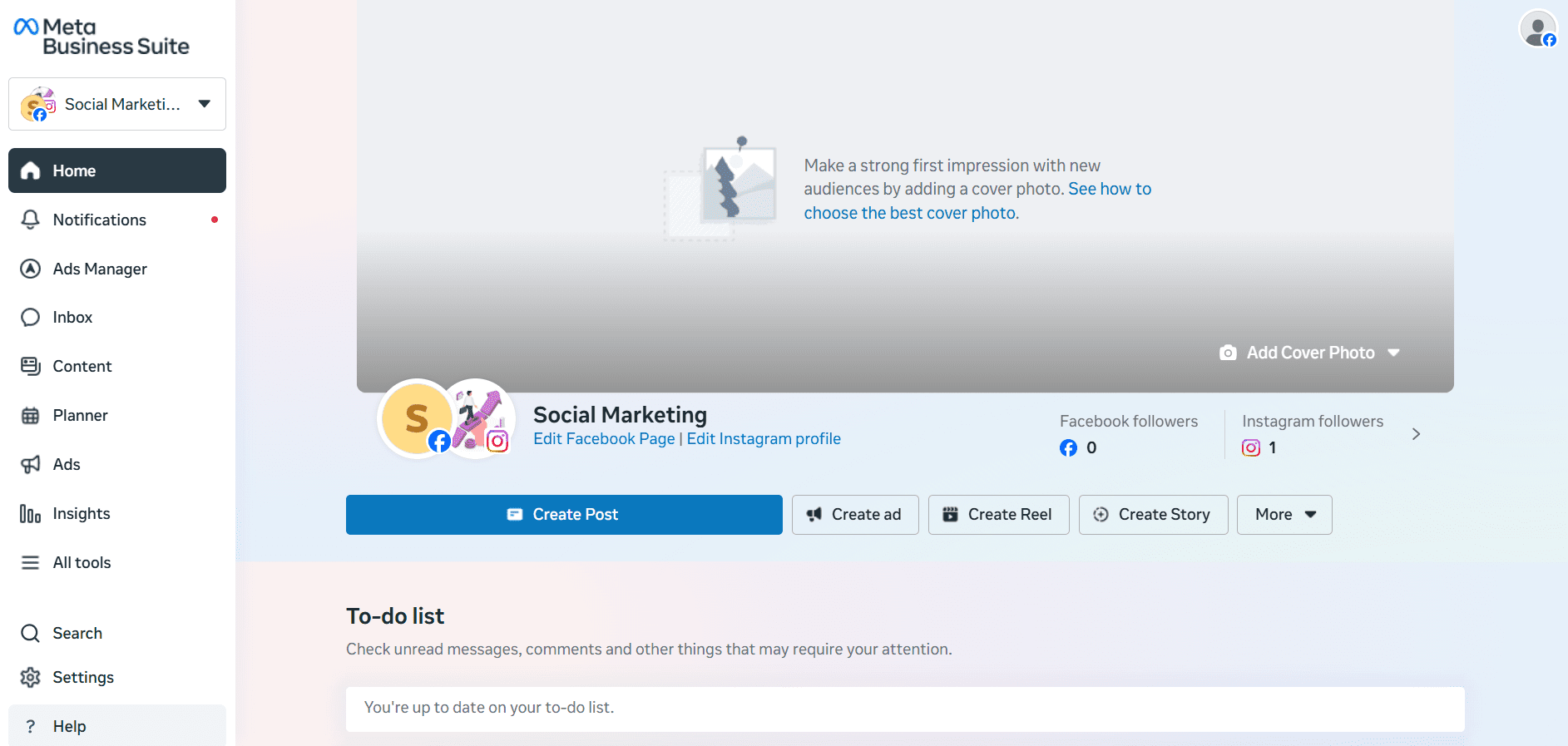
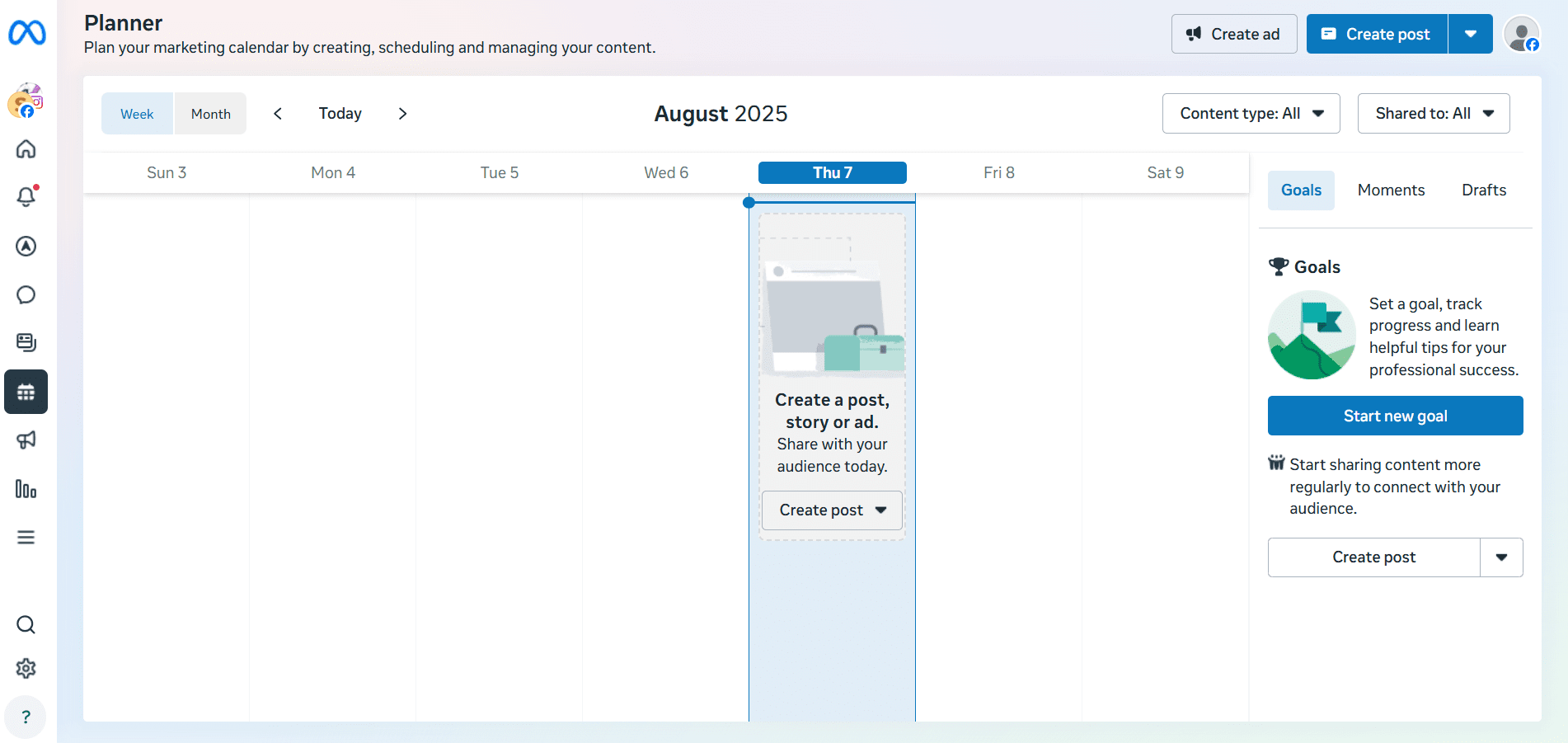
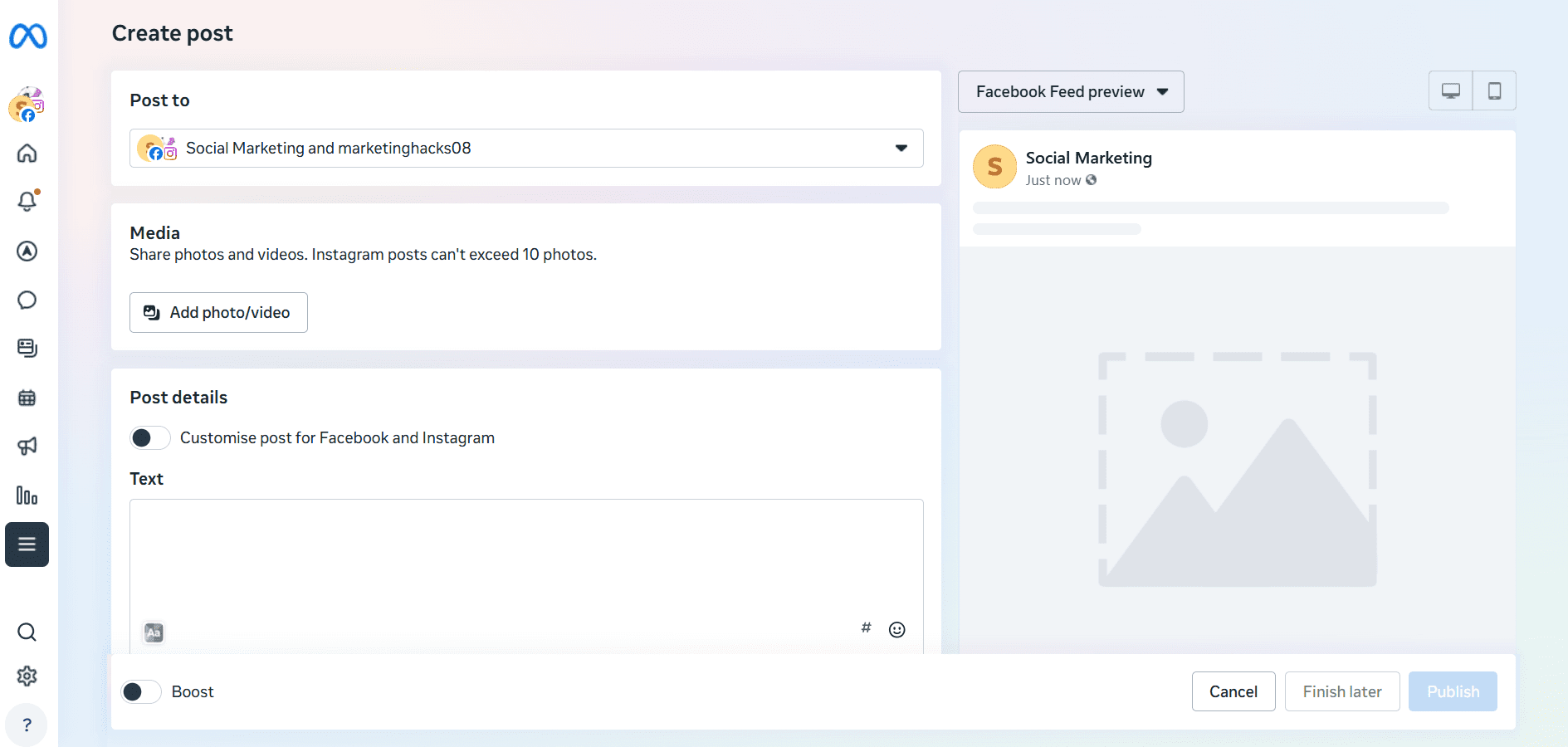
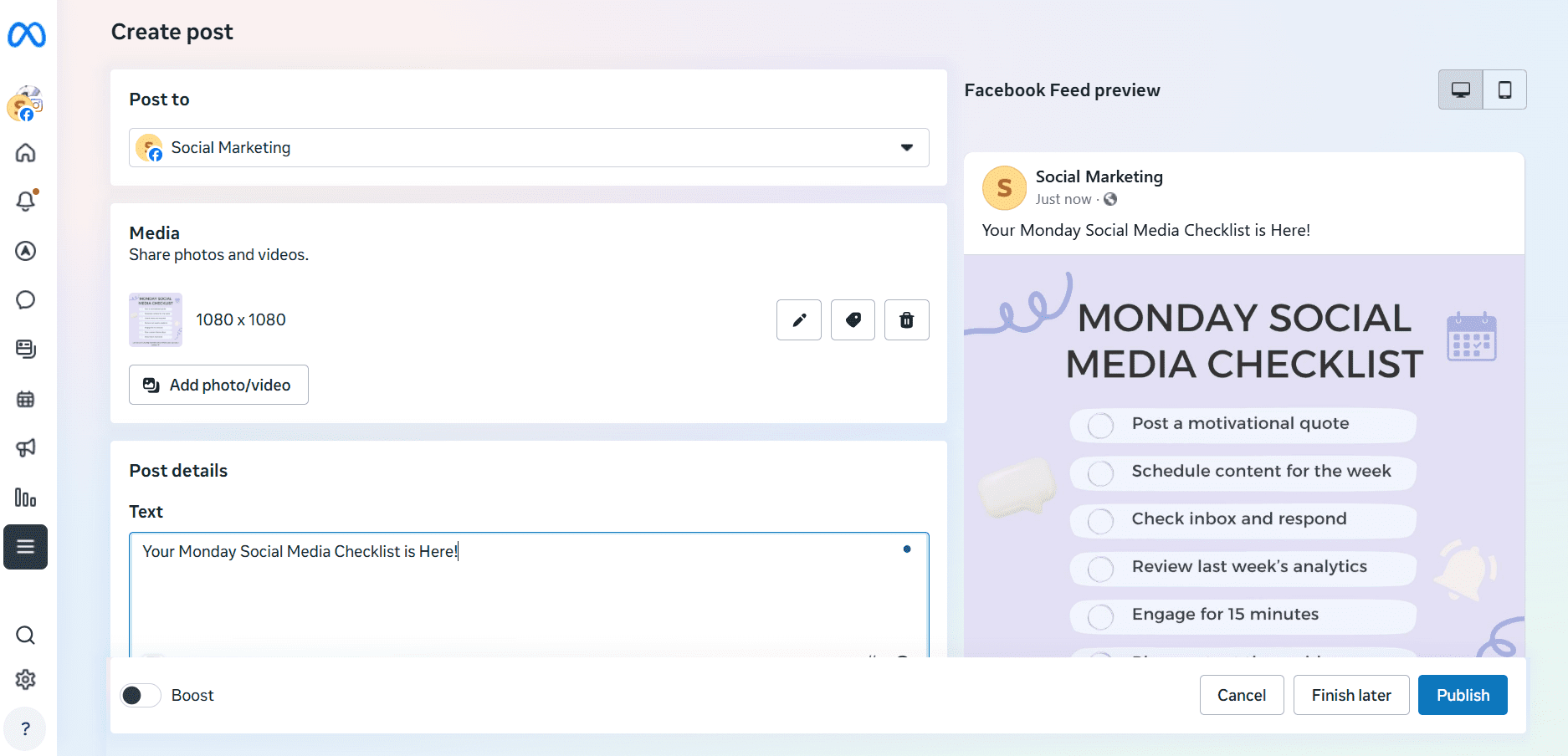
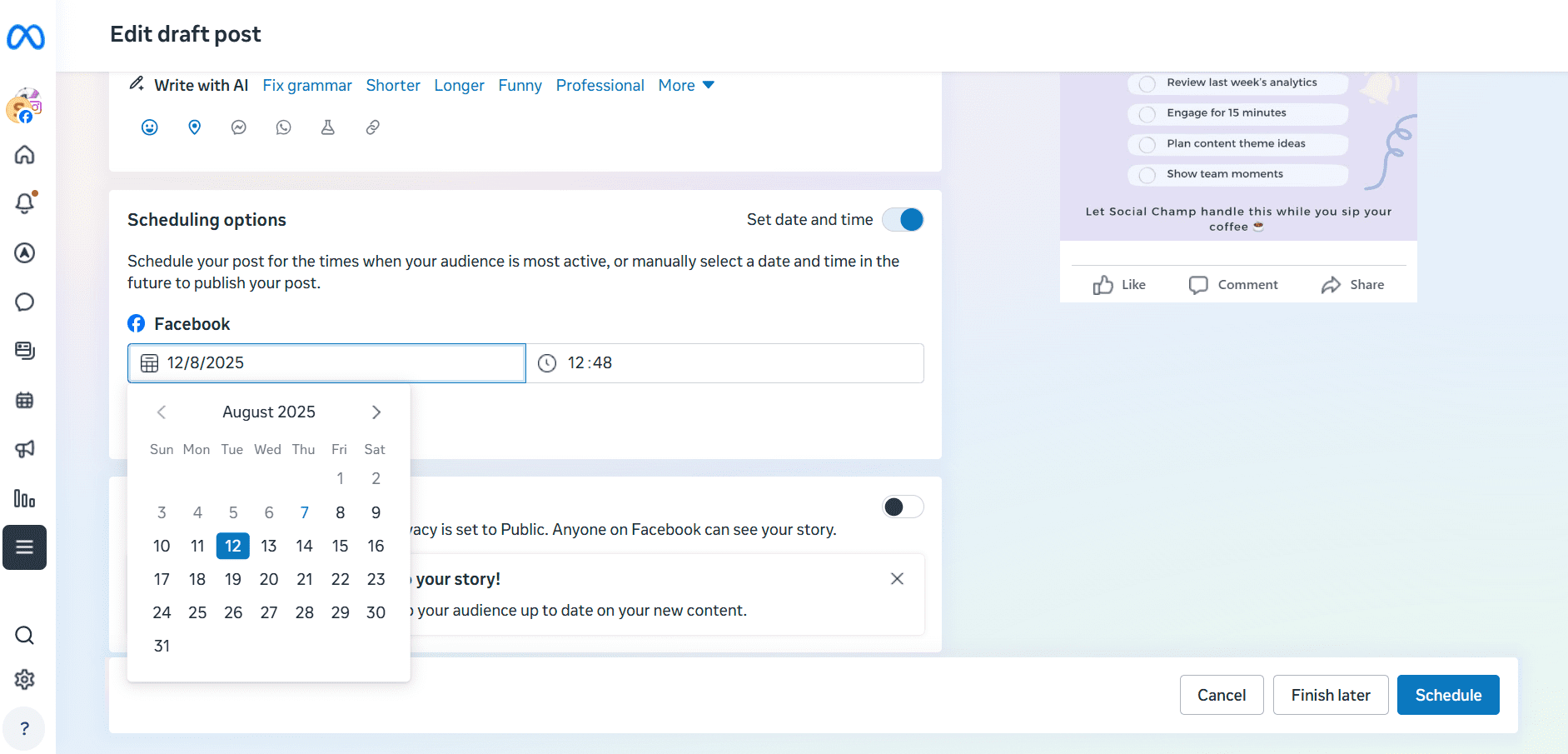
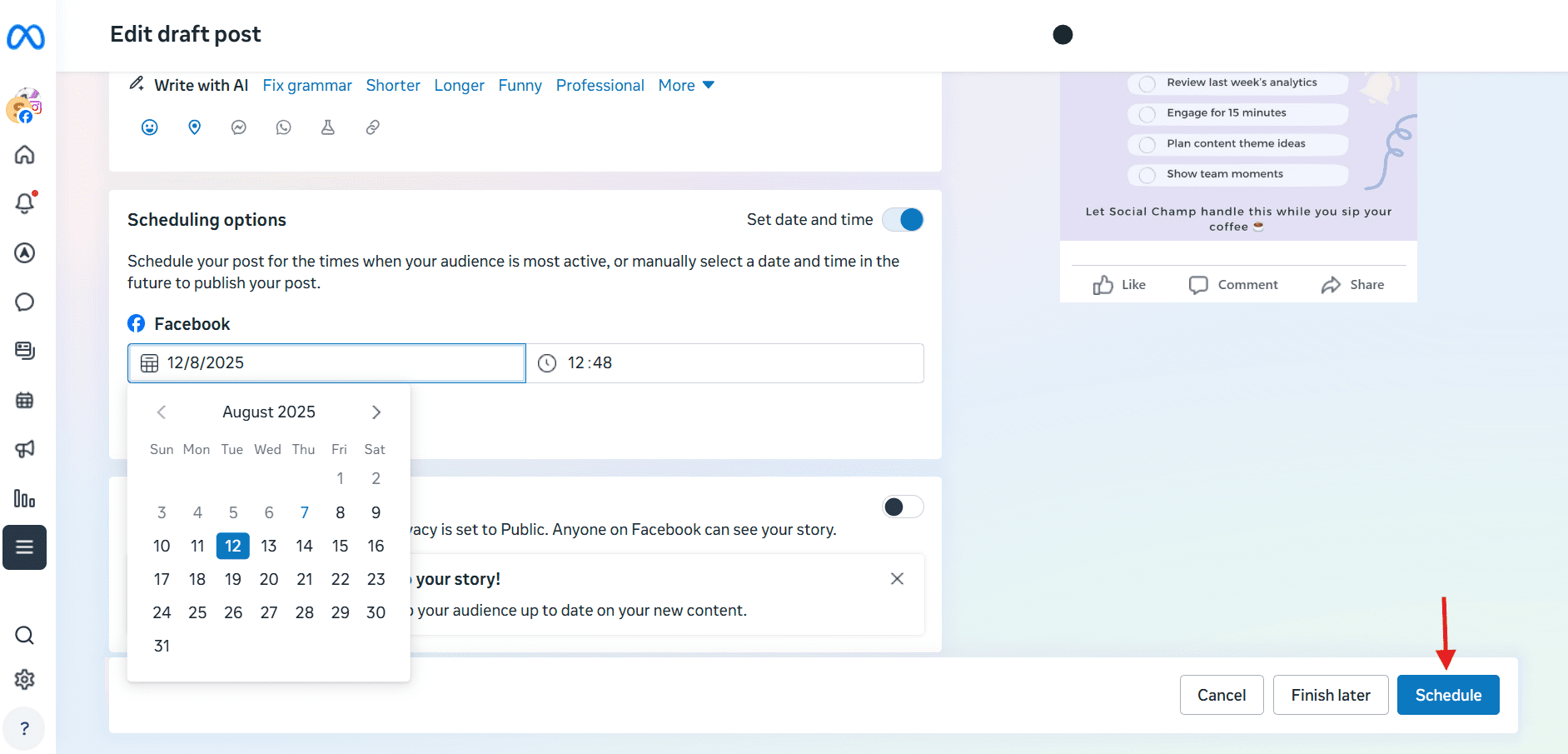
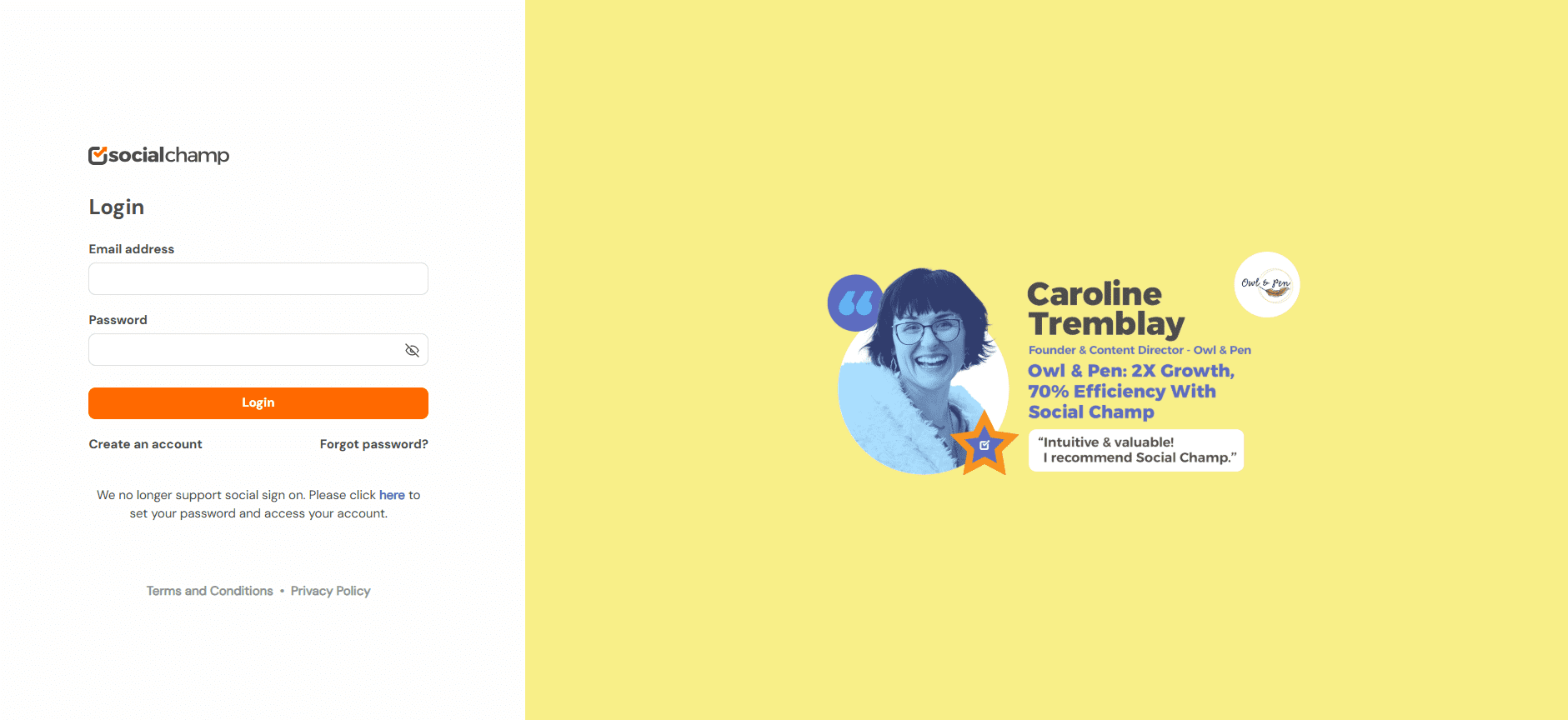


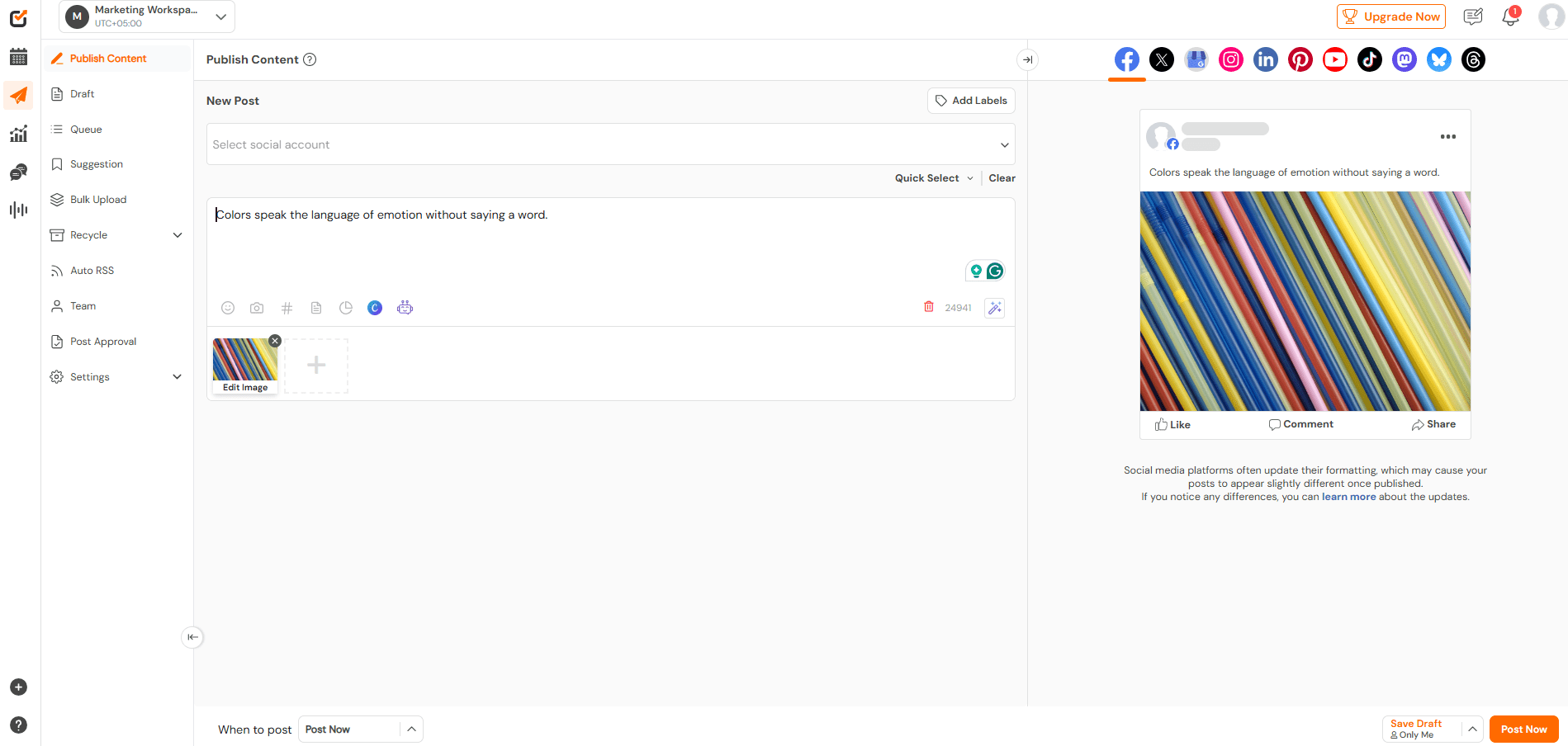
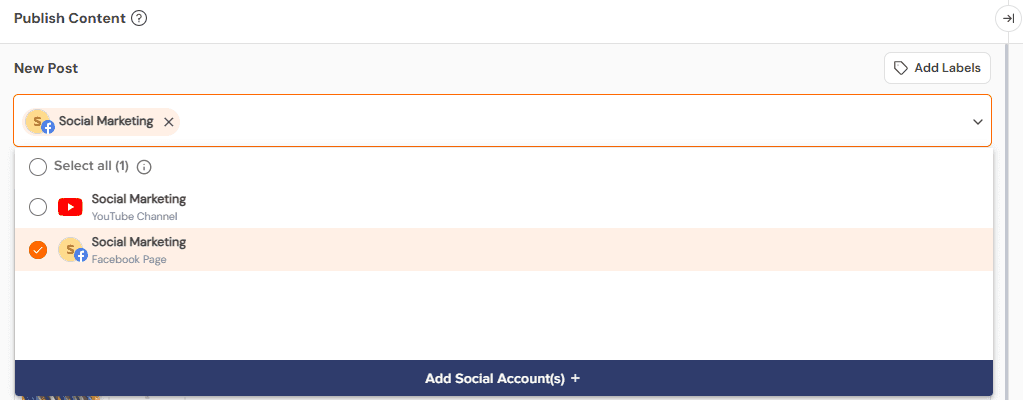
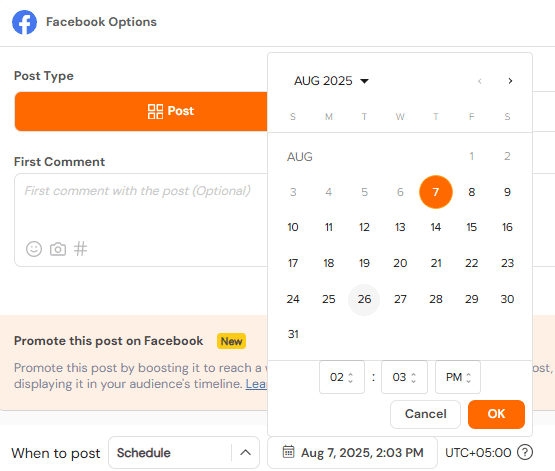
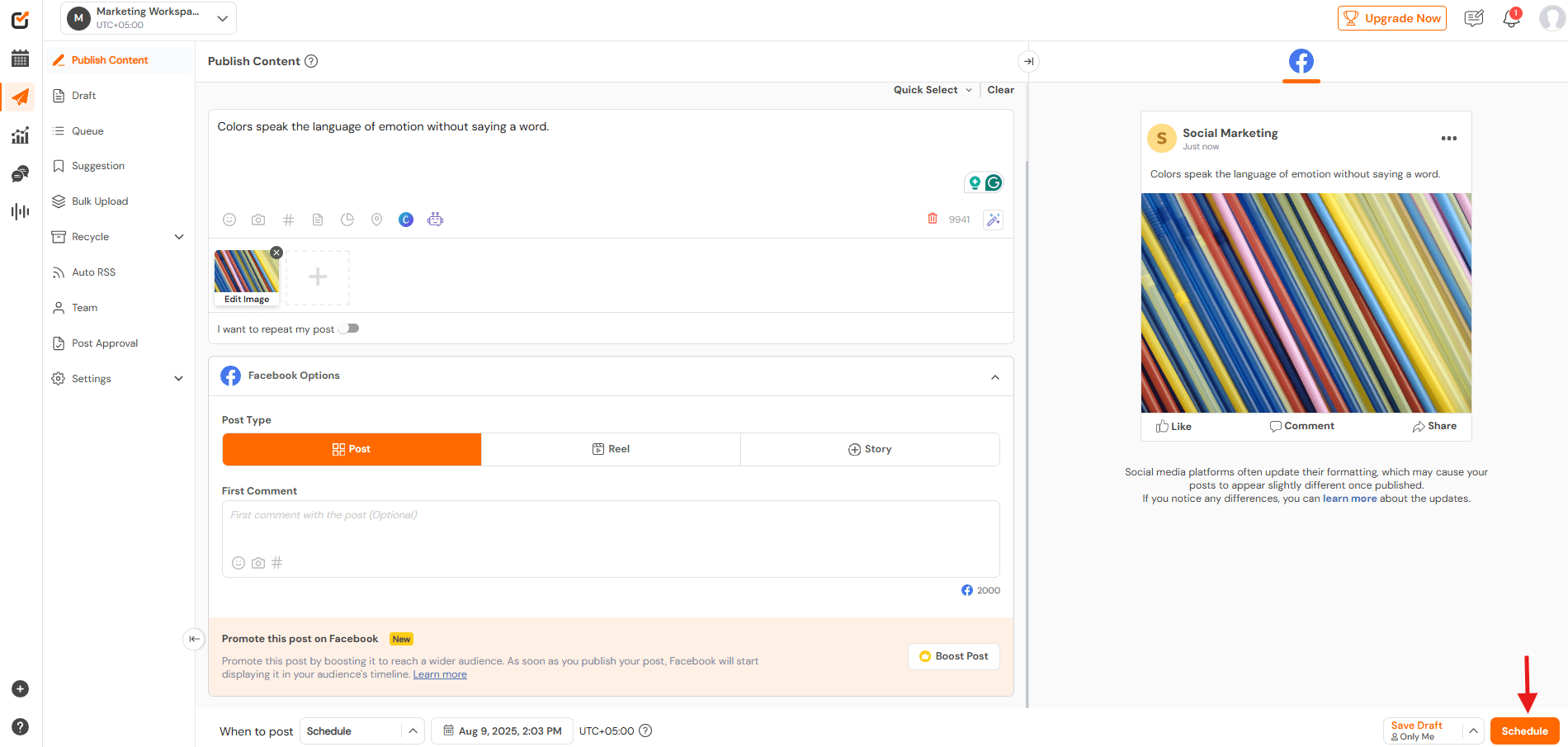



1 comment
Sophia
Awesome article, Exactly what I was looking for. Thanks!