You don’t need reminding that Instagram matters.
You already know it drives traffic, builds communities, and influences buying decisions.
The real challenge? Managing it all without losing consistency or creativity.
That’s why investing in the right Instagram marketing tools comes in handy.
These tools help you plan ahead, track what’s working, and stay visible without being constantly online.
This list covers 20 tools that do just that.
No filler. No feature overload. Just reliable options for scheduling, analytics, hashtag strategy, and audience engagement, built for marketers who want to move efficiently and grow sustainably.
If Instagram is a part of your business, these tools should be part of your process.
CTA
Ready to Automate Stories and Reels?
With Social Champ, schedule Instagram Stories and Reels ahead of time to maintain a constant presence, even when you’re offline.
Short Summary
- Choosing the right Instagram marketing tools can streamline content creation, scheduling, analytics, and paid promotions for better results.
- Content creation tools like Canva, CapCut, and Copy.ai help produce high-quality, engaging posts and videos.
- Automation platforms such as Social Champ, Buffer, and Later save time by scheduling posts and managing multiple accounts efficiently.
- Analytics tools, including Social Champ Analytics, Instagram Insights, and Sprout Social, provide actionable data to refine strategies and track growth.
- Instagram ads and promotion tools, such as Meta Ads Manager and Social Champ Boost, simplify campaign management and increase reach.
What Are Instagram Marketing Tools & Why Do You Need Them?
Instagram marketing tools are software solutions designed to help individuals and businesses manage, optimize, and grow their presence on Instagram.
They streamline key tasks like content scheduling, performance tracking, audience analysis, and hashtag research, allowing marketers to work smarter, not harder.
Why Do They Matter?
Because managing Instagram manually is inefficient.
The platform demands consistency, timing, creativity, and quick responses, all while adapting to ever-changing algorithms. Without support, even the best strategies fall short.
Here’s what the right tools can do for you:
- Save time by automating repetitive tasks, such as posting, reporting, and engagement tracking.
- Improve content performance through data-driven insights and trend analysis.
- Maintain consistency in your strategy, even across multiple accounts or teams.
- Boost engagement with better timing, tailored captions, and hashtag optimization.
- Turn insights into action, helping you adjust quickly based on what works and what doesn’t.
In short, Instagram marketing tools help you maintain a strong, active presence without burning out.
Featured Article: Master Social Media for Real Estate Agents: Boost Sales and Engagement
Top Instagram Marketing Tools for Content Creation & Curation
Strong Instagram marketing begins with standout content, which means more than just good photos.
Content needs to be scroll-stopping, on-brand, and built for fast consumption.
Whether it’s visuals, captions, or interactive elements, your creative process has to be both flexible and efficient.
That’s where content creation and curation tools come in.
These platforms help you design, edit, write, and refine content that aligns with your brand and resonates with your audience.
Below are five top tools that simplify creative workflows and help you deliver quality content consistently.
-
Canva
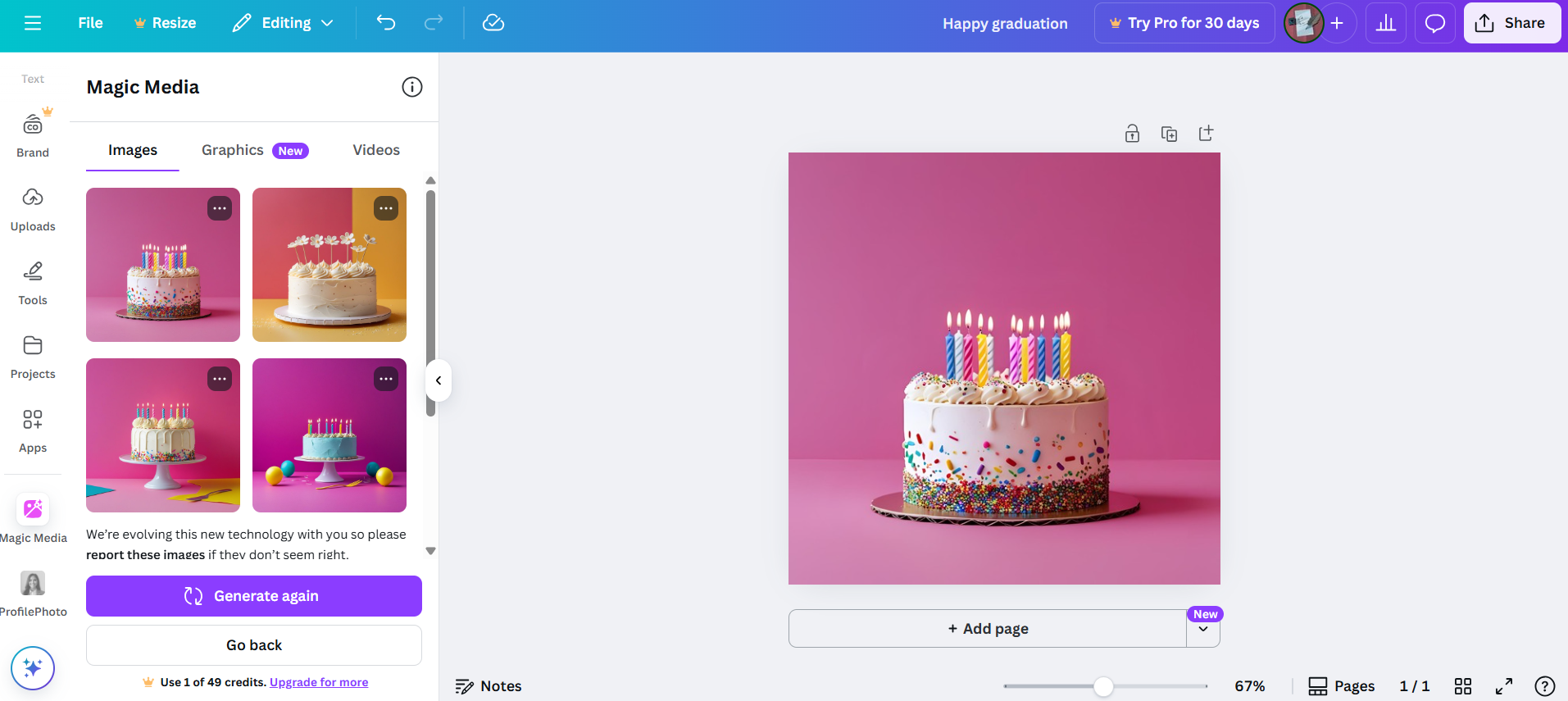
Canva’s Dashboard Canva remains a go-to design platform for marketers who need professional visuals without a steep learning curve.
With Instagram-optimized templates, drag-and-drop tools, brand kits, and real-time collaboration features, it’s ideal for everything from feed posts to Reels covers and Stories.
Best for: Quick, polished designs for Instagram posts, Stories, and ads.
-
CapCut
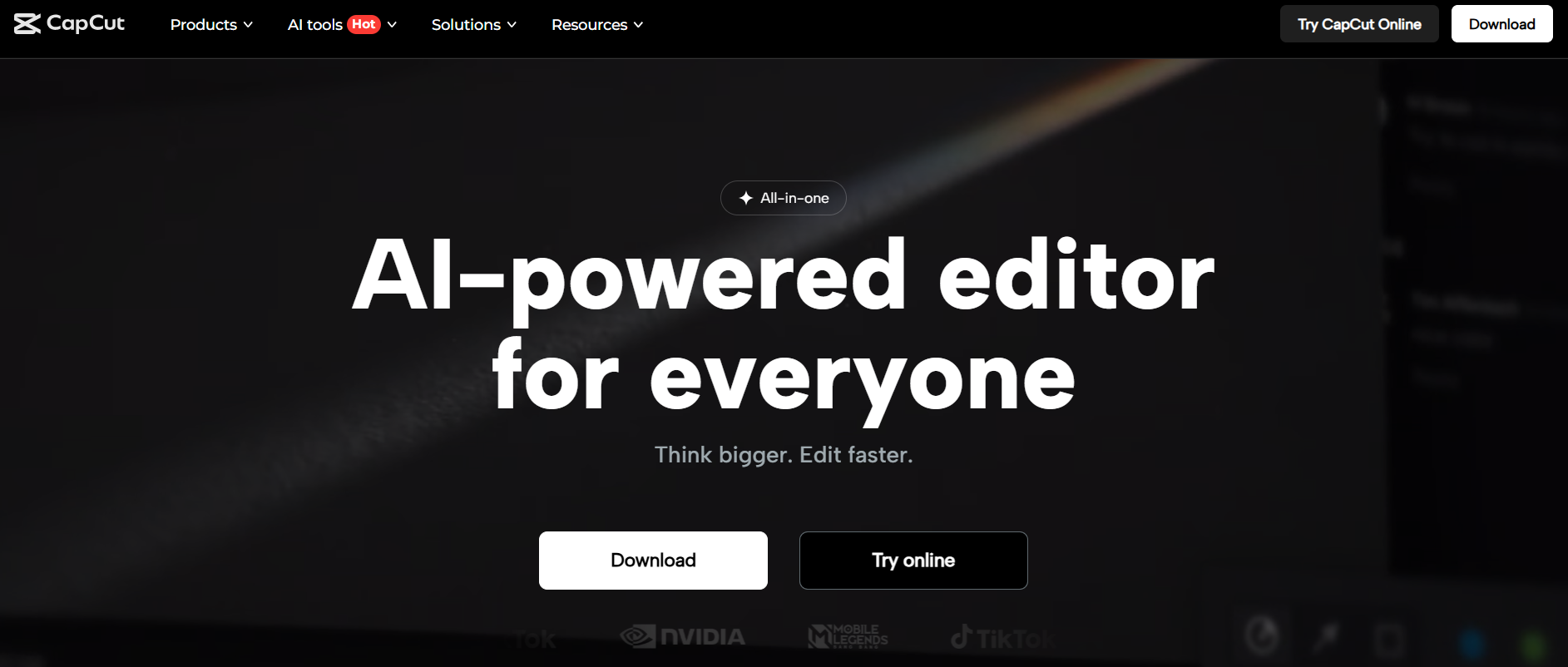
CapCut’s Landing Page CapCut is a powerful video editing tool by ByteDance (TikTok’s parent company), and it’s gained major traction among creators and brands alike.
It offers advanced features, such as auto-captions, motion effects, and trending audio, while maintaining a beginner-friendly interface.
Best for: Editing short-form videos and Reels with viral potential.
-
Copy.ai
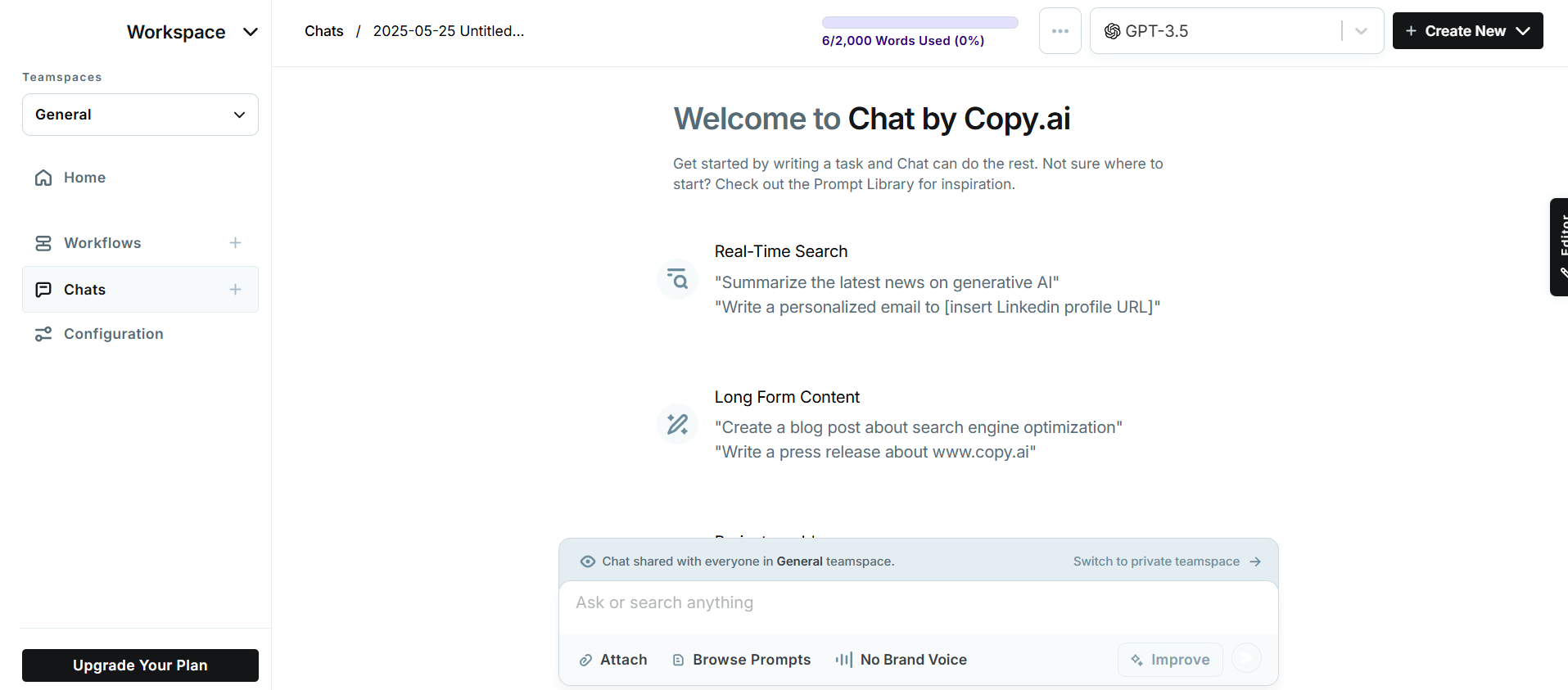
Copy.ai’s Dashboard Writing captions that engage without sounding forced can be a time-consuming task.
Copy.ai simplifies that process with AI-generated text suggestions tailored to your brand tone, post type, or call-to-action, saving time without compromising creativity.
Best for: Crafting on-brand Instagram captions, bio text, and ad copy.
-
VSCO
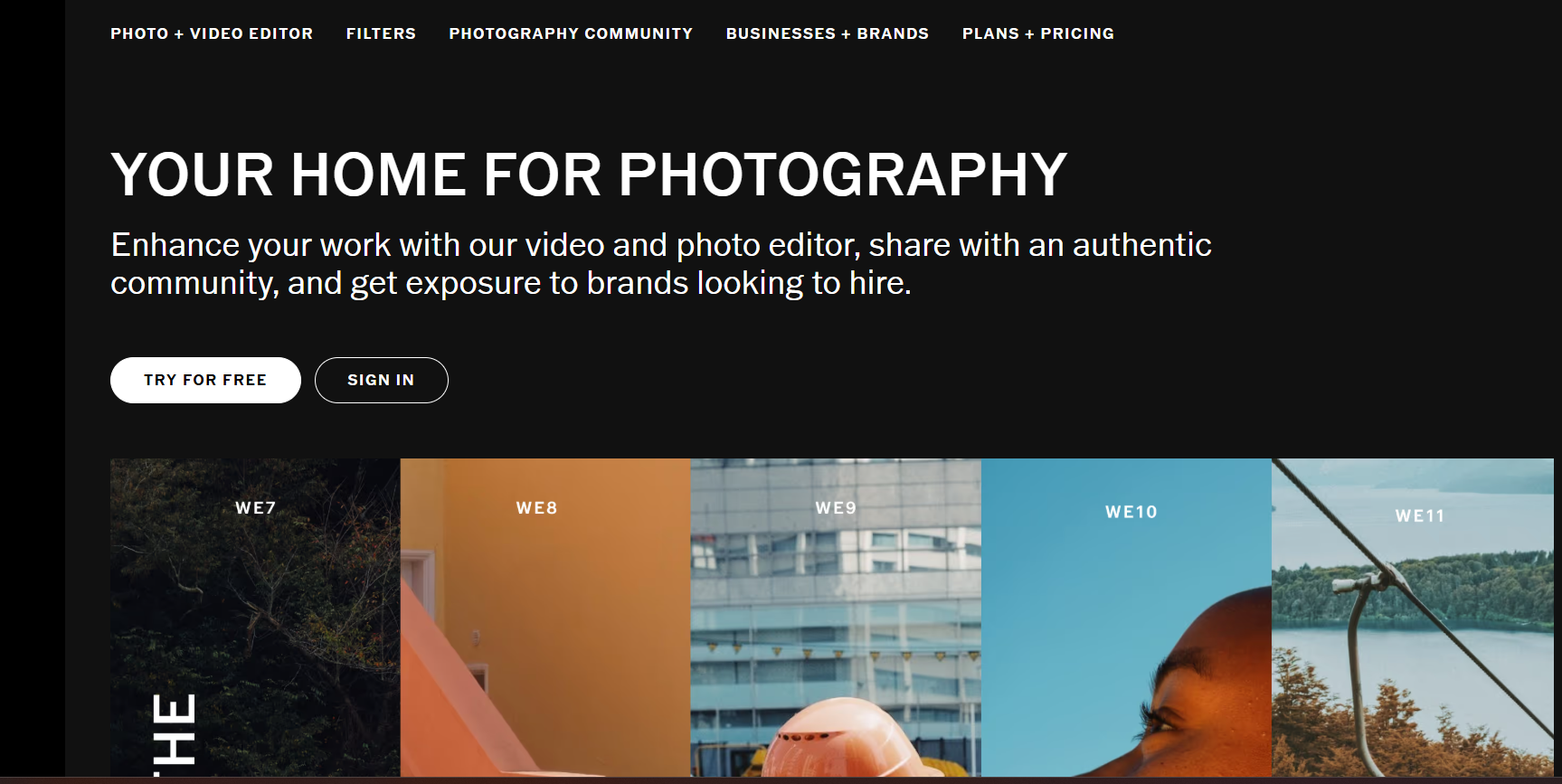
VSCO’s Landing Page VSCO is more than just a photo filter app—it’s a visual refinement tool.
With high-quality presets, manual editing features, and advanced color grading, it helps brands maintain a consistent aesthetic that sets them apart in the feed.
Best for: Creating cohesive, high-quality photo edits with a branded look.
-
ShortStack
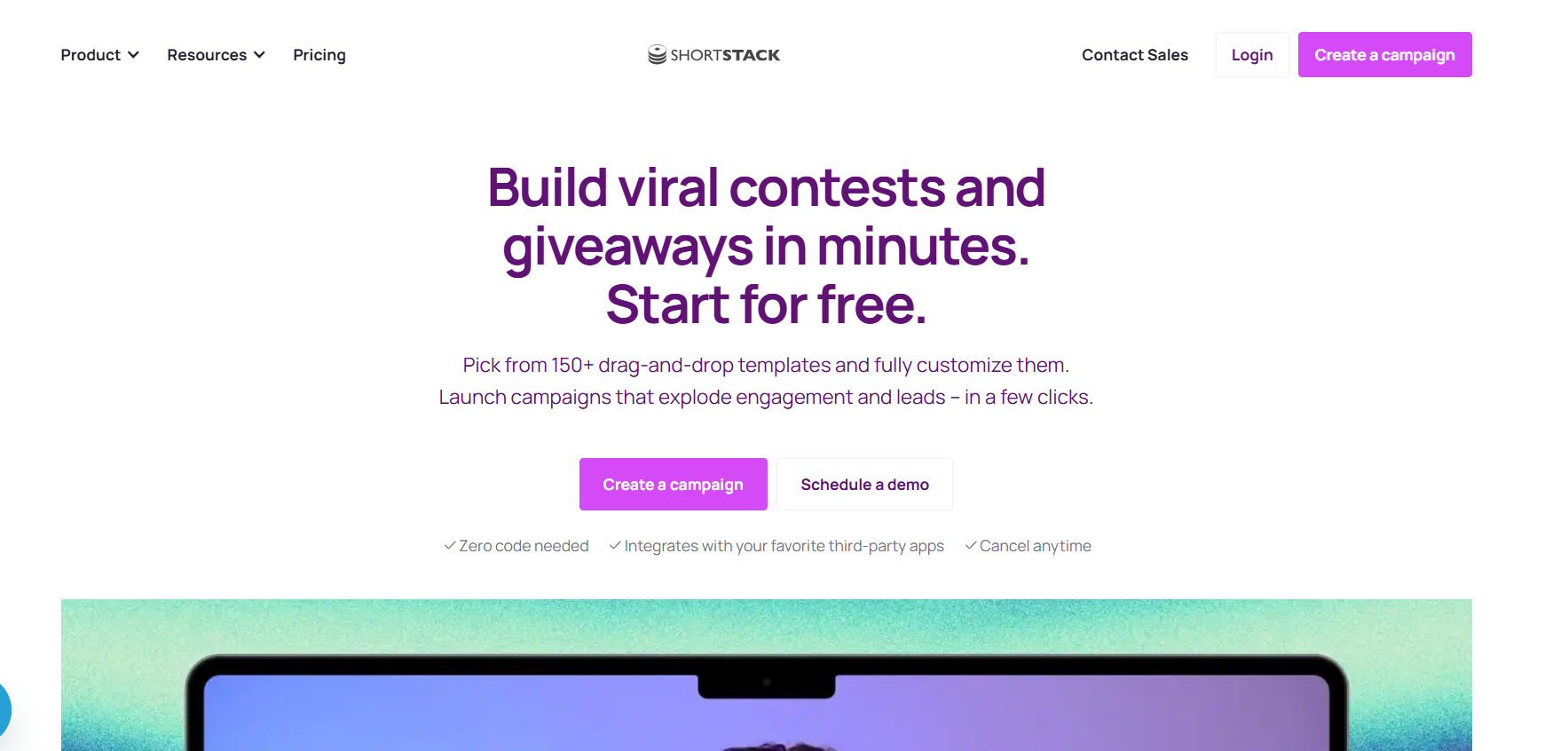
ShortStack’s Landing Page ShortStack enables interactive content creation through contests, giveaways, and landing pages.
It’s especially useful for brands looking to boost engagement or collect user-generated content directly from their Instagram campaigns.
Best for: Running Instagram contests and collecting leads through UGC campaigns.
Instagram Automation Tools to Save Time and Increase Efficiency
Manual posting and tracking might work in the early stages, but once your Instagram presence grows, automation becomes essential.
From scheduling to performance monitoring, automation tools help streamline repetitive tasks, allowing you to focus on strategy and content.
These Instagram marketing tools are designed to streamline your workflow, allowing you to plan posts ahead of time, monitor analytics, manage engagement, and maintain consistency across multiple accounts.
Whether you’re a solo marketer or part of a team, the right automation stack can save hours every week.
Here are five tools leading the way:
-
Social Champ
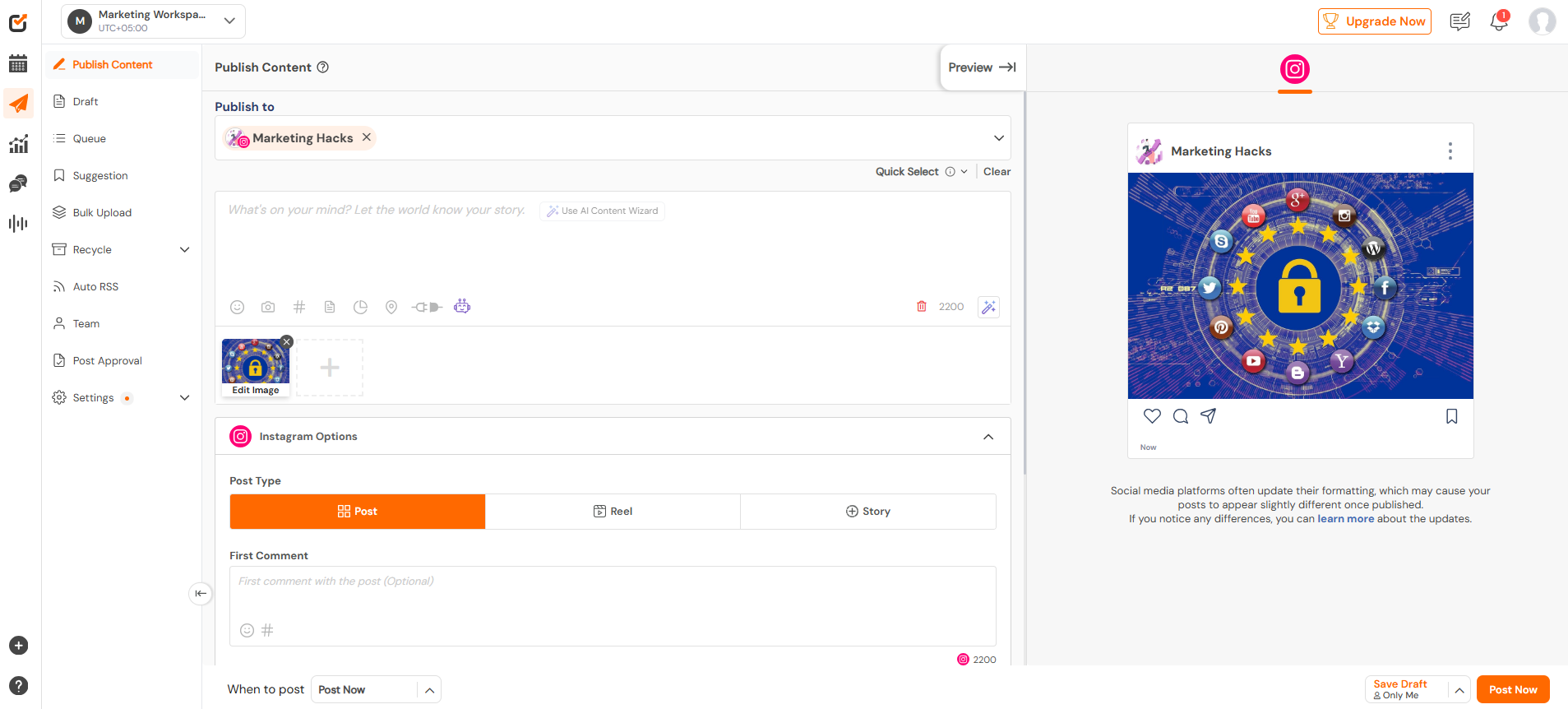
Social Champ’s Dashboard Social Champ is a powerful Instagram automation tool designed to streamline and accelerate your content workflow.
It allows you to schedule all types of Instagram content, including feed posts, Reels, and Stories, directly from a centralized dashboard.
With features like bulk upload, media library, content calendar, and customizable posting schedules, it removes the manual effort from your day-to-day tasks.
The Recycle feature is especially useful for evergreen campaigns.
You can set top-performing posts to go live again automatically, keeping your feed active without constant intervention.
You can also tailor captions and visuals for each post type, ensuring that your content stays platform-specific and audience-relevant.
Its Chrome extension lets you schedule content directly while browsing, and the mobile app ensures you can manage your Instagram presence on the go.
Whether you’re handling one brand or multiple accounts, Social Champ offers the flexibility and control to keep your content consistent and timely.
Best for: Full-scale Instagram scheduling with advanced automation features that reduce manual workload.
-
Buffer
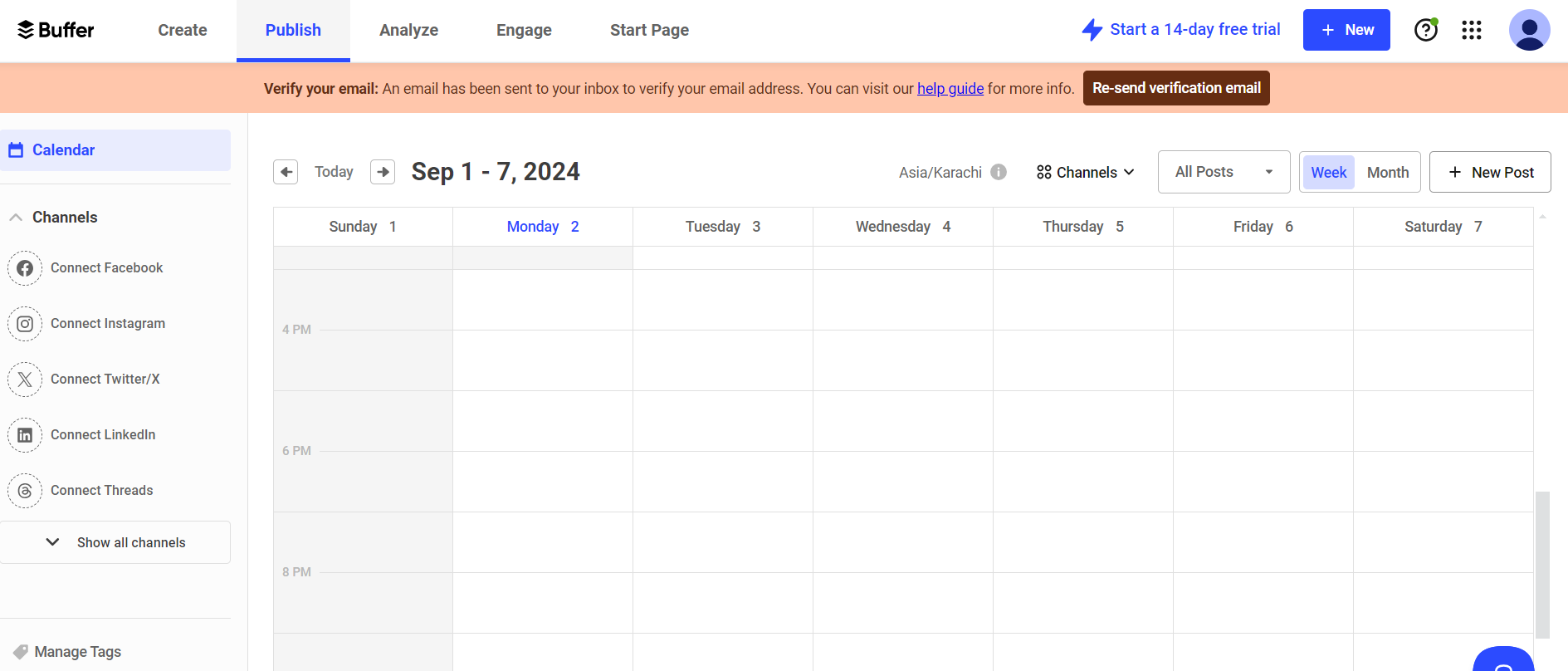
Buffer’s Dashboard Buffer has long been a staple for social media scheduling, and it continues to evolve.
It supports Instagram post planning, performance tracking, and simple link-in-bio tools.
While it’s light on advanced features, its clean UI and no-frills workflow make it ideal for solo users and small teams.
Best for: Easy, no-fuss scheduling and basic analytics.
-
Later
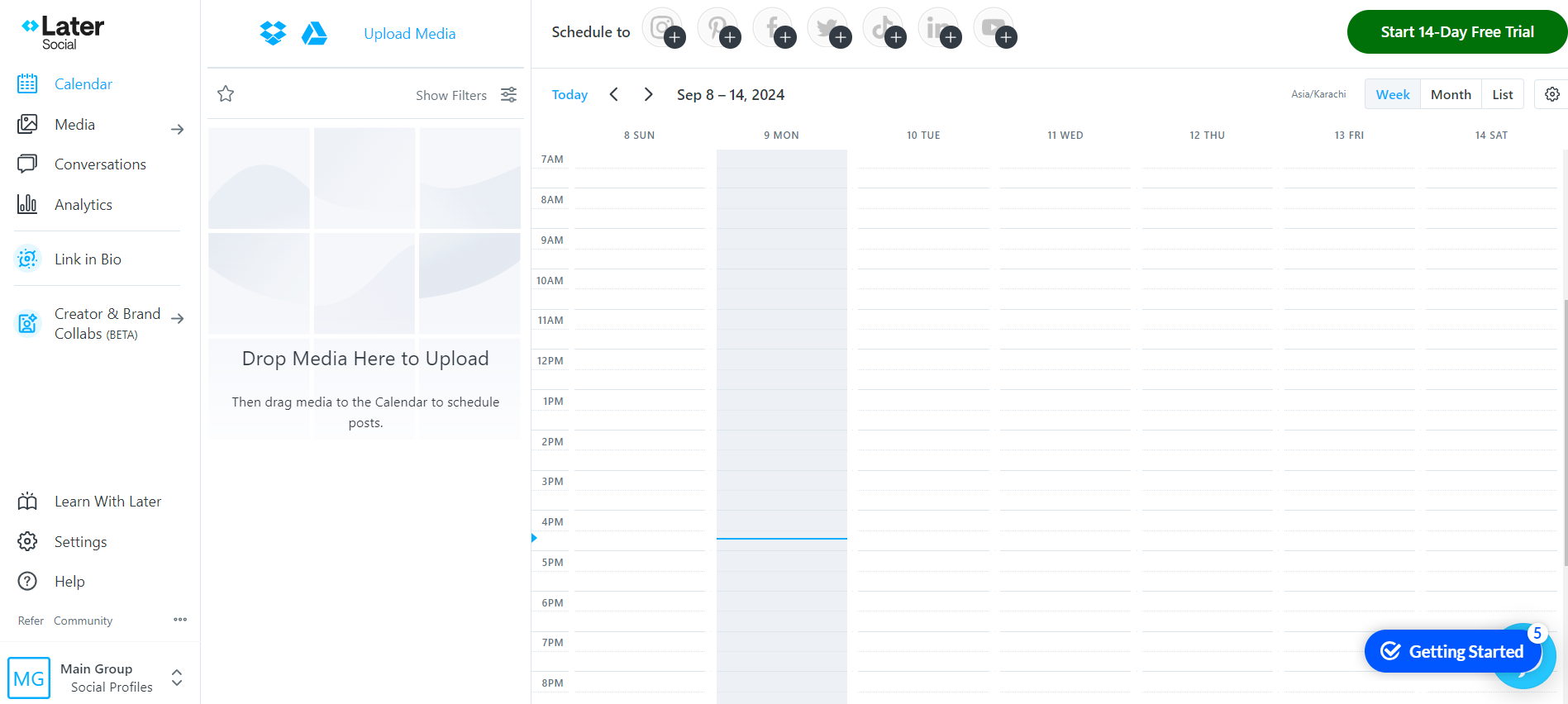
Later’s Dashboard Later specializes in visual content planning.
Its drag-and-drop calendar helps you visually map out your Instagram feed, offering features such as hashtag suggestions, performance insights, and link tracking.
It’s particularly effective for brands that rely heavily on aesthetics.
Best for: Visual planning and Instagram feed curation.
-
ContentStudio
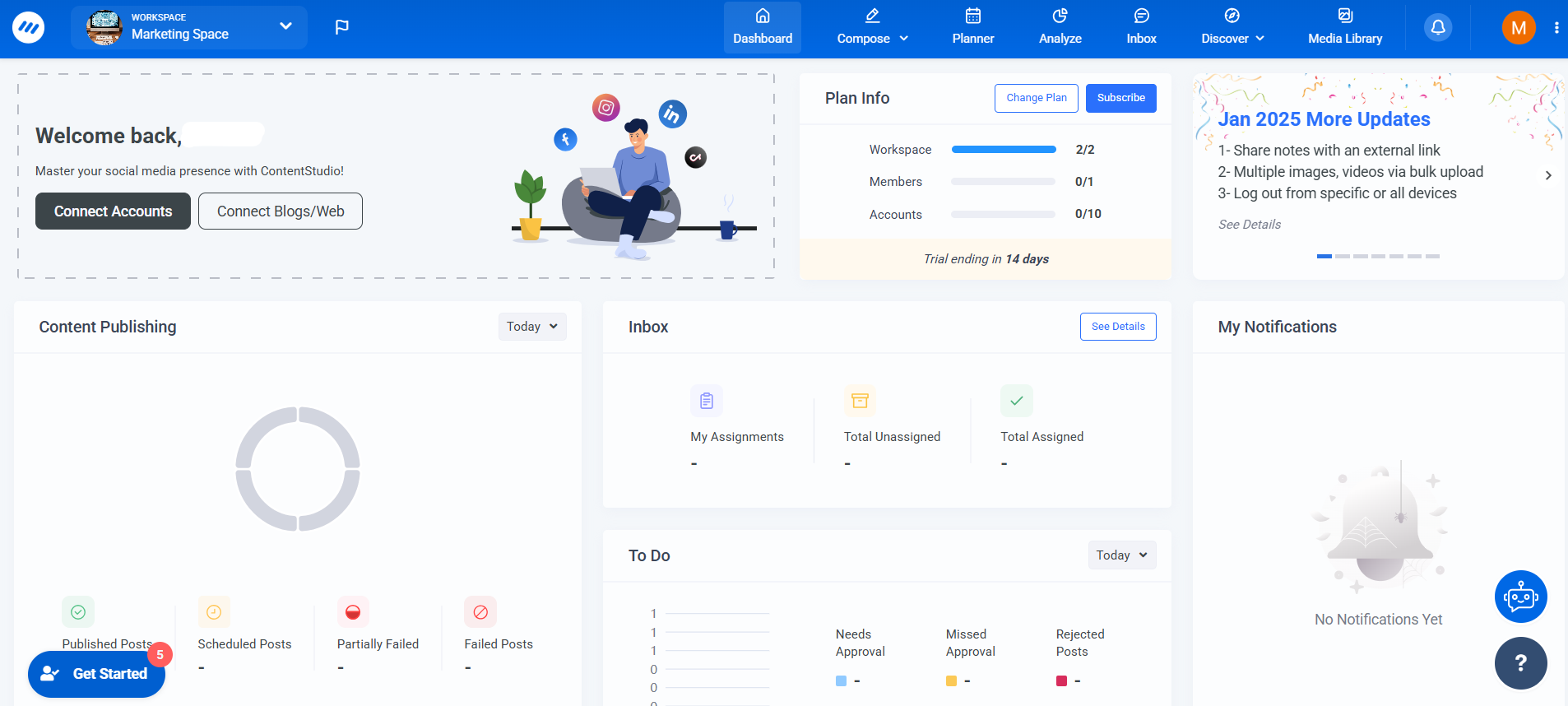
ContentStudio’s Dashboard ContentStudio combines content scheduling with discovery and analytics.
Its unified dashboard lets you manage Instagram alongside other platforms, monitor brand mentions, and analyze post performance in depth.
The AI-powered content suggestions are a bonus for keeping your calendar full.
Best for: Multi-platform scheduling and data-driven content planning.
-
Sendible
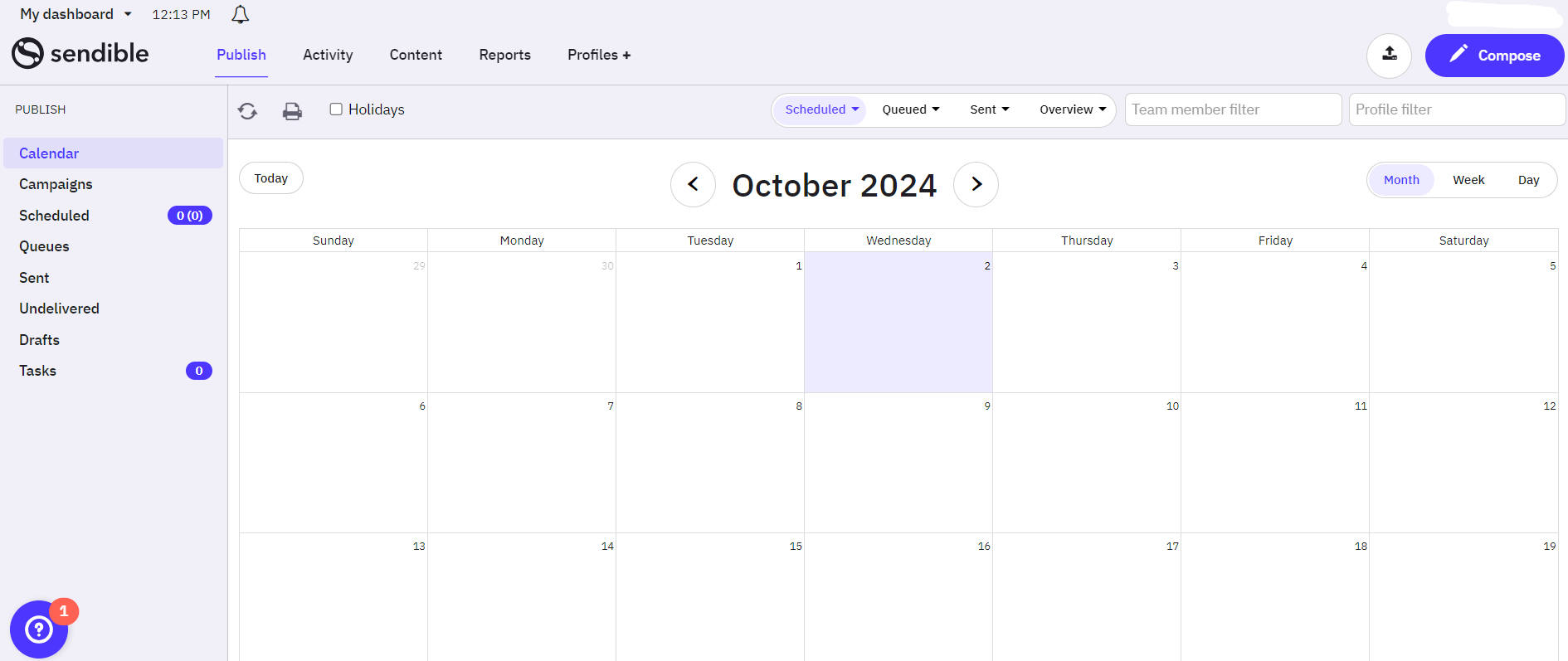
Sendible’s Dashboard Sendible is a strong choice for agencies and teams.
It offers queue-based scheduling, approval workflows, and client-specific dashboards.
Its Instagram integration includes direct publishing and advanced reporting, making it ideal for handling multiple accounts without losing structure.
Best for: Agencies managing multiple Instagram clients and content pipelines.
CTA
Need Quick Caption Ideas?
Use Social Champ’s AI-powered caption generator to craft engaging captions that save you time.
Featured Article: SaaS Social Media Marketing: 20 Proven Strategies to Drive Growth in 2025
Instagram Analytics Tools to Track Engagement & Growth
Great content means little if you can’t measure how it performs.
Instagram marketing is increasingly data-driven, and to grow, you need clear visibility into what’s working, when, and with whom.
That’s where Instagram analytics tools come in.
These platforms go beyond surface-level metrics to uncover patterns in audience behavior, identify high-performing content, and fine-tune your posting strategy for better engagement and growth.
Below are five tools that give you actionable insights, not just numbers.
-
Instagram Insights
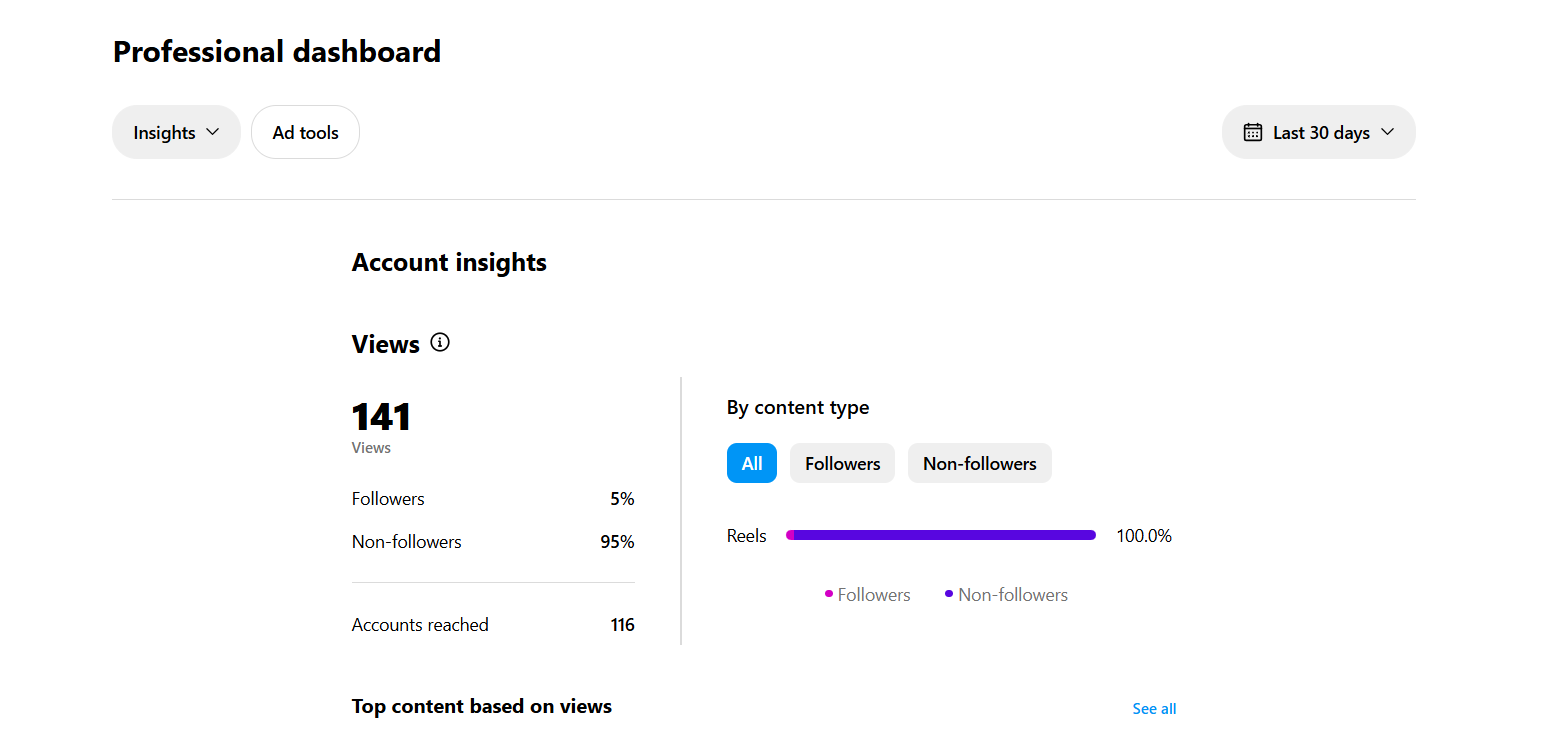
Instagram Insights Built directly into the app, Instagram Insights is the first stop for most marketers.
It provides post-level data, follower demographics, reach, impressions, and engagement trends—all accessible within a few taps.
Best for: Quick, platform-native performance snapshots and audience overviews.
-
Social Champ Analytics
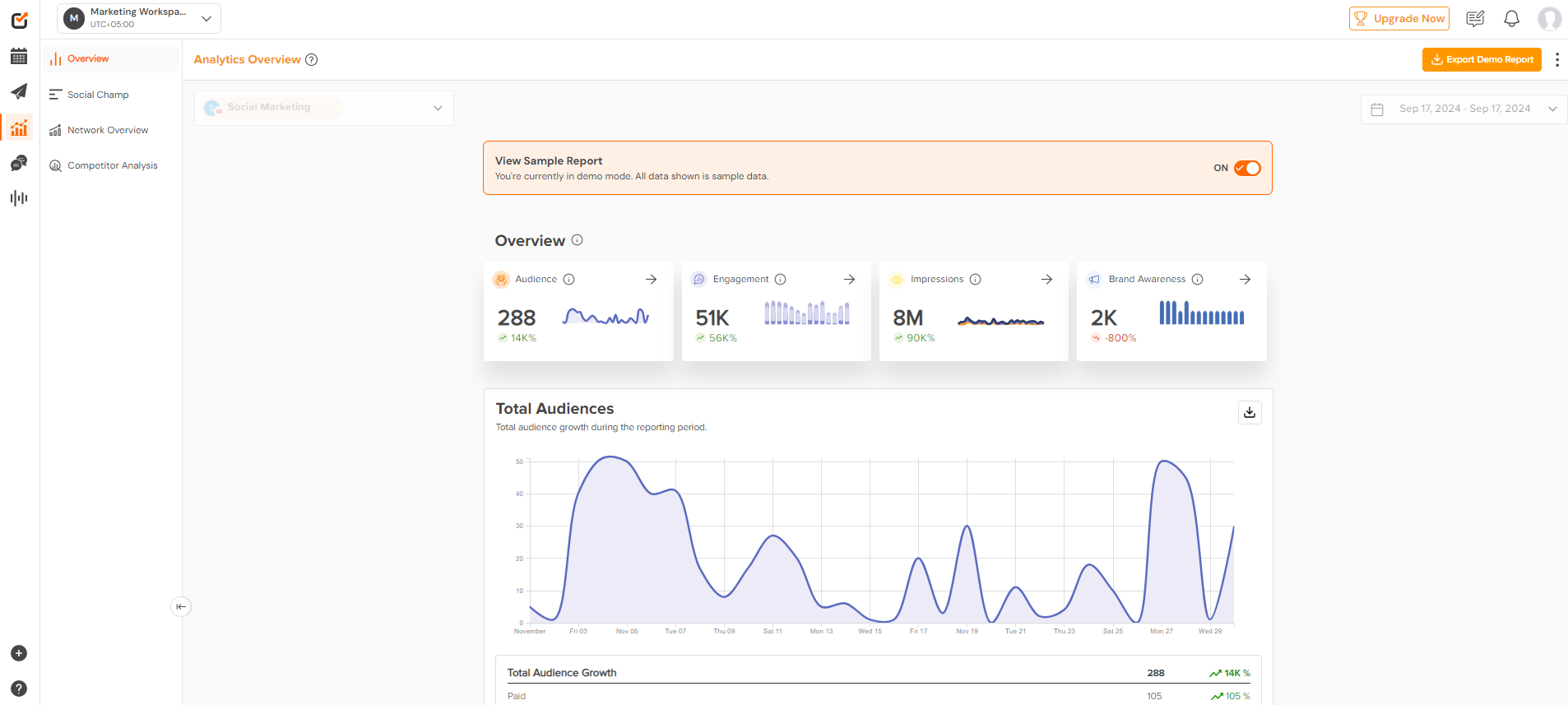
Social Champ’s Analytics Social Champ provides an intuitive analytics dashboard that enables you to make more informed content decisions.
It tracks post engagement, publishing frequency, and audience interaction trends over time.
You can easily compare performance across different content formats—like Reels, Stories, and carousels—and export customized reports with a few clicks.
One standout feature is content performance breakdown by category or campaign, allowing you to connect engagement back to specific themes or goals.
It’s ideal for brands and teams that want to go beyond vanity metrics and understand what truly drives growth.
Best for: Actionable insights tied to your content strategy, with simplified reporting and post-level clarity.
-
Sprout Social
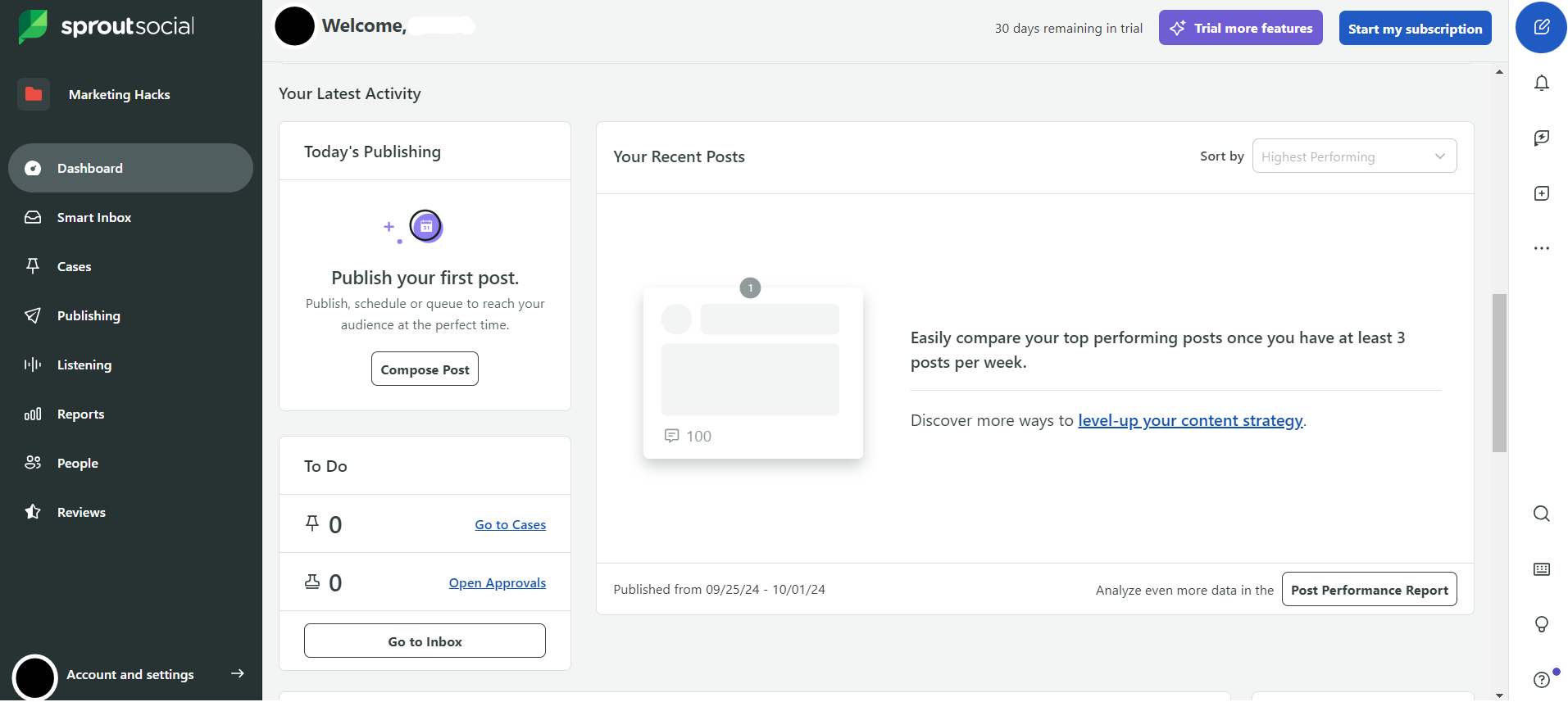
Sprout Social’s Dashboard Sprout Social delivers in-depth Instagram analytics with a strong focus on team collaboration.
It offers trend tracking, competitor benchmarking, and customizable reports, along with engagement workflows that enable teams to respond to comments and direct messages (DMs) without leaving the dashboard.
Best for: Larger teams and agencies needing cross-platform reports and collaborative tools.
-
Iconosquare
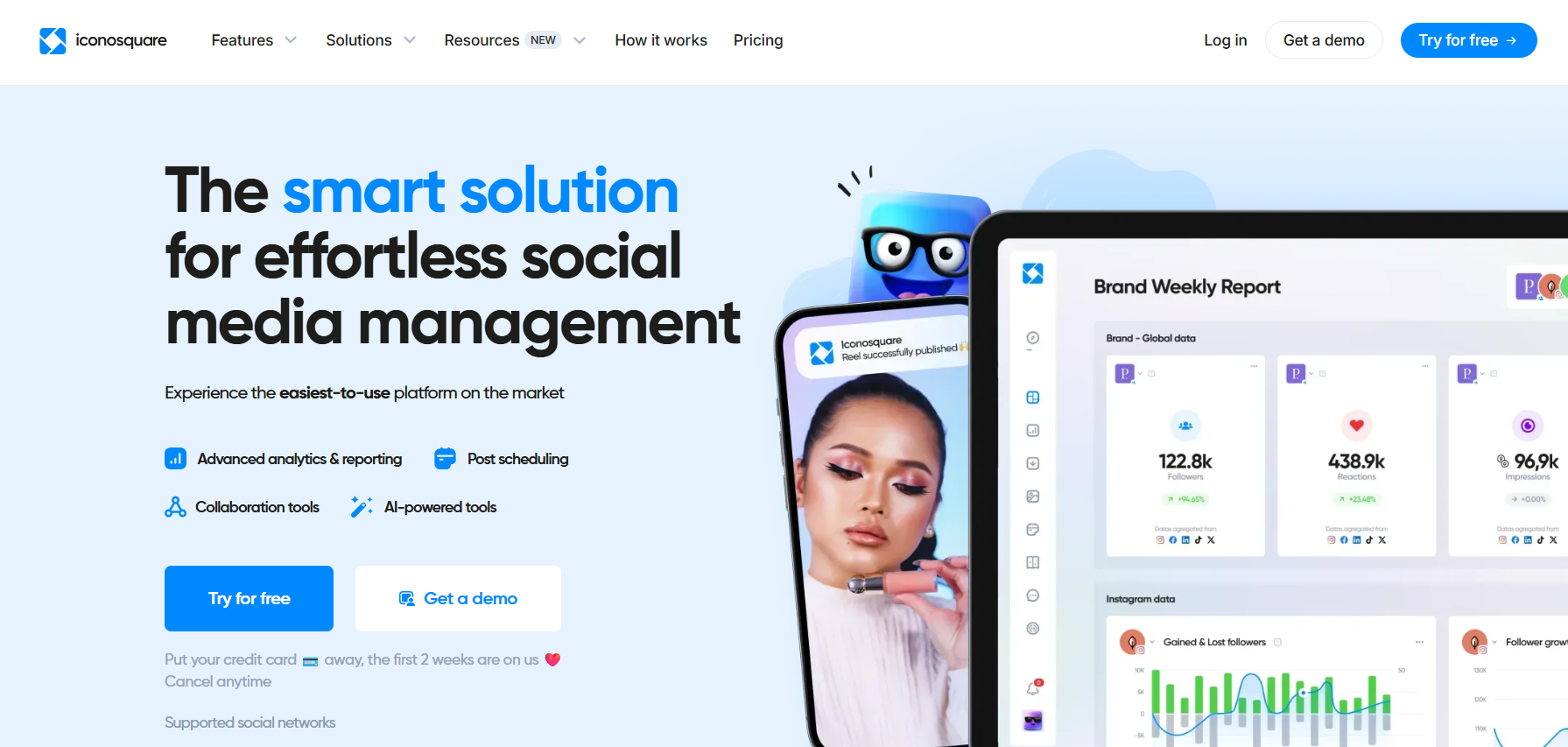
Iconosquare’s Landing Page Iconosquare is built for precision.
It offers advanced filtering, competitor tracking, industry benchmarking, and deep visualizations to help you understand long-term performance trends.
Brands that are highly data-focused will appreciate their campaign-level breakdowns and profile audit features.
Best for: Data-driven brands looking for detailed performance audits and benchmarking.
-
Hootsuite
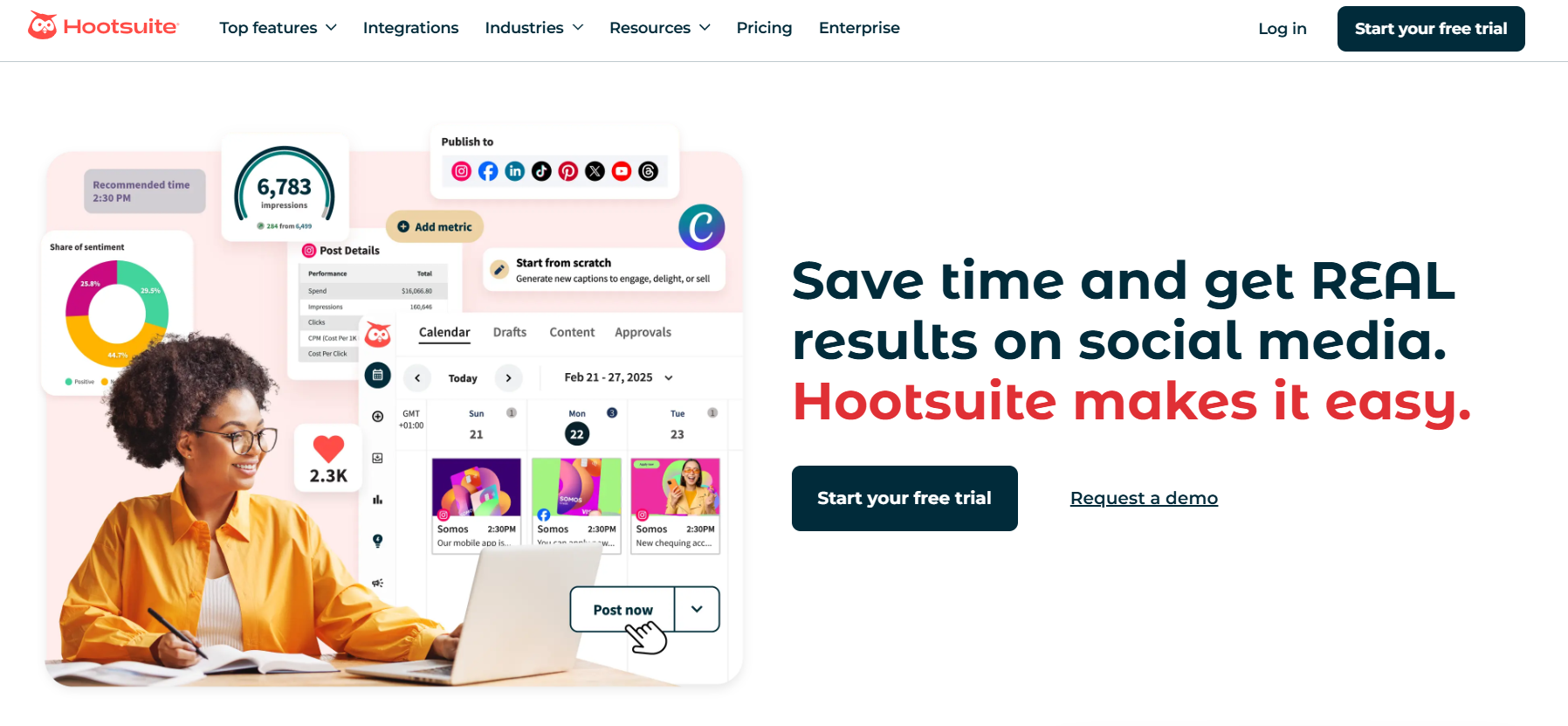
Hootsuite’s Landing Page Known for its cross-platform capabilities, Hootsuite also offers comprehensive Instagram analytics.
You can track engagement over time, monitor follower growth, and get clarity on when your audience is most active—all within one interface.
Its customizable dashboard makes it easy to focus on the metrics that matter most to your team.
Best for: Multi-channel social teams who need a unified view of Instagram alongside other platforms.
Instagram Ads & Promotions Tools: Boosting Your Reach & Sales
To scale your visibility, drive traffic, and convert followers into customers, paid promotions are essential.
Instagram ads are smarter, more targeted, and more versatile than ever, but they also require the right tools to manage budgets, audiences, creatives, and performance.
This section covers top tools built to streamline the ad creation and management process, whether you’re launching a full-funnel campaign or simply boosting a high-performing post.
From Meta’s native tools to third-party enhancers, these platforms give you the control and precision needed to turn spend into ROI.
-
Meta Ads Manager
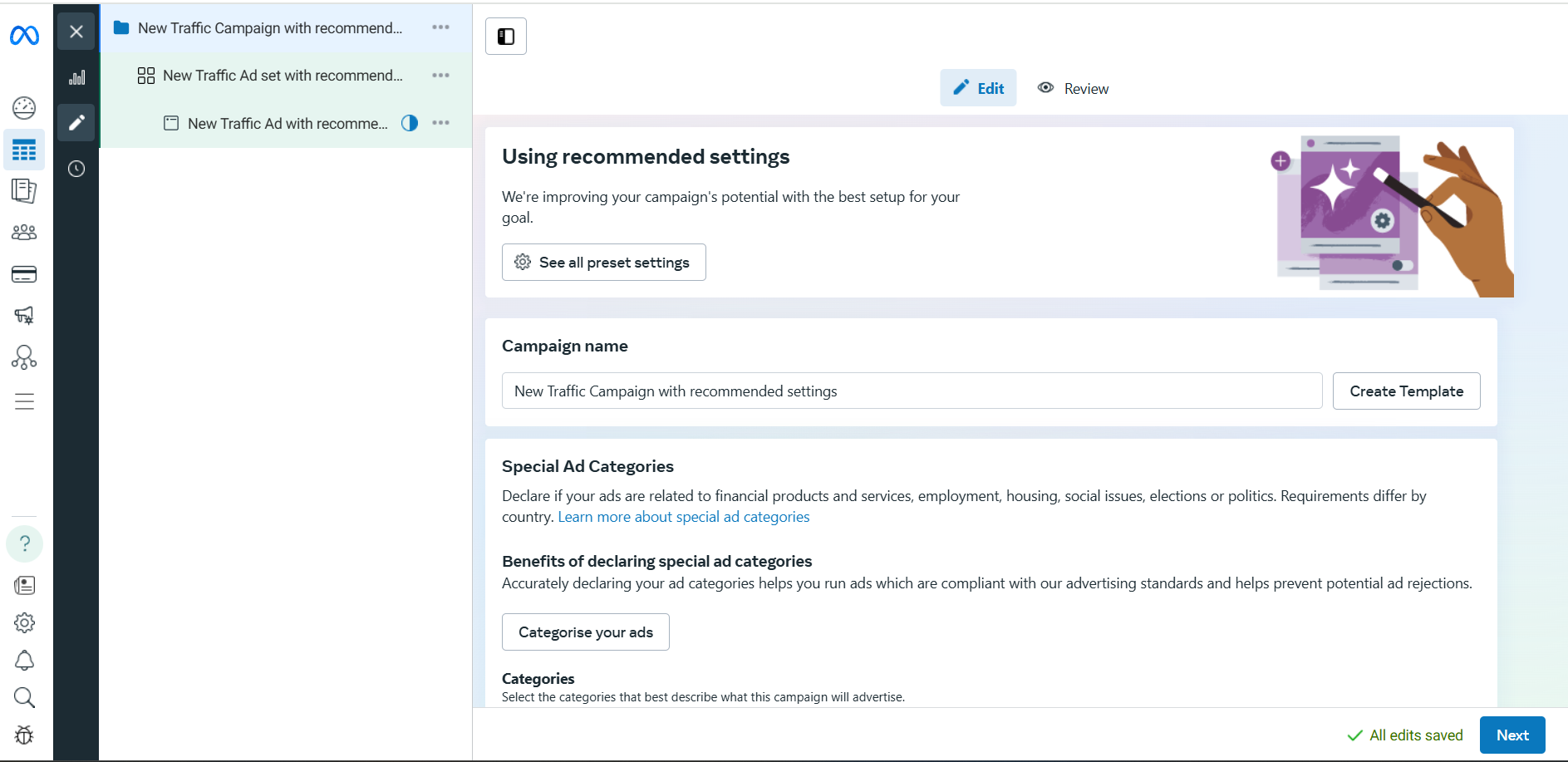
Meta Ads Manager’s Dashboard Meta Ads Manager is the official platform for running paid campaigns across Instagram and Facebook.
It offers full control over targeting, placements, budgeting, and performance tracking.
You can create custom audiences, run A/B tests, and access detailed reports that help refine your ad strategy over time.
Best for: Full-scale, cross-platform ad campaigns with detailed targeting and performance control.
-
Instagram Ad Tools (In-App Promotions)
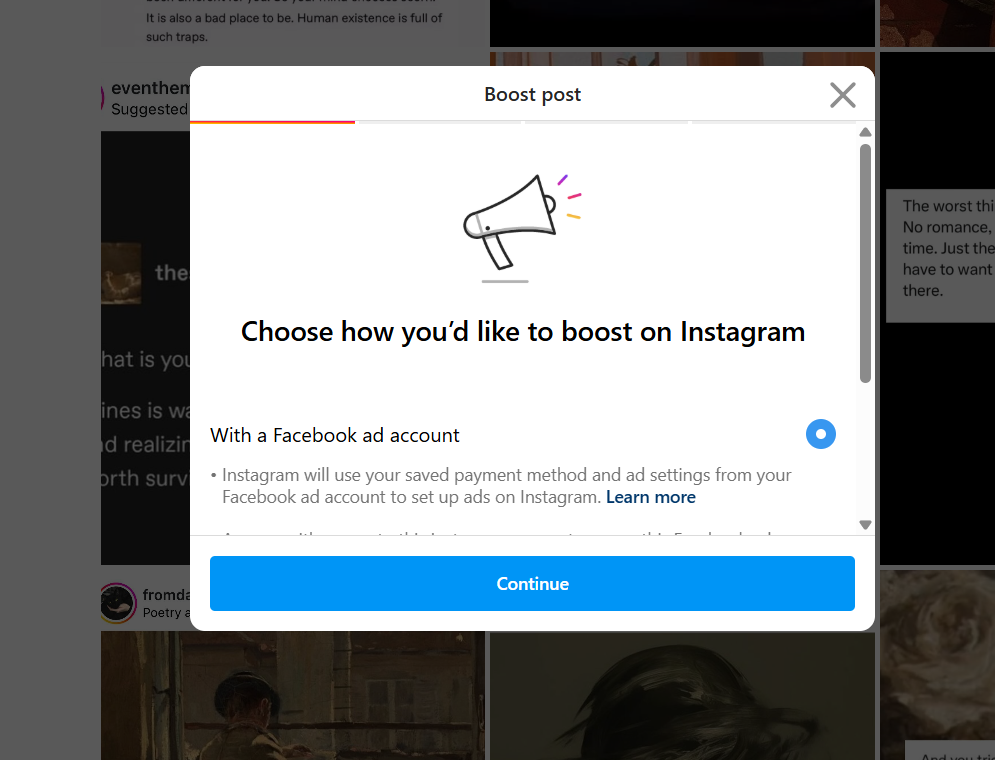
Instagram Boost Post Feature Instagram’s native “Boost Post” feature allows you to promote existing content directly within the app.
It’s user-friendly, quick to set up, and ideal for promoting posts that are already performing well organically.
While not as advanced as Meta Ads Manager, it’s a fast way to reach more people with minimal setup.
Best for: Beginners or small businesses looking for a quick promotional boost without leaving the app.
-
Social Champ Boost Post Feature
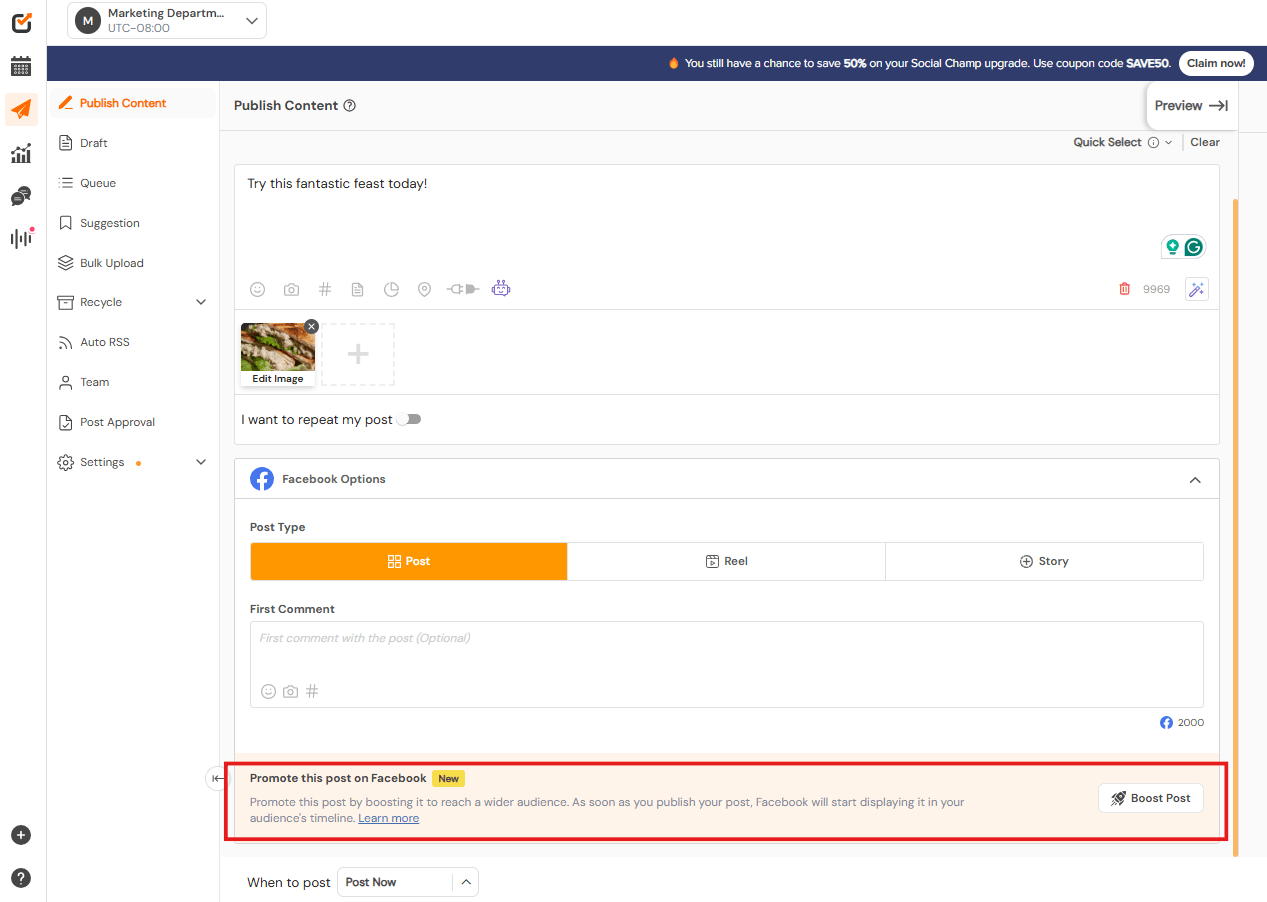
Boost Post Option in Social Champ Social Champ takes post promotion a step further by allowing users to boost Instagram content directly from the platform.
This means you can schedule content and plan promotions from the same dashboard, cutting out extra steps and reducing workflow friction.
Ideal for marketers who want to amplify high-performing posts without toggling between tools.
The platform also allows you to manage promotions alongside organic content strategies, helping you maintain a balanced, unified brand presence.
Best for: Streamlined scheduling and promotion in one place—perfect for growing reach with less manual effort.
CTA
Craving Smarter Instagram Management?
Use Social Champ to combine scheduling, boosting, and team collaboration in one powerful tool.
-
Tint
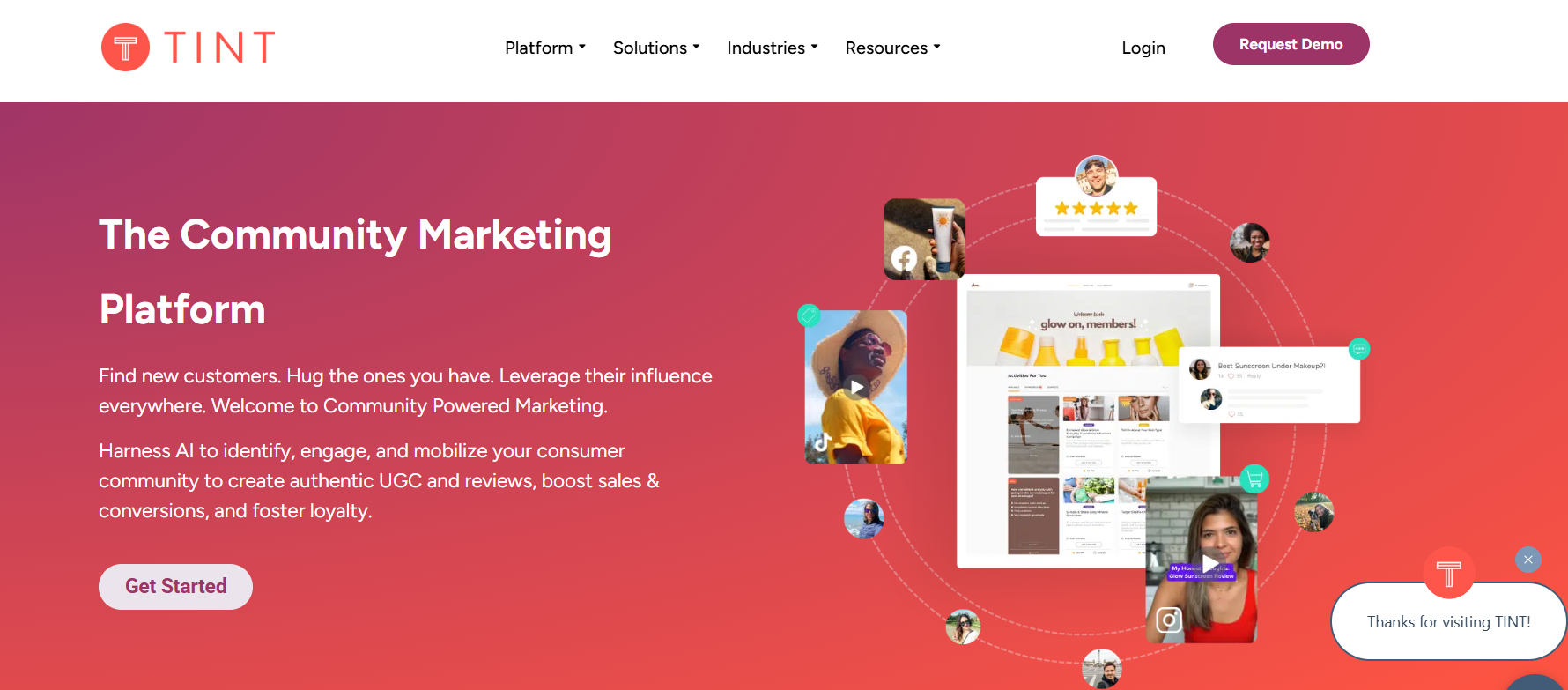
Tint’s Landing Page Tint is a UGC (user-generated content) platform that helps brands turn customer-created visuals into high-converting Instagram ads.
By integrating with ad platforms, Tint enables you to curate, license, and deploy authentic customer content directly into paid campaigns, enhancing authenticity and improving engagement rates.
Best for: UGC-powered Instagram ads that look less like ads—and perform better.
-
Adview
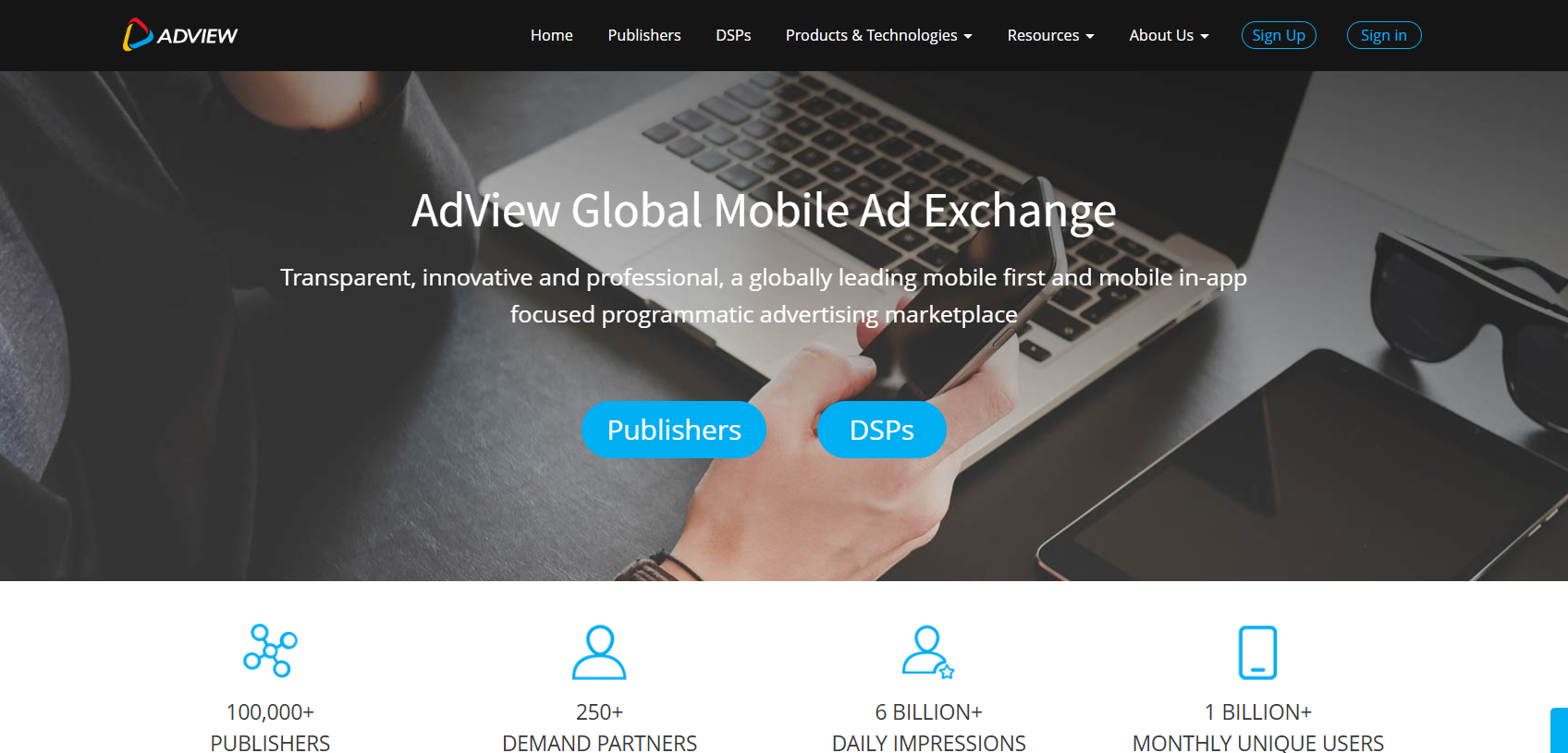
Adview’s Landing Page Adview specializes in moderating ad comments across Instagram and Facebook.
While not an ad builder per se, it’s essential for managing the engagement your campaigns generate.
With real-time notifications and centralized inboxes, Adview ensures you never miss a customer question or lead in the comments section.
Best for: Monitoring and responding to Instagram ad engagement without losing track.
Comparison Table: Best Instagram Marketing Tools by Feature & Pricing
Here’s a side-by-side breakdown of the top 20 Instagram marketing tools we’ve covered—so you can quickly compare features, find your fit, and pick tools that align with your strategy and budget.
| Tool | Category | Key Features | Starting Pricing |
| Canva | Content Creation | Drag-and-drop design, IG templates, Brand Kit | Free, Pro at $50/month |
| CapCut | Video Editing | Auto-captions, transitions, TikTok-style effects | Free, Pro plans available |
| Copy.ai | AI Writing | AI caption generator, tone customization | Free, Pro at $49/month |
| VSCO | Photo Editing | High-quality filters, manual controls, and branded aesthetics | Free, Membership at $2.50/month |
| ShortStack | UGC & Contests | Contest builder, landing pages, lead capture | $49/month |
| Social Champ | Scheduling & Automation | Post scheduling, Reels/Stories support, Boost feature, and content recycling | Free, Plans from $4/month |
| Buffer | Scheduling | Content planner, link-in-bio, team collaboration | Free, Essentials at $5/month |
| Later | Visual Planning | Feed preview, IG grid planner, hashtag tools | Free, Starter at $16.67/month |
| ContentStudio | Scheduling + Discovery | Multi-platform calendar, content suggestions, and audience targeting | $19/month |
| Sendible | Agency Management | Approval workflows, client dashboards, and IG direct publishing | $29/month |
| Instagram Insights | Native Analytics | Reach, engagement, and follower demographics | Free with an IG Business account |
| Social Champ Analytics | Post Performance | Content breakdown, exportable reports, campaign insights | Included in paid plans |
| Sprout Social | Enterprise Analytics | Deep reports, competitor tracking, engagement workflows | From $199/month |
| Iconosquare | Analytics & Benchmarking | Industry benchmarks, profile audits, and content filtering | From $33/month |
| Hootsuite | Cross-Platform Analytics | Unified dashboard, post tracking, and scheduling | From $99/month |
| Meta Ads Manager | Ads Management | Full-funnel campaigns, audience targeting, and budget control | Free to use (ad spend varies) |
| Instagram Ad Tools | In-App Promotions | Boost posts, quick targeting, simplified setup | Ad spend-based |
| Social Champ Boost | Paid Promotion | Schedule + promote from the same dashboard | Included in paid plans |
| Tint | UGC for Ads | License UGC, campaign integration, and visual social proof | Custom pricing. ($500/month) |
| Adview | Ad Engagement Management | Comment monitoring, multi-profile inbox | From $29/month |
Conclusion
Building a strong presence on Instagram requires more than just posting content—it demands a clear strategy, precise timing, and, crucially, the right tools.
The Instagram marketing tools featured in this blog provide solutions for content creation, automation, analytics, and paid promotions, helping you boost engagement and grow your brand effectively.
Whether you manage a personal brand or a business account, selecting the right tools can elevate your Instagram efforts and deliver measurable results.
Focus on choosing the tools that best fit your goals, stay consistent, and let smart automation and data-driven decisions guide your growth.


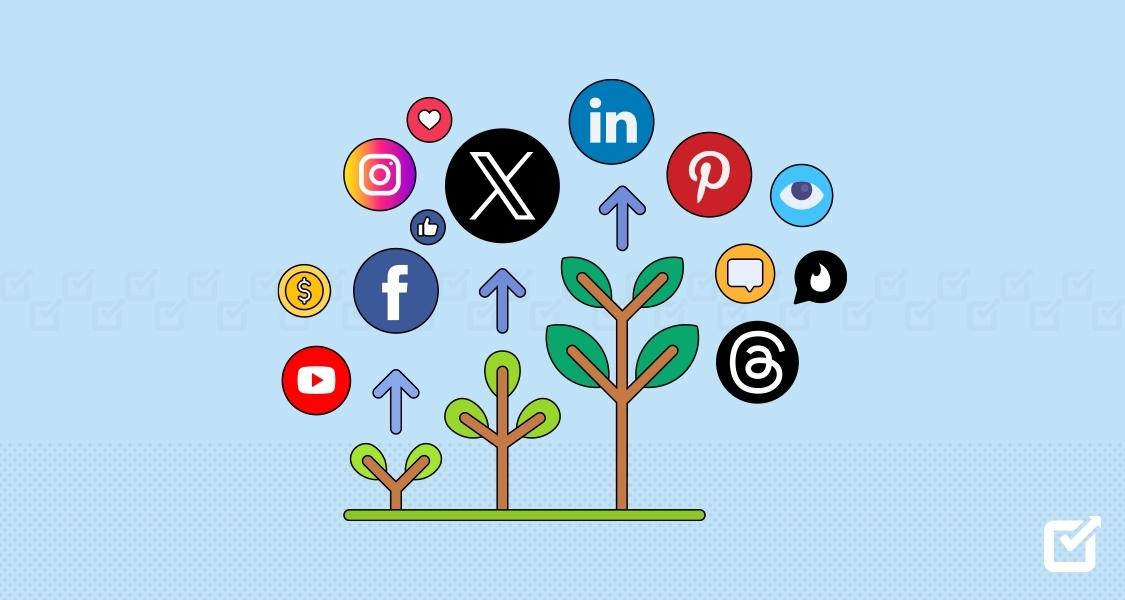

2 comments
Shari Rodgers
Such a comprehensive guide—this is exactly what I’ve been looking for! Instagram marketing keeps evolving, and having all these tools in one place is super helpful. I’m especially excited about the automation and analytics tools you mentioned. Can’t wait to try out some of these!
Eve Sloan
I love how you’ve highlighted both well-known and emerging tools. It’s exciting to see the new features these tools are bringing.