Instagram is full of creators posting content like it’s a rat race!
You just take a day to think about what you’re going to post next, and boom, your competitor has already posted their next reel!
But do you think it is humanly possible to create such good content one after another without missing the right time to post?
We don’t think so!
Short Summary
- Instagram today feels like a race, but creators stay ahead by using automation, not just manual posting.
- Scheduling posts ensures consistency, which the algorithm rewards with better reach and engagement.
- Scheduled content goes live at the best times for your audience, boosting visibility and interaction.
- Instagram’s native tools make it easy to schedule posts up to 75 days in advance.
- Third-party tools, such as Social Champ, Hootsuite, Buffer, Sprout Social, and Later, offer additional features like analytics, content calendars, and multi-account management.
Well, we’re here to share their secret with you. It’s automation!
While you’re planning your next post and manually posting it, your competitors are using smart schedulers and AI tools to stay ahead and consistent.
In this blog, we will share how you can also schedule Instagram posts. Stick till the end, and we’re sure you will have your hands on this recipe for a great and full content calendar.
![How to Schedule Instagram Posts in [current_year]: The Complete Guide for Creators & Brands 5 How to Schedule Instagram Posts in [current_year]: The Complete Guide for Creators & Brands 4](https://www.socialchamp.com/wp-content/uploads/2024/07/Calendar-v2.png)
Don’t Let Your Competitors Post First!
Your rivals are already scheduling tomorrow’s Reel. Why risk being late? Take charge of your calendar today with Social Champ.
Why Scheduling Instagram Posts Matters in 2026
If you’re still posting content manually each day, you’re falling behind, and that’s not good for your social media presence and business.
Here’s why scheduling your Instagram posts is extremely important this year.
-
Consistency Is the Key to the Algorithm’s Heart
The Instagram algorithm loves consistency. It rewards accounts that post regularly and keep their audience engaged.
When you keep your posts consistent, the algorithm recognizes your account as active and promotes it to new audiences.
This, in turn, boosts your visibility and helps your content reach a wider audience.
-
Stop Guessing, Start Growing
Are you online 24/7? Your audience isn’t either. They have specific times when they are most active and ready to engage with your content.
Scheduling tools eliminate the uncertainty by using data to pinpoint your optimal posting times.
By scheduling your content to go live when your followers are most likely to see it, you dramatically increase your chances of getting more likes, comments, and shares.
-
Create Better Content
When you’re rushing to post, you often compromise on quality, and Instagram doesn’t like that!
Scheduling allows you to batch your content creation and helps your posts stay error-free, so no more forgetting captions and typos.
You can dedicate a block of time once a week to plan, create, and write all your posts.
-
Save Time and Beat Burnout
Scheduling your posts frees you from the daily task of deciding what to post next. By planning ahead, you can reclaim hours in your week.
This time can be used for things that truly require your attention; it can be a new product launch, or you might be able to finally take a well-deserved break.
Scheduling is your best choice against social media burnout, as it helps you stay on top of your game without feeling overwhelmed.
Featured Article: How to Post to All Social Media at Once?
How to Schedule Instagram Posts Using Instagram’s Native Tools
Okay, so you’re ready to take control of your Instagram strategy and start scheduling. That’s a great move!
First things first, you need a Professional Instagram account. If you’re still on a personal one, don’t sweat it.
Switching is free and super easy.
Just go to your profile, tap the three-line menu in the top-right corner, and find “Account types and tools” to make the switch to a Business or Creator account.
![How to Schedule Instagram Posts in [current_year]: The Complete Guide for Creators & Brands 6 Switch to Business Account](https://b4151260.smushcdn.com/4151260/wp-content/uploads/2024/08/switch-to-business-account.png?lossy=1&strip=1&webp=1)
Once you’re set up, here’s how you can schedule a post or a Reel right from the app:
- Start creating: Tap the “plus” icon at the bottom of your screen, just like you would for any new post.
- Select your content: Choose the photo, video, or Reel you want to schedule and go through the usual steps of adding filters, making edits, and writing your caption.
- Find the magic button: Before you hit “Share,” scroll all the way down and tap on “Advanced settings.” This is where the scheduling feature lives.
- Toggle it on: You’ll see an option that says “Schedule this post.” Go ahead and turn that on.
- Pick your perfect time: A calendar and clock will pop up. You can choose the exact date and time you want your content to go live. Instagram currently allows you to schedule posts up to 75 days in advance!
- Schedule it: Tap “Done,” then go back to the main post-editing screen. You’ll notice the “Share” button has now changed to “Schedule.” Tap it, and you’re all set!
Your post is now in the queue and will automatically publish at your chosen time, whether you’re online or not.
Featured Article: 15 Best Instagram Management Tools to Boost Your Growth
How to Schedule Instagram Posts With Social Champ
While Instagram’s native scheduling tools are fantastic, sometimes you need a little more power and flexibility.
That’s where third-party schedulers come in. They’re not just for huge marketing agencies anymore; even a solo creator can benefit from the advanced features they offer.
So, why would you pay for a tool when Instagram gives you one for free? Here’s the deal:
- Create Your Brand Strategy, Not Just One Post: Use a visual content calendar to see your entire week or month at a glance and move posts with a simple drag-and-drop. You can also save posts to a content library, making it simple to find and reuse your best-performing content.
- Go Beyond the Feed: Most third-party platforms let you schedule more than just feed posts. You can often schedule Reels, Stories, and even your first comment. Some tools also offer a “Link in Bio” feature to direct followers to your latest content.
- Get the Data That Matters: Third-party tools provide deep insights into your audience, showing you exactly when they’re most active, which posts get the most engagement, and what hashtags are working for you. This data helps you fine-tune your strategy, so you stop guessing and start growing.
- Manage Multiple Accounts With Ease: If you’re a business owner or social media manager, a third-party scheduler allows you to manage all your accounts from one central dashboard. This saves you from constantly logging in and out, making staying organized effortless.
Here’s how you can schedule your posts on Instagram from Social Champ’s single dashboard:
- Login to your Social Champ account. If you’re new, sign up and become a Champ.
![How to Schedule Instagram Posts in [current_year]: The Complete Guide for Creators & Brands 7 Social Champ's Signup Page](data:image/svg+xml;base64,PHN2ZyB3aWR0aD0iMSIgaGVpZ2h0PSIxIiB4bWxucz0iaHR0cDovL3d3dy53My5vcmcvMjAwMC9zdmciPjwvc3ZnPg==)
Social Champ’s Signup Page
- Connect your Instagram account to the dashboard.
![How to Schedule Instagram Posts in [current_year]: The Complete Guide for Creators & Brands 8 Add New Account on Social Champ's Dashboard](data:image/svg+xml;base64,PHN2ZyB3aWR0aD0iMSIgaGVpZ2h0PSIxIiB4bWxucz0iaHR0cDovL3d3dy53My5vcmcvMjAwMC9zdmciPjwvc3ZnPg==)
Add New Account on Social Champ’s Dashboard
- Create your post.
![How to Schedule Instagram Posts in [current_year]: The Complete Guide for Creators & Brands 9 Creating Post on Social Champ's Dashboard](data:image/svg+xml;base64,PHN2ZyB3aWR0aD0iMSIgaGVpZ2h0PSIxIiB4bWxucz0iaHR0cDovL3d3dy53My5vcmcvMjAwMC9zdmciPjwvc3ZnPg==)
Creating Post on Social Champ’s Dashboard
- Select the best time to post based on your audience’s data.
![How to Schedule Instagram Posts in [current_year]: The Complete Guide for Creators & Brands 10 Social Champ's Best Time to Post](data:image/svg+xml;base64,PHN2ZyB3aWR0aD0iMSIgaGVpZ2h0PSIxIiB4bWxucz0iaHR0cDovL3d3dy53My5vcmcvMjAwMC9zdmciPjwvc3ZnPg==)
Social Champ’s Best Time to Post
- Schedule your post and relax as your post goes live on your selected optimal time.
![How to Schedule Instagram Posts in [current_year]: The Complete Guide for Creators & Brands 5 How to Schedule Instagram Posts in [current_year]: The Complete Guide for Creators & Brands 4](https://www.socialchamp.com/wp-content/uploads/2024/07/Calendar-v2.png)
Turn Your Drafts Into Daily Wins!
Ideas sitting in drafts won’t grow your brand. Schedule them now with Social Champ and watch consistency do its magic.
Comparing Top Instagram Scheduling Tools: Features, Pros and Cons
Here, we’re comparing the top 5 Instagram scheduling tools to help you choose which tool is a better fit for your business:
| Tool | Key Features | Pros | Cons |
|---|---|---|---|
| Social Champ | Publishing and Scheduling, Content Calendar, Analytics, Social Inbox, Team Collaboration, Social Listening, and Competitor Analysis | Affordable, excellent customer support, comprehensive features, and user-friendly | No analytics for X, limited free plan |
| Hootsuite | Publishing and Content Creation, Analytics, Social Listening, Ad Management | Extensive integrations, advanced analytics, and good for large teams | Expensive, steep learning curve |
| Buffer | Content Creation, Publishing, Analytics, Engagement, Collaboration | Simplicity, affordable, and strong for content publishing | Not an all-in-one tool, limited analytics |
| Sprout Social | Publishing and Content Planning, Social Inbox, Analytics, Team Management | All-in-one platform, in-depth analytics, and user-friendly interface | Very expensive |
| Later | Planning and Scheduling, AI Features, Content Creation Tools, Analytics, Team Collaboration, Social Inbox, Social Listening, Link in Bio | Visual-first approach, focus on Instagram, great for influencer marketing | Limited platform support, higher price point |
![How to Schedule Instagram Posts in [current_year]: The Complete Guide for Creators & Brands 5 How to Schedule Instagram Posts in [current_year]: The Complete Guide for Creators & Brands 4](https://www.socialchamp.com/wp-content/uploads/2024/07/Calendar-v2.png)
Plan 30 Days Ahead With Zero Stress!
Imagine waking up and knowing your whole month is already posting itself. That’s the Social Champ edge.
Best Practices for Scheduling Instagram Posts Effectively
Here are some best practices you should follow to get the most out of your scheduling efforts:
-
Know Your Audience (and Their Time Zones)
You can’t post at the right time on social media if you don’t know when your audience is online.
You can use Instagram’s native analytics (Insights) or your third-party tool’s data to find your followers’ most active times.
This is non-negotiable. If a large chunk of your audience is in a different time zone, you must schedule your content to go live when they are awake, not just when it’s convenient for you.
-
Batch Your Content Creation
Stop creating a new post every single day. Instead, dedicate one or two blocks of time each week to creating your content. Use a day to take all your photos or record all your Reels.
The next day, sit down and write all the captions, then find all the relevant hashtags.
This “batching” method not only saves you a ton of time but also ensures a consistent look and feel across your feed.
-
Don’t Just Schedule and Forget
Scheduling posts is about freeing up your time, not checking out entirely.
When a scheduled post goes live, make sure you’re around to engage with your audience. Respond to comments and DMs, thank people for their likes, and start conversations.
The first 30-60 minutes after a post goes live are crucial for boosting its visibility in the algorithm.
-
Create a Flexible Content Calendar
A content calendar doesn’t have to be complicated; a simple spreadsheet or even a physical planner will do.
Map out your themes for the month, jot down key dates and holidays, and plan your posts around them.
This prevents you from running out of ideas and helps you maintain a consistent brand story.
Remember, “flexible” is the keyword here. Be ready to pivot if something new and exciting comes up.
-
Mix Up Your Content Formats
Don’t just schedule static images. Plan to include a mix of content types in your schedule. This could be carousels, Reels, Stories (which you can often schedule now), and live videos.
This variety keeps your audience engaged and signals to the algorithm that you’re a dynamic and active creator.
Featured Article: Best Time to Post Instagram Reels: (Data-Driven Insights from 3 Million Posts)
Conclusion
If you have tried everything on Instagram but are still waiting for that visibility on the platform, you might need something more.
Scheduling tools help you take control of your content, maintain quality, and post at the right time without it feeling like you’re a part of some race.
So, if you’re ready to stop guessing, stay consistent, and finally challenge Instagram’s algorithmic love, it’s time to start scheduling your posts. Your future self (and your audience) will thank you.
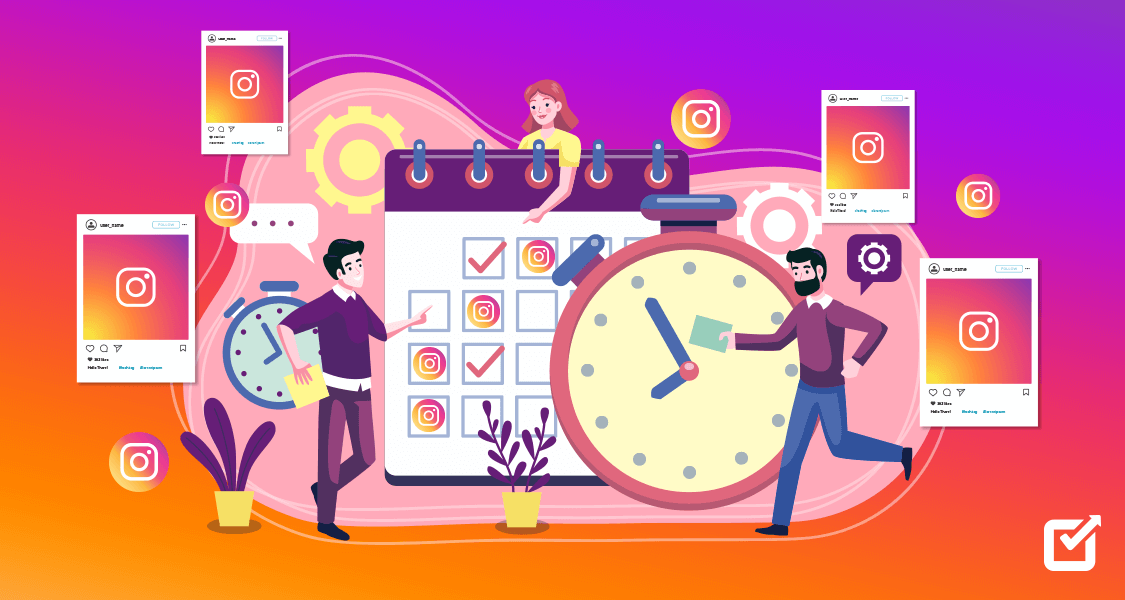
![How to Schedule Instagram Posts in [current_year]: The Complete Guide for Creators & Brands 7 Social Champ's Signup Page](https://b4151260.smushcdn.com/4151260/wp-content/uploads/2024/08/social-champ-login.png?lossy=1&strip=1&webp=1)
![How to Schedule Instagram Posts in [current_year]: The Complete Guide for Creators & Brands 8 Add New Account on Social Champ's Dashboard](https://b4151260.smushcdn.com/4151260/wp-content/uploads/2024/08/social-champ-add-new-account.jpg?lossy=1&strip=1&webp=1)
![How to Schedule Instagram Posts in [current_year]: The Complete Guide for Creators & Brands 9 Creating Post on Social Champ's Dashboard](https://b4151260.smushcdn.com/4151260/wp-content/uploads/2024/08/social-champ-create-post-for-instagram.png?lossy=1&strip=1&webp=1)
![How to Schedule Instagram Posts in [current_year]: The Complete Guide for Creators & Brands 10 Social Champ's Best Time to Post](https://b4151260.smushcdn.com/4151260/wp-content/uploads/2024/08/social-champ-best-time-to-post.png?lossy=1&strip=1&webp=1)



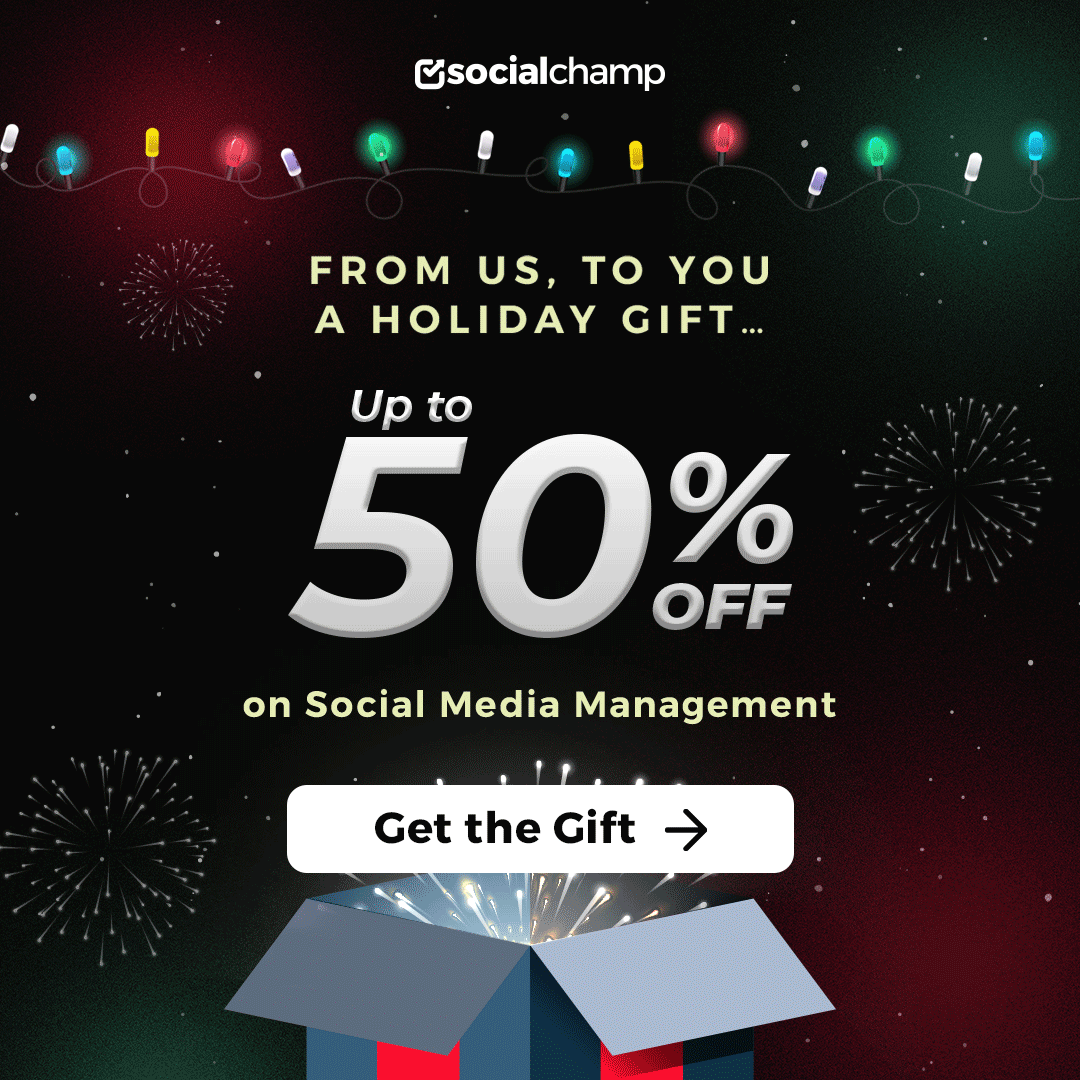
4 comments
Elizabeth
Great article on scheduling Instagram posts! Your tips on why and how to do it in 2024 are super practical. Scheduling is such a game-changer for staying consistent and saving time. Thanks for the clear and helpful advice!
Colleen Black
Just what I needed! Scheduling Instagram posts always seemed a bit daunting, but this guide laid it all out clearly. Thanks for the step-by-step breakdown.
Ewin Dsouza
God, Instagram scheduling is a hassle without a tool, thanks for this guide.
Glen
Analyzing and tracking posts is super important while planning an Instagram strategy.