If you manage a brand’s presence on Facebook, you already know consistency is key.
But creating, scheduling, and analyzing content manually is time-consuming and inefficient.
That’s where Facebook publishing tools come in.
These platforms help businesses plan posts, publish at optimal times, collaborate with teams, and measure performance, all from a single dashboard.
Whether you’re a solo entrepreneur or a digital marketing agency, the right publishing tools can streamline your Facebook content strategy, save hours every week, and dramatically improve engagement.
In this guide, we break down the 15 best Facebook publishing tools to help you optimize your workflow and take your social media game to the next level.
CTA
Why Post Manually When You Can Automate It All?
Schedule months of content in one go. Let Social Champ handle the routine so you can focus on results.
Short Summary
- Facebook publishing tools help ensure consistency, engagement, and smoother workflows.
- They offer scheduling, automation, analytics, and AI-powered content support.
- Using these tools gives real-time insights and helps improve content performance.
- Look for features like content calendars, team roles, CRM/ad integration, and Reels/Story support.
- Top Facebook publishing tools include Social Champ, Buffer, Sprout Social, and Sendible.
- Pick a tool based on your content load, team setup, analytics needs, and Facebook priorities.
What Are Facebook Publishing Tools and Why Are They Essential for 2025?
Facebook publishing tools are specialized software platforms or applications that help individuals, brands, and agencies manage their Facebook content more efficiently.
These tools go far beyond simply creating and posting content.
They enable users to plan, schedule, optimize, and analyze posts across not only Facebook but also other social media platforms like Instagram, LinkedIn, and X (Twitter) from a single dashboard.
In essence, Facebook publishing tools act as your content operations hub, centralizing your workflows, improving collaboration, and making data-driven social media management easier and more effective.
What Do These Tools Actually Do?
Most Facebook publishing tools offer a combination of the following core features:
- Content Scheduling: Plan posts days, weeks, or even months in advance.
- Automation: Auto-publish content at your chosen times—even while you sleep.
- Performance Analytics: Track likes, shares, comments, reach, and click-through rates.
- Collaboration Workflows: Allow team members to co-create, review, and approve content.
- Cross-Platform Management: Publish to Facebook and other platforms simultaneously.
- Audience Targeting & Optimization: Adjust content formats or timing to improve results.
Some advanced tools even include AI-powered writing assistance, Canva integrations, and customized link tracking, making them indispensable for modern marketers.
Featured Article: How to Market Your Business on Social Media: 15+ Proven Strategies for Explosive Growth
Why Facebook Publishing Tools Are Essential in 2025
As Facebook’s algorithms and business tools evolve, staying consistent and strategic has become harder without the right tech support.
Here’s why Facebook publishing tools are more essential than ever this year:
-
Facebook’s Algorithm Rewards Consistency and Engagement
Facebook’s algorithm prioritizes content that receives steady engagement.
Publishing tools allow you to maintain a consistent posting schedule, ensuring your brand stays visible in your followers’ feeds.
Missed posts or sporadic updates can harm your organic reach.
Tools like Social Champ and Sprout Social ensure your content pipeline never runs dry.
-
Brands Need Real-Time Performance Insights
You can’t improve what you can’t measure.
Publishing tools with built-in analytics give you immediate insights into what’s working and what’s not.
With content saturation at an all-time high, real-time analytics will help you pivot quickly and capitalize on high-performing content.
Example: If a product post is generating above-average engagement, you can boost it instantly or create variations for other audiences all from your publishing dashboard.
-
Collaboration and Approval Workflows Prevent Mistakes
Gone are the days when one person ran an entire Facebook page.
Now, brands often have multiple contributors, graphic designers, copywriters, and managers involved in each post.
Publishing tools streamline this process by allowing:
- Role-based permissions (e.g., Editor, Approver, Viewer)
- Content review and feedback cycles
- Post version tracking
Tools like Planable and Sendible are built specifically for these multi-layered approval workflows.
-
Cross-Posting Saves Time and Ensures Consistency
Most Facebook publishing tools support cross-platform publishing, allowing you to post the same content (or tailored versions) to platforms like Instagram, LinkedIn, and X (formerly Twitter).
This feature:
- Saves significant time
- Ensures message consistency across all channels
- Helps unify campaign performance reporting
Instead of logging into 4 different apps, you schedule one post and distribute it across all your channels with just a few clicks.
-
Strategic Publishing = Better Audience Engagement
The best Facebook publishing tools help you:
- Post at optimal times based on audience data
- A/B test headlines, images, or formats
- Use AI to improve post quality or suggest trending topics
This data-backed approach ensures you’re not just posting for the sake of it, but delivering the right message to the right audience at the right time.
Key Features to Look for in the Best Facebook Publishing Tools
When selecting a Facebook publishing tool, it’s important to look beyond brand reputation and flashy interfaces.
The ideal platform should align with your team’s publishing goals, workflow, and performance tracking needs.
Below are the most essential features to consider and why each one matters.
-
Scheduling & Automation
The ability to schedule posts in advance is the foundation of any reliable publishing tool. This feature allows you to:
- Maintain a consistent posting schedule without manual effort.
- Plan campaigns weeks or even months ahead.
- Schedule posts for peak engagement times, even if your team isn’t online.
- Reduce last-minute rushes or content gaps.
Advanced tools like Social Champ, Hootsuite, and Buffer offer queue-based or calendar-based scheduling with automation rules, helping you maintain a consistent brand presence effortlessly.
-
Content Calendar Views
A visual content calendar helps your team:
- Organize posts by date, campaign, or platform.
- Spot gaps or content overload at a glance.
- Drag and drop to reschedule easily.
- Align content with events, product launches, or seasonal campaigns.
Tools like Later, Planable, and CoSchedule excel at providing intuitive, drag-and-drop calendar views that simplify content planning across multiple team members and platforms.
-
Performance Analytics
Publishing is only half the equation; measuring impact is equally critical. Look for tools that offer:
- Engagement metrics (likes, comments, shares)
- Click-through rates (CTR) and link performance
- Reach and impressions over time
- Post and campaign-level performance breakdowns
Analytics help refine your strategy by showing what content resonates most with your audience.
Tools like Sprout Social, Social Champ, and Agorapulse offer in-depth Facebook analytics, some even with white-labeled reports for client presentations.
-
Team Collaboration & Approval Workflows
For agencies or businesses with multiple stakeholders, collaborative features are essential. These may include:
- Multi-user access with roles and permissions
- Post review and approval workflows
- Internal comments and feedback loops
- Version history and audit logs
Platforms like Planable, Sendible, and Zoho Social enable seamless teamwork, ensuring every piece of content gets the green light before going live, preventing costly mistakes.
-
Facebook-First Functionality
Not all social publishing tools are optimized for Facebook.
Look for ones that include features specifically built for the platform, such as:
- Support for publishing Facebook Reels, Stories, and Carousels
- Native post previews showing exactly how your content will look
- Tools for managing ad comment moderation or responding to messages
- Customization options for post types, thumbnail selections, and tagging
Tools like Social Champ, Meta Business Suite, and NapoleonCat offer features tailored to Facebook’s constantly evolving content formats and engagement features.
-
CRM, Ad Manager, and Email Integration
To create a unified marketing workflow, your publishing tool should integrate with:
- CRM platforms like HubSpot or Zoho to align sales and marketing
- Ad managers for tracking paid performance alongside organic reach
- Use email tools like Mailchimp or Constant Contact for multi-channel campaigns
Integrations reduce tool switching and allow for better data sharing, giving your team a centralized hub to manage customer journeys from discovery to conversion.
Top 15 Facebook Publishing Tools to Boost Your Strategy in 2025
Let’s dive into the top tools trusted by social media marketers and businesses.
-
Social Champ
Social Champ is a rising star in the Facebook publishing landscape.
Built for businesses, marketers, and agencies, it offers advanced scheduling, content curation, bulk uploads, and built-in AI assistance, all with an intuitive UI.
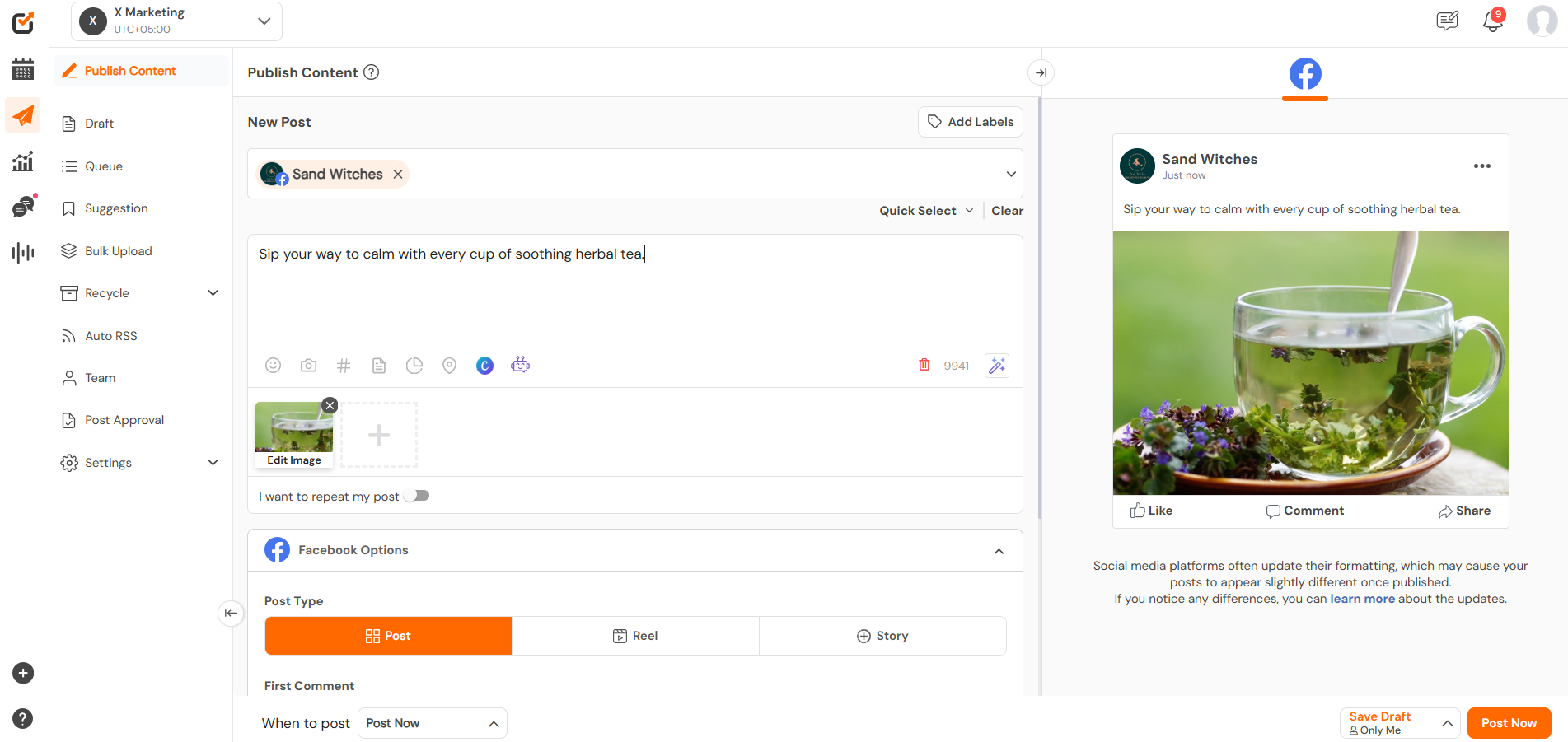
Social Champ’s Dashboard Key Features
- Publish content on Facebook and 12+ platforms with scheduling, automation, and bulk uploads.
- Analyze Facebook performance through detailed reports, engagement metrics, and GA4 integration.
- Engage with your audience using a unified inbox for comments, messages, and post replies.
- Collaborate with your team using approval workflows, user roles, and internal notes.
- Social Listening helps you monitor brand mentions and stay updated with relevant conversations.
- Competitor tracking lets you analyze rival pages and refine your Facebook strategy accordingly.
Why it stands out: Excellent balance of features, pricing, and ease of use. The Facebook scheduler is fast, reliable, and constantly updated to reflect new platform changes.
Pricing: Starts at $4/month (7-day free trial)
CTA
Boost Your Facebook Reach Without Paying Extra!Use Social Champ’s best time to post suggestions and AI captions to post when it matters most.
-
Buffer
Buffer is known for its simplicity. With clean UI and core functionality, it’s ideal for smaller businesses that just need reliable scheduling and basic analytics.
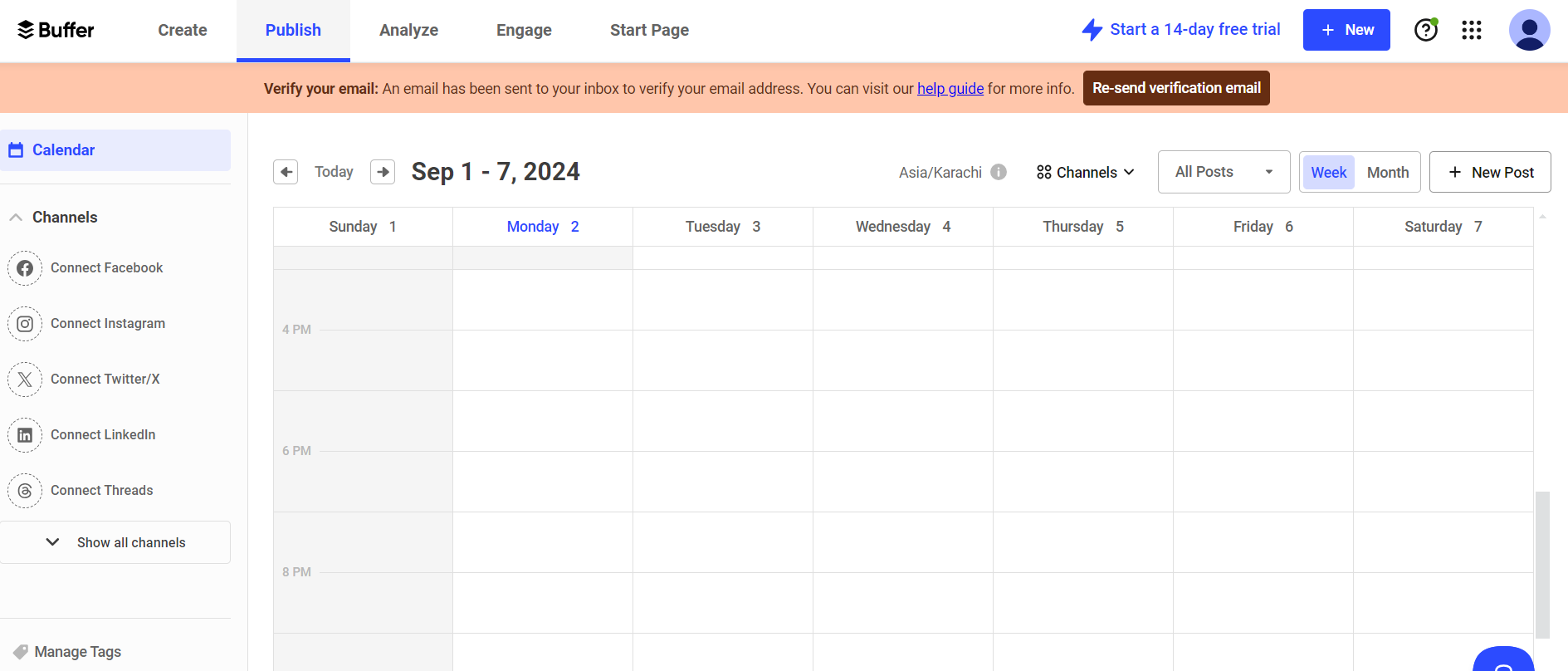
Buffer’s Dashboard Key Features
- Drag-and-drop calendar
- Link shortening and tracking
- Mobile app and browser extensions
Pricing: Free plan available; paid plans start at $5/month per channel
-
Hootsuite
It is best for enterprise-level publishing and analytics.
Hootsuite remains a powerful player for large brands and agencies that need deep analytics, team permissions, and ad campaign monitoring alongside content publishing.
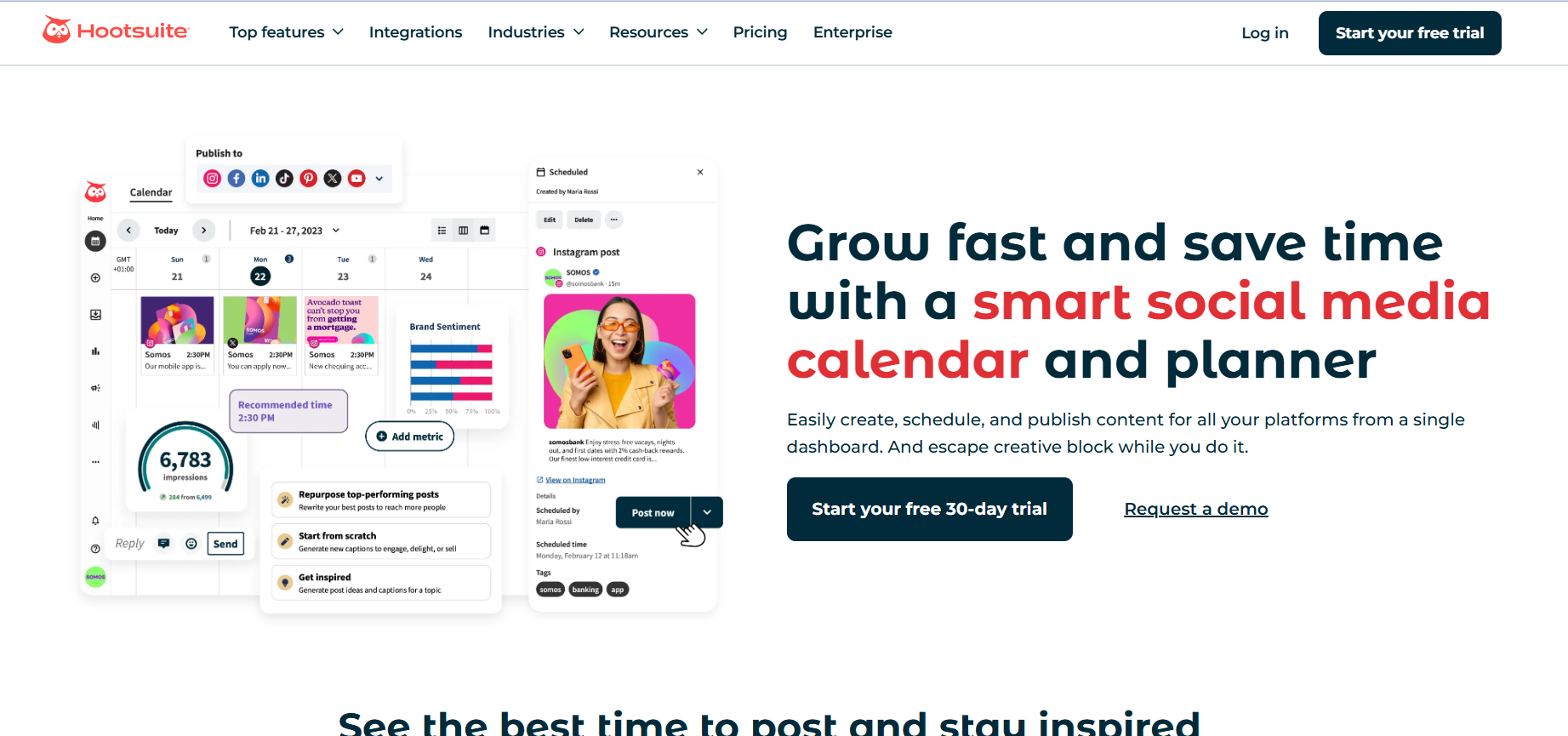
Hootsuite’s Landing Page Key Features
- Unified inbox for DMs and comments
- Ad management within the platform
- Social listening capabilities
Pricing: Plans start at $99/month
-
Sprout Social
It is best for data-driven marketers and agency reporting.
Sprout Social excels in reporting and engagement tools. Its collaboration features, CRM-style inbox, and post tagging make it great for large teams.
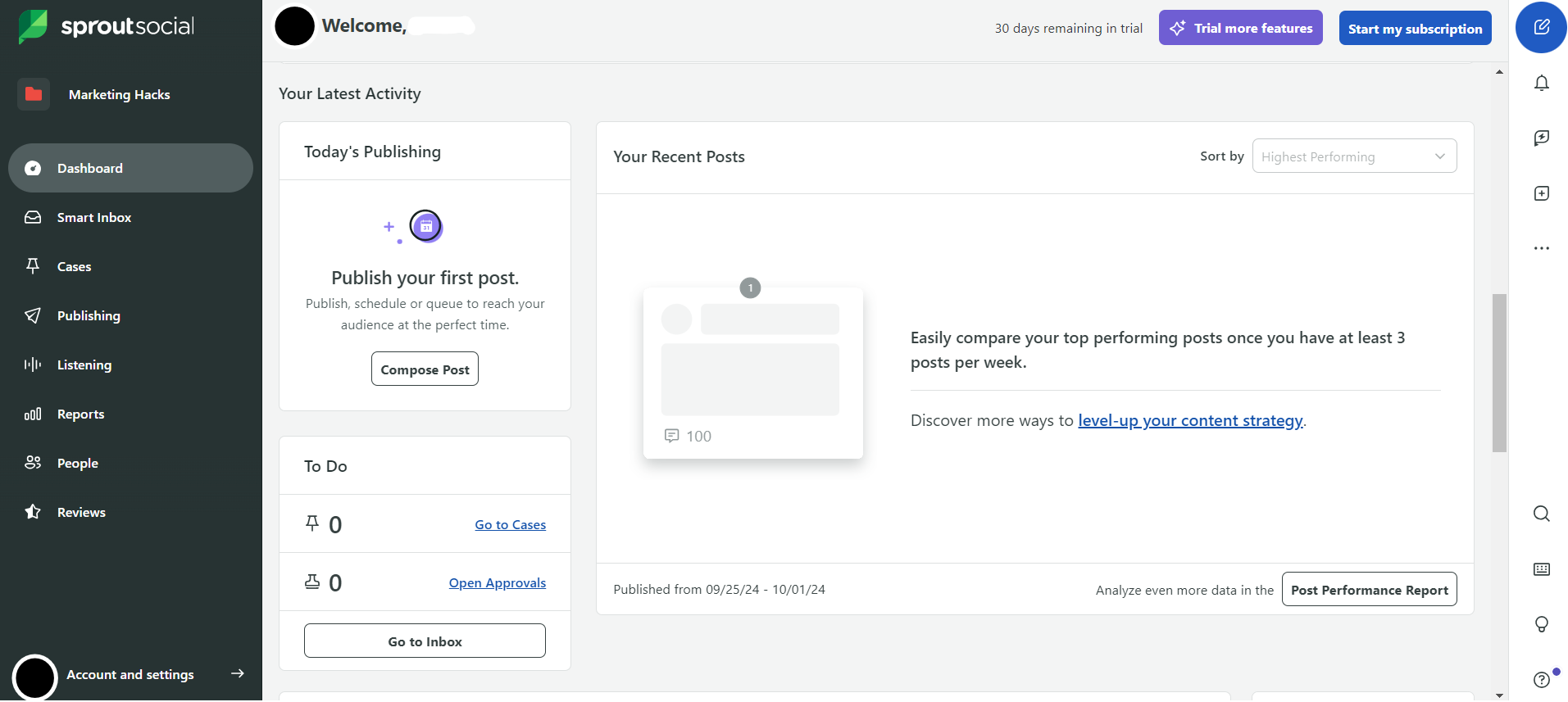
Sprout Social’s Dashboard Key Features
- Smart Inbox for engagement tracking
- Visual publishing calendar
- Post tagging and campaign tracking
Pricing: Starts at $199/month
-
Meta Business Suite
It is best for free, native Facebook and Instagram scheduling.
Previously, Facebook Creator Studio, Meta Business Suite offered decent native publishing tools.
It’s free and integrates with Facebook and Instagram, but lacks advanced features.
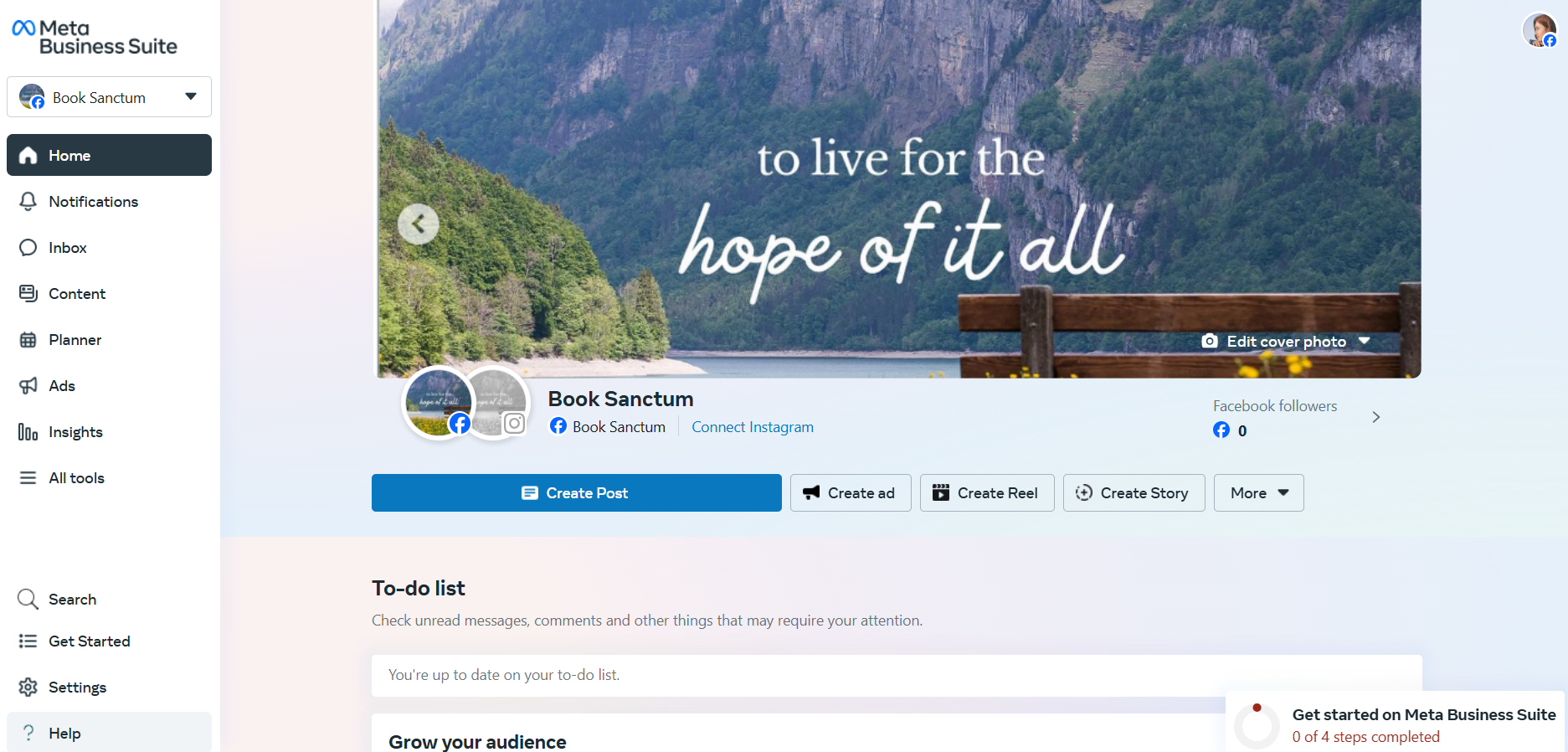
Meta Business Suite’s Dashboard Key Features
- Stories and post scheduling
- Engagement monitoring
- Ad performance insights
Pricing: Meta Business Suite is free to use
-
Agorapulse
It is best for managing engagement alongside publishing.
Agorapulse combines scheduling with robust engagement tools, including inbox assignment and saved replies, making it ideal for customer support teams.
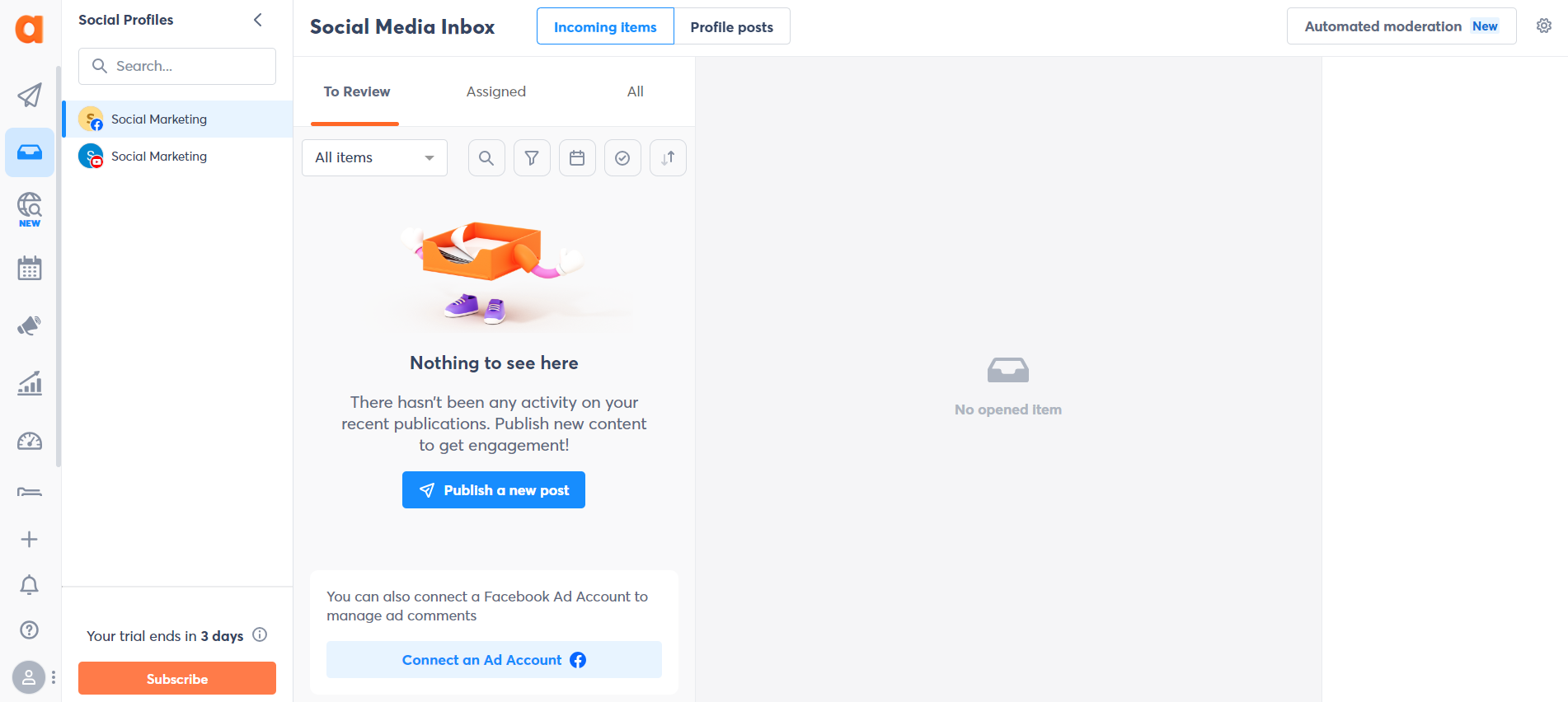
Agorapulse’s Dashboard Key Features
- Unified inbox with moderation
- Built-in UTM parameters
- Competitor tracking
Pricing: Starts from $79/month
-
Later
It is best for visually planning posts and stories.
While popular for Instagram, Later also supports Facebook publishing and visual scheduling.
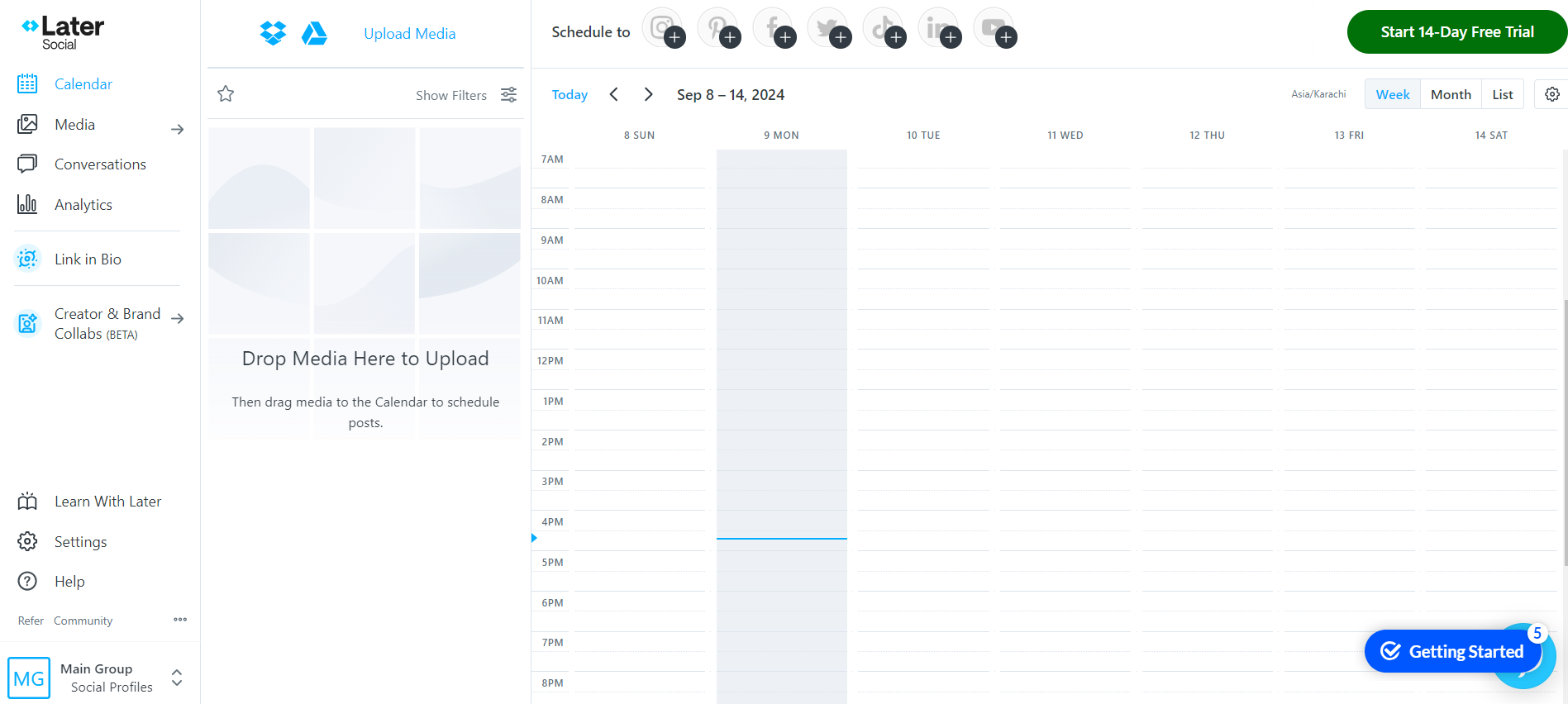
Later’s Dashboard Key Features
- Drag-and-drop calendar
- Hashtag management
- bio for Facebook
Pricing: Free plan; paid plans from $16.67/month
-
Sendible
It is best for agencies managing multiple clients.
Sendible’s white-label features, client permissions, and approval workflows make it a go-to for agencies.
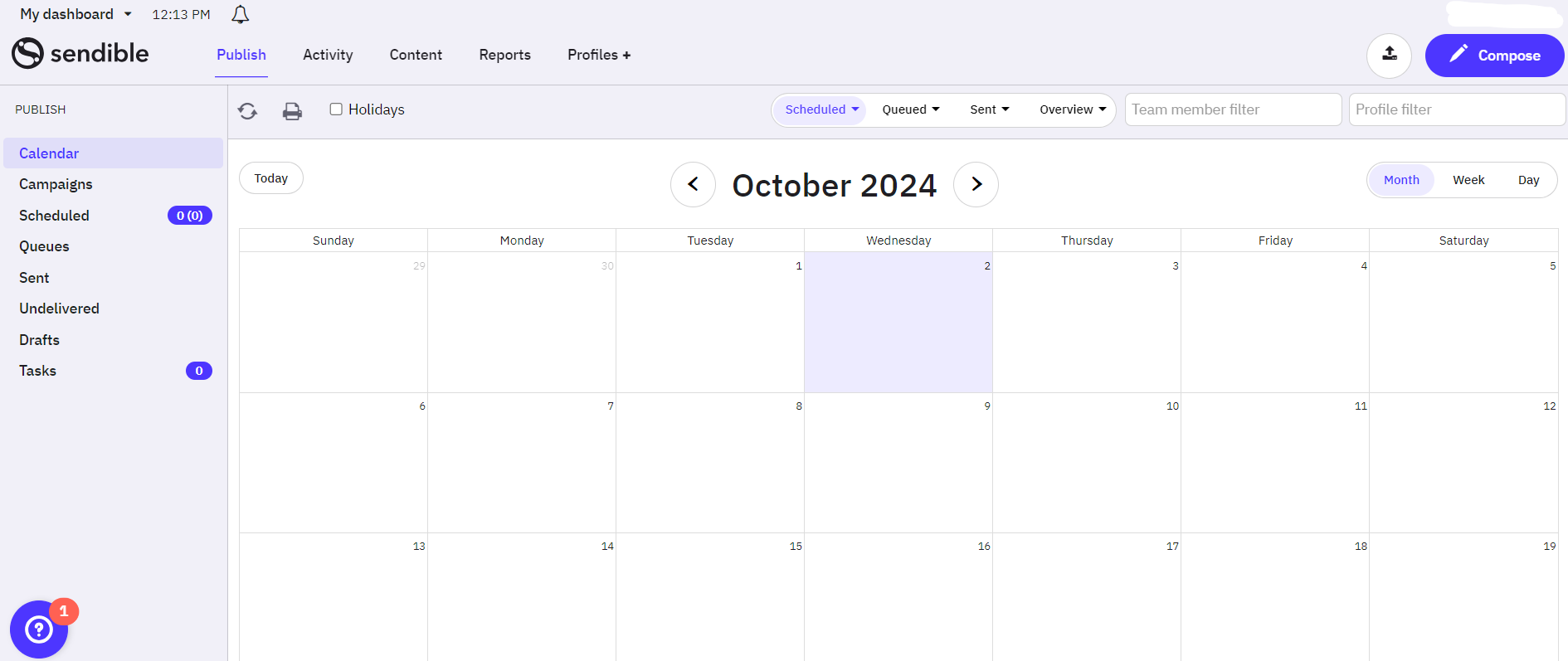
Sendible’s Dashboard Key Features
- Custom branding
- Content queues and approval flows
- Canva and Dropbox integrations
Pricing: Starts at $29/month
-
CoSchedule
It is best for content marketers and editorial calendars.
CoSchedule’s “Marketing Calendar” is perfect for planning and scheduling blog content alongside social posts.
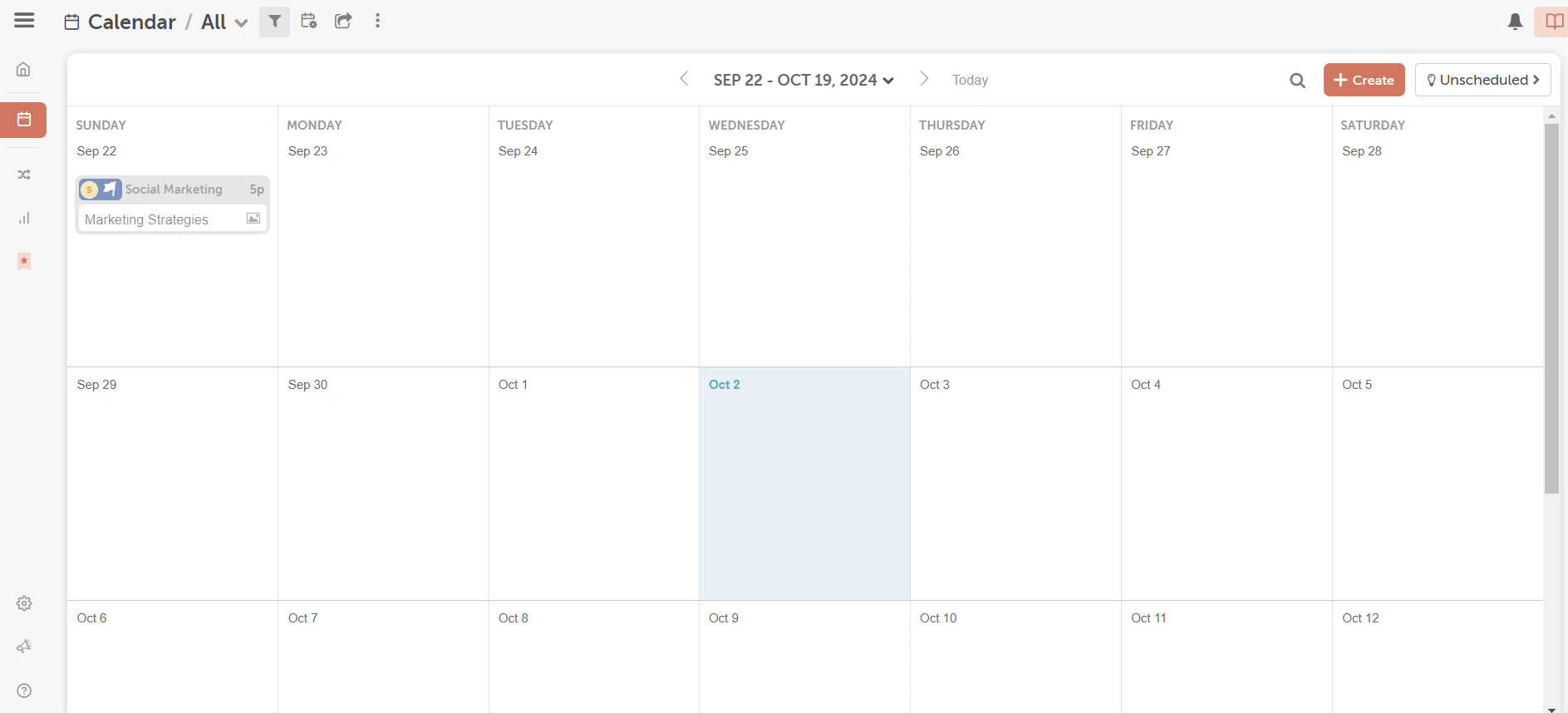
CoSchedule’s Dashboard Key Features
- ReQueue for evergreen content
- Campaign-level visibility
- WordPress plugin
Pricing: Starts at $19/month
-
Zoho Social
It is considered best for integrating social publishing with CRM.
Part of the Zoho ecosystem, Zoho Social is great for businesses that want native CRM and email integration.
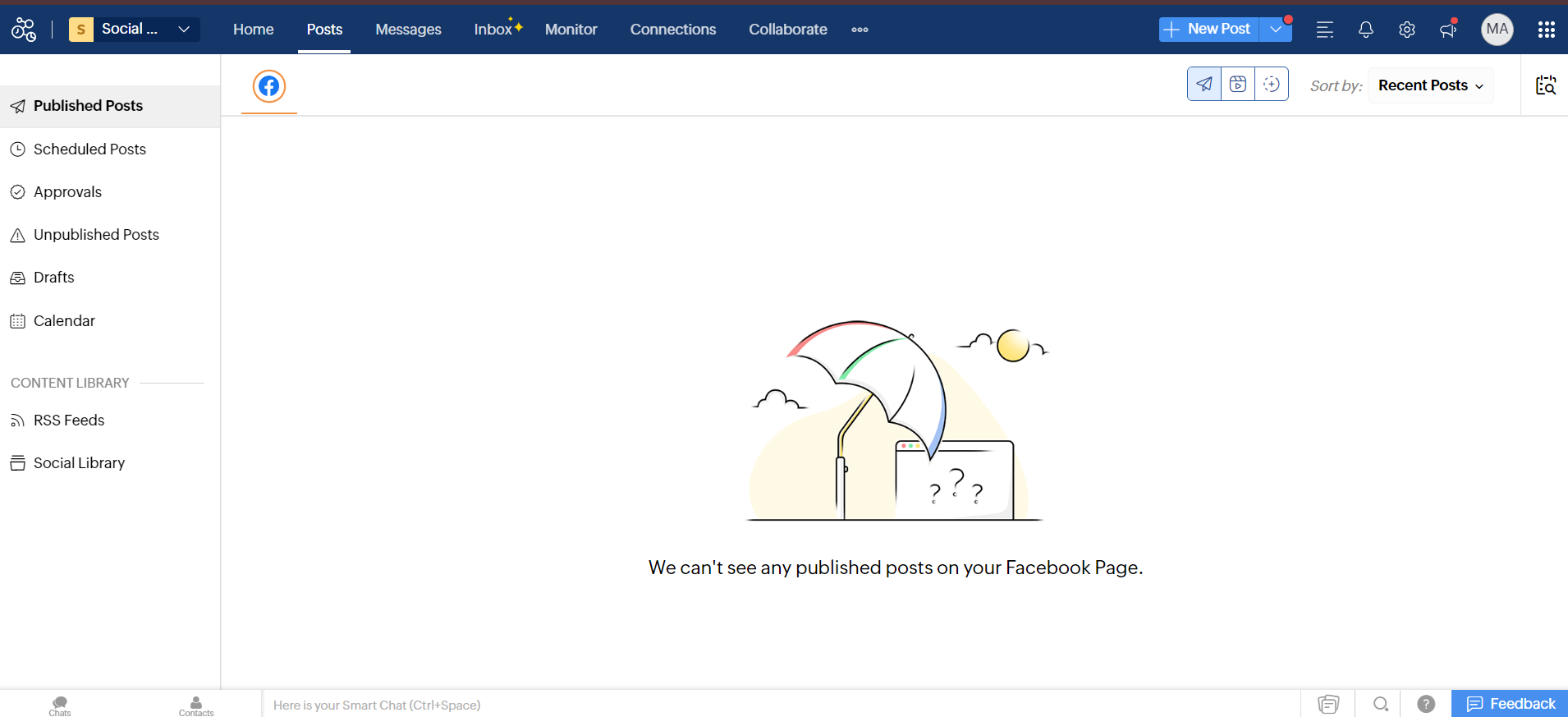
Zoho Social’s Dashboard Key Features
- Smart scheduling
- CRM-linked social interactions
- Post performance analytics
Pricing: Starts at $10/month
-
Planable
It is best for approval workflows and team collaboration.
Planable is built for teams that need granular collaboration, especially in agencies with multi-step approval processes.
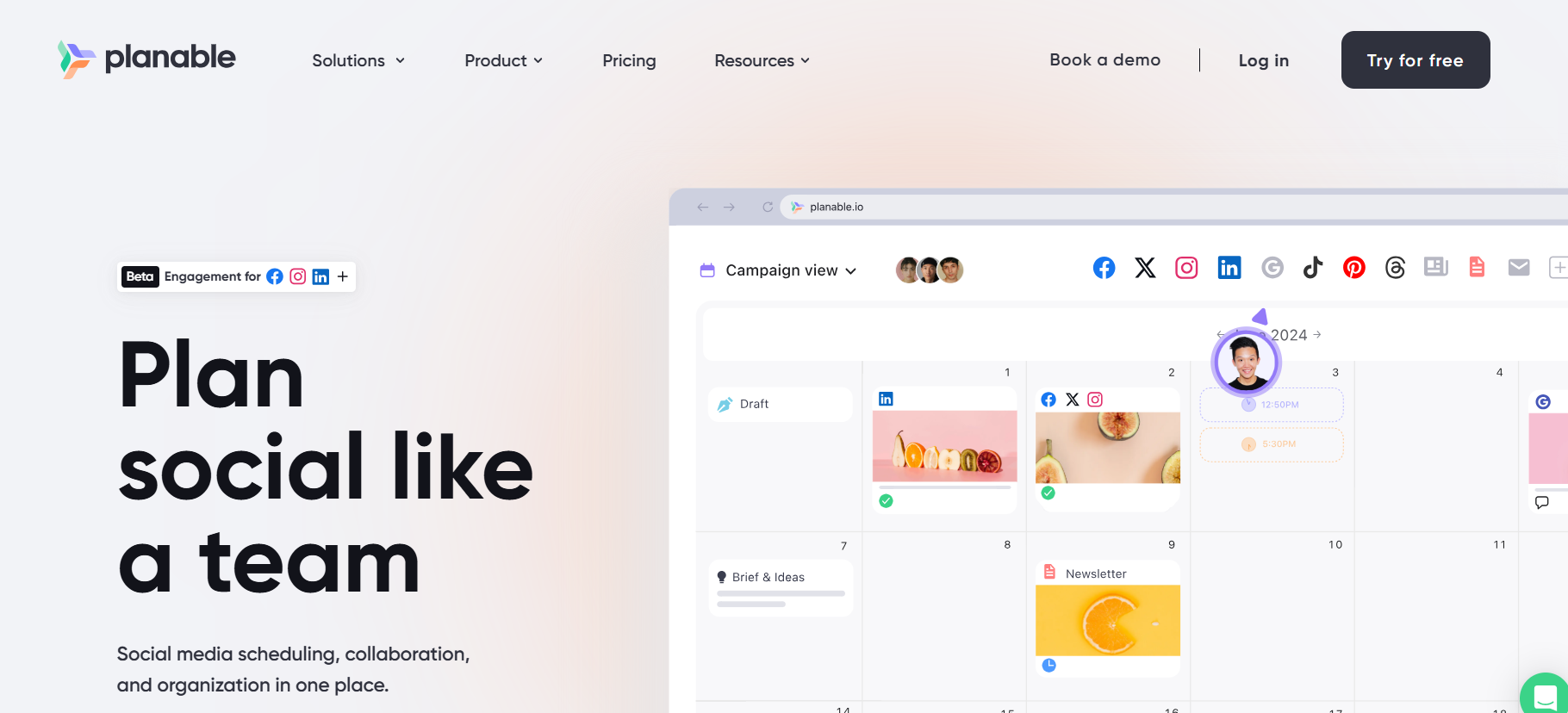
Planable’s Landing Page Key Features
- Real-time post preview
- Internal comments and notes
- Client approval system
Pricing: Free plan; paid plans from $33/user/month
-
ContentStudio
It is best for content discovery and automation.
ContentStudio helps you discover trending topics and automate your publishing flow across multiple channels, including Facebook.
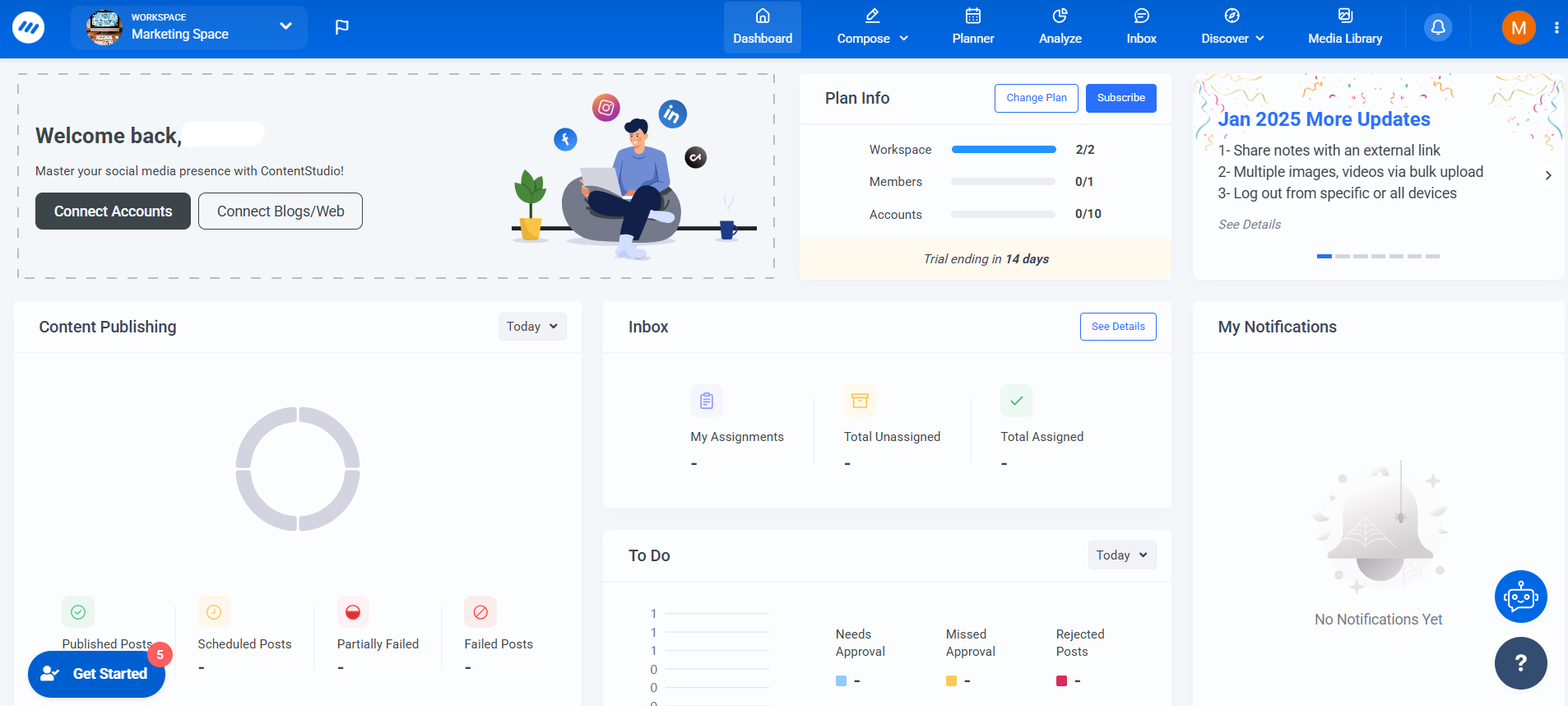
ContentStudio’s Dashboard Key Features
- AI content assistant
- Automation workflows
- Social inbox and analytics
Pricing: Starts at $19/month
-
Publer
It is best for budget-friendly publishing and recycling.
Publer lets you recycle evergreen content, schedule by time slots, and collaborate with clients, all with a clean UI.
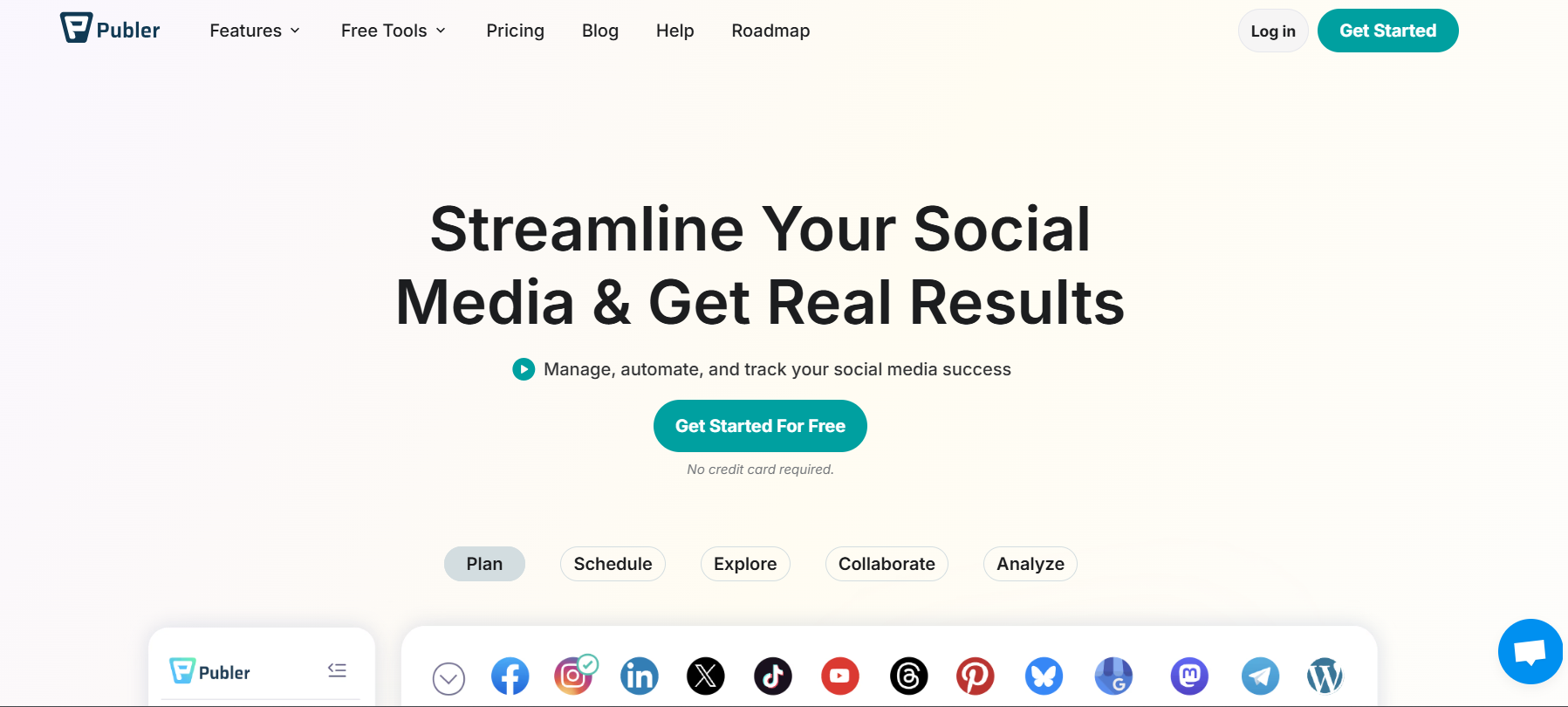
Publer’s Landing Page Key Features
- Post recycling
- Media library and signatures
- Built-in Canva integration
Pricing: Free plan; paid starts at $4/month
-
Loomly
It is best for brand content calendars and approval.
Loomly is designed for structured content planning and team feedback, perfect for brand marketers.
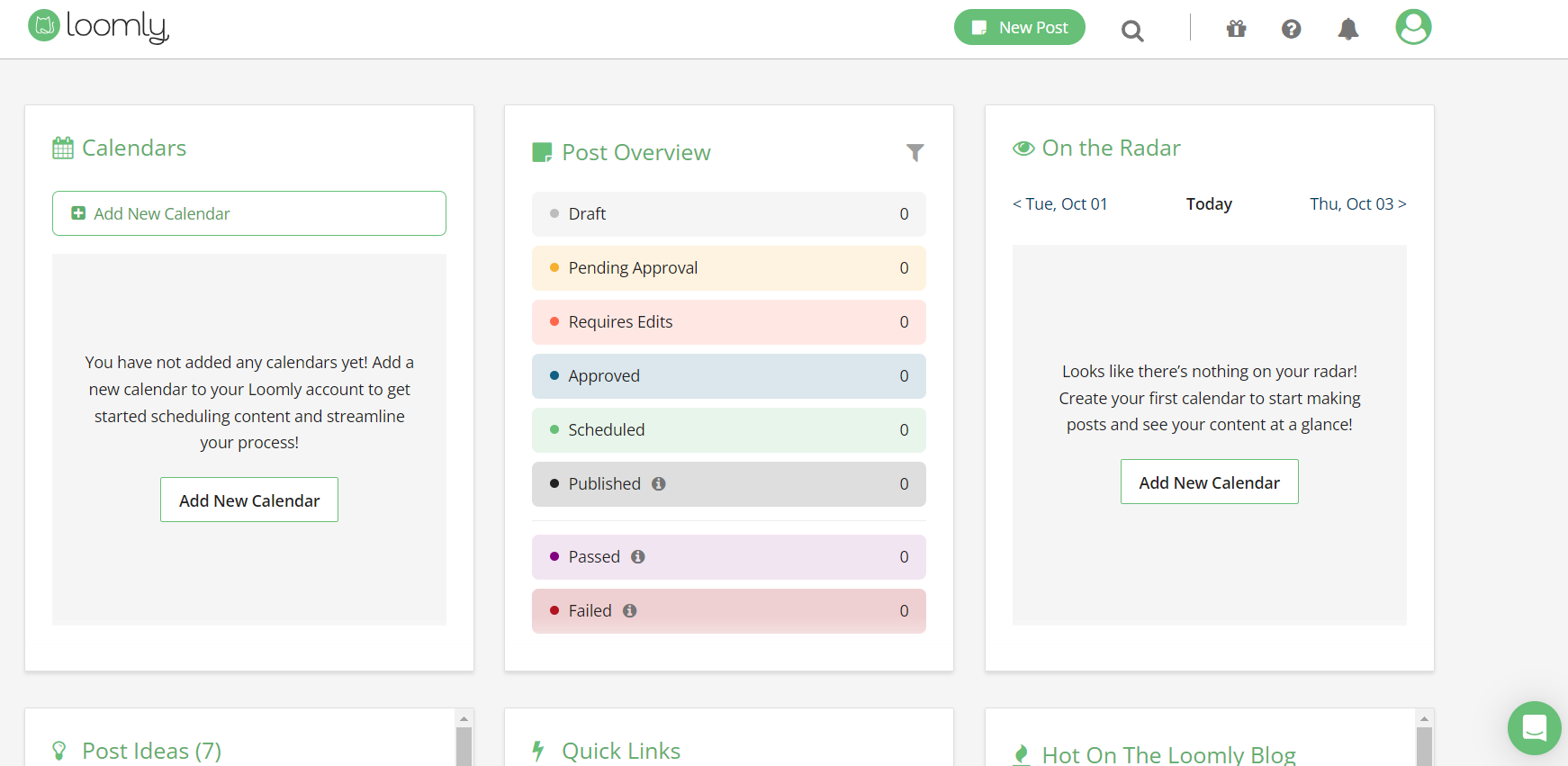
Loomly’s Dashboard Key Features
- Live post previews
- Post idea generator
- Approval workflows
Pricing: Starts at $49/month
-
NapoleonCat
It is best for managing comments, ads, and analytics.
A lesser-known but powerful tool, NapoleonCat excels in Facebook ad comment moderation and customer support.
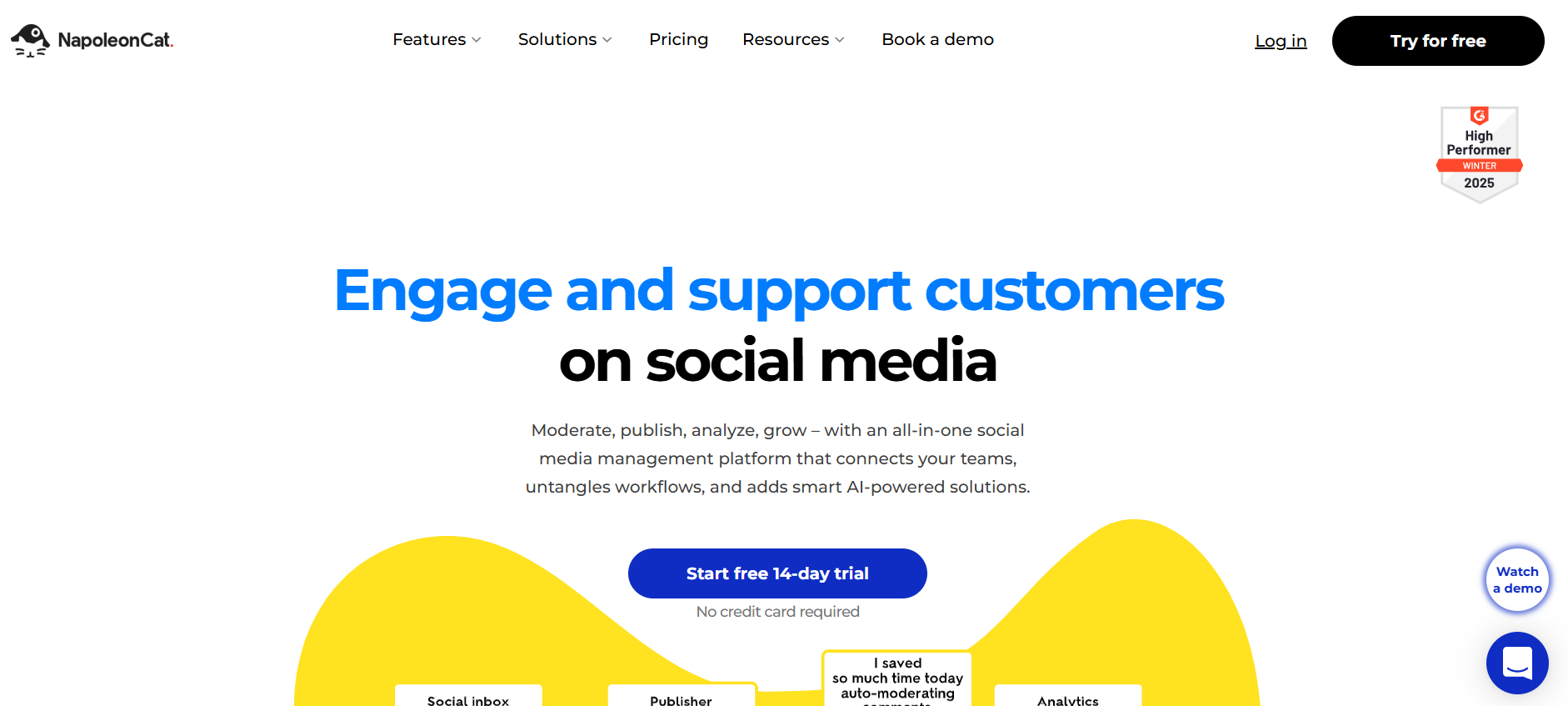
NapoleonCat’s Landing Page Key Features
- Automated replies for ad comments
- Analytics dashboards
- Publishing and scheduling tools
Pricing: Starts at $79/month
How to Choose the Right Facebook Publishing Tool for Your Business Needs
With a growing number of Facebook publishing tools in the market, selecting the right one is less about picking the most popular option and more about choosing a platform that aligns with your brand’s size, workflow,’’ and strategic goals.
Whether you’re a solo creator, a startup, or an agency managing multiple client pages, here’s a step-by-step framework to help you make the best decision.
-
Start With Your Content Volume
The scale of your content output should guide your tool selection.
- Low-volume publishers like freelancers, solo marketers, or small businesses often don’t need complex dashboards. Simpler platforms like Buffer or Publer are affordable and easy to use, offering core scheduling and posting features without overwhelming interfaces.
- High-volume teams or agencies, on the other hand, need robust capabilities to manage multiple Facebook pages, clients, and campaigns. These teams benefit from tools like Social Champ, Sendible, or Sprout Social, which support bulk uploads, advanced scheduling, and post queues across multiple channels.
Ask yourself: How many posts do we create weekly, and how many people are involved in the process?
-
Check for Facebook-Specific Features
Not all social media tools are equally optimized for Facebook. If Facebook is a priority channel, your tool should offer:
- Support for Facebook-specific formats, including Stories, Reels, and even live content scheduling.
- Native previews that show exactly how your post will look on Facebook before it goes live.
- Optimized media uploading, ensuring that images, videos, and thumbnails follow Facebook’s best practices.
- Comment and message management, especially for businesses running ads, where engagement volumes are high.
Tools like Social Champ, Meta Business Suite, and NapoleonCat are known for prioritizing Facebook functionality over generic multi-platform solutions.
Ask yourself: Can this tool handle Facebook’s evolving content formats and engagement features?
-
Assess Analytics and Reporting Capabilities
Publishing is only half the job, the other half is measuring success and improving performance.
A good publishing tool should give you access to:
- Engagement metrics such as likes, comments, and shares.
- Reach and impressions, to understand content visibility.
- Click-through rates (CTR) for link posts.
- Page-level metrics, including new likes, follower growth, and audience demographics.
Platforms like Social Champ, Sprout Social, and Agorapulse offer detailed analytics dashboards with exportable reports, ideal for agencies or data-driven marketing teams.
Ask yourself: Do we need analytics for internal review, client reporting, or both?
-
Evaluate Collaboration and Approval Flows
If your Facebook publishing process involves more than one person, collaboration features are essential. Look for tools that support:
- Multi-user access with role-based permissions (e.g., Editor, Approver, Admin).
- Internal comments and real-time collaboration to streamline feedback.
- Approval workflows, so no post goes live without the necessary sign-offs.
- Version history, allowing you to track edits and revert if needed.
Platforms like Planable, Sendible, and Zoho Social are excellent for teams that require clear communication and multi-step approvals in their content creation process.
Ask yourself: How do we manage reviews and approvals today, and how could it be more efficient?
-
Test Integrations and Automation
The best tools don’t work in isolation; they integrate seamlessly with the rest of your marketing tech stack. Prioritize tools that connect with:
- Design platforms like Canva, Dropbox, or Google Drive, so you can import visuals without switching tools.
- CRM platforms like Zoho CRM or HubSpot enable better targeting and personalization.
- Email marketing and automation platforms, for syncing social campaigns with email workflows.
- Zapier, Make, or open APIs, if your business needs custom automations or unique integrations.
Tools with strong integration capabilities make it easier to scale and unify your marketing efforts across channels.
Ask yourself: Can this tool plug into the apps we already use—and help automate repetitive tasks?
CTA
AI + Automation = Your New Social Team
Leverage Social Champ’s scheduler and built-in AI tools for captions, images, and optimization, without the extra cost of outsourcing.
The Pros and Cons of Popular Facebook Publishing Tools
Choosing the right Facebook publishing tool depends on your team size, budget, and specific needs.
Here’s a breakdown of the pros and cons of some of the most popular tools this year to help you make a more informed decision.
-
Social Champ
Pros: Offers a great balance between affordability and features, including AI content suggestions, deep analytics, and support for Facebook Reels and Stories. It’s intuitive and constantly updated with platform changes.
Cons: As a relatively newer tool, it may not have as wide a brand recognition as legacy platforms like Hootsuite or Buffer.
-
Buffer
Pros: Extremely user-friendly with a clean interface, making it ideal for small teams and beginners. Also includes link tracking and basic analytics.
Cons: Limited reporting and engagement tools. Not ideal for agencies or teams that need approval workflows or deeper insights.
-
Hootsuite
Pros: Known for robust analytics, a comprehensive content calendar, and social listening tools. Great for large teams needing advanced reporting and ad integration.
Cons: Can be expensive for smaller businesses and has a steeper learning curve due to its feature-rich interface.
-
Sprout Social
Pros: Offers top-tier analytics, collaboration tools, and a Smart Inbox that acts like a social CRM. Excellent for agencies that need high-end reporting and engagement tracking.
Cons: One of the most expensive tools on the market. It may be overkill for small teams or solo marketers.
-
Meta Business Suite
Pros: It’s completely free and integrates directly with Facebook and Instagram. Ideal for beginners who just need simple scheduling and publishing.
Cons: Lacks advanced scheduling options, team features, and performance analytics. Interface updates can also be slow or buggy.
-
Planable
Pros: Designed for collaboration with features like internal comments, real-time previews, and client approvals. Perfect for agency workflows.
Cons: Not as feature-rich when it comes to analytics and cross-channel publishing.
-
Zoho Social
Pros: Great integration with Zoho CRM and email tools, making it a strong pick for businesses already in the Zoho ecosystem.
Cons: The Interface can be overwhelming or cluttered for some users, especially beginners.
-
Publer
Pros: Budget-friendly and perfect for recycling evergreen content. Offers bulk scheduling and Canva integration for quick visuals.
Cons: Doesn’t have strong engagement features or high-level analytics, which might limit its usefulness for growing agencies.
-
Sendible
Pros: Excellent for agencies managing multiple clients. Offers white-label options, approval workflows, and solid analytics.
Cons: Pricing can rise quickly as you add more users or clients. It may not be suitable for solo marketers.
Featured Article: How to Promote Events on Social Media: A Strategic Guide for 2025
Conclusion
Finding the perfect Facebook publishing tool isn’t about choosing the platform with the longest list of features, it’s about selecting one that truly fits your workflow, your goals, and your team’s day-to-day needs.
If you’re seeking a well-rounded, affordable, and powerful solution, Social Champ is a standout.
It offers advanced scheduling, AI-powered content tools, insightful analytics, and support for Stories and Reels, all wrapped in a user-friendly interface.
For agencies that need robust collaboration, approval workflows, and reporting, tools like Sendible, Planable, and Sprout Social are ideal.
These platforms streamline multi-user coordination and make client management easy with white-label features and team permissions.
Meanwhile, freelancers, solopreneurs, or small businesses will find great value in simple yet reliable platforms like Buffer, Publer, or the native Meta Business Suite.
These tools cover essential publishing needs without complexity or high costs.



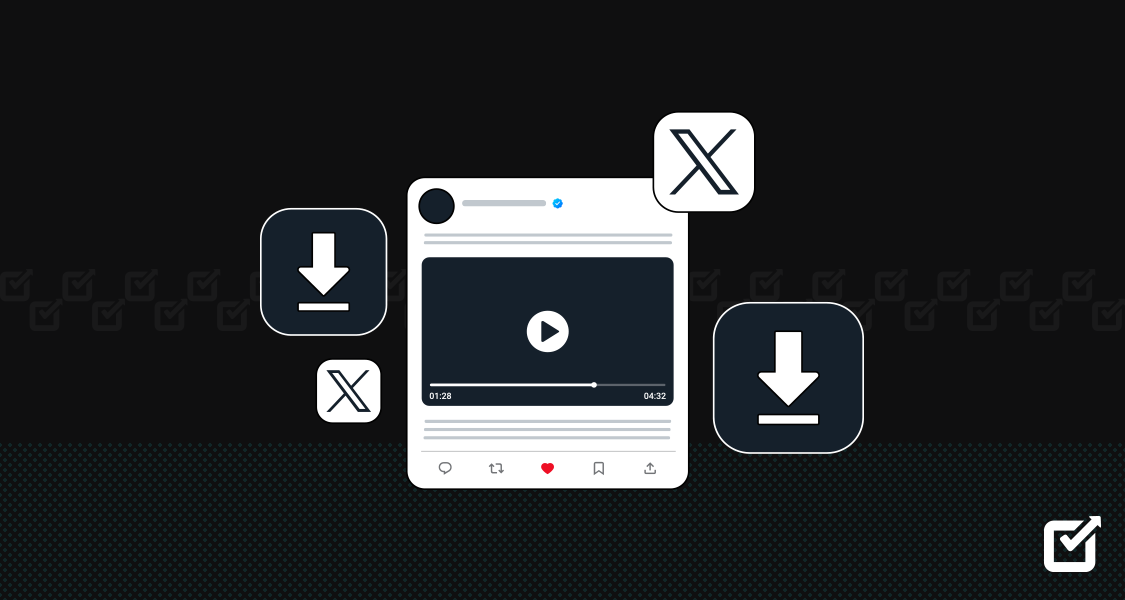
3 comments
diston
These is effective tools. thank you for sharing effective tool name.
Parker Wilson
Nice! Publishing tools are now the need of time, I wasn’t aware of such effective tools before but thank you for sharing a long list with us. I will definitely explore the other options.
Mathias Rodriguez
Facebook is superior in the marketing industries. These tools looks effective tools. I will definitely explore & use some of them in coming days. Thanks for sharing the secrets of the industries!