Did you know that simply engaging with customers via your Google Business Profile can compel over 50% of potential clients to visit your website? That’s the power and impact of this crucial platform!
Short Summary
- GBP acts as your digital storefront, showcasing location, hours, reviews, and contact options.
- Posting consistently builds trust, improves local SEO, and keeps your profile fresh.
- Google does not allow native post scheduling, but third-party tools like Social Champ, Hootsuite, Buffer, Sprout Social, and Sendible make it possible.
- Google Business Profile scheduler save time, ensure consistency, and help you publish at the best times.
- Best practices include posting weekly, using local keywords, adding strong visuals, mixing post types, and including CTAs.
However, manually creating and publishing posts to your GBP can be a time-consuming challenge, which is often why businesses overlook this vital marketing channel.
In this blog post, we will eliminate that hurdle by showing you exactly how to schedule your Google Business Profile posts using dependable automation tools.
![How to Schedule Google Business Profile Posts in [current_year] [Step-by-Step Guide] 5 How to Schedule Google Business Profile Posts in [current_year] [Step-by-Step Guide] 4](https://www.socialchamp.com/wp-content/uploads/2024/07/Calendar-v2.png)
Be the Business Google Loves to Feature!
Consistency is Google’s love language. Automate your posts with Social Champ now and get that algorithmic advantage.
What Is Google Business Profile & Why It Matters in 2026
Think of your GBP as your absolute best, hardest-working employee. It’s the free, dynamic digital front door to your business that Google puts right in front of local searchers.
When someone types in “coffee shop near me,” “plumber in [your city],” or even your business name, that little box you see on the right of Google Search is your Google Business Profile.
It’s a one-stop shop where customers can instantly find:
- Your exact location (and get one-click driving directions).
- Your operating hours (including holiday updates!).
- A clickable phone number to call you right now.
- A link to your website, products, or booking page.
- Your reputation (your star rating and customer reviews).
Why the Google Business Profile is Non-Negotiable in 2026
In 2026, a complete and active profile is your single most important tool for winning local customers.
Here’s why it’s such a game-changer:
-
It’s How You Dominate Local Search
Most customers don’t search generically; they search locally.
They are typing things like “best tacos in the North End” or “emergency dentist.”
When they do this, Google activates the Local Pack, the famous map, and the top three business listings that appear above the regular search results.
Your GBP is the key to getting into that coveted top three.
When your profile is complete and active, Google’s algorithm says, “This is a legitimate, trustworthy business,” and rewards you with prime visibility.
-
AI Has Made It the True First Impression
Now Google’s AI-driven search (like the Search Generative Experience, or SGE) is smarter than ever.
This technology often pulls information directly from your GBP to give searchers a direct answer before they click anywhere else.
People are now making a decision about your business based solely on your Google Business Profile (photos, reviews, and description) without ever visiting your website.
That’s why you need a strong profile, because it has effectively become your business’s initial homepage and your virtual sales pitch.
-
It Builds Trust and Social Proof Instantly
Your star rating and reviews are the new word-of-mouth marketing.
Customers are more likely to consider you reputable if your profile is complete, and they use reviews to make a decision in a split second.
Your GBP gives you a platform to:
- Showcase positive feedback: Let your best customers sell your service for you.
- Address negative reviews: You get to be the hero by showing potential customers that you listen and care about correcting issues.
- Answer questions: The Q&A feature allows you to proactively address common customer concerns, making you look helpful and informed.
-
You Get Free, Powerful Customer Data
Google doesn’t just give you a listing; it gives you the insights dashboard. This free data tells you:
- How customers found you (Did they search for your name, or a service like “tire repair?”)
- The actions they took (Did they call you? Request directions? Click on your website?
Featured Article: Top 12 X/Twitter Management Tools to Streamline Your Social Strategy
Can You Schedule Posts on Google Business Profile?
That is an excellent question and one that every busy business owner asks! The answer is both yes and no.
You cannot directly schedule posts on GBP, but don’t worry, you absolutely can do that with third-party tools.
Here’s the deal and how you make it happen:
-
The Google Caveat: Why You Can’t Schedule Natively
Google’s goal with the Business Profile is to give searchers the most current and authentic information possible.
Because of this focus on “What’s Happening Now,” they never built a native scheduling feature directly into the GBP dashboard.
You have to log in and click “Post” right when you want it to go live.
For a local business that needs to post fresh content consistently, this manual requirement is a huge time sink.
Nobody wants to stop what they are doing every Tuesday at 10 AM just to upload a single post.
-
The Smart Solution: Third-Party Scheduling Tools
This is where you bring in the professionals.
Since Google provides an official API (Application Programming Interface) for the Business Profile, third-party social media management tools have stepped in to fill the gap.
Tools like Social Champ, Hootsuite, Sendible, Sprout Social, Buffer, and many other specialized local marketing platforms allow you to connect your Google Business Profile and manage your content like any other social channel.
Here’s how you gain back all that time:
- Batch Your Content: You can sit down once a month or once a week and create all your updates, offers, and event posts in one go.
- Schedule for Optimal Times: Simply set the date and time you want each post to go live, such as every Monday morning to announce your week’s specials.
- Automated Publishing: The third-party tool uses the Google API to publish your content exactly when you scheduled it automatically. You don’t have to lift a finger!
By using a scheduler, you ensure your profile stays fresh, active, and relevant, which is exactly what Google’s AI looks for when deciding which business to feature in that crucial Local Pack.
![How to Schedule Google Business Profile Posts in [current_year] [Step-by-Step Guide] 5 How to Schedule Google Business Profile Posts in [current_year] [Step-by-Step Guide] 4](https://www.socialchamp.com/wp-content/uploads/2024/07/Calendar-v2.png)
Your Competitors Won’t See This Coming!
While they’re scrambling to post manually, you’ll already be converting searchers with automated GBP updates via Social Champ.
Featured Article: The Ultimate Pinterest Scheduler
How to Schedule Google Business Profile Posts With Social Champ
Since Google Business Profile doesn’t allow you to schedule posts natively, you have no other choice but to rely on third-party tools.
And what’s better than a tool that gives you a comprehensive set of features and integration at affordable rates?
Social Champ enables you to schedule hundreds of posts on multiple social channels, including GBP, which makes it a dependable tool for businesses.
Here’s how you can use Social Champ to schedule a Google Business Profile post.
- Log in to your Social Champ account. If you’re new, sign up.
![How to Schedule Google Business Profile Posts in [current_year] [Step-by-Step Guide] 8 Social Champ's Signup Page](data:image/svg+xml;base64,PHN2ZyB3aWR0aD0iMSIgaGVpZ2h0PSIxIiB4bWxucz0iaHR0cDovL3d3dy53My5vcmcvMjAwMC9zdmciPjwvc3ZnPg==)
Social Champ’s Signup Page - Connect your GBP account with Social Champ.
![How to Schedule Google Business Profile Posts in [current_year] [Step-by-Step Guide] 9 Add New Account on Social Champ's Dashboard](data:image/svg+xml;base64,PHN2ZyB3aWR0aD0iMSIgaGVpZ2h0PSIxIiB4bWxucz0iaHR0cDovL3d3dy53My5vcmcvMjAwMC9zdmciPjwvc3ZnPg==)
Add New Account on Social Champ’s Dashboard - Create your post.
![How to Schedule Google Business Profile Posts in [current_year] [Step-by-Step Guide] 10 Social Champ's Dashboard](data:image/svg+xml;base64,PHN2ZyB3aWR0aD0iMSIgaGVpZ2h0PSIxIiB4bWxucz0iaHR0cDovL3d3dy53My5vcmcvMjAwMC9zdmciPjwvc3ZnPg==)
Social Champ’s Dashboard - Select the best time to post for maximum engagement.
![How to Schedule Google Business Profile Posts in [current_year] [Step-by-Step Guide] 11 Social Champ's AI Best Time to Post](data:image/svg+xml;base64,PHN2ZyB3aWR0aD0iMSIgaGVpZ2h0PSIxIiB4bWxucz0iaHR0cDovL3d3dy53My5vcmcvMjAwMC9zdmciPjwvc3ZnPg==)
Social Champ’s AI Best Time to Post - Click schedule, and your post is ready to go live at your selected time.
![How to Schedule Google Business Profile Posts in [current_year] [Step-by-Step Guide] 5 How to Schedule Google Business Profile Posts in [current_year] [Step-by-Step Guide] 4](https://www.socialchamp.com/wp-content/uploads/2024/07/Calendar-v2.png)
Turn Every Search Into a Customer Visit!
Don’t just appear on Google, dominate it with Social Champ. Automate your GBP posts and stay top of mind 24/7.
Best Practices for Google Business Profile Posts in 2026
For optimal performance and visibility on Google Search and Maps, especially for local SEO, here are the best practices for Google Business Profile posts in 2026:
Consistency and Frequency
- Post Weekly (Minimum): Aim for at least one post per week to keep your profile fresh and signal to Google that your business is active.
- Keep it Current: While “What’s New” posts no longer fully disappear, they lose top placement after about seven days. Consistent posting ensures a fresh update is always prominent.
- Plan a Calendar: Use a content schedule to ensure a mix of post types (offers, events, news, products) and to align posts with holidays, promotions, or seasonal themes.
Content and Keyword Strategy
- Focus on Local Relevance: Post content that is specific and valuable to your local audience. Mention local events, specific neighborhood details, or solutions to local problems.
- Use Keywords Naturally: Incorporate relevant, targeted keywords (e.g., “emergency plumbing repair in downtown Seattle”) naturally into your post copy to improve relevance for local searches.
- Front-Load Key Information: Get your main message or value proposition into the first 150-300 characters, as this is the most visible portion of the post.
- Mix Post Types: Utilize the different post categories:
- Offers: For sales, promotions, and deals (they remain live until the expiration date).
- Events: For specific dates/times (they remain live until the event ends).
- Product: To showcase your core products/services with clear pricing and links.
- Updates/What’s New: For general news, announcements, or short tips.
Visuals and Engagement
- Use High-Quality Visuals: Posts with high-resolution, compelling photos and videos receive significantly more engagement.
- Recommended Image Size: Aim for a 4:3 ratio, such as 1200 x 900 pixels (or square 1080 x 1080 for mobile-first views).
- Video: Keep videos short, compelling, and relevant (under 30 seconds is ideal).
- Prioritize Authentic Content: Use real images of your staff, location, products, and services in action over generic stock photos.
- Include a Strong Call-to-Action (CTA): Every post should have a purpose. Use the built-in CTA buttons, such as “Book,” “Call now,” “Order online,” or “Learn more,” to guide customers to the next step.
- Create “Infotainment”: Balance promotional posts (sales, offers) with informative or entertaining content (tips, FAQs, behind-the-scenes looks) to build trust and audience interest.
Technical and Tracking
- Use UTM Tracking Codes: Add UTM parameters to the links in your posts to accurately track clicks and measure performance in your web analytics tool (e.g., Google Analytics).
- Monitor Insights: Regularly check your GBP Insights (post views, clicks, calls, direction requests) to see which post types and content themes are driving the most action, and then adapt your strategy.
- Avoid Forbidden Content: Do not include phone numbers directly in the post text (use the “Call now” CTA button), avoid copyrighted material, and ensure all content adheres to Google’s content policies.
Featured Article: How to Post to All Social Media at Once?
Social Champ vs Other Google Business Profile Schedulers
Here’s a quick comparison between the top tools that support Google Business Profile.
| Tool | Starting Price | Key Features |
|---|---|---|
| Social Champ | $4/month | Publishing and scheduling, social media calendar, social listening, engage, analytics |
| Hootsuite | $99/month | Publishing & Content Creation, Analytics, Social Listening, Ad Management |
| Sprout Social | $199/user/month | Publishing and Content Planning, Social Inbox, Analytics, Team Management |
| Sendible | $29/month | Scheduling & Posting, Sourcing Content, Team Collaboration, Engage, Analytics |
| Buffer | $5/month | Content Creation, Publishing, Analytics, Engagement, Collaboration |
![How to Schedule Google Business Profile Posts in [current_year] [Step-by-Step Guide] 5 How to Schedule Google Business Profile Posts in [current_year] [Step-by-Step Guide] 4](https://www.socialchamp.com/wp-content/uploads/2024/07/Calendar-v2.png)
Own the Local Pack Before Your Competitors Do!
Schedule GBP posts with Social Champ today and grab visibility while others are still posting manually.
Conclusion
Your Google Business Profile is your company’s first impression to most customers and gives you top placement in local searches.
You can gain credibility, increase visibility, and generate tangible outcomes, such as phone calls, visits, and sales, by maintaining an active presence with new, consistent posts.
You don’t need to post for hours manually. Instead, you can plan your content ahead of time and let automation handle the tedious tasks while you concentrate on managing your company with the help of tools like Social Champ.
Therefore, keep your GBP active. Make the most of scheduling tools, post thoughtfully, and transform your profile into a round-the-clock marketing tool that puts in as much effort as you do.
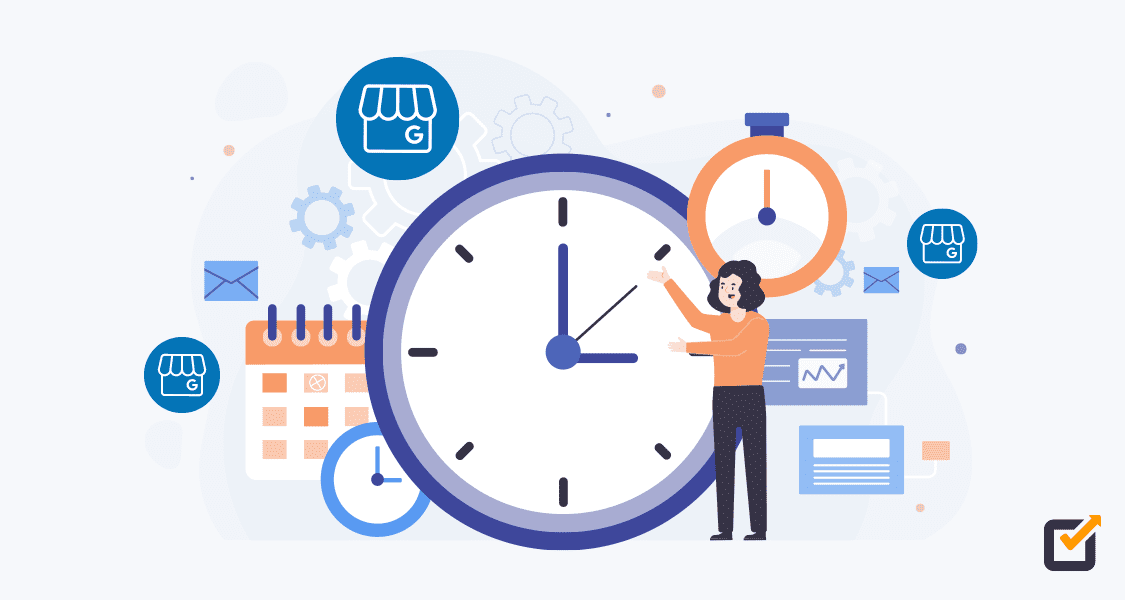
![How to Schedule Google Business Profile Posts in [current_year] [Step-by-Step Guide] 8 Social Champ's Signup Page](https://b4151260.smushcdn.com/4151260/wp-content/uploads/2024/08/social-champ-login.png?lossy=1&strip=1&webp=1)
![How to Schedule Google Business Profile Posts in [current_year] [Step-by-Step Guide] 9 Add New Account on Social Champ's Dashboard](https://b4151260.smushcdn.com/4151260/wp-content/uploads/2024/08/social-champ-add-new-account.jpg?lossy=1&strip=1&webp=1)
![How to Schedule Google Business Profile Posts in [current_year] [Step-by-Step Guide] 10 Social Champ's Dashboard](https://b4151260.smushcdn.com/4151260/wp-content/uploads/2024/11/social-champ-dashboard-33.png?lossy=1&strip=1&webp=1)
![How to Schedule Google Business Profile Posts in [current_year] [Step-by-Step Guide] 11 Social Champ's AI Best Time to Post](https://b4151260.smushcdn.com/4151260/wp-content/uploads/2025/07/social-champs-best-time-to-post.png?lossy=1&strip=1&webp=1)



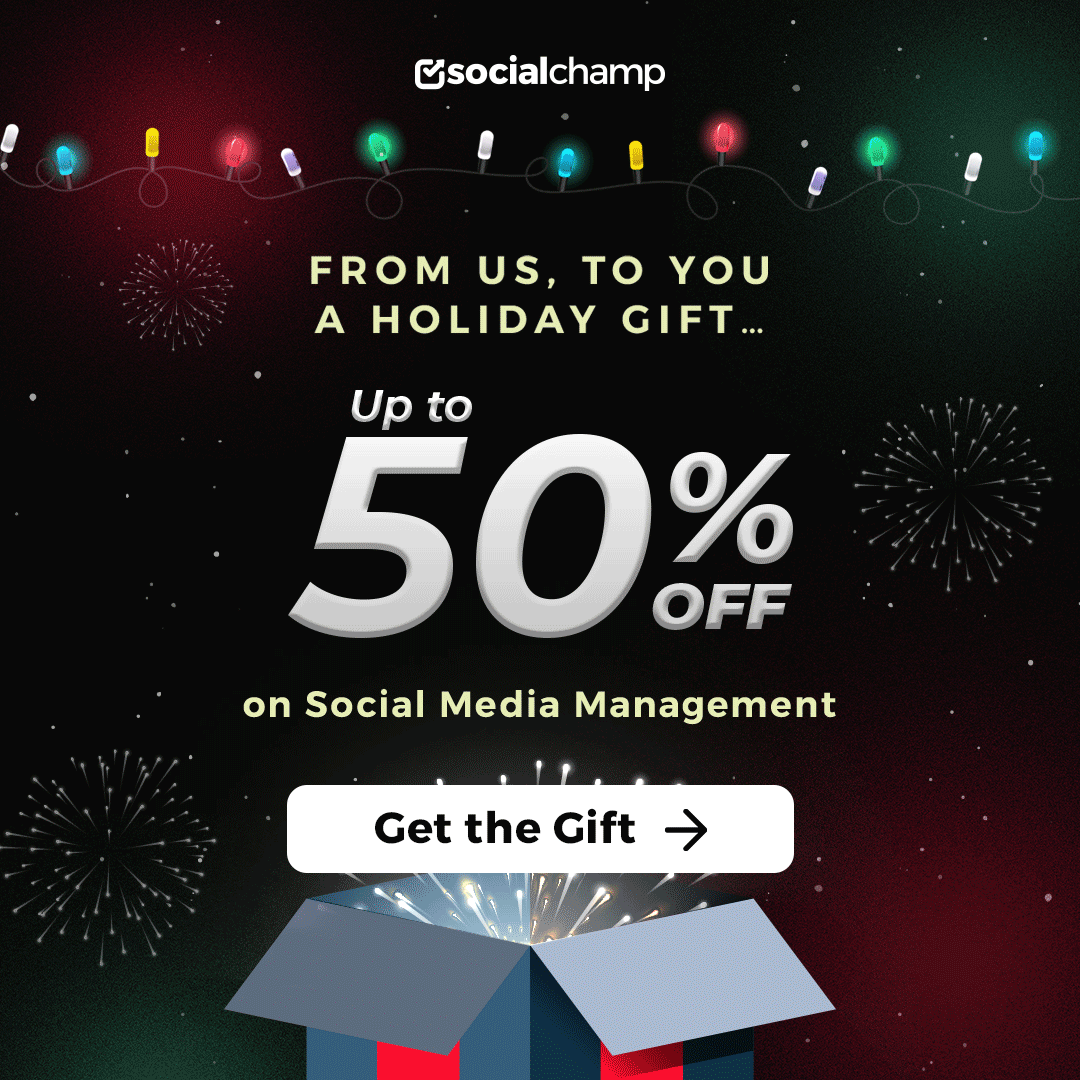
6 comments
Heather Li
Saadiya, isn’t it some fourth time Google My Business changed its name?
This is an informative blog but this question made me curious.
Albane
Thanks for such great Information on Google Business Profile. I guess I have missed out on many new features. Time to check my Google Business Profile 😀
Juliette
Very Informative Article. One of the best articles on Google Business Profile
Totally loved it! and yeah thanks for the new updates
Camille
More great insights! Thank you for this post
Gabriel
Hey Saadiya thanks for this amazing work… I always find your articles very helpful and clear… Now I am very clear on how to use google my business in right way. In the past I left many areas unnoticed but now I am going to use all the features. 😀
Finley
Such an Informative article. Clear explanation of the latest updates into Google My Business Page updates. 🙂