If you need a central hub for brand management, PromoRepublic is a great tool.
After all, it offers everything from social media management, review and listing management, and detailed analytics.
But like every great product, PromoRepublic also has its limitations. For starters, it only integrates with seven social media networks.
Short Summary
- With numerous effective social media management tools available on the market, selecting the best alternative to PromoRepublic can be challenging.
- Due to limited platform integrations many users leave PromoRepublic.
- While rivals like Social Champ, Hootsuite, and Sprout Social provide much more extensive integrations, PromoRepublic only supports a small number of platforms.
- Social Champ is distinguished by its clear pricing, support for over eleven platforms, AI capabilities, social inbox, analytics, and teamwork tools.
So, if you want a tool that works like PromoRepublic but offers a wider set of features, this list of alternatives will serve you well.
In this guide, we’ll share 10 PromoRepublic alternatives that can do wonders for your social strategy!
![10 Best PromoRepublic Alternatives for Social Media Management in [current_year] 2 10 Best PromoRepublic Alternatives for Social Media Management in [current_year] 1](https://b4151249.smushcdn.com/4151249/wp-content/uploads/2024/07/Calendar-v2.png?lossy=1&strip=1&webp=1)
Ditch the Limitations. Own Your Schedule.
While others hope PromoRepublic will upgrade, you’ll already be ahead with Social Champ’s powerful scheduling and AI tools.
Why Users Seek PromoRepublic Alternatives
There can be many reasons why users seek PromoRepublic alternatives, it depends on your personal experience.
However, there are some common concerns around the tool so we’d like to share them with you!
-
Expensive for Small Businesses
Paying $49/month for a Starter plan doesn’t seem like a good deal especially when it comes to small businesses.
For business owners, every minute of their dollar counts, and if a tool is charging that much money for basic features, they might look elsewhere.
Many other tools offer a good set of features at a much affordable rate which is great for startups and gives PromoRepublic a slight drawback.
-
Limited Platform Integrations
PromoRepublic might be a good tool if it has the platforms you need, but the truth is, it doesn’t have that many integrations for someone who has a presence on all social media platforms.
If we talk about social networks, it only supports seven platforms, including Facebook, Instagram, X, LinkedIn, Pinterest, TikTok, and YouTube.
For other purposes, it has integrations with platforms including Google Business Profile, Google Maps, TripAdvisor, Foursquare, Google Analytics, Power BI, Looker, Canva, and Google Drive.
These might look a lot at a glance, but other tools like Social Champ, Hootsuite, and Sprout Social offer way more integrations than PromoRepublic.
Featured Article: Best Social Media Content Schedulers
Comparative Analysis: PromoRepublic vs. Its Alternatives
Here’s a quick comparison table of PromoRepublic and its alternatives to help you make the decision:
| Tool | Starting Price | Key Features |
|---|---|---|
| PromoRepublic | $49/month | Publishing, listening, content creation, engagement, advertising |
| Social Champ | $4/month | Publishing and scheduling, social media calendar, engagement, social listening, analytics |
| Loomly | Pricing Not Listed | Publish and schedule, collaboration, content creation, engagement, reporting |
| Hootsuite | $99/month | Publishing, analytics, social listening, customer support, ad management |
| Sendible | $29/month | Scheduling, sourcing content, engagement, collaboration, analytics |
| Publer | $4/month | Post scheduling, calendar view, OpenAI integration, link in bio |
| Planoly | $16/month | Visual content planning, Instagram scheduling, drag-and-drop calendar, and basic analytics |
| ContentStudio | $19/month | Publishing & scheduling, collaboration, analytics, social inbox |
| CoSchedule | $19/month | Calendar, social publishing, content creation, AI tools, analytics |
| SocialPilot | $25.50/month | Scheduling, analytics, client management, white-label reporting, and team collaboration |
| SocialBee | $24/month | Content categories, AI assistant, evergreen recycling, and concierge services |
| Sprout Social | $199/month | Engagement, analytics, content planning, customer care |
![10 Best PromoRepublic Alternatives for Social Media Management in [current_year] 2 10 Best PromoRepublic Alternatives for Social Media Management in [current_year] 1](https://b4151249.smushcdn.com/4151249/wp-content/uploads/2024/07/Calendar-v2.png?lossy=1&strip=1&webp=1)
Escape the Overpriced Middle Ground.
Why pay more for less reach? Social Champ packs enterprise-level power without burning your budget.
Top 10 PromoRepublic Alternatives for 2026
A detailed breakdown of each competitor is necessary to make a well-informed decision. Here’s the in-depth description and key features of each PromoRepublic alternative:
-
Social Champ
![10 Best PromoRepublic Alternatives for Social Media Management in [current_year] 5 Social Champ's Dashboard](data:image/svg+xml;base64,PHN2ZyB3aWR0aD0iMSIgaGVpZ2h0PSIxIiB4bWxucz0iaHR0cDovL3d3dy53My5vcmcvMjAwMC9zdmciPjwvc3ZnPg==)
Social Champ’s Dashboard One of the best substitutes for PromoRepublic is Social Champ. Customers adore its user-friendly layout, extensive feature set, and excellent customer support.
With connections to more than 11 platforms and a number of well-known apps, including Canva, Google Drive, Zapier, WordPress, and Google Analytics, it’s more than just a social media management tool.
Social Champ has you covered whether you run your company alone or as a member of a big corporation.
With role-based access and a strong team collaboration feature, it’s the ideal choice for agencies seeking to streamline operations and deliver exceptional client outcomes.
Key Features
- Plan posts in advance and queue up content for every social media network.
- Keep an eye on real-time discussions and brand mentions with social listening.
- Use RSS feed integration to automate content publishing and maintain the activity of your profiles.
- Use a drag-and-drop social media content calendar to visualize your content strategy.
- Repost and recycle content that drives engagement and expands reach.
- Create eye-catching posts right on the platform with native Canva integration.
- Use a specialized analytics dashboard to examine post performance, engagement, and growth.
- Manage all discussions, messages, and comments from a single social inbox.
![10 Best PromoRepublic Alternatives for Social Media Management in [current_year] 2 10 Best PromoRepublic Alternatives for Social Media Management in [current_year] 1](data:image/svg+xml;base64,PHN2ZyB3aWR0aD0iMSIgaGVpZ2h0PSIxIiB4bWxucz0iaHR0cDovL3d3dy53My5vcmcvMjAwMC9zdmciPjwvc3ZnPg==)
Why Pay for Average When You Can Own the Spotlight?
Social Champ offers advanced features at a fraction of the cost; stop settling for less reach and fewer results.
-
Loomly
![10 Best PromoRepublic Alternatives for Social Media Management in [current_year] 8 Loomly's Dashboard](data:image/svg+xml;base64,PHN2ZyB3aWR0aD0iMSIgaGVpZ2h0PSIxIiB4bWxucz0iaHR0cDovL3d3dy53My5vcmcvMjAwMC9zdmciPjwvc3ZnPg==)
Loomly’s Dashboard Loomly is an interactive social media planning tool designed for brand alignment and structured content planning.
It keeps marketing teams in sync with its thorough approval workflows and content optimization recommendations.
Loomly offers you a flexible workspace that helps you stay on track, regardless of whether you’re working with multiple contributors or scheduling across channels.
It is ideal for content strategists, agencies, and internal departments.
Key Features
- Find fresh post concepts and optimization advice to increase interaction.
- Align content with a streamlined workflow for quick and simple approvals.
- Use the flexible calendar and list views to visualize your content schedule.
- Use a single dashboard, track the effectiveness of your content across all of your channels.
- Share and arrange creative materials in a centralized library to work together as a team.
-
Hootsuite
![10 Best PromoRepublic Alternatives for Social Media Management in [current_year] 9 Hootsuite's Homepage](data:image/svg+xml;base64,PHN2ZyB3aWR0aD0iMSIgaGVpZ2h0PSIxIiB4bWxucz0iaHR0cDovL3d3dy53My5vcmcvMjAwMC9zdmciPjwvc3ZnPg==)
Hootsuite’s Homepage Hootsuite is one of the most popular social media tools for marketing teams used by numerous enterprise brands.
It offers a broad set of features, including advanced analytics, campaign tracking, and in-depth reporting.
In addition to integrating with CRMs, email marketing software, and ad managers, it supports over eight social media platforms.
Hootsuite is becoming a contender for enterprise users because it provides granular control over roles and permissions, which is useful if you have a large team or multiple departments.
Despite being one of the pioneers in the field, small teams typically cannot afford its high cost. However, the platform provides size and power for those who need it.
Key Features
- Use a single dashboard, plan, and automatically publish content across multiple social media channels.
- Manage all audience interactions with a single social media inbox for mentions, messages, and comments.
- Track campaign performance, create customized analytics and reporting dashboards.
- Simplify content approvals with advanced workflows made for groups and companies.
- Use native integrations to connect with programs like Google Drive, Slack, Salesforce, and many more.
-
Sendible
![10 Best PromoRepublic Alternatives for Social Media Management in [current_year] 10 Sendible's Dashboard](data:image/svg+xml;base64,PHN2ZyB3aWR0aD0iMSIgaGVpZ2h0PSIxIiB4bWxucz0iaHR0cDovL3d3dy53My5vcmcvMjAwMC9zdmciPjwvc3ZnPg==)
Sendible’s Dashboard Sendible is intended for multi-client digital marketing agencies. With a variety of branding, workflow, and client-facing features, the platform is highly customizable.
It supports monitoring, scheduling, and interaction on all of the main social media platforms.
Sendible’s ability to schedule content effectively for large teams and automate tasks through RSS feeds is what makes it unique.
Key Features
- Use specialized client management tools to streamline operations.
- Use social listening to keep an eye on trends and conversations.
- Use AI-powered recommendations to keep content interesting.
- Simplify approval processes to maintain quality control.
- Integrate RSS feeds to automate content sharing.
-
Publer
![10 Best PromoRepublic Alternatives for Social Media Management in [current_year] 11 Publer's Homepage](data:image/svg+xml;base64,PHN2ZyB3aWR0aD0iMSIgaGVpZ2h0PSIxIiB4bWxucz0iaHR0cDovL3d3dy53My5vcmcvMjAwMC9zdmciPjwvc3ZnPg==)
Publer’s Homepage Publer is another social media management tool known for its rich feature set, competitive pricing, and clean interface.
Small teams and individual users who require greater control over post layout, automation, and collaboration without navigating complicated interfaces will find it ideal.
For those who prefer to have everything in one location, Publer even includes built-in image editing and hashtag recommendations.
Key Features
- Ensure quality and accuracy, plan and preview posts in advance.
- Use the integrated image editor and hashtag tools to enhance images and increase visibility.
- Make content management easier, assign responsibilities, and collaborate effectively with team members.
- Automate follow-up comments, content recycling, and post deletions.
- Boost functionality by integrating with Zapier, Canva, and other platforms.
-
Planoly
![10 Best PromoRepublic Alternatives for Social Media Management in [current_year] 12 Planoly's Homepage](data:image/svg+xml;base64,PHN2ZyB3aWR0aD0iMSIgaGVpZ2h0PSIxIiB4bWxucz0iaHR0cDovL3d3dy53My5vcmcvMjAwMC9zdmciPjwvc3ZnPg==)
Planoly’s Homepage Planoly was first created for Instagram but has since expanded to other visual-first platforms.
Influencers, e-commerce businesses, and brands with an aesthetic focus especially like it.
Planoly prioritizes batching content, shoppable posts, and drag-and-drop visual planning in order to save time and maintain brand consistency.
Key Features
- Arrange and plan content using a visual drag-and-drop calendar.
- Maintain consistency, schedule, and prepare Instagram Stories and Reels in advance.
- Use the first comment scheduling option and auto-post features to save time.
- Utilize integrated communication and approval tools to collaborate with your team.
-
ContentStudio
![10 Best PromoRepublic Alternatives for Social Media Management in [current_year] 13 ContentStudio's Homepage](data:image/svg+xml;base64,PHN2ZyB3aWR0aD0iMSIgaGVpZ2h0PSIxIiB4bWxucz0iaHR0cDovL3d3dy53My5vcmcvMjAwMC9zdmciPjwvc3ZnPg==)
ContentStudio’s Homepage For agencies and content teams, ContentStudio is a great option because it is a flexible platform that combines social media management and content marketing.
Some of its major features include advanced content discovery, integrated blog publishing, a unified social inbox, and automated workflows.
Key Features
- Use its built-in content discovery engine to find and share trending topics.
- Use a single dashboard, schedule, and post content to blogs and social media platforms.
- Utilize social inbox to manage all social media conversations in one location.
- Assemble projects with specific areas for clients and teams.
-
CoSchedule
![10 Best PromoRepublic Alternatives for Social Media Management in [current_year] 14 CoSchedule's Dashboard](data:image/svg+xml;base64,PHN2ZyB3aWR0aD0iMSIgaGVpZ2h0PSIxIiB4bWxucz0iaHR0cDovL3d3dy53My5vcmcvMjAwMC9zdmciPjwvc3ZnPg==)
CoSchedule’s Dashboard For brands that deal mainly with content management, CoSchedule is an excellent tool.
You can plan social media content, email campaigns, blog posts, and team projects all in one location with its Marketing Calendar.
CoSchedule makes it possible for users to streamline the entire publishing process, which is perfect for teams that prioritize content.
Additionally, it’s useful for maintaining the automatic flow of evergreen content is its ReQueue tool.
Key Features
-
- Use an integrated marketing calendar to plan campaigns.
- Use ReQueue automation for evergreen posts to keep content interesting.
- Publish and evaluate content from various social media platforms.
- Use workflow tools and task assignments to stay organized.
- Connect to HubSpot and WordPress.
-
-
SocialPilot
![10 Best PromoRepublic Alternatives for Social Media Management in [current_year] 15 SocialPilot's Dashboard](data:image/svg+xml;base64,PHN2ZyB3aWR0aD0iMSIgaGVpZ2h0PSIxIiB4bWxucz0iaHR0cDovL3d3dy53My5vcmcvMjAwMC9zdmciPjwvc3ZnPg==)
SocialPilot’s Dashboard For agencies looking for good features without the enterprise price range, SocialPilot is a great option. It’s ideal for consultants, growing companies, and small agencies.
With bulk scheduling, white-labeled reports, and multi-account support, SocialPilot offers a simple solution for managing multiple customers or brands from a single dashboard.
Key Features
- Use bulk scheduling to publish at scale and save time.
- Manage several clients with specialized tools.
- Use a visual content calendar to plan and arrange your posts.
- Provide white-labeled reports with branded insights.
- Utilize the integrated team collaboration tools to work effectively.
-
SocialBee
![10 Best PromoRepublic Alternatives for Social Media Management in [current_year] 16 SocialBee's Dashboard](data:image/svg+xml;base64,PHN2ZyB3aWR0aD0iMSIgaGVpZ2h0PSIxIiB4bWxucz0iaHR0cDovL3d3dy53My5vcmcvMjAwMC9zdmciPjwvc3ZnPg==)
SocialBee’s Dashboard SocialBee is renowned for its evergreen recycling and content classification features, which make it easier to keep your social feeds active without requiring constant manual scheduling.
Small teams and content marketers who want their posts to have a lasting impact will find it particularly appealing.
Additionally, SocialBee offers sophisticated category scheduling, AI copy recommendations, and integrations with Canva and Zapier.
Despite the need for a redesign, the platform’s functionality is excellent and can manage large posting volumes.
Key Features
- Use evergreen content recycling to keep your most successful posts active.
- Get fresh concepts instantly with AI-powered content recommendations.
- Use category-based scheduling to make it simple to plan and publish posts.
- Save time by uploading CSV files or importing content in bulk.
- Boost productivity with Zapier, Canva, and URL shortener integrations.
Featured Article: Top 12 Hootsuite Competitors
Choosing the Right PromoRepublic Alternative for Your Needs
Your tools should reflect your marketing objectives, team composition, and financial constraints.
It’s not right to stick with one tool when it’s not clearly fulfilling your needs.
You can find a better fit that will help you simplify your workflow and maximize the benefits of your social media strategy by closely examining your needs.
-
Identify Your Needs and Objectives
Clearly defining your goals is the first step. Do you want to use social media to increase sales, enhance engagement, or expand your audience?
Perhaps you want a simpler method of managing content across various platforms or more thorough analytics.
It’s much simpler to eliminate tools that don’t support your objectives and concentrate on those that do when you first list your priorities.
-
Think About the Way Your Team Operates
Consider the workflow of your team. You might only require basic scheduling and posting tools if you’re a lone creator.
However, if you work with a larger marketing team, you’ll need things like shared calendars, task assignments, and approval procedures.
You can stay organized and prevent needless frustration by selecting a platform that works with your daily workflow.
-
Pick a Tool That Develops Alongside You
Your social media strategy will also change as your business does.
Select a platform that provides opportunities for expansion, such as additional publishing limits, integrations, or sophisticated features.
You can avoid changing tools whenever your needs change by planning ahead.
Conclusion
Despite having a robust feature set, PromoRepublic’s limited platform integrations and opaque pricing may turn off some users.
You can get past the annoyance of a mismatched platform by taking the time to determine your needs, taking into account the workflow of your team, and selecting a tool that can grow with you.
Choosing one from these PromoRepublic alternatives is not that big of a challenge. You just need to evaluate which tools give you the best value at their price.
Your ultimate decision should feel more like a strategic upgrade than a simple replacement.
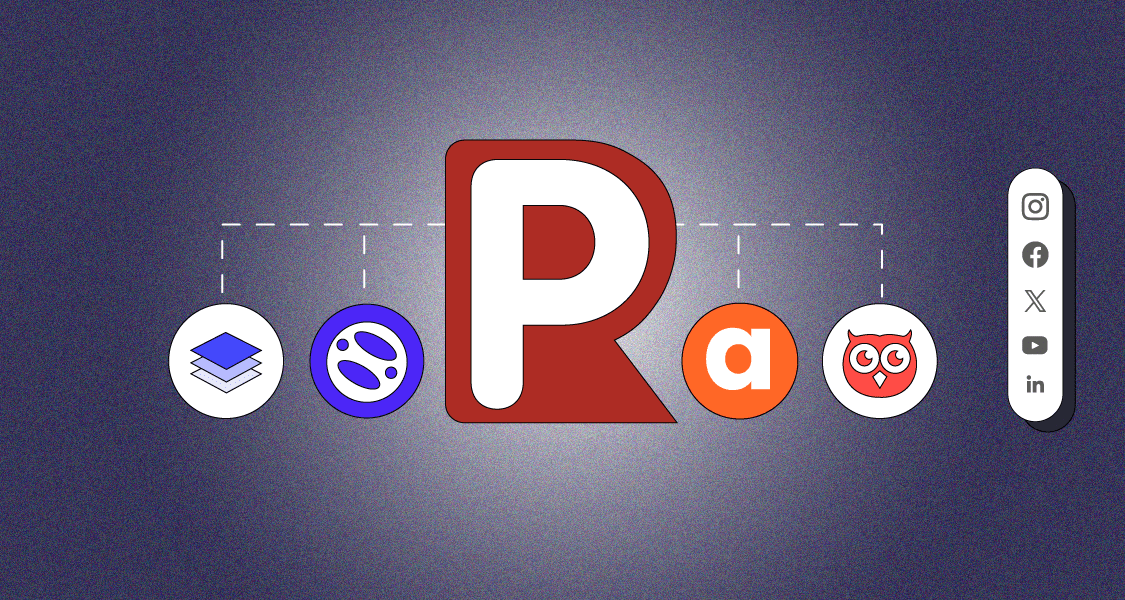
![10 Best PromoRepublic Alternatives for Social Media Management in [current_year] 5 Social Champ's Dashboard](https://b4151249.smushcdn.com/4151249/wp-content/uploads/2025/09/social-champ-dashboard-2.png?lossy=1&strip=1&webp=1)
![10 Best PromoRepublic Alternatives for Social Media Management in [current_year] 8 Loomly's Dashboard](https://b4151249.smushcdn.com/4151249/wp-content/uploads/2025/09/loomly-2.jpg?lossy=1&strip=1&webp=1)
![10 Best PromoRepublic Alternatives for Social Media Management in [current_year] 9 Hootsuite's Homepage](https://b4151249.smushcdn.com/4151249/wp-content/uploads/2025/09/hootsuite-webpage.png?lossy=1&strip=1&webp=1)
![10 Best PromoRepublic Alternatives for Social Media Management in [current_year] 10 Sendible's Dashboard](https://b4151249.smushcdn.com/4151249/wp-content/uploads/2025/09/sendible-dashboard.png?lossy=1&strip=1&webp=1)
![10 Best PromoRepublic Alternatives for Social Media Management in [current_year] 11 Publer's Homepage](https://b4151249.smushcdn.com/4151249/wp-content/uploads/2025/09/publer-homepage.png?lossy=1&strip=1&webp=1)
![10 Best PromoRepublic Alternatives for Social Media Management in [current_year] 12 Planoly's Homepage](https://b4151249.smushcdn.com/4151249/wp-content/uploads/2025/09/planoly-web-page.png?lossy=1&strip=1&webp=1)
![10 Best PromoRepublic Alternatives for Social Media Management in [current_year] 13 ContentStudio's Homepage](https://b4151249.smushcdn.com/4151249/wp-content/uploads/2025/09/contentstudio-landing-page.png?lossy=1&strip=1&webp=1)
![10 Best PromoRepublic Alternatives for Social Media Management in [current_year] 14 CoSchedule's Dashboard](https://b4151249.smushcdn.com/4151249/wp-content/uploads/2025/09/coschedule-dashboard.png?lossy=1&strip=1&webp=1)
![10 Best PromoRepublic Alternatives for Social Media Management in [current_year] 15 SocialPilot's Dashboard](https://b4151249.smushcdn.com/4151249/wp-content/uploads/2025/09/socialpilot-dashboard.png?lossy=1&strip=1&webp=1)
![10 Best PromoRepublic Alternatives for Social Media Management in [current_year] 16 SocialBee's Dashboard](https://b4151249.smushcdn.com/4151249/wp-content/uploads/2025/09/social-bee-dashboard.png?lossy=1&strip=1&webp=1)