TikTok is a platform where usernames play a big role in creating your online identity.
It is one of the fastest-growing social media platforms, and by 2026, its user base is expected to hit a massive 2.1 billion people.
Your TikTok username isn’t just a random name—it’s your identity on the app.
It’s how people recognize you and what makes your profile stand out in the crowd.
Whether you’re rebranding, starting fresh, or just trying to avoid random strangers easily finding you, knowing how to change username on TikTok is a must.
This guide will walk you through the process step by step, making it super simple to update your username.
You will also find a very useful social media management tool for generating usernames as you read ahead.
Let’s begin!
![How to Change Username on TikTok [current_year]: Step-by-Step Guide 5 How to Change Username on TikTok [current_year]: Step-by-Step Guide 4](https://www.socialchamp.com/wp-content/uploads/2024/07/Calendar-v2.png)
Ready to Build a Standout TikTok Profile?
With Social Champ, you can manage your TikTok effortlessly and create impactful content that keeps your audience hooked.
Short Summary
- TikTok usernames are important for your online identity and recognition.
- Changing your username on TikTok is simple and involves just a few steps.
- Tips for choosing the perfect username on TikTok explained with easy steps to follow.
- If you’re struggling to come up with ideas, use Social Champ’s TikTok Username Generator to find a unique and catchy name.
- A good username can help you build your brand and make a lasting impression on TikTok.
Step-by-Step Guide to Changing Your TikTok Username
Changing your TikTok username is quick and straightforward, but the real challenge lies in picking the right name.
Your username is more than just a handle—it’s your identity on TikTok.
It represents your style, personality, or brand and helps others recognize and connect with you.
Take your time to brainstorm a name that feels authentic and aligns with your content or vibe.
Once you’ve found the perfect fit, updating it on TikTok is a breeze.
Here’s how to do it.
-
Open the TikTok App
The first obvious thing to do would be to open and login to your TikTok app. It’s also important to ensure your app is up to date with the latest version to avoid any glitches.
![How to Change Username on TikTok [current_year]: Step-by-Step Guide 6 Login to your TikTok App](data:image/svg+xml;base64,PHN2ZyB3aWR0aD0iMSIgaGVpZ2h0PSIxIiB4bWxucz0iaHR0cDovL3d3dy53My5vcmcvMjAwMC9zdmciPjwvc3ZnPg==)
Login to your TikTok App -
Tap on “Edit Profile”
On your profile page, you’ll see an “Edit Profile” button right beneath your profile picture and bio. Tap on this button to enter the editing section.
This section allows you to customize various details of your account, including your username.
![How to Change Username on TikTok [current_year]: Step-by-Step Guide 7 Click on Edit Profile](data:image/svg+xml;base64,PHN2ZyB3aWR0aD0iMSIgaGVpZ2h0PSIxIiB4bWxucz0iaHR0cDovL3d3dy53My5vcmcvMjAwMC9zdmciPjwvc3ZnPg==)
Click on Edit Profile -
Enter Your New Username
Once you’re in the “Edit Profile” section, look for the username field and tap on it. You can now type in your desired new username.
Before you make the change, keep in mind that TikTok only allows you to change your username once every 30 days, so choose carefully!
![How to Change Username on TikTok [current_year]: Step-by-Step Guide 8 Enter the Username Here](data:image/svg+xml;base64,PHN2ZyB3aWR0aD0iMSIgaGVpZ2h0PSIxIiB4bWxucz0iaHR0cDovL3d3dy53My5vcmcvMjAwMC9zdmciPjwvc3ZnPg==)
Enter the Username Here -
Save the Changes
After typing in your new username, look for the Save button in the top-right corner. Tap it to save your changes.
TikTok will check if the username is available. If it’s available, your new username will be applied instantly showing a green tick after the desired name you entered.
![How to Change Username on TikTok [current_year]: Step-by-Step Guide 9 Click on Save and Update](data:image/svg+xml;base64,PHN2ZyB3aWR0aD0iMSIgaGVpZ2h0PSIxIiB4bWxucz0iaHR0cDovL3d3dy53My5vcmcvMjAwMC9zdmciPjwvc3ZnPg==)
Click on Save and Update
Featured Article: Boost Post vs Facebook Ads: A Complete Guide
Tips for Choosing the Perfect TikTok Username
Still wondering what names you can go for?
Here are some tips to help you pick the perfect one:
- Keep it Short and Memorable
Long usernames are harder to remember and can be difficult for people to type. So, it’s best to stick to something short and easy to recall. The simpler, the better! A catchy, memorable username will help people find you faster and return to your profile with ease. - Use Keywords Related to Your Niche
If you create content related to a specific topic like dancing, gaming, cooking, or beauty, consider adding related words to your username. For example, if you’re a dancer, something like “DanceWithSarah” might work well. This helps potential followers immediately understand what your content is about. - Avoid Numbers and Special Characters
While it might seem tempting to add numbers or symbols, they can make your username harder to remember and type. Try to keep it clean and straightforward. Simple usernames are easier for followers to find and tag in comments. - Be Original
Your username should reflect your personality or the vibe you want to give off. Make sure it’s unique to you, especially if you’re aiming to build a brand. This will help you stand out and avoid confusion with other accounts that might have similar names. - Think About Future Growth
Your username should also have some room to grow with you. If you plan on revamping your content, make sure your username can expand with your ideas. A name that’s too narrow might limit you down the road.
Pro Tip: If you’re stuck and struggling to come up with creative ideas, don’t worry! You can always use Social Champ’s free TikTok Username Generator.
It’s free and helps you come up with catchy and unique usernames based on your preferences.
It’s a great tool to get your ideas flowing!
![How to Change Username on TikTok [current_year]: Step-by-Step Guide 5 How to Change Username on TikTok [current_year]: Step-by-Step Guide 4](https://www.socialchamp.com/wp-content/uploads/2024/07/Calendar-v2.png)
Struggling to Stay Consistent on TikTok?
Stand out with creative content and perfect timing! Use Social Champ’s TikTok Scheduler to plan, schedule, and elevate your TikTok game effortlessly.
Conclusion
Changing your TikTok username is a simple process that can make your profile more personal and memorable.
By following these steps, you can update your username without any problems. Remember, your username is part of your online brand, so make it count!
Whether you’re rebranding or just starting fresh, a great username will help you stand out and make a lasting impression on TikTok.
Now that you know how to change your username on TikTok, go ahead and update your profile to reflect your unique style!

![How to Change Username on TikTok [current_year]: Step-by-Step Guide 6 Login to your TikTok App](https://www.socialchamp.com/wp-content/uploads/2024/12/login-to-your-tiktok-app.jpg)
![How to Change Username on TikTok [current_year]: Step-by-Step Guide 7 Click on Edit Profile](https://www.socialchamp.com/wp-content/uploads/2024/12/click-on-edit-profile.jpg)
![How to Change Username on TikTok [current_year]: Step-by-Step Guide 8 Enter the Username Here](https://www.socialchamp.com/wp-content/uploads/2024/12/write-a-name-you-would-like-to-change.jpg)
![How to Change Username on TikTok [current_year]: Step-by-Step Guide 9 Click on Save and Update](https://www.socialchamp.com/wp-content/uploads/2024/12/click-on-save-and-update-it.jpg)
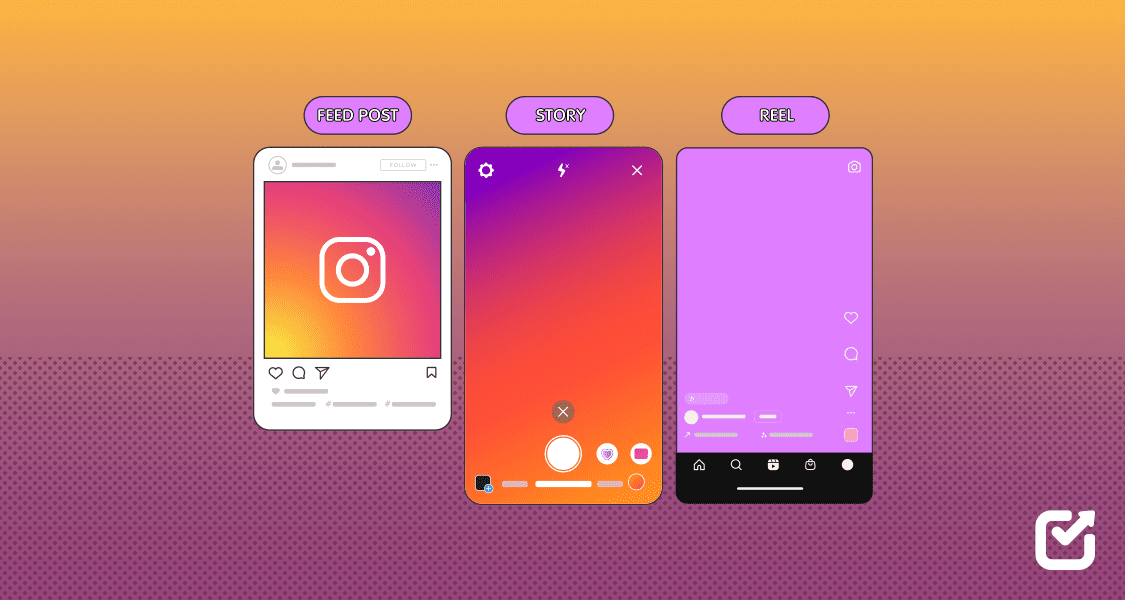

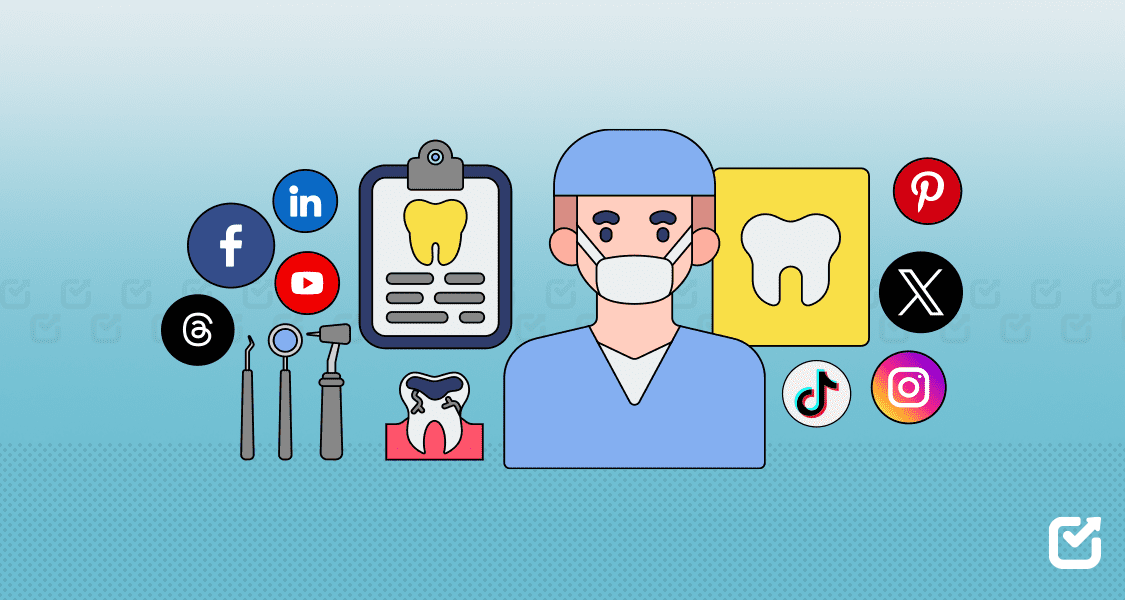
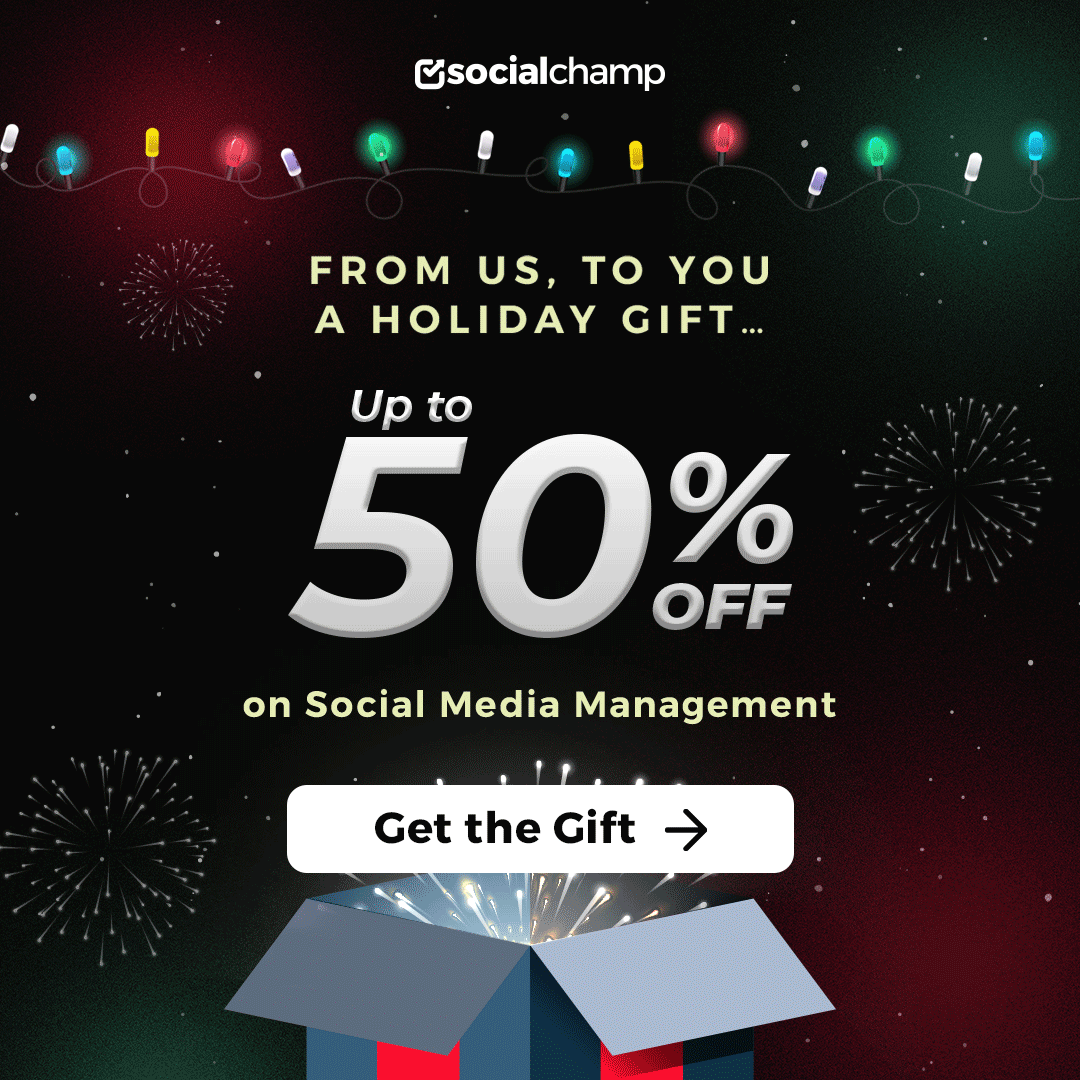
1 comment
Stephanie Steele
It’s good to know TikTok still keeps the process user-friendly in 2025. I’ve been meaning to update my username for a while, and this guide is the perfect push I needed.