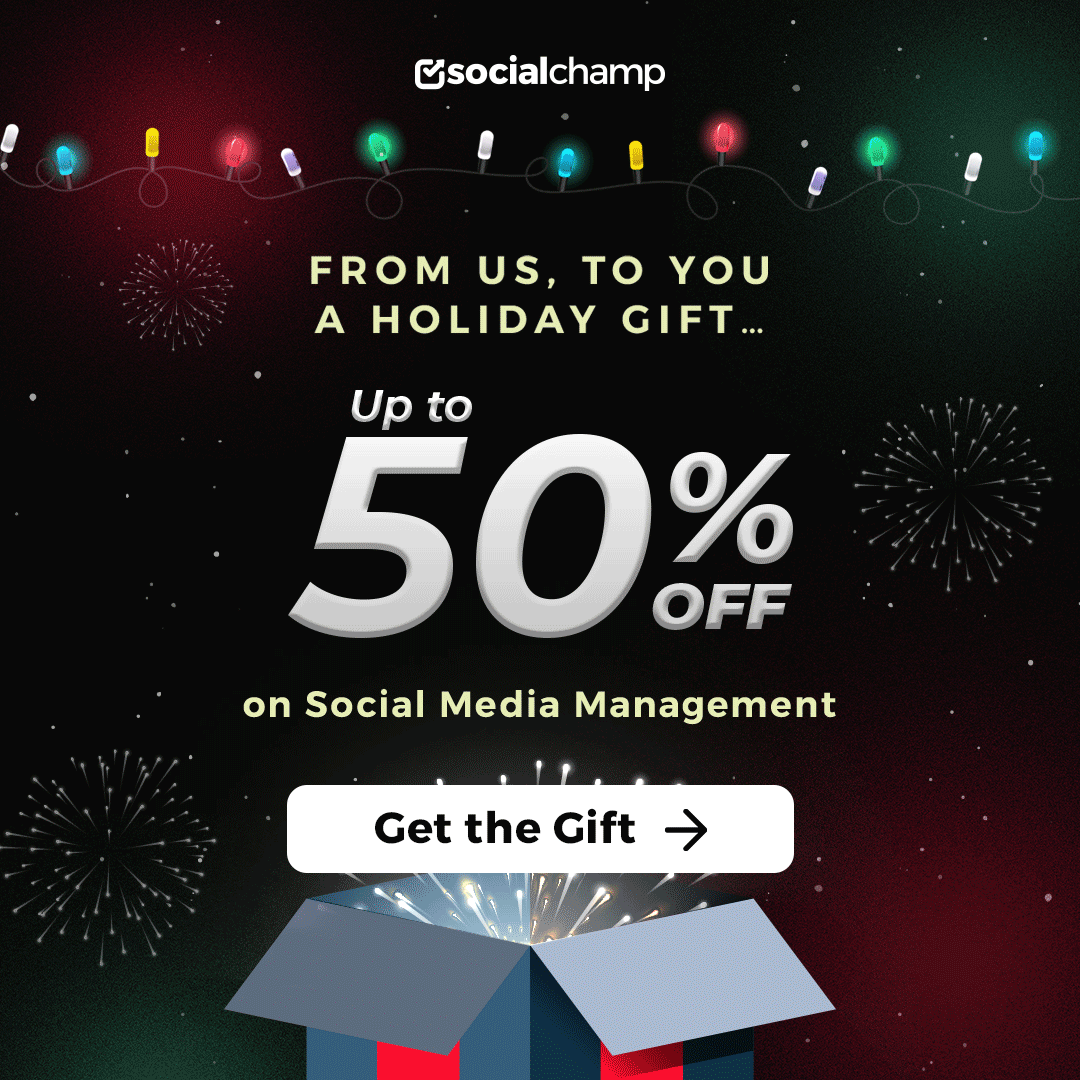Disclaimer:
The information presented in this blog post is based on publicly available data from official sources at the time of writing. Our intention is solely to provide accurate and helpful information. If you notice any inaccuracies, please feel free to contact us for corrections.
You’ve probably heard about Pallyy, as it’s a great choice for small businesses and content creators who want a simple social media management solution.
Pallyy built its reputation on clean design, easy scheduling, and affordable pricing that doesn’t require a marketing degree to understand.
But, I understand that Pallyy pricing still leaves some questions, like what does “1 social set” actually mean, or can you really manage your business with their free plan, or maybe there’s another tool that offers more flexibility and is more affordable.
Short Summary
- Pallyy offers three plans: Free, $20 Pay As You Go, and $149 Unlimited.
- The Free plan suits solo creators with basic posting needs.
- Costs rise fast with Pallyy’s per-set and per-user model.
- Social Champ starts at $4/month per channel with more features.
- Social Champ’s pricing scales easily without surprise costs.
That’s exactly what I’m going to tell you today.
Let’s continue to thoroughly break down Pallyy pricing plans and determine if they make sense for your needs.

Want the Best Value for Your Marketing Budget?
Social Champ gives you powerful scheduling, in-depth analytics, team collaboration, and automation tools, all at an affordable price.
Pallyy Pricing Plans Explained
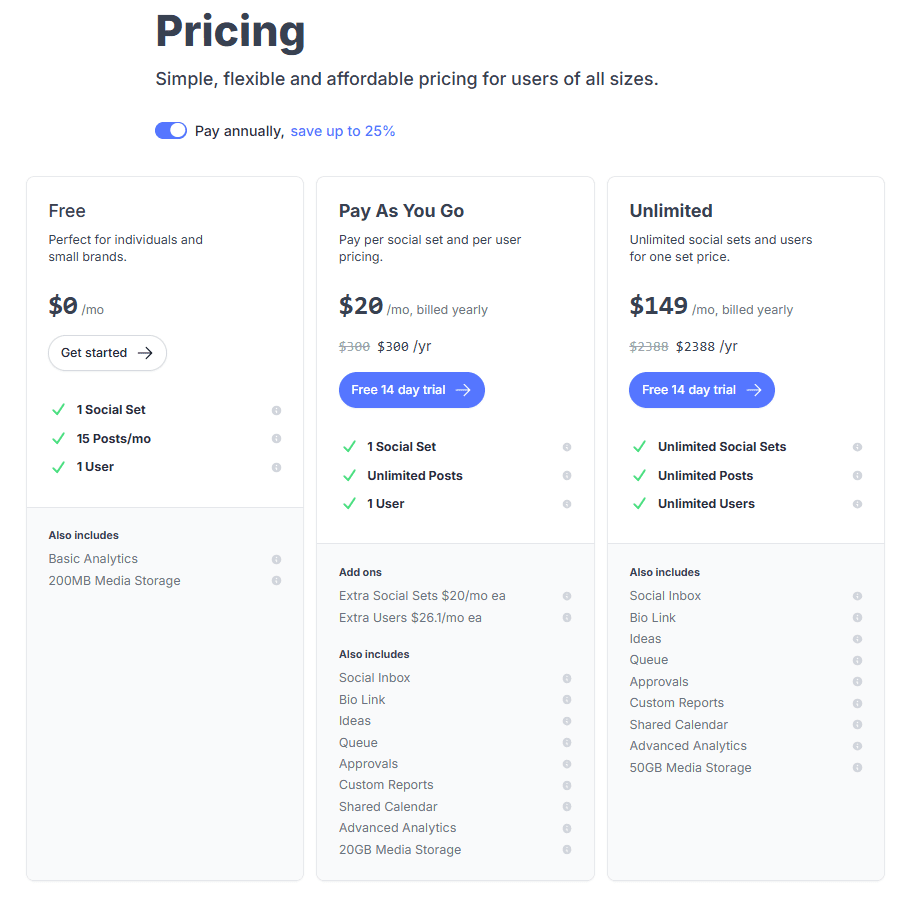
Let me walk you through what you’ll actually pay for Pallyy and what you get at each level. I’ve broken down the real Pallyy cost so you can see exactly where your money goes.
Here’s the quick overview of Pallyy pricing plans:
| Feature/Plan | Free | Pay As You Go | Unlimited |
|---|---|---|---|
| Price | $0/mo | $20/mo (billed yearly, $300/yr) | $149/mo (billed yearly, $2388/yr) |
| Social Sets | 1 Social Set | 1 Social Set | Unlimited Social Sets |
| Posts/mo | 15 Posts/mo | Unlimited Posts | Unlimited Posts |
| Users | 1 User | 1 User | Unlimited Users |
| Also Includes | Basic Analytics, 200MB Media Storage | Social Inbox, Bio Link, Ideas, Queue, Approvals, Custom Reports, Shared Calendar, Advanced Analytics, 20GB Media Storage | Social Inbox, Bio Link, Ideas, Queue, Approvals, Custom Reports, Shared Calendar, Advanced Analytics, 50GB Media Storage |
| Add-ons | – | Extra Social Sets: $20/mo each
Extra Users: $26.1/mo each |
– |
| Trial | – | 14-day free trial | 14-day free trial |
-
Free Plan
Pallyy offers a free plan in which you get 1 social set, 15 posts/month, and basic analytics for free. This plan is perfect if you’re just starting out or managing a single brand that doesn’t post much.
Let’s say you own a bakery and share photos twice a week on Facebook and Instagram. You’d use about eight posts monthly, staying well under the 15-post limit.
But most businesses hit that 15-post cap fast. If you post daily across Instagram and Facebook, you’ll reach your maximum in a week.
That’s when you need to consider Pallyy’s paid plans.
-
Pay As You Go Plan
Here, Pallyy pricing gets exciting.
This plan costs you $20/month per social set when billed annually. 1 social set means you can connect 1 account per platform for one brand.
Let’s say you manage your own business, so if you get a subscription for this plan, you’ll get unlimited posts, a social inbox for managing comments and messages, approval for team review, custom reports, and 20GB of storage.
That’s a solid value at $20/month.
But after some time, if you need to add another brand, then you need to pay an additional $20/month for each extra social set.
And for each extra user, you’ll have to pay $26.1/month.
Here’s a real example. You’re a freelancer with three client brands and one assistant. Your Pallyy cost breaks down like this:
- Base plan: $20
- Two extra social sets: $40
- One extra user: $26.1
- Total: $86.1 monthly
That’s manageable for most freelancers. But agencies with ten clients would pay $220/month just for the social sets, before adding team members!
-
Unlimited Plan
Now let’s talk about Pallyy’s Unlimited plan.
At $149/month when billed yearly, you get unlimited everything, such as unlimited social sets, unlimited users, and unlimited posts. Plus 50GB of storage instead of 20GB.
This makes sense when your Pay-As-You-Go costs approach $149.
In this plan, you’ll get unlimited social sets and unlimited users, and you won’t have to worry about adding extra users, which saves you money and removes the mental math.
The predictable cost helps with budgeting, and you don’t worry about onboarding new clients.
But, this plan suits agencies only. If you’re a small business, you may find it more expensive due to a limited budget.
Featured Article: Is Hypefury Pricing Justified? Here’s What You’re Really Paying For
Popular Comparison: Social Champ vs. Pallyy
You’re probably wondering how Pallyy stacks up against other tools. This is a very common thought when you’re considering a new tool.
Social Champ and Pallyy both are popular with small businesses and agencies, but they take different approaches to pricing and features.
Let me break down what I’ve found so you can make the right choice for your situation.
Here’s a direct comparison of both tools:
| Feature | Social Champ | Pallyy |
|---|---|---|
| Starting Price (billed yearly) | $4/month per channel | $20/month per social set |
| Supported Platforms | -Instagram
-X (Twitter) -YouTube -TikTok -Threads -Google Business Profile -Bluesky -Mastodon -WhatsApp Business |
-Facebook
-X (Twitter) -YouTube -TikTok -Threads -Google Business Profile
|
| Supported Social Accounts/Sets | 1 Social Account | 1 Social Set |
| Unlimited Post Scheduling | ✅ | ✅ |
| Calendar Planner | ✅ | ✅ |
| Bulk Scheduling / Upload | ✅ | ✅ |
| Post Approval System | ✅ | ✅ |
| Boost Ads / Post Boosting | ✅ | ❌ |
| Analytics & Reporting | ✅ | ✅ |
| Social Inbox | ✅ | ✅ |
| Google Analytics Integration | ✅ | ❌ |
| Support Type | Email & Chat Support | Email & Chat Support |
| First Comment Scheduling | ✅ | ✅ |
| Hashtag Manager | ✅ | ✅ |
| AI Assistant/Generators | ✅ | ✅ |
| Social Listening | ✅ | ❌ |
| Link in Bio | ✅ | ✅ |
| Client Management | ✅ | ❌ |
| CRM Integrations | ✅ | ❌ |
| SSO & API Access | ✅ | ❌ |
How the Pricing Actually Works
Pallyy pricing follows a simple per-unit model. You pay $20/month for each social set when billed annually.
And if you need another brand, you’ve to add another set, which costs $20/month, or for another teammate, you’ve to pay $26.1/month for each extra user.
Whereas Social Champ offers a per-channel model.
Their Starter plan gives you 1 social account for $4/month. The Growth plan jumps to $8/month but includes unlimited post scheduling and more features.
If you want to add more channels, you’ll only have to pay $4/month for each additional channel.
Features That Matter for Your Workflow
As you know that both tools cover the basics you expect.
You get scheduling, calendar views, analytics, and team approvals. But they shine in different areas.
Pallyy built its reputation on Instagram planning. The grid preview, drag and drop scheduling, and visual content planning feel natural if Instagram drives your strategy.
You also get their bio link tool and content ideas feature that helps when you’re stuck for post concepts.
Social Champ focuses on social media management across multiple platforms by providing broader platform coverage.
It typically supports more third-party integrations and offers features like bulk uploading and advanced scheduling options across multiple networks.
Making Your Decision
You can start by counting your current needs.
How many brands do you manage? How many team members need access? What’s your monthly posting volume?
Then project six months ahead. Will you add more clients? Hire more teammates? Expand to new platforms?
Run the numbers for both Pallyy cost scenarios and Social Champ’s pricing. Factor in the features you actually use, not just the ones that sound nice on paper.
The right choice depends on your specific situation, not which tool has the longer feature list.
Featured Article: All About Simplified Pricing: Costs, Features, and Plans

All-In-One Dashboard for Every Platform!
Manage all major platforms without juggling tabs or tools. Social Champ brings everything under one clean, easy-to-use dashboard.
Why Social Champ Is a Smart Alternative to Pallyy
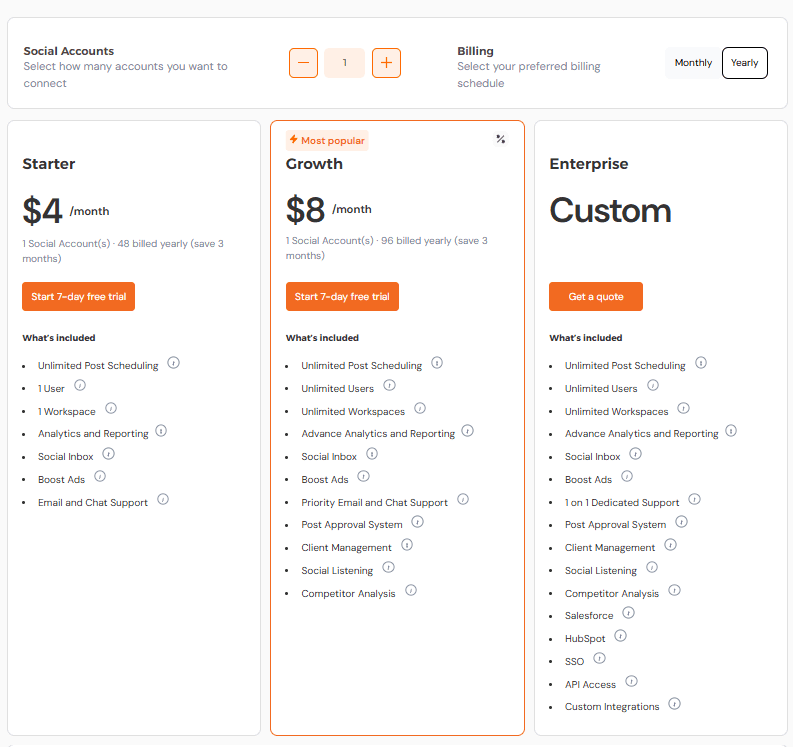
Let’s be real, I’m not here to criticize Pallyy pricing.
It’s a solid tool that works well for many businesses. But when you compare both platforms extensively, Social Champ offers better value and functionality in many areas.
Let’s take a look.
Better Pricing That Works For You
Here’s where Social Champ really shines compared to Pallyy’s pricing plans.
Social Champ’s pricing plans are straightforward: $4/month per channel for Starter, $8/month per channel for Growth, and custom Enterprise pricing.
You get predictable costs without doing too much math. You can simply calculate the cost on the pricing page, before you even sign up.
Pallyy cost adds up fast with their per-set model. If you’re managing 3 brands with one teammate, you’ve to pay $86.10/month.
More Features at Every Price Point
Social Champ doesn’t just win on price. You get more functionality across the board:
- Advanced scheduling features, such as bulk uploads, RSS automation, and evergreen content recycling
- Better analytics, such as competitor analysis, social listening, and custom reports
- Team collaboration tools like client workflows, white-label reporting, and role-based permissions
- Broader platform coverage, such as Bluesky and Mastodon (which Pallyy doesn’t offer)
Scalability Without Sticker Shock
This is where Pallyy pricing really hurts growing agencies. As you add clients, your monthly bill climbs quickly with their per-set model.
With Social Champ’s per-channel pricing, you only pay for what you actually use, which makes it easier and more affordable to scale your agency.

Start Saving Without Sacrificing Features!
Try Social Champ and see how simple and affordable smart social media management can be.
Conclusion
I’ve walked you through everything you need to know about Pallyy pricing.
You’ve got three clear paths: start free to test things out, go with the Pay-As-You-Go plan if you’re managing a few brands, or jump to Unlimited when you’re ready to scale big.
But here’s what I really want you to take away from this. Don’t just look at the monthly price tag. Think about how the tool fits into your daily routine.
Will it actually save you time? Does it support the platforms where your audience hangs out? Can it grow with you without breaking your budget?
I’ve shown you the numbers, but you need to feel how each platform works with your content and team.
Your social media strategy deserves a tool that makes your life easier, not more complicated.