If you’ve been using Planoly to manage your social media and you feel like it’s time to explore what else is out there, you’re not alone.
While Planoly has been a go-to for many creators and brands, especially when it comes to Instagram planning, there are now plenty of other platforms offering fresh features, smarter automation, and better all-in-one solutions.
Short Summary
- Planoly is popular for its Instagram planning, but users are now looking for alternatives with more advanced features and better pricing.
- Small businesses and content teams may need tools that manage cross-platform scheduling, enhanced automation, and deeper analytics.
- Social Champ is a strong player that offers support for all the major platforms, such as YouTube, Threads, Bluesky, and even Google Business Profile.
- Other affordable alternatives include Buffer, Later, Sprout Social, Sendible, and Hootsuite, among others.
In this post, we’ll walk you through the top 10 Planoly alternatives in 2026, tools making waves with scheduling, analytics, team collaboration, AI capabilities, and more.
Ready to find your perfect match? Let’s get started.
![Top 10 Planoly Competitors & Alternatives in [current_year] for Your Social Media Management 5 Top 10 Planoly Competitors & Alternatives in [current_year] for Your Social Media Management 4](https://www.socialchamp.com/wp-content/uploads/2024/07/Calendar-v2.png)
Canva + AI + Calendar = Your New Power Stack
Design in Canva, write with AI, schedule in one click. Social Champ connects it all. Why go for three tools when you can use one?
Why You Might Be Searching for Planoly Competitors
Planoly has been a favorite among visual planners and Instagrammers for years, but as your social media needs shift, you might be looking for something more flexible or affordable.
If you are managing multiple sites, collaborating with others, or yearning for more comprehensive analytics, there are many reasons you might be looking for a Planoly alternative.
-
Limited Platform Support
Even though Planoly has dipped its toes into more than one of the big socials, such as Pinterest and TikTok, it does not at all fill the gap for support of all of the big social networks.
If Google Business Profile, Mastodon, Bluesky, or WhatsApp Business are part of your plan, Planoly will not meet your needs.
The majority of the other alternatives currently offer actual all-in-one dashboards that let you handle multiple sites in one place.
-
Lack of Advanced Analytics
Planoly gives you a glimpse of basic metrics, such as likes, comments, and follower gain.
However, if you’re a metrics-conscious marketer or need detailed performance reporting for clients, it may be lacking.
All other alternatives mentioned in this guide give you detailed information about engagement behavior, post scheduling, audience characteristics, and campaign performance with report customization.
-
Limited Features
Planoly has some great features, but when you compare it to the tools already in the market, it can feel a little dated.
If you’re looking for a more well-rounded social media management tool that provides features like social listening and competitor analysis, you may want to look at some alternatives.
Featured Article: Top Free Social Media Scheduling Tools to Boost Your Productivity
10 Strong Planoly Competitors to Consider for Social Media Management in 2026
Here, we’ve pitted 10 of the best Planoly competitors against each other.
Some are full-service giants, some are elegant and budget-friendly, but each has something to offer based on what your agency requires.
-
Social Champ
![Top 10 Planoly Competitors & Alternatives in [current_year] for Your Social Media Management 6 Social Champ's Dashboard](data:image/svg+xml;base64,PHN2ZyB3aWR0aD0iMSIgaGVpZ2h0PSIxIiB4bWxucz0iaHR0cDovL3d3dy53My5vcmcvMjAwMC9zdmciPjwvc3ZnPg==)
Social Champ’s Dashboard If you’re managing more than one brand or client and need a social media tool that actually simplifies things for you, Social Champ may become your best friend.
It’s become a go-to favorite for agencies, and it’s easy to see why.
Social Champ combines all the must-have features you would expect from a top-tier platform, publishing, scheduling, analytics, content calendar, team collaboration, but wraps it all up in a clean, intuitive interface that doesn’t overwhelm you.
It’s also budget-friendly, especially for small to mid-sized teams that need power without the enterprise price tag.
Key Features
- One-click publishing to all of Facebook, Instagram, LinkedIn, Twitter (X), TikTok, Pinterest, Threads, YouTube, Bluesky, Mastodon, and even Google Business Profile.
- AI content tools that assist you in writing, reusing, or idea-striking content when your creativity dries up.
- A bulk upload feature and visual content calendar that simplifies scheduling.
- A social inbox that allows you to respond to comments and messages without having to switch tabs.
- Powerful analytics with clear, actionable charts and insights.
- Social Listening capabilities to monitor brand mentions, keywords, and industry trends across multiple platforms, helping you stay ahead of conversations.
- Role-based workspaces and access for teams (no sharing of one login!).
- Convenient Chrome extension and mobile apps to manage on the move.
- Integration with apps such as Canva, OneDrive, Dropbox, Flickr, Imgur, etc.
Pros
- The user interface is truly intuitive. Your team (and even your clients) won’t require a training session to be able to use it. But Social Champ does offer a free demo to get you familiar with all the ins and outs.
- It’s a great investment for agencies and freelancers who desire power tools but not enterprise pricing.
- Social Champ continuously deploys new features, and the support team is highly responsive.
- The white-labeling and collaboration tools are fantastic, customers have a refined experience without additional software.
Cons
- Advanced features like social listening and competitor analysis are limited to the Growth plan. However, this plan is also affordable at just $8/month/channel.
![Top 10 Planoly Competitors & Alternatives in [current_year] for Your Social Media Management 5 Top 10 Planoly Competitors & Alternatives in [current_year] for Your Social Media Management 4](https://www.socialchamp.com/wp-content/uploads/2024/07/Calendar-v2.png)
Be the Brand That Always Shows Up!
Consistency builds trust, and Social Champ makes it automatic. Miss another post and your audience might not come back.
-
Buffer
![Top 10 Planoly Competitors & Alternatives in [current_year] for Your Social Media Management 9 Buffer's Dashboard](data:image/svg+xml;base64,PHN2ZyB3aWR0aD0iMSIgaGVpZ2h0PSIxIiB4bWxucz0iaHR0cDovL3d3dy53My5vcmcvMjAwMC9zdmciPjwvc3ZnPg==)
Buffer’s Dashboard A veteran in the social media management market, Buffer has established a niche as a lightweight, hassle-free platform focused on simplicity and openness.
It’s particularly popular among freelancers, entrepreneurs, and one-person marketing teams that require reliable publishing tools without the cost (or complexity) of enterprise-class solutions.
Key Features
- Multi-platform scheduling on Facebook, Instagram, Twitter (X), LinkedIn, and Pinterest
- A visual content publishing queue to schedule content and maintain consistency
- Core analytics that provide a snapshot of what’s performing
- A minimalist engagement dashboard for commenting and replying to messages
Pros
- User-friendly interface, simple, clean, and not cluttered
- Perfect for freelancers, startups, and personal brands who want the essentials done effectively
- Plain and simple pricing plan with no upsells or hidden costs
Cons
- Limited set of collaboration tools
- No white-label possibilities
- Basic analytics
- Limited engagement tools
- Limited integrations
- No ad management
-
Hootsuite
![Top 10 Planoly Competitors & Alternatives in [current_year] for Your Social Media Management 10 Hootsuite's Homepage](data:image/svg+xml;base64,PHN2ZyB3aWR0aD0iMSIgaGVpZ2h0PSIxIiB4bWxucz0iaHR0cDovL3d3dy53My5vcmcvMjAwMC9zdmciPjwvc3ZnPg==)
Hootsuite’s Homepage One of the most recognizable names in social media management, Hootsuite has a full range of tools aimed at supporting midsize to large organizations.
From scheduling posts and collaborating with teams to paid advertising and listening, it’s got it all. But power is a two-edged sword, and comes with a greater cost curve.
Key Features
- Social publishing and monitoring tools for numerous platforms
- Social listening to monitor brand mentions, keywords, and sentiment
- Paid ads management (Facebook, Instagram, LinkedIn, etc.) natively within the dashboard
- App integrations and workflow automations
- Team collaboration capabilities, such as assignments and permissions
Pros
- Incredibly feature-dense, touching on almost every facet of social media marketing
- Designed with large teams and enterprises in mind, and multi-layered campaigns
- Provides a broad range of integrations with CRMs, ad platforms, and analytics tools
Cons
- Rises steeply with team size, social account quantity, or features.
- New users are faced with a high learning curve and counterintuitive navigation.
- Most core features (e.g., analytics, approval workflows) are paywalled or on higher plans.
- Some customers experience slow response times and the absence of hands-on assistance.
- Lagging behind newer platforms that provide intelligent content recommendations or auto-optimization.
- Some desktop functionality is not available or easily accessible on mobile.
-
Sprout Social
![Top 10 Planoly Competitors & Alternatives in [current_year] for Your Social Media Management 11 Sprout Social’s Dashboard](data:image/svg+xml;base64,PHN2ZyB3aWR0aD0iMSIgaGVpZ2h0PSIxIiB4bWxucz0iaHR0cDovL3d3dy53My5vcmcvMjAwMC9zdmciPjwvc3ZnPg==)
Sprout Social’s Dashboard Sprout Social is the platform of choice for social media professionals who value analytics, reporting, and customer relationship management.
It’s particularly useful for agencies and enterprise teams that need deep insights, collaboration features, and client-ready deliverables.
Key Features
- Smart Inbox that aggregates all messages and notifications in one place
- CRM-like profiles that capture customer interaction history across channels
- In-depth reporting and analytics, perfect for client presentations
- Approval workflows and content planning features for seamless team collaboration
Pros
- Best-in-class reporting and analytics, uncluttered, in-depth, and presentation-ready
- Great team collaboration capabilities for teams overseeing several brands or clients
- Customer support and new user onboarding of high quality
Cons
- Even simple plans can be costly, particularly for small teams or individual users.
- It offers a brief trial, which is not very welcoming for those looking at tools without a financial commitment.
- Features such as listening need a separate (and expensive) subscription.
- While the analytics are good, some wish there were more visual report customizations.
- Requires time to have full use of CRM capabilities or approvals workflow.
- Advanced API access and integrations are only available in premium plans.
-
Sendible
![Top 10 Planoly Competitors & Alternatives in [current_year] for Your Social Media Management 12 Sendible's Dashboard](data:image/svg+xml;base64,PHN2ZyB3aWR0aD0iMSIgaGVpZ2h0PSIxIiB4bWxucz0iaHR0cDovL3d3dy53My5vcmcvMjAwMC9zdmciPjwvc3ZnPg==)
Sendible’s Dashboard Built specifically with agencies in mind, Sendible is particularly good at allowing teams to manage several clients from one desk.
Its biggest selling point is a completely white-labeled interface that lets agencies offer a branded client experience, including customizable dashboards and reporting.
Outside of client management, Sendible also has useful tools that make content creation and scheduling easy.
Key Features
- Fully white-labeled interface for a professional, branded client experience
- Client dashboard access for open collaboration and progress monitoring
- Integrated image editor to alter visuals without changing tools
- Smart queues to schedule posting times and content publication for max engagement
Pros
- Agency-client collaboration is designed in, simplifying onboarding and reporting
- Powerful reporting tools with client-ready, editable reports
- Integrations with leading CRMs to unify client data and workflows
Cons
- The user interface is outdated to some users, missing new polish and smoothness
- Users sometimes experience scheduling delays or missed posts, which affect reliability
- Some of the advanced features have a higher learning curve for new users
-
Publer
![Top 10 Planoly Competitors & Alternatives in [current_year] for Your Social Media Management 13 Publer's Homepage](data:image/svg+xml;base64,PHN2ZyB3aWR0aD0iMSIgaGVpZ2h0PSIxIiB4bWxucz0iaHR0cDovL3d3dy53My5vcmcvMjAwMC9zdmciPjwvc3ZnPg==)
Publer’s Homepage For budget-conscious teams or solo marketers, Publer offers surprisingly deep functionality, from post recycling and visual planning to convenient extras like watermarking and hashtag suggestions.
It’s a great choice for those needing automation and teamwork without spending too much money.
Key Features
- Maximizing content lifespan and visibility through scheduling and recycling
- A convenient link in bio feature for traffic-driving from Instagram and other networks
- Watermarking to safeguard your pictures and hashtag recommendations to improve reach
- Collaboration capabilities that benefit tiny teams or client workflows
Pros
- One of the cheapest tools with a great feature set
- Rich in features for the price, providing more automation and planning features than anticipated
- Regularly updated with new features and improvements
Cons
- The interface is less refined and can be confusing compared to industry-leading platforms
- Customer service is irregular, and several users report slow or unhelpful support
- Certain advanced features, such as analytics and reporting are elementary or absent
-
Zoho Social
![Top 10 Planoly Competitors & Alternatives in [current_year] for Your Social Media Management 14 Zoho Social’s Dashboard](data:image/svg+xml;base64,PHN2ZyB3aWR0aD0iMSIgaGVpZ2h0PSIxIiB4bWxucz0iaHR0cDovL3d3dy53My5vcmcvMjAwMC9zdmciPjwvc3ZnPg==)
Zoho Social’s Dashboard Zoho Social provides native integrations with the likes of Zoho CRM and Zoho Desk, which makes it an intelligent option for businesses already leveraging Zoho for sales or support.
Although its design isn’t particularly sleek, it delivers solid functionality, especially for SMBs and agencies that want to link social interaction to their customer data.
Key Features
- Smart scheduling for best posting times
- Real-time mention and keyword tracking dashboard
- In-depth CRM integration for lead and contact syncing
- Internal collaboration software for team workflows
- Custom reports and analytics dashboards for performance monitoring
Pros
- Smooth integration with Zoho CRM, Desk, and other Zoho apps
- Provides complete analytics across channels
- Low-cost pricing, particularly when paired with other Zoho applications
- Supports client and team collaboration
Cons
- The user interface is dated compared to newer competitors
- Strongest when combined with other Zoho applications, not so appealing outside the Zoho environment
- Does not offer high-end white-labeling and agency capabilities like its competitors
-
Agorapulse
![Top 10 Planoly Competitors & Alternatives in [current_year] for Your Social Media Management 15 Agorapulse's Dashboard](data:image/svg+xml;base64,PHN2ZyB3aWR0aD0iMSIgaGVpZ2h0PSIxIiB4bWxucz0iaHR0cDovL3d3dy53My5vcmcvMjAwMC9zdmciPjwvc3ZnPg==)
Agorapulse’s Dashboard Agorapulse is a refined, professional-level platform with its great unified inbox, ROI measurement, and collaboration features.
It’s particularly ideal for agencies that serve multiple clients who would like to have conversation management, report-building, and business impact demonstration tools.
Key Features
- Social unified inbox for all incoming messages, comments, and reviews
- Social listening to track brand and keyword mentions
- Collaboration features with approval content flows and role-based access
- Comprehensive ROI and performance reporting
- Publishing, calendaring, and approval workflows for scheduling and calendar management
Pros
- Industry-leading inbox management and moderation features
- Extremely granular analytics, with downloadable, client-ready reports
- User roles and permission settings, perfect for agencies
- Comes with UTM tracking integration for tracking ROI from social content
Cons
- One of the more expensive solutions, particularly for small growing teams
- Very slight learning curve from the depth and breadth of the platform
- Listening and advanced features are only available on higher plans
-
ContentStudio
![Top 10 Planoly Competitors & Alternatives in [current_year] for Your Social Media Management 16 ContentStudio's Homepage](data:image/svg+xml;base64,PHN2ZyB3aWR0aD0iMSIgaGVpZ2h0PSIxIiB4bWxucz0iaHR0cDovL3d3dy53My5vcmcvMjAwMC9zdmciPjwvc3ZnPg==)
ContentStudio’s Homepage ContentStudio is a unique tool with its content discovery engine that assists marketers in discovering popular content and articles that are specific to their audience.
It is a great tool for agencies or solo marketers who value content curation, scheduling, and automation under one dashboard.
Key Features
- A trending and evergreen content curation engine that suggests relevant content
- Total social publishing and automation workflows
- Discovery and tracking of influencers to assist outreach campaigns
- Analytics and reporting with summaries of performance
- Visual editor and calendar for post management
Pros
- Innovative and powerful content discovery features
- Tons of functionality at a really low cost
- Single dashboard for post management, ideas, and reporting
- Good automation features, including the ability to recycle content
Cons
- The UI may be unintuitive or overwhelming, particularly for new users
- Reporting features are limited in what they can be customized to show and how well they can be presented
- Engagement features (such as inbox or community management) are less dependable
-
Planable
![Top 10 Planoly Competitors & Alternatives in [current_year] for Your Social Media Management 17 Planable's Homepage](data:image/svg+xml;base64,PHN2ZyB3aWR0aD0iMSIgaGVpZ2h0PSIxIiB4bWxucz0iaHR0cDovL3d3dy53My5vcmcvMjAwMC9zdmciPjwvc3ZnPg==)
Planable’s Homepage Planable is a collaboration-first social media platform, perfect for teams that appreciate clarity, visual overviews, and efficient client approvals.
It has a clean, visual, and intuitive design, which makes it particularly useful for content-rich workflows and agency settings where feedback and iterations are high.
Key Features
- Live commenting and suggesting on post drafts
- Approval processes for both internal and external stakeholders
- Multi-view content calendars (grid, list, calendar, feed preview)
- Live post previews for Facebook, LinkedIn, Instagram, and beyond
Pros
- Outstanding collaboration UX, with quick, intuitive content review
- Clients can quickly approve content without having to work through complicated dashboards
- Great visual layout for content planning and organization
- Ideal for marketing agencies, design teams, and freelancers
Cons
- Analytics and reporting tools are limited, with no in-depth metrics
- Scheduling automation is basic, with fewer smart features than the competition
- Platform support is less extensive; it presently supports fewer networks than some all-in-one packages
- Might not be suitable for those requiring in-depth publishing and engagement tools
Featured Article: Top 10+ Social Media Collaboration Tools to Streamline Teamwork
In-Depth Comparison: Planoly vs Its Top Competitors
Here’s a side-by-side comparison of all these social media management tools to help you choose the best one:
| Tool | Starting Price (Monthly) | Key Features | Best For |
|---|---|---|---|
| Planoly | $16/month | Visual content planning, Instagram scheduling, basic analytics, and drag-and-drop calendar | Creators and va isual-focused brand |
| Social Champ | $4/month | Publishing and scheduling, social media calendar, social listening, engage, analytics | Startups, SMBs, marketing agencies, and large enterprises |
| Buffer | $5/month | Content creation, publishing, analytics, engagement, collaboration | Solo creators and small businesses |
| Hootsuite | $99/month | Publishing, analytics, social listening, customer support, ad management | Agencies and multi-brand teams |
| Sprout Social | $199/month | Engagement, analytics, content planning, customer care | Enterprises and data-focused marketers |
| Sendible | $29/month | Scheduling, sourcing content, engagement, collaboration, analytics | Agencies managing multiple clients |
| Publer | $4/month | Post scheduling, calendar view, openAI integration, link in bio | Freelancers and growing teams |
| Zoho Social | $10/month | Publishing, monitoring, analytics, and CRM integration with Zoho suite | SMBs and CRM-focused teams |
| Agorapulse | $79/month | Publishing, Collaboration, Engagement, Reporting, Listening | Small to medium businesses |
| ContentStudio | $19/month | Multi-channel publishing , content discovery, AI caption generator, analytics and influencer tracking | Small businesses, freelancers, and large agencies |
| Planable | $33/month | Collaborative content planning, feedback and approval system, calendar view and post previews | SMBs |
![Top 10 Planoly Competitors & Alternatives in [current_year] for Your Social Media Management 5 Top 10 Planoly Competitors & Alternatives in [current_year] for Your Social Media Management 4](https://www.socialchamp.com/wp-content/uploads/2024/07/Calendar-v2.png)
Your Future Workflow Is One Click Away!
If your social media feels scattered, it is. Centralize everything with Social Champ, before your team burns out or your brand falls behind.
How Social Champ Compares to Planoly: Key Features and Benefits
Planoly is a favorite for visually scheduling Instagram posts, but Social Champ boasts a larger suite of tools that are designed to manage multiple platforms, teams, and workflows. Here’s the comparison:
-
Platform Coverage
- Social Champ boasts a wide array of supported platforms such as Facebook, Instagram, LinkedIn, Twitter (X), Pinterest, TikTok, Threads, YouTube, Bluesky, Mastodon, and even Google Business Profile.
- Planoly is predominantly focused on Instagram, Pinterest, Facebook, and TikTok and this may be limiting for brands who need to manage a broader social presence.
-
Content Calendar and Scheduling
- Social Champ also has a drag-and-drop visual content calendar with bulk uploads to ensure planning, rescheduling, and bulk posting across different channels is easy.
- Planoly does include a calendar view, but it is solely aimed at Instagram grid planning with limited scheduling capabilities across other networks.
-
AI Content Tools
- Social Champ includes AI-powered writing assistant tools to help draft captions, post re-purposing, and content ideas, ideal when inspiration hits a blank wall.
- While Planoly comes with a native AI caption writer, it doesn’t offer advanced AI image creation capabilities.
-
Social Inbox
- With Social Champ, you get a single inbox in which you can monitor comments and messages from all your sites in one place.
- Planoly only handles Instagram comments currently, with fewer engagement features available across other sites.
-
Social Listening
- Social Champ has social listening features, where you can monitor brand mentions, watch for keywords, and keep up with conversations across all sites.
- Planoly lacks native social listening, so you’d be using another tool to monitor your brand’s online presence.
-
Analytics and Reporting
- Social Champ provides comprehensive analytics with actionable insights on all platforms connected. You can track what works and share reports with clients or teams.
- Planoly’s analytics are straightforward and mostly Instagram-focused, with limited cross-platform analysis.
-
Team Collaboration
- Social Champ supports role-based access and collaborative workspaces, so it’s better suited to agencies or growing teams.
-
Integrations and Extensions
- Social Champ permits integration with popular design and storage apps like Canva, OneDrive, Dropbox, Flickr, and Imgur, in addition to a Chrome extension for easy sharing on the go.
- Planoly has integration support with Canva but fewer app integrations.
![Top 10 Planoly Competitors & Alternatives in [current_year] for Your Social Media Management 5 Top 10 Planoly Competitors & Alternatives in [current_year] for Your Social Media Management 4](https://www.socialchamp.com/wp-content/uploads/2024/07/Calendar-v2.png)
Your Social Media Deserves More Than “Just Okay”
Still juggling multiple tools and tabs? Social Champ does it all, from AI captions to cross-platform publishing, in one clean dashboard.
Conclusion
Choosing the right social media management tool is all about your particular needs, whether you’re a single creator and work with mostly visual content, a growth-stage brand trying to keep up with multiple platforms, or an agency operating at full scale with clients in bulk.
Planoly is still a good option for visual planning enthusiasts on Instagram and Pinterest.
But if you’re looking for something a little more feature-rich, with social listening, bulk posting, and advanced analytics, then you owe it to yourself to check out Social Champ.
In the end, the most ideal tool is going to be the one that saves you time, keeps your content organized, and assists you in developing your online presence with less of a headache.
Try out a couple of choices, utilize free trials, and choose the platform that suits you, not vice versa.
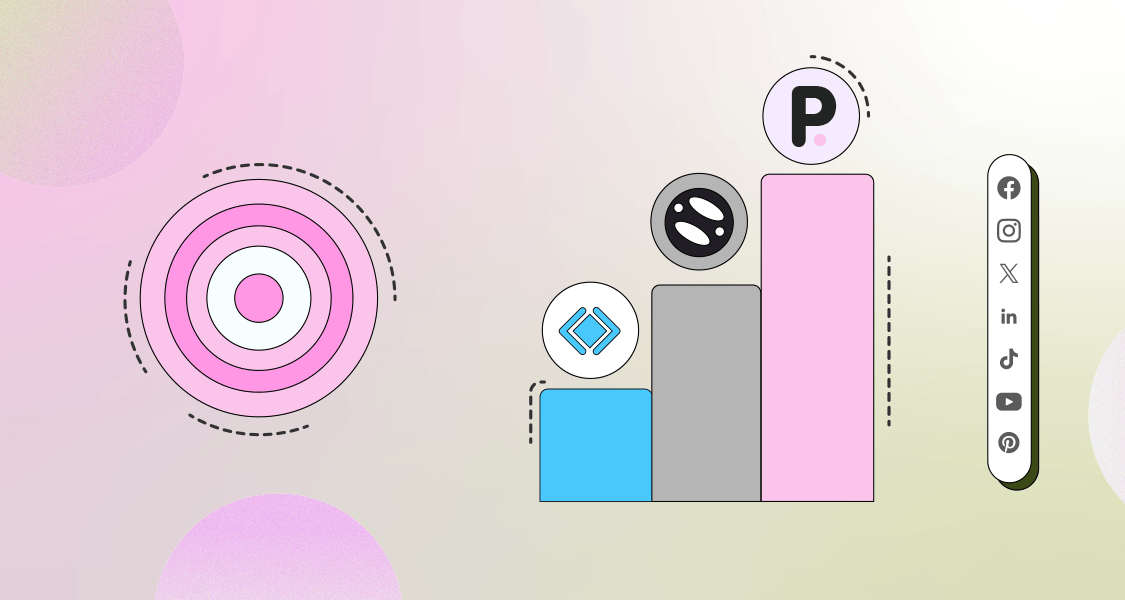
![Top 10 Planoly Competitors & Alternatives in [current_year] for Your Social Media Management 6 Social Champ's Dashboard](https://b4151260.smushcdn.com/4151260/wp-content/uploads/2024/11/social-champ-dashboard-32.png?lossy=1&strip=1&webp=1)
![Top 10 Planoly Competitors & Alternatives in [current_year] for Your Social Media Management 9 Buffer's Dashboard](https://b4151260.smushcdn.com/4151260/wp-content/uploads/2024/11/buffer-dashboard-13.png?lossy=1&strip=1&webp=1)
![Top 10 Planoly Competitors & Alternatives in [current_year] for Your Social Media Management 10 Hootsuite's Homepage](https://b4151260.smushcdn.com/4151260/wp-content/uploads/2025/07/hootsuite-webpage.png?lossy=1&strip=1&webp=1)
![Top 10 Planoly Competitors & Alternatives in [current_year] for Your Social Media Management 11 Sprout Social’s Dashboard](https://b4151260.smushcdn.com/4151260/wp-content/uploads/2023/01/sprout-social.png?lossy=1&strip=1&webp=1)
![Top 10 Planoly Competitors & Alternatives in [current_year] for Your Social Media Management 12 Sendible's Dashboard](https://b4151260.smushcdn.com/4151260/wp-content/uploads/2024/11/sendible-dashboard-4.png?lossy=1&strip=1&webp=1)
![Top 10 Planoly Competitors & Alternatives in [current_year] for Your Social Media Management 13 Publer's Homepage](https://b4151260.smushcdn.com/4151260/wp-content/uploads/2024/11/publer-homepage.png?lossy=1&strip=1&webp=1)
![Top 10 Planoly Competitors & Alternatives in [current_year] for Your Social Media Management 14 Zoho Social’s Dashboard](https://b4151260.smushcdn.com/4151260/wp-content/uploads/2023/01/zoho-social.png?lossy=1&strip=1&webp=1)
![Top 10 Planoly Competitors & Alternatives in [current_year] for Your Social Media Management 15 Agorapulse's Dashboard](https://b4151260.smushcdn.com/4151260/wp-content/uploads/2024/11/agorapulse-dashboard-6.png?lossy=1&strip=1&webp=1)
![Top 10 Planoly Competitors & Alternatives in [current_year] for Your Social Media Management 16 ContentStudio's Homepage](https://b4151260.smushcdn.com/4151260/wp-content/uploads/2024/11/contentstudio-landing-page.png?lossy=1&strip=1&webp=1)
![Top 10 Planoly Competitors & Alternatives in [current_year] for Your Social Media Management 17 Planable's Homepage](https://b4151260.smushcdn.com/4151260/wp-content/uploads/2024/11/planable-homepage-1.png?lossy=1&strip=1&webp=1)

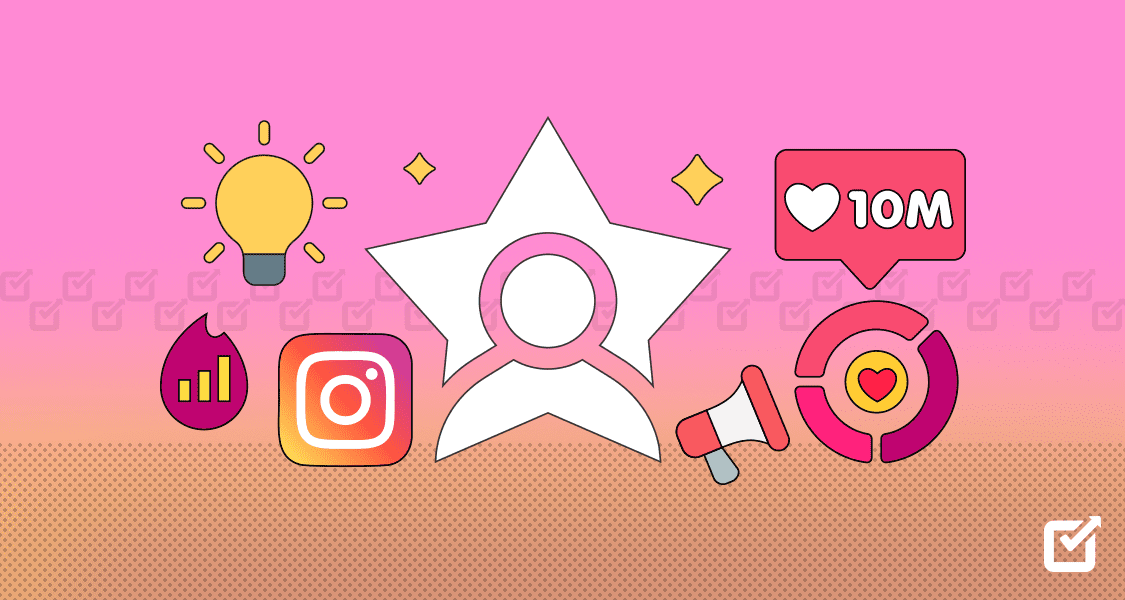

1 comment
Sophie Edwards
This is such a helpful guide! I’ve been looking for a more versatile social media management tool, and the features of Buffer and Social Champ really stand out to me. I’ll definitely be exploring these alternatives. Thanks for the detailed review!