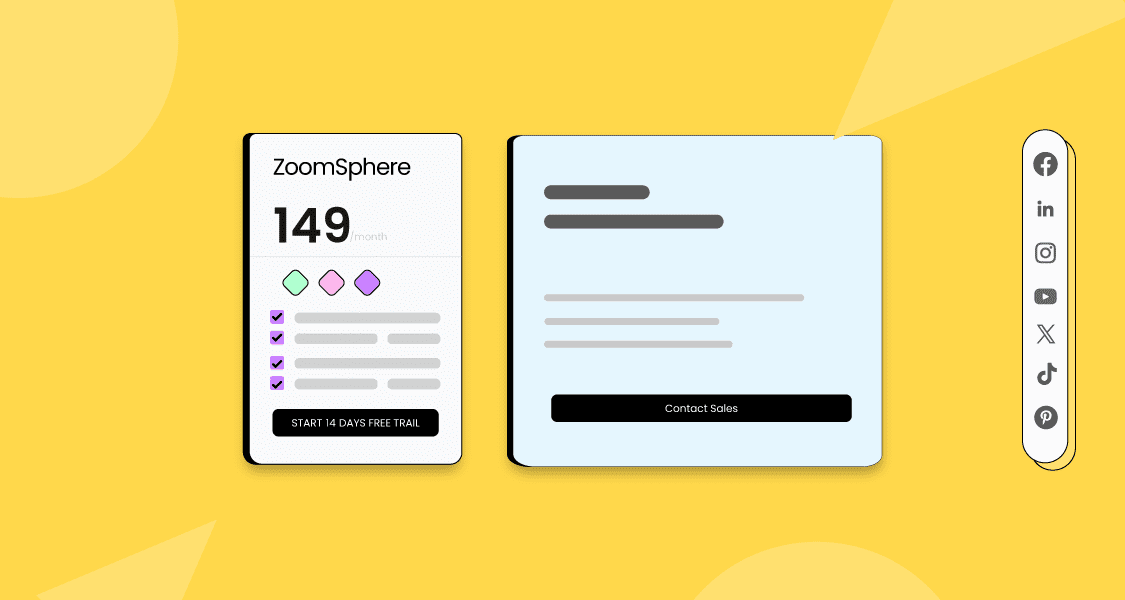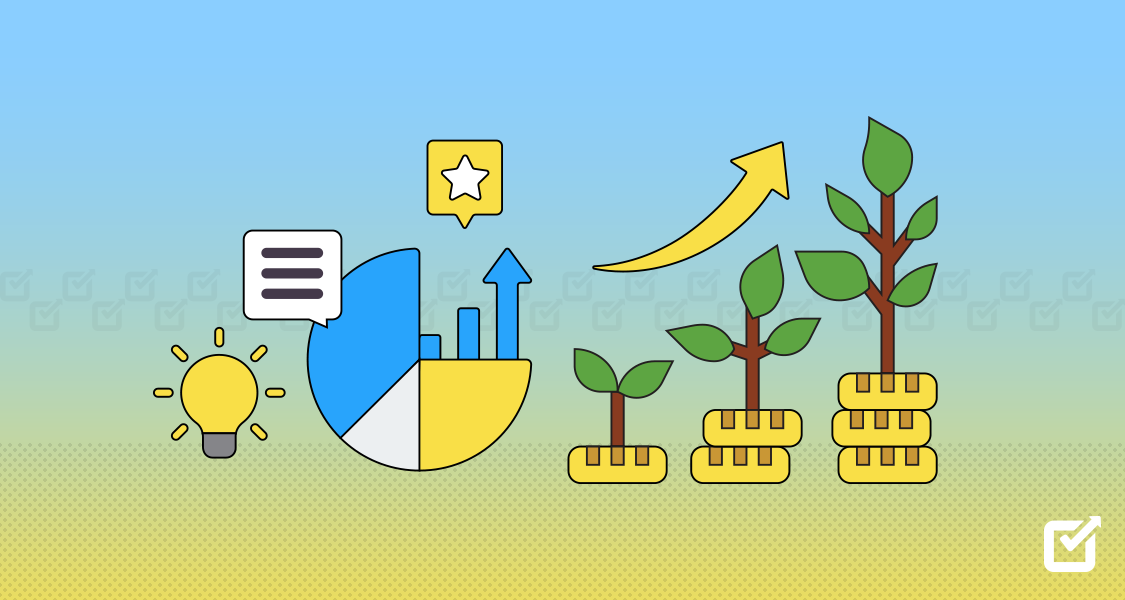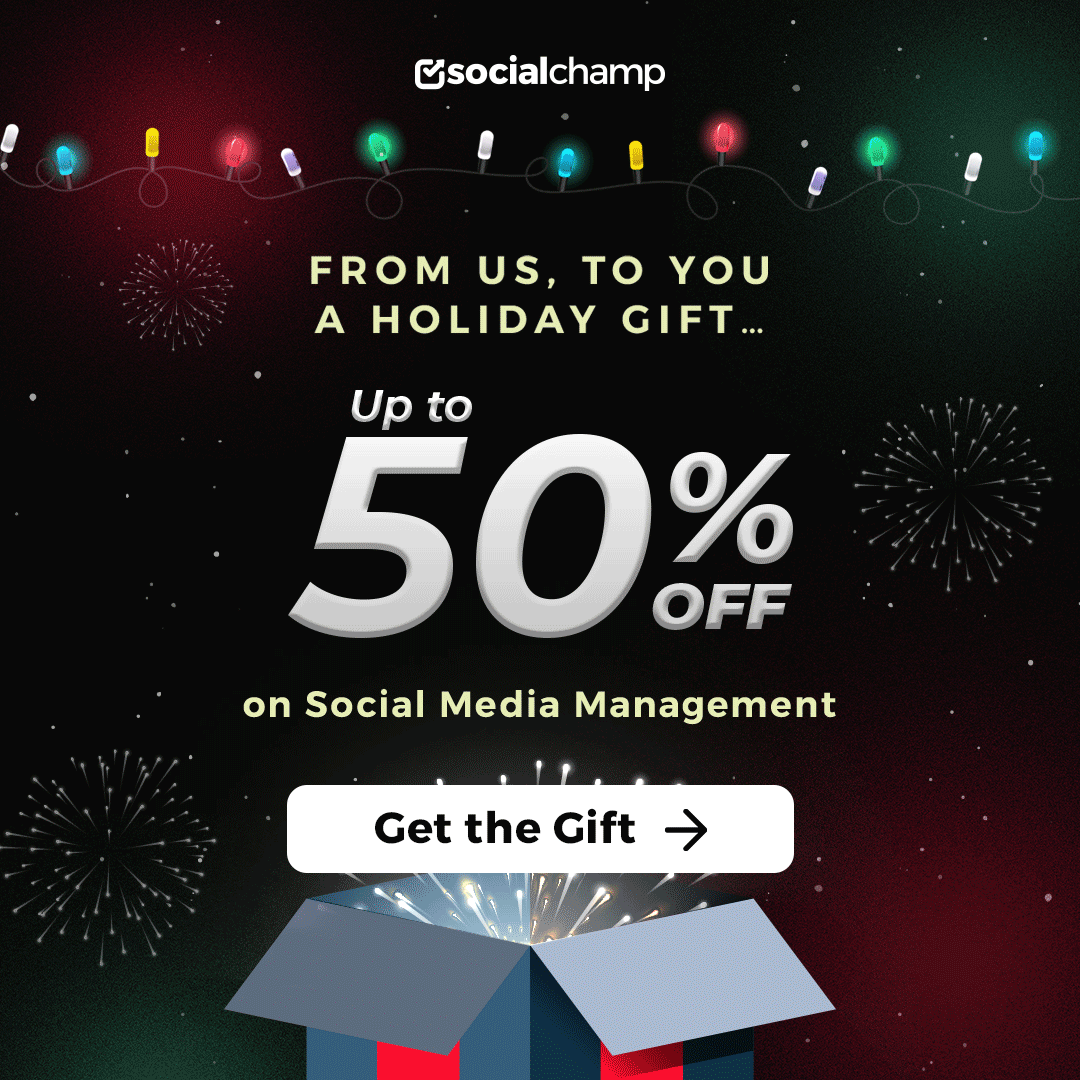Disclaimer:
The information presented in this blog post is based on publicly available data from official sources at the time of writing. Our intention is solely to provide accurate and helpful information. If you notice any inaccuracies, please feel free to contact us for corrections.
You may have landed here because you’re searching and comparing ZoomSphere pricing and you need straight answers.
I get it. You’re tired of clicking through endless pages, and now you want to see exactly what you’re paying for, and which plan actually fits your budget.
Basically, ZoomSphere is one of the best in social media management platforms that allows you to schedule posts, track analytics, and manage multiple accounts.
Short Summary
- ZoomSphere pricing starts at $171/month with limited flexibility.
- It includes tools like a Scheduler, Workflow Manager, Notes, and team chat.
- It can feel expensive and less flexible for small businesses or agencies managing fewer accounts.
- Social Champ offers more affordable, scalable plans starting at just $4/month per channel.
But you’re not here for a product overview. You want the pricing facts so you can make a decision and move on with your day.
Let’s break down ZoomSphere pricing plans in detail and understand what features you get at each level.

Switch Smart, Save More!
Why pay more for the same features? Get affordable, all-in-one social media management with Social Champ today.
ZoomSphere Pricing Plans Explained
Here is how ZoomSphere pricing works and what that means for your budget.
| Plan | Price | What You Get | Best For |
|---|---|---|---|
| ZoomSphere | $171/month when billed annually | Scheduler, workflow manager, notes, up to 50 users, up to 50 social media accounts | Growing teams and agencies |
| Custom | Custom pricing | A custom setup based on your needs | Large teams with advanced requirements |
You want the real numbers, so here they are.
ZoomSphere pricing looks straightforward. It offers one main plan with everything you need for social media management and team collaboration.
Then there’s a custom plan, if your needs exceed those of the main plan.
ZoomSphere Main Plan
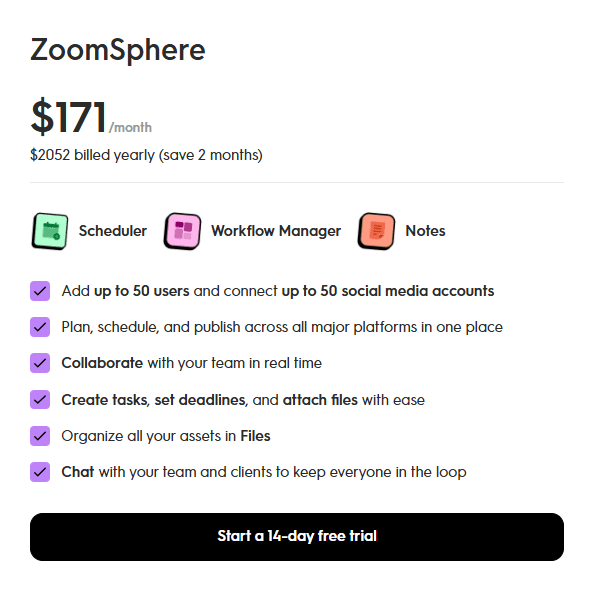
ZoomSphere’s main plan costs $171/month when billed annually (or $2,052 yearly, save 2 months) and $199/month when billed monthly.
The plan includes the Scheduler, which lets you plan, schedule, and publish your content across all major platforms.
You also have access to a Workflow Manager through which you can create tasks, set deadlines, and manage team collaboration.
Additionally, there are Notes, from which you can check out various layouts, text formats, and to-do lists to share with your team and clients.
The main plan allows you to add up to 50 users and connect up to 50 social media accounts, which is a great option for larger teams and agencies.
The key features of this plan include:
- Planning and scheduling
- Real-time team collaboration
- File organization
- Team chat
That means you can plan, schedule, attach files, set deadlines, and chat with both team members and clients in one place.
You can start with its 14-day free trial to test the features before commitment.
Custom Plan Option
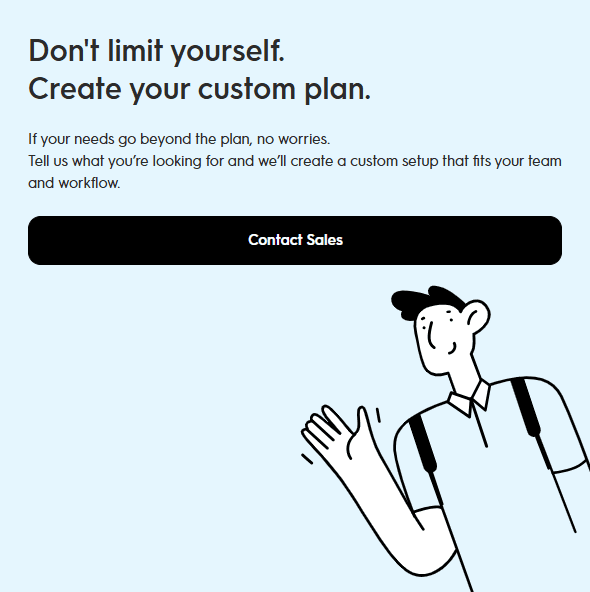
Now, there’s another plan if your needs exceed the main plan.
If 50 users or accounts aren’t enough, ZoomSphere offers custom plans.
You can contact their sales team to discuss your specific needs and get pricing that fits larger operations.
Featured Article: Top 12 Community Management Tools for Social Media (Tried & Tested)
Popular Comparison: Social Champ vs. ZoomSphere
Now, you’ve the full details of ZoomSphere, let’s compare it with one of the great alternatives and find which one gives you the most value for your money.
| Feature | Social Champ | ZoomSphere |
|---|---|---|
| Starting Price (Annual) | $4/month per channel ($200/month for 50 accounts) | $171/month for 50 accounts |
| Free Plan | ✔️ | ❌ |
| Supported Platforms | – Facebook
– Threads – WhatsApp Business – Google Business Profile – YouTube – TikTok – X – Mastodon – Bluesky |
– Facebook
– TikTok – YouTube – X |
| Unlimited Scheduling | ✔️ | ✔️ |
| Analytics and Reporting | ✔️ | ✔️ |
| Content Calendar | ✔️ | ✔️ |
| AI Content Generation | ✔️ | ✔️ |
| AI Imaginator | ✔️ | ❌ |
| Sentiment Analysis | ✔️ | ✔️ |
| Team Collaboration | ✔️ | ✔️ |
| Social Listening | ✔️ | ✔️ |
| Auto RSS | ✔️ | ❌ |
| Bulk Scheduling | ✔️ | ✔️ |
| Link in Bio | ✔️ | ✔️ |
| Boost Post | ✔️ | ✔️ |
| First Comment Scheduling | ✔️ | ❌ |
| Competitor Analysis | ✔️ | ✔️ |
| Social Inbox | ✔️ | ✔️ |
| Client Management | ✔️ | ✔️ |
| Email and Chat Support | ✔️ | ✔️ |

Your Growth Deserves Better Tools!
Turn chaos into consistency with Social Champ’s smart automation and analytics. Stay ahead while others are still figuring it out.
The Pricing Reality Check
Let’s compare ZoomSphere pricing with Social Champ’s.
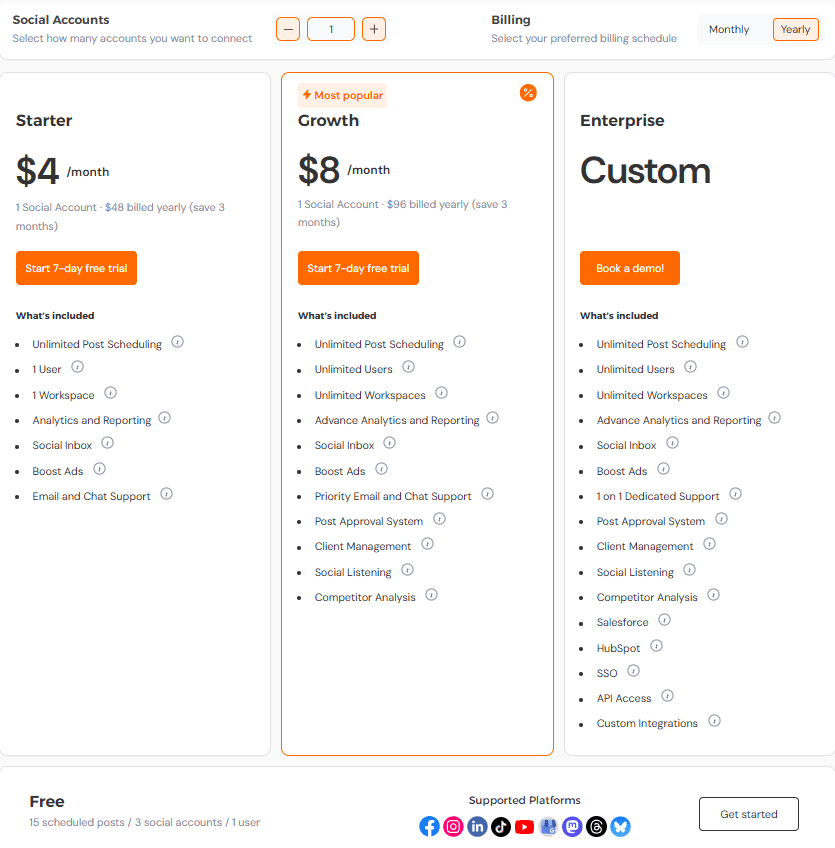
Social Champ offers three plans:
- Starter Plan ($4/month per channel)
- Growth Plan ($8/month per channel)
- Enterprise Plan (Custom pricing)
From this, it’s clear that Social Champ’s pricing plans are more affordable than ZoomSphere’s plans.
No matter, you’re just a beginner, a growing team, or a large organization, you’ll get all the features you need without paying a hefty price.
Zoomsphere pricing works differently. You pay $171/month (or $2,052/year) and save two months.
That’s it. One plan, one price. No tiers to navigate, no feature hunting across different levels.
However, small businesses and growing teams may find it unsuitable due to their limited budgets.
In this case, Social Champ offers more flexibility. If you don’t need 50 accounts, you can only pay for the accounts that you truly need.
Social Champ also offers a free plan with 15 scheduled posts, 1 user, and up to 3 social media accounts, which ZoomSphere lacks.
Features That Actually Matter
ZoomSphere and Social Champ both offer features like post scheduling, managing multiple accounts, keeping your content organized, and team collaboration.
Social Champ includes:
- Planning and scheduling
- Visual content calendar
- Bulk Scheduling
- Analytics and reporting
- Social inbox for managing comments and messages
- Team collaboration
- Link shortener
- Content approval workflows
- Social listening
- Competitor analysis
- Built-in AI tools
- Client management
ZoomSphere offers:
- Scheduler for planning and publishing
- Workflow Manager for tasks and deadlines
- Notes for organizing content ideas
- Real-time team chat
- File organization system
That means the key difference between the two tools is that Social Champ focuses on social media and content management, and reporting.
Whereas ZoomSphere pricing gets you project management tools built right into the social media management platform.
Your choice depends on what you need: deeper analytics or better team coordination.
Social Champ also offers a broader platform support that is useful for you if you have a wider audience on multiple platforms, which ZoomSphere doesn’t provide.
Support and Growing Pains
Social Champ scales with you. If you need to connect more social accounts, you can increase the number of profiles without upgrading to a higher tier, all at an affordable rate.
For ZoomSphere, the cost remains the same until you reach 50 users or 50 social accounts.
After that, you need a custom plan. This works great if you’re staying within those limits, but requires a sales conversation if you grow beyond them.
Your Decision Framework
Before deciding between the tools, ask yourself these questions:
- Do you need detailed analytics and reporting? Social Champ wins here.
- Does your team need project management features? ZoomSphere pricing plans include those tools.
- Will you stay under 50 users and 50 accounts for the next year? If yes, ZoomSphere plans offer predictable costs.
- Do you want to start small and scale gradually? Social Champ’s tiered approach fits that path.
A smart move is to try both free trials. First, see which interface clicks with your team and which features you actually use daily. That real-world testing beats any comparison chart.
Featured Article: All About Simplified Pricing: Costs, Features, and Plans
Why Social Champ Is a Smarter Alternative to ZoomSphere
Now, you may have understood that ZoomSphere pricing can hit your budget pretty hard, especially when you’re managing multiple clients and social media accounts.
It’s indeed a decent tool, but when you really dig into what you’re paying vs what you’re getting, you start to wonder if there’s a better way.
That’s exactly where Social Champ comes in, and here’s why:
-
Pricing That Actually Works for Your Budget
You’ve checked out ZoomSphere pricing plans, and you know that it starts at $171/month, no matter if you’re using all 50 accounts or just a handful.
If you’re a small team or just getting started, it may feel like a lot for you.
Here, Social Champ is a better option. You only pay for what you actually use, starting at just $4/month per channel.
You don’t have to pay for the social accounts that you don’t use.
-
The Same Features Without the Premium Price Tag
When you compare ZoomSphere plans to Social Champ side by side, both cover the basics: scheduling, analytics, team features, and reporting.
But with Social Champ, you get even more features like AI Imaginator and Auto RSS in affordable plans that ZoomSphere doesn’t support.
That means you’re not forced to upgrade or pay extra just to access essentials. Everything’s built in, right where you need it.
-
Broader Platform Support for Maximum Reach
Where Social Champ really stands out is in its broader platform support.
ZoomSphere covers the major platforms like Facebook, Instagram, LinkedIn, YouTube, TikTok, and X.
But Social Champ takes it further with Threads, Pinterest, Mastodon, Bluesky, Google Business Profile, and WhatsApp Business.
If your social media clients are exploring newer platforms (and let’s be real, they probably are), Social Champ offers you many options in one dashboard.
-
Real-World Value That Makes Sense
At the end of the day, it’s not about the cheapest price, but it’s about getting your money’s worth.
Social Champ gives you automation, analytics, scheduling, collaboration tools, and features that you’ll actually use every single day.
You’re not paying for features that look cool in a demo but collect dust in real life.
If you’re weighing ZoomSphere pricing and wondering if it’s the right fit, just try Social Champ’s free plan or trial first.
You’ll see pretty quickly how much more you can do for way less.

Tired of Expensive Tools Eating Your Budget?
With Social Champ, you’ll never have to overpay for social media management again. Enjoy full access to all the features without the hefty price tag.
Conclusion
After breaking down ZoomSphere pricing, it’s clear that the tool brings some solid project management and collaboration features to the table.
But if you have a small or growing team, that $171/month price tag might feel like overkill, especially when you’re not using all 50 users or accounts.
Honestly, most teams don’t need to pay that much.
Social Champ gives you the same core features with way more flexibility and broader platform support. You start small, pay for what you use, and scale at your own pace.
I could talk all day about features and pricing charts. But here’s what I’d actually do: try both free trials.
You should spend a week with each platform. See which one clicks with your team and your workflow.
Your experience beats any blog post recommendation every time.