Have you ever found yourself scrolling through Pinterest, getting lost in the sea of inspiration, only to realize you haven’t pinned anything in days?
Or maybe you’ve got a million ideas but just can’t find the time to share them all? Trust me, we’ve all been there!
With over 518 million monthly users, Pinterest is quickly becoming a go-to platform for businesses.
Pinterest users are primed and ready to buy if you serve them quality content and products.
But making your product shine is up to you, and for that, you need Pinterest scheduling tools!
Let’s introduce you to some top-notch tools and see how they can make your life easier.
Short Summary
- You can schedule pins via Pinterest’s native scheduler or via third-party tools.
- Pinterest scheduling helps you stay consistent with your content.
- You can find the best AI tool for Pinterest scheduling by comparing their prices and benefits.
- Implement best practices for Pinterest scheduling like consistent posting, organizing content calendars, and having a clear goal.
![Mastering Pinterest Scheduling [current_year]: Tools, Benefits and Best Practices 5 Mastering Pinterest Scheduling [current_year]: Tools, Benefits and Best Practices 4](https://www.socialchamp.com/wp-content/uploads/2024/07/Calendar-v2.png)
Get the Right Tool for Pinterest Scheduling!
Looking for a tool to manage your pins? Look no further than Social Champ! Sign up now and start making the most of Pinterest scheduling!
What Is Pinterest Scheduling?
Imagine stumbling upon some mouthwatering recipe inspiration you’re eager to share with your audience, but your busy schedule won’t allow immediate posting.
Don’t worry; a Pinterest scheduler will fix this issue for you!
This tool lets you publish pins at specific times in the future, even when you’re off living your life.
There are two ways to schedule pins (both of them extremely useful, btw)
- Pinterest’s built-in scheduler: This is free and available with business accounts. You can set pins to go out up to 30 days in advance, which is pretty handy. Think of it like setting a timer for your pins!
- Third-party schedulers: These are apps or websites that can be used to schedule pins and even manage other social media sites at the same time. They often offer fancy features like calendar views and analytics, but they might cost a bit (not much if you have the right tool!)
Featured Article: How to Effectively Schedule Threads Posts Using Social Champ?
Why Schedule Pins on Pinterest?
Let’s be real – life gets busy.
You might be managing work, family, and everything in between.
Scheduling pins takes the pressure off, allowing you to batch your pinning tasks when it suits you best.
Regular pinning keeps your content in front of your audience’s eyes, which can boost your visibility and engagement.
By scheduling your pins, you’re not just dumping a ton of content at once but strategically spreading it out to maintain a constant presence.
Moreover, timing is everything.
Your audience isn’t always online when you are, but with scheduled pins, you can reach them at peak times, regardless of your own schedule.
Whether it’s early morning or late at night, your pins will go live at the optimal times, capturing more attention and repins.
Aren’t these reasons enough for you to give Pinterest scheduling a try?
Key Benefits of Pinterest Scheduling
Spoiler Alert: There are hardly any drawbacks to Pinterest scheduling!
With that being said, here are some benefits of using a Pinterest scheduling tool:
- With the help of scheduling, you can create your pins in batches and plan content for a month (or months) in advance.
- You don’t have to log in to Pinterest daily to stay consistent with your postings.
- You should at least post one pin a day, and scheduling makes it easier to follow this strategy.
- You should spread out your content over several days instead of posting it all at once, and scheduling makes this possible.
Popular Pinterest Scheduling Tools
Here are some recommendations for popular Pinterest scheduling tools that can make Pinterest scheduling simple and fun!
-
Social Champ
![Mastering Pinterest Scheduling [current_year]: Tools, Benefits and Best Practices 6 Social Champ's homepage](data:image/svg+xml;base64,PHN2ZyB3aWR0aD0iMSIgaGVpZ2h0PSIxIiB4bWxucz0iaHR0cDovL3d3dy53My5vcmcvMjAwMC9zdmciPjwvc3ZnPg==)
Social Champ’s homepage Social Champ has the best AI-powered technology to help you grow your social media accounts.
Its Pinterest scheduler is efficient and offers great value for money. You can plan, create, schedule, and analyze content all through one simple dashboard.
The platform also comes with “best time to post” recommendations, which allow you to post when your pins will receive the most engagement.
And that isn’t all!
Social Champ also lets users perform social listening, so you can track where your brand is mentioned online.
Pricing
Unlike the other options in the market, Social Champ doesn’t cost you an arm and leg, and it gives you access to the most features in each plan!
Here’s the pricing structure of this Pinterest scheduling tool!
Champion Plan – $26/ month (allows 12 social accounts)
Business Plan – $89/ month (allows 40 social accounts)
Agency Plan- $269/ month (allows 100 social accounts)
Custom Plan – The cost is calculated according to your requirements!
![Mastering Pinterest Scheduling [current_year]: Tools, Benefits and Best Practices 5 Mastering Pinterest Scheduling [current_year]: Tools, Benefits and Best Practices 4](https://www.socialchamp.com/wp-content/uploads/2024/07/Calendar-v2.png)
Get a Pinterest Scheduler at Affordable Rates!
Plan, Schedule, Analyze, Repeat with Social Champ’s top-notch features. Start your free trial now!
-
Hootsuite
![Mastering Pinterest Scheduling [current_year]: Tools, Benefits and Best Practices 9 Hootsuite's homepage](data:image/svg+xml;base64,PHN2ZyB3aWR0aD0iMSIgaGVpZ2h0PSIxIiB4bWxucz0iaHR0cDovL3d3dy53My5vcmcvMjAwMC9zdmciPjwvc3ZnPg==)
Hootsuite’s homepage While we are on the topic of popular Pinterest schedulers, how can we forget the industry giant?
Hootsuite also lets you schedule your pins ahead of time. This allows you to easily organize your pins and ensure they go to the right boards at the right times.
It has several features, top-notch AI integrations, and a satisfactory customer experience.
However, this tool’s pricing, which is quite high compared to other schedulers in the market, must not be ignored.
Pricing
Hootsuite is one of the top Pinterest scheduling tools, so its pricing is also quite high.
Let’s take a look:
Professional Plan: $99/ month (allows 10 social accounts)
Team Plan: $249/ month (allows 20 social accounts)
Enterprise Custom: Cost is calculated according to your requirements!
-
Agorapulse
![Mastering Pinterest Scheduling [current_year]: Tools, Benefits and Best Practices 10 Agorapulse's homepage](data:image/svg+xml;base64,PHN2ZyB3aWR0aD0iMSIgaGVpZ2h0PSIxIiB4bWxucz0iaHR0cDovL3d3dy53My5vcmcvMjAwMC9zdmciPjwvc3ZnPg==)
Agorapulse’s homepage Agorapulse is another notable tool that can take your Pinterest game to the next level!
It offers top-performing features, including advanced analytics and social media management capabilities. Its ease of use makes it a favorite among marketers.
However, its pricing might be a bit steep for smaller businesses or solo users, considering the number of social accounts and features it offers in each plan.
Pricing
Here are the different prices of Agorapulse’s plans:
Standard Plan: $49/ month (allows 10 social profiles)
Professional Plan: $79/ month (allows 10 social profiles)
Advanced Plan: $119/ month (allows 10 social profiles)Custom: Cost is calculated according to your requirements!
How to Schedule Pins on Pinterest Using Social Champ
Social Champ enables you to schedule pins several months in advance for a smoother experience.
But if you fear that using this tool will be harder than solving a Rubik’s cube blindfolded, don’t worry because these steps will help you quickly become a master of it!
- Add your Pinterest account to Social Champ’s dashboard.
![Mastering Pinterest Scheduling [current_year]: Tools, Benefits and Best Practices 11 A snapshot of Publish to section from Social Champ's dashboard](data:image/svg+xml;base64,PHN2ZyB3aWR0aD0iMSIgaGVpZ2h0PSIxIiB4bWxucz0iaHR0cDovL3d3dy53My5vcmcvMjAwMC9zdmciPjwvc3ZnPg==)
A snapshot of the Publish to section from Social Champ’s dashboard
- Add images or videos through the “Add Media” button.
![Mastering Pinterest Scheduling [current_year]: Tools, Benefits and Best Practices 12 Add media through Social Champ's dashboard](data:image/svg+xml;base64,PHN2ZyB3aWR0aD0iMSIgaGVpZ2h0PSIxIiB4bWxucz0iaHR0cDovL3d3dy53My5vcmcvMjAwMC9zdmciPjwvc3ZnPg==)
Add media through Social Champ’s dashboard.
- Write an engaging caption and add relevant hashtags to your post for maximum engagement. Here, you can also use Social Champ’s AI Content Wizard to create a catchy caption.
![Mastering Pinterest Scheduling [current_year]: Tools, Benefits and Best Practices 13 Add hashtags and captions to your post through Social Champ's dashboard](data:image/svg+xml;base64,PHN2ZyB3aWR0aD0iMSIgaGVpZ2h0PSIxIiB4bWxucz0iaHR0cDovL3d3dy53My5vcmcvMjAwMC9zdmciPjwvc3ZnPg==)
Add hashtags and captions to your post through Social Champ’s dashboard
- Schedule your post for the desired time.
![Mastering Pinterest Scheduling [current_year]: Tools, Benefits and Best Practices 14 Schedule your posts through Social Champ's dashboard](data:image/svg+xml;base64,PHN2ZyB3aWR0aD0iMSIgaGVpZ2h0PSIxIiB4bWxucz0iaHR0cDovL3d3dy53My5vcmcvMjAwMC9zdmciPjwvc3ZnPg==)
Schedule your posts through Social Champ’s dashboard
Social Champ also has a feature that suggests the most optimal time to post according to your audience’s past data and behavior on the platform.
By using this feature, you can ensure that your content is published at the best time.
Because let’s be real, AI knows more about social media than we do, so why not let the bots handle it?
![Mastering Pinterest Scheduling [current_year]: Tools, Benefits and Best Practices 5 Mastering Pinterest Scheduling [current_year]: Tools, Benefits and Best Practices 4](https://www.socialchamp.com/wp-content/uploads/2024/07/Calendar-v2.png)
Post Your Content at the Best Time So No One Sleeps on It!
Focus on creating high-quality content while Social Champ takes responsibility for your posting time. Depend on AI for maximum reach and engagement on Pinterest.
Best Practices for Pinterest Scheduling
Here are some of the best practices for Pinterest scheduling that will make the job easier for you!
-
Keep Posting
If you want to become visible on Pinterest, keep posting good content!
In 2023 alone, Pinterest racked up 1.16 billion monthly visits from users worldwide.
Still think posting content there won’t get you anywhere?
With the right SEO and some great quality posts, your content can easily reach your target audience!
But remember, consistency is key—every marketer will tell you that!
-
Organize Your Content Calendar
Having a well-structured social media content calendar can make your life a whole lot easier and your Pinterest strategy way more effective.
First things first, start by mapping out your content for the month.
Think about any themes or events you want to highlight. Are there seasonal trends or holidays coming up?
Next, break down your ideas into weekly and daily plans.
Then, start creating content for each post.
Once you’ve got your content ready, slot it into your calendar.
Use scheduling tools to set your pins to go live at the optimal times.
-
Have a Clear Goal
It’s easy to get caught up in the fun of pinning, but having a clear goal can make all the difference in your success.
First, ask yourself what you want to achieve with your Pinterest account.
Are you looking to drive traffic to your website? Grow your email list? Boost sales for your online store?
Maybe it’s about building brand awareness or showcasing your expertise in a specific area.
Once you’ve nailed down your goal, tailor your content to support it. Regularly pinning content that aligns with your goal will help you stay on track and gradually build momentum.
Featured Article: 8 Social Media Monitoring Platforms You Need
Conclusion
Remember, it’s all about working smarter, not harder. Scheduling your pins allows you to maintain a steady stream of content without the daily grind of manual pinning.
This saves you time and helps you reach your audience when they’re most active, boosting your chances of engagement and growth.
As you dive into Pinterest scheduling, remember to monitor your analytics.
Use the data to refine your strategy, experiment with different types of content, and stay flexible. Pinterest is a dynamic platform, and what works today might need tweaking tomorrow.
So, take the time to plan, schedule, and analyze.
With these best practices, you’ll be well on your way to mastering Pinterest scheduling and seeing real results for your brand or business.
Happy pinning, and cheers to your success!
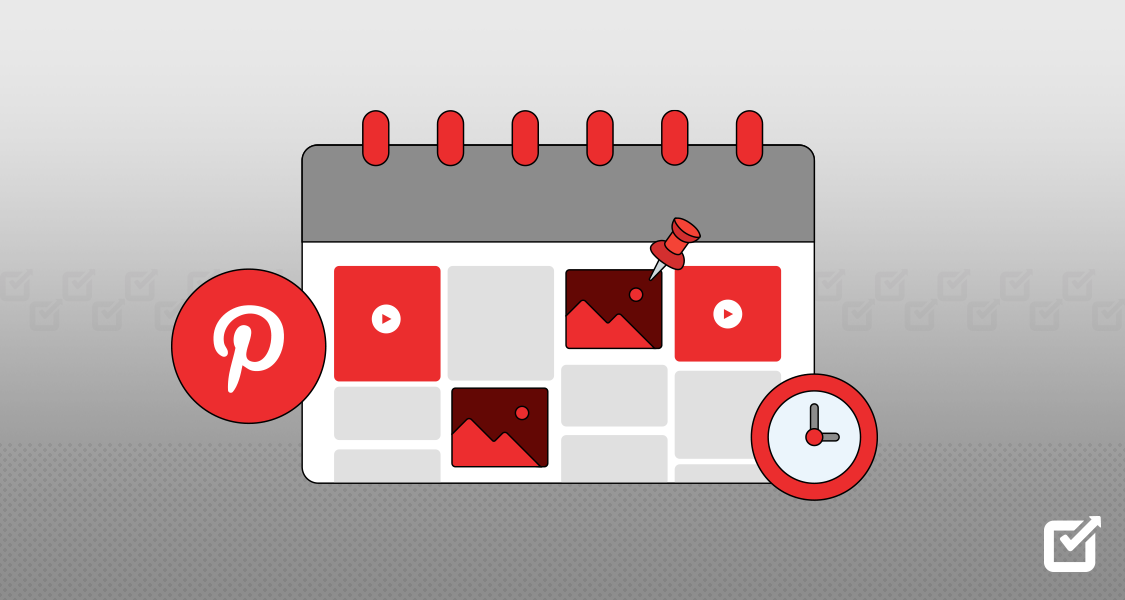
![Mastering Pinterest Scheduling [current_year]: Tools, Benefits and Best Practices 6 Social Champ's homepage](https://www.socialchamp.com/wp-content/uploads/2024/08/Social-Champs-homepage.png)
![Mastering Pinterest Scheduling [current_year]: Tools, Benefits and Best Practices 9 Hootsuite's homepage](https://www.socialchamp.com/wp-content/uploads/2024/08/Hootsuites-homepage.png)
![Mastering Pinterest Scheduling [current_year]: Tools, Benefits and Best Practices 10 Agorapulse's homepage](https://www.socialchamp.com/wp-content/uploads/2024/08/Agorapulses-homepage.png)
![Mastering Pinterest Scheduling [current_year]: Tools, Benefits and Best Practices 11 A snapshot of Publish to section from Social Champ's dashboard](https://www.socialchamp.com/wp-content/uploads/2024/08/A-snapshot-of-Publish-to-section-from-Social-Champs-dashboard.png)
![Mastering Pinterest Scheduling [current_year]: Tools, Benefits and Best Practices 12 Add media through Social Champ's dashboard](https://www.socialchamp.com/wp-content/uploads/2024/08/Add-media-through-Social-Champs-dashboard.png)
![Mastering Pinterest Scheduling [current_year]: Tools, Benefits and Best Practices 13 Add hashtags and captions to your post through Social Champ's dashboard](https://www.socialchamp.com/wp-content/uploads/2024/08/Add-hashtags-and-captions-to-your-post-through-Social-Champs-dashboard.png)
![Mastering Pinterest Scheduling [current_year]: Tools, Benefits and Best Practices 14 Schedule your posts through Social Champ's dashboard](https://www.socialchamp.com/wp-content/uploads/2024/08/Schedule-your-posts-through-Social-Champs-dashboard.png)

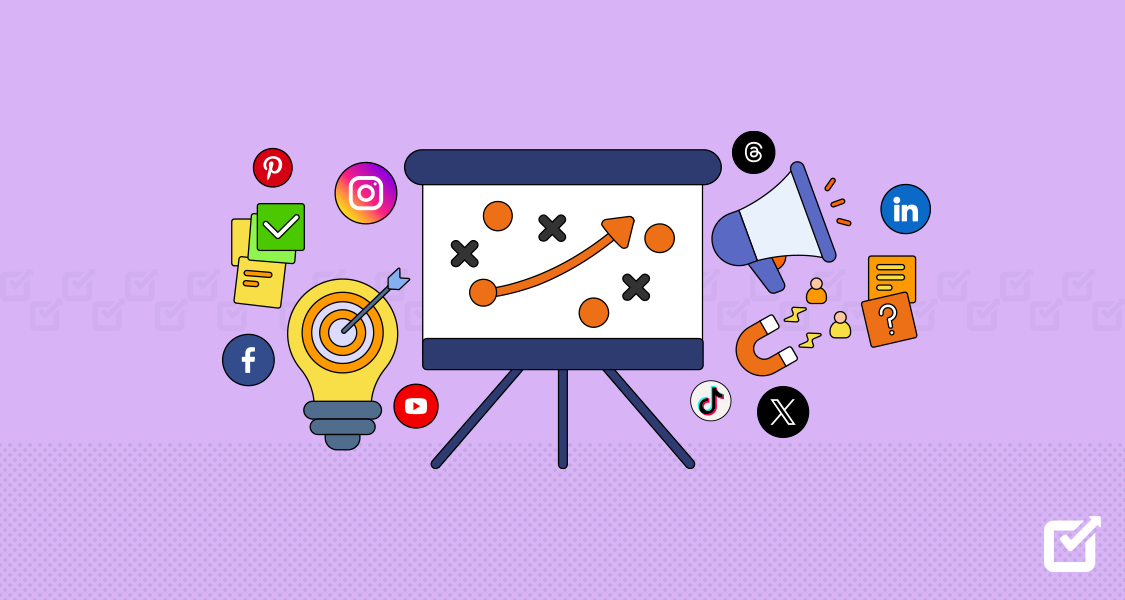
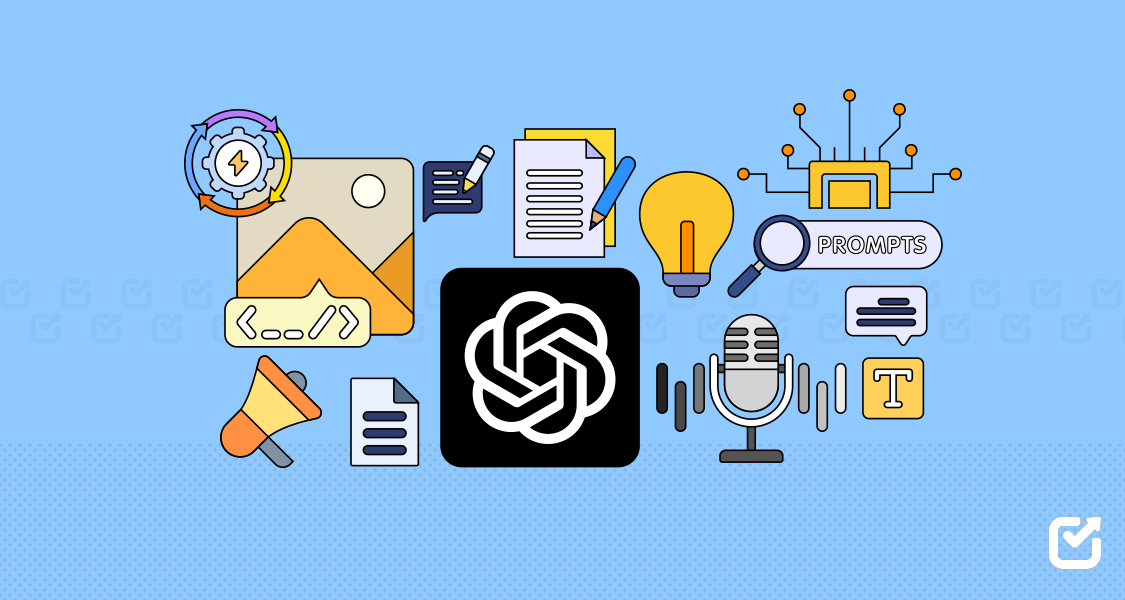
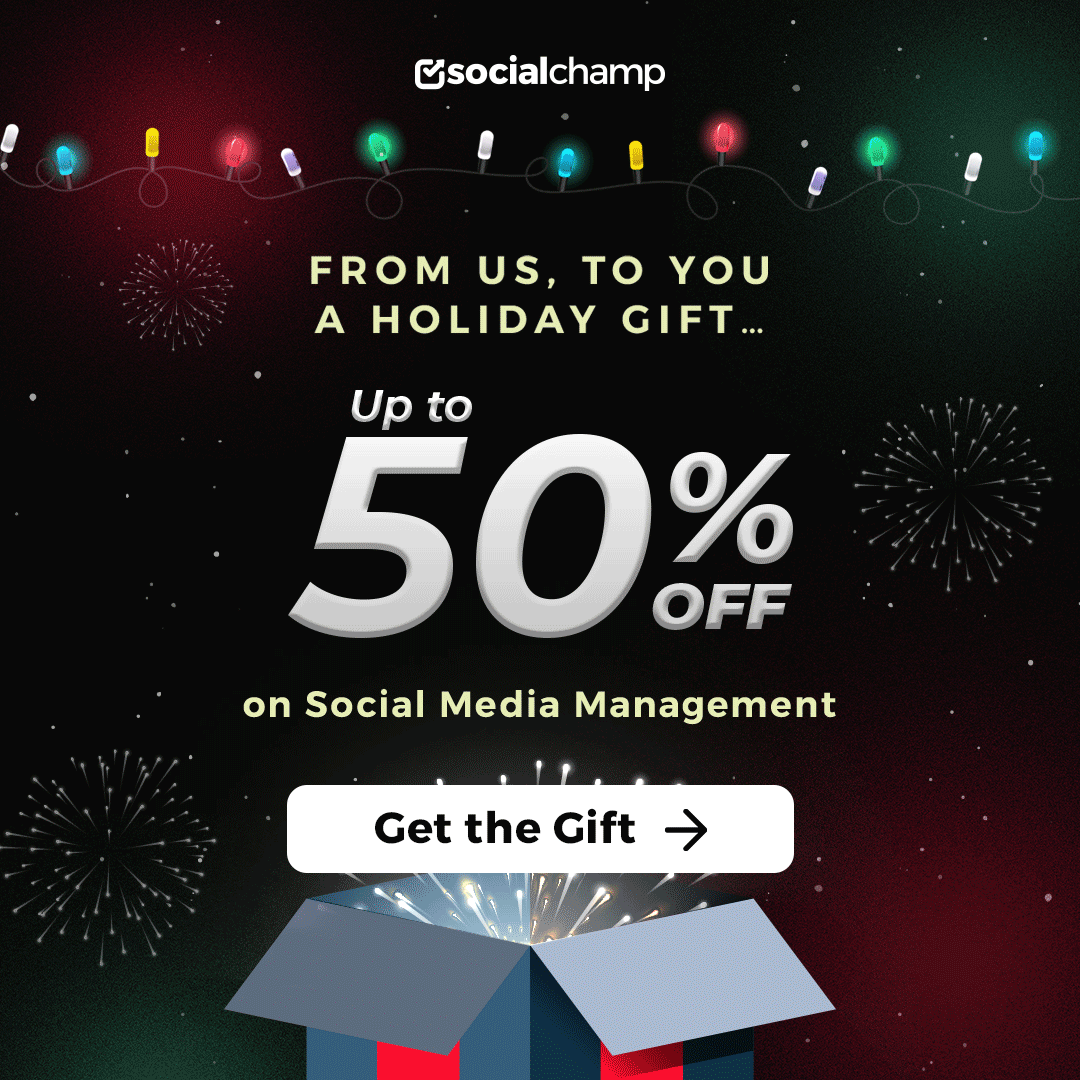
2 comments
Emily Davis
This is super helpful! I’ve been struggling to keep up with Pinterest and grow my audience. I’m excited to try out some of the scheduling tools you mentioned. Thanks for sharing!
Mia Bennett
Your insights into the tools and benefits are incredibly helpful, and the best practices you’ve shared are actionable and easy to follow.