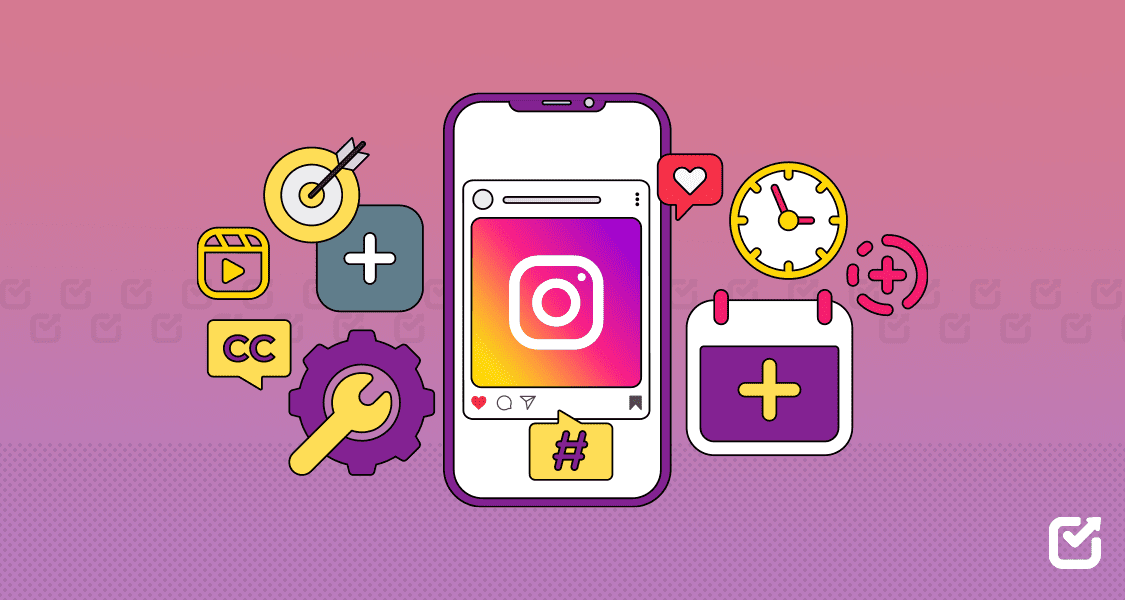Have you ever lost track of time chatting in a fan group about something you love?
Digital communities are built on these interactions, with people coming together to engage with your brand and each other.
However, as your business grows and attracts more attention, managing all those conversations becomes a real challenge.
Short Summary
- Community management tools for social media help you engage and organize online conversations.
- They resolve issues such as spam, slow responses, and team misalignment.
- Top tools include Social Champ, Hootsuite, Buffer, Sprout Social, and more.
- Each tool varies in price, features, and limitations.
- The right community management software saves time and builds stronger connections.
Suddenly, your inbox is overflowing, and comments are popping up faster than you can respond. Missing a single message can leave someone feeling ignored.
In fact, 79% of consumers expect a brand to respond on social media within 24 hours, so staying on top of these interactions is crucial.
That’s why you need reliable community management tools for social media to streamline your conversations and keep your audience engaged.
In this blog, I’ll introduce you to the 12 best tools to make community management easier than ever.
Let’s check them out.
![Top 12 Community Management Tools for Social Media in [current_year] (Tried & Tested) 5 Top 12 Community Management Tools for Social Media in [current_year] (Tried & Tested) 4](https://www.socialchamp.com/wp-content/uploads/2024/07/Calendar-v2.png)
Manage Your Community Without Missing a Beat!
Keep every comment, message, and mention in one place. Try Social Champ and make community management simple.
Featured Article: X / Twitter Management Tools
What Are Community Management Tools for Social Media?
Do you ever feel like your notifications just won’t quit?
It’s like one follower comments on Facebook, another DMs you on Instagram, and then someone tags you on X, all at the same time. It can feel impossible to keep up.
That’s where community management tools for social media come in. They make it so much easier to stay on top of things.
You can respond faster, dive into key conversations, and get the pulse of what people are saying about your brand.
Why These Tools Matter
People only trust businesses that actually listen to them. When your followers ask any questions or leave comments, they want you to respond to them.
And if you don’t, it may hurt that trust.
However, the right community management platforms can help you stay on top of things. Here’s how:
- These tools collect all your messages, comments, and mentions in one spot.
- You can respond faster and stay consistent on every platform.
- They keep your conversations organized so nothing gets lost.
- You can schedule posts in advance so your community always has something to talk about.
How They Work in Practice
Let’s imagine you’re running a cafe.
Some of your customers ask about your menu on Facebook, some post pictures of their coffee on Instagram, and some send questions on X.
In this case, without the community management tools for social media, you’d be constantly switching apps, missing important information, and feeling stressed.
And if you use the right tool, everything appears in one place, so you can stay connected and keep your audience happy.
![Top 12 Community Management Tools for Social Media in [current_year] (Tried & Tested) 5 Top 12 Community Management Tools for Social Media in [current_year] (Tried & Tested) 4](https://www.socialchamp.com/wp-content/uploads/2024/07/Calendar-v2.png)
Turn Followers Into Loyal Community Members!
Build stronger relationships by staying active and responsive. Social Champ gives you the tools to monitor, reply, and engage with ease.
Featured Article: How to Schedule Instagram Posts: The Complete Guide for Creators & Brands
Top 12 Community Management Tools for Social Media [With Features Table]
If you’re on the hunt for the right community management tool for social media, you may feel overwhelmed with the variety of options.
Some tools are designed for big agencies, while others are perfect for smaller teams just trying to stay on top of comments and engagement.
No worries, though, I’ve got you covered!
I’ve broken down the best community management software for this year, including their pricing, features, and any limitations, so you can make the best choice for your needs.
| Tool Name | Best For | Unique Strength | Price | Platforms Covered | Key Limitation |
|---|---|---|---|---|---|
| Social Champ | Agencies & Businesses | All-in-one social media management | $4/month per channel | – Facebook
– Threads – Google Business Profile – YouTube – TikTok – X – Mastodon – Bluesky – GA 4 |
Limited features in the free plan |
| Hootsuite | Large Teams | Advanced monitoring & reporting | $99/month | – Facebook
– X (Twitter) – Threads – TikTok – YouTube |
Higher pricing for small teams |
| Buffer | Freelancers & SMBs | Simple publishing + engagement inbox | $5/month per channel | – Facebook
– Threads – YouTube – TikTok – Mastodon – Bluesky – Google Business Profile – X (Twitter) |
Limited analytics |
| Sprout Social | Enterprises | Detailed analytics + listening features | $199/month | – Facebook
– YouTube – TikTok – X (Twitter) |
Very expensive for startups |
| NapoleonCat | Support Teams | Social inbox + auto-moderation | $27/month | – Facebook
– Google Business Profile – YouTube – Messenger – TikTok – App Store – Google Play – X (Twitter) |
Limited creative tools |
| SocialPilot | Small businesses & agencies | Budget-friendly scheduling + collaboration | $25.50/month | – Facebook
– TikTok – X – Threads – Bluesky – YouTube – Google Business Profile |
UI feels outdated compared to rivals |
| Zoho Social | Growing Businesses | Part of the Zoho suite, CRM integration | $10/month | – Facebook
– X (Twitter) – Mastodon – Threads – WhatsApp Business – Bluesky – Telegram Business – YouTube – Google Business Profile – TikTok |
Limited YouTube/TikTok support |
| Brandwatch | Enterprises & research | Advanced social listening | Custom Pricing | – Facebook
– TikTok – X – YouTube – Facebook Messenger – Google Business Profile – Salesforce |
Overwhelming for smaller teams |
| Statusbrew | Agencies & Brands | Engagement + compliance tools | $129/month | – Facebook
– TikTok – YouTube – Google Business Profile |
Pricing can be restrictive |
| Agorapulse | Mid-sized Agencies | Social inbox + reporting | $79/month | – Facebook
– Threads – YouTube – TikTok – Google Business Profile – X |
Limited free plan |
| Eclincher | Social Teams | Post recycling + unified inbox | $149/month | – Facebook
– Threads – X – Google Business Profile – YouTube – TikTok – Bluesky – Google Analytics |
Outdated interface |
| Sendible | Agencies | Strong client management features | $29/month | – Facebook
– TikTok – X – Google Business Profile |
Smaller tool set |
Featured Article: How to Use ChatGPT for Social Media
-
Social Champ
![Top 12 Community Management Tools for Social Media in [current_year] (Tried & Tested) 8 Social Champ's Social Inbox](data:image/svg+xml;base64,PHN2ZyB3aWR0aD0iMSIgaGVpZ2h0PSIxIiB4bWxucz0iaHR0cDovL3d3dy53My5vcmcvMjAwMC9zdmciPjwvc3ZnPg==)
Social Champ’s Social Inbox Let’s start with Social Champ, which offers so much at such a reasonable price.
If you’re managing multiple social media accounts and are tired of manually posting your content, then Social Champ is a great tool for you.
Its community management features really shine when it comes to engaging with your audience at scale.
You can easily respond to comments, mentions, and messages across multiple platforms from a unified dashboard.
What makes Social Champ strong for community management is its social inbox that consolidates all your community interactions in one place, so you never miss a customer question or complaint.
Pros
- All your community messages, comments, and mentions from different platforms appear in one dashboard.
- You can respond to comments on Facebook, Instagram, YouTube, LinkedIn Page, TikTok, and Google Business Profile without constantly switching between different apps or browser tabs.
Cons
- You won’t get advanced auto-moderation features in lower-tier plans.
- Its mobile app is less feature-rich than the desktop version.
Pricing
A free plan is available. Its paid plans start at $4/month per channel.
![Top 12 Community Management Tools for Social Media in [current_year] (Tried & Tested) 5 Top 12 Community Management Tools for Social Media in [current_year] (Tried & Tested) 4](https://www.socialchamp.com/wp-content/uploads/2024/07/Calendar-v2.png)
Your Brand’s Reputation Is on the Line!
One unanswered comment can cost trust. Social Champ makes sure you never miss a beat.
-
Hootsuite
![Top 12 Community Management Tools for Social Media in [current_year] (Tried & Tested) 11 Hootsuite’s Landing Page](data:image/svg+xml;base64,PHN2ZyB3aWR0aD0iMSIgaGVpZ2h0PSIxIiB4bWxucz0iaHR0cDovL3d3dy53My5vcmcvMjAwMC9zdmciPjwvc3ZnPg==)
Hootsuite’s Landing Page You’ve probably heard of Hootsuite, as it’s been around forever in social media years.
While it might feel like the old reliable pickup truck of online community management software, don’t underestimate its community management power.
What really sets Hootsuite apart for community management is its comprehensive social listening capabilities that help you monitor brand mentions, hashtags, and conversations happening around your industry.
The unified inbox brings everything together: your community interactions, comments, direct messages, mentions, and reviews, all in one place.
Pros
- You can track brand mentions, competitor discussions, and industry conversations in real-time.
- Multiple team members can manage community responses with clear assignment features and approval workflows.
Cons
- The dashboard can feel cluttered when you’re trying to focus on community management tasks.
- If you’re on a tight budget, you may feel it’s expensive.
Pricing
Hootsuite doesn’t offer a free plan. Its paid plans start at $99/month per user.
-
Buffer
![Top 12 Community Management Tools for Social Media in [current_year] (Tried & Tested) 12 Buffer's Dashboard](data:image/svg+xml;base64,PHN2ZyB3aWR0aD0iMSIgaGVpZ2h0PSIxIiB4bWxucz0iaHR0cDovL3d3dy53My5vcmcvMjAwMC9zdmciPjwvc3ZnPg==)
Buffer’s Dashboard If you prefer something that is simple yet effective, then Buffer is a good option among community management tools for social media.
I always recommend tools like Buffer to people new to community management software because you can literally figure it out in minutes, including managing community interactions.
Its Engage feature consolidates comments and mentions from your social posts, which makes it easy to respond to community members without jumping between different platforms.
Pros
- You can easily start responding to community comments and managing conversations immediately, without the need for extensive training.
- The mobile app actually works well for community management tasks.
Cons
- If you need community moderation tools or detailed community analytics, you might outgrow Buffer’s basic community management features quickly.
- There are no social listening features to track complex community conversations.
Pricing
Buffer offers a free plan with limited features. Its paid plans start at $5/month per channel.
-
Sprout Social
![Top 12 Community Management Tools for Social Media in [current_year] (Tried & Tested) 13 Sprout Social's Dashboard](data:image/svg+xml;base64,PHN2ZyB3aWR0aD0iMSIgaGVpZ2h0PSIxIiB4bWxucz0iaHR0cDovL3d3dy53My5vcmcvMjAwMC9zdmciPjwvc3ZnPg==)
Sprout Social’s Dashboard Now, let’s talk about Sprout Social, the premium option that makes you feel like a community management pro.
If you’ve got the budget and are serious about growing and nurturing online communities, Platforms like Sprout Social is a solid choice.
It gives you the kind of community management tools that’ll keep you ahead of the competition.
With Sprout Social, you can bring all your messages, comments, mentions, and DMs from every platform into one place.
Pros
- All your community interactions are consolidated in one inbox that prioritizes urgent messages and helps you maintain consistent response times.
- The social listening tools go beyond vanity metrics to give you real insights about community sentiment and trending topics.
Cons
- You may feel the platform pricier if you don’t have enough budget.
- Some of its advanced features are locked behind the higher tiers.
Pricing
You don’t get any free plan at Sprout Social. Its paid plans start at $199/month per seat.
-
NapoleonCat
![Top 12 Community Management Tools for Social Media in [current_year] (Tried & Tested) 14 NapoleonCat's Landing Page](data:image/svg+xml;base64,PHN2ZyB3aWR0aD0iMSIgaGVpZ2h0PSIxIiB4bWxucz0iaHR0cDovL3d3dy53My5vcmcvMjAwMC9zdmciPjwvc3ZnPg==)
NapoleonCat’s Landing Page NapoleonCat is another great option you should consider from the list of community management tools for social media.
It does something most community platforms overlook: it actually helps you manage your community interactions like they truly matter.
What makes this platform special is how it’s built specifically for community managers who need to maintain clean, engaged communities.
If you’re tired of dealing with spam comments and trolls manually, their auto-moderation features are like having a bouncer for your social media accounts.
Pros
- Its auto-moderation saves you from manually dealing with inappropriate comments, spam, and trolls, and automatically hides problematic content.
- There are also great features for managing customer service through social media.
Cons
- It’s primarily a moderation tool that lacks broad scheduling features compared to rivals.
- If you’re a small team and an individual user, you may find the platform a little costly.
Pricing
There’s no free plan for NapoleonCat. Its paid plans start at $79/month.
-
SocialPilot
![Top 12 Community Management Tools for Social Media in [current_year] (Tried & Tested) 15 SocialPilot's Landing Page](data:image/svg+xml;base64,PHN2ZyB3aWR0aD0iMSIgaGVpZ2h0PSIxIiB4bWxucz0iaHR0cDovL3d3dy53My5vcmcvMjAwMC9zdmciPjwvc3ZnPg==)
SocialPilot’s Landing Page SocialPilot may be a great option among community management tools for social media.
What makes SocialPilot useful for community management is its client collaboration features that let your clients review and approve community responses before they go live.
Its social inbox helps you manage community interactions across multiple accounts, though it’s more focused on scheduling than deep community engagement.
While the bulk scheduling feature will save you hours every week on content posting, it also supports managing community conversations through its unified messaging system.
Pros
- SocialPilot offers client management features that make it a great option for agencies.
- White-label options and client approval workflows are perfect if you’re reselling community management services and need clients to review responses before they go public.
Cons
- The community management analytics are basic compared to pricier options and don’t provide deep insights into community engagement patterns.
- The user interface can feel less modern or sleek than major competitors.
Pricing
SocialPilot doesn’t offer a free plan. Its pricing plans start at $25.50/month.
-
Zoho Social
![Top 12 Community Management Tools for Social Media in [current_year] (Tried & Tested) 16 Zoho Social's Dashboard](data:image/svg+xml;base64,PHN2ZyB3aWR0aD0iMSIgaGVpZ2h0PSIxIiB4bWxucz0iaHR0cDovL3d3dy53My5vcmcvMjAwMC9zdmciPjwvc3ZnPg==)
Zoho Social’s Dashboard If you’re already using the Zoho suite or considering it to use it, Zoho Social makes perfect sense as your community management software choice for building and nurturing your online communities.
What’s really smart about Zoho Social’s approach to community management is how it integrates with your existing business tools.
Imagine having your community conversations automatically connected to your CRM, so you can see the full customer journey.
Everything integrates easily, which means less time switching between apps and more time actually engaging with your community members and responding to their needs.
Pros
- You can connect your community conversations directly to your CRM, helpdesk, and other business systems, which gives you complete context for every community interaction.
- The platform is generally budget-friendly for small businesses compared to premium competitors.
Cons
- If you’re not using Zoho for other business functions, you’ll miss out on many integrations with specialized community management tools.
- Its social listening and community monitoring features are basic.
Pricing
Zoho Social offers a free plan with limited features. Its paid plans start at $10/month.
-
Brandwatch
![Top 12 Community Management Tools for Social Media in [current_year] (Tried & Tested) 17 Brandwatch's Landing Page](data:image/svg+xml;base64,PHN2ZyB3aWR0aD0iMSIgaGVpZ2h0PSIxIiB4bWxucz0iaHR0cDovL3d3dy53My5vcmcvMjAwMC9zdmciPjwvc3ZnPg==)
Brandwatch’s Landing Page Brandwatch is an advanced and powerful community management tool, but it’s mainly for large businesses.
If you’re a large enterprise that needs to monitor every mention of your brand across the entire internet and understand what your community is really saying about you, this is your tool.
What makes Brandwatch alternatives exceptional for community management is its ability to identify not just what people are saying, but the context, sentiment, and influence levels of community conversations happening around your brand.
Pros
- You can track community sentiment across millions of conversations and identify key influencers and brand advocates within your community.
- It also provides best-in-class data analysis for market research and trend identification.
Cons
- The platform is expensive, so only large enterprises can afford it.
- It’s not a full publishing tool and lacks robust content scheduling capabilities.
Pricing
Brandwatch doesn’t share its pricing publicly on the website. You’ll need to contact its sales team to inquire about its pricing.
-
Statusbrew
![Top 12 Community Management Tools for Social Media in [current_year] (Tried & Tested) 18 Statusbrew's Landing Page](data:image/svg+xml;base64,PHN2ZyB3aWR0aD0iMSIgaGVpZ2h0PSIxIiB4bWxucz0iaHR0cDovL3d3dy53My5vcmcvMjAwMC9zdmciPjwvc3ZnPg==)
Statusbrew’s Landing Page Statusbrew feels like it was built by people who actually manage online communities for a living, and it shows in the thoughtfully designed community management features.
What really impresses me about this online community management software is how it handles team-based community management.
If you’re working with a team that needs to collaborate on community responses and maintain a consistent brand voice across all interactions, you’ll appreciate how smooth everything runs.
The approval workflows are particularly beneficial for community management because they ensure that the right people review sensitive customer service issues or community complaints before responses are sent.
Pros
- It offers team collaboration features that actually make working together on community management easier.
- There is a competitor analysis feature that gives you actionable insights about community engagement strategies so you can see what content drives community discussions in your industry.
Cons
- Its pricing may feel costly for small teams and individuals.
- You might run into occasional bugs and performance hiccups that can disrupt community management workflows.
Pricing
Statusbrew doesn’t offer a free plan. You can get its paid plan at $129/month.
-
Agorapulse
![Top 12 Community Management Tools for Social Media in [current_year] (Tried & Tested) 19 Agorapulse's Dashboard](data:image/svg+xml;base64,PHN2ZyB3aWR0aD0iMSIgaGVpZ2h0PSIxIiB4bWxucz0iaHR0cDovL3d3dy53My5vcmcvMjAwMC9zdmciPjwvc3ZnPg==)
Agorapulse’s Dashboard Agorapulse strikes that perfect balance between powerful community management features and actually being usable for day-to-day community interactions.
What makes this platform shine for community management tools is how it treats every community conversation as an opportunity to build relationships, not just check off a task.
The unified inbox is an absolute lifesaver when you’re trying to keep up with community messages across multiple platforms.
Agorapulse collects messages, comments, and mentions from all your connected profiles and places them in a unified inbox, where you can reply, assign, or label messages directly.
Pros
- The unified inbox actually keeps you on top of all your community messages, comments, and mentions from every platform
- Its analytics focus on what matters for community building instead of overwhelming you with vanity metrics.
Cons
- Automation features could be better for community management.
- Advanced community management features like detailed member segmentation and advanced workflow automation come at a premium that might stretch your budget.
Pricing
Agorapulse offers a free plan. Its paid plans start at $79/month.
-
Eclincher
![Top 12 Community Management Tools for Social Media in [current_year] (Tried & Tested) 20 Eclincher's Landing Page](data:image/svg+xml;base64,PHN2ZyB3aWR0aD0iMSIgaGVpZ2h0PSIxIiB4bWxucz0iaHR0cDovL3d3dy53My5vcmcvMjAwMC9zdmciPjwvc3ZnPg==)
Eclincher’s Landing Page If you’re managing visual communities where images and videos drive most of the engagement, Eclincher may be another option in community management tools for social media.
What makes this community management software particularly strong is how it handles visual community content alongside actual community interactions.
The platform’s unified social inbox brings all your community conversations together, which allows you to respond to comments on visual posts, manage direct messages, and engage with community-generated content all from one dashboard.
Pros
- It offers organized media libraries that help you quickly find and share community-generated content, member photos, and visual responses.
- Auto-posting variations keep your community content from feeling repetitive and robotic.
Cons
- The interface can feel complex when you’re starting out with community management tasks.
- Customer support is hit or miss, sometimes great for community management questions, sometimes frustrating when you need help with urgent community issues.
Pricing
Eclincher doesn’t offer a free plan. Its paid plans start at $149/month.
-
Sendible
![Top 12 Community Management Tools for Social Media in [current_year] (Tried & Tested) 21 Sendible's Dashboard](data:image/svg+xml;base64,PHN2ZyB3aWR0aD0iMSIgaGVpZ2h0PSIxIiB4bWxucz0iaHR0cDovL3d3dy53My5vcmcvMjAwMC9zdmciPjwvc3ZnPg==)
Sendible’s Dashboard Last but not least, Sendible is particularly great if you’re running an agency that manages communities for multiple clients.
And trust me, managing different brand voices and community guidelines can be a nightmare without the right tools.
What makes this community management platform stand out is how the client management features are specifically designed for agencies handling multiple community accounts.
The white-label options let you brand the entire community management dashboard as your own, so when clients log in to review community interactions or approve responses, they see your agency’s branding throughout.
Pros
- Agency features that actually understand how you work with multiple client communities.
- Content suggestions and scheduling features help maintain consistent community engagement schedules across multiple client accounts
Cons
- The interface could use a modern makeover; while functional for community management tasks, it feels dated compared to newer platforms.
- Some of the best community management features, like advanced analytics and automation, require upgrading to pricier plans.
Pricing
You won’t get a free plan for Sendible. Its paid plans start at $29/month. You can visit our Sendible pricing guide for a quick look.
Featured Article: Promote a Travel Agency on Social Media
Social Media Community Challenges That These Tools Help You Solve
Running an online community is exciting, but it also comes with hurdles that can drain your time and energy.
If you’ve ever found yourself frantically switching between apps at 11 PM because an angry customer left a comment you missed, you know exactly what I’m talking about.
But let’s expand on this list of challenges that community management tools can solve:
Missing Important Community Messages
Missing important messages is every community manager’s nightmare.
You discover a customer complaint from three days ago that somehow slipped through, and now they’ve escalated to negative reviews.
The right community management tools for social media, such as Social Champ and Agorapulse, consolidate all your messages, comments, and mentions into unified dashboards, ensuring that nothing slips through the cracks.
Dealing With Spam and Trolls
Trolls and spam can quickly destroy community morale.
Nothing ruins your morning coffee like discovering that inappropriate comments are now visible to your genuine community members.
Tools like NapoleonCat offer auto-moderation features that act like digital bouncers, automatically hiding inappropriate content while you sleep.
Team Miscommunication Disasters
When two team members respond to the same inquiry or nobody responds because everyone assumes someone else will, community relationships suffer badly.
Platforms like Sprout Social and Social Champ provide message assignment and approval workflows that eliminate this confusion completely.
The Pressure of Instant Responses
Social media creates unrealistic pressure for instant responses across multiple time zones.
Online community management software with strong mobile apps helps you respond to urgent issues when needed while tracking response times to set realistic community expectations.
These tools don’t just make community management efficient, but also make it human by giving you time to focus on building genuine relationships instead of putting out fires.
How to Choose the Right Community Management Platform for Your Brand
If you’re choosing the right community management tools for social media, let’s walk through a simple decision framework that’ll help you find the perfect fit.
Start With Your Social Media Footprint
First, take an honest look at where your community actually lives.
Are you managing just Facebook and Instagram, or are you managing X, LinkedIn, TikTok, and YouTube too?
If you’re only active on 2-3 platforms, a simpler tool like Buffer competitors might be perfect.
But if you’re managing 6+ platforms, you’ll need something more robust, like Social Champ or Hootsuite, that can handle the complexity without breaking your brain.
Evaluate Your Team Collaboration Needs
Are you a solo community manager, or do you have a team that needs to work together?
If it’s just you, don’t pay extra for fancy team features you’ll never use.
But if you have multiple people responding to community members, you absolutely need online community management software with proper assignment features, approval workflows, and role permissions.
Assess Your Response Time Requirements
How quickly does your community expect responses?
If you’re in customer service or crisis management, you need real-time notifications and mobile apps that actually work.
If your community is more casual, you can check in a few times per day.
This directly impacts no matter you need enterprise-level monitoring or basic inbox consolidation.
Determine Your Moderation and Automation Needs
Do you deal with spam, trolls, or high comment volumes?
If so, auto-moderation features like those in NapoleonCat become essential.
If your community is well-behaved and manageable, you can focus on tools with better engagement features instead.
Featured Article: Social Media Manager Jobs: Top Skills, Responsibilities & Interview Questions
Why Social Champ Is the Smartest Community Management Tool for Modern Brands
Now, after evaluating some of the best community management tools for social media, I would say Social Champ really stands out.
If you want powerful features without enterprise-level pricing complexity, it’s the best choice for you.
The Complete Community Management Solution
One of the Social Champ’s features is its Social Inbox, which brings all your community conversations into one unified dashboard.
It also eliminates the chaos of switching between multiple apps.
You can respond to Instagram comments, Facebook messages, and X mentions without missing a beat.
Advanced Features That Actually Work
Then, there’s another feature, i.e., Sentiment Analysis.
The platform’s sentiment analysis helps you identify the tone of your posts before publishing.
Moreover, its team role management ensures the right people handle sensitive community interactions, with approval workflows that maintain brand consistency.
Engagement Tracking That Drives Results
Social Champ’s smart engagement tracking goes beyond vanity metrics to show you which community interactions actually drive business results.
You’ll also understand not just who’s talking, but what conversations matter most for your brand growth.
Unbeatable Value for Money
Here’s what makes Social Champ the obvious choice: you get enterprise-level community management tool functionality starting at just $4/month per channel.
Compare that to competitors charging $200+ for similar features, and the decision becomes clear.
For modern brands serious about community building without breaking budgets, Social Champ delivers everything you need in one platform.
![Top 12 Community Management Tools for Social Media in [current_year] (Tried & Tested) 5 Top 12 Community Management Tools for Social Media in [current_year] (Tried & Tested) 4](https://www.socialchamp.com/wp-content/uploads/2024/07/Calendar-v2.png)
Engage Today, or Lose Them Tomorrow!
Social Champ ensures your community never feels ignored. Stay present, reply faster, and keep conversations alive.
Featured Article: How to Hide the Following List on Instagram
Conclusion
At the end of the day, building strong relationships takes time and effort, and having the right support system makes all the difference.
That’s where community management tools for social media really shine.
Instead of stressing over constant notifications or worrying you’ve missed a comment, these platforms bring everything together in one spot.
You can easily organize, reply, and keep those conversations flowing.
No matter if you’re a small business, an agency, or a big brand, the right tool helps you connect with your audience in a more natural, meaningful way.
You can choose what works best for you, and suddenly, online conversations won’t feel like a never-ending to-do list.
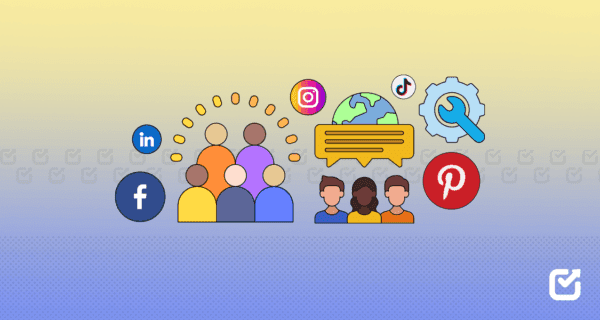
![Top 12 Community Management Tools for Social Media in [current_year] (Tried & Tested) 8 Social Champ's Social Inbox](https://b4151260.smushcdn.com/4151260/wp-content/uploads/2025/10/social-champ-social-inbox.png?lossy=1&strip=1&webp=1)
![Top 12 Community Management Tools for Social Media in [current_year] (Tried & Tested) 11 Hootsuite’s Landing Page](https://b4151260.smushcdn.com/4151260/wp-content/uploads/2025/10/hootsuite.png?lossy=1&strip=1&webp=1)
![Top 12 Community Management Tools for Social Media in [current_year] (Tried & Tested) 12 Buffer's Dashboard](https://b4151260.smushcdn.com/4151260/wp-content/uploads/2025/10/buffer.png?lossy=1&strip=1&webp=1)
![Top 12 Community Management Tools for Social Media in [current_year] (Tried & Tested) 13 Sprout Social's Dashboard](https://b4151260.smushcdn.com/4151260/wp-content/uploads/2025/10/sprout-social.png?lossy=1&strip=1&webp=1)
![Top 12 Community Management Tools for Social Media in [current_year] (Tried & Tested) 14 NapoleonCat's Landing Page](https://b4151260.smushcdn.com/4151260/wp-content/uploads/2025/10/napoleoncat.png?lossy=1&strip=1&webp=1)
![Top 12 Community Management Tools for Social Media in [current_year] (Tried & Tested) 15 SocialPilot's Landing Page](https://b4151260.smushcdn.com/4151260/wp-content/uploads/2025/10/socialpilot.png?lossy=1&strip=1&webp=1)
![Top 12 Community Management Tools for Social Media in [current_year] (Tried & Tested) 16 Zoho Social's Dashboard](https://b4151260.smushcdn.com/4151260/wp-content/uploads/2025/10/zoho-social.png?lossy=1&strip=1&webp=1)
![Top 12 Community Management Tools for Social Media in [current_year] (Tried & Tested) 17 Brandwatch's Landing Page](https://b4151260.smushcdn.com/4151260/wp-content/uploads/2025/10/brandwatch.png?lossy=1&strip=1&webp=1)
![Top 12 Community Management Tools for Social Media in [current_year] (Tried & Tested) 18 Statusbrew's Landing Page](https://b4151260.smushcdn.com/4151260/wp-content/uploads/2025/10/statusbrew.png?lossy=1&strip=1&webp=1)
![Top 12 Community Management Tools for Social Media in [current_year] (Tried & Tested) 19 Agorapulse's Dashboard](https://b4151260.smushcdn.com/4151260/wp-content/uploads/2025/10/agorapulse.png?lossy=1&strip=1&webp=1)
![Top 12 Community Management Tools for Social Media in [current_year] (Tried & Tested) 20 Eclincher's Landing Page](https://b4151260.smushcdn.com/4151260/wp-content/uploads/2025/10/eclincher.png?lossy=1&strip=1&webp=1)
![Top 12 Community Management Tools for Social Media in [current_year] (Tried & Tested) 21 Sendible's Dashboard](https://b4151260.smushcdn.com/4151260/wp-content/uploads/2025/10/sendible.png?lossy=1&strip=1&webp=1)