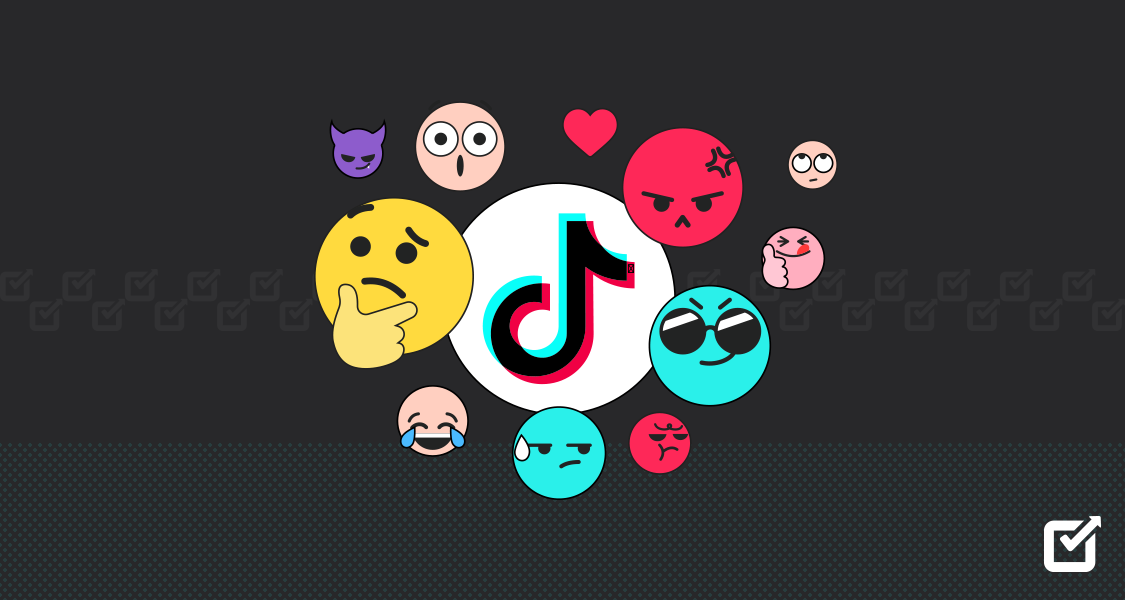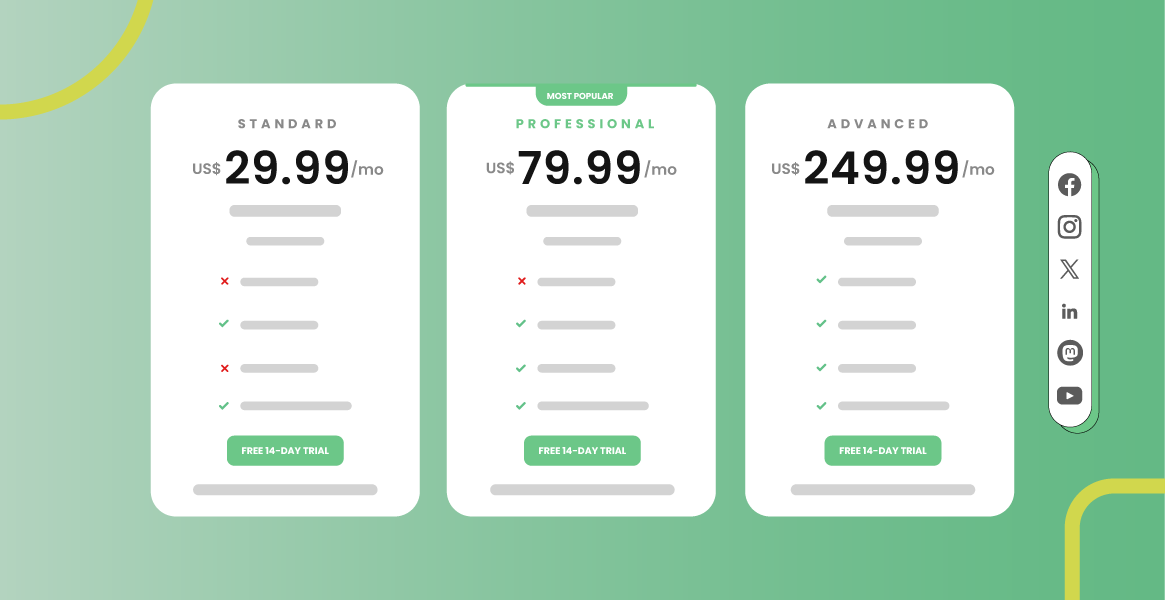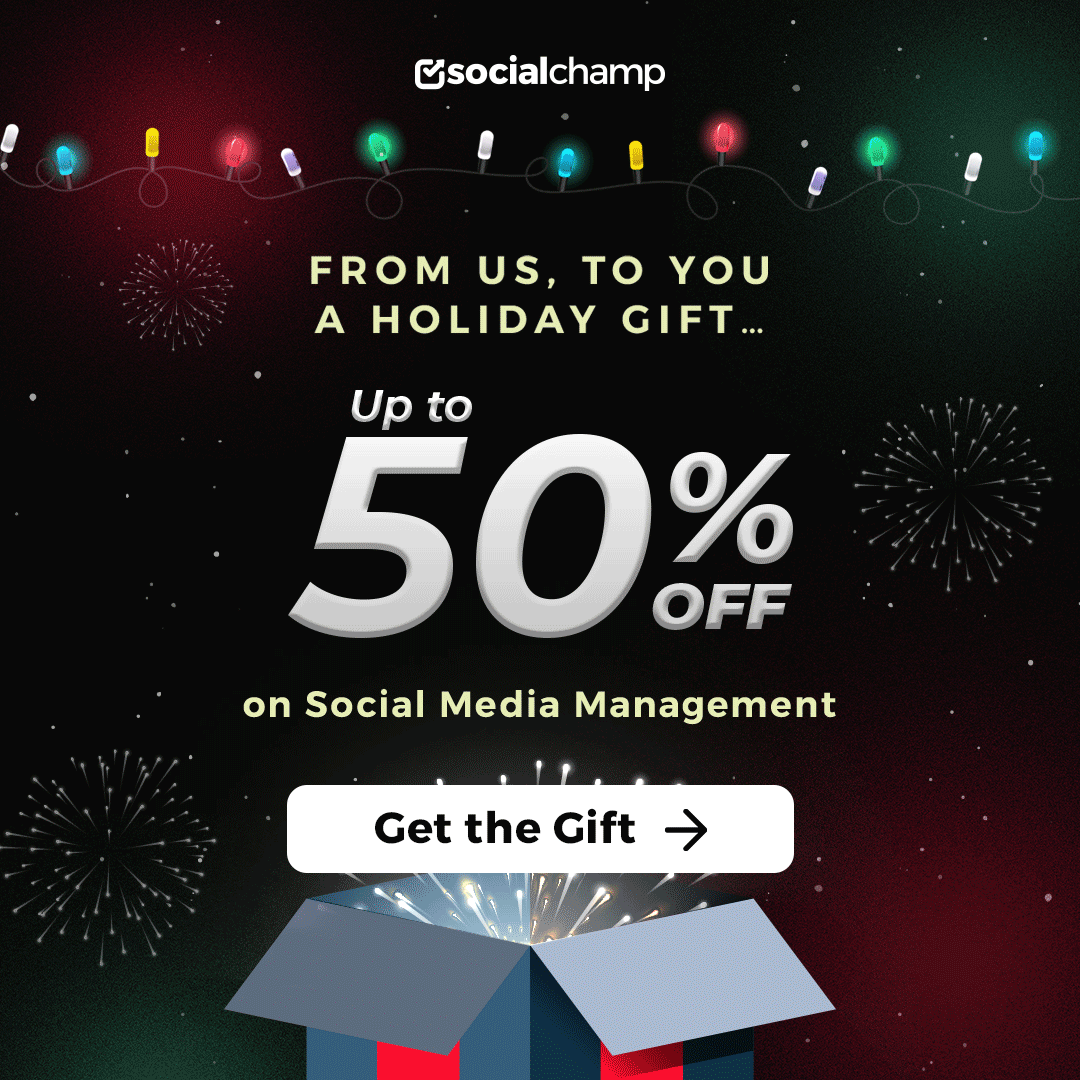PostPickr promises to let you manage all your social accounts from one dashboard and save up to 70% of your time.
That sounds great, but what does it actually cost? And more importantly, does it meet your specific needs?
In this guide, I’ll answer all of these questions by discussing PostPickr pricing plans in detail. And I’ll also list an alternative that can make sense for your wallet, as well as your workflow.
Short Summary
- PostPickr offers tiered pricing from a free plan to €159/month, with features scaling in social channels, team members, analytics, and AI credits.
- Each plan adds more functionality, including collaboration tools, social monitoring, and reporting options for agencies and teams.
- Choosing the right social media management tool depends on matching features to workflow, evaluating real cost per user or channel, and testing usability.
- Social Champ provides greater flexibility with unlimited users and workspaces at a lower price point, making it ideal for agencies and growing teams.
So let’s get started, shall we?
![All About PostPickr Pricing in [current_year]: Value, Features, & the Best Alternative 5 All About PostPickr Pricing in [current_year]: Value, Features, & the Best Alternative 4](https://www.socialchamp.com/wp-content/uploads/2024/07/Calendar-v2.png)
Stop Managing Social Media. Start Mastering It.
You’ve outgrown your current tool. With Social Champ, one dashboard powers every post, platform, and performance insight you need.
PostPickr Pricing Plans Explained
Here is a clear breakdown of the PostPickr plans, features, and pricing from their website.
| Feature | Free | Professional | Business | Advanced | Agency |
|---|---|---|---|---|---|
| Price | €0 (Forever) | €19 / month | €49 / month | €99 / month | €159 / month |
| Trial | N/A | Free for 30 days | Free for 30 days | Free for 30 days | Free for 30 days |
| Social Channels | 3 | 12 | 40 | 80 | 150 |
| Projects | 1 | 3 | 10 | 20 | 40 |
| Team Members | 0 | +1 | +4 | +9 | +18 |
| “Client” Members | Not available | Not available | 10 (1 x Project) | 20 (1 x Project) | 40 (1 x Project) |
| AI Assistant | Not available | 500 credits / month | 1000 credits / month | 2000 credits / month | 4000 credits / month |
| Analytics | Not available | Facebook, Instagram, LinkedIn, Google | Facebook, Instagram, LinkedIn, Google | Facebook, Instagram, LinkedIn, Google, Pinterest | Facebook, Instagram, LinkedIn, Google, Pinterest |
| Export Report PDF | Not available | Not available | 100 / month | 200 / month | 500 / month |
| Social Media Monitoring | Not available | Not available | Facebook, Instagram, LinkedIn, Google | Facebook, Instagram, LinkedIn, Google, Twitter | Facebook, Instagram, LinkedIn, Google, Twitter |
| Support | Ticket | Ticket | Ticket / Google Meet | Ticket / Google Meet |
Featured Article: Everything You Need to Know About Gain Pricing
-
The Free Plan
Let’s be honest, if you’re just dipping your toes into social media management, you can’t beat free. Post Pickr’s Free plan lets you manage up to 3 social channels and create one project.
This is great if you’re a freelancer or a very small business that wants to test the waters. However, you won’t get access to extra team members, client management, analytics, or the AI assistant. Moreover, the support is limited to email only.
Think of this plan as your “trial run” before you commit.
-
Professional Plan
Stepping up to the Professional plan (€19/month), you get a whole lot of flexibility. Here’s what you get:
- You get 12 social channels and up to 3 projects, so if you manage multiple brands or clients, you’ll appreciate the expanded capacity.
- You can add 1 team member to share the workload.
- The AI Assistant kicks in with 500 credits per month, which can help you brainstorm content faster.
- Basic analytics for Facebook, Instagram, LinkedIn, and Google are included.
- You can experiment with a free 30-day trial: test the waters before you pay a cent.
- The support for this plan is via a ticket system, so you’ll get a bit more help when you need it.
-
Business Plan
If your team is managing lots of clients or channels, the Business plan (€49/month) could be your sweet spot. Here’s what it offers:
- 40 social channels and 10 projects, which gives you plenty of room for agencies or large in-house teams.
- Add up to 4 team members, plus you can invite 10 “client” members (one per project). This makes it perfect for letting clients peek into their own dashboards.
- 1,000 AI credits per month to keep your content rolling.
- Enhanced analytics (same platforms as Professional), but now you can export up to 100 PDF reports per month. It can be a lifesaver for client reporting!
- Social media monitoring for the big four: Facebook, Instagram, LinkedIn, and Google.
- Still a free 30-day trial!
-
Advanced Plan
For agencies that are scaling fast, the Advanced plan (€99/month) really opens up. Here’s what it offers:
- 80 social channels and 20 projects.
- 9 team members plus 20 client members.
- Double the AI power with 2,000 credits per month.
- Analytics now include Pinterest as well.
- Up to 200 PDF reports exported monthly.
- Social monitoring expands to include Twitter.
- Support options now include Google Meet, so you can get hands-on assistance.
-
Agency Plan
Finally, for the biggest agencies or enterprise-level teams, the Agency plan (€159/month) is the top-tier package:
- 150 social channels and a whopping 40 projects.
- 18 team members and 40 client members, which is ideal for large teams and lots of clients.
- 4,000 AI credits per month (that’s a lot of brainstorming!).
- The full suite of analytics and monitoring across all major platforms.
- Up to 500 PDF reports a month.
- Premium support via ticket or Google Meet.
How to Choose a PostPickr Alternative?
If the PostPickr pricing doesn’t suit your budget, or you need something extra, it might be time to look for an alternative that can do more for you.
Here’s how to choose the right alternative!
-
Match Features to Your Workflow (Not Their Checklist)
The Content Hub and the AI Assistant are just two of PostPickr’s many fantastic features.
However, the question is, how frequently do you really use them?
- You must first make a list of the things you cannot compromise on before searching for a substitute. Is scheduling the only thing that bothers you? You don’t have to pay for a complete social listening suite if all you need is basic scheduling and a clear calendar view.
- How important is teamwork? Strong approval processes and unambiguous client access, like PostPickr’s “Client Members”, are essential if you’re an agency. That feature is just overhead if you work as a freelancer alone.
- What are my essential platforms? Does the alternative connect directly to TikTok, Pinterest, or Google Business Profile, which are vital for my brand, or does it only stick to the big three?
-
Compare the True “Per-Unit” Cost
Look past the monthly price tag. The real question to ask yourself is: What do I get for my money? Compare the plans based on the metrics that matter to you most:
- Social Channels: If the alternative is $10 less but only gives you 10 channels instead of 12, you’re actually paying more per channel.
- Team Seats: Many platforms charge a massive premium for every extra user. Calculate the cost for your entire team size, not just the base price.
- Feature Limits: Be wary of soft limits! Check the caps on things like the number of posts scheduled per month, how many PDF reports you can generate, or the included AI credits. A “cheaper” plan might quickly force you into an upgrade once your business starts growing.
-
Test the User Experience (UX)
A beautiful interface is great, but a functional interface saves you hours of work every week.
I can tell you from experience that switching tools often means a learning curve, but it shouldn’t be a cliff. Take advantage of every free trial available.
Here’s what I want you to test:
- Post a real piece of content: Go through the entire creation, customization, and scheduling process. Is it intuitive? Can you easily tailor the post for Instagram vs. LinkedIn?
- Check the Analytics: Are the reports easy to understand? Do they give me the metrics you actually report to your client or boss, or is it just a wall of confusing data?
- Reach out to support: See how fast they respond to a simple question. Good customer service is essential because when a post fails to publish, you need help right at that moment.
![All About PostPickr Pricing in [current_year]: Value, Features, & the Best Alternative 5 All About PostPickr Pricing in [current_year]: Value, Features, & the Best Alternative 4](https://www.socialchamp.com/wp-content/uploads/2024/07/Calendar-v2.png)
Looking for an alternative?
Social Champ is the right fit for your business. Automate, schedule, and dominate with the best tool as your partner!
Popular Comparison: Social Champ vs. PostPickr
When you’re evaluating the price-to-value proposition, seeing a head-to-head comparison is essential.
Let’s stack PostPickr’s entry-level paid plans against a popular alternative, Social Champ, to see where the value truly lies.
| Feature | PostPickr (Professional) | Social Champ (Growth) |
|---|---|---|
| Price (Monthly) | €19 (Approx $22) | $9 |
| Price (Annually Equivalent) | €182 (Approx $212) | $96 |
| Social Channels | 12 | 1 (Account-based pricing) |
| Users | Base + 1 (Total of 2) | Unlimited Users |
| Workspaces/Projects | 3 Projects | Unlimited Workspaces |
| Post Scheduling | Unlimited Posts | Unlimited Post Scheduling |
| Analytics & Reporting | Basic Analytics (FB, IG, LI, GMB) | Advanced Analytics and Reporting |
| Team/Client Features | ✅ | ✅ |
| Social Listening/Monitoring | ❌ | ✅ |
| Support | Ticket Support | Priority Email and Chat Support |
![All About PostPickr Pricing in [current_year]: Value, Features, & the Best Alternative 5 All About PostPickr Pricing in [current_year]: Value, Features, & the Best Alternative 4](https://www.socialchamp.com/wp-content/uploads/2024/07/Calendar-v2.png)
While You Sleep, Others Post, and Win!
Consistency builds trust (and revenue). Social Champ keeps your content calendar full, even when you’re offline.
Why Social Champ Is a Smarter Alternative to PostPickr?
When you drill down into the features and pricing, Social Champ stands out as a more flexible and scalable alternative, especially if you’re an agency or a rapidly growing small business.
![All About PostPickr Pricing in [current_year]: Value, Features, & the Best Alternative 10 Social Champ's Dashboard](https://www.socialchamp.com/blog/wp-content/uploads/2025/07/social-champ-dashboard-5.png)
Here’s why I think Social Champ is the smarter choice for your social media management needs:
-
The Value of “Unlimited”
The biggest differentiator is Social Champ’s approach to scale.
While PostPickr puts strict limits on users (starting at only one for their entry-level plan) and workspaces, Social Champ’s Growth Plan gives you:
- Unlimited Users: You can add your entire marketing team, client reviewers, or even interns without worrying about an immediate, costly jump in your monthly bill. With PostPickr, every new team member is a direct, recurring extra cost.
- Unlimited Workspaces: If you’re an agency or run multiple brands, this feature is gold. You can completely separate each client’s content, calendar, and assets, keeping your projects organized without hitting a paywall for every new client account.
-
Built-in Agency and Client Tools
Social Champ is designed with collaborative teams and agencies in mind, even at a lower price point.
You get core functionality that PostPickr tends to reserve for its much more expensive plans, or doesn’t offer at all:
- Post Approval System: You can set up workflows where posts go through a review process before they are published. This is essential for quality control and getting fast, documented client sign-offs.
- Social Listening & Competitor Analysis: On the Growth plan, you can start monitoring brand mentions, tracking sentiment, and keeping an eye on your competitors, powerful strategic tools that give you real-time market insights
-
Pricing that Fuels Growth
The price structure of PostPickr quickly becomes restrictive. You are immediately provided with higher costs per seat and per project if you wish to grow your team or add more clients.
Social Champ’s pricing reverses that trend. It actively encourages your growth by providing an inexpensive plan with unlimited users and workspaces.
Instead of spending money on overhead to enable your team to work together efficiently, you can concentrate your budget on creating excellent content or managing advertising campaigns.
In summary, Social Champ is the more sensible and future-proof investment because it provides a wider range of professional features at a fraction of the price.
Featured Article: Zoomsphere Pricing Explained: What Every Plan Brings to the Table?
Conclusion
If you learn anything from this comparison, it’s that Social Champ and PostPickr are both useful tools for scheduling posts.
However, Social Champ is the undisputed leader in terms of scalability, flexibility, and true value.
By restricting essential resources like users and projects, PostPickr pricing aims to stifle your growth and push you into pricey tiers as soon as your team grows.
In contrast, Social Champ’s incredibly cost-effective Growth plan allows for infinite users and workspaces, embracing scalability.
As a result, agencies can onboard new clients and solopreneurs can hire their first virtual assistant without worrying about abrupt, unaffordable price increases.