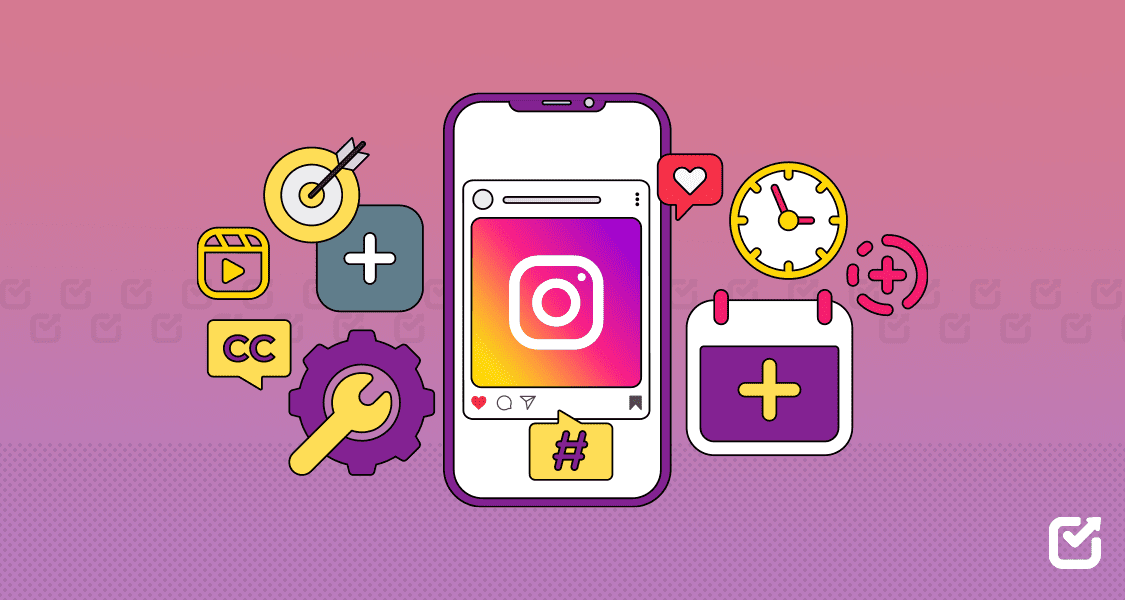Have you ever seen other people’s Instagram Stories getting tons of clicks and thought about how they do it?
It’s usually because they add a link to their Story. When you add a link, your followers can tap and go straight to your website, blog, or shop. It’s such a simple trick, but it can really help you get more views, traffic, and engagement.
Short Summary
- Adding links to your Instagram Stories helps you drive more traffic to your website, blog, or online store.
- Anyone can now add a link to an Instagram Story using the Link Sticker feature; it’s quick and easy.
- You can customize your sticker text, color, and placement to boost clicks and make your Stories stand out.
- With tools like Social Champ, you can schedule Stories, track link performance, and manage everything from one place.
You might remember when Instagram had the “swipe up” feature that only big or verified accounts could use. But now, anyone can do it. The new link sticker is easier to use and looks cleaner on Stories, which means you can finally share your links without limits.
In this guide, I’ll walk you through how to add a link to an Instagram story, how to make your link sticker look great, and how to track your link performance using simple social media tools.
By the end, you’ll know exactly how to get more clicks, grow your audience, and make every Story count.
Let’s begin!
![How to Add a Link to Instagram Story: Step-by-Step Guide in [current_year] 5 How to Add a Link to Instagram Story: Step-by-Step Guide in [current_year] 4](https://www.socialchamp.com/wp-content/uploads/2024/07/Calendar-v2.png)
Want to Turn Story Views into Website Clicks?
Stop missing out on traffic. Add clickable links to your Instagram Stories and guide your audience straight to your offers.
Start Scheduling with Social Champ
Featured Article: Ultimate Guide to Instagram Promotion
What Is the Instagram Link Sticker and Why Use It
The Instagram Link Sticker is a small clickable button you can add to your Story to share any website link. It’s one of the easiest ways to share your content and reach more people, especially when you already know the best time to post on Instagram.
![How to Add a Link to Instagram Story: Step-by-Step Guide in [current_year] 7 How to Add a Link to Instagram Story: Step-by-Step Guide in [current_year] 6](https://b4151260.smushcdn.com/4151260/wp-content/uploads/2025/11/WhatsApp-Image-2025-10-30-at-2.26.41-PM.jpeg?lossy=1&strip=1&webp=1)
When someone taps on the sticker, they can easily open your website, blog, or online shop without leaving the app. This feature replaced the old “swipe-up” option that was only available to verified accounts or users with a large number of followers.
Now, everyone can use it. Whether you’re a small creator, a new business, or a big brand, you can add links directly to your Stories and guide followers to your website, new post, or product page.
If you’re still learning how to post on Instagram, using the Link Sticker is a great next step. You can add it to your Stories to share your products, updates, or blog links easily.
Many creators and brands also use it after learning how often they should post on Instagram, so they can plan their content better and stay consistent.
According to data gathered from Instagram and Statista, over 500 million people view Instagram Stories every day. However, the number of people who see your Story depends on your followers and how much they interact with your content.
For creators and businesses, the Link Sticker is very helpful because it brings more traffic, clicks, and even sales. Likewise, to make your posting process easier, try an Instagram Scheduler to speed things up when publishing in bulk.
It helps you plan and post your Stories at the best time automatically. You can also schedule Instagram posts to stay consistent and save time.
Featured Article: Top 10 Free Social Media Listening Tools to Elevate Your Brand
How to Add a Link to an Instagram Story (Step-by-Step Guide)
If you’re trying to figure out how to add a link to an Instagram story, the good news is it’s easier than ever. You don’t need to be verified or have a business account anymore. Anyone can now share links through the link sticker feature.
Here’s a super simple guide on how to add a link to an Instagram story, even if you’ve never done it before.
Step 1: Open Your Instagram Story
Start by opening Instagram and tapping on your profile picture in the top left corner, where it says ‘Your Story’.
![How to Add a Link to Instagram Story: Step-by-Step Guide in [current_year] 8 Click on “Your Story” in the Top Left Corner](https://b4151260.smushcdn.com/4151260/wp-content/uploads/2025/11/1.jpeg?lossy=1&strip=1&webp=1)
This will take you to the Story creation screen.
Step 2: Pick a Photo or Video
Choose a photo or video you want to post. You can select something from your gallery or record one right there.
![How to Add a Link to Instagram Story: Step-by-Step Guide in [current_year] 9 Select the Media File You Want to Add](https://b4151260.smushcdn.com/4151260/wp-content/uploads/2025/11/2.jpeg?lossy=1&strip=1&webp=1)
It could be a product photo, a new blog post preview, or even a short clip teasing your latest project.
Step 3: Tap the Sticker Icon
Once your story is ready, look at the top of your screen and tap the little square smiley-face icon, which is the sticker tool.
![How to Add a Link to Instagram Story: Step-by-Step Guide in [current_year] 10 Click on the Smiley Face Icon on the Top Options Bar](https://b4151260.smushcdn.com/4151260/wp-content/uploads/2025/11/3.jpeg?lossy=1&strip=1&webp=1)
Step 4: Select the Link Sticker
Scroll down a bit and you’ll see a sticker that says Link. Tap on it.
![How to Add a Link to Instagram Story: Step-by-Step Guide in [current_year] 11 Click on the Link Sticker](https://b4151260.smushcdn.com/4151260/wp-content/uploads/2025/11/4.jpeg?lossy=1&strip=1&webp=1)
This is where you’ll paste the link you want people to visit, maybe your website, YouTube video, or online store.
Featured Article: How to Add a Collaborator on Instagram
Step 5: Add Your URL
Now, paste your link into the box.
You can even customize the sticker text to make it sound more fun, for example, “Read the Full Story,” “Shop Here,” or “Watch Now.”
![How to Add a Link to Instagram Story: Step-by-Step Guide in [current_year] 12 Add Link and Customized Text in the Given Fields](https://b4151260.smushcdn.com/4151260/wp-content/uploads/2025/11/5.jpeg?lossy=1&strip=1&webp=1)
Step 6: Move the Sticker Around
Once you’ve added your link, you can drag it anywhere on your story.
Try placing it somewhere that’s visible but doesn’t hide important parts of your photo or text.
![How to Add a Link to Instagram Story: Step-by-Step Guide in [current_year] 13 Select the Link Bar and Move It Around to Place It](https://b4151260.smushcdn.com/4151260/wp-content/uploads/2025/11/6.jpeg?lossy=1&strip=1&webp=1)
Step 7: Post Your Story
When everything looks good, tap Your Story to post it.
![How to Add a Link to Instagram Story: Step-by-Step Guide in [current_year] 14 Publish Your Story to See How It Looks](https://b4151260.smushcdn.com/4151260/wp-content/uploads/2025/11/7.jpeg?lossy=1&strip=1&webp=1)
That’s it! You’ve just learned how to add a link on an Instagram story, the simple way.
Now, anyone who views your story can tap the link and go directly to your page or content.
Pro Tip for Better Engagement
If you want to know how to share a link on Instagram story and actually get clicks, make your story exciting.
Add a call-to-action like “Tap the link!” or use a fun arrow GIF pointing to your sticker. A little creativity goes a long way in getting people to interact with your story.
Here’s a video tutorial to make things easier for you to understand:
![How to Add a Link to Instagram Story: Step-by-Step Guide in [current_year] 5 How to Add a Link to Instagram Story: Step-by-Step Guide in [current_year] 4](https://www.socialchamp.com/wp-content/uploads/2024/07/Calendar-v2.png)
Ready to Make Every Story Count?
Add links that drive real action—shop, sign up, or read more—with the help of Social Champ’s Instagram Scheduler.
Try Social Champ for Free
How to Customize Your Link Sticker for Better Clicks
Now that you know how to share a link on Instagram story, let’s make it look more appealing. Adding the link is just the start. How you design and place your sticker can help you get more clicks and make your Stories look professional.
Here are a few easy ways to customize your link sticker and get better results.
-
Change the Sticker Text
When you add your link sticker, you can edit the text that appears on it. Instead of keeping it plain, try using short and clear phrases that tell people what to do. Phrases like “Shop Now,” “Read More,” or “Try Free” work really well because they guide your viewers to take action.
Example:
Bad: www.mystore.com/new-arrivals
Good: “Shop New Arrivals”
-
Adjust the Color and Placement
Once you learn how to add a link on Instagram story, try changing the color and position of your sticker. Tap the sticker to switch between different colors and pick one that matches your Story background but still stands out.
Place it where people can see it clearly, such as near the middle or bottom of the screen. Avoid covering important text or visuals. Good placement helps the link grab attention without making your Story look cluttered.
-
Use Short or Branded Links
Long and messy URLs don’t look good on Stories. Try using short or branded links to keep things clean. For example, instead of a long web address, you can use something like “yourbrand.link/shop”.
Short links are easier to remember and look more professional. You can create them using tools like Bitly or your own website domain.
-
Track Clicks with UTM Tags or Shorteners
If you want to know how your link is performing, you can track it using UTM tags or link shorteners. These tools show how many people clicked your sticker and where your traffic came from.
When you understand how to add a link on Instagram story, tracking helps you see what kind of Stories bring more clicks and engagement.
-
Keep It Simple
Don’t add too many stickers or text on your Story. Keep your design clean so your audience focuses on the link. Simple and neat Stories often get better results because they are easier to follow and understand.
Featured Article: How to Add Multiple Photos to an Instagram Story
Who Can Add Links to Stories and What If You Can’t
Before, only verified accounts or users with over 10,000 followers could share links on Instagram Stories.
But now, the link sticker is available to everyone, no matter how many followers you have.
This change has made it easier for small creators, new businesses, and personal accounts to share links directly with their followers.
That said, Instagram sometimes rolls out updates slowly. So, if you don’t see the option yet, don’t worry. It might reach your account soon.
If the link sticker still doesn’t appear, try these simple steps:
- Update Your App
Make sure you’re using the latest version of Instagram. New features often appear after an update. - Switch to a Business or Creator Account
Sometimes, features like link stickers work better or appear earlier on professional accounts. You can switch easily in your account settings. - Restart Your App or Reinstall It
This often fixes small bugs or missing features.
If you’ve done all this and still can’t see the option, be patient. Instagram updates features region by region.
Different Ways to Share Links on Instagram
Even if the link sticker hasn’t shown up for you yet, there are still other ways to share your links. Here’s a simple comparison to help you understand your options:
| Method | How It Works | Pros | Cons |
|---|---|---|---|
| Link Sticker (Current Option) | Add a clickable sticker with your link on your Instagram Story. | Easy to use, works for all accounts, and looks clean. | Might not show for everyone yet if the update hasn’t rolled out. |
| Link in Bio | Add one link to your Instagram bio that takes users to a webpage or link hub. | Always available for all users, no limit on link type. | Followers have to leave your Story to click it, which can reduce engagement. |
| Swipe-Up (Old Feature) | Used to let verified accounts or users with 10K+ followers add links by swiping up on a Story. | Was simple and direct for large creators. | Removed now, not available for new users. |
Featured Article: Social Media Manager Burnout is an Industry Crisis (And How to Overcome It)
How to Track and Improve Link Performance
Once you’ve added your link sticker, it’s important to keep an eye on how it’s performing. Tracking your results helps you understand what’s working and what needs improvement.
Let’s go over a few key things you should check to make your Instagram Stories perform better.
-
Keep an Eye on the Right Metrics
When you post a Story with a link, pay attention to these numbers:
- Taps Forward: How many people tapped to move to the next story.
- Exits: How many people left your story.
- Link Clicks: How many actually tapped on your link sticker.
These numbers show how engaging your Story is and how well your link is performing. For example, if many people are leaving before clicking your link, you might need to make your sticker more visible or change its text.
-
How to View Story Insights on Instagram
To see how your Story is doing, open your Story and swipe up on the screen. You’ll see a breakdown of who viewed it, how many taps or exits it got, and how many clicked your link.
If your account is a Business or Creator account, you’ll have access to more detailed insights. These insights help you learn what kind of content your audience enjoys most and what gets them to take action.
-
Try Different Sticker Texts and Placements
Small changes can make a big difference. Try testing different sticker texts like “Shop Now,” “Learn More,” or “Tap Here.” Some words encourage people to click more than others.
You can also experiment with where you place your link sticker. Try keeping it in the middle, bottom, or near something eye-catching. Testing helps you find what layout brings the best results and improves your click-through rate (CTR) over time.
-
Use a Social Media Management Tool to Track and Compare Results
If you manage multiple Instagram accounts, keeping up with link performance can be time-consuming. That’s where Social Champ comes in handy.
![How to Add a Link to Instagram Story: Step-by-Step Guide in [current_year] 17 Social Champ’s Dashboard](https://b4151260.smushcdn.com/4151260/wp-content/uploads/2025/09/social-champs-dashboard.png?lossy=1&strip=1&webp=1)
With Social Champ, you can:
- Schedule Instagram Stories, Reels, and posts ahead of time so you always post at the right moment.
- Track link clicks and engagement to see which Stories and posts bring the most traffic.
- Compare Story and post performance for different accounts in one easy dashboard.
- Use the Content Calendar to plan your weekly or monthly Instagram schedule at a glance.
- Check detailed Instagram Analytics to find what type of content your audience loves most.
- Manage DMs, comments, and mentions from the Social Inbox without switching between accounts.
- Collaborate with your team to write, edit, and approve posts together.
- Monitor hashtags, mentions, and competitors using Social Listening and Competitor Analysis tools to stay ahead of trends.
- Add and manage your Link in Bio to drive traffic from your profile to multiple pages, such as your shop, blog, or latest campaign.
It’s a great tool for social media managers who want to save time and improve their Story results without switching between accounts.
Creative Ways to Use Story Links
Learning how to add a link to an Instagram story isn’t just for sharing websites. You can use it in many fun and creative ways to keep your followers interested and bring them where you want them to go.
Here are some smart and simple ideas for how you can use your Story links:
![How to Add a Link to Instagram Story: Step-by-Step Guide in [current_year] 18 Tips for Using Instagram Story Links](https://b4151260.smushcdn.com/4151260/wp-content/uploads/2025/11/Infographics-Add-Link-to-Instagram-story-Final.jpg?lossy=1&strip=1&webp=1)
Instagram Story links are a simple way to grab attention and guide your audience to take action. Whether you’re a creator, a business, or a marketer, there are many creative ways to use them to boost engagement and traffic.
You can use Story links to promote your latest blog posts or landing pages, making it easier for viewers to explore your content without searching for it. If you’ve launched something new, link your products or special offers directly in your Stories to drive quick sales.
Another smart way is to use links for lead collection. Add a link to a simple form or survey to learn more about your audience or grow your email list. You can also share event or webinar links so followers can sign up instantly.
Finally, try using Story links for polls or giveaways. Add a link with a call-to-action like “Join Now” or “Vote Here” to make your Stories more fun and interactive.
![How to Add a Link to Instagram Story: Step-by-Step Guide in [current_year] 5 How to Add a Link to Instagram Story: Step-by-Step Guide in [current_year] 4](https://www.socialchamp.com/wp-content/uploads/2024/07/Calendar-v2.png)
Struggling to Track Story Link Performance?
See what’s working and what’s not with Social Champ’s analytics and link tracking tools—all from one dashboard.
Get Started Today
Conclusion
Learning how to add a link to an instagram story is one of the easiest ways to turn casual viewers into real visitors, customers, or followers. The link sticker makes it simple for anyone, whether you’re a small business, creator, or marketer, to share useful links that drive action.
When you combine creative Story designs, clear call-to-actions, and consistent posting, you can see a big difference in your clicks and engagement. And with tools like Social Champ, managing everything becomes much easier. You can schedule Stories, track link performance, and even add a link in bio to guide followers to your top pages—all from one clean dashboard.
If you haven’t already, start using Story links today to connect your Instagram audience directly to your best content. It’s a small step that can bring big results.