Tell me honestly. Have you ever sent a message on Instagram and immediately wished you could take it back?
Maybe you dropped a meme meant for your team into a client chat, or sent a quick reply you didn’t mean to.
Short Summary
- Instagram vanish mode lets you send disappearing messages that vanish once both users leave the chat.
- You can easily turn on vanish mode on IG by swiping up in a one-on-one conversation and turning it off the same way.
- It’s perfect for private, spontaneous chats and helps keep your Instagram messages clean and clutter-free.
- While it boosts privacy, be cautious, Instagram still notifies when you screenshot in vanish mode.
- Use it responsibly with people you trust to enjoy safe, in-the-moment conversations.
I mean, there are 375 million users using Instagram for Direct Messages, you can’t possible be alone with these “please disappear already” moments.
That’s why Instagram has introduced Vanish mode!
It lets your messages, photos, and videos disappear after the chat ends, no traces, no awkward explanations.
But if you’ve turned it on by accident or can’t figure out how to turn it off, you’re not alone.
Let’s talk about how Instagram vanish mode actually works, and how you can control it like a pro.

Go Private in DMs, Stay Public With Your Strategy!
Use Instagram vanish mode for private chats, but let Social Champ handle your public content game.
What Is Instagram Vanish Mode?
First, let’s talk about what Instagram vanish mode actually is.
It’s Instagram’s way of letting you send messages that disappear once the chat ends.
When you turn on vanish mode on IG, your messages, photos, and videos vanish the moment both of you leave the chat.
It’s like a temporary safe space for casual chats, kind of like Snapchat’s disappearing messages, but baked right into Instagram.
And while it’s not exactly a feature that’ll boost your Instagram growth, it definitely keeps your inbox clean and your private convos actually private.
So next time you want to say something that shouldn’t stay forever, vanish mode Instagram is your go-to.
Featured Article: 18 Social Media KPIs and How to Track Them
How to Use Vanish Mode on Instagram (Step‑by‑Step)
Using Instagram vanish mode isn’t complicated at all. You don’t need any fancy settings or hidden tricks, just a simple swipe, and you’re good to go.
Here’s how you can turn on/off the vanish mode on Instagram.
Accessing Vanish Mode
First things first, open your Instagram app.
Head over to your Direct Messages (DMs) and pick the person you want to chat with.
Remember, vanish mode Instagram only works in one-on-one chats, not group conversations.
So make sure you’ve selected the right thread before you move on.
Activating Vanish Mode
Once you’re in the chat, simply swipe up to turn on vanish mode.
You’ll see the text written at the bottom that confirms that you’ve turned on vanish mode on IG.
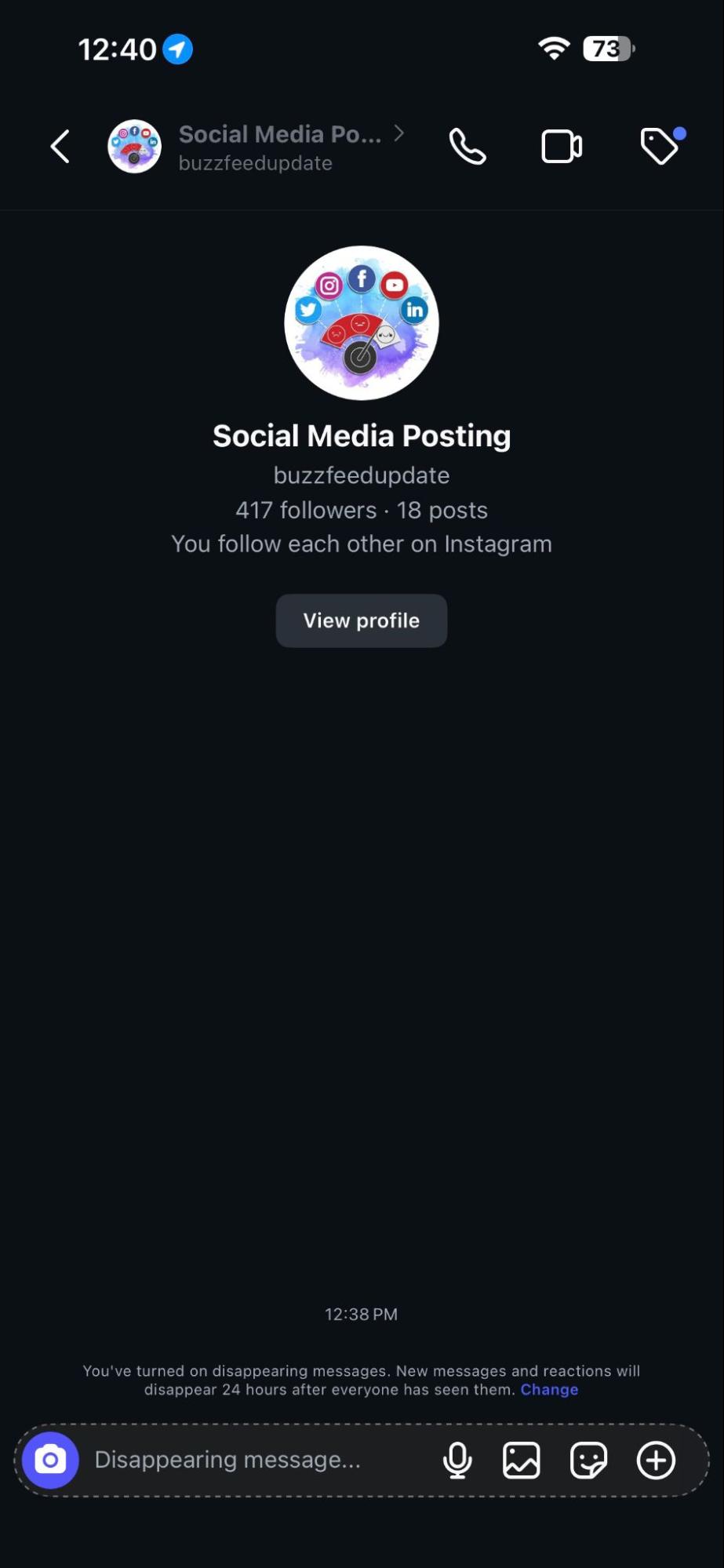
Both you and the other person will get a notification saying that you turned on Instagram vanish mode, so no surprises here.
Now, you can send Instagram messages, photos, videos, or voice notes that’ll disappear once the chat ends or when they’ve been seen.
Using Vanish Mode
When vanish mode is on, feel free to chat like normal, since everything you send will automatically vanish once both users leave the chat.
It’s great for sharing quick updates, private thoughts, or fun one-liners you don’t want saved forever.
Turning Off Vanish Mode
Now, if you’ve done chatting, just swipe up again in the same chat to turn it off.
Your screen will return to normal, and you’ll be back in your regular DM view.
There’s a quick note: Instagram vanish mode only works on the mobile app, not the desktop version, so keep that in mind if you manage DMs from your computer.
A Quick Heads-Up
Both users need to have the latest version of Instagram for vanish mode to work properly. If you can’t find the option to enable it, update your app first.
How to Turn Off Instagram Vanish Mode and Recover Normal Chats
Alright, so you’ve had your fun with Instagram vanish mode, sent those temporary messages, and now you’re ready to go back to your regular DMs, no problem at all!
Turning off vanish mode on IG is just as easy as turning it on.
Step 1: Swipe Up to Exit Vanish Mode
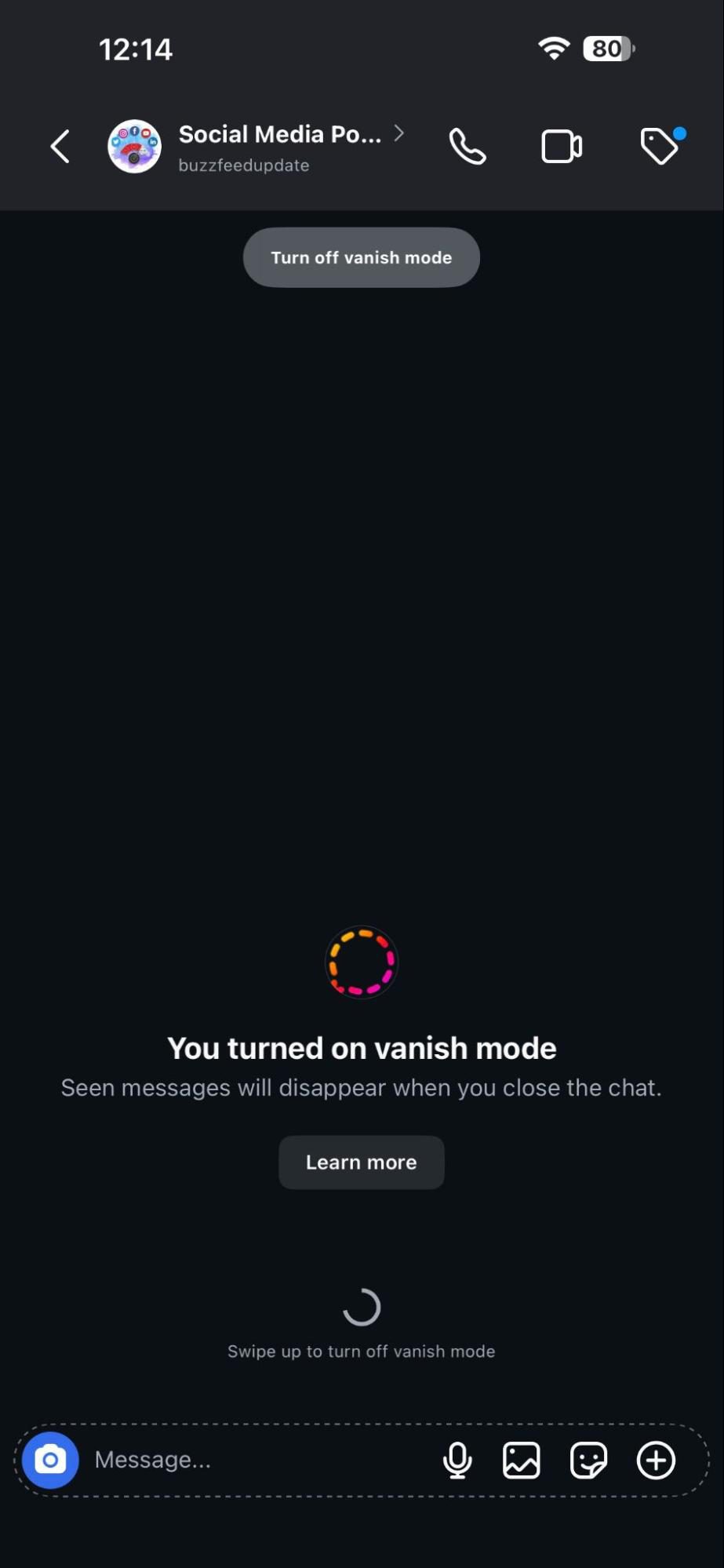
To turn off vanish mode on Instagram, simply swipe up again in the chat window.
You’ll see the screen return to its everyday look, no more dark background or floating emojis.
That’s your sign that you’ve successfully exited vanish mode.
Step 2: What Happens After You Turn It Off
Once you exit vanish mode, your Instagram messages go back to the standard format.
Your previous chat history (outside vanish mode) stays perfectly safe.
However, all messages sent in vanish mode disappear automatically and cannot be recovered.
Step 3: Returning to Normal Chats
After you turn off vanish mode on IG, you can continue chatting as usual.
Think of vanish mode as a temporary space for private talks, which is perfect for quick, confidential chats.
When you’re done, just swipe up again to get back to your regular conversation.
So, no matter if you’re switching between casual and confidential chats, Instagram vanish mode keeps it simple and totally under your control.
Why Use Instagram Vanish Mode?
We all have those moments when we just want to say something and poof, have it disappear, right?
Those are the times when you might want to use Instagram vanish mode.
-
For Private and In-The-Moment Conversations
You know those random 2 a.m. chats or “don’t tell anyone I said this” moments?
With Instagram vanish mode, you can keep things between you and the other person.
Once you both leave the chat, everything disappears. It’s simple, clean, and kind of freeing.
-
Keeps Your DMs From Turning Into a Mess
If your DMs look anything like a never-ending to-do list (trust me, I get it), this feature is a blessing.
Messages sent in vanish mode on IG automatically delete once you’re done chatting.
No more scrolling through old, random conversations just to find that one important message buried underneath memes and Reels.
-
Perfect for Quick or Sensitive Exchanges
Sometimes you just want to share something for a second, a quick thought, a funny meme, or even something private for work.
With Instagram vanish mode, your message stays between you and the person you sent it to, then disappears once seen.
So, if you’re a creator managing brand DMs, a business owner keeping things organized, or a social media manager who just wants less clutter, this feature is your new best friend.
It keeps your inbox tidy, your conversations light, and your peace of mind intact.
Featured Article: Best Time to Post on Twitter: Updated Data Based On 1M Posts
Instagram Vanish Mode vs. Unsend and Disappearing Messages
By now, you might be wondering what the difference is between Instagram vanish mode and other messaging features like “Unsend” or those disappearing photos and videos.
Let’s break it down, because if you’ve ever sent something you immediately regretted, knowing the difference can save you from future panic.
-
Unsend Messages: Manual and Permanent

Instagram’s Unsend Message Option The Unsend option is great when you’ve sent the wrong meme to your boss (oops).
It lets you delete a specific message from a regular Instagram chat manually.
Once you hit “Unsend,” that message is gone forever for both you and the other person.
But remember, you have to remove each message one by one. It’s a one-time fix, not an ongoing privacy feature.
-
Disappearing Photos and Videos: One-Time View Only
Instagram also has disappearing photos and videos, where your media can only be viewed once before vanishing.
Think of it like a sneak peek; the recipient gets one shot to view it, and then poof, it’s gone.
It’s perfect for sending something quick and temporary, but it doesn’t work for full conversations.
-
Vanish Mode: Automatic and Continuous
Now, here’s where vanish mode on IG steals the spotlight.
Once you turn on vanish mode on Instagram, every message, photo, or video you send will disappear automatically after being seen, and the chat will be closed.
You don’t have to delete anything manually. The mode handles it for you until you turn it off.
Tips and Best Practices for Using IG Vanish Mode
If you plan to use Instagram vanish mode, it’s smart to know a few ground rules to keep your chats safe and stress-free.
-
Use It With People You Trust
Vanish mode is best for casual or spontaneous conversations, not for strangers or business chats.
Only use it with people you trust completely. Once those messages are gone, they’re gone for good.
-
Keep It Professional When Needed
If you’re a social media manager, creator, or business owner, avoid using vanish mode for brand-related chats.
Stick to regular DMs or emails for clarity and accountability.
-
Remember the Screenshot Rule
Even though messages disappear, Instagram notifies you when you screenshot, so think twice before sending something you wouldn’t want saved.
-
Keep Your App Updated
Vanish mode only works if both users have the latest version of Instagram.
So, before you turn on vanish mode on Instagram, make sure your app’s up to date.
Safety and Privacy Considerations: What You Need to Know
Instagram vanish mode might sound like the ultimate privacy shield, but it’s not foolproof.
Sure, your messages disappear once the chat ends, but that doesn’t mean they’re completely gone from existence.
There are still a few things you should know before relying on it for private conversations.
The False Sense of Security
Many users assume that once a message vanishes, it’s gone forever.
But the truth is, while Instagram vanish mode deletes messages automatically, the person on the other side can still take a screenshot or record their screen.
And yes, does Instagram notify when you screenshot? Absolutely! Both users get a notification if a screenshot or screen recording happens.
Still, that doesn’t undo the fact that someone might’ve captured your message before it disappeared.
So, think of vanish mode as a temporary privacy feature, not a guaranteed way to erase your digital footprints.
Cyberbullying and Harassment Concerns
Because vanish mode deletes everything, it can sometimes be misused.
Sadly, some people might use this feature to send harassing or harmful messages, knowing they’ll disappear later.
This creates a challenge for users who can’t prove misconduct after the chat vanishes.
If you ever encounter this, report the behavior immediately. Instagram still encourages users to flag inappropriate interactions, even if the messages are temporary.
Risky Behavior and Inappropriate Content
It’s no secret that Instagram vanish mode can sometimes encourage risky sharing, especially among teens.
Sending sensitive or explicit content under the assumption that it will disappear is never a safe move.
Remember, screenshots and recordings can still capture what you send.
That’s why it’s essential for parents to talk to teens about responsible online communication and the dangers of sharing private content, even in “temporary” chats.
Responsible and Safe Use
A few reminders before you turn on vanish mode Instagram:
- Use it only with trusted contacts.
- Always inform the other person before entering vanish mode to avoid confusion.
- Remember that both users are notified when vanish mode is enabled.
- Never use it for illegal, abusive, or inappropriate content.
In short, Instagram vanish mode is great for private, in-the-moment chats, as long as you use it wisely and responsibly.

Keep Your Conversations Private, But Your Brand Public!
Enjoy privacy in Instagram vanish mode, but make sure your content stays visible and engaging with Social Champ’s smart posting tools.
Conclusion
The Instagram vanish mode offers a unique and valuable tool for users seeking ephemeral and confidential communication.
With its ability to automatically delete messages after they are viewed and its built-in safeguards against screenshots, Vanish Mode provides a secure platform for spontaneous, transient conversations.
Whether users share sensitive information, react to moments in real time, or simply enjoy the freedom of temporary communication, Vanish Mode empowers users to connect more authentically while respecting their privacy.
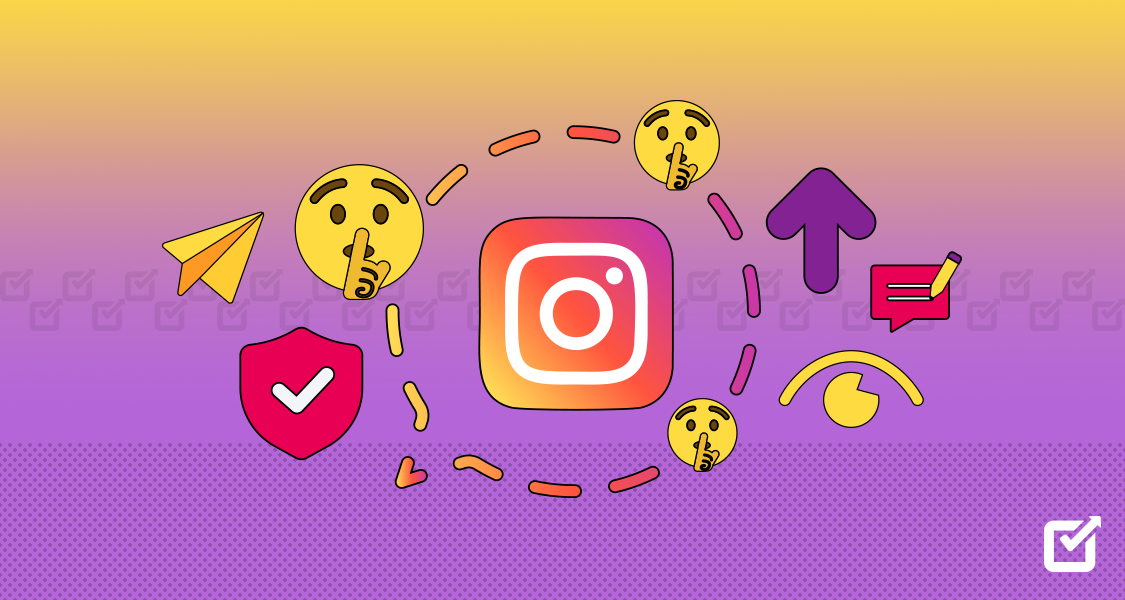
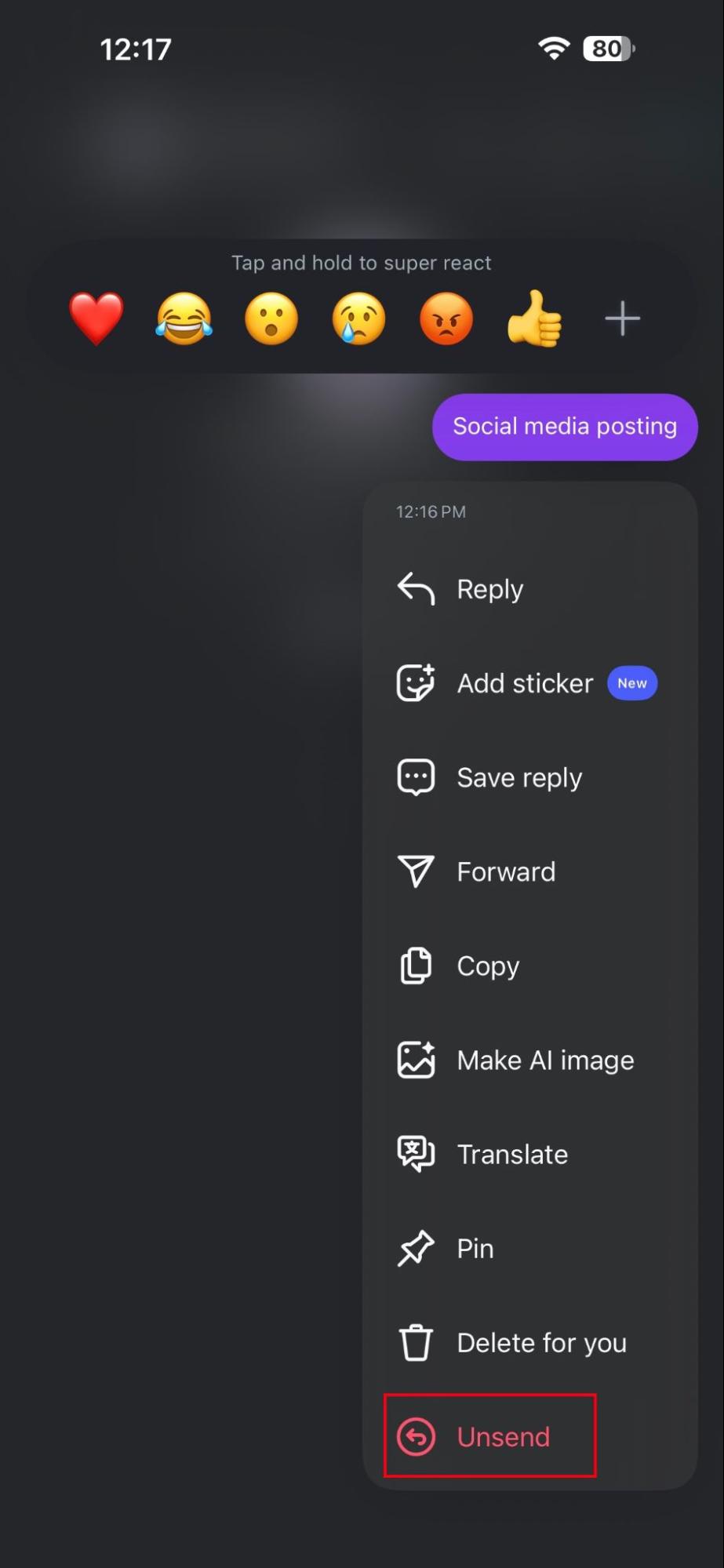



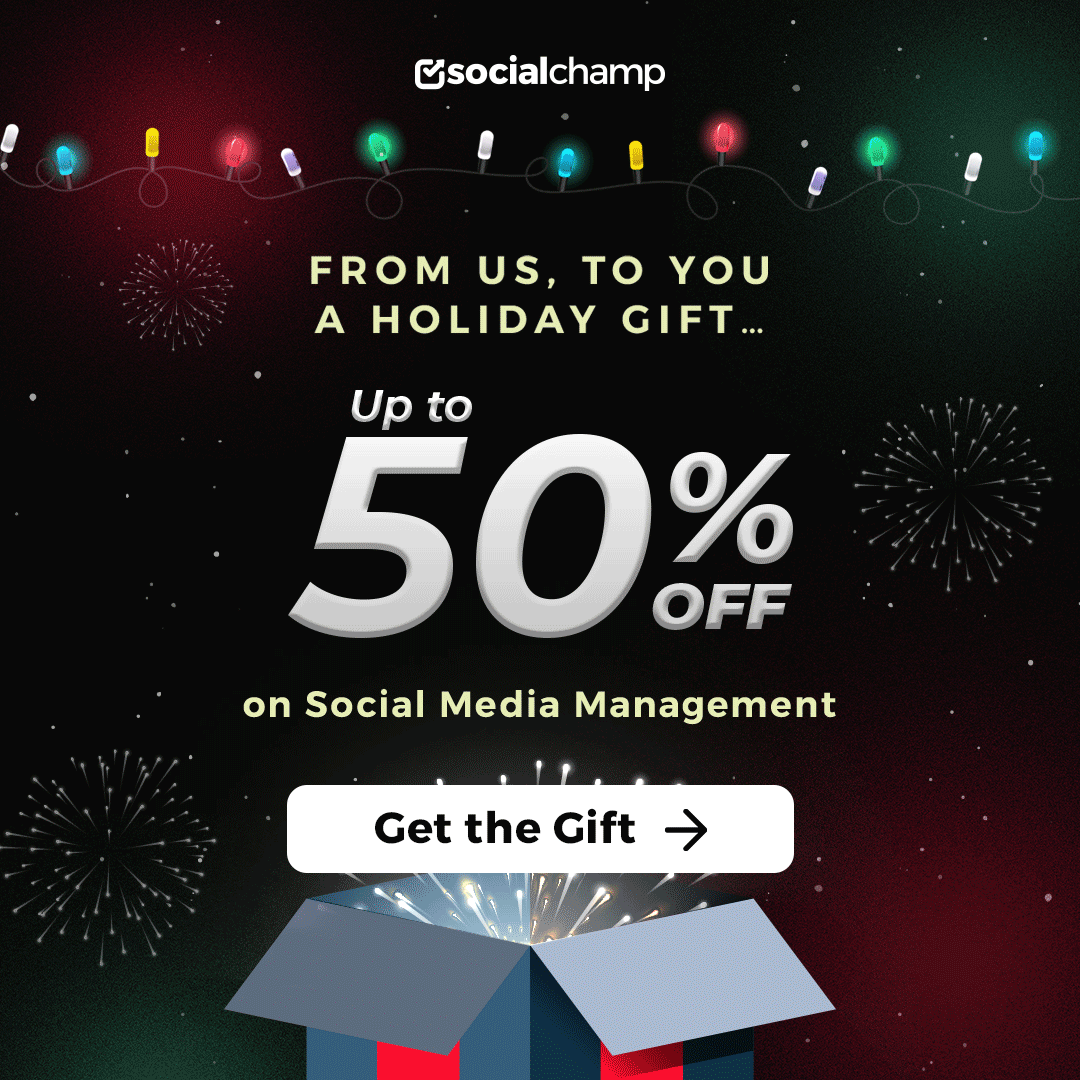
4 comments
Tanny Silvia
Disappearing messages definitely make Instagram feel more relaxed and spontaneous. Although, gotta remember screenshots are still a thing!
Tanny Silvia
Disappearing messages definitely make Instagram feel more relaxed and spontaneous. Although, gotta remember screenshots are still a thing!
Claudia Lane
Really informative! Understanding how Vanish Mode works helps ensure my private chats stay secure. It’s great to see Instagram adding features that prioritize privacy and safety.
Kevin
Great I guess for people with secrets, but one errant swipe up and your entire chat history with say your lovely wife is erased forever. Bad design. 👎