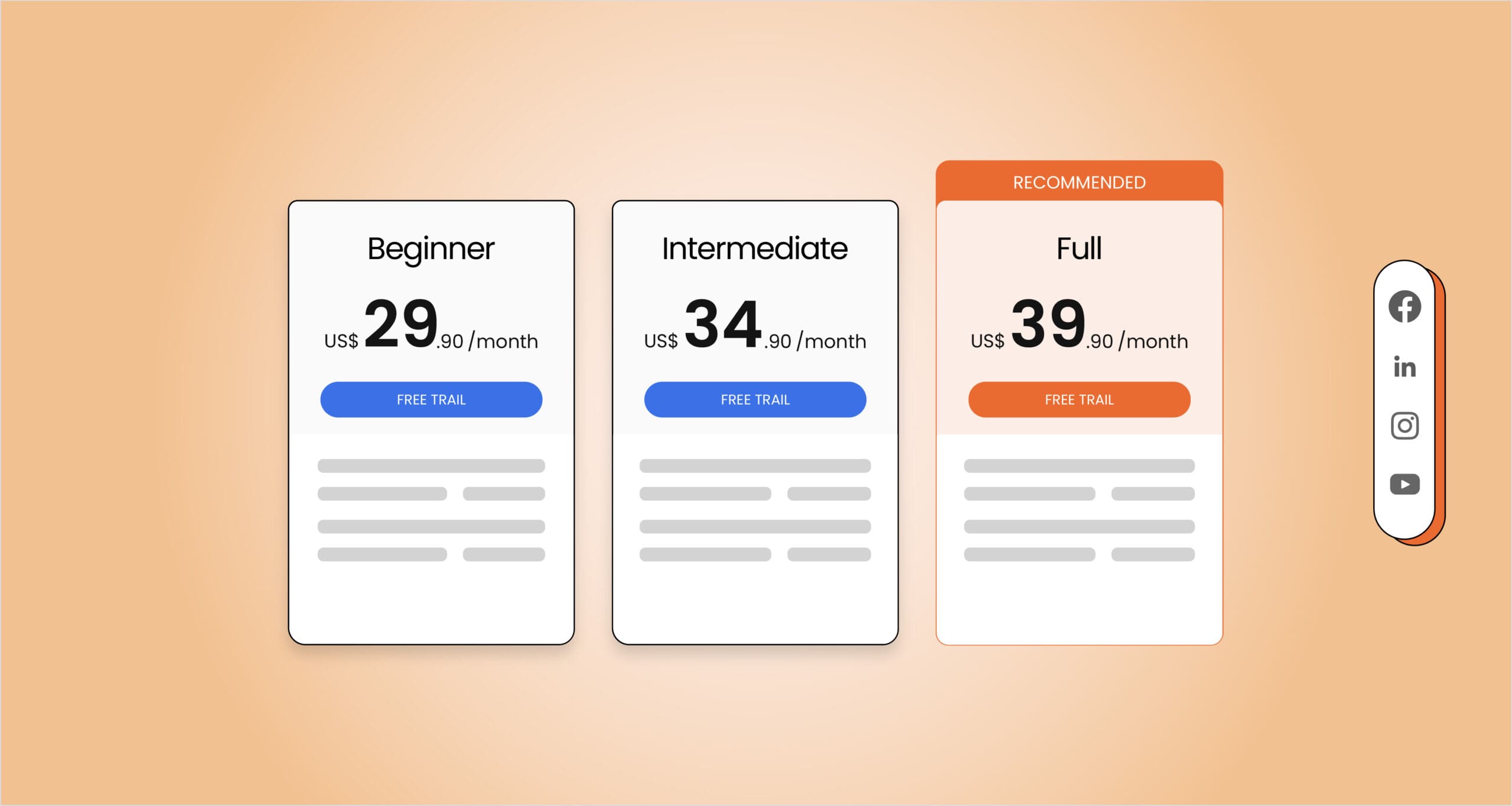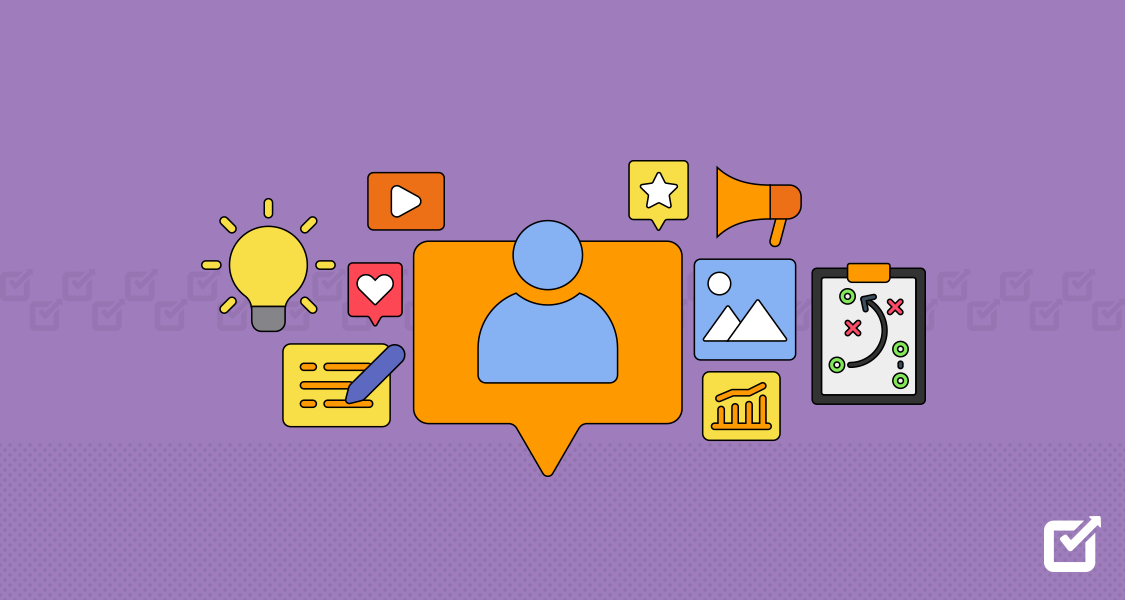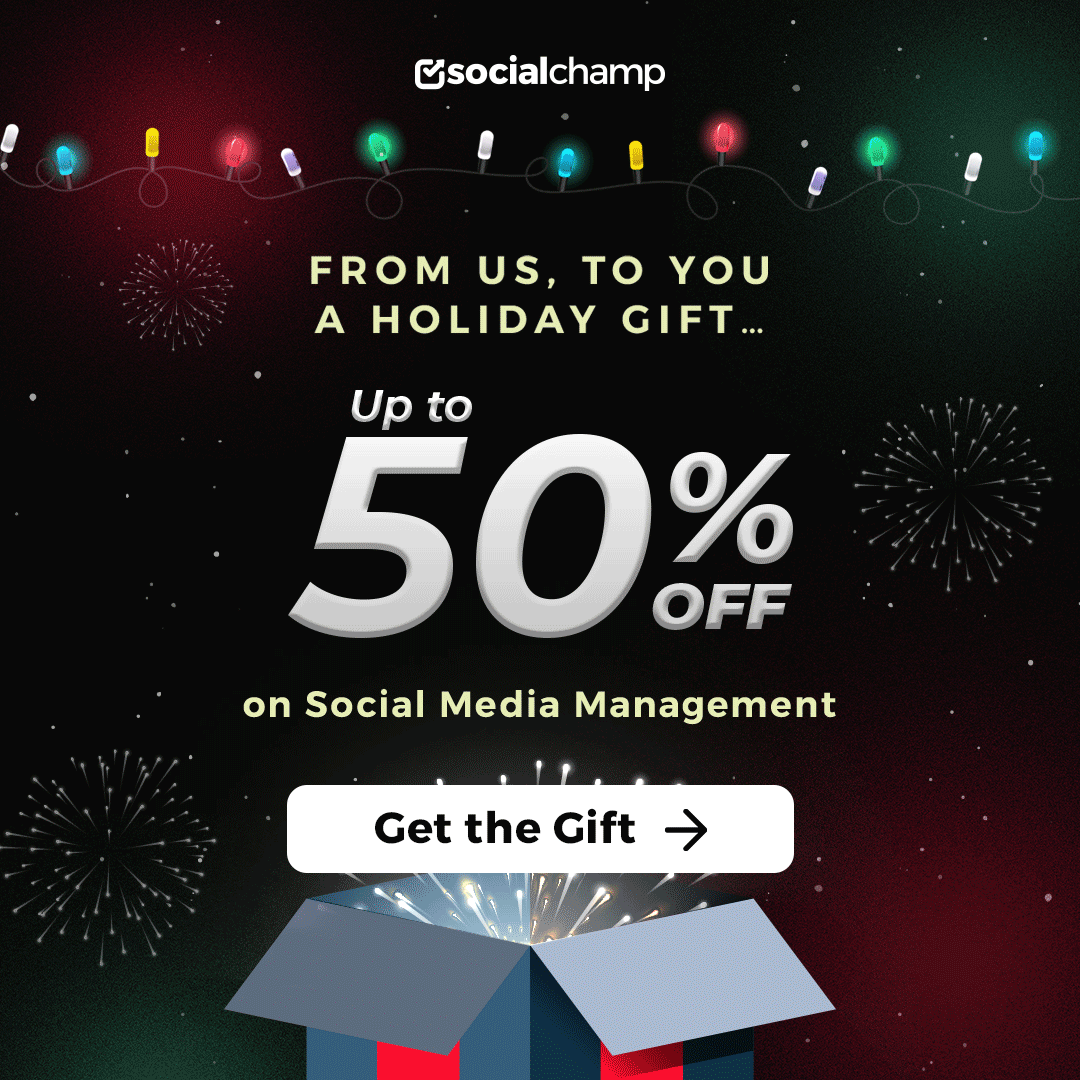Imagine paying $12.9/month and still not getting unlimited scheduling.
Could be a deal-breaker, right? Unfortunately, mLabs does come with this limitation.
Don’t get me wrong, the tool is excellent; it offers you extensive reporting features that might be difficult to find in other tools.
But don’t you think a scheduling limit is a big bummer when it comes to free social media management tools?
If you agree, this guide is for you. I’ll be discussing mLabs pricing and features in detail to provide you with an insight into whether this tool can work for you.
Short Summary
- mLabs offers useful reporting and competitor analysis features, but has strict post-scheduling limits on lower plans (300–2000 posts).
- Pricing ranges from $12.90 to $17.90/month, with unlimited scheduling only available on the highest tier.
- Key premium features like white-label portals, AI automation, and competitor analysis are locked in the Full plan.
- Social Champ presents itself as a more affordable alternative, with unlimited scheduling starting at $ 8 per month (Growth Plan).
- mLabs is better suited for users needing comprehensive reporting, while Social Champ caters to high-volume posters and teams with tighter budgets.
(And just in case it doesn’t, we’ll provide you with an alternative that could better meet your needs!)
Let’s get started!

Unlock Unlimited Scheduling at Half the Price!
Why pay more for less? Switch to Social Champ today and enjoy unlimited posts, AI tools, and competitor insights before your rivals catch on.
mLabs Pricing Plans Explained
Here’s a breakdown of mLabs pricing plans in the form of a table for better understanding:
| Feature | Beginner | Intermediate | Full |
|---|---|---|---|
| Monthly Price | $12.90/month | $14.90/month | $17.90/month |
| Yearly Subscription Cost | $154.80 | $178.80 | $214.80 |
| Post Scheduling Limit (per month, per brand) | 300 | 2000 | Unlimited |
| Post Approval | ✅ | ✅ | ✅ |
| Planning Calendar | ✅ | ✅ | ✅ |
| Scheduling for multiple accounts at once | ❌ | ✅ | ✅ |
| Integration with Canva | ❌ | ✅ | ✅ |
| Social media reports | ❌ | ✅ | ✅ |
| Client portal: white label | ❌ | ✅ | ✅ |
| AI automation | ❌ | ❌ | ✅ |
| Custom dashboard | ❌ | ✅ | ✅ |
| Competitor analysis | ❌ | ❌ | ✅ |
| Account manager | ❌ | ✅ | ✅ |
Why You Might Find mLabs Restrictive
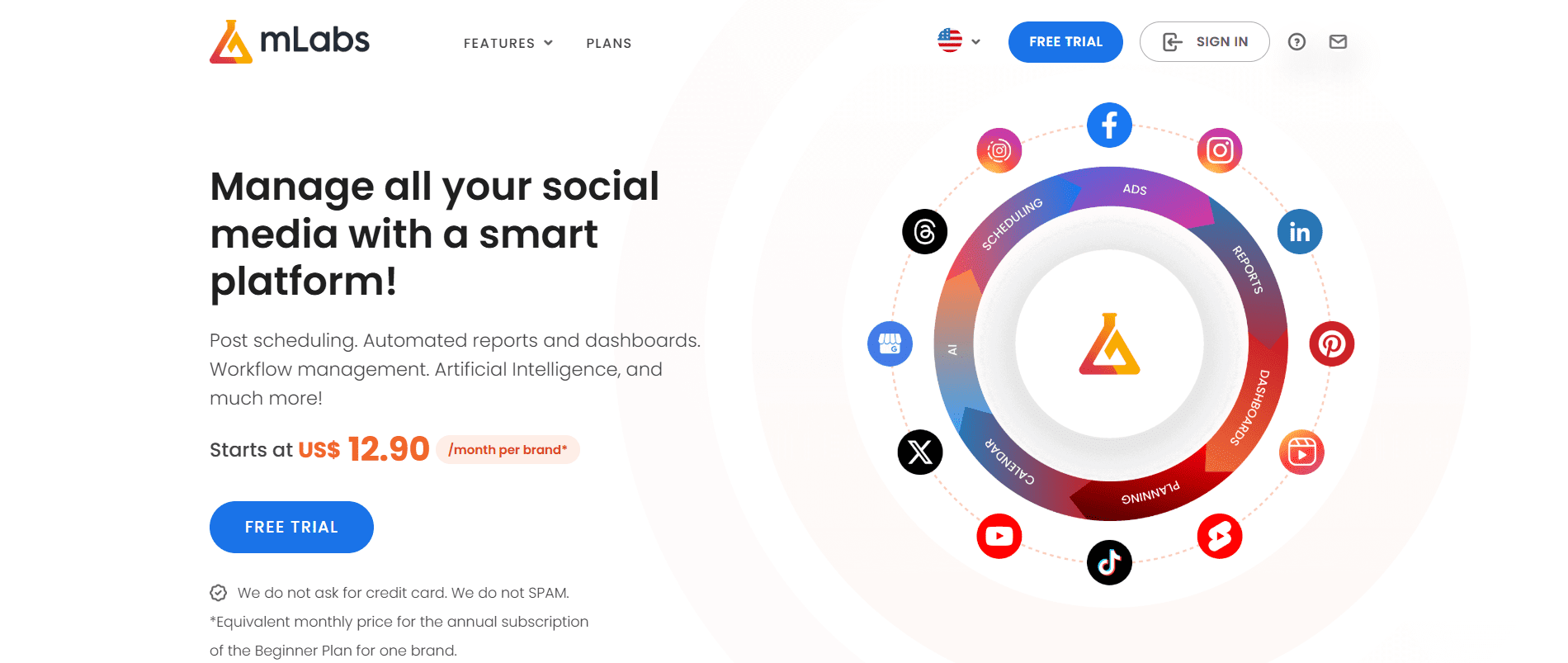
At a glance, mLabs looks like a good tool, and it certainly does some things better than other platforms.
One thing it truly nails is providing a comprehensive, centralized workflow.
It’s excellent at giving marketing teams a clear, structured system for content planning, team collaboration, and getting client approvals, all in one dashboard.
However, even the best tools have limitations.
If you’re a high-volume manager or an agency trying to scale efficiently, you might bump into a few specific areas where mLabs’ structure starts to feel restrictive.
-
The Low Bar for Post Limits
This is the most common roadblock for scaling teams. If you look at the Beginner plan, you’re capped at just 300 posts per month, per brand.
In today’s content-heavy trend, where a single campaign might involve multiple platform-specific posts, you can burn through that 300-post limit quickly.
If you manage just a couple of clients who post daily, you are immediately forced to upgrade to the more expensive Intermediate plan just to achieve the necessary posting volume.
-
Essential Features Are Feature-Gated
mLabs has clearly reserved its most powerful, agency-critical tools for the Full plan, creating a noticeable gap in value in the middle tier.
You might find the Intermediate plan restrictive because it lacks several daily necessities:
- No Paid Traffic Reports: If you run Facebook or Instagram Ads, you need those reports to prove campaign ROI. That critical data is locked exclusively into the Full plan.
- No Competitor Analysis: Understanding what your rivals are doing is fundamental to strategy, yet this essential feature is also restricted to the most expensive plan.
Featured Article: Social Media Marketing vs Social Media Management
Popular Comparison: Social Champ vs. mLabs
I get it!
mLabs checks a lot of your boxes with competitor analysis, in-depth reports, AI assistance, and more.
However, it also charges you $17.90/month for that!
What if I told you that there’s a tool that can give you all those features at $8/month?
Yes, I’m talking about Social Champ’s Growth Plan.
Social Champ has an even more affordable plan which is its Starter Plan and it costs you $4/month, but it might be a little restrictive.
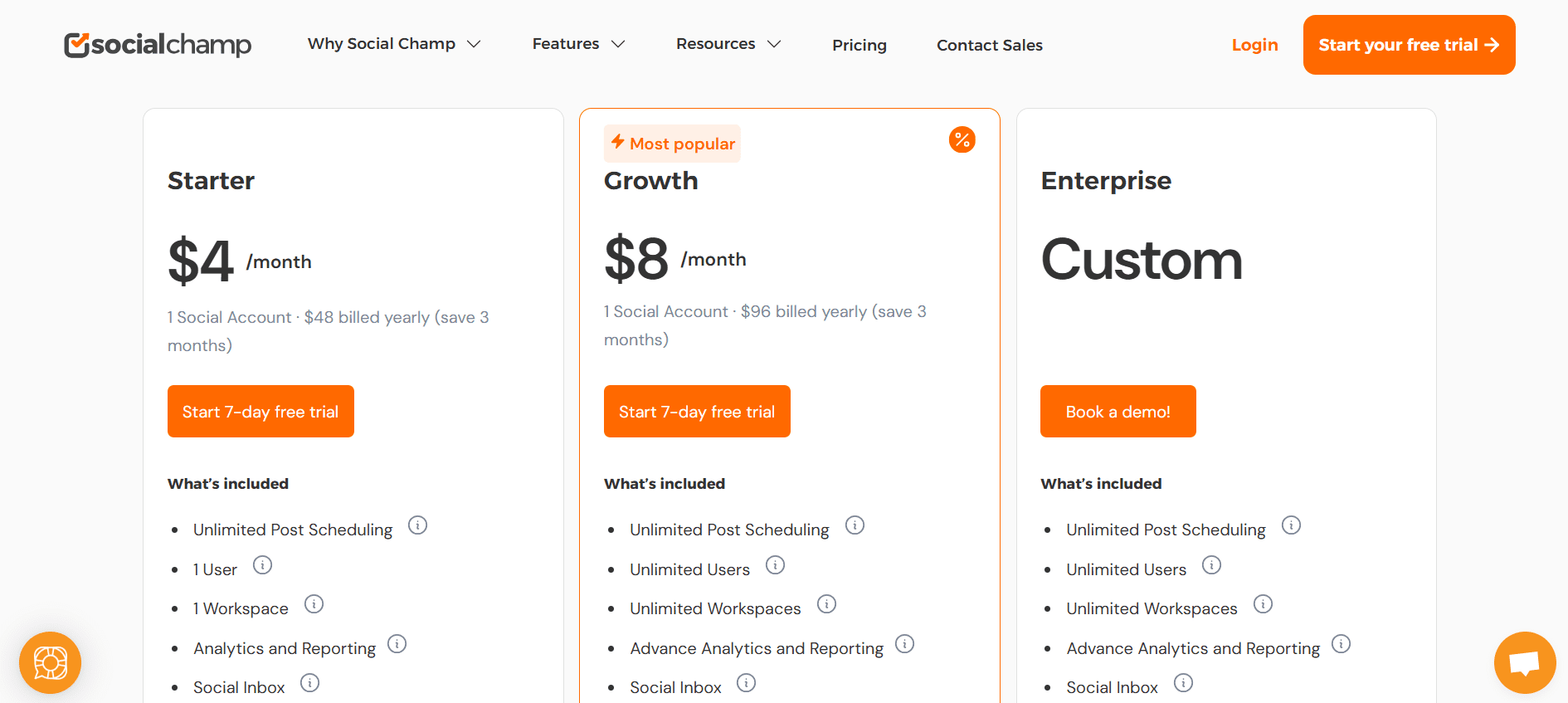
If you’re an mLabs user, its Growth Plan is the right fit for your needs.
To keep the competition fair, here’s a table comparing Social Champ and mLabs’ mid-tier plans!
| Features | Social Champ | mLabs |
|---|---|---|
| Price per month | $8/month | $14.90/month |
| Post scheduling | Unlimited | 2000 posts per month |
| Competitor analysis | ✅ | ❌ |
| Canva integration | ✅ | ❌ |
| Advanced analytics | ✅ | ❌ |
| AI assistance | ✅ | ❌ |

The Plan They Don’t Want You to Find!
Why pay more for less? Switch to Social Champ today and enjoy unlimited posts, AI tools, and competitor insights before your rivals catch on.
Why Social Champ Is a Good Alternative to mLabs
Look, mLabs offers a strong package, especially for those who need a comprehensive reporting suite.
But every business has different needs, and sometimes an alternative can offer a key feature or a different value breakdown that just fits better.
That’s where Social Champ steps up as a brilliant option.
-
Pricing Clarity and Post Volume
When you look at the mLabs structure, the post limits are the main differentiator between tiers; you jump from 300 posts on the Beginner plan to 2,000 on Intermediate.
If your strategy demands high-volume posting right away, those limits can feel tight.
Social Champ simplifies this by offering unlimited post scheduling almost immediately on its paid plans.
For a content creator or a small agency juggling multiple clients who all need to post several times a day, having “unlimited” capacity from the get-go is a massive boost to peace of mind.
-
Reports and Workflow Accessibility
mLabs puts all of its premium reporting features, like Paid Traffic Reports and the essential White Label Client Portal, exclusively in its Full plan.
This is great if you need the entire premium suite, but if you just need some advanced reporting, it can be a big leap.
Social Champ tends to integrate more of its core analytics and workflow features, like advanced team collaboration and approval setups, into its lower-mid tiers.
This means you might get the collaboration tools you need to manage a team without having to subscribe to the absolute highest plan just to access that one missing piece of the puzzle.

Pay Less. Post More. Dominate Faster.
Stop overpaying for “premium” limits. With Social Champ, unlimited scheduling is just the start. Secure your advantage today.
How to Choose the Right Social Media Management Tool?
Alright, let’s be real. If you’ve made it this far, you know there are tons of schedulers out there, from mLabs and Social Champ to Buffer and Hootsuite.
They all promise to solve your social media headaches, but how do you actually pick the right one for you?
Here’s a quick guide that will help you find your perfect match:
-
Know Your Non-Negotiables (The Must-Haves)
Before you even look at a pricing page, make a list of what you absolutely can’t live without. This will immediately cut your list of options in half.
- Which Platforms Do You Need? If you focus heavily on TikTok and YouTube Shorts, you need a tool that handles those specific scheduling formats. If LinkedIn is your main revenue driver, ensure the tool has business-page features. Don’t pay for Instagram scheduling if you only use Facebook.
- What is Your Volume? Are you a solo creator posting twice a day, or an agency with 20 clients posting 10 times a day? If you’re a high-volume user, prioritize tools that offer unlimited scheduling (like Social Champ’s Growth plan) or have very generous limits at the mid-tier. This avoids being choked by the platform you’re paying for.
- Do You Need Team Collaboration? If you work with clients or a team, you need approval workflows. A good tool allows your client to approve a post with a single click, without even logging into the dashboard.
-
Compare Features by Your Role, Not the Price Tag
The next step is to decide which features are essential for your job title.
The tools we compared earlier, mLabs and Social Champ, offer features based on who they think is using the tool:
- If you are a strategist or analyst: You need Advanced Reporting and Competitor Analysis. You live and die by the data, so look for the tool that gives you these features at the most affordable tier (like Social Champ). mLabs tends to bundle all this into their top-tier, Full plan.
- If you are a content manager: You need Efficiency Features. Look for Content Recycling (Social Champ does this well), Canva Integration, and Bulk Scheduling. These features are designed to save you hours of manual copy-pasting.
- If you manage clients/franchises: You absolutely need a White Label Client Portal. This lets you brand the reports and dashboard with your own logo, making you look professional to your clients. Check which plan includes this. On mLabs, this is restricted to the Full plan.
-
Always Test the Interface and Support
You have to actually use the thing before purchase.
A tool can have the best features on paper, but if the dashboard feels like a maze or takes 15 clicks to schedule one post, you’ll hate using it. Take advantage of those free trials!
Pay attention to:
- The Composer: How easy is it to customize captions for Instagram vs. LinkedIn?
- The Calendar View: Can you easily drag and drop posts to reschedule them?
- Customer Support: When you have a genuine scheduling glitch (and you will!), do they have live chat, or do you have to wait 48 hours for an email response? A tool with fast, human support is worth every penny.
Featured Article: Best Social Media Management Tools for Real Estate Agencies
Conclusion
So, what’s the final word?
The truth is, both mLabs and Social Champ are solid tools that can seriously upgrade your social media performance.
mLabs pricing is restrictive but the tool offers a clear, structured path.
You know exactly what you’re paying for at each level.
If you need the comprehensive, all-in-one suite with all the paid traffic and white-label reports, the mLabs Full plan delivers.
However, maybe you feel stuck on the mLabs Intermediate plan and are constantly wishing you had competitor analysis, better analytics, or the freedom of unlimited scheduling.
If so, then you should definitely switch to Social Champ.
It flips the script by making high-value features, like Competitor Analysis, AI assistance, and crucially, unlimited post scheduling, available at a much lower price point with its Growth Plan.