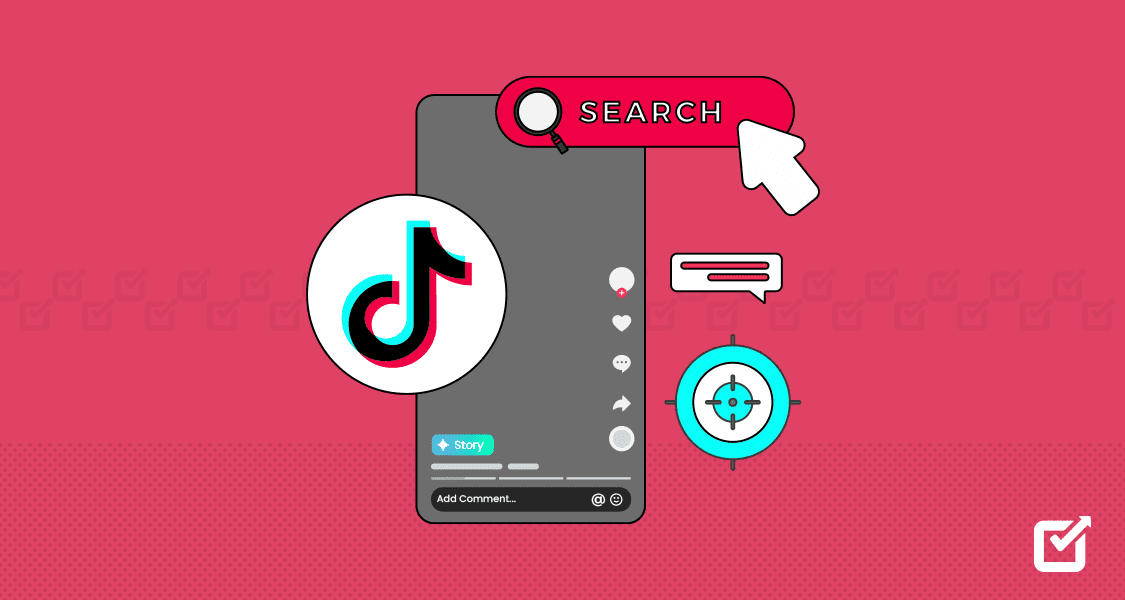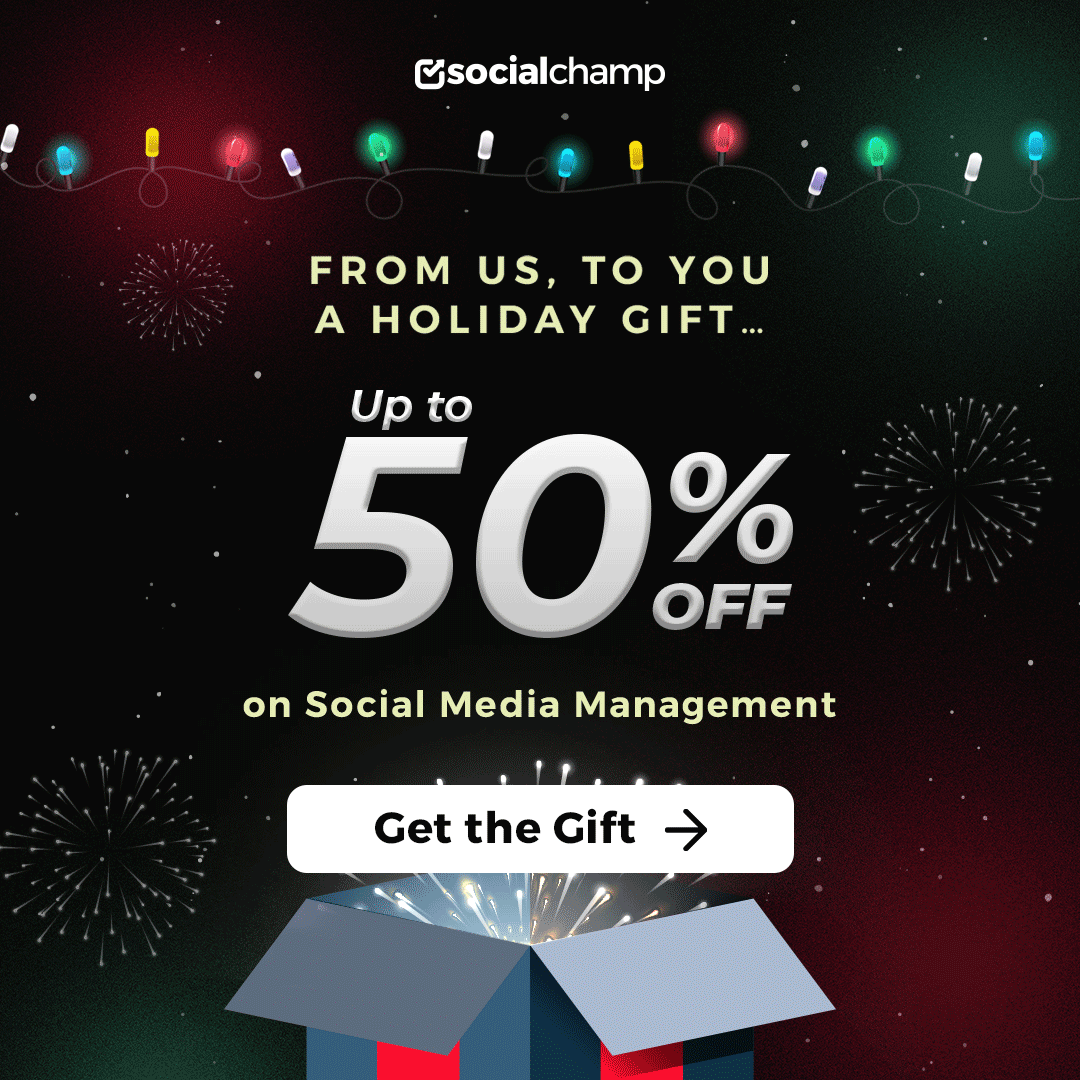Today’s users prefer consuming content through videos.
Over 1 in 5 people who come across a video, watch it! And why shouldn’t they?
Video content is simple, faster, and easier to remember.
Short Summary
- Video marketing tools streamline the entire process from creation and editing to distribution and analytics, making it easier for businesses of all sizes to stay consistent.
- The 15 top tools include creation (e.g., Synthesia, Sora), editing (e.g., CapCut, Adobe Premiere Pro), distribution (e.g., YouTube, TikTok), and analytics (e.g., TubeBuddy, Social Champ).
- Social Champ stands out as a central tool for scheduling, publishing, and tracking video content across multiple platforms with automation and AI-powered features.
- Choosing the right tool stack helps marketers work smarter, stay consistent, and make data-backed decisions to grow their video presence effectively.
From brain-rot binge to educational content, videos have now become the present and future of marketing. If done right, you won’t be far from being the next internet sensation.
Luckily, video marketing tools make it all way more doable. Whether you’re creating, editing, or posting straight to socials, there’s a perfect tool for every step.
In this blog, I have rounded up 15 best video marketing tools – not ranked by hype, but by how useful they actually are.
From video creation tools to social media schedulers, this video marketing tools list has everything you need to kickstart, streamline, or seriously level up your video marketing game in 2026.
![15 Must-Try Video Marketing Tools to Dominate [current_year] 5 15 Must-Try Video Marketing Tools to Dominate [current_year] 4](https://www.socialchamp.com/wp-content/uploads/2024/07/Calendar-v2.png)
Boost Your Video Strategy With Social Champ!
Schedule your video content across multiple platforms in one go, track performance with smart analytics, and never miss the perfect posting time.
Why Video Marketing Tools Are Essential
Being a creator or a marketer, what do you think takes most of the time?
I bet it is content creation. Thinking of an idea, bringing it to life, and then spending hours polishing it till it is finally ready to be presented to the public eye.
Still, the job isn’t over yet; you have to consistently monitor and analyze its performance.
And just when you think you’re finally done, the next task is already up in the pipeline.
However, when you have a video marketing tool, this process gets a lot easier and faster.
Do you know that 50% of marketers are using AI to create video scripts and ideas?
No surprise here, especially when you think about how much time these tools save.
From automating tedious editing tasks to generating content ideas based on trends and audience data, video marketing tools are making it easier for creators and marketers alike.
So, if you’re still doing everything manually, it’s time to level up your toolkit. These tools can help you:
- Create scroll-stopping content without hiring a full production team
- Post at the right time, on the right platforms, automatically
- Track views, clicks, and conversions to tweak your strategy in real time
Featured Article: How to Build a Brand with Celebrity Social Media Management
15 Game-Changing Video Marketing Tools for Every Business
Here’s every video marketing tool that you’ll ever need to make it big in the marketing game:
Best Video Editing Tools
-
Synthesia
Synthesia is a leading AI video creation platform that enables users to produce professional videos without the need for cameras, actors, or studios.
![15 Must-Try Video Marketing Tools to Dominate [current_year] 6 Synthesia’s Homepage](data:image/svg+xml;base64,PHN2ZyB3aWR0aD0iMSIgaGVpZ2h0PSIxIiB4bWxucz0iaHR0cDovL3d3dy53My5vcmcvMjAwMC9zdmciPjwvc3ZnPg==)
Synthesia’s Homepage By using AI avatars and voiceovers, it simplifies the video production process, making it accessible for businesses of all sizes.
Key Features
- AI-generated avatars and voiceovers in over 140 languages.
- Customizable video templates and branding options.
- Integration capabilities with Learning Management Systems (LMS).
- Real-time collaboration and editing tools.
Pricing: Plans start at $18 per month, with custom pricing available for enterprise solutions.
-
Sora
The next on our video marketing tools list is Sora, it is an AI-powered video-generation tool designed to transform text prompts into realistic video content.
![15 Must-Try Video Marketing Tools to Dominate [current_year] 7 Sora’ Homepage](data:image/svg+xml;base64,PHN2ZyB3aWR0aD0iMSIgaGVpZ2h0PSIxIiB4bWxucz0iaHR0cDovL3d3dy53My5vcmcvMjAwMC9zdmciPjwvc3ZnPg==)
Sora’ Homepage It utilizes advanced machine learning algorithms to create visually compelling videos, making it ideal for creative storytelling and marketing campaigns.
Key Features
- Text-to-video generation with customizable scenes.
- Support for various video styles and formats.
- Integration with popular content platforms.
Pricing: Starts at $20 per month.
-
Animoto
Animoto is a user-friendly video creation tool that allows users to produce professional-quality videos using a drag-and-drop interface.
![15 Must-Try Video Marketing Tools to Dominate [current_year] 8 Animoto’s Dashboard](data:image/svg+xml;base64,PHN2ZyB3aWR0aD0iMSIgaGVpZ2h0PSIxIiB4bWxucz0iaHR0cDovL3d3dy53My5vcmcvMjAwMC9zdmciPjwvc3ZnPg==)
Animoto’s Dashboard It’s particularly popular among small businesses and educators for its ease of use and variety of templates.
Key Features
- Pre-built templates for marketing, education, and social media.
- Extensive library of stock images and music.
- Customizable branding options.
- Direct sharing to social media platforms.
Pricing: Free plan available, while Basic starts at $9 per month.
-
Capcut
CapCut is a versatile video editing app developed by ByteDance, the creators of TikTok.
![15 Must-Try Video Marketing Tools to Dominate [current_year] 9 CapCut’s Homepage](data:image/svg+xml;base64,PHN2ZyB3aWR0aD0iMSIgaGVpZ2h0PSIxIiB4bWxucz0iaHR0cDovL3d3dy53My5vcmcvMjAwMC9zdmciPjwvc3ZnPg==)
CapCut’s Homepage It offers a range of editing tools suitable for both beginners and experienced editors, making it a popular choice for creating social media content.
Key Features
- Multi-track editing with various effects and filters.
- Built-in library of music and sound effects.
- Advanced features like keyframe animation and chroma key.
- Optimized for mobile and desktop platforms.
Pricing: Free to use with optional in-app purchases for premium features.
-
Adobe Premiere Pro
Adobe Premiere Pro is a professional-grade video editing software widely used in the film and television industry and advertising agencies.
It offers a comprehensive set of tools for editing, color grading, and audio post-production.
![15 Must-Try Video Marketing Tools to Dominate [current_year] 10 Adobe's Homepage](data:image/svg+xml;base64,PHN2ZyB3aWR0aD0iMSIgaGVpZ2h0PSIxIiB4bWxucz0iaHR0cDovL3d3dy53My5vcmcvMjAwMC9zdmciPjwvc3ZnPg==)
Adobe’s Homepage Key Features
- Advanced editing tools with support for various formats.
- Integration with other Adobe Creative Cloud apps.
- Rich color correction and grading features.
- Extensive plugin support for enhanced functionality.
Pricing: Subscription-based model at $22.99 per month.
-
FlexClip
FlexClip is an online video editor designed for quick and easy video creation and editing. It offers a range of templates and tools suitable for marketing, tutorials, and personal projects.
![15 Must-Try Video Marketing Tools to Dominate [current_year] 11 Flexclip's Homepage](data:image/svg+xml;base64,PHN2ZyB3aWR0aD0iMSIgaGVpZ2h0PSIxIiB4bWxucz0iaHR0cDovL3d3dy53My5vcmcvMjAwMC9zdmciPjwvc3ZnPg==)
Flexclip’s Homepage Key Features
- Drag-and-drop interface with customizable templates.
- Extensive media library with stock videos and music.
- Screen recording and voiceover capabilities.
- Cloud-based editing with autosave functionality.
Pricing: Free plan with basic features, while the Plus plan at $11.99 per month.
-
Clipchamp
Clipchamp is a browser-based video editor owned by Microsoft, offering a range of tools for creating professional videos without the need for downloads.
It’s suitable for both personal and business use.
![15 Must-Try Video Marketing Tools to Dominate [current_year] 12 Clipchamp's Homepage](data:image/svg+xml;base64,PHN2ZyB3aWR0aD0iMSIgaGVpZ2h0PSIxIiB4bWxucz0iaHR0cDovL3d3dy53My5vcmcvMjAwMC9zdmciPjwvc3ZnPg==)
Clipchamp’s Homepage Key Features
- User-friendly interface with text-to-speech and auto-generated captions
- Noise suppression and auto-cut options
- Built-in templates for various video types.
- Integration with Microsoft 365 and OneDrive.
- Export options up to 1080p resolution.
Pricing: Free plan with basic features while paid plan starts at $9.24 per month.
Best Video Marketing Tools For Distribution
-
YouTube
YouTube remains the king of video distribution.
With over 2 billion monthly active users, it’s a must-have for any serious video marketing strategy.
![15 Must-Try Video Marketing Tools to Dominate [current_year] 13 YouTube’s Homepage](data:image/svg+xml;base64,PHN2ZyB3aWR0aD0iMSIgaGVpZ2h0PSIxIiB4bWxucz0iaHR0cDovL3d3dy53My5vcmcvMjAwMC9zdmciPjwvc3ZnPg==)
YouTube’s Homepage YouTube allows brands to reach vast global audiences, monetize their content, and benefit from search engine visibility.
Key Features
- Channel customization and branding.
- Live streaming and Shorts.
- AdSense monetization and channel memberships.
- In-depth analytics and audience insights.
- SEO optimization for videos.
Pricing:
- Free to use; monetization and ads provide revenue streams.
- YouTube Premium is available for ad-free viewing but is not required for creators.
Best For: Businesses looking for free video marketing tools for social media to build long-term visibility, educational content hubs, or run video ad campaigns.
-
Instagram
Instagram has evolved into a video-first platform, with Reels taking center stage.
![15 Must-Try Video Marketing Tools to Dominate [current_year] 14 Example of Instagram Video Marketing](data:image/svg+xml;base64,PHN2ZyB3aWR0aD0iMSIgaGVpZ2h0PSIxIiB4bWxucz0iaHR0cDovL3d3dy53My5vcmcvMjAwMC9zdmciPjwvc3ZnPg==)
Example of Instagram Video Marketing Brands use Instagram for storytelling, influencer collaborations, and direct engagement through comments, DMs, and Stories.
Key Features
- Reels for discoverability and algorithmic reach.
- Stories for time-sensitive updates.
- In-app video editing and music integration.
- Insights for reach, engagement, and follower growth.
Pricing: Free to use. Optional ad spend for sponsored posts and Reels promotions.
Best For: Brands or content creators targeting younger, mobile-first audiences and looking to build community and brand aesthetics.
-
TikTok
TikTok has completely shifted the video marketing game with its short-form, high-engagement content format.
Its algorithm is designed to give new creators visibility, making it a powerful tool even for small businesses.
![15 Must-Try Video Marketing Tools to Dominate [current_year] 15 A TikTok Video](data:image/svg+xml;base64,PHN2ZyB3aWR0aD0iMSIgaGVpZ2h0PSIxIiB4bWxucz0iaHR0cDovL3d3dy53My5vcmcvMjAwMC9zdmciPjwvc3ZnPg==)
A TikTok Video Key Features
- Short-form video with powerful editing tools.
- Trend-driven content discovery.
- Creator Marketplace for influencer partnerships.
- In-app analytics and audience breakdowns.
Pricing: Free to use. TikTok Ads Manager available for targeted paid promotions.
Best For: Brands that thrive on creativity, trends, and reaching Gen Z and young millennial audiences.
-
Facebook
While not as trendy as TikTok or Instagram, Facebook still holds a strong place in our list of video marketing tools for social media, especially for brands targeting older demographics.
![15 Must-Try Video Marketing Tools to Dominate [current_year] 16 A Facebook Video](data:image/svg+xml;base64,PHN2ZyB3aWR0aD0iMSIgaGVpZ2h0PSIxIiB4bWxucz0iaHR0cDovL3d3dy53My5vcmcvMjAwMC9zdmciPjwvc3ZnPg==)
A Facebook Video Facebook Watch and in-feed videos continue to offer solid engagement and discoverability.
Key Features
- Native video hosting with autoplay.
- Facebook Live and Premiere.
- Integrated ad system for video promotion.
- Detailed insights and post-performance reports.
Pricing: Free to use. Optional Facebook Ads Manager for video campaigns.
Best For: Businesses aiming to tap into diverse audience groups and run detailed, targeted video ad campaigns.
-
Dailymotion
Often considered a YouTube alternative, Dailymotion offers a smaller but niche audience and is known for fewer content restrictions.
![15 Must-Try Video Marketing Tools to Dominate [current_year] 17 Dailymotion’s Homepage](data:image/svg+xml;base64,PHN2ZyB3aWR0aD0iMSIgaGVpZ2h0PSIxIiB4bWxucz0iaHR0cDovL3d3dy53My5vcmcvMjAwMC9zdmciPjwvc3ZnPg==)
Dailymotion’s Homepage It’s an additional distribution channel worth considering for global reach.
Key Features
- High-quality video hosting and streaming.
- Monetization through ads.
- Analytics dashboard for performance insights.
- Partner program for branded content.
Pricing: Free for creators.
Best For: Brands looking for alternative platforms with less competition and additional monetization channels.
Featured Article: Hootsuite Pricing and Plans: Is It Worth the Cost?
Video Management, Optimization, and Analytics Tools
-
Social Champ
Social Champ is an all-in-one social media management tool that simplifies video distribution, scheduling, and analytics across all major social media platforms.
![15 Must-Try Video Marketing Tools to Dominate [current_year] 18 Social Champ’s Analytics Report](data:image/svg+xml;base64,PHN2ZyB3aWR0aD0iMSIgaGVpZ2h0PSIxIiB4bWxucz0iaHR0cDovL3d3dy53My5vcmcvMjAwMC9zdmciPjwvc3ZnPg==)
Social Champ’s Analytics Report Key Features
- Schedule and auto-publish video posts.
- AI-based caption generator and hashtag suggestions.
- In-depth analytics dashboard.
- Bulk upload and calendar view.
Pricing: Free plan available, while paid start from just $4 per month.
![15 Must-Try Video Marketing Tools to Dominate [current_year] 5 15 Must-Try Video Marketing Tools to Dominate [current_year] 4](https://www.socialchamp.com/wp-content/uploads/2024/07/Calendar-v2.png)
Simplify Video Scheduling With Social Champ!
From Reels to YouTube Shorts, plan and post all your videos in one place with an easy-to-use dashboard.
-
TubeBuddy
TubeBuddy is a browser extension built specifically for YouTube creators. It offers optimization, keyword research, A/B testing, and productivity tools to grow channels faster and smarter.
![15 Must-Try Video Marketing Tools to Dominate [current_year] 21 Tubebuddy's Homepage](data:image/svg+xml;base64,PHN2ZyB3aWR0aD0iMSIgaGVpZ2h0PSIxIiB4bWxucz0iaHR0cDovL3d3dy53My5vcmcvMjAwMC9zdmciPjwvc3ZnPg==)
Tubebuddy’s Homepage Key Features
- SEO tools: tags, titles, and thumbnail testing.
- Competitor analysis and trend tracking with keyword explorer.
- Bulk processing and video management.
- Click-through rate (CTR) optimization tools.
Pricing: Free basic plan available. Pro plan starts with $3.60 per month.
-
YouTube Analytics
YouTube Analytics is the built-in tool every creator has access to, offering deep insights into viewer behavior, traffic sources, and engagement metrics.
Key Features
- Real-time performance tracking.
- Audience demographics and retention analysis.
- Revenue reporting for monetized channels.
- Traffic source and playback location data.
Pricing: Free for all YouTube account holders.
Featured Article: Mastering eCommerce Social Media Strategy: A Complete Guide
How Social Champ Helps Streamline Your Video Marketing Efforts
When it comes to video marketing, timing, consistency, and strategy are everything.
Creating high quality videos is just the beginning—the real challenge is getting them out there, on schedule and measuring what actually works.
That’s where Social Champ provides marketers and content creators a complete solution to supercharge your video marketing workflow.
-
Cross-Platform Scheduling Made Easy
One of Social Champ’s standout features is its scheduling dashboard.
Whether you’re posting on Instagram Reels, TikTok, YouTube Shorts, or Facebook Videos, you can plan your entire content calendar from one interface.
Upload your video, write your captions, set the publish time, and let Social Champ do the rest. No more hopping between apps or setting reminders to post manually.
For video marketers managing multiple platforms, this means maximum efficiency with minimal friction.
Plus, with features like bulk upload, repeat scheduling, and calendar view, you can schedule weeks of video content in one go.
-
Automation That Simplifies Every Marketer’s Job
Social Champ’s automation engine takes repetitive tasks off your plate. You can automate not just the publishing of videos but also repurposing, reposting, and content recycling.
For example, a successful YouTube video can be automatically reformatted and scheduled for Instagram or Facebook, extending its reach without doubling your effort.
-
AI-Powered Tools to Save Time
Social Champ includes AI-powered features that take a lot of guesswork out of content planning.
Its AI Caption Generator helps craft engaging video descriptions, while hashtag suggestions ensure your content gets maximum reach.
These tools are particularly useful for marketers who manage multiple brands or are short on time but need content that performs.
-
Real-Time Performance Insights
Publishing content is only half the job. Social Champ has a robust analytics dashboard that gives you real time insights into how your videos are performing.
Track metrics like reach, engagement, clicks and platform specific KPIs—all in one place.
You’ll see which formats perform best, when your audience is most active, and which platforms yield the highest ROI.
These insights will help you refine your video strategy, boost performance, and invest your marketing budget wisely.
![15 Must-Try Video Marketing Tools to Dominate [current_year] 5 15 Must-Try Video Marketing Tools to Dominate [current_year] 4](https://www.socialchamp.com/wp-content/uploads/2024/07/Calendar-v2.png)
Don’t Let Video Marketing Hold You Down!
Social Champ tackles scheduling and posting of your video content across all socials – all from one dashboard. Start your free trial now!
Featured Article: 15 Best YouTube Marketing Tools to Grow
Conclusion
One thing is clear, video marketing is here to stay and if you wish to enhance your digital marketing, avoiding it won’t make your journey easy.
Whether you’re creating polished brand videos with Synthesia or Sora, editing with CapCut or Premiere Pro, or distributing across YouTube, TikTok, and Instagram—every stage needs the right tool in your corner.
Throw in optimization tools like Social Champ, and you’ve got yourself a full-stack video marketing system.
You don’t need a massive team or a Hollywood budget to make videos that convert.
You just need the right tools—and now, you’ve got 15 of them. Try a few, mix and match, and build a workflow that gets your videos seen and remembered.
Your audience is already watching. Make sure you’re the one they’re watching next.

![15 Must-Try Video Marketing Tools to Dominate [current_year] 6 Synthesia’s Homepage](https://b4151260.smushcdn.com/4151260/wp-content/uploads/2025/07/synthesia.png?lossy=1&strip=1&webp=1)
![15 Must-Try Video Marketing Tools to Dominate [current_year] 7 Sora’ Homepage](https://b4151260.smushcdn.com/4151260/wp-content/uploads/2025/07/sora.png?lossy=1&strip=1&webp=1)
![15 Must-Try Video Marketing Tools to Dominate [current_year] 8 Animoto’s Dashboard](https://b4151260.smushcdn.com/4151260/wp-content/uploads/2025/07/animoto.png?lossy=1&strip=1&webp=1)
![15 Must-Try Video Marketing Tools to Dominate [current_year] 9 CapCut’s Homepage](https://b4151260.smushcdn.com/4151260/wp-content/uploads/2025/07/capcut.png?lossy=1&strip=1&webp=1)
![15 Must-Try Video Marketing Tools to Dominate [current_year] 10 Adobe's Homepage](https://b4151260.smushcdn.com/4151260/wp-content/uploads/2025/07/adobe.png?lossy=1&strip=1&webp=1)
![15 Must-Try Video Marketing Tools to Dominate [current_year] 11 Flexclip's Homepage](https://b4151260.smushcdn.com/4151260/wp-content/uploads/2025/07/flexclip.png?lossy=1&strip=1&webp=1)
![15 Must-Try Video Marketing Tools to Dominate [current_year] 12 Clipchamp's Homepage](https://b4151260.smushcdn.com/4151260/wp-content/uploads/2025/07/clipchamp.png?lossy=1&strip=1&webp=1)
![15 Must-Try Video Marketing Tools to Dominate [current_year] 13 YouTube’s Homepage](https://b4151260.smushcdn.com/4151260/wp-content/uploads/2025/07/youtube-homepage.png?lossy=1&strip=1&webp=1)
![15 Must-Try Video Marketing Tools to Dominate [current_year] 14 Example of Instagram Video Marketing](https://b4151260.smushcdn.com/4151260/wp-content/uploads/2025/07/instagram-video.png?lossy=1&strip=1&webp=1)
![15 Must-Try Video Marketing Tools to Dominate [current_year] 15 A TikTok Video](https://b4151260.smushcdn.com/4151260/wp-content/uploads/2025/07/tiktok-video.png?lossy=1&strip=1&webp=1)
![15 Must-Try Video Marketing Tools to Dominate [current_year] 16 A Facebook Video](https://b4151260.smushcdn.com/4151260/wp-content/uploads/2025/07/facebook-video.png?lossy=1&strip=1&webp=1)
![15 Must-Try Video Marketing Tools to Dominate [current_year] 17 Dailymotion’s Homepage](https://b4151260.smushcdn.com/4151260/wp-content/uploads/2025/07/dailymotion-homepage.png?lossy=1&strip=1&webp=1)
![15 Must-Try Video Marketing Tools to Dominate [current_year] 18 Social Champ’s Analytics Report](https://b4151260.smushcdn.com/4151260/wp-content/uploads/2025/07/social-champ-analytics.png?lossy=1&strip=1&webp=1)
![15 Must-Try Video Marketing Tools to Dominate [current_year] 21 Tubebuddy's Homepage](https://b4151260.smushcdn.com/4151260/wp-content/uploads/2025/07/tubebuddy-homepage.png?lossy=1&strip=1&webp=1)