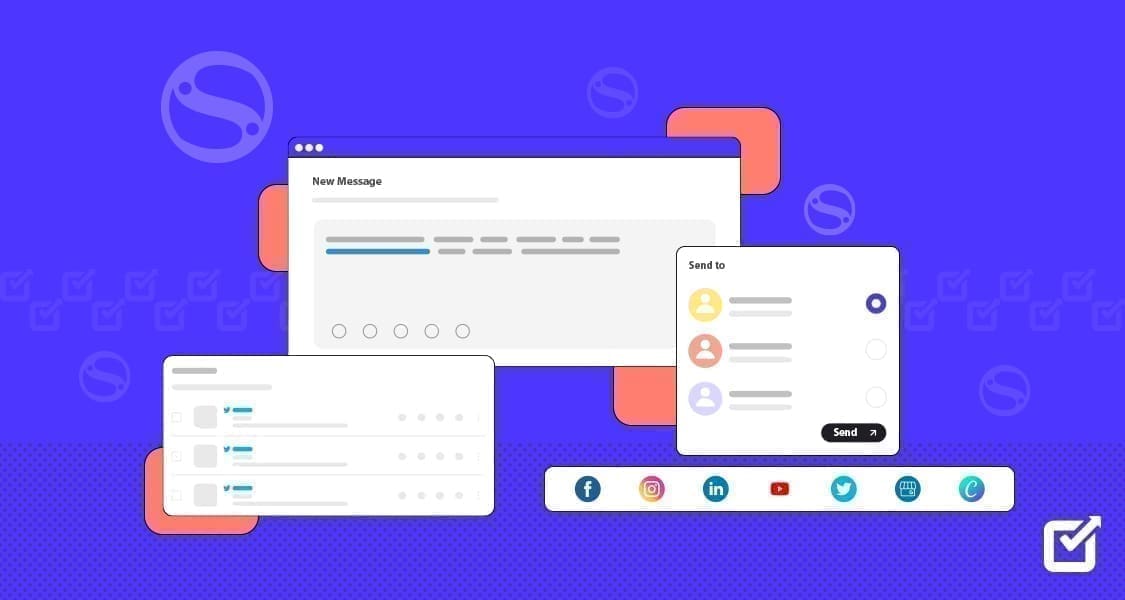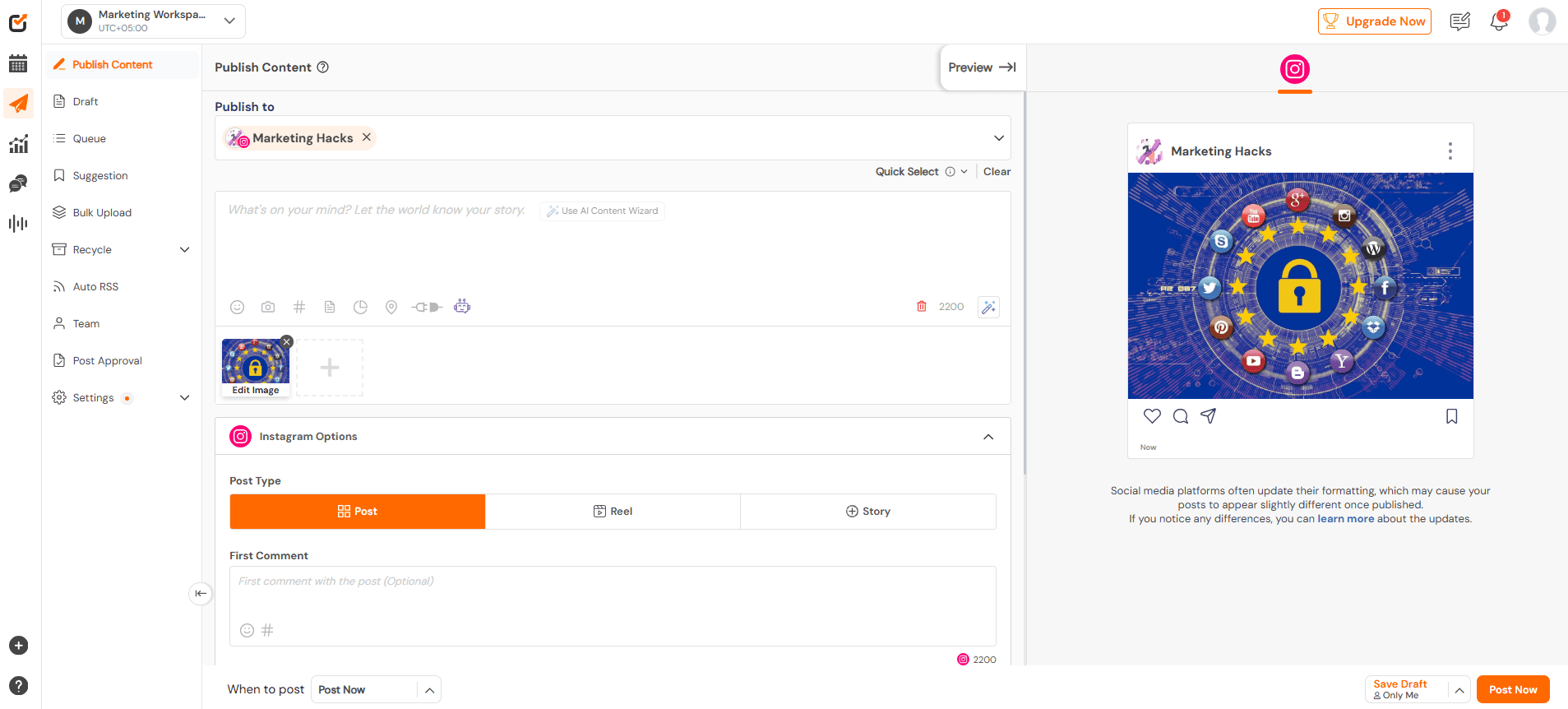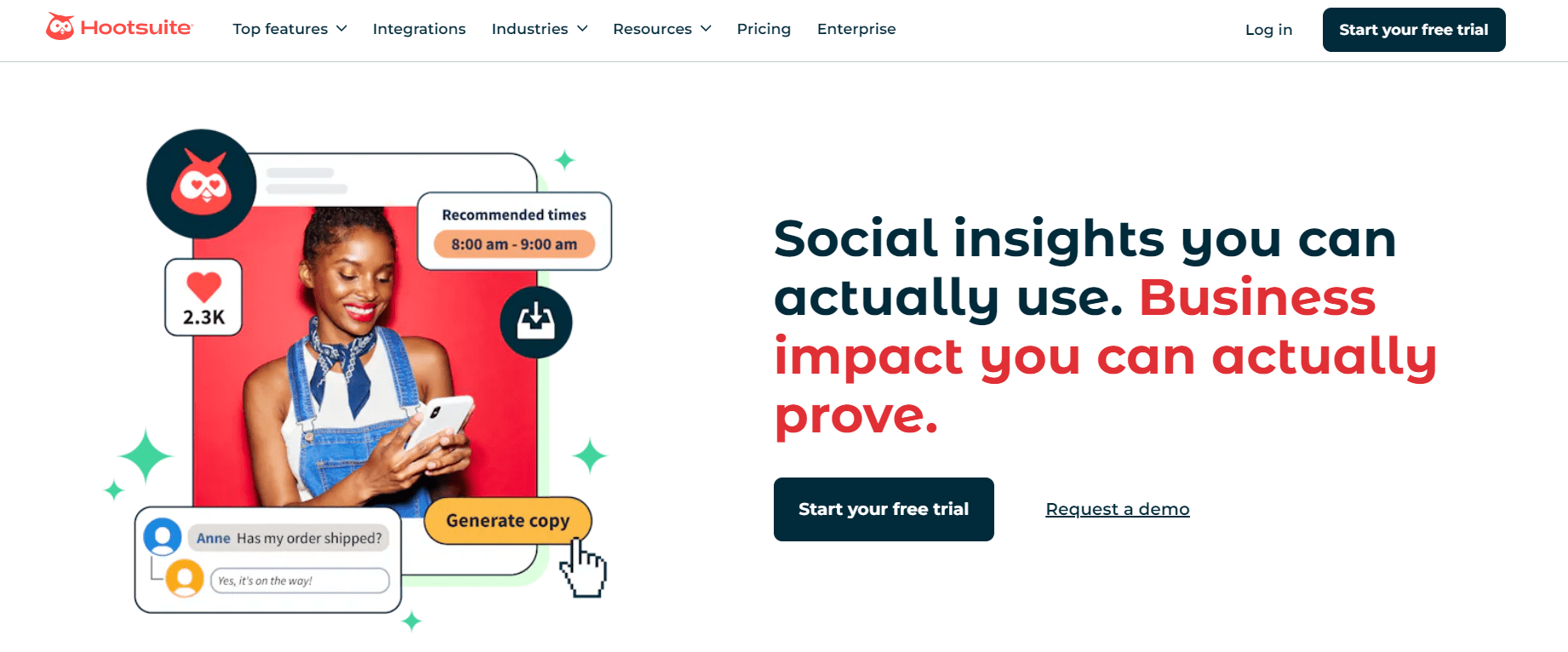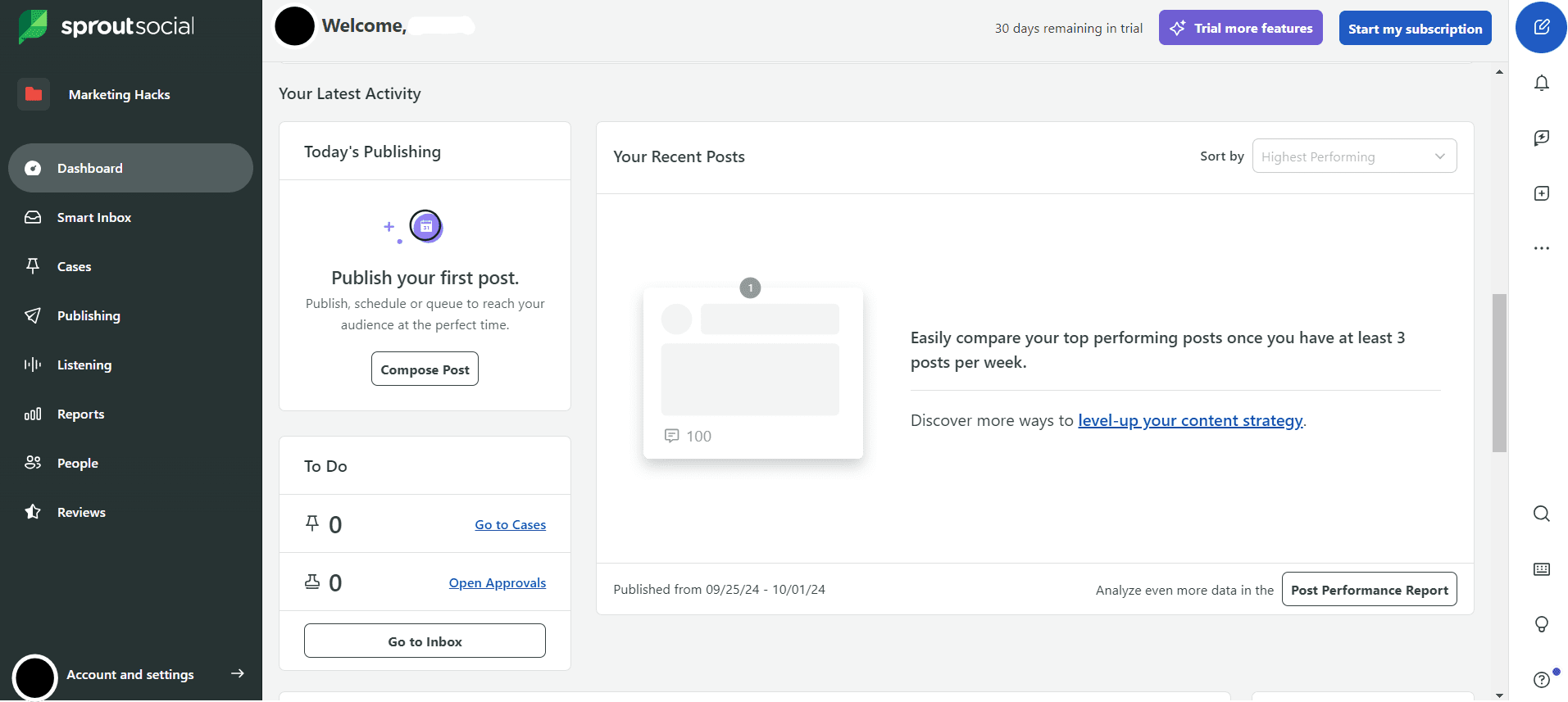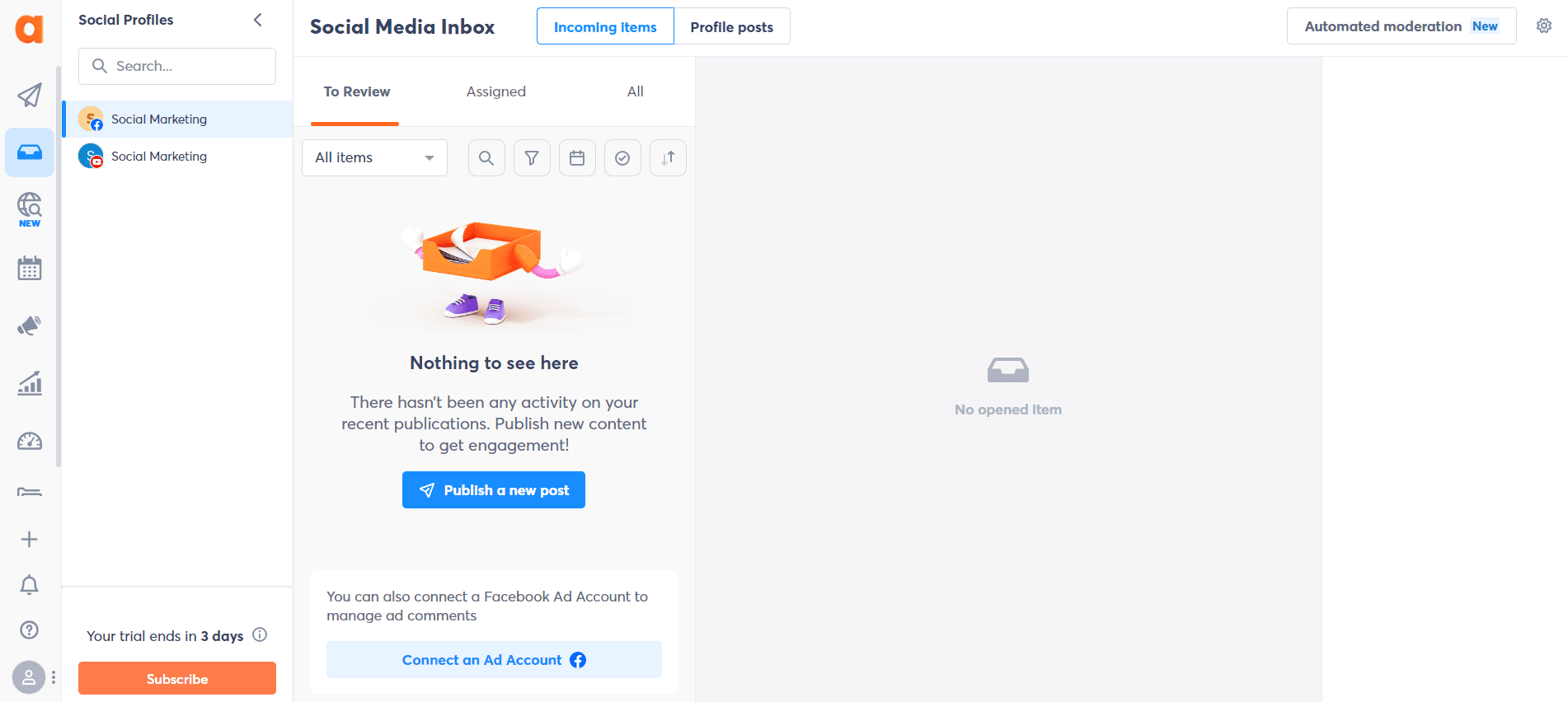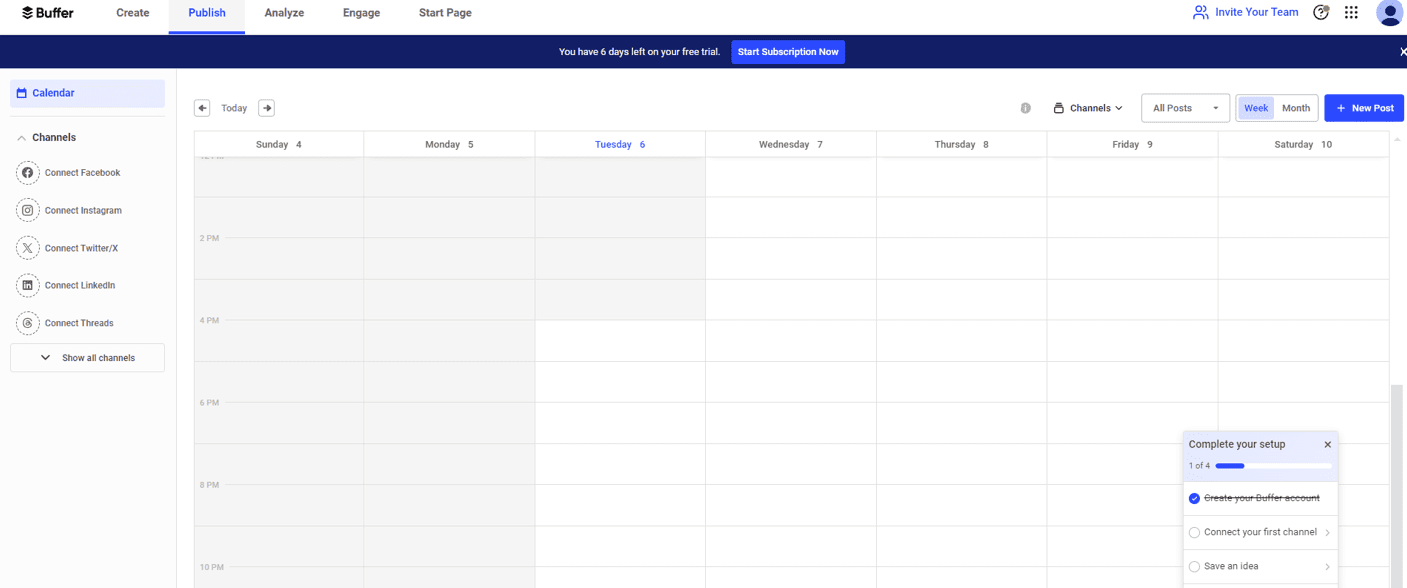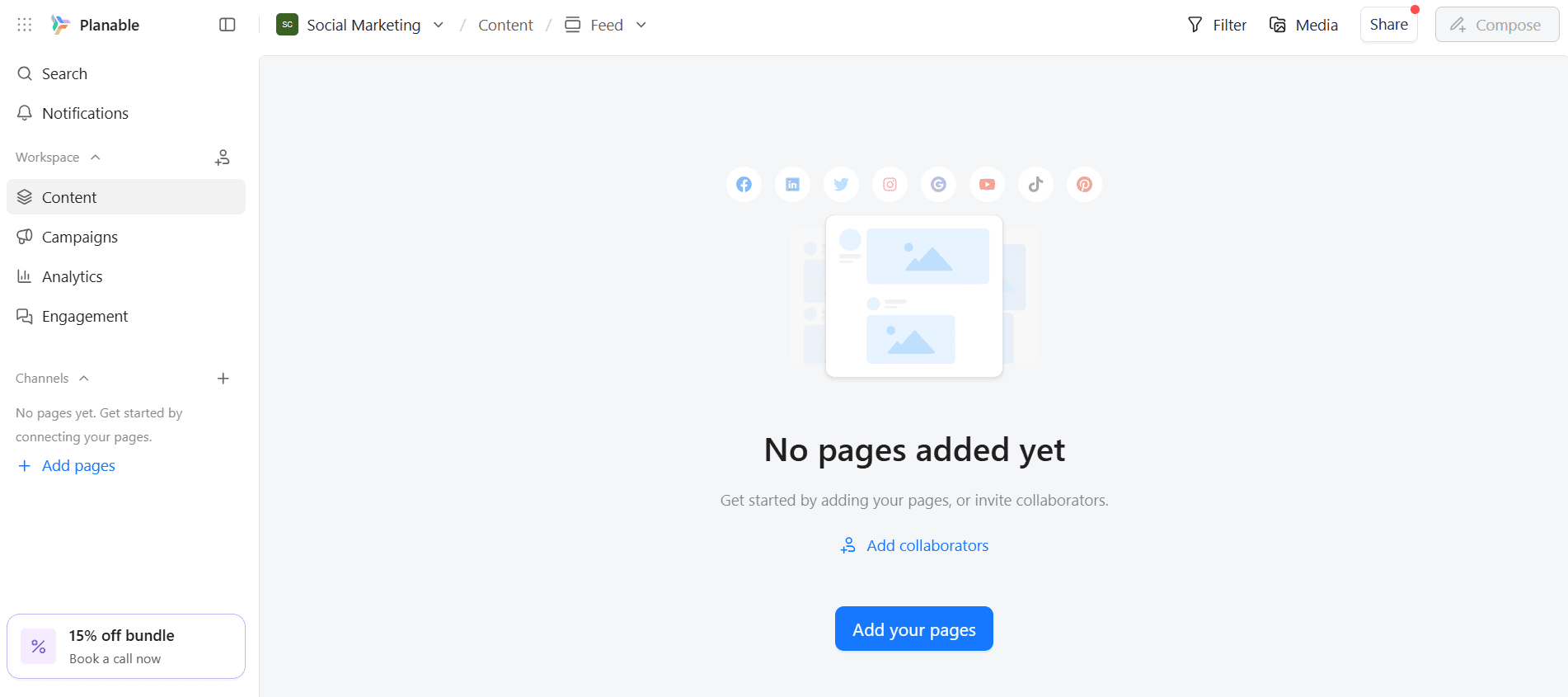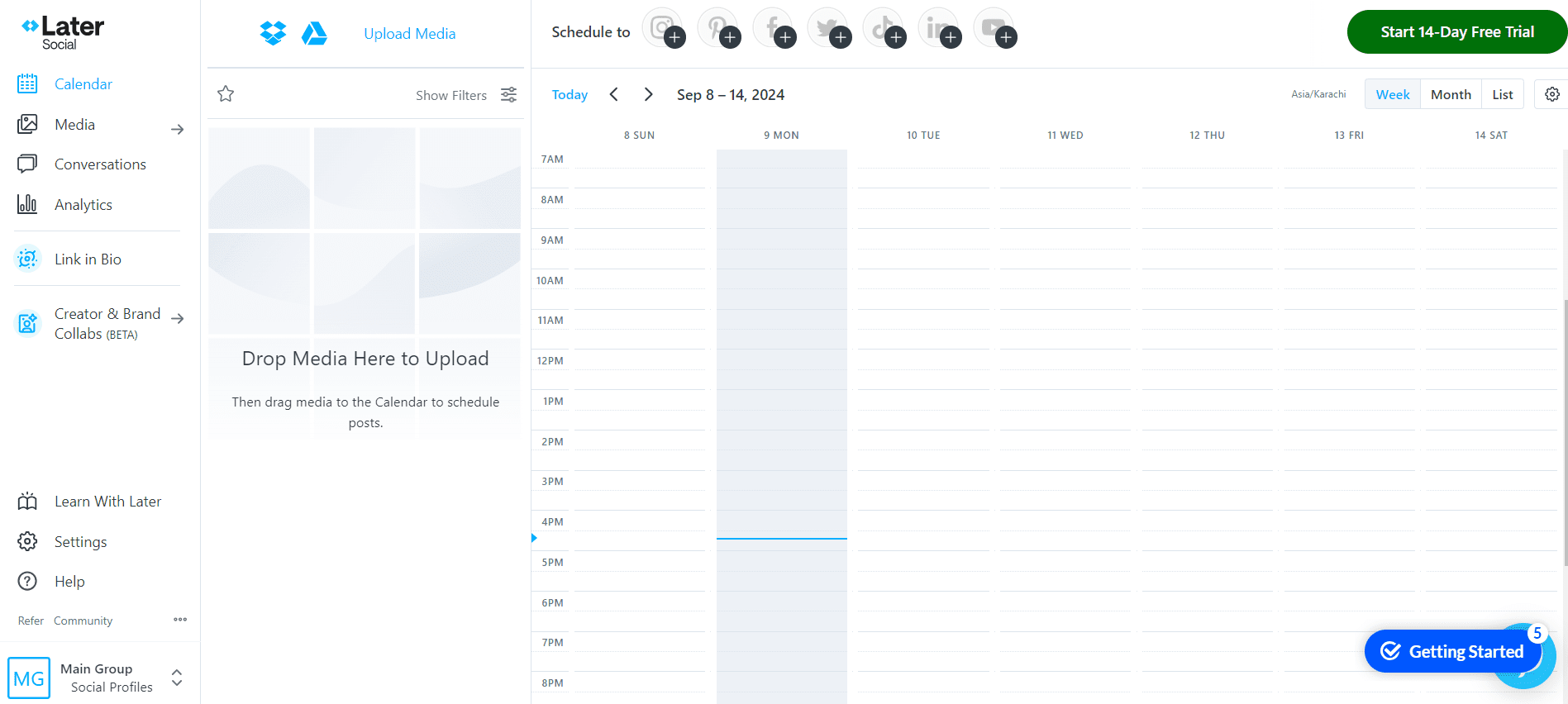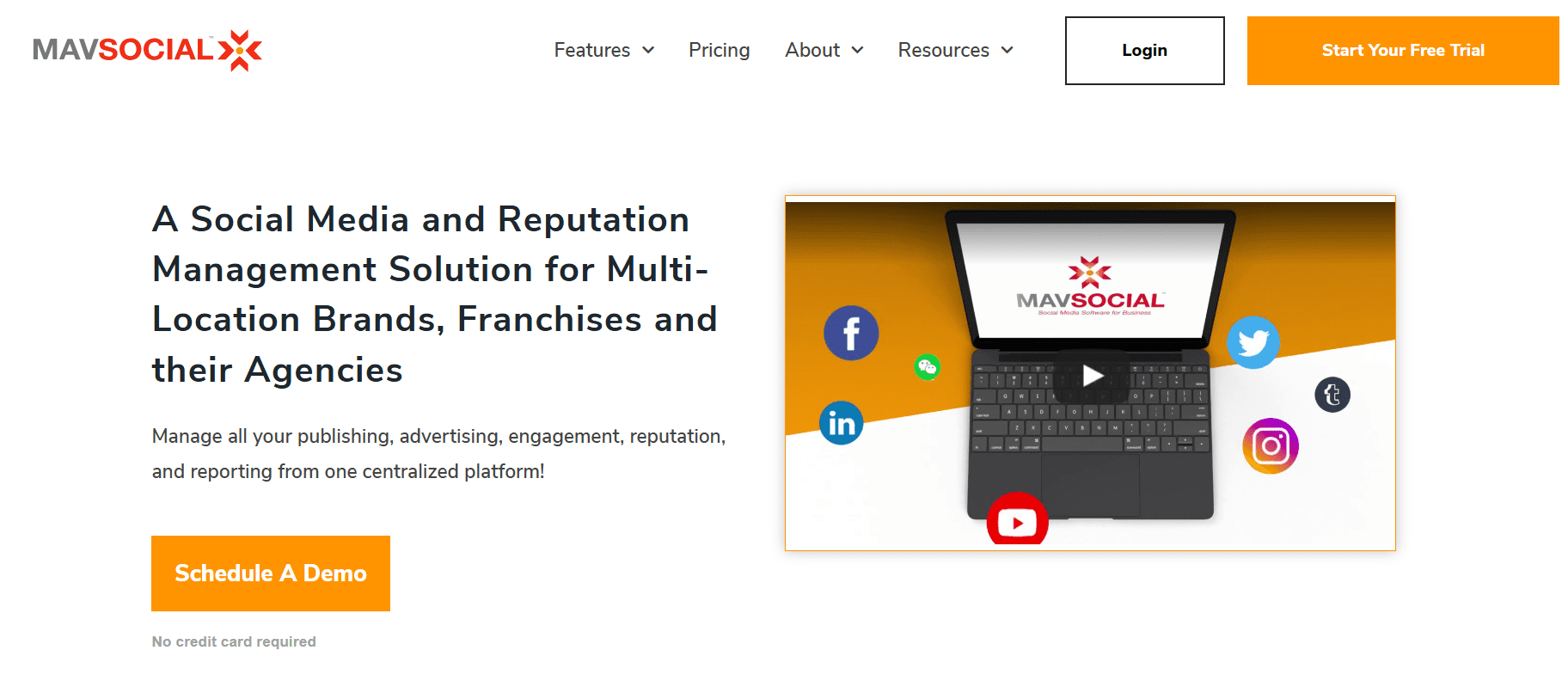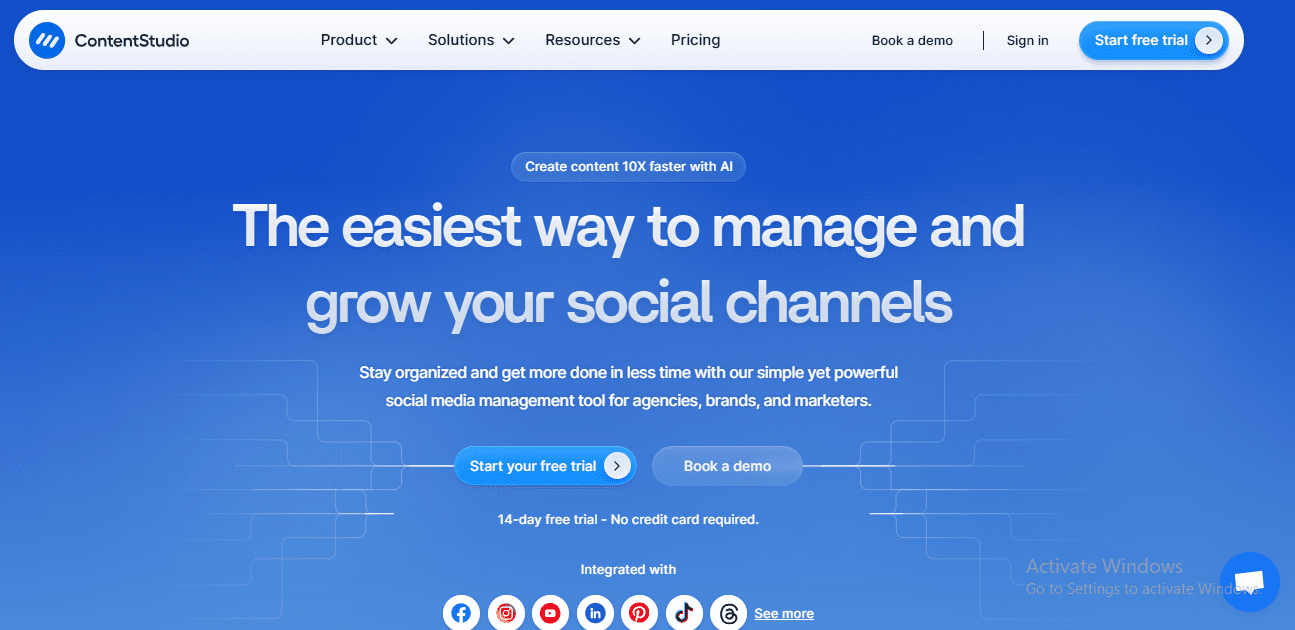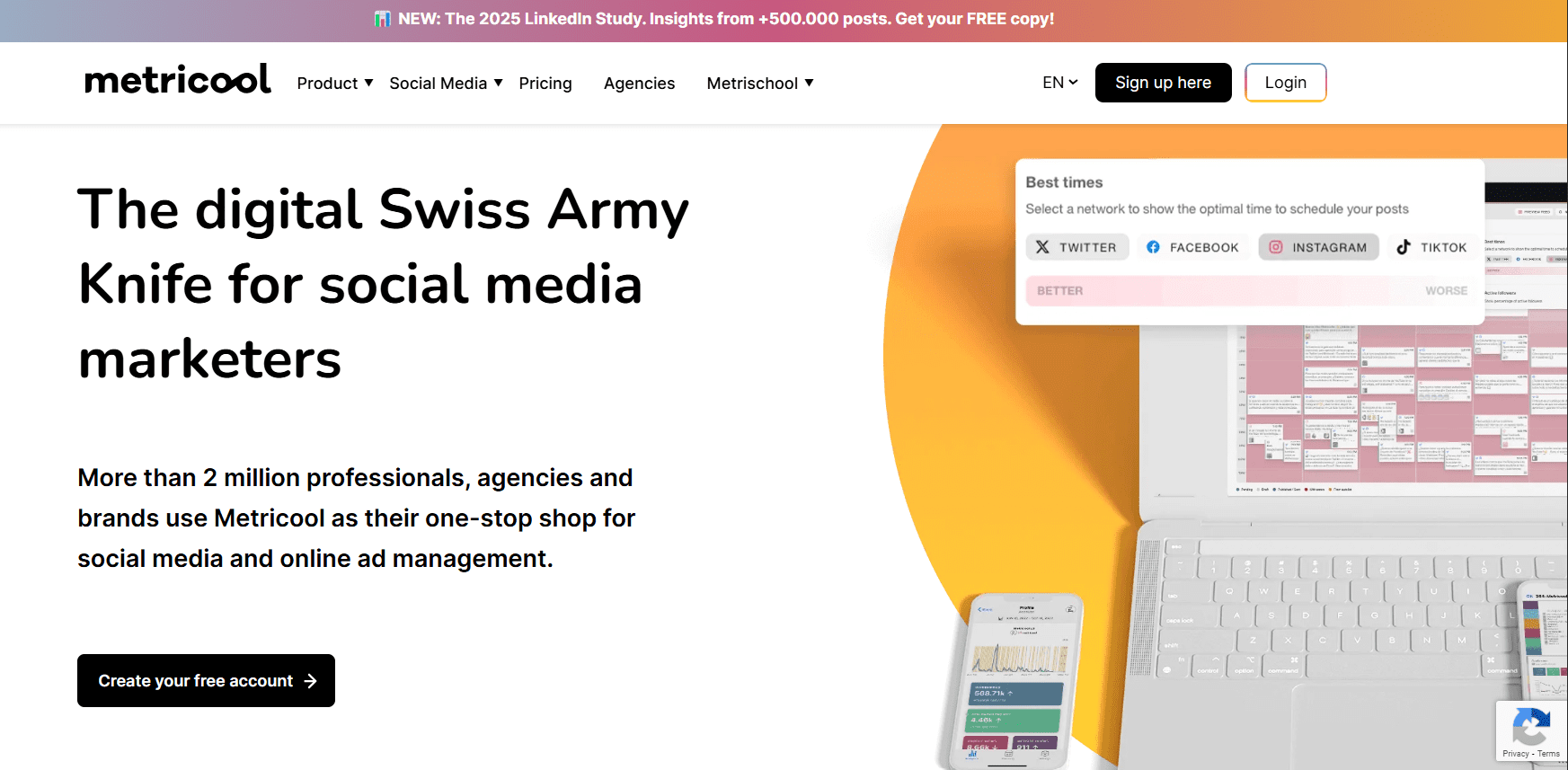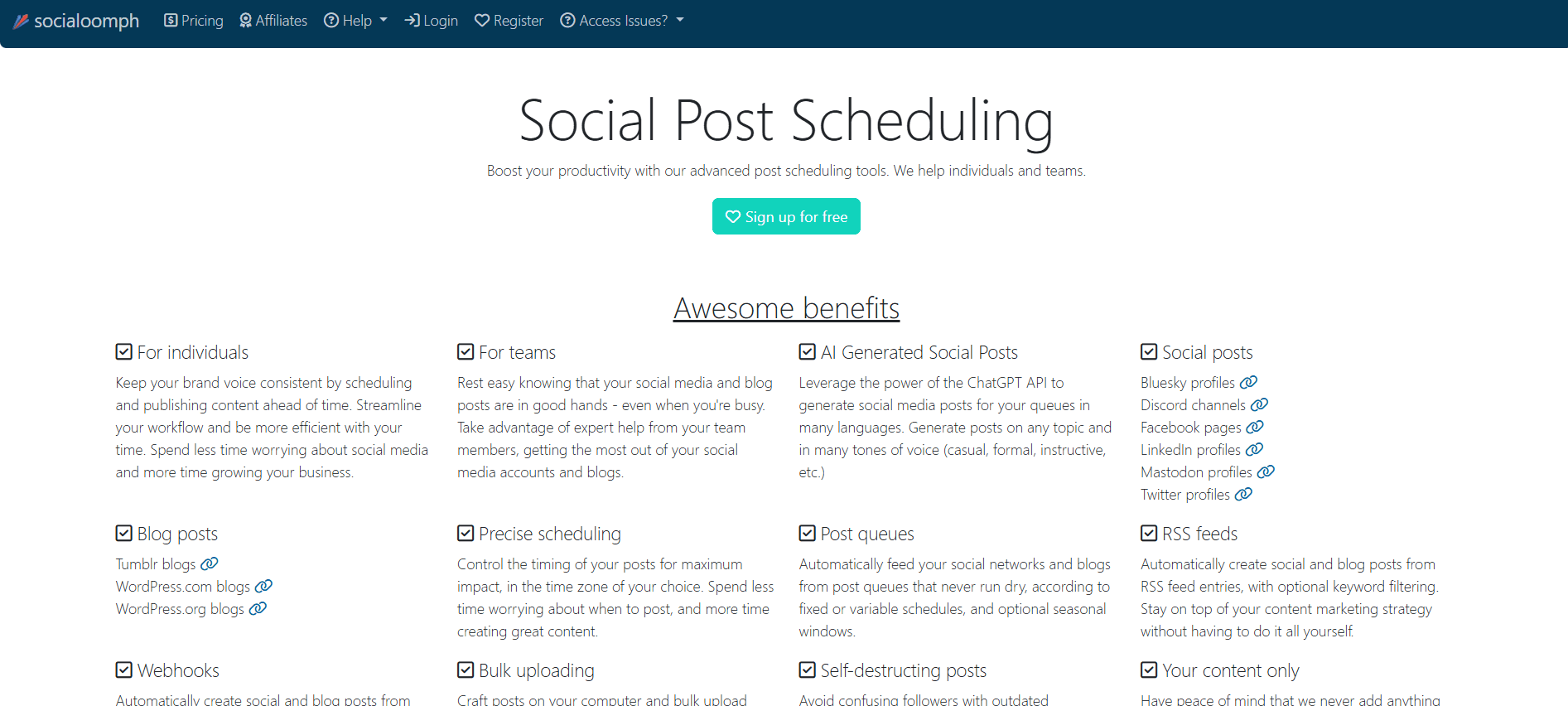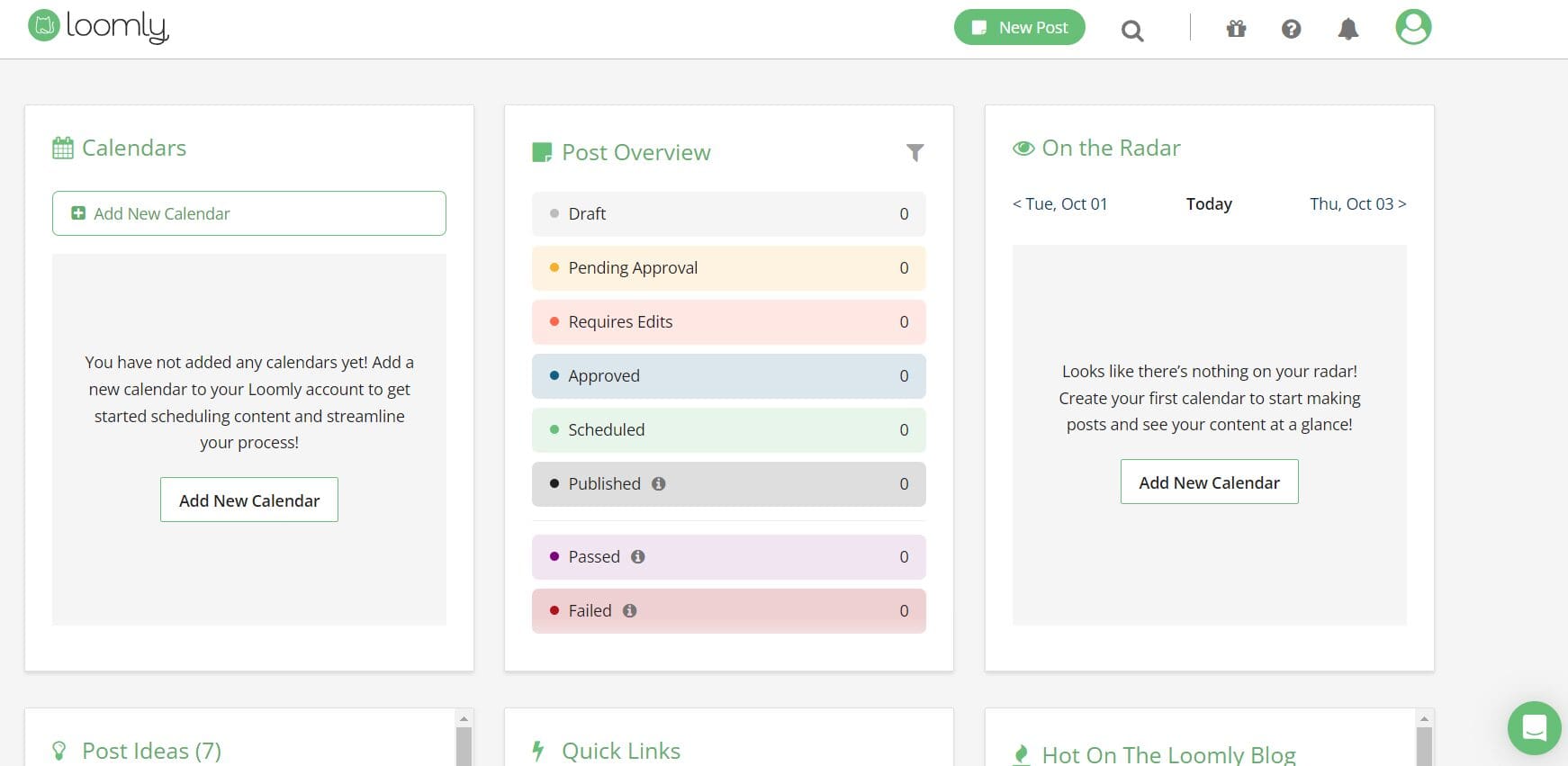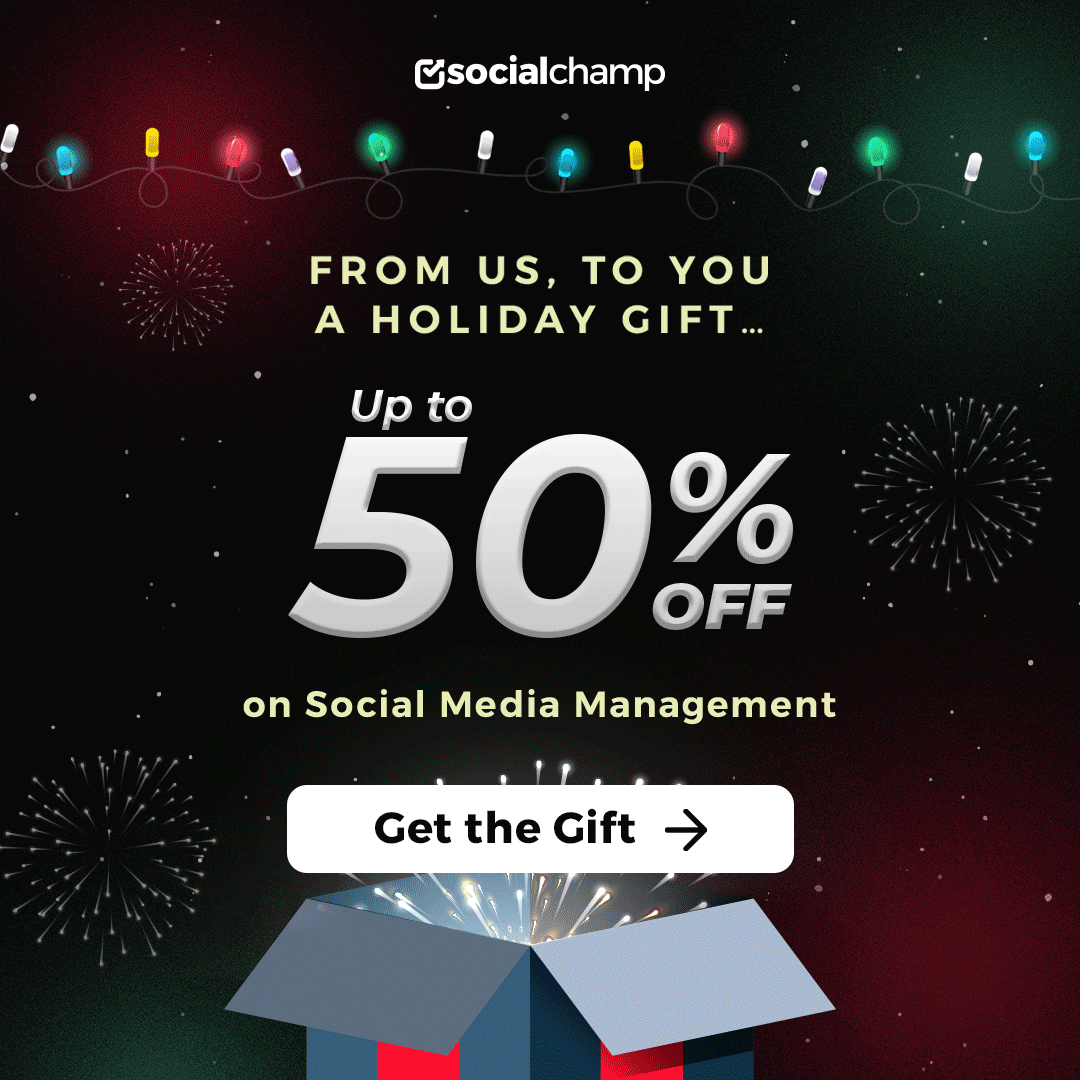Running social media for a business is not as easy as it looks.
Between creating posts, replying to comments, and checking analytics, the work can quickly pile up. That is why many marketers and business owners turn to social media automation tools to save time and stay organized.
Short Summary
- Sendible is a good tool for managing posts, but it has limits in pricing and platform support.
- Social Champ and other Sendible alternatives provide AI tools, link in bio, and better collaboration options.
- Hootsuite, Sprout Social, and Buffer give strong analytics and reporting features.
- The best choice depends on your budget, team size, and the platforms you use most.
- With the right Sendible alternative, you can manage social media more easily and effectively.
One tool that often gets mentioned is Sendible. It comes with features like scheduling, reporting, and managing platforms such as Facebook, Instagram, X, LinkedIn, Google Business Profile, and YouTube.
Still, it is not perfect. Sendible has limits on how many profiles and users you can manage, which can hold back growing teams.
If that sounds familiar, do not worry. We have put together a list of the 12 best social media tools as Sendible alternatives that might work better for your needs.

Tired of Expensive Social Media Tools?
Switch to Social Champ and get all the scheduling, analytics, and collaboration features you need without overspending.
Top 5 Sendible Alternatives Compared
When it comes to choosing a social media management tool, there are a lot of options out there.
Each platform offers different pricing, features, and levels of support, which can make it tricky to figure out which one is the best fit for your business.
That’s why we’ve narrowed it down to the top free alternatives to Sendible that are trusted by marketers, agencies, and growing brands.
These tools go beyond basic scheduling. From advanced analytics and team collaboration to social listening and customer engagement, each option brings something unique to the table.
Whether you are running a small startup, managing multiple client accounts, or scaling an enterprise, there is a tool on this list designed to match your needs.
| Tool | Starting Price | Accounts Supported | Key Features | Best For |
|---|---|---|---|---|
| Social Champ | $4 | Facebook, Instagram, Threads, WhatsApp Business, Google Business Profile, YouTube, TikTok, Pinterest, X (Twitter), Mastodon, Bluesky, and LinkedIn | Publish, Social Inbox, Analytics, Social Listening, Calendar, Competitor Analysis, Team Collaboration, Scheduling/Autoposting, Engaging, Visual Content Calendar | Agencies, Enterprises, and SMBs |
| Hootsuite | $99 | Facebook, Instagram, LinkedIn, X (Twitter), Threads, Pinterest, TikTok, YouTube | Scheduling, Analytics, Engagement, Social Inbox, Content Calendar, Team Collaboration | Brands, Enterprises, and Teams |
| Sprout Social | $199 | Facebook, Instagram, YouTube, Pinterest, TikTok, LinkedIn, X (Twitter) | Publishing and Content Planning, Analytics, Social Inbox, Social Listening, Customer Engagement, Advanced Analytics, Customer Care | Enterprises, Customer Support, Large Teams |
| Agorapulse | $69 | Facebook, Instagram, LinkedIn, TikTok, YouTube, X (Twitter) | Scheduling, Social Inbox, Analytics, Social Listening, Competitor Analysis, Team Collaboration, Reporting | Agencies and Growing Businesses |
| Buffer | $6 | Facebook, Instagram, LinkedIn, TikTok, Pinterest, X (Twitter) | Scheduling, Engagement, Analytics, Landing Pages, Team Collaboration, Publishing | Startups, Small Businesses, and Freelancers |

Stop Overcomplicating Your Social Media Strategy!
Plan, publish, and analyze with Social Champ to make your work smoother and your results stronger.
Featured Article: A Complete Breakdown of Pallyy Pricing and Plans
12 Top Sendible Alternatives by Use‑Case
Let’s start discussing each alternative in terms of pricing and key features, and how each tool stands out compared to Sendible.
-
Social Champ

Social Champ’s Dashboard Social Champ is a complete social media management tool that gives you everything you need at a price that is easy on the budget.
Unlike Sendible, which can feel limiting when it comes to the number of profiles and users you can manage, Social Champ gives you more flexibility without raising costs.
With Social Champ, you can publish and schedule posts on 12 platforms, including Facebook, Instagram, Threads, WhatsApp Business, Google Business Profile, YouTube, TikTok, Pinterest, X (Twitter), Mastodon, Bluesky, and LinkedIn.
This wider range of supported channels is something Sendible does not currently match. The platform also comes with a drag-and-drop calendar that makes it simple to plan and organize campaigns.
Where Social Champ really stands out is in its extra features. You get a social media inbox management tool that gathers all your comments, messages, and mentions in one place, which makes community management much easier.
It also offers built-in competitor analysis and social listening, tools that help you track industry trends and keep an eye on your competitors. Sendible falls short in these areas, which means you may miss important insights if you stick with it.
Detailed analytics and branded client reports are another plus point. With just a few clicks, you can measure results and share them with your clients or team. Add to that smooth team collaboration features with roles, permissions, and approval workflows, and you have a tool that fits businesses of all sizes.
Key Features
- Publish and schedule content across 12 platforms, including TikTok, Pinterest, Mastodon, and Bluesky
- Drag-and-drop content calendar for easy campaign planning
- Social inbox to manage all comments, mentions, and messages from one place
- Advanced analytics with branded reports for clients
- Social listening and competitor analysis to stay ahead of trends
- Team collaboration with roles, permissions, and approval workflows
Pricing
Social Champ keeps things affordable. There is a free plan for beginners, and paid plans start at just $4 per channel per month, making it one of the most budget-friendly yet powerful tools in the market.
-
Hootsuite

Hootsuite’s Landing Page Hootsuite has been around for years and is one of the most recognized names in social media management.
It is built for businesses and teams that need to manage several accounts in one place. The platform is known for its strong scheduling and reporting, but its higher cost can be a hurdle for smaller businesses.
The tool supports all major platforms, which makes it useful for brands with a big presence online.
It also comes with a content calendar that helps teams plan posts in advance and track campaigns with ease.
What makes Hootsuite stand out is the way it handles team collaboration and customer service.
With a unified inbox and approval workflows, it is easier for large teams to stay on track. Still, the pricing means it is often best suited for bigger companies.
Key Features
- Schedule and publish posts across Facebook, Instagram, LinkedIn, X (Twitter), TikTok, YouTube, and more
- Social inbox to handle comments and direct messages in one place
- Team collaboration with roles and approval workflows
- Content calendar for campaign planning
- Analytics and detailed reporting for performance tracking
Pricing
Hootsuite pricing starts at $99 per month, that makes it a better fit for enterprises, agencies, and large teams that need advanced features.
-
Sprout Social

Sprout Social’s Dashboard Sprout Social is built for enterprises and organizations that want powerful social media tools with excellent customer support.
It offers advanced features that make managing customer relationships and tracking social performance much easier.
However, it comes at a high price, which is often out of reach for small teams or freelancers.
The platform does more than just scheduling.
It has advanced analytics, customer engagement tools, and deep social listening to keep track of trends and conversations.
Brands that want a complete picture of their audience often choose Sprout Social for this reason.
It also makes collaboration smooth with approval workflows and shared dashboards for teams. While the cost may be high, the features are designed for businesses that need scale, insights, and dedicated support.
Key Features
- Post scheduling and publishing across all major platforms
- Advanced analytics and custom reporting
- Unified social inbox for customer engagement
- Social listening to track trends, hashtags, and brand mentions
- Team collaboration and approval workflows
- Customer care and relationship management
Pricing
Sprout Social pricing starts at $199 per month, making it one of the most premium options available. It is best for enterprises and large teams that need advanced insights and support. However, many smaller teams explore Sprout Social alternatives for more cost-effective options.
-
Agorapulse

Agorapulse’s Dashboard Agorapulse is designed to make life easier for agencies and growing businesses that manage multiple client accounts. It combines publishing, engagement, reporting, and listening tools into one platform. The interface is simple to use, making it a solid choice for teams that want both power and ease.
One of its strongest features is the unified inbox, which collects all comments, messages, and mentions from different platforms. This saves time and ensures no conversation is missed. It also includes competitor analysis and reporting tools that are handy for agencies.
Agorapulse focuses on giving teams what they need to collaborate smoothly and measure results effectively. It may not be the cheapest option, but it is packed with features that make it valuable for professional use.
Key Features
- Publish and schedule content across Facebook, Instagram, Google Business profile, Bluesky, LinkedIn, Reddit, Threads, Pinterest, TikTok, YouTube, and X (Twitter)
- Unified social inbox for all messages and comments
- Social listening to monitor conversations and mentions
- Competitor analysis to compare performance
- Team collaboration and approval workflows
- Advanced reporting for clients and stakeholders
Pricing
Agorapulse plans start at $79 per month, making it a good choice for agencies and businesses that need professional-level features without going to enterprise-level pricing.
-
Buffer

Buffer’s Dashboard Buffer is a simple and affordable tool that is popular among small businesses, startups, and freelancers. It is designed to make publishing content easy, without overwhelming users with too many features. For those just starting out, Buffer is often one of the most budget-friendly options.
The platform supports scheduling across major networks and gives you basic analytics to track performance. It also allows team collaboration and even offers landing pages, which can help businesses connect their social posts to campaigns.
While Buffer does not have advanced features like social listening or competitor analysis, it is a good fit for those who want a simple tool for scheduling and analyzing posts.
Key Features
- Publish and schedule posts across Facebook, Instagram, LinkedIn, TikTok, Pinterest, and X (Twitter)
- Engagement tools for replying to comments and messages
- Analytics to track performance and growth
- Landing pages to connect campaigns with social media
- Simple collaboration features for teams
Pricing
Buffer pricing starts at $5 per month, making it one of the most affordable tools. It is best for freelancers, startups, and small businesses that want basic but effective social media management.
-
Planable

Planable’s Dashboard Planable is a collaboration-focused social media tool that makes it easy for teams to create, plan, and approve content.
It is built with agencies and marketing teams in mind, especially those who want a smooth approval process.
The platform supports all major networks and offers a visual content calendar. This makes it simple for teams to organize posts and keep campaigns on track.
Its focus on teamwork helps reduce back-and-forth communication and makes the review process faster.
While Planable may not offer deep analytics or social listening, it takes the lead in content creation and approvals. Teams that want a clean and visual workflow often find it very useful.
Key Features
- Publish and schedule across Facebook, Instagram, TikTok, YouTube, Pinterest, LinkedIn, Threads, Google Business Profile, and X (Twitter)
- Content calendar to plan and organize posts visually
- Collaboration features for content approval and review
- Simple analytics to measure performance
- Team workflows for smooth project management
Pricing
Planable pricing starts at $33 per month, making it a good option for agencies and teams that prioritize content planning and collaboration.
-
Later

Later’s Dashboard Later is best known as an Instagram-first scheduling tool, but it has expanded to support more platforms.
It is especially popular with creators, influencers, and small brands that want a visual planner for posts.
The tool makes it simple to plan content visually with a drag-and-drop interface.
It also offers features like link-in-bio, which helps creators connect their Instagram content to websites or shops.
Analytics are included, but they are more focused on Instagram and visual platforms.
Later is not as strong for large-scale collaboration or advanced reporting, but for creators and small teams focused on visual content, it is a great choice.
Key Features
- Schedule posts for Instagram, Facebook, TikTok, LinkedIn, Pinterest, and X (Twitter)
- Visual content planner with drag-and-drop
- Analytics focused on Instagram performance
- Link in bio for driving traffic from Instagram
- Collaboration tools for content planning
Pricing
Later pricing starts at $18.75 per month, making it a practical choice for creators and small brands aiming to grow on Instagram and other visual platforms. We’ve also prepared a clear breakdown of Later pricing to help you review everything quickly.
-
MavSocial

MavSocial’s Landing Page MavSocial is a social media management tool that focuses strongly on visual content. It is built for brands and teams who rely heavily on images and videos to tell their stories online.
Instead of just giving you a place to schedule posts, MavSocial makes it easier to manage large libraries of digital assets so you never lose track of your visuals.
The platform also helps marketers save time by allowing them to recycle evergreen content, making sure that high-performing posts keep reaching audiences without extra effort.
For businesses that want to keep a consistent presence without always creating something new, this is a big plus.
What many users appreciate about MavSocial is its emphasis on digital rights management and image storage.
Teams can organize, reuse, and track visuals across campaigns, which is especially valuable for brands with frequent photo or video content.
It also includes reporting features so you can measure the impact of your posts and show clear results to your clients or stakeholders.
Key Features
- Schedule and publish posts to Facebook, Instagram, LinkedIn, Twitter (X), YouTube, and more
- Store, organize, and reuse images and videos with a built-in media library
- Recycle evergreen content to keep your feed active with minimal effort
- Monitor mentions and keywords to follow relevant conversations
- Manage multiple accounts and campaigns from one dashboard
- Generate reports to track performance and ROI
Pricing
MavSocial offers a free 14-day trial so you can try it before committing. Paid plans start at $29/month, making it a budget-friendly choice for small teams and businesses that focus on visual storytelling. -
ContentStudio

ContentStudio’s Landing Page ContentStudio is built for marketers who juggle content creation, scheduling, and monitoring. Instead of using different tools for curation, posting, and analytics, ContentStudio brings everything together in one place. It’s a solid choice for businesses and agencies that want to stay consistent with content while also finding new ideas.
One of the standout features is its discovery engine, which helps you track trending content in your niche.
This makes it easier to spot new opportunities for posts and share topics your audience cares about. It also comes with a shared calendar so teams can plan and collaborate without confusion.
Key Features
- Schedule and publish across all major social networks
- Discover trending content through its built-in curation system
- Organize posts and campaigns with a visual calendar
- Track keywords, hashtags, and mentions with social listening
- Generate custom reports that show performance over time
- Collaborate with teams and manage approval workflows
Pricing
ContentStudio offers a free trial to get started. Paid plans begin at $19/month, making it affordable for freelancers, small teams, and agencies.
-
Metricool

Metricool’s Landing Page Metricool is known for its strength in analytics and reporting. Many freelancers, content creators, and small businesses prefer Metricool because it gives them clear, easy-to-read insights into how their posts perform.
Beyond reporting, it also provides scheduling and ad management, making it a versatile all-in-one platform.
Its competitor tracking feature is a big win for users who want to compare their performance with others in the same industry.
On top of that, Metricool allows you to manage ads on platforms like Google and Facebook directly within the dashboard, saving both time and effort.
Key Features
- Schedule posts across social media platforms, blogs, and ads
- Track audience growth, engagement, and post performance
- Generate detailed branded reports instantly
- Monitor competitor activity to stay ahead
- Manage ad campaigns for Google and Facebook in one place
- Plan content using a simple drag-and-drop calendar
Pricing
Metricool has a generous free plan for beginners. Paid plans start at $18/month, making it one of the most budget-friendly yet powerful tools available.
-
SocialOomph

SocialOomph’s Homepage SocialOomph has been around for quite some time and focuses mainly on automation.
It’s a straightforward tool for users who want to save time by automating posting tasks rather than managing advanced features.
While it may not be as modern-looking as other platforms, its reliability makes it a go-to option for small businesses and individuals.
One of its most useful features is the ability to recycle evergreen content. This means your best-performing posts can automatically be reshared at set intervals, keeping your accounts active without constant effort.
It also includes tools for scheduling blogs, emails, and even RSS feeds, making it more versatile than it looks.
Key Features
- Schedule posts for multiple social media platforms
- Automate reposting of evergreen content
- Plan blog posts, emails, and RSS feed updates
- Simple interface focused on productivity
- Affordable tool for individuals and small teams
Pricing
SocialOomph offers both free and premium options. Paid plans start at $20/month, which makes it one of the cheapest scheduling tools available.
-
Loomly

Loomly’s Dashboard Loomly is designed to simplify content creation and team collaboration.
It provides a clean, visual platform where teams can brainstorm, draft, approve, and publish content without confusion.
Its easy-to-use interface makes it a favorite among marketing teams that want structure in their social media workflow.
What makes Loomly stand out is its brand-specific workflows and content suggestions.
As you plan, Loomly will provide post ideas based on trending topics, social media best practices, and even upcoming events.
This helps teams create fresh and engaging content without running out of ideas.
Key Features
- Schedule and publish across platforms like Facebook, Instagram, LinkedIn, and more
- Collaborate with teams using workflows and approval systems
- Access post ideas and inspiration from Loomly’s suggestion engine
- Visual content calendar for planning campaigns
- Detailed analytics to measure engagement and growth
- Built-in content library to store media assets
Pricing
Loomly offers a 15-day free trial. Paid plans start at $249/month, making it a solid option for small teams and agencies looking for collaboration-focused features.
Why You May Want Sendible Alternatives
Sendible has been a trusted name in the social media management space for years.
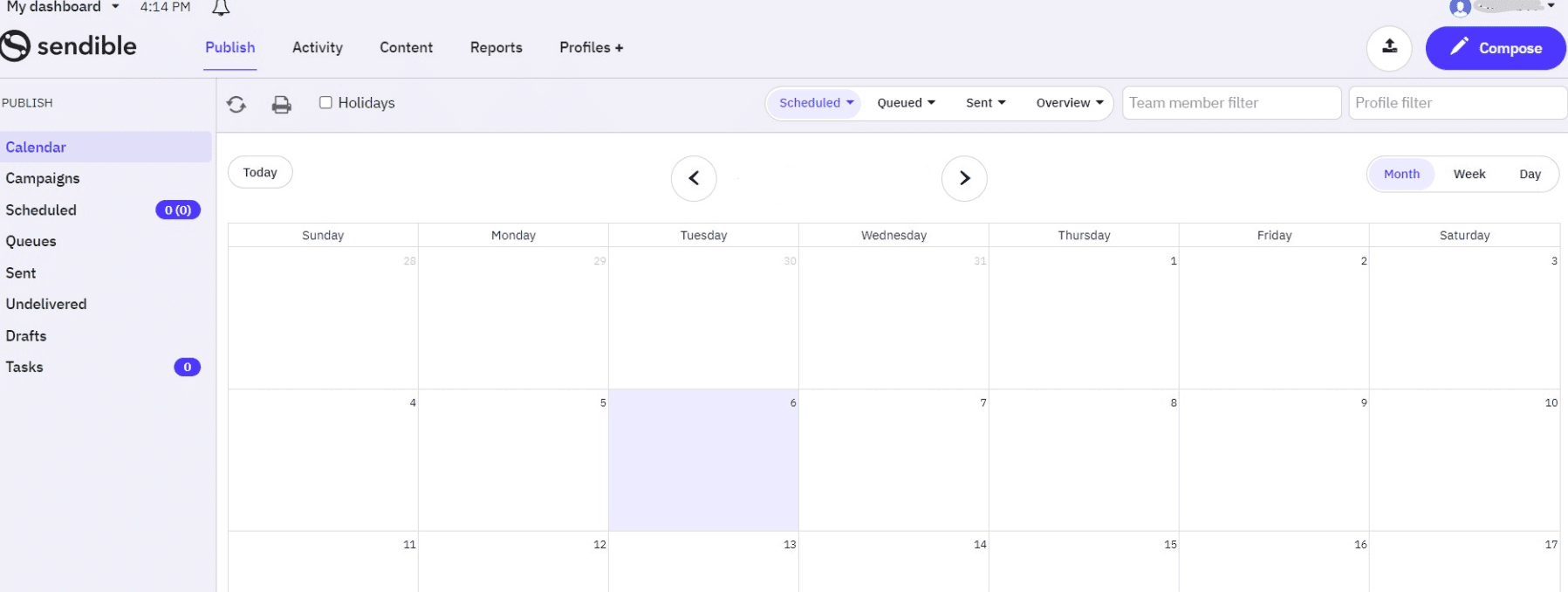
Many agencies, marketers, and small businesses use it to schedule posts, track engagement, and manage multiple accounts from one dashboard.
But while Sendible does a lot of things well, it may not always be the perfect fit for every user.
Depending on your business needs, you might find yourself looking for free alternatives to Sendible that are either more affordable, more flexible, or more powerful.
One of the most common reasons people search for Sendible alternatives is pricing. You can also explore our full Sendible pricing breakdown.
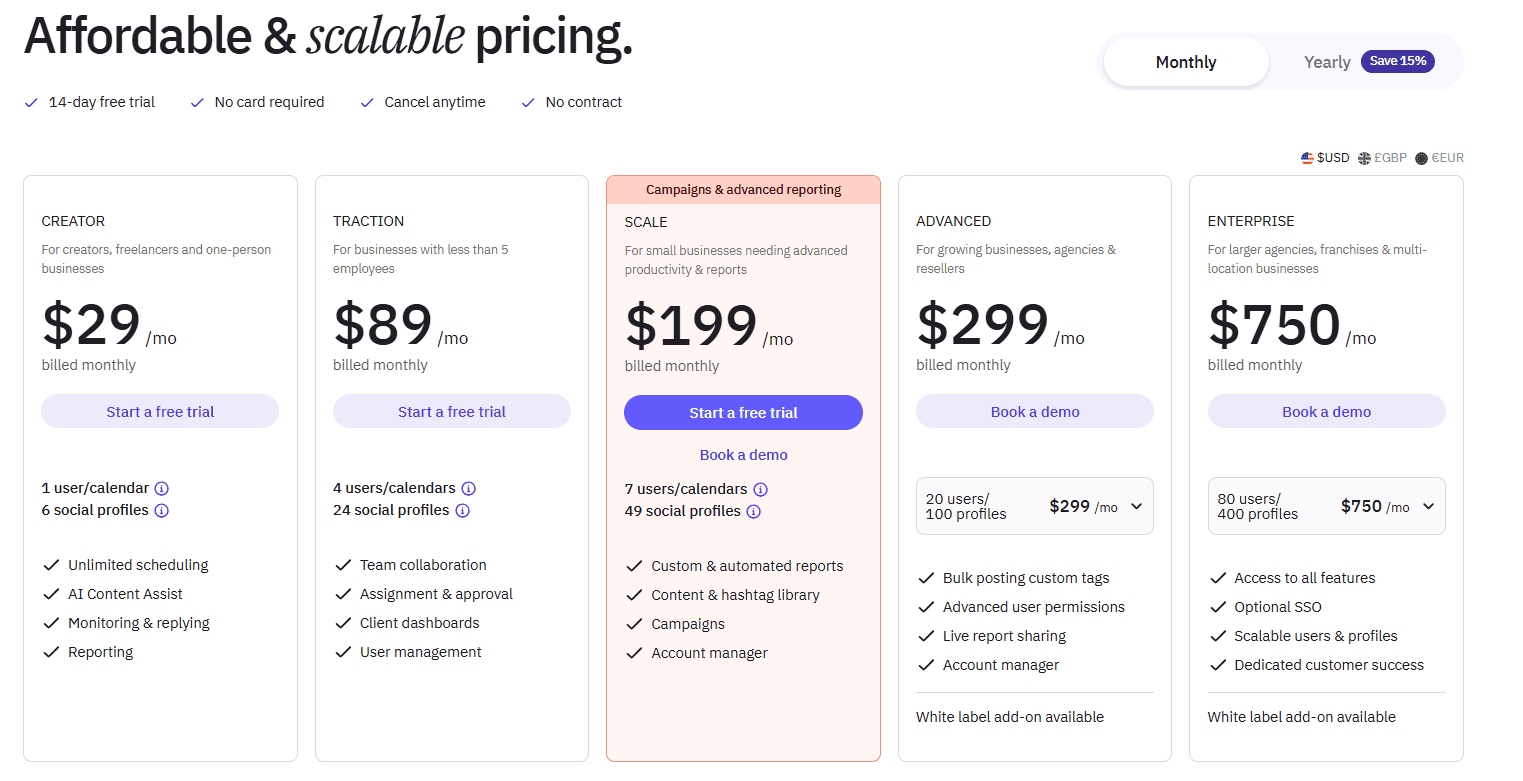
Although Sendible offers strong features, the cost can feel heavy for freelancers, startups, or small agencies working with tight budgets.
Even its basic plans are not the cheapest on the market, and once you scale to more profiles or team members, the price can climb quickly.
This makes it harder for smaller teams to keep using Sendible in the long run without overspending.
Another reason comes down to user limits and account restrictions.
Many businesses today manage several social media platforms at once. While Sendible supports the main networks like Facebook, Instagram, Twitter (X), and LinkedIn, it doesn’t go as wide as some newer tools.
If you want to experiment with platforms like TikTok, Threads, Mastodon, or Bluesky, you may find that Sendible isn’t as versatile as you need it to be.
For businesses looking to expand their social presence beyond the basics, this limitation can be frustrating.
Sendible’s interface also gets mixed reviews. Some users love its clean dashboard, while others find it less intuitive compared to newer platforms.
Ease of use matters a lot, especially if you’re working with teams or clients who are not techsavvy.
If your staff spends too much time figuring out how to schedule or report, you may not get the productivity boost you expected from the tool in the first place.
Then there’s advanced functionality. While Sendible covers scheduling, reporting, and client management, it doesn’t go as deep in areas like competitor analysis or social listening compared to some of its rivals.
These are features that modern businesses now rely on to make smarter marketing choices.
Without them, you may feel like you’re missing out on important insights that could give you an edge over competitors.
Support and scalability can also play a role.
Some teams say Sendible’s customer support is helpful but not always fast, which can be a problem if you need urgent help during a campaign.
Others find that as their team grows, Sendible doesn’t offer enough flexibility for collaboration, permissions, and workflow management.
At that point, switching to a tool designed for bigger teams may make more sense.
In short, while Sendible is still a reliable choice for many, it may not always deliver the best balance of price, features, and scalability for everyone.
If you need more affordable pricing, support for more platforms, stronger analytics, or smoother teamwork, exploring alternatives is the natural next step.
Choose the Right Tool: Why Social Champ Is a Standout Sendible Alternative
When you start comparing Sendible with other social media management platforms, one tool that consistently stands out is Social Champ.
It’s not just another option in the market; it’s a complete solution that offers powerful features at a price almost anyone can afford.
If you’re wondering why so many marketers and businesses are switching from Sendible to Social Champ, the reasons are clear.
The first big difference is pricing. Social Champ starts at just $4 per month per profile, which makes it far more affordable than Sendible’s entry level plans.
This pricing model is simple, fair, and scalable. You only pay for what you actually use. For freelancers and small businesses, this means you can manage social media effectively without stretching your budget.
For agencies, it means you can scale easily without worrying about costs jumping too high.
Another area where Social Champ shines is platform support. Unlike Sendible, which mainly covers the core social networks,
Social Champ allows you to manage 12 platforms, including TikTok, Pinterest, Mastodon, Threads, and Bluesky, in addition to Facebook, Instagram, LinkedIn, Twitter (X), YouTube, WhatsApp Business, and Google Business Profile.
If you’re aiming for a broad online presence, this wider support makes Social Champ a much stronger long-term choice.
Social Champ also has an edge in advanced features.
While Sendible handles scheduling and reporting, Social Champ goes further with tools like:
- Social Listening to monitor conversations, hashtags, and keywords so you can respond in real time.
- Competitor Analysis that lets you track what other businesses in your industry are doing and learn from their performance.
- Team Collaboration Tools with roles, permissions, and approval workflows to keep teams organized.
- Visual Content Calendar where you can drag and drop posts, spot gaps in your plan, and keep everything aligned.
- Unified Inbox to handle all comments, messages, and mentions from different platforms in one place.
- Champ AI Suite that helps you create captions, generate ideas, and repurpose content quickly with the power of AI.
- Link in Bio feature to turn your Instagram profile into a mini landing page where you can share multiple links with your followers.
- Boost Post option to promote your top-performing content directly from the platform and reach a bigger audience.
- White-Labelled Reports that agencies can customize with their own branding before sharing results with clients.
These features mean you’re not just managing posts, but actually building smarter strategies and campaigns.
Analytics and reporting are another area where Social Champ delivers more value. You can create detailed, branded reports in just a few clicks.
These are perfect for agencies that need to share results with clients or businesses that want to present data clearly to stakeholders.
Instead of spending hours compiling numbers, Social Champ saves you time with automated, professional reports.
Team collaboration is also much smoother with Social Champ. You can assign roles to different users, set approval workflows, and make teamwork stress-free.
This is especially important for agencies or businesses with multiple departments handling content. Sendible does offer collaboration features, but many users say Social Champ’s system is easier and more flexible.
And let’s not forget the free plan. Social Champ offers a free tier for beginners and individuals, something that Sendible doesn’t match in the same way.
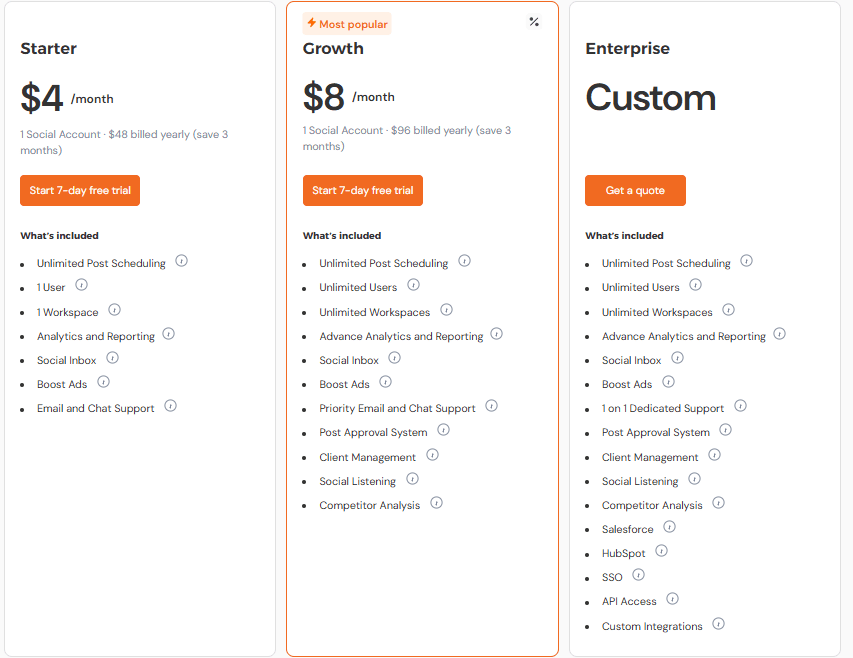
This makes it a low-risk option for people who want to test the tool before fully committing.
Overall, Social Champ combines affordability, wide platform support, and advanced features in one package. It doesn’t just replace Sendible, it actually offers more value for less money.
For businesses looking to manage social media without breaking the bank, Social Champ is the smarter choice.

Ready to Simplify Social Media Management?
Save time with scheduling, track performance with analytics, and manage everything in one place with Social Champ.
Conclusion
Social media management today goes far beyond posting updates.
It involves keeping track of conversations, monitoring competitors, engaging meaningfully with your audience, and using insights to guide decisions.
Tools like Sendible have been valuable in helping marketers achieve this, but the landscape is evolving.
With more platforms to handle, tighter budgets to manage, and higher client expectations, businesses are now looking for solutions that are both practical and cost-effective.
This has led many freelancers, small businesses, and agencies to explore Sendible alternatives.
One such option is Social Champ. It combines essential features like publishing, scheduling, analytics, social listening, competitor tracking, team collaboration, and a unified inbox under one platform.
Its structure is designed to simplify workflows and support teams of different sizes.
Compared to Sendible, Social Champ offers wider platform support and advanced features at a price that may feel more accessible for growing teams or businesses.
For users who find Sendible limiting in terms of cost or functionality, exploring a tool like Social Champ could be a step toward more flexibility.
Ultimately, the best choice depends on your unique needs. Whether it’s Sendible, Social Champ, or another tool entirely, the right platform should help you manage social media with less effort and more impact.