Sometimes, you might want a little extra privacy regarding who you follow. Maybe you follow competitor accounts for research, or perhaps you keep a close eye on celebrity gossip. Whatever your reason, there might be times when you’d want to control who sees your following list.
Unfortunately, that’s not possible, but don’t be discouraged just yet. In this comprehensive guide, we’ll walk you through some alternatives on how to hide following list on Instagram so you can take full control of your privacy.
Short Summary
- Instagram does not have a specific button or setting to hide your following list while keeping your account public.
- The sole way to hide your following list is by making your entire Instagram profile a Private Account.
- Once your account is private, only your approved followers can see your content (posts, Reels, etc.) and your full following list.
- The process to make your account private is simple, found within your Settings > Privacy > Private Account menu.
But wait, that’s not all. Privacy is just one aspect of your social media channel. If you want a much more managed and controlled experience of Instagram, consider investing in top Instagram management tools that allow you to manage your online presence effectively while still maintaining control over what you share.
This tool is also a fantastic way to save time and stay consistent with your posting strategy by helping you schedule Instagram Stories, posts, analyze engagement, and much more.
Can You Really Hide Your Instagram Followers from Everyone?
The short and honest answer is no, you can’t completely hide your followers on Instagram. Instagram doesn’t have a feature that lets you keep your followers list totally private from everyone. No matter what settings you use, people can still see some details, especially if your account is public.
However, you can limit who sees your followers by changing a few privacy settings. If you’ve been wondering how to hide followers on IG, here’s how you can manage it:
- Switch your account to Private so only approved followers can see your followers and following lists.
- This gives you more control over who views your profile and interacts with your posts.
- Keep in mind that even with a private account, your followers can still see your list once they’re approved.
You might want to understand the hide followers Instagram concept for different reasons:
- To keep your personal circle private.
- To avoid unwanted attention or judgment about who you follow.
- For safety and security, especially if you’re a creator, influencer, or public figure.
If you don’t want certain people to see your followers, there are a few options:
- Remove them from your followers list so they can’t access your posts or followers anymore.
- Block them to completely stop them from viewing your profile and followers.
- Restrict them quietly to limit their access without fully blocking them.
It’s important to note that there’s no direct Instagram hide following list from followers feature. But using privacy settings, removing unwanted followers, and controlling your account visibility can still help you manage who sees your activity.
In short, while Instagram doesn’t allow you to hide your followers from everyone, you still have ways to control your privacy. By using the right settings and managing your followers, you can make your account more private and feel safer when sharing online.
Featured Article: Top 15 Productivity Tools
How to Hide Your Following List on Instagram Without a Private Account
It is impossible to hide your list on Instagram without setting your account to private. Once your account is private, only approved followers can see your highlights and stories. The process is very simple; let’s get started.
- Tap on your profile picture or the profile icon in the bottom right corner to access your profile.
![How to Hide Following List on Instagram [[current_year] UPDATED] 4 Public to private account 1](data:image/svg+xml;base64,PHN2ZyB3aWR0aD0iMSIgaGVpZ2h0PSIxIiB4bWxucz0iaHR0cDovL3d3dy53My5vcmcvMjAwMC9zdmciPjwvc3ZnPg==)
- Click on the three horizontal lines or the hamburger menu icon in the top right corner of your profile.
![How to Hide Following List on Instagram [[current_year] UPDATED] 5 Public to private account 2](data:image/svg+xml;base64,PHN2ZyB3aWR0aD0iMSIgaGVpZ2h0PSIxIiB4bWxucz0iaHR0cDovL3d3dy53My5vcmcvMjAwMC9zdmciPjwvc3ZnPg==)
- Scroll down and select “Settings” from the menu options.
![How to Hide Following List on Instagram [[current_year] UPDATED] 6 Public to private account 3](data:image/svg+xml;base64,PHN2ZyB3aWR0aD0iMSIgaGVpZ2h0PSIxIiB4bWxucz0iaHR0cDovL3d3dy53My5vcmcvMjAwMC9zdmciPjwvc3ZnPg==)
- In the Settings menu, tap “Privacy” to access privacy-related settings.
![How to Hide Following List on Instagram [[current_year] UPDATED] 7 Public to private account 4](data:image/svg+xml;base64,PHN2ZyB3aWR0aD0iMSIgaGVpZ2h0PSIxIiB4bWxucz0iaHR0cDovL3d3dy53My5vcmcvMjAwMC9zdmciPjwvc3ZnPg==)
- Toggle on the “Private Account” option. You may be prompted to confirm your decision.
![How to Hide Following List on Instagram [[current_year] UPDATED] 8 Public to private account 5](data:image/svg+xml;base64,PHN2ZyB3aWR0aD0iMSIgaGVpZ2h0PSIxIiB4bWxucz0iaHR0cDovL3d3dy53My5vcmcvMjAwMC9zdmciPjwvc3ZnPg==)
- Confirm that you want to make your account private. Once confirmed, your account will be set to private.
After following these steps, your Instagram account will be private, meaning only approved followers can see your posts, stories, and following list. Users who are not already following you will need to send a follow request, which you can approve or deny.
![How to Hide Following List on Instagram [[current_year] UPDATED] 10 How to Hide Following List on Instagram [[current_year] UPDATED] 9](https://www.socialchamp.io/wp-content/uploads/2024/07/Calendar-v2.png)
Want to Take Full Control of Your Instagram?
Our all-in-one Instagram Management Tool helps you schedule engaging content, analyze performance, and boost follower engagement.
By following these steps, you effectively hide your list activity on Instagram. However, it’s essential to note that disabling your activity status also means you won’t be able to see when others were last active on Instagram.
Featured Article: When to Post on Instagram for Maximum Engagement
How to Hide Following List on Instagram on iPhone
One effective way to enhance your privacy is by hiding your list on Instagram. This feature allows you to prevent others from seeing the accounts you follow, adding an extra layer of security and discretion to your online presence.
If you’re an iPhone user, hiding your list on Instagram is a straightforward process that can be accomplished in just a few simple steps:
- Open the Instagram app on your iPhone and navigate to your profile by tapping the profile icon in the bottom-right corner of the screen.
- Once on your profile, tap the three horizontal lines in the top-right corner to access the menu.
- From the menu, select “Settings.”
- In the Settings menu, scroll down and tap “Privacy.”
- Choose privacy and Toggle on “Private Account.”
Once you’ve enabled the “Private Account” option, your list of followed accounts will no longer be visible to others on your Instagram profile. This means that even if someone visits your profile, they won’t be able to see the accounts you’re following.
It’s important to note that while hiding your following list can enhance your privacy, it doesn’t wholly conceal your activity on Instagram. Your followers, posts created with an Instagram scheduler, and other information may still be visible to others, depending on your account’s privacy settings.
Ultimately, the decision to hide your list on Instagram is a personal choice based on your privacy preferences and concerns. By taking advantage of this feature on your iPhone, you can curate your online presence and maintain control over the information you share with others on the platform.
Featured Article: Social Media Management Pricing
How to Hide Following List on Instagram in a Private Account
To hide your list on Instagram in a private account, you can follow these steps:
- Launch Instagram on your mobile device.
- Tap on your profile picture or the profile icon in the bottom menu to navigate to your profile page.
- On your profile page, tap on the three horizontal lines or the ellipsis icon (depending on your device) at the top right corner to open the menu.
- Scroll down to ‘Account Privacy.’
- Under Privacy settings, ensure your account is set to “Private Account.” This ensures that only approved followers can see your posts and other activity on Instagram.
- Unfortunately, Instagram does not provide a specific option to hide your list in your account. Your followers can see the accounts you follow if they visit your profile, as this is a feature of private accounts.
However, you can control who can follow you by approving or rejecting follower requests. This way, you have indirect control over who can see your list. Keep in mind that Instagram’s features and settings may change over time, so it’s always good to check the app for any updates or new privacy options that may become available.
Featured Article: Best YouTube Management Tools You Should Use
Want More Privacy on Instagram? Check Out These Extra Settings
If you want more privacy on Instagram beyond just hiding your followers, there are several extra settings you can use. These help you feel safer and control who sees your activity.
One helpful step is to hide your activity status. This means people won’t know when you are online. To do this, go to your profile, tap the three lines, go to Settings and Privacy, then Messages and Story Replies > Activity Status, and turn it off.
You can also control who comments on your posts or sends messages. In Settings and Privacy, you can block certain users from commenting or set limits on who can message you. This keeps unwanted interactions away.
Another option is to hide your stories from specific people. You can use the “Hide Story From” feature in Settings and Privacy → Story and Reels to block certain followers. Or, you can share stories only with a select group using the “Close Friends” option.
If you are thinking about how to hide the following list on Instagram, you can combine these settings with managing your followers carefully. While Instagram doesn’t let you completely hide followers or fully hide your followers list, making your account private and approving followers selectively gives you more control.
You can also manage tags and mentions. This lets you approve tags before they appear on your profile. Go to Settings and Privacy → Tags and Mentions, then choose who can tag you or turn on manual approval for all tags.
By using these extra privacy options, along with tips on how to hide followers on IG, you can enjoy Instagram without worrying too much about who is watching and keep your profile more secure.
Featured Article: A Comprehensive Guide to AI-Generated Content
Best Practices for Hiding Your Followers on Instagram
If you’re looking for ways to hide followers on Instagram, then these tips will help you manage your profile better.
- Remove followers gradually
When you spot followers you’re not comfortable with, remove them one by one. Doing this slowly helps avoid drawing attention or triggering unusual activity alerts. - Make your account private
Switching to a private account means only approved people can see your followers and following lists. This is the biggest step toward limiting who sees your connections. - Be selective about who you follow
Since you might be looking to hide following list from followers, keep the people you follow few and meaningful. Unfollow accounts that don’t align with how you want your profile to look. - Use block and restrict features smartly
If someone you don’t want seeing your follower or following list keeps interacting, either block them (they won’t see your profile at all) or restrict them (their interactions are limited). - Review your privacy settings regularly
Apps change, and new features appear. Check your settings each month, look at who can tag you, mention you, comment on your posts, and who sees your activity status. - Avoid third‑party apps that promise “hidden followers”
Many apps claim they let you fully hide your lists, but can compromise your account or break the terms of service. Stick to the official tools. - Balance privacy with engagement
If you run a personal brand or business, going ultra‑private might reduce your reach. Think about how much privacy you need versus how open you want your profile to be.
Conclusion
Hiding your list on Instagram is a simple yet effective way to enhance your privacy and control the information you share with others on the platform. If you want to protect your privacy, learn to hide the following list on Instagram.
Following the straightforward steps outlined in this guide, you can easily conceal the accounts you follow from public view, adding an extra layer of discretion and security to your online presence. Whether you’re an individual seeking personal privacy or a business utilizing Instagram for marketing, this feature empowers you to curate your digital footprint according to your preferences.
As concerns over online privacy continue to grow, proactive measures like hiding your following list on Instagram can provide peace of mind and protect you from unwanted attention or scrutiny. Remember, maintaining a balanced approach to privacy and sharing is critical to having a positive and secure experience on social media platforms like Instagram.
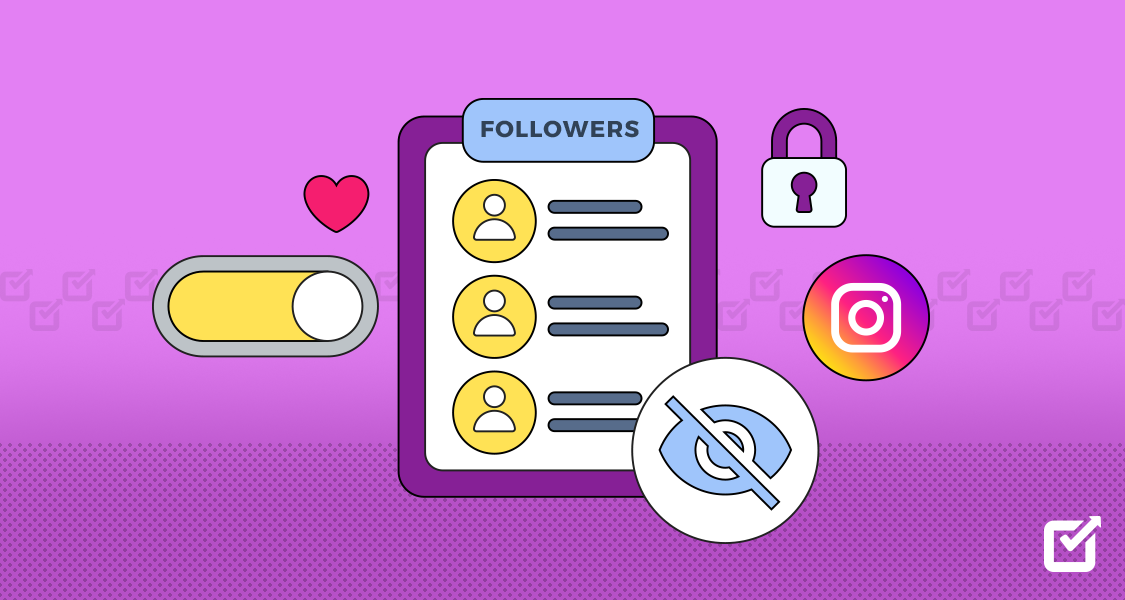
![How to Hide Following List on Instagram [[current_year] UPDATED] 4 Public to private account 1](https://www.socialchamp.com/wp-content/uploads/2024/05/1-1.jpg)
![How to Hide Following List on Instagram [[current_year] UPDATED] 5 Public to private account 2](https://www.socialchamp.com/wp-content/uploads/2024/05/2-1.jpg)
![How to Hide Following List on Instagram [[current_year] UPDATED] 6 Public to private account 3](https://www.socialchamp.com/wp-content/uploads/2024/05/3-1.jpg)
![How to Hide Following List on Instagram [[current_year] UPDATED] 7 Public to private account 4](https://www.socialchamp.com/wp-content/uploads/2024/05/4-1.jpg)
![How to Hide Following List on Instagram [[current_year] UPDATED] 8 Public to private account 5](https://www.socialchamp.com/wp-content/uploads/2024/05/5-1.jpg)
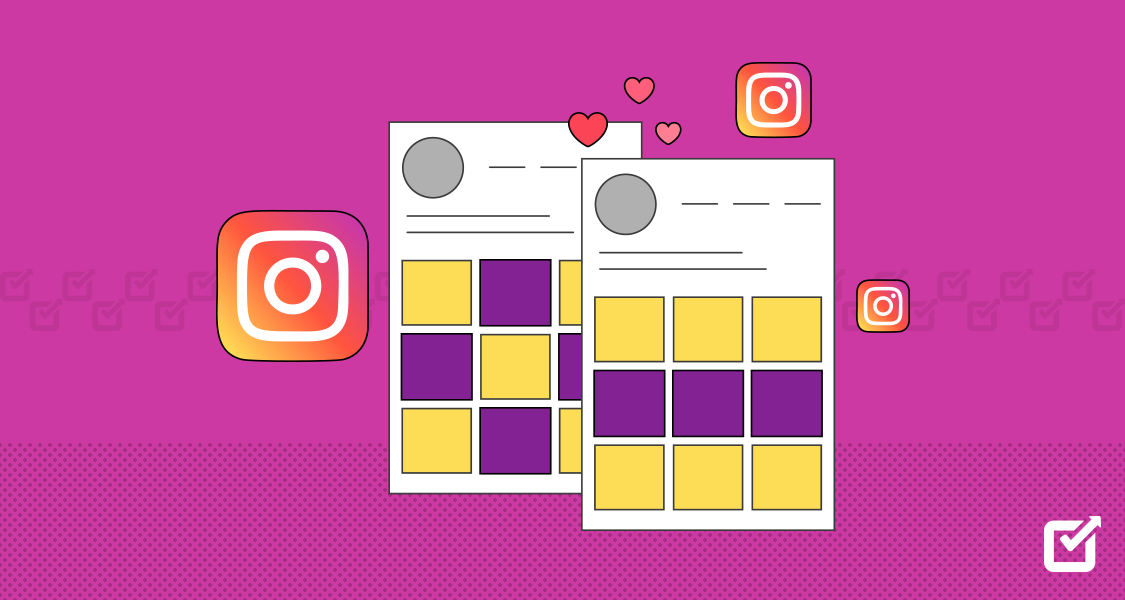
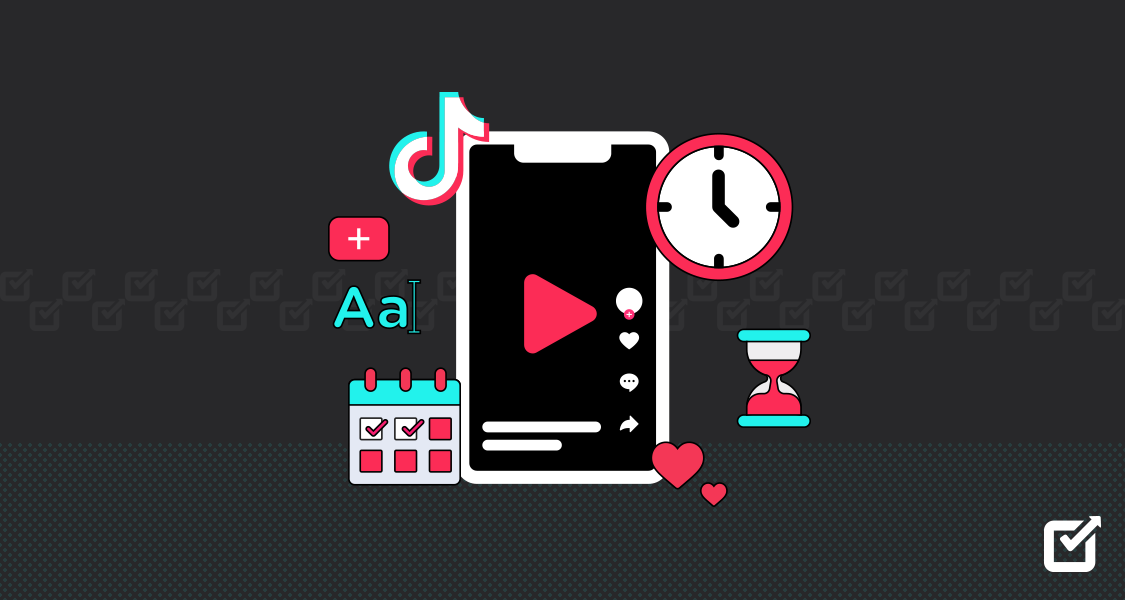
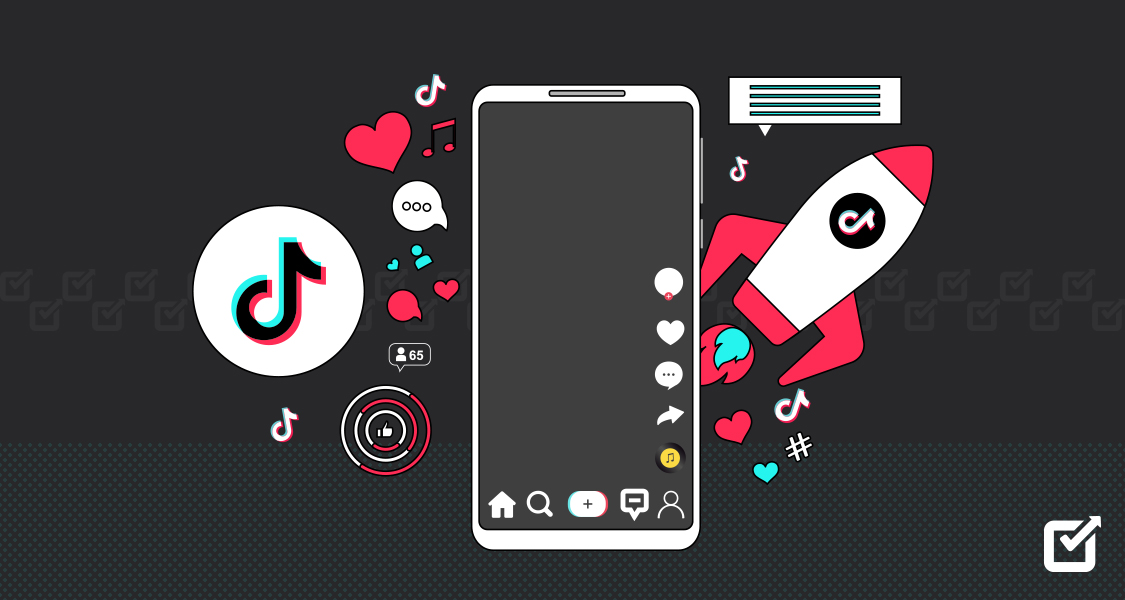
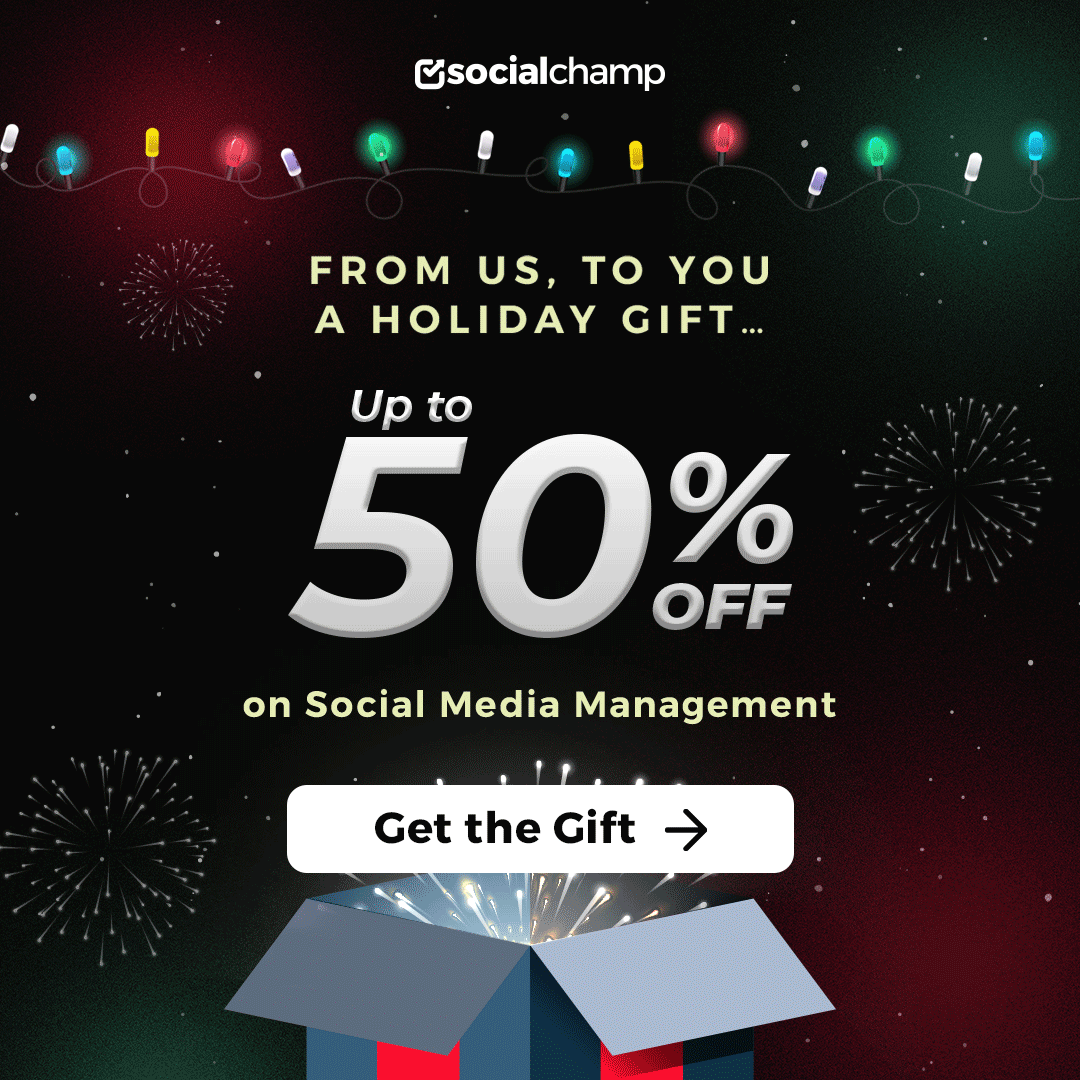
1 comment
Gene Reynolds
Keeping my following list private is essential, and this guide was super clear. The clear explanations and practical steps made it so much easier to protect my privacy.