If you’ve ever spent your lunch break handling half a dozen social media dashboards, you know that managing a brand’s online presence can feel more like spinning plates.
To make it all easy, you need a good tool!
SOCi is a strong contender in the world of social media management, but it isn’t always a perfect match.
Short Summary
- Managing multiple social media dashboards can be overwhelming, and SOCi isn’t always the ideal solution for every business.
- SOCi lacks transparent pricing and doesn’t support major platforms like YouTube, Pinterest, Threads, X, and Bluesky.
- Top alternatives include Social Champ, Buffer, SocialPilot, SocialOomph, Publer, Zoho Social, ContentStudio, Planoly, Later, and CoSchedule.
- Social Champ stands out for its $4/month pricing, support for 11+ platforms, AI tools, social listening, and advanced analytics.
- Other tools offer features like bulk scheduling, engagement tools, reporting, and collaboration, suited for different business sizes
Maybe its one-size-fits-all approach leaves you wanting more customization, or perhaps the price tag has you questioning the value you’re getting for your team.
I get it: you want something that actually simplifies your workflow, not another platform that adds to the frenzy.
That’s why I’ve rounded up the 10 best SOCi alternatives for you.
![10 Best SOCi Alternatives for Social Media Management in [current_year] 2 10 Best SOCi Alternatives for Social Media Management in [current_year] 1](https://b4151249.smushcdn.com/4151249/wp-content/uploads/2024/07/Calendar-v2.png?lossy=1&strip=1&webp=1)
The $4 Growth Hack Everyone’s Whispering About!
Marketers are cutting costs and boosting engagement, all with one tool. Spoiler: It’s Social Champ. Try it before the secret’s out.
Why You Might Seek SOCi Alternatives
There can be countless reasons why a tool doesn’t work for you, and I’m not here to talk about your personal experience.
Here are some common problems that SOCi has, which might be the reason why you’re looking for SOCi alternatives!
-
No Transparency
If you visit SOCi’s website right now, you won’t be able to find its pricing.
That’s because they haven’t made their pricing tiers public, which really is a turn-off for small businesses and creators.
As a new business, every dollar counts, and not getting easy access to a tool’s pricing can potentially be a waste of time.
-
Doesn’t Support Major Platforms
SOCi only supports five social media platforms, which makes it even tougher to stick to it for social media managers.
It doesn’t support major platforms like YouTube, Pinterest, Threads, and Bluesky which might become the reason for many businesses to switch tools.
Featured Article: How to Schedule LinkedIn Posts?
Comparative Analysis: SOCi vs. Its Alternatives
For a quick comparison, I’m placing SOCi side by side with its top 5 affordable competitors to help you understand what each tool offers.
| Tool | Starting Price | Key Features |
|---|---|---|
| SOCi | Not Listed | Local social media, reputation management, analytics, SEO |
| Social Champ | $4/month | Publishing and scheduling, social media calendar, social listening, engage, analytics |
| Buffer | $5/month | Content creation, publishing, analytics, engagement, collaboration |
| SocialPilot | $25.50/month | Scheduling, analytics, client management, white-label reporting, and team collaboration |
| SocialOomph | $15/month | Post scheduling, AI post generation, team collaboration, social inbox, analytics |
| Publer | $4/month | Post scheduling, calendar view, OpenAI integration, link in bio |
![10 Best SOCi Alternatives for Social Media Management in [current_year] 2 10 Best SOCi Alternatives for Social Media Management in [current_year] 1](https://b4151249.smushcdn.com/4151249/wp-content/uploads/2024/07/Calendar-v2.png?lossy=1&strip=1&webp=1)
Four Bucks to Freedom!
Imagine replacing your $99 plan with a smarter tool that does more, for less than your daily coffee. Yep, it’s real. Start your free trial with Social Champ today and try yourself!
Top 10 SOCi Alternatives for 2026
Here’s a detailed breakdown of 10 SOCi alternatives (including the five mentioned above). Let’s analyze each tool and select the one that gives you the most value for money.
-
Social Champ
![10 Best SOCi Alternatives for Social Media Management in [current_year] 5 Social Champ's Dashboard](data:image/svg+xml;base64,PHN2ZyB3aWR0aD0iMSIgaGVpZ2h0PSIxIiB4bWxucz0iaHR0cDovL3d3dy53My5vcmcvMjAwMC9zdmciPjwvc3ZnPg==)
Social Champ’s Dashboard If I talk about the most valuable tool at affordable prices, Social Champ has to be at the top of this list for various reasons.
With its dependable features like social listening, bulk upload, social inbox, competitor analysis, AI assistant, and advanced analytics, it has become a go-to tool for businesses of all sizes.
It offers a range of advanced features for 11+ social networks at just $4/month, which is enough to say that it provides the most value for money for businesses.
Key Features
- Get AI content tools to write, repurpose, or produce content that sparks new ideas
- Plan and arrange the content for the upcoming weeks with a content calendar
- Monitor industry trends, keywords, and brand mentions across various platforms via social listening
- Schedule and publish to 11+ platforms, including Facebook, Instagram, LinkedIn, Twitter (X), TikTok, Pinterest, Threads, YouTube, Bluesky, Mastodon, and even Google Business Profile
- Use a social inbox where you can respond to messages and comments without navigating between tabs
- Get analytics with simple, useful charts and results, including competitor analysis.
![10 Best SOCi Alternatives for Social Media Management in [current_year] 2 10 Best SOCi Alternatives for Social Media Management in [current_year] 1](https://b4151249.smushcdn.com/4151249/wp-content/uploads/2024/07/Calendar-v2.png?lossy=1&strip=1&webp=1)
Stop Managing. Start Winning.
Social Champ helps you automate, analyze, and grow, while everyone else is still scheduling manually.
-
Buffer
![10 Best SOCi Alternatives for Social Media Management in [current_year] 8 Buffer's Dashboard](data:image/svg+xml;base64,PHN2ZyB3aWR0aD0iMSIgaGVpZ2h0PSIxIiB4bWxucz0iaHR0cDovL3d3dy53My5vcmcvMjAwMC9zdmciPjwvc3ZnPg==)
Buffer’s Dashboard Buffer is a seasoned tool in the social media management market that has established a reputation for emphasizing openness and simplicity.
Freelancers, business owners, and solo marketing departments, which require reliable publishing tools without the cost (or overhead) of enterprise-grade solutions, are particularly fond of it.
Key Features
- Schedule on multiple platforms, including Facebook, Instagram, Twitter (X), LinkedIn, and Pinterest.
- Guarantee consistency and pre-plan content with a visual content publication queue.
- Use fundamental analytics that provide a summary of what’s functioning.
- Get a clear engagement dashboard where users can leave comments and reply to messages.
-
SocialPilot
![10 Best SOCi Alternatives for Social Media Management in [current_year] 9 SocialPilot's Dashboard](data:image/svg+xml;base64,PHN2ZyB3aWR0aD0iMSIgaGVpZ2h0PSIxIiB4bWxucz0iaHR0cDovL3d3dy53My5vcmcvMjAwMC9zdmciPjwvc3ZnPg==)
SocialPilot’s Dashboard Small businesses, freelancers, and growing teams can all benefit from SocialPilot‘s reasonably priced social media management solution.
It specializes in reporting, automation, and scheduling capabilities without the hefty cost of enterprise-level tools.
SocialPilot is particularly well-suited for client-based work because it offers customized client management dashboards and white-label reports, enabling it to display results professionally.
Key Features
- Schedule and publish a large number of posts at once, use bulk scheduling, and queue management
- Keep your posting calendar replenished with content curation and RSS feed automation
- Diversify multiple accounts without any confusion with a client management dashboard
- Utilize white-label reports for performance summaries that are branded and ready for clients
- Get tools for team collaboration with role-based permissions that facilitate simple workflows.
-
SocialOomph
![10 Best SOCi Alternatives for Social Media Management in [current_year] 10 SocialOomph's Homepage](data:image/svg+xml;base64,PHN2ZyB3aWR0aD0iMSIgaGVpZ2h0PSIxIiB4bWxucz0iaHR0cDovL3d3dy53My5vcmcvMjAwMC9zdmciPjwvc3ZnPg==)
SocialOomph’s Homepage Another substitute for SOCi is SocialOomph.
It is intended to serve as your personal social media assistant, assisting you in automating and managing your accounts so you can concentrate on your most important tasks.
Anyone looking to improve their online presence’s efficiency and organization will find it invaluable.
Key Features
- Plan posts for a variety of social media platforms, such as Facebook, LinkedIn, and X
- Keep track of keywords to keep an eye on mentions and participate in relevant discussions.
- Use the integrated reports and analytics to examine your social media performance.
- Save time and effort by automating RSS feeds for social media updates.
-
Publer
![10 Best SOCi Alternatives for Social Media Management in [current_year] 11 Publer's Homepage](data:image/svg+xml;base64,PHN2ZyB3aWR0aD0iMSIgaGVpZ2h0PSIxIiB4bWxucz0iaHR0cDovL3d3dy53My5vcmcvMjAwMC9zdmciPjwvc3ZnPg==)
Publer’s Homepage From post recycling to visual scheduling, Publer offers surprisingly rich functionality for less expansive teams or lone marketing experts.
Without going over budget, it’s a great choice for automation and teamwork.
Key Features
- Schedule and recycle to maximize the lifespan and reach of content
- Use a simple tool for adding links in bios to increase traffic from Instagram and other networks
- Safeguard your photos with watermarks and add relevant hashtags to increase interaction
- Use collaboration tools that support client workflows or small teams
-
Zoho Social
![10 Best SOCi Alternatives for Social Media Management in [current_year] 12 Zoho Social's Dashboard](data:image/svg+xml;base64,PHN2ZyB3aWR0aD0iMSIgaGVpZ2h0PSIxIiB4bWxucz0iaHR0cDovL3d3dy53My5vcmcvMjAwMC9zdmciPjwvc3ZnPg==)
Zoho Social’s Dashboard For businesses already using the Zoho platform, Zoho Social is a smart choice because of its distinctive native integration with programs like Zoho CRM and Zoho Desk.
It offers a perspective of potential customers by fusing social media activity with customer data.
Tools like Zoho Social offers good functionality, especially for SMBs and agencies, even though its own interface seems a little antiquated in comparison to more recent options.
Key Features
- Schedule posts to release during periods of high engagement
- Monitor keywords and mentions with a real-time dashboard
- Utilize a comprehensive CRM integration to synchronize leads and contacts
- Integrate teamwork tools for procedures
- Use analytics dashboards and reports that can be customized to track performance
-
ContentStudio
![10 Best SOCi Alternatives for Social Media Management in [current_year] 13 ContentStudio's Homepage](data:image/svg+xml;base64,PHN2ZyB3aWR0aD0iMSIgaGVpZ2h0PSIxIiB4bWxucz0iaHR0cDovL3d3dy53My5vcmcvMjAwMC9zdmciPjwvc3ZnPg==)
ContentStudio’s Homepage With its content discovery engine, ContentStudio is a unique tool that helps marketers find articles and popular content tailored to their target audience.
For agencies or independent marketers who want to manage scheduling, automation, and content curation all in one dashboard, this is a useful tool.
Key Features
- Get social publishing and automation workflows, as well as an evergreen and popular content curation engine that suggests ideas for your posts
- Find and monitor influencers to support outreach initiatives
- Use reports and analytics that include performance summaries
- Get a visual editor and calendar for managing posts.
-
Planoly
![10 Best SOCi Alternatives for Social Media Management in [current_year] 14 Planoly's Homepage](data:image/svg+xml;base64,PHN2ZyB3aWR0aD0iMSIgaGVpZ2h0PSIxIiB4bWxucz0iaHR0cDovL3d3dy53My5vcmcvMjAwMC9zdmciPjwvc3ZnPg==)
Planoly’s Homepage Planoly is a visual-based social media planning tool made specifically for Instagram and Pinterest.
Thus, it is the top choice for e-commerce companies, small businesses, and influencers who place a high value on aesthetically appealing content.
Its grid preview makes sure your brand’s appearance stays true to the standard, and its drag-and-drop scheduler lets you create a unified feed before publishing.
Key Features
- Get a visual post scheduler with simple drag-and-drop capabilities.
- Track engagement and performance with simple analytics.
- Create coherent feeds, use grid previews, and content drafts.
- Save and arrange top-performing hashtags with a hashtag manager.
-
Later
![10 Best SOCi Alternatives for Social Media Management in [current_year] 15 Later's Dashboard](data:image/svg+xml;base64,PHN2ZyB3aWR0aD0iMSIgaGVpZ2h0PSIxIiB4bWxucz0iaHR0cDovL3d3dy53My5vcmcvMjAwMC9zdmciPjwvc3ZnPg==)
Later’s Dashboard Later was created with Instagram and visual content in mind, making it ideal for fashion, lifestyle, and e-commerce brands.
Its drag-and-drop calendar, AI caption tools, and “link in bio” features provide a high return on investment for creators who want to monetize their work.
It’s one of the easiest tools to learn because of its simple interface and visual previews.
Key Features
- Use drag-and-drop scheduling for a visual content calendar.
- Get AI-driven content concepts and caption writing.
- Access to the integrated “Link in Bio” feature to increase traffic from Instagram’s media library, which stores and arranges branded images.
- Monitor performance, reach, and engagement with in-app analytics.
- Handle direct messages and comments with Social Inbox.
- Monitor brand mentions with simple social listening instruments.
-
CoSchedule
![10 Best SOCi Alternatives for Social Media Management in [current_year] 16 CoSchedule's Dashboard](data:image/svg+xml;base64,PHN2ZyB3aWR0aD0iMSIgaGVpZ2h0PSIxIiB4bWxucz0iaHR0cDovL3d3dy53My5vcmcvMjAwMC9zdmciPjwvc3ZnPg==)
CoSchedule’s Dashboard CoSchedule offers a unified marketing calendar with email campaigns, blogs, and projects.
It yields a high return on investment for teams that want to centralize all of their marketing activities.
However, because the platform is a little more complex than tools like Social Champ, Buffer or Later, you might need more training to use this one.
Key Features
- Use a centralized marketing calendar for tasks, emails, blogs, and social media posts.
- Gain an AI-driven content assistant for more efficient brainstorming and writing.
- Schedule posts in bulk for social media on popular platforms.
- Get project management features like approval processes and task assignments.
- Monitor campaign success, team output, and post metrics performance dashboards.
Featured Article: How to Schedule Google Business Profile Post?
Choosing the Right SOCi Alternative for Your Needs
Finding a platform that better meets your changing needs can often be accomplished by switching social media management tools, though it can be a significant decision.
-
Start by Defining What You Actually Need
Before you jump into comparisons, take a minute to figure out what really matters to your business.
Do you need better scheduling?
More detailed analytics?
A simpler approval process?
Or maybe you just want a tool that doesn’t eat up your budget every month.
Knowing your priorities helps you filter out the noise; not every fancy feature is worth paying for.
-
Check How Scalable the Tool Really Is
You don’t want to outgrow your software in six months.
Make sure the platform you choose allows you to add users, clients, or brands easily, without jumping to a plan that doubles in price.
Platforms like Social Champ give you unlimited users in higher tiers, which means you can grow freely without surprise costs.
-
Pay Attention to Pricing Transparency
SOCi doesn’t have its pricing on the website. It can be a drawback, especially for small businesses.
When exploring alternatives, look for tools that clearly show what’s included, no hidden add-ons or “contact us” pricing pages.
Transparent pricing helps you plan long-term and avoid those “wait, why is my bill so high?” moments.
-
Test Before You Commit
Almost every tool offers a free trial or demo; use it!
Set up your social accounts, test automation, play around with analytics, and see if the tool fits your daily workflow.
You’ll know within a few days if it’s a match or just another complicated dashboard.
Conclusion
Switching from SOCi isn’t just about saving money; it’s about finding a platform that fits the way you work.
Whether your priority is deeper analytics, real-time engagement, or simply cutting the clutter from your social workflow, there’s a better match out there.
Tools like Buffer, Social Champ or Later prove that powerful automation and smart collaboration don’t have to come with enterprise-sized price tags.
The right SOCi alternatives should simplify your daily grind, scale with your growth, and give you complete control without breaking the bank.
So take that free trial, test the waters, and choose a tool that helps your brand grow — not one that slows you down.
After all, managing social media shouldn’t feel like spinning plates. With the right alternative, it finally won’t.
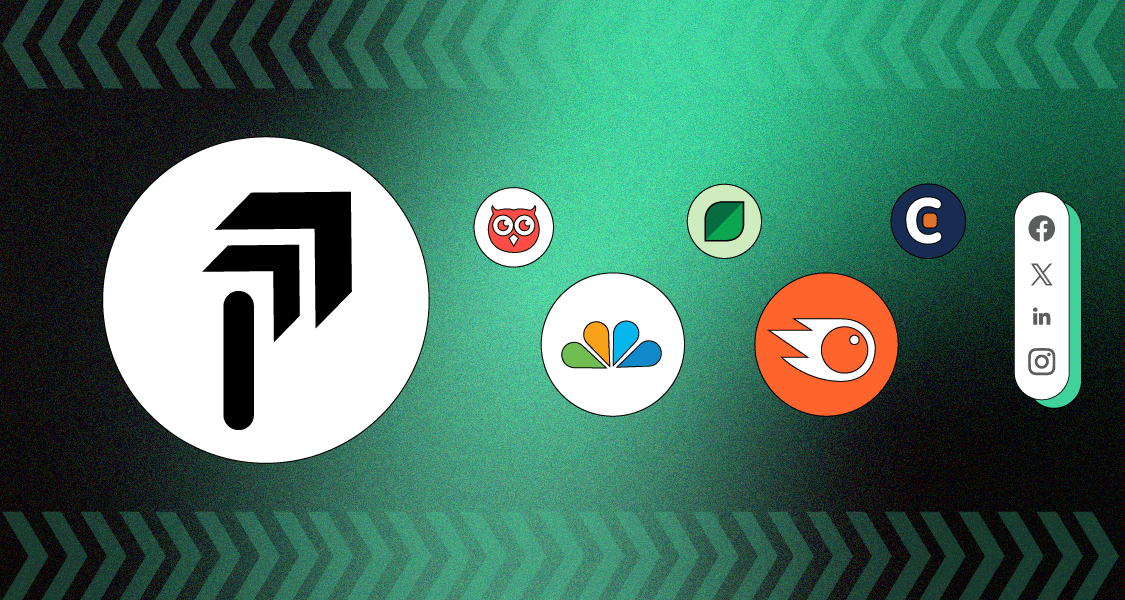
![10 Best SOCi Alternatives for Social Media Management in [current_year] 5 Social Champ's Dashboard](https://b4151249.smushcdn.com/4151249/wp-content/uploads/2025/09/social-champ-dashboard-2.png?lossy=1&strip=1&webp=1)
![10 Best SOCi Alternatives for Social Media Management in [current_year] 8 Buffer's Dashboard](https://b4151249.smushcdn.com/4151249/wp-content/uploads/2025/09/buffer-dashboard.png?lossy=1&strip=1&webp=1)
![10 Best SOCi Alternatives for Social Media Management in [current_year] 9 SocialPilot's Dashboard](https://b4151249.smushcdn.com/4151249/wp-content/uploads/2025/10/socialpilot-dashboard.png?lossy=1&strip=1&webp=1)
![10 Best SOCi Alternatives for Social Media Management in [current_year] 10 SocialOomph's Homepage](https://b4151249.smushcdn.com/4151249/wp-content/uploads/2025/10/socialoomph-web-page.png?lossy=1&strip=1&webp=1)
![10 Best SOCi Alternatives for Social Media Management in [current_year] 11 Publer's Homepage](https://b4151249.smushcdn.com/4151249/wp-content/uploads/2025/09/publer-homepage.png?lossy=1&strip=1&webp=1)
![10 Best SOCi Alternatives for Social Media Management in [current_year] 12 Zoho Social's Dashboard](https://b4151249.smushcdn.com/4151249/wp-content/uploads/2025/09/zoho-social-dashboard.png?lossy=1&strip=1&webp=1)
![10 Best SOCi Alternatives for Social Media Management in [current_year] 13 ContentStudio's Homepage](https://b4151249.smushcdn.com/4151249/wp-content/uploads/2025/09/contentstudio-landing-page.png?lossy=1&strip=1&webp=1)
![10 Best SOCi Alternatives for Social Media Management in [current_year] 14 Planoly's Homepage](https://b4151249.smushcdn.com/4151249/wp-content/uploads/2025/09/planoly-web-page.png?lossy=1&strip=1&webp=1)
![10 Best SOCi Alternatives for Social Media Management in [current_year] 15 Later's Dashboard](https://b4151249.smushcdn.com/4151249/wp-content/uploads/2025/09/later-dashboard.png?lossy=1&strip=1&webp=1)
![10 Best SOCi Alternatives for Social Media Management in [current_year] 16 CoSchedule's Dashboard](https://b4151249.smushcdn.com/4151249/wp-content/uploads/2025/09/coschedule-dashboard.png?lossy=1&strip=1&webp=1)